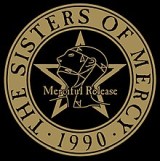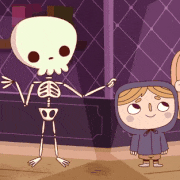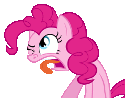|
Ramrod Hotshot posted:Thanks. Can't find a part of the manual that details every power cable inside the case, but there is one about installing a PCI card with an auxilliary power cable (auxilliary power supply assumed but not shown The fan is just a plastic holder, the fan itself is going to be powered by another cable (the twisty 4 pin one right below them in the photo is probably it). They just clipped them there so they're not loose in the case. Those are your two GPU power cables.
|
|
|
|

|
| # ? Apr 19, 2024 08:14 |
|
Rexxed posted:The fan is just a plastic holder, the fan itself is going to be powered by another cable (the twisty 4 pin one right below them in the photo is probably it). They just clipped them there so they're not loose in the case. Those are your two GPU power cables. Sweet, thanks!
|
|
|
|
I need to set up a kiosk type display out in the shop at work. Its just going to be a tv that will be showing a chrome tab that an app runs in. What would be the simplest/cheapest way to get chrome to show on the TV?
|
|
|
|
A Proper Uppercut posted:I need to set up a kiosk type display out in the shop at work. Its just going to be a tv that will be showing a chrome tab that an app runs in. What would be the simplest/cheapest way to get chrome to show on the TV? There's a bunch of mini pc options. I've done that with a raspberry pi but for the full kit with a case and power supply and wireless keyboard/mouse at about $100 you could get a little x86 based one or even an hdmi stick type, too: https://smile.amazon.com/s?k=mini+pc&sa-no-redirect=1 Definitely read the reviews and make sure it's not going to use a lot of CPU in that tab. Also if you think it may be used for more stuff one of the ones with 4gb of ram is probably going to be more generally useful than a 2gb one. They run more like $150-200.
|
|
|
|
VelociBacon posted:I want to test a USB key which I think failed at some point but I'm not sure. It's not for anything critical. Is there something like memtest86 for USB keys? You can check it with a surface scan just like any hdd/ssd. HDtune is nice and simple and faster than chkdsk for whatever reason. Go to the Error Scan tab and hit start. (Don't check Quick Scan.)
|
|
|
|
Hipster_Doofus posted:You can check it with a surface scan just like any hdd/ssd. HDtune is nice and simple and faster than chkdsk for whatever reason. Go to the Error Scan tab and hit start. (Don't check Quick Scan.) Thank you.
|
|
|
|
Bought a pair of headphones. Turns out they have TRRS jacks and plugs (the cable is detachable, 2.5mm to 3.5mm) which work shittily on my PC which has TRS plugs (crap audio quality, have to unplug them a bit and fiddle around until it's normal). If I buy a replacement cable with TRS jacks will the 2.5mm TRS jack of the new cable plug fine into the TRRS jack in the headphones? I mean, will they play normal audio?
|
|
|
|
I was getting weird aggressive up and down fan revving from my founders RTX 2080 ti, pulled it out, found that it was hot to the touch, blew out all the dust. Now, no revving, but I'm getting about 86c with 65% fan speed (Auto control) under gaming load. Does this sound about right? It seems hot to me. Looks like the "temp limit" is 84c? I set a slightly more aggressive fan profile, so it's keeping things where they need to be, i'm just wondering. Deviant fucked around with this message at 23:24 on May 20, 2020 |
|
|
|
If I want to build a compact homelab ESX build what is a good storage controller for RAID5? I know nothing consumer is technically supported but I have ESX running on a NUC currentlyband love it, but I need more disk space. Anyone know of a board with onboard raid or a reasonably priced card that with sata interfaces?
|
|
|
|
cr0y posted:If I want to build a compact homelab ESX build what is a good storage controller for RAID5? I know nothing consumer is technically supported but I have ESX running on a NUC currentlyband love it, but I need more disk space. Anyone know of a board with onboard raid or a reasonably priced card that with sata interfaces? Don't use raid 5 if you can help it, use a server running ZFS under freenas/truenas core, or unraid, or xpenology, or something. If it has to be in ESXi you could pass through the controller to a VM with your storage and just host the VM on the SSD or whatever you're booting from. The controllers that are popular are the ones that can be flashed with IT mode which enabled them to let the drives connect as just a bunch of disks (JBOD) instead of any kind of raid level. I don't have one so I forget the cool models everyone likes but the packrats thread would definitely know: https://forums.somethingawful.com/showthread.php?threadid=2801557&userid=0&perpage=40&pagenumber=1
|
|
|
|
Doctor Jeep posted:Bought a pair of headphones. Turns out they have TRRS jacks and plugs (the cable is detachable, 2.5mm to 3.5mm) which work shittily on my PC which has TRS plugs (crap audio quality, have to unplug them a bit and fiddle around until it's normal). That depends. . . TRS has ground, left and right connections, TRRS has ground, left, right, and mic connections. I'm not certain what the order of these is, but you should be able to plug TRRS into TRS and still have audio, just no mic. If your having audio problems, that could be either your headphones use a non standard order for the TRRS connections or your PC might be doing jack sensing and getting messed up by seeing 4 contact points when it expects or can only use 3. The first thing I would try would be disabling jack sensing. As for an adapter, you might be able to find a splitter that splits TRRS into 2 TRS Jack's, one for the audio and one for the mic. If there is such s thing as a TRRS to TRS dongle it would have to do something with the extra signal.
|
|
|
|
I'd like to pick up a usb bluetooth dongle to pair with some headphones. Are there any particular brands that are recommend / don't have trash drivers, or it is safe to pick at random from the Amazon listings?
|
|
|
|
HDD died with constantly whir up then stop whir up repeat. It's not even old. I can't get windows to boot with it plugged in. Bios reports it as 4gb instead of 3TB. Is there anything I can do? Someone suggested I try freezing it??
|
|
|
|
I snagged a used GeForce 1080 that I'm trying to upgrade my system with. It's sitting here, sad and unused because I found out the hard way that my PSU (550W) does not have the 8 pin connection the GPU expects. It's only got 2 6 pin connectors, and I double checked to make sure it definitely does not have a +2 pin connector hiding somewhere. Alas. I wouldn't mind grabbing a new PSU, though right now the models I'd want are either out of stock / unavailable. I did come across this, which seems promising: https://www.amazon.com/gp/product/B07V4GGS43/ref=ppx_yo_dt_b_asin_title_o00_s00?ie=UTF8&psc=1 Seems like a stable stop-gap in the interim until I grab a new PSU? Anyone hooked a GPU up using one of these? I know there's also the 6 pin to 8 pin adapter, but it seemed wiser to go for the 2x 6 pin -> single 8 pin to ensure enough power is flowing through. Of course, I may not know what the hell I'm talking about, which is why I'm asking for some advice.
|
|
|
|
Sillybones posted:HDD died with constantly whir up then stop whir up repeat. It's not even old. I can't get windows to boot with it plugged in. Bios reports it as 4gb instead of 3TB. Is there anything I can do? Someone suggested I try freezing it?? Drive is proper hosed, unlikely to be salvaged. Freezing drives only helps in very specific cases where the head has impacted the platter and stuck, where freezing may get it to contract enough to unstick and spin. That's not your problem here. The 4gb in BIOS worries me which sounds like it's more of a controller/power issue than a mechanical issue. Do you have backups?
|
|
|
|
GeorgieMordor posted:I snagged a used GeForce 1080 that I'm trying to upgrade my system with. It's sitting here, sad and unused because I found out the hard way that my PSU (550W) does not have the 8 pin connection the GPU expects. It's only got 2 6 pin connectors, and I double checked to make sure it definitely does not have a +2 pin connector hiding somewhere. Alas. If your 6 pin has all 6 wires, you can use a 6 to 8 adapter. The 6 pin spec actually only requires 4 pins to be connected, the 8 pin plug requires all 8 to be connected but two of them do not carry any power and are only sense wires. Which is why PSUs often have the 6+2 plugs only run 6 actual wires all the way from the PSU and the +2 are just pigtails off the adjacent pins.
|
|
|
|
FCKGW posted:Drive is proper hosed, unlikely to be salvaged. Freezing drives only helps in very specific cases where the head has impacted the platter and stuck, where freezing may get it to contract enough to unstick and spin. That's not your problem here. Of course:  I'll at least try it in another computer. I've lost.
|
|
|
|
Sillybones posted:Of course: If it's already backed up, even if the drive works in another computer I would consider it toasted and destroy it.
|
|
|
|
If the drive is not old, I'd check the warranty situation.
|
|
|
|
I will say to try another SATA cable and reseat the connections first. That could also results in the issues you are seeing.
|
|
|
|
VelociBacon posted:If it's already backed up, even if the drive works in another computer I would consider it toasted and destroy it. (maybe check the joke there)
|
|
|
|
Sillybones posted:(maybe check the joke there) Ah yes, Date of Modification.
|
|
|
|
Indiana_Krom posted:If your 6 pin has all 6 wires, you can use a 6 to 8 adapter. The 6 pin spec actually only requires 4 pins to be connected, the 8 pin plug requires all 8 to be connected but two of them do not carry any power and are only sense wires. Which is why PSUs often have the 6+2 plugs only run 6 actual wires all the way from the PSU and the +2 are just pigtails off the adjacent pins. Right on, thanks! If I had the option of either would one be better than the other? Or both pretty much the same?
|
|
|
|
GeorgieMordor posted:Right on, thanks! The 2x 6 pin to 8 pin Y cable is the best since it is guaranteed to have enough power. The straight adapter should work, but may not with some psus.
|
|
|
|
I'm trying to come up with a KVM solution for my work laptop and personal desktop with as little fiddling as possible (ideally one cable to the laptop and one button to press, although a separate USB switch is Plan B). Currently I have my laptop connected to my monitor via USB-C for DP-alt and power delivery, and the desktop is connected via DisplayPort. I'm using a multi-device Bluetooth keyboard for input, but it's flaky and can't keep up, so I am going back to wired or at least something with a decent dedicated receiver. The monitor cannot switch upstream USB sources. A single 4k60 display is sufficient for the forseeable future. Something like this Sabrent USB-C KVM with power delivery would be perfect except that it only takes USB-C as video input. Until I get a new GPU (sounds like Turing and newer have USB-C output?) I need to use DP or HDMI for output. I'm hoping the monitor's auto switching can handle it, but if not, are there DP output to USB-C input converters? All of the ones I can find are unidirectional the other way.
|
|
|
|
I'm having a minor issue with my computer in that if I accidentally bump it a bit, the picture goes out, the fans turn on really loudly (both cpu and gpu I think), and it's more or less like the computer is in a panic mode. Restarting it fixes it, but its pretty sensitive. I can't seem to find anything in the bios that triggers it. Any idea what could fix it?
seiferguy fucked around with this message at 22:42 on May 26, 2020 |
|
|
|
seiferguy posted:I'm having a minor issue with my computer in that if I accidentally bump it a bit, the picture goes out, the fans turn on really loudly (both cpu and gpu I think), and it's more or less like the computer is in a panic mode. Restarting it fixes it, but its pretty sensitive. I can't seem to find anything in the bios that triggers it. Any idea what could fix it? Check all the power and IO connections to the motherboard as well as at the outlet and back of PC Also make sure your GPU is seated properly into the pci slot E: also lol somebody post the chair thing
|
|
|
|
Statutory Ape posted:Check all the power and IO connections to the motherboard as well as at the outlet and back of PC I know my GPU is doing the sagging thing since I didnt put the little stand on there. But yeah I'll double check all the connectors.
|
|
|
|
GPU upgrade didn't drag my performance out of the naff FPS issues, so I'm gearing up for a bigger upgrade. Just a couple of questions, though... I'm considering one of the brand new i5s (I really like intel, and I'm not interested in switching to AMD) that are getting good reviews, will I need a new case to accommodate the appropriate mobo? Mine's an ATX from about 5-6 years ago. What's the "sensible" memory speed and size? Again, a 5-6 year old unit, am I likely to need to upgrade my PSU? (it's a 500w unit, iirc) Any other advice would be great! As before, this will be primarily for gaming, but with some light occasional Adobe work.
|
|
|
|
Xaerael posted:I really like intel, and I'm not interested in switching to AMD That seems like a weird place for brand loyalty. Lambert fucked around with this message at 14:45 on May 28, 2020 |
|
|
|
Xaerael posted:GPU upgrade didn't drag my performance out of the naff FPS issues, so I'm gearing up for a bigger upgrade. Just a couple of questions, though... * if you have an ATX case, then any other motherboard that's still ATX or smaller shoudl fit * 8 GB of RAM is what I'd say is absolute bare minimum, 16 GB is going to cover most use-cases (i.e. running a game, and a game launcher, with some messenger apps, can alt-tab out, with a bunch of browser tabs open). Be sure to always do dual-channel at the minimum - two sticks of 4 GB for 8 GB, two sticks of 8 GB for 16 GB. * 500w should be enough to cover a lot of options, but it's hard to say without specifics
|
|
|
|
Xaerael posted:GPU upgrade didn't drag my performance out of the naff FPS issues, so I'm gearing up for a bigger upgrade. Just a couple of questions, though... You should really get a Ryzen. You won't need a new case, if it currently fits an ATX board ATX and mATX boards will be reasonable choices (depending on whether you need the extra PCIe and RAM slots etc.) 3200 or 3600 MHz are reasonable memory speeds that don't get too expensive. Make sure to enable the XMP profile in the Bios, otherwise buying faster RAM was a waste. 16 GB is the reasonable minimum for gaming these days, I think 32 GB is useful considering today's multitasking requirements. With dual-rank sticks, you should limit yourself to two sticks (so 16 GB per stick with 32 GB total) for full memory speed. Your PSU is probably still fine, but personally I'd buy a new one just because the one you already have is getting pretty old.
|
|
|
|
Xaerael posted:GPU upgrade didn't drag my performance out of the naff FPS issues, so I'm gearing up for a bigger upgrade. Just a couple of questions, though... What GPU do you have? Your case will work just fine for an ATX mobo and probably even the smaller ones. A lot of them have the screw patterns for more than 1 anyway iirc. 3200 is considered a sensible memory speed, minimum of 16 (you would want to do a 8x8) and enable the XMP profile in your new mobo bios. i think if you can afford to replace the PSU it would be smart to do so, conversely , IIRC, PSUs are pretty expensive right now. i would replace mine though, to protect the rest of the new equipment. theres nothing wrong with going intel if you look at it from a strictly performance point of view and dont care to factor in performance:$. that is why you have received and will receive more posts about going AMD. intel processors still benchmark well in games but its important to know that at this point you're paying a premium specifically and only for the brand, imho E: well, eff me i got beaten
|
|
|
|
Thanks for the answers! I'll be updating the PSU, seems sensible. I just have a thing about replacing things that don't need replacing (tech waste). It took until driver support being canned in Windows 10 for me to give up on my old sound card!
|
|
|
|
Question, I replaced some hard drives and upgraded them to SSD's. There are 4 and they are in 2 sets of RAID1. However I didn't know that RAID did not support TRIM so I didn't provision 20% for them being SSD's. Set 1 is a pair of Samsung 860 DCT's. Set 2 is a pair of Samsung 860 QVO's. I know the QVO's are not enterprise SSD's, so they'll likely have to have that provisioning. The DCT's, however, are enterprise, do they need to have the space set aside to not have issues with TRIM? Second question - Can I do this simply through the OS, or do I have to do this via the RAID controller?
|
|
|
|
Xaerael posted:I just have a thing about replacing things that don't need replacing (tech waste). Then your Intel loyalty is strange, they use any excuse they can to come up with a new socket -> have to buy a new motherboard every time. AMD is going out of its way this round to make the current motherboards compatible with the next Ryzen.
|
|
|
|
Discussion Quorum posted:I'm trying to come up with a KVM solution for my work laptop and personal desktop with as little fiddling as possible (ideally one cable to the laptop and one button to press, although a separate USB switch is Plan B). Currently I have my laptop connected to my monitor via USB-C for DP-alt and power delivery, and the desktop is connected via DisplayPort. I'm using a multi-device Bluetooth keyboard for input, but it's flaky and can't keep up, so I am going back to wired or at least something with a decent dedicated receiver. The monitor cannot switch upstream USB sources. A single 4k60 display is sufficient for the forseeable future. I have a similar problem and am also looking for a solution. I have work and personal laptops that I'm trying to get to share a 21" HD monitor with only DVI input, bluetooth keyboard and mouse, and possibly internet via ethernet. My laptops both have USB-C and HDMI. I've currently got my personal laptop hooked up to the monitor via an HDMI-to-DVI cable. So far I've come up snake eyes on an all-in-one solution, but I'll admit that I haven't looked very hard and maybe people with more knowledge about these things know of a solution.
|
|
|
|
Axolotl posted:I have a similar problem and am also looking for a solution. I have work and personal laptops that I'm trying to get to share a 21" HD monitor with only DVI input, bluetooth keyboard and mouse, and possibly internet via ethernet. My laptops both have USB-C and HDMI. I've currently got my personal laptop hooked up to the monitor via an HDMI-to-DVI cable. So far I've come up snake eyes on an all-in-one solution, but I'll admit that I haven't looked very hard and maybe people with more knowledge about these things know of a solution. If you're only trying to use 1 of those laptops at a time, you could just get a laptop dock. Plug everything into this dock, you'll need to use that HDMI to DVI cable. Then you just plug the USB-C from the dock into whichever laptop you're using. https://www.ebay.com/itm/DELL-WD15-USB-C-MONITOR-DOCK-WITH-POWER-ADAPTER-K17A-BLACK/124200866129
|
|
|
|
Are laptop cooling pads worth getting or is there no appreciable difference between having one and not having one? I just want to prevent a laptop from running into issues with overheating and I don't know if I'd be better off getting a stand or a fan.
|
|
|
|

|
| # ? Apr 19, 2024 08:14 |
|
There's a couple of factors to that, such as how hot your laptop already runs anyway, what the bottom of your laptop is made of and whether it's part of how the laptop is cooled, how much of the normal airflow passes through the bottom of the laptop. The simple answer is that it couldn't hurt, and there can be some fringe benefits such as raising your laptop to a better height and giving you more USB ports to work with, but you also shouldn't sweat buying really expensive models, because just letting the bottom of the laptop "breathe" counts as much as anything else.
|
|
|





 ) Is this an indication that an aux PSU is required for a power-hungry graphics card in this system?
) Is this an indication that an aux PSU is required for a power-hungry graphics card in this system?