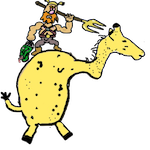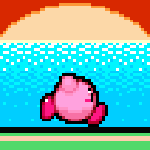|
I think a wd blue nvne m2 is like $10 more at that size so there's kind of no reason not to go with it.
|
|
|
|

|
| # ? Apr 23, 2024 11:58 |
|
The 3700x and the 3800x are functionally almost identical in performance and the 3700x lets you put like 30-40 bucks back in your pocket.
|
|
|
|
Giraffe posted:I'd love feedback on this build my brother-in-law just sent me. It's an alright build, but there's issues of stock right now and a lot of these things aren't available right now. If he's ready to purchase today, this list would be all available as of posting and better than the current build: PCPartPicker Part List CPU: AMD Ryzen 7 3700X 3.6 GHz 8-Core Processor ($274.99 @ Walmart) Motherboard: MSI MPG X570 GAMING EDGE WIFI ATX AM4 Motherboard ($209.99 @ Best Buy) Memory: Patriot Viper 4 32 GB (2 x 16 GB) DDR4-3200 Memory ($131.99 @ Amazon) Storage: Western Digital Blue 1 TB 2.5" Solid State Drive ($109.99 @ B&H) Video Card: ASRock Radeon RX 5700 XT 8 GB Taichi X OC+ Video Card ($423.98 @ Newegg) Case: Cooler Master MasterBox NR600 (w/o ODD) ATX Mid Tower Case ($77.98 @ Newegg) Power Supply: Corsair RMx (2018) 750 W 80+ Gold Certified Fully Modular ATX Power Supply ($134.99 @ Newegg) Total: $1363.91 Prices include shipping, taxes, and discounts when available Generated by PCPartPicker 2020-05-26 19:13 EDT-0400 A 3800X is barely faster than the 3700X for more money (as per Kyoon's post), and I really don't know about getting a hard drive plus a smaller SSD versus a larger SSD anymore. If he's planning on storing a bunch of family photos and such on the mass storage and a few games, I'd still just get a bog-standard 7200RPM drive over a hybrid one and a WD SSD like sean said. The Patriot memory is on the MSI QVL versus the Team one, and the Corsair PSU is not only nicer than the EVGA but  a hot buy while it's in stock a hot buy while it's in stock  . Then, if you buy Windows 10 from SAMart for him, he'll save nearly the whole cost of the license. . Then, if you buy Windows 10 from SAMart for him, he'll save nearly the whole cost of the license.e: lol, of course the MSI board disappears from Best Buy a few seconds after the post. Here's a few B450 boards that will work, just not gonna bother checking the QVL for them since who knows if they will be around in 10 minutes: Gigabyte Aorus M Asus TUF B450 Plus Gaming Asus Rog Strix B450-F The 3700X and 32 GB of RAM are a little extraneous, but if he wants them they could be useful in the near future. demostars fucked around with this message at 00:52 on May 27, 2020 |
|
|
|
Hugely helpful, thank you!
|
|
|
|
sean10mm posted:One thing I'm a little hazy on is how the USB connections work. So the USB-C front panel has a special new connector that your mobo doesn't have. You can get an adapter to convert from the 20pin usb3 header to the C one. And the standard USB 3 can be plugged into the USB 2 headers but you again need an adapter though maybe if the R6 says USB 2 & 3 they come with one? So anyways you could have all 5 front ports work that way but it takes 3 adapters and only the type-C port is actual USB3 speed, which kinda sucks if you actually use USB3 sticks and want files to move fast. Or you could not bother connecting the C port because C still isn't prevalent and instead just connect the type-A ports to the mobo (with 1 2->3 adapter). Or you could get a different X570 mobo that has a full complement of internal headers. That asus puts all it's usb3 on the backpane, other mobos have way more headers for front panel stuff. sean10mm posted:What the gently caress is with how the new USB poo poo is named anyway? The usb people are bugfuck crazy and every time a new thing comes out they rename the old ones as well so you can't tell them apart.
|
|
|
|
I'm in need of some help speeding up my work computers. They're all brand new, just underspecced in a few areas (I think). Current specs- Core i5-8400 Intel UHD Graphics 630 (Desktop Coffee Lake i5) WD Blue 1TB (currently has less than 100 gb on and doubtful to grow substantially) Hynix HMA81GU6CJR8N-VK 1x8GB Lenovo 10STO01XUS Usage is firefox with 10+ tabs always open, POS software, usually a couple of PDF files open, and word with a few text files. I think another 8gb stick and an SSD will make a tangible difference in the usability but wanted to confirm with the pros before pulling the trigger. Is this the best upgrade path? What SSD would be recommended (Bonus points if someone knows of any deals in Canada)? Really appreciate any guidance you guys have for me!
|
|
|
|
So if I want an obscenely powerful pc, do I need dual graphic cards? Or is not worth the money and effort?
|
|
|
|
Jamie Faith posted:Or is not worth the money and effort? Very much not, games are frequently not even supporting it these days. Pympede posted:Usage is firefox with 10+ tabs always open, POS software, usually a couple of PDF files open, and word with a few text files. Possibly just the SSD, that doesn't sound like you'd go above 8gb unless the POS software is a total pig. With the small space needed you could go with this Adata SU800 SSD for just $55 canadian. Klyith fucked around with this message at 03:15 on May 27, 2020 |
|
|
|
Pympede posted:I'm in need of some help speeding up my work computers. They're all brand new, just underspecced in a few areas (I think). Klyith posted:Possibly just the SSD, that doesn't sound like you'd go above 8gb unless the POS software is a total pig. What exactly is slow. When you tab between applications? Or is the application itself running slow? Klyith posted:Heh 12 months, it's definitely going to take longer than that. The number of threads games use has lagged well behind the number of cores/threads available in hardware. Current consoles had 8 thread cpus for 5 years before we started seeing games that were performance limited with 4. And with the previous gen they had a real incentive to offload as much as possible from the main thread since the jaguar was pretty crap in single thread. Multithreaded programming is difficult. I wouldn't be so sure. Microsoft has released packages to devs with techniques on how to better leverage multicore CPUs for about a year now. We are starting to see more games where frame time consistency benefits from 4 to 6 cores. No one can be sure of course. MikeC fucked around with this message at 04:22 on May 27, 2020 |
|
|
|
MikeC posted:What exactly is slow. When you tab between applications? Or is the application itself running slow? Slow switching between applications or between tabs.
|
|
|
|
Pympede posted:Slow switching between applications or between tabs. I opened discord and was chatting, opened 10 tabs in chromes with some videos and had some background tasks running and it was pushing up to 8 gigs. It might be RAM. An SSD wouldn't hurt either if system is writing to the page file if it doesn't have enough RAM. When you pull up task manager what do you see in terms of usage?
|
|
|
|
Klyith posted:Very much not, games are frequently not even supporting it these days. Even for video editing and stuff?
|
|
|
|
Video editing doesn't put much strain on a GPU at all. The big strain in video editing comes when you start encoding the finished video and that is mostly based on your RAM. E: should I pick up an aftermarket cooler for a 3700X or is the stock cooler going to be fine? I'm not overclocking poo poo. Agent355 fucked around with this message at 14:22 on May 27, 2020 |
|
|
|
Agent355 posted:Video editing doesn't put much strain on a GPU at all. There are a lot of complaints about the stock cooler being loud and not cooling very well. It will work but for like $35 you can get a Hyper 212 Evo or AC Freezer 33/34 instead that should be way better.
|
|
|
|
Cool. Ordering parts for a new computer tomorrow, guess there's been some issues with stock and stuff so while I priced out a list today we'll see what I can actually get tomorrow. I've been waiting years to build a new PC anyway so waiting a few weeks for ordering parts is a drop in the bucket. PCPartPicker Part List CPU: AMD Ryzen 7 3700X 3.6 GHz 8-Core Processor ($274.99 @ Amazon) CPU Cooler: Cooler Master Hyper 212 RGB Black Edition 57.3 CFM CPU Cooler ($44.99 @ Amazon) Motherboard: Asus ROG STRIX B450-F GAMING ATX AM4 Motherboard ($129.99 @ Best Buy) Memory: Corsair Vengeance RGB Pro 32 GB (2 x 16 GB) DDR4-3200 Memory ($154.99 @ Amazon) Storage: Crucial P1 1 TB M.2-2280 NVME Solid State Drive ($119.99 @ Newegg) Video Card: Gigabyte Radeon RX 5700 XT 8 GB GAMING OC Video Card ($409.99 @ Newegg) Case: Fractal Design Meshify C ATX Mid Tower Case ($109.99 @ B&H) Power Supply: EVGA SuperNOVA G3 550 W 80+ Gold Certified Fully Modular ATX Power Supply ($115.97 @ Newegg) Total: $1360.90 Prices include shipping, taxes, and discounts when available Generated by PCPartPicker 2020-05-27 10:12 EDT-0400
|
|
|
|
Jamie Faith posted:Even for video editing and stuff? Nope, even less so than games. the only purpose where multi-GPU is a good idea is GPU compute / AI
|
|
|
|
This is what I'm looking at building if/when part availability gets less stupid relatively soon. PCPartPicker Part List CPU: AMD Ryzen 7 3700X 3.6 GHz 8-Core Processor ($274.99 @ Amazon) CPU Cooler: Noctua NH-U14S 82.52 CFM CPU Cooler ($63.75 @ Amazon) Motherboard: Asus TUF GAMING X570-PLUS ATX AM4 Motherboard ($164.99 @ Newegg) Memory: G.Skill Ripjaws V 16 GB (2 x 8 GB) DDR4-3600 Memory ($82.99 @ Newegg) Storage: Western Digital SN750 500 GB M.2-2280 NVME Solid State Drive ($69.99 @ Newegg) Video Card: Gigabyte GeForce RTX 2070 SUPER 8 GB WINDFORCE OC 3X Video Card ($499.99 @ Newegg) Case: Fractal Design Define R6 USB-C ATX Mid Tower Case ($147.99 @ Newegg) Power Supply: Corsair RM (2019) 750 W 80+ Gold Certified Fully Modular ATX Power Supply ($144.99 @ Best Buy) Total: $1449.68 Prices include shipping, taxes, and discounts when available Generated by PCPartPicker 2020-05-27 11:02 EDT-0400 I currently have a 240gb SSD and use like 2/3 of that, so I don't really care about moving up to a 1 TB SSD.
|
|
|
|
I use about 400 gb at the moment split over a couple old HDD that I've had for years. I could easily clean it up down to 200gb or less if I uninstalled poo poo I don't really use anymore but I like having the room to just leave stuff around forever if I want. Also I wanted to make it a point to grab a bunch of RGB poo poo just for fun, since I've never done one of them ugly garish PC builds and I thought it'd be fun. I don't know enough about cooling needs, I might want to buy a pack of case fans as well, but I'm not super sure. I even considered liquid cooling just as a hobbyist build sort of thing but it seemed like work. E: the case I'm ordering comes with 2 stock 120mm fans and all the sources I can find say that's probably good enough, though you can get a few degrees lower by adding one or two more. I still kinda want to have an ugly RGB fan set up but I think I'm going to leave that for another time, it's easy enough to install front facing fans after a build is done. Should save me a hundred bucks in expensive gimmick fans anyway. Maybe I'll just buy a single one for now so I can have 2 in and 1 out and get that sexy positive airflow to help combat dust. Agent355 fucked around with this message at 17:26 on May 27, 2020 |
|
|
|
Gnumonic posted:How's the stock cooler on the 3900x? Mine should get here tomorrow, however I won't have my PSU for a week, and it occurred to me that it might not be as adequate as the stock cooler on my 3600. I don't think anyone answered you. The stock cooler is perfectly fine for the new Ryzen chips, but they can get noisy as they ramp up and down along with the auto boosting of the chip. Conclusion: Performance won't be an issue, but noise might be.
|
|
|
|
If I wanted to spend a little extra money and buy some nice looking cable extensions for a bit of aesthetic value, where is a good site to do that? It seems like you can just buy random plain black ones but there are also custom color sites and poo poo, I don't know if any one is better than any other. E: nvm the custom ones are all too expensive so I just bought a mid-range 4 pack on amazon that should be good enough. Agent355 fucked around with this message at 19:51 on May 27, 2020 |
|
|
|
Stroop There It Is posted:All of my parts* have arrived, AAAAA SO EXCITED!!! It's up to you how to go about building it. You can plug the CPU and RAM into the motherboard and try starting it up with everything sitting on the desk first, but make sure the motherboard is sitting on a clean, non-conductive surface - If in doubt set it on top of the anti-static bag and foam block it was packed with. With the B450 Tomahawk there is a group of error indicator LEDs just above the ATX power connector. With the CPU and RAM in if you power it up you'll be looking for the "no video" LED to turn on, or if you did install a video card for this test then you'll want to see the "no boot device" LED turn on. If you get one of those expected errors then you should be good to go. If you get some other error like no CPU, no RAM, or no power up at all then it's troubleshooting happy fun time.
|
|
|
|
Is a ryzen 3700x going to be gimped if you run it on a b450 series motherboard? Should I spring for one of the x570s instead?
|
|
|
|
Agent355 posted:Is a ryzen 3700x going to be gimped if you run it on a b450 series motherboard? Should I spring for one of the x570s instead? I'd like to know this also, but my understanding is that for the average user it doesn't really matter. I am a little concerned about building a PC during the "end of life" of AMD's current generation, but I also won't have to deal with the uncertainty and higher cost of a new generation. My PCs tend to last four years, and I don't do much upgrading aside from a video card here and there.
|
|
|
|
I'm no expert but I think alot of the time an argument against building a PC when some new announced hardware is just around the corner is that whatever you buy is going to drop in price when the new stuff comes out. It's not so much that 'What if you need to upgrade but you can't use the better part'. Either you're building a budget PC now (and therefor you can just upgrade to the current gen stuff on the cheap when the next gen stuff comes out), or you're building a mid-high range one that won't realistically need to upgrade soon. But if you spend 1000 bux on a computer you'll get more bang for your buck if you wait until the new stuff comes out compared to if you spent 1000 today. Which, IMO, is a dumb reason to wait because it's basically always true. You can always get the same parts for cheaper if only you just keep waiting and you can use that argument forever and never actually just build the PC. So I'm just building one anyway because right now I can afford it. It IS true that if I put a 3700x into my PC then I won't be able to upgrade it in the future because any meaningful upgrade will no longer fit my socket, but it's not like I'm going to buy the absolute best top of the line CPU when the new stuff comes out anyway. So unless I wait a year or more for the new generation to drop in price then I can't avoid that.
|
|
|
|
Agent355 posted:Is a ryzen 3700x going to be gimped if you run it on a b450 series motherboard? No. The chipsets are almost entirely about how much IO (pcie lanes, sata ports, USB ports, etc) is supported. They have near-zero impact on the CPU features or speed. Few people need a X570, because the average user doesn't need 3 m.2 drives and 6 HDDs and a million USB ports. Same as most people don't need the extreme overclocking features of high-end motherboards. Get a mobo with decent VRMs and a B450 is fine for a 3700X. LifeLynx posted:I am a little concerned about building a PC during the "end of life" of AMD's current generation, but I also won't have to deal with the uncertainty and higher cost of a new generation. My PCs tend to last four years, and I don't do much upgrading aside from a video card here and there. The generation that's about to tick over is DDR4 -> DDR5, the Ryzen CPU isn't gonna have a massive change. Historically, the very first platforms of DDRn have not substantially outperformed DDRn-1 in real-world apps. Right now we've got DDR-3800 and better that's like 75% better than DDR4 was when it launched and much cheaper. When DDR5 comes out the modules won't be as overclockable and they'll probably be expensive. tl;dr buying the EOL platform means you don't get much upgradability but you do get good bargains, and it's not immediately obsolete in any way. (buying a PC right now is not a great idea if you can avoid it though.)
|
|
|
|
Klyith posted:(buying a PC right now is not a great idea if you can avoid it though.) Why? Is it just the parts shortage because of covid driving prices up?
|
|
|
|
Agent355 posted:Is a ryzen 3700x going to be gimped if you run it on a b450 series motherboard? Should I spring for one of the x570s instead? LifeLynx posted:I'd like to know this also, but my understanding is that for the average user it doesn't really matter. The short answer is no, b450 boards can handle any and all AM4 chips just fine as long as you have the BIOS support (check mobo manufacturer) for it and it is confirmed that Zen 3 (Ryzen 4000 series for desktop) will be supported by b450 so you can upgrade safely to the last CPU generation that will be on the AM4 socket. We are not at "end of life" for the AM4 socket yet. PCs being built well into 2021 will keep using this platform. Long answer: Examine the B450 chipset capabilities vs the x570 chipset and see if there is anything you potentially will need or want out of the x570 platform. For example, b450 boards, due to limited PCIE lanes have to rob Sata ports of lanes to support its M.2 slots while x570 doesn't have this compromise. So if you are getting a 3700X for amateur production workloads and will have a ton of drives hanging off of it, you might not have enough IO for these drives if you also want M.2 SSDs. B450 boards, being the "budget" option, often (*but not always*) have a lower build quality on things like VRM modules and cooling for these parts (things that regulate the electricity going to the CPU). While even the most garbage B450 board will easily handle 4,6, and even 8 core CPUs under max load, in terms of upgradability, you may run into problems down the road. For example, trying to throw a 3900X on some B450 boards and not throwing airflow on top of the VRMs could lead to thermal throttling. Check motherboard reviews to see if a particular board has bad VRMs. 99% of the time it won't matter, but it might matter if you fancy dropping in a 12 or 16 core CPU down the road 2 or 3 years into the life of the PC. That's why the Tomahawk, among its other fine features like BIOS flashback, is the go-to recommendation for B450. Be aware though that X570 boards also have bad VRMs, read reviews or ask. B450 boards also might have some stripped-down BIOS options compared to a brand's X570 offerings. This might affect you if you are into serious overclocking for example and need to tinker settings at the minute level. Premium chipsets also tend to get more love from the manufacturer in the form of faster BIOS firmware updates while a budget board might be left to stew for a several weeks before the engineers turn around a new version so if you are the anal-retentive type that needs everything up to date the moment AMD releases new AGEESA updates then maybe you should spring for a good quality X570 board. Agent355 posted:Why? Is it just the parts shortage because of covid driving prices up? There are a couple of things going on with COVID being just one of them. 1. AMD is set to release its Zen2 speed refresh in July. Between that and Intel 10th gen, current CPUs might see a reasonable depreciation in price fairly soon. Zen+ stock seems to be drying up and older CPUs like the 2600 which could have been scooped up for just over 100 dollars 8 months ago for a budget build are now very expensive relative to current gen. 2. Raytracing GPUs are set to come out Q3/Q4 this year. Ampere vs RDNA 2.0 looks to be a real dog fight which might drive prices down on the GPU front again. Hardware supported ray tracing looks to be a major new feature and buying a current gen GPU might not be the smartest long term move. You are right in that there is never a good time to buy. And if you need to buy right now, well you need to buy. But if you are just mildly annoyed at the performance of your computer at some games, it might be worth just turning down settings for a few months while this COVID thing sorts itself out and for new hardware to help suppress some prices. MikeC fucked around with this message at 22:15 on May 27, 2020 |
|
|
|
In general chasing "upgradeabiltiy" and "future proofing" is just a fool's errand. If you're lucky you end up having 1 CPU upgrade worth doing on the motherboard, but often times by the time your current CPU is slow the upgrade path that you thought would be good when you bough the motherboard turns out to be not worth doing 4-5 years later compared to just moving on to a new platform. More often you end up having 1 video card upgrade worth doing and/or maybe adding RAM over its lifetime... though it seems like we've been sitting at 16 GB as ideal forever so who knows. And with AMD in particular overlocking looks like a waste of time so moving up to "enthusiast" boards is even less necessary than usual. Also there is always a new video card and/or CPU "just on the horizon." At some point you have to just say "gently caress it" and build your PC already. Agent355 posted:Why? Is it just the parts shortage because of covid driving prices up? Some prices are jacked but the bigger problem IMO is huge amounts of mainstream poo poo just being in and out of stock randomly making everything a pain in the rear end.
|
|
|
|
Klyith posted:No. The chipsets are almost entirely about how much IO (pcie lanes, sata ports, USB ports, etc) is supported. They have near-zero impact on the CPU features or speed. Few people need a X570, because the average user doesn't need 3 m.2 drives and 6 HDDs and a million USB ports. Same as most people don't need the extreme overclocking features of high-end motherboards. People keep saying that but is it just because parts are in short supply or because it'll be impossible to do a straight upgrade to anything in, say, a year due to new sockets and RAM?
|
|
|
|
I'm building a new SolidWorks workstation. According to the folks at Puget Systems, it's kind of a toss-up between the high end Intel and AMD chips: https://www.pugetsystems.com/labs/articles/SOLIDWORKS-2020-SP1-CPU-Performance-1681/ I realize that availability is terrible right now, but I'm looking to upgrade from my old 4790k system. It's been solid for 5 years, but I'm just about full on my 500GB SSD, the fans are getting noisy from 24/7/365 use, and I should probably swap out the power supply. Plus, it's running Win 8.1, and I need to move to Windows 10 for SolidWorks 2020. It's also got a ton of outdated software, and I'd like a fresh start from both a hardware and software perspective. I do a little bit of video editing, mostly 1080 GoPro stuff, and the occasional 4k clip. Current machine struggles on these tasks pretty badly. I'm thinking Ryzen 7 3700X, which seems to be the best price-performance balance. 32GB of RAM is mandatory, likely heading to 64GB. DDR4 will certainly be quicker than my current DDR3. I'd like a 1TB M.2 NVME main drive, and I'll likely move over a 4TB WD Red from my current system or shuck a 10TB white label. Likely going with the Samsung 870 Evo+, but the motherboard needs to support the higher bandwidth M.2 speed. I'll pick up a Quadro M4000 or P1000 card from eBay, they're usually Dell or HP workstation pulls and don't break the bank. I don't need a $500+ graphics card for the SolidWorks stuff I do, as my K620 has been doing OK. PCIE 4.0 not required for the graphics card, but might be nice for future graphics upgrades. I'm clueless on motherboards these days, and I'd welcome any input on individual parts. Definitely don't need/want WiFi, and only Intel Gig-E. No need for RGB or anything fancy like that. To be honest, I'd be inclined to look at server hardware, but it's such a crapshoot.
|
|
|
|
LifeLynx posted:People keep saying that but is it just because parts are in short supply or because it'll be impossible to do a straight upgrade to anything in, say, a year due to new sockets and RAM? Supply is hosed. Like they said, AM4 socket isn't going to be EOL anytime soon and DDR5 vs DDR4 probably won't actually mean poo poo for a while.
|
|
|
|
Well supply being a little awkward and having to either buy parts that weren't exactly what I want or order things a few days apart isn't going to kill me. I think I'd rather deal with that headache and get my PC built sooner than just wait a few months for it to calm down and continue chugging along with ole bessie. I can understand with somebody who was sitting on a better computer than the one I'm using might be okay with waiting.
|
|
|
|
Agent355 posted:Well supply being a little awkward and having to either buy parts that weren't exactly what I want or order things a few days apart isn't going to kill me. Absolutely, it is your money and your enjoyment from the PC that matters.
|
|
|
|
I'd wager a majority of builders aren't ever doing a CPU upgrade on the same motherboard, especially with the decline in CPU performance increases per generation. Maybe if you go super low end (like an i3) initially due to budget constraints but then have money to upgrade later, but most people building with lower midrange components aren't feeling the need to upgrade CPUs every 2-3 years or w/e you'd need to do to actually be able to count on re-using your motherboard (tbf AMD seems to be a lot better about socket lifecycle than Intel). As other's have said, it's not something I'd pay too much mind to when building unless you know you're going to upgrade again in a year or two for whatever reason. As far as B450 boards go, it's worth noting that it looks like some B550 boards are actually going to have good VRMs and other features you can currently only find on X570 boards, so in less than a month there's going to be even less of a reason to go with X570.
|
|
|
|
sean10mm posted:Supply is hosed. Thanks! After I got lucky and grabbed the Tomahawk MAX board, the only thing hard to find right now is a case. Just another excuse to keep on using my Fractal Design R5. The only thing I need after that is a processor and RAM, because I'm going to keep using my Radeon RX 480 that's only two years old.
|
|
|
|
Tomorrow is when my check comes in that enables me to order, so we'll see what the parts look like then, but the list I made today has been available all day (I've been doodlign and tinkering with it so it's repeatedly updated). The only part that has been jumping around like mad is the power supply but there are other ones that will fit my needs that I can pick. Interesting times though, thanks for the explanation goons. As far as the mobo goes I've been looking at this to house a 3700x https://pcpartpicker.com/product/XQgzK8/asus-rog-strix-b450-f-gaming-atx-am4-motherboard-strix-b450-f-gaming and it seems like it will work perfectly well.
|
|
|
|
sharkytm posted:I'm building a new SolidWorks workstation. According to the folks at Puget Systems, it's kind of a toss-up between the high end Intel and AMD chips: https://www.pugetsystems.com/labs/articles/SOLIDWORKS-2020-SP1-CPU-Performance-1681/ Depending on how many storage devices you hope to eventually plug in at once you *might* actually want an x570 motherboard instead of a B450. For instance they often start disabling SATA ports as you add M.2 devices to a B450. I *think* B450 also maxes out at 64 GB, while x570 goes up to 128 if you think that could be a future concern since you're already looking at wanting 64 GB.
|
|
|
|
Splinter posted:I'd wager a majority of builders aren't ever doing a CPU upgrade on the same motherboard, especially with the decline in CPU performance increases per generation. Maybe if you go super low end (like an i3) initially due to budget constraints but then have money to upgrade later, but most people building with lower midrange components aren't feeling the need to upgrade CPUs every 2-3 years or w/e you'd need to do to actually be able to count on re-using your motherboard (tbf AMD seems to be a lot better about socket lifecycle than Intel). As other's have said, it's not something I'd pay too much mind to when building unless you know you're going to upgrade again in a year or two for whatever reason. I told myself this lie in 2004, 2009 and 2016: "I'll totally do an upgrade". I have not upgraded a single time in my adult life. I build a machine, ride it till it dies, and give it to a new home or viking funeral. Be honest with yourself about how you act in computer cycles. Actually looking at those years... hrmmm... self reflection has gotten wild lately, or maybe it always was wild and traumatic and difficult. Off topic, my sweet fractal case got in and I can put SO MANY FANS in it.
|
|
|
|
My big thing this cycle is not recycling any parts from my current PC so I can effectively have a back-up low-grade PC hanging around for awhile until I junk it. I've normally just kept shoving bits into a new build from an old build and replacing them if they go bad like old HDDs or w/e. My current PC's case has floppy drive bays.
|
|
|
|

|
| # ? Apr 23, 2024 11:58 |
|
I bought a dvdrw drive out of instinct. My teenage and young adult muscle memory possessed my hands and put a DVDRW drive in my shopping cart like it was the most natural thing in the world. My eyeballs scrolled down the feature lists of the LG vs ASUS models. I compared speeds, evaluated write times and remembered the suites of software some of the bundles came with. Only now, after my order shiped, that I see the old DVDRW drive installed in my machine. Soon I will have two of them. I think I get why my childhood olds who insisted on having a VHS player forever.
|
|
|