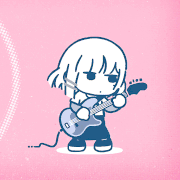|
beepsandboops posted:How is Ziply? I'm in the area too and was thinking about making the switch, but Frontier has pretty awful reviews and I wasn't sure if the acquisition would make things worse. They haven't made anything worse yet, for me anyway (I'm in Oregon). I think it's too soon to tell though, they just took over a few weeks ago. Also while there might be some policy changes they could make I think the biggest change is going to be how much money they're willing to put into the infrastructure, since my understanding is most of the actual operations and line people are going to be the same people that were working for Frontier. SlowBloke posted:er-x/er-l/usg are pretty much the same level of performance. They are old and busted but if you plan on never going faster than 100/100 they should be fine. If you don't care/plan to janitor your router maybe evaluate spending a tad more for a usg, GUI is less complex. I'm fine with digging in when I need to actually do a configuration change, I'm just not interested in following firmware updates to address performance/feature concerns. The only time I really want to install a firmware update is when there's a security bug that needs to be fixed.
|
|
|
|

|
| # ? Apr 23, 2024 10:04 |
|
Gros Tarla posted:Quick PSA, but MacOS does this out of the box. Press Options+Wifi Icon in the menu bar. It's actually pretty comprehensive. It gives you noise, channel, transmission rate but doesn't show how many other access points are crowding around the same channel or also using 802.11ac. A good WiFi scanning app will let you see if everyone else near you is using channel 148, in which case you can choose to switch to a channel further away like 40 or 48. Binary Badger fucked around with this message at 20:12 on May 25, 2020 |
|
|
|
Farmer Crack-rear end posted:I'm fine with digging in when I need to actually do a configuration change, I'm just not interested in following firmware updates to address performance/feature concerns. The only time I really want to install a firmware update is when there's a security bug that needs to be fixed. usg is pretty much dead firmware wise(so no need to flashing updates) while every new firmware in the current branch(2.x) for edge routers is a sea of tears... if you want stable even at expense of new features i'd say usg
|
|
|
|
What's a good bet for a wired/wireless combination these days across a large area? I have to cover 2,000 square feet of single-story house and have it get about 80 feet away outside to a repeater. That repeater has a boosted, directional antenna so I think it's generally covered regardless what the access point is doing. This netgear R7000 that I've only had for six months has decided to pick up a new career in constant pants making GBS threads. I'll even screw up the wired connections and not respond at 192.168.1.1. Only hard resets seem to make it happy again for a few hours. The lights look completely normal when it's flaking out too. I've tried various firmware versions without any luck. So I figured I'd get something else. I'm curious about online options but also what my options are if I have to just give up and drive to Fry's.
|
|
|
|
RMA your netgear pants shitter and get some unifi in your life. It won't be all in one.
|
|
|
|
Have you been to Fry's lately?
|
|
|
|
I have an older router that was repeating outside. I brought it in and reconfigured it to be my access point for now.Charles posted:Have you been to Fry's lately? I went around last August or so when they were redoing the store for the upcoming season. Or rather, that's what I thought until you wrote that. H110Hawk posted:RMA your netgear pants shitter and get some unifi in your life. It won't be all in one. I saw the OP and clicked into it last night. I'm surprised they don't have integrated devices, and I understood the individual components, but my brain melted when it came to the CloudKey. What the hell is that? Also, a first glance was showing some stuff I thought were important were out-of-stock but I might have been looking at the wrong stuff. My issue here is I need to cover 2,000 square feet of single-story house and then extend into the back yard. We like to have our phones work out there and also a Roku for movies and audio. I guess I have time to look this up now that the old repeater has been brought back in.
|
|
|
|
Frys hasn't paid their vendors in about a year. Maybe you're lucky and your store is in better shape but they generally have nothing on the shelves. It's bizzare they haven't pulled the plug.
|
|
|
|
Rocko Bonaparte posted:I saw the OP and clicked into it last night. I'm surprised they don't have integrated devices, and I understood the individual components, but my brain melted when it came to the CloudKey. What the hell is that? You don't necessarily NEED a cloudkey right off the bat. You can run the config tool and controller on any machine on the network. *with a Java install, blech AlternateAccount fucked around with this message at 19:08 on May 26, 2020 |
|
|
|
Likely not useful here, but just as a general FYI. The Unifi Controller also runs really well in Docker, for anyone who is comfortable with that. Very easy to set up with a Synology NAS. https://abqtech.net/tech-blog/2019/9/29/running-a-unifi-controller-in-a-docker-container You can skip the controller and just set up your network using your phone. It's just a more basic config. https://help.ui.com/hc/en-us/articles/115012360487-UniFi-Getting-Started-with-the-UniFi-Mobile-App
|
|
|
|
Internet Explorer posted:Likely not useful here, but just as a general FYI. The Unifi Controller also runs really well in Docker, for anyone who is comfortable with that. Very easy to set up with a Synology NAS. https://abqtech.net/tech-blog/2019/9/29/running-a-unifi-controller-in-a-docker-container Yeah I also run mine in a Docker container on my home-grown NAS. Itís perfectly reliable but updating it can be weird if youíre not used to how containers work (KEEP A UNIFI BACKUP)
|
|
|
|
If you use Home Assistant/HASS the Unifi controller is also available as an addon.
|
|
|
|
Before I went to the UDM-Pro's built in controller I just included the controller in the docker-compose stack on my raspberry pi that also ran hombridge and pihole. The volumes made maintenance easy.
|
|
|
|
Rocko Bonaparte posted:I have an older router that was repeating outside. I brought it in and reconfigured it to be my access point for now. Honestly a Unifi Dream machine (which is a Unifi Controller, a router, and WiFi access point in one plus one extra access point (like an AC lite, AC Pro or Nano HD) might be the way to start thinking as long as you can make plans to get an Ethernet wire to wherever the second access point is going to go.
|
|
|
|
KKKLIP ART posted:Honestly a Unifi Dream machine (which is a Unifi Controller, a router, and WiFi access point in one plus one extra access point (like an AC lite, AC Pro or Nano HD) might be the way to start thinking as long as you can make plans to get an Ethernet wire to wherever the second access point is going to go. Running Ethernet to the second point is a no-go. The killer for running wire in my house is that there's a central section that bisects the house and makes running stuff between halves really difficult. The point to run stuff to the outside is on the other side from my good broadband entry point. The whole house got rewired when we moved in so perhaps it's suitable for a powerline ethernet thing, but getting ethernet across to where I have outdoor conduit is going to be too much of a project. I don't have any other home automation stuff going on right now but we've pondered cameras before. If I'm suitably buying time with my backup router then I suppose I can look into this in more detail and tackle it in, like, November when it's going to cool down again and not kill me to play in the crawl space.
|
|
|
|
I am getting a lot of vibes of IoT here with all the Unifi stuff. Did you all move over to Unifi while getting into that or something? Is there something culturally that kind of has them go hand-in-hand?
|
|
|
|
Kind of a shame that the ER-X i bought in september is apparently outdated. Now I'm wondering if it's the cause of some of the speed issues i've been getting lately
|
|
|
|
Rocko Bonaparte posted:I am getting a lot of vibes of IoT here with all the Unifi stuff. Did you all move over to Unifi while getting into that or something? Is there something culturally that kind of has them go hand-in-hand? Unifi is enterprise gear without enterprise prices, and since they're more targeting the SMB market it's not ridiculously complicated and/or a pain to install. They're also targeting the prosumer market with the basic UDM so they do know what they're doing and why we're buying it.
|
|
|
|
RME posted:Kind of a shame that the ER-X i bought in september is apparently outdated. Now I'm wondering if it's the cause of some of the speed issues i've been getting lately I recently began using an ER-X too but I think if you are on firmware series 1 it is at or near the end of its firmware life. Series 2 is still being developed, so itís still a viable router for a while. May not be the fastest or full featured anymore compared to newer tech. FYI - I still am using 1.xx firmware for now.
|
|
|
|
They've announced the EOL of the 1.x firmware branch and the release notes for 2.x still have things like "throughput is down 10%, packets randomly reordered" in.
|
|
|
|
Rocko Bonaparte posted:I am getting a lot of vibes of IoT here with all the Unifi stuff. Did you all move over to Unifi while getting into that or something? Is there something culturally that kind of has them go hand-in-hand? This is the most apt comparison. It's all the quality control of IoT but without the malicious intent of shady companies like Amazon or Google or Shenzen Technology Company. Just never upgrade from 1.x to 2.x on the er-x.
|
|
|
|
The truth of the matter is that IT things suck, IT vendors suck, from home use to small businesses to enterprise. Even paying for more than your average home setup, it's not much more and even if you did... IT things suck.
Internet Explorer fucked around with this message at 18:50 on May 27, 2020 |
|
|
|
Thanks Ants posted:They've announced the EOL of the 1.x firmware branch and the release notes for 2.x still have things like "throughput is down 10%, packets randomly reordered" in. 2.0.9 is meant to fix the throughput issue, and it's apparently on its third beta release. Hopefully they fix that UDP reordering thing soon, though. Their notes say "We are in contact with SoC vendor to fix this issue." e: It's worth noting that the UDP reordering thing only affects the Cavium models "(ER, ER-Pro, ER-Lite, ER-PoE, ER-4, ER-6P, ER-12, ER-Infinity)" - once that throughput issue is fixed, it's probably worth exploring 2.0.9 or later on an ER-X. astral fucked around with this message at 17:57 on May 27, 2020 |
|
|
|
Internet Explorer posted:The truth of the matter is that IT things suck, IT vendors suck, from home use to small businesses to enterprise. Even paying for more than your average home setup, it's not much more and even if you did... IT things suck. Yeah no kidding. Netgear refuses to honor an RMA on the dying router. If I start it up cold, it'll connect, but I'll be out within one to three hours and have to do a factory reset to keep using it. In retrospect, it sounds to me like it's overheating. They say this is a software issue so I have to purchase a support agreement to even talk to somebody about it. Even if I call in at the point that it's stopped working, it's not covered because it was working. What the gently caress.
|
|
|
|
I read the last few pages and the OP and didn't see anything on this, but I'm sure it's been asked before so apologies: What the gently caress do I do about the horseshit ATT fios router with no bridge mode that is required for the service? What's the optimal solution for minimum headache that will let me continue to use my Plex and Subsonic server computer wired to something with good coverage in my home? I managed to brick an Edgerouter X somehow trying to set up the bypass outlined here , and I'm hesitant to buy another Edgerouter X and try again, but I could do this... I've never bricked a device before and I assume it's bad luck... Maybe. What's recommended here? The ATT provided modem router combo is the BGW-210 if it matters. My house is a long-ish ranch style house and the ONT comes into the house at one end furthest from the bedrooms. Is there a brain-dead dumb mesh network solution using IP passthrough or a DMZ that will allow me to keep my server assigned to a static IP and port forward for Plex and Subsonic? Or do I need to get technical and use Ubiquiti products and do the whole modem bypass thing?
|
|
|
|
For a long time, I simply stuck my ER-X behind the AT&T router in "DMZPlus" mode or whatever it was called. There is an AT&T router that has IP Passthrough - need to check what model I have when I get home. I got it when I upgraded from Uverse DSL to fiber. I remember searching and hearing stories of mixed luck asking for the right model - sounds like it depends on whether or not a tech has one on their truck and whether or not you get a support person who understands your request. Speaking of Unifi and prosumer gear, I wish they made an 8-16 port non-PoE switch that didn't get roasting hot. I want to put my network stuff in a little cabinet, but don't want to fry my NAS or Pi servers in an Ikea oven.
|
|
|
|
Discussion Quorum posted:Speaking of Unifi and prosumer gear, I wish they made an 8-16 port non-PoE switch that didn't get roasting hot. I want to put my network stuff in a little cabinet, but don't want to fry my NAS or Pi servers in an Ikea oven. Do you need management? I assume not, so don't: https://smile.amazon.com/NETGEAR-8-Port-Gigabit-Ethernet-Unmanaged/dp/B07PFYM5MZ/
|
|
|
|
AriTheDog posted:I read the last few pages and the OP and didn't see anything on this, but I'm sure it's been asked before so apologies: I have the BGW, I just run it in pass through mode and it works fine.
|
|
|
|
H110Hawk posted:Do you need management? I assume not, so don't: https://smile.amazon.com/NETGEAR-8-Port-Gigabit-Ethernet-Unmanaged/dp/B07PFYM5MZ/ Well, I need separation for 2-3 VLANs. Thinking of just using a different UDM switch port for each VLAN and then throwing in cheapo TP-Link or Netgear unmanaged switches behind each. It's extra plugs and poo poo but if I can hide 90% of it then so what I guess? Edit: I originally needed the PoE but don't anymore, and don't really expect to either Discussion Quorum fucked around with this message at 01:05 on May 28, 2020 |
|
|
|
Discussion Quorum posted:There is an AT&T router that has IP Passthrough - need to check what model I have when I get home. I got it when I upgraded from Uverse DSL to fiber I've had the BGW210 and the Pace modem, neither had true IP passthrough even though it'd assign your router's WAN interface an actual public IP. Been running eap_proxy for years on Edgerouter Lite and recently the Edgerouter 4. That said, I'm about to swap it for an opnsense box that'll do the 802.1x stuff natively if I can get it to work right - if so I can get rid of the gateway altogether. This is purely an aesthetics thing though, I haven't had any technical need to go this far, just need some shelf space back.
|
|
|
|
Does it work to put a modem on a coax splitter with the TV? The house I'm moving into has in wall ethernet, but the only coax that isn't at least 15 feet from the closest ethernet port is where the den TV is going. I could of course just get longer cables, but if the splitter isn't going to cause any major issues it means less cabling that I have to hide away.
|
|
|
|
kirtar posted:Does it work to put a modem on a coax splitter with the TV? The house I'm moving into has in wall ethernet, but the only coax that isn't at least 15 feet from the closest ethernet port is where the den TV is going. I could of course just get longer cables, but if the splitter isn't going to cause any major issues it means less cabling that I have to hide away. It depends on how many times that cable has been split upstream. Think about it this way; you only have one cable coming into your house. If you want tv and internet then it's gotta split that signal SOMEWHERE. Try it and find out. It won't hurt anything to try. Just note that every time you split the signal you lose signal strength, so if it's split too many times upstream then you might have performance issues. Calling the cable company to reconfigure the device OR up the signal strength might help though.
|
|
|
|
GnarlyCharlie4u posted:It depends on how many times that cable has been split upstream. Also find out which exact splitter you need, frequencies have changed over the years and older ones won't work. I think they have inbuilt pass filters to help eliminate noise. As with all coaxial, it's black magic even when it works. See if your modem has a page where you can view your SNR and input power (in dbm). It likely does, even if provided by the provider, but you might need to jack directly into it which is dangerous on windows.
|
|
|
|
H110Hawk posted:Also find out which exact splitter you need, frequencies have changed over the years and older ones won't work. I think they have inbuilt pass filters to help eliminate noise. As with all coaxial, it's black magic even when it works. See if your modem has a page where you can view your SNR and input power (in dbm). It likely does, even if provided by the provider, but you might need to jack directly into it which is dangerous on windows. Never jack into it directly. Always use a condom.
|
|
|
|

|
|
|
|
Bought a netgear R8000 to replace our old Archer and its honestly kind of poo poo. The 2nd 5ghz band is completely unreliable and the 2.4 ghz band isn't much better. leaving just the one 5ghz band for a household of many many many devices. i'm probably going to try the ASUS tri-band offering next, and if i'm not impressed with that i'm probably going to listen to the thread and just get set up with unifi. nevermind dumb question!! Too Many Birds fucked around with this message at 21:09 on May 29, 2020 |
|
|
|
Too Many Birds posted:Bought a netgear R8000 to replace our old Archer and its honestly kind of poo poo. The 2nd 5ghz band is completely unreliable and the 2.4 ghz band isn't much better. leaving just the one 5ghz band for a household of many many many devices. You have to have a router.
|
|
|
|
drat right before my edit
|
|
|
|
Sorry! You don't have to use a netgear router which is a consumer device that is: a wired switch a wireless access point a router with NAT to allow multiple devices on one side to share one address on the other side You could get something like the Ubiquiti ER-X or USG as your router which don't come with the wireless access point part. The more expensive Unifi Dream Machine is a full unit that does all three things plus acts like a cloud key for the ubiquiti ecosystem. It's new so I don't know if we're really seeing any future problems it may have, and it costs more than a consumer router, but that plus however many access points you want could be a good combination for most houses if you don't want as many separate devices.
|
|
|
|

|
| # ? Apr 23, 2024 10:04 |
|
Nm
Rookoo fucked around with this message at 23:25 on May 30, 2020 |
|
|