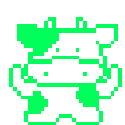|
Pakistani Brad Pitt posted:That seems insane. I'm guessing this is just someone confused that each audio device has it's own volume/balance settings? Don't take out your AirPods while watching porn if the laptop speakers are set to 100%.... No, the balance 100% drifts. I've had it happen on several machines. One day you'll just be noticing that things sound weird and lopsided, open Sound Preferences, and WELP, it's all out of whack.
|
|
|
|

|
| # ? Apr 16, 2024 21:30 |
|
squirrelzipper posted:If youíre running Windows 80% get something like a high end XPS? Theyíre real nice. Windows on Macs works but itís not optimal, particularly managing thermal profiles, and thereís a lot of really nice Win 10 laptops on the market. I say this as the owner of a i9 16Ē - if my use case was Windows I wouldnít buy a Mac. holy moly, you can set up os x as a vm on win 10? that does sound like the ticket. basically, my situation is iím mostly a dba/developer using ms sql, hence all of the windows work. remoting in would be accessing a lot of my organizationís different servers that i need to manage. iíve always found managing different remote sessions far easier on windows, so another plus there. this could also be an outdated position. the os x portion would be for xcode, which iím going to have to start learning and using in the next few weeks. so yea, need a bit of everything. but if i can run os x in a vm, that changes everything. iíll have to check that outóthanks. if not, it seems like the mbp is more recommended per here. i guess i am failing to see why that is? the air seems quite powerful and could handle ssms and ssis ina dual boot situation. the specs seems to be there at least. i guess iím not envisioning properly the huge performance gulf between the similarly priced gen 10 i7 air with 16gb of ram and a gen 8 i5 mbp with 16gb of ram. obv the gen 10 mbp will likely perform far better, but theyíre also $500 more. sorry if iím being a clod here and not seeing the obvious.
|
|
|
|
AlternateAccount posted:No, the balance 100% drifts. I've had it happen on several machines. One day you'll just be noticing that things sound weird and lopsided, open Sound Preferences, and WELP, it's all out of whack. I guess if this can happen in the 2020 it probably will be a thing in 2030. Maybe not the same thing but something similarly trivial. Can't wait for 2030 dumb computer problems.
|
|
|
|
abelwingnut posted:holy moly, you can set up os x as a vm on win 10? that does sound like the ticket. I think my concern anyway with the Air would be that Windows doesn't do thermal profiling very well on Mac hardware so I'd be concerned about fans and throttling but for your use that might not matter. And yeah, you can run Mac OS in a VM Ė I know folks who do it using Virtual Box, not sure if you can in VM ware I would assume so. Quick google result seems to indicate you can do it with Catalina as well -- https://www.makeuseof.com/tag/macos-windows-10-virtual-machine/ e; just noticed you want to use xcode, not a dev so I don't know but my understanding is it's pretty RAM thirsty so if you go the Mac OS VM route I'd get something with a lot of RAM. squirrelzipper fucked around with this message at 20:49 on May 27, 2020 |
|
|
|
I run MacOS Catalina in a VM on my XPS and it works well enough, be aware that there is no hardware acceleration so certain parts of the OS are very choppy.
|
|
|
|
Shaocaholica posted:Lol WTF does MacOS just randomly drift audio balance? My doge, it was a bug in the Jaguar days http://news.e-scribe.com/255 https://support.apple.com/kb/TA22305?locale=en_US I used to run "balanceD" just because of that.
|
|
|
|
Quick someone at Apple find the date on the original ticket. "Closed. Will not fix."
|
|
|
|
Holy poo poo that is Steve Jobs era bug.
|
|
|
|
All you need is some big YouTuber to make a stink about it and I bet it gets fixed in a week.
|
|
|
|
What's the goto USB-C docking "bar" for a 2020 Macbook Air these days? I'd like good quality but ideally not Apple prices. I'd like gigabit ethernet, power, USB and some sort of video out (probably HDMI).
|
|
|
|
bolind posted:What's the goto USB-C docking "bar" for a 2020 Macbook Air these days? I'd like good quality but ideally not Apple prices. This Vava USB-C hub is perfect for your needs. https://amazon.com/dp/B079GSMZ7G/
|
|
|
|
Of note most support only 4K@30Hz, the more expensive ones can get to 60Hz. At least in the spec sheets.
|
|
|
|
Make sure it doesn't require a Windows-only driver or something to work properly because that's an annoying thing I've noticed. They'll say "WINDOWS ONLY" or something.
|
|
|
|
Doctor Zero posted:If all you need is a little portable machine to check email / surf / do simple office apps, it should be perfectly usable. I'd much rather write on something like that than an iPad. 9 years later and the use case for the Air has not changed.
|
|
|
|
FCKGW posted:I run MacOS Catalina in a VM on my XPS and it works well enough, be aware that there is no hardware acceleration so certain parts of the OS are very choppy. Yeah, I'm thinking that OP might be better served by using a Mac running macOS as the host for a windows VM, even if 80% of their time is spent in the VM'd Windows. VMWare Fusion and Parallels both have support for accelerating the graphics of guest Windows operating systems and this results in livable performance. I've tried macOS in a VM (hosted on a Mac, not on windows boxes) and the lack of any graphics accel is quite painful.
|
|
|
|
Are there bare metal VMs that support MacOS?
|
|
|
|
MrMoo posted:Of note most support only 4K@30Hz, the more expensive ones can get to 60Hz. At least in the spec sheets. You aren't going to see 4K 60Hz from a cheap USB-C hub. You need a dedicated Thunderbolt dock. I can guarantee that Vava hub works fine with all USB-C Macs with zero drivers.
|
|
|
|
AlternateAccount posted:No, the balance 100% drifts. I've had it happen on several machines. One day you'll just be noticing that things sound weird and lopsided, open Sound Preferences, and WELP, it's all out of whack. Mine seemed to do it when plugging into my caldigit thunderbolt dock. I would only notice it after being plugged in, but it wouldn't happen /every/ time I plugged in. Contacted them and they just said "reset your nvram and smc", which of course did nothing. Ended up running a program to make sure it was always centered.
|
|
|
|
Shaocaholica posted:Are there bare metal VMs that support MacOS?
|
|
|
|
japtor posted:Iím not sure about actual supported support, but I think it can work in some. But one issue might be the T2 in the newer Macs, I think thereís been progress but donít know the specifics currently. Like they could get it booting, but without Apple's/T2's blessing they couldnít access the SSD. I think the other issues were just lack of drivers like no network or TB support or something. But Catalina supports Macs that don't have T1/T2 so its not a requirement for a VM right?
|
|
|
|
Shaocaholica posted:Are there bare metal VMs that support MacOS? I believe a MacOS guest is "supported" on a MacOS host, but not on a Windows host. MacOS is officially licensed to be used only on Apple hardware and VMware has to be patched to support a MacOS guest, it's not supported out of the box.
|
|
|
|
FCKGW posted:I believe a MacOS guest is "supported" on a MacOS host, but not on a Windows host. MacOS is officially licensed to be used only on Apple hardware and VMware has to be patched to support a MacOS guest, it's not supported out of the box. Oh interesting. So what kind of Mac does it try to mimic?
|
|
|
|
alright, well my dad needs a new laptop and i'm sitting here with his credit card, but i'm torn between getting him the MBA and the MBP 13". unfortunately his office is dumb as poo poo and requires him to VNC into his work desktop from time to time. thats the most resource intensive thing he does, otherwise its just web browsing and microsoft office. i want to get him something super future proof so he doesnt have to upgrade for like 8 years or whenever macOS stops coming out on x86. that means 16gb on whatever I order. but the MBA thermals are concerning in terms of running future OS X versions smoothly. what do you think, thread?
|
|
|
|
KOTEX GOD OF BLOOD posted:unfortunately his office is dumb as poo poo and requires him to VNC into his work desktop from time to time. Why do you think this is dumb? I Remote Desktop into my work workstation every day because my home laptop is 11 years old and it doesn't matter.
|
|
|
|
because his work desktop is the 11 year old one and none of the tasks he needs it for actually require it, they just havent gotten around to using onedrive or dropbox like a normal office in the year 2020.
|
|
|
|
Eh even for light office work its still good to not have to copy files locally especially if they are large, version controlled or sensitive. Unless internet access is spotty I would rather deal with Remote Desktop than local and remote file management.
|
|
|
|
anyway i'm not here to debate the merits of remote desktop, i have a question about laptops
|
|
|
|
if you want it to last 8 years, don't get dual core MBA. but quad core MBA is thermally constrained. 2-port 13" MBP is old processor. 4-port 13" MBP is the sweet spot for longevity IMO
|
|
|
|
I would say used 2015 rMBPs are still a good option for light to medium workloads but it seem the market has driven up the prices on them. Maybe a lower spec 2015 would be more reasonably priced as I think the hobbyists are probably going after the top spec ones.
|
|
|
|
i love my 2015 15" but the new ones are just gonna last longer. i live in fear of apple EOLing it.
|
|
|
|
KOTEX GOD OF BLOOD posted:i love my 2015 15" but the new ones are just gonna last longer. i live in fear of apple EOLing it. It will be vintage status late 2021, since the 2015 was replaced by the late 2016, + 5 years.
|
|
|
|
I'd never go for a 2015 MBP when you can have a new Macbook with a scissor switch keyboard, far better battery life, and USB-C.
|
|
|
|
^^^ 2015 had scissor switches ^^^ Pivo posted:It will be vintage status late 2021, since the 2015 was replaced by the late 2016, + 5 years. Vintage doesn't mean EOL tho right? MacOS support still goes back to 2012 which is 8 years ago.
|
|
|
|
Shaocaholica posted:^^^ 2015 had scissor switches ^^^ Obviously, but the reason to go for a 2015 MBP was getting a not-garbage keyboard. Now that advantage no longer exists...
|
|
|
|
Shaocaholica posted:Vintage doesn't mean EOL tho right? MacOS support still goes back to 2012 which is 8 years ago. Depends what EOL means to you, I pointed to end of mainstream support for the hardware. But software? Apple stops security updates for OSes, 5 years after they release or something? Just looked at Snow Leopard as an example, 2009-2014. So if your 2020 machine is running latest macOS in 2025 (and macOS after doesn't support your 2020), you will stop getting security updates in 2030-ish. That's quite a long window! Current 2015s could be getting software security updates until 2030 too, depending on when they cut off latest macOS. It's not a serious concern for a laptop...
|
|
|
|
Cough Drop The Beat posted:Obviously, but the reason to go for a 2015 MBP was getting a not-garbage keyboard. Now that advantage no longer exists... Sure but the prices advantage is there if you're ok with used and don't need the bleeding edge hardware for writing your next paper.
|
|
|
|
he doesn't want a 5 year old laptop, fwiw. right now it's looking like the pro is the best bet? it seems dumb to buy him a pro for office tasks, but the thermal issues on the air really are concerning in terms of the longevity of the thing.
|
|
|
|

|
|
|
|
Iíd buy that in a second.
|
|
|
|

|
| # ? Apr 16, 2024 21:30 |
|
I mean, that's very clearly a scam of some variety.
|
|
|