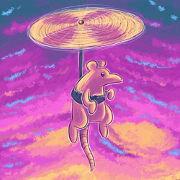|
Klyith posted:I don't think PCpartpicker will flag for dimensions, other than the very basic "don't buy a mATX case for an ATX mobo" one. I've never seen them say anything about GPU length in small cases. It'll flag videocards and cpu coolers based on manufacturer provided size and clearances, but it also filters out items it deems incompatible.
|
|
|
|

|
| # ? May 24, 2024 03:14 |
|
Klyith posted:I don't think PCpartpicker will flag for dimensions, other than the very basic "don't buy a mATX case for an ATX mobo" one. I've never seen them say anything about GPU length in small cases. If the case includes a max video card size spec then they'll include that in the compatibility filter and should flag it with "Warning! [Case] and [Video Card] are not compatible." if you still somehow manage to pick a card that won't fit. They also have their generic "Sometimes coolers are too big for RAM don't be mad at us for that" warning. efb!
|
|
|
|
Subjunctive you have a bequiet silent base 600, right? That in the specs says max cooler height 167mm. The D15 specs say 160mm without fan, 165mm with fan. I think your noctua should fit, you may just need to adjust the fan clip so the fan sits a little lower. If the first fan can't go lower because it impedes on the ram, put it on the other side as a pull fan. (Or swap it out for a 120/140mm fan.)
|
|
|
|
Klyith posted:Subjunctive you have a bequiet silent base 600, right? That in the specs says max cooler height 167mm. The D15 specs say 160mm without fan, 165mm with fan. Iíll try that, thank you. I donít know how people manage to figure out anything without this thread, honestly. Iím trying to remember why I picked an X570 to start with, and being able to get a Gigabyte B450 Aorus Pro Wifi for more than $200 less than the current pandemic pricing of the X570 (non-wifi!) variant leads me to want to double check. The X570 boards seem to do better on USB port quantities, and maybe have more power phases, but Iím not sure how much the power stuff actually matters if Iím not doing serious OC.
|
|
|
|
My wife's nine-year old desktop is showing its age despite new RAM and a new SSD so I think it's time for a longer-term solution. She has a pretty good laptop that she likes to work off of when traveling, so I was thinking of putting together some sort of docking setup rather than a whole new PC. Looking at something small in this style to support a couple of monitors, a keyboard, and a mouse. Any recommendations on a dock like this or do they all kind of do the same thing?
|
|
|
|
Not that someone here won't help if they can, but the laptop thread might be a better resource. Note that I have no idea what the poster overlap is between the threads.
|
|
|
|
I've been trying to search the internet and have gotten a lot of goobledegook for results for my question. I have a retail copy of Windows 8 that I purchased when I built my last rig, which I then upgraded to Windows 10 when that whole rigamarole happened a few years back. I'm preparing to build my upgraded rig within the month, and I'm guessing I just want to "transfer my license" to my new rig - what's the easiest way for me to go about that? Should I "deactivate" my current rig's Windows license somehow, then install my disk copy of Windows 8 on my new rig, then upgrade back to 10 again? Is there some kind of install disk I can just make to install straight to 10? How did this get in here oh god I'm not very good at computers
|
|
|
|
My current PC is about 5 years old and it's starting to feel like it might be on its way out. The only thing that I replaced and am planning on carrying over is the video card, a Geforce GTX 1660ti that I got last year when the original video card just straight up died on me. I have a monitor, keyboard, mouse, speakers and such that I like and am in no need of replacing (although I could probably use a new mousing surface, the one I have is legally old enough to vote now). I haven't been paying attention to pc parts recently, all I know is that there are new SSDs and AMD is good again? Ideally I'm looking for advice as to what case, RAM, motherboard, processor and hard drives are the best bet these days. Right now I have it set up with a small ssd for my OS and such, with most games on a fast regular HD and media on a slow big HD. I'm not opposed to a similar setup moving forward, but I am always nervous that one or both of the spinning hard drives will just die on me and I keep hearing that SSDs are more reliable. Oh also, because I keep this thing in my room I would like to avoid all the loving rainbow lights that the kids these days seem to put everywhere. I don't need to try to fall asleep with a rave going on 10 feet away from me. I'm in New York and I'm looking to spend as little as possible, but ideally under $1000. I probably have my old Windows code lying around somewhere but I guess I need a new copy of that too?
|
|
|
|
Thom P. Tiers posted:Over 90c seems extremely high for just playing games. Are you also in a hot/humid room? It could be that software is wrong as well. Try something like: OK so cpuid shows up to 93c when stressing it for not even 2 minutes. IL try and remount the cooler as soon as I can hunt down some rubbing alcohol, it is sold out everywhere I've gone.
|
|
|
|
Intl Cron posted:I've been trying to search the internet and have gotten a lot of goobledegook for results for my question. Follow the first part of these instructions to deactivate the old machine, then install win10 directly and punch in the win8 key when it asks. There's supposedly another way of linking your activation to a MS account and then moving it, but that's much more hassle if you have the key still. AlmightyPants posted:Oh also, because I keep this thing in my room I would like to avoid all the loving rainbow lights that the kids these days seem to put everywhere. I don't need to try to fall asleep with a rave going on 10 feet away from me. I'm in New York and I'm looking to spend as little as possible, but ideally under $1000. I probably have my old Windows code lying around somewhere but I guess I need a new copy of that too? Look at the MikeC sample builds linked in the OP for some builds at various price points, $1k is easy if you've already got the GPU. Even motherboards put extra LED decor on themselves these days so I suggest a case with no window. Your old win7 or win8 key will work to install win10. If you can't find it there's a SA mart goon who sells them cheap. However, now is not a good time to buy due to pandemic supply disruption, dealing with your creaky PC for another month or so is much easier than chasing constantly out of stock parts. Zig-Zag posted:OK so cpuid shows up to 93c when stressing it for not even 2 minutes. IL try and remount the cooler as soon as I can hunt down some rubbing alcohol, it is sold out everywhere I've gone. If you have normal drinkin' alcohol that works fine too. Or just wipe it off best you can with a paper towel, it doesn't have to be pristine -- especially since it's still fresh. Most of the reason to clean it real good is because old paste gets a bit crusty.
|
|
|
|
So I'm currently running this mobo: https://pcpartpicker.com/product/fPDzK8/asus-prime-b350-plus-atx-am4-motherboard-prime-b350-plus And I am considering upgrading with two of the following SSDs. Idea is to get a 250gb for the boot drive, a 500gb for the game / app drive. https://pcpartpicker.com/product/sNc48d/samsung-860-evo-250gb-25-solid-state-drive-mz-76e250bam https://pcpartpicker.com/product/6yKcCJ/samsung-860-evo-500gb-25-solid-state-drive-mz-76e500bam However, I am not sure how best to verify they will play nice with my setup. PC Part Picker voices no complaints -- is that trustworthy enough? Here would be the full build with my current hardware and drives added: https://pcpartpicker.com/user/mmachine/saved/#view=ByDvf7
|
|
|
|
GeorgieMordor posted:So I'm currently running this mobo: Quick point: there is no reason for a separate boot SSD now that you can get a 1TB SSD for like $120.
|
|
|
|
sean10mm posted:Quick point: there is no reason for a separate boot SSD now that you can get a 1TB SSD for like $120. Hmm, interesting. That is a very good point. Is it still worth partitioning them if I went with a single? Might be silly but I do like the physical separation of my boot drive from apps, though maybe that's just an uncessary habit left over from using HDD for so long?
|
|
|
|
GeorgieMordor posted:Hmm, interesting. That is a very good point. Is it still worth partitioning them if I went with a single? There's no point to it now. That mobo has an M2 slot, just stick a WD Blue SN550 1TB in it for like $130.
|
|
|
|
sean10mm posted:There's no point to it now. This is all very helpful! Glad I asked. Unlocking the unknown potential of my mobo here... That form factor is super cool, all cartridge-like. M.2 is going to have a faster transfer rate than SATA?
|
|
|
|
GeorgieMordor posted:This is all very helpful! Glad I asked. Unlocking the unknown potential of my mobo here... On paper it's stupidly faster than SATA. In real life all SSDs are so fast compared to old hard drives that it usually just seems Real Fast.
|
|
|
|
GeorgieMordor posted:Hmm, interesting. That is a very good point. Is it still worth partitioning them if I went with a single? e: Oh, and I remembered another question I had: I was pretty aggressive with cable management, and I know you're not supposed to bend SATA cables too much, but are there other types of cables I shouldn't be bending at acute angles? I have a bunch of things doing a kind of U-shape and wondering whether that's gonna cause issues. The others are kinda hard to see but what I mean is like how the ATX 24-pin and GPU power cables are bent:  (also how tf do people take pictures of their windowed PCs without reflections ruining everything!  ) )
Stroop There It Is fucked around with this message at 16:47 on Jun 4, 2020 |
|
|
|
Stroop There It Is posted:The benefit of having a separate system partition like that would be that you can more quickly and easily back the partition up separately from the rest of your data, and you can restore for a mostly-clean system. The benefit of having a physically separate drive would be that plus if one drive fails, you don't have to restore everything from backup. Historically that's been my thinking too, though my current rig is running now at 3+ years with the split and admittedly the split partitions have not come in handy other than visualizing what my OS space is being used for and what my games / apps are. Might be time to graduate. The M.2 approach sounds super promising though -- might just go that route. Between a Western Digital and a Samsung, any concerns on quality? Samsung seems way more expensive right now -- is that with any merit?
|
|
|
|
GeorgieMordor posted:Is it still worth partitioning them if I went with a single? Physically separate drives is pointless with SSDs. Partitioned data is personal preference. (I still do a slightly stupid amount of partitions myself, it does make it easier for me to do backups without needing to back up unimportant stuff like steam games. But also because I've been using the same scheme for over 15 years so it's ingrained in my habits.) GeorgieMordor posted:That form factor is super cool, all cartridge-like. M.2 is going to have a faster transfer rate than SATA? Some M.2 drives are sata drives in a different form factor. They're the same as the 2.5" drive of the same model and no faster. Others are NVMe drives, which link directly to the PCIe bus and are much faster*. (*faster speeds may not be observed in real world tasks, a lot of the time a sata SSD is fast enough already) Stroop There It Is posted:e: Oh, and I remembered another question I had: I was pretty aggressive with cable management, and I know you're not supposed to bend SATA cables too much, but are there other types of cables I shouldn't be bending at acute angles? I have a bunch of things doing a kind of U-shape and wondering whether that's gonna cause issues. Power cables are fine as long as you're not putting so much torque on anything that it damages connectors over time. I'm not sure why sata cables are bad with bends, I presume they've got some sort of internal structure for shielding or interference. Power cables are just solid copper wire, nothing to worry about.
|
|
|
|
GeorgieMordor posted:Between a Western Digital and a Samsung, any concerns on quality? Samsung seems way more expensive right now -- is that with any merit? WD is good, Crucial is good, Samsung is good but overpriced. From like 2014-2018 samsung were both the best drives and the best prices, so eventually the instructions for buying a SSD was just "get a samsung". Now they're cashing in on that with higher prices because plenty of people continue to buy only samsung.
|
|
|
|
Klyith posted:WD is good, Crucial is good, Samsung is good but overpriced. Right on. Appreciate all the help here. Going to go for the Western Digital recommended here. Wouldn't have minded the 2 SATA SSDs I was initially expecting but this route seems way more streamlined. Less hardware to consider adding too, and I can always use my current SATA HDD as a "junk" drive in the interim for anything I don't need immediately or to be super snappy, like DOOM .wads...
|
|
|
|
Tomorrow is the day the PSU finally arrives and I can test to see if I have any DOA parts before I go and start installing. I wanted to double check what the order of operations I should do on that is. First I should paperclip test the PSU to make sure it's not dead, then the mobo/cpu/cpu cooler/and a stick of RAM to see if I can get a 'no video' error, before the second stick of RAM and GPU to see if I get to 'no boot device' then I'm good to go? E: my mobo has some onboard LEDs that will say where a problem is encountered when booting. These are BOOT, VGA, DRAM, and CPU. I can probably use these as signifiers instead of plugging my PC into a monitor while I'm tryiing to do a dry run of components on my desk right? Agent355 fucked around with this message at 21:30 on Jun 4, 2020 |
|
|
|
Agent355 posted:Tomorrow is the day the PSU finally arrives and I can test to see if I have any DOA parts before I go and start installing. I wanted to double check what the order of operations I should do on that is. I would not bother paperclip testing the PSU, because the chances of a new PSU being completely DOA are very small and a paperclip test doesn't tell you anything useful besides that. Also I would not bother with that two-step partial assembly & testing. If you've got a good table where you can do a box top test of mobo+cpu+ram+cooler+GPU, just do it all at once. If your mobo has debug leds that will tell you if anything isn't working. Then you take the GPU off and put the mobo complete with everything that you just tested as OK into the case. (Unless you have an AIO. AIOs are easier to install separate: mount the rad first, install mobo, then attach cpu block last. If you have an AIO it's easier to just use the OEM heatsink for a boxtop test.) e: Agent355 posted:E: my mobo has some onboard LEDs that will say where a problem is encountered when booting. These are BOOT, VGA, DRAM, and CPU. I can probably use these as signifiers instead of plugging my PC into a monitor while I'm tryiing to do a dry run of components on my desk right? Yes, if getting a monitor over to where you do your test run is difficult you could just look at those. BOOT will light up as an error because you won't have a boot drive, that's expected. Plugging in a monitor is better because that tests that the GPU actually works, rather than the bios just thinking it works, but the chances of that being wrong are very slim. Klyith fucked around with this message at 21:45 on Jun 4, 2020 |
|
|
|
Alright, plug everything in, hope we get a boot error and nothing else. I got a nice kitchen area with a big table but I don't want to drag a monitor downstairs to where I'm assembling if I don't have to. Still makes me nervous booting everything up outside of a case but I think it'd be a good idea just to make sure nothing is DOA. Been a fair bit of DOA stuff lately from what I hear.
|
|
|
|
Agent355 posted:Alright, plug everything in, hope we get a boot error and nothing else. I got a nice kitchen area with a big table but I don't want to drag a monitor downstairs to where I'm assembling if I don't have to. Still makes me nervous booting everything up outside of a case but I think it'd be a good idea just to make sure nothing is DOA. Also if it turns on the first time but seems to be doing something weird, give it a minute because it has to train the ram. It will be rebooting itself a couple times in a row for that.
|
|
|
|
Is there anything I should be aware of if I'm intending to re-use my old mATX case (Bitfenix Prodigy M) in a new build? Don't want to stumble over some "oh yeah GPUs are all double size now and mATX cases got their layouts reworked back in 2018, none of this poo poo will fit lol" type scenario.
|
|
|
|
Roller Coast Guard posted:Is there anything I should be aware of if I'm intending to re-use my old mATX case (Bitfenix Prodigy M) in a new build? Don't want to stumble over some "oh yeah GPUs are all double size now and mATX cases got their layouts reworked back in 2018, none of this poo poo will fit lol" type scenario. As long as it's physically big enough to fit your components (chech pcpartpicker &/or the case & GPU manufacturer's specs), no, it will work fine.
|
|
|
|
I'm looking to replace the ram in my current desktop running on an EVGA z390 FTW board, as I've come to discover it wasn't quite as new as I thought it was, and I'm losing out on a non-trivial amount of performance due to the 2133mhz speed of the current sticks. I haven't really been paying attention to flash ads from Newegg and the like in a long time, is more performant RAM a thing that goes on sale on the occasion, or am I safe to pull the trigger on some 3866 sticks whenever?
|
|
|
|
Vyse posted:I'm looking to replace the ram in my current desktop running on an EVGA z390 FTW board, as I've come to discover it wasn't quite as new as I thought it was, and I'm losing out on a non-trivial amount of performance due to the 2133mhz speed of the current sticks. I haven't really been paying attention to flash ads from Newegg and the like in a long time, is more performant RAM a thing that goes on sale on the occasion, or am I safe to pull the trigger on some 3866 sticks whenever? On intel you can pick whatever ram and not worry about the memory compatibility stuff like Ryzen. However, 3866 is probably unnecessary: there's not as much performance gain in real-world tasks with very high speed memory on Intel. Intel doesn't have the IF bus that synchs to memory speed like Ryzen, and also a far superior prefetch system that's less exposed by lack of bandwidth. Also before you run out and buy new stuff, download CPU-Z and make sure your memory is really only 2133, not faster memory that just hasn't had XMP turned on. I find it hard to believe that a system built as recently as Z390 really only has 2133 memory.
|
|
|
|
Klyith posted:On intel you can pick whatever ram and not worry about the memory compatibility stuff like Ryzen. Ran CPU-Z and confirmed the 2133 speed, I swear at one point on a refresh I picked up new sticks, but it turned out I've been using the same two 16 gig modules for years, I just pieced together this current build last August, but didn't replace everything. Seeing those benches makes it seem like the impact is wildly different on a per game basis, I just managed to get one of those new LG 34GN850-B ultrawide monitors at 3440x1440, not sure if higher resolution gaming would see more benefit from higher ram clocks. Even all of those comparison videos on YouTube and the like seem to only focus on 1080p. I figured the new ram might offset the performance hit from going from standard 2k to the ultrawide
|
|
|
|
Vyse posted:I just managed to get one of those new LG 34GN850-B ultrawide monitors at 3440x1440, not sure if higher resolution gaming would see more benefit from higher ram clocks. Even all of those comparison videos on YouTube and the like seem to only focus on 1080p. They look at 1080p because that's where the games are CPU-limited rather than having all performance depend on the GPU. Memory speed pretty much only impacts the CPU side of things. At your 2k ultrawide res there would be zero performance difference because framerate depends 100% on the GPU. If you have an i7 processor in there, like a 8/9700 or better, it would probably be worth having better ram since you won't need any major upgrades for a good long while. But if you've just got an 9600K or such, I might just hold onto your money for GPU upgrades and see what the landscape in the next year or two is gonna be for the AMD/Intel race and DDR5. It's hard to say but a 6c/6t CPU may end up having a relatively short life.
|
|
|
|
Klyith posted:If you have an i7 processor in there, like a 8/9700 or better, it would probably be worth having better ram since you won't need any major upgrades for a good long while. But if you've just got an 9600K or such, I might just hold onto your money for GPU upgrades and see what the landscape in the next year or two is gonna be for the AMD/Intel race and DDR5. It's hard to say but a 6c/6t CPU may end up having a relatively short life. It's a 9700k that I'm using, was a bit irked that HT was disabled except at the very highest end SKU options, I don't expect to upgrade until Intel has their next process in use, think I'll go ahead and pull the trigger on some 3866, thanks!
|
|
|
|
Alright so I reseated my cooler and used ryzen master this time to stress test. Stress test under auto oc took it to about 85c. Game hovered around 70 ish with one spike up to 91 though the game is not graphic intense. So it seems that helped a bit, I may have just put to much paste and maybe the mobo software isn't the best for messing with the cpu. What I will probably do in the future is grab a better cooler when I upgrade my gpu. For now IL just leave it on balanced and see how it goes.
|
|
|
|
I'm in the UK and I'm looking for some advice for replacing a desktop PC in a fairly short time frame. My father's old PC (7+ years old) has been showing signs of failing, taking multiple restarts to boot after being switched off overnight, general slowdown due to filling the HDD with 500k+ small files (pdfs, photos, music) and bloat due to installing plenty of old/defunct/conflicting software over the years. I helped him with a wipe and clean reinstall a couple of years ago and that helped a bit, but with the recent booting up problems it looks like we're entering a stage of hardware failure. I did suggest that he stops switching the computer off at the wall! (I believe that can cause issues with cmos battery drain and bios issues?) That seemed to help, but 2-3 days later we were back to the old problem with requiring multiple restarts to boot. Anyway we've decided it's time to bite the bullet and get a new desktop (with a SSD), but he is adamant that he wants another Pre-Built PC to replace the existing one. I've tried to explain the relative ease of putting one together ourselves but no luck. Given that he uses the PC for general office work, browsing the web and occasionally very basic photo editing/archiving and has zero interest in anything requiring a discreet graphics card (I assume photoshop elements won't suffer with an integrated GPU setup?) a basic but well specced Pre-Built doesn't seem like a terrible idea given that he's prepared to pay the associated premium for one. The easy route is something from one of the classic big companies like Acer/Dell/HP, I was looking at these Dell Inspiron Small and Dell Inspiron they looked reasonable but seems stingy that it does't have 16gb of RAM, but more concerning is their proprietary(?) PSU with it's relatively low output? I'd have to ask him if the smaller form factor would be an issuse, but assuming they I think the core requirements would be; SSD boot drive, 8GB+ RAM, plenty of USB3 connections for external HDDs + peripherals. We could always add an additional internal HDD for storage but apart from that it'd be nice to have the computer good to go with a reasonable level of spec for £600 - £800? No need for a replacement monitor as he'd be happy to continue to use the existing one. Any suggestions for a Pre-Built with these considerations?
|
|
|
|
Roller Coast Guard posted:Is there anything I should be aware of if I'm intending to re-use my old mATX case (Bitfenix Prodigy M) in a new build? Don't want to stumble over some "oh yeah GPUs are all double size now and mATX cases got their layouts reworked back in 2018, none of this poo poo will fit lol" type scenario. Looks like that particular case has "Maximum Graphics Card Support (Length): 320mm (12.6 inch)" "Maximum Graphics Card Support (width): 150mm(5.9 inch)" stated on the manufacturer's website, so double-check and avoid graphics cards bigger than that and you should be fine.
|
|
|
|
Grobbit posted:I'm in the UK and I'm looking for some advice for replacing a desktop PC in a fairly short time frame. If you were thinking about building a system for him, would he be okay with an Intel NUC? The only assembly needed with them is adding RAM and storage and subsequently installing Windows. If he's fine with it, a Frost Canyon one with an i5 would be fine, but budget allows for an i7 if you want to go all out like another goon did for his dad. There's not many USB ports on them, but there is a Thunderbolt port if you want to add a USB-C hub. There's also a UK site that will do the assembly for you, but I have no clue to their trustworthiness: https://simplynuc.co.uk/nuc-products/ Otherwise, Dell is fine, Dell Outlet is usually better for deals though. And, it looks like Lenovo offers a longer warranty than Dell (3 years vs 1) on their Thinkcentre M720t and M720s towers in the UK and they're fairly similarly priced to those Inspirons. demostars fucked around with this message at 10:52 on Jun 5, 2020 |
|
|
|
My power flickered for about a second this morning and all my machines went down, which has happened more than once in the last month. My router took over an hour to regain connection, to the point that I'd assumed it was broken and would need replacing. I'm gonna get a UPS. I checked for UPS threads and the last few pages of any that struck me as relevant, but I didn't see any specific spaces for asking about UPS needs/features, and I could've sworn there used to be at least recommendations in the OP here. Anything I need to know about UPS selection? I'll be figuring out the total power draw of my machines later today, since I have the parts lists to check the Power Supply/GPU/CPU models. Are there features I need to make sure I get? Features to avoid? Tradeoffs to consider? How much overhead do I want compared to the total of the devices I'm plugging into it? EDIT: I've got the following planned to plug in, for outages that tend to last for a second or two with the rare longer (1-2 hour) outage I generally have time to shut things down for. Gaming desktop, with a 650W power supply. Web browsing desktop, with a 450W power supply. NAS, with a 150W power supply Does that mean I need to be looking for at least 1250W? ElegantFugue fucked around with this message at 20:03 on Jun 5, 2020 |
|
|
|
nvm
The REAL Goobusters fucked around with this message at 19:14 on Jun 5, 2020 |
|
|
|
Is there a megathread-approved AIO water cooling solution that's the best bang for the buck? At what point do you really start to see a serious jump in cooling power vs. air?
|
|
|
|

|
| # ? May 24, 2024 03:14 |
|
sean10mm posted:Is there a megathread-approved AIO water cooling solution that's the best bang for the buck? At what point do you really start to see a serious jump in cooling power vs. air? By-and-large they're all made by Asatek and rebranded thanks to some patents, so it's mostly a function of rad size and price. And never. Water-cooling set ups have more thermal mass and thus take a while longer to heat up, and can run a bit cooler than big air depending on the rad, but big air is perfectly sufficient as long as you have the space for it.
|
|
|