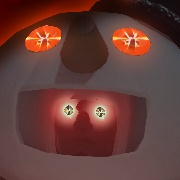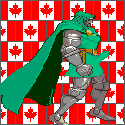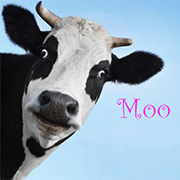|
Some Goon posted:By-and-large they're all made by Asatek and rebranded thanks to some patents, so it's mostly a function of rad size and price. Does water cooling heat up the surrounding room less than a traditional fan and heat sink? I have an AIO on my system now (H100i) but Iím gonna try and go Noctua D15 for my upcoming build. I have a small room and sometimes the AC canít keep up with the heat my computer generates. Thereís also furniture 2 feet away from the front of the PC and itís up against a wall. Just trying to figure out if the room youíre in affects efficiency or heat sink/fan vs AIO. In my imagination an AIO physically moves the heat away from the sensitive bits of the computer which therefore makes it *better*. From an airflow perspective is it best to have front fans as intakes with top and back fans as exhaust?
|
|
|
|

|
| # ? Apr 23, 2024 13:39 |
|
sean10mm posted:Is there a megathread-approved AIO water cooling solution that's the best bang for the buck? At what point do you really start to see a serious jump in cooling power vs. air?
|
|
|
|
Kraftwerk posted:Does water cooling heat up the surrounding room less than a traditional fan and heat sink? AIO heats up a room just as much. The heat is generated by the CPU and has to go somewhere, the amount of heat generated in either system is the same. Fans should be low and front in and high and back out optimally.
|
|
|
|
Kraftwerk posted:Does water cooling heat up the surrounding room less than a traditional fan and heat sink? No. The higher thermal mass means it can hold more heat within it, but one it reaches equilibrium its outputting just as much heat as an air cooler. Fundamentally the work exactly the same way, its just that air coolers use heatpipes to move the heat to the fins, whereas watercooling uses (more) water to move it to the fins further away. The environment will effect them equally. As above, they both do so. Air coolers actually generate air movement over components other than just the CPU, if you have a waterblock you need to make sure you have adequate cooling for your VRMs and whatnot as its not generating any airflow over the motherboard. I'm not an expert on air flow, but in an unobstructed environment with equally sized fans, I can't imagine the physical location of the fans in a given input/output configuration matters. You definitely don't want an obstruction like a wall next to your intake, but I'm unaware of how it effects exhaust - in a sufficiently bounded environment the worry would be that hot air could recirculate into the intake, if say only the back is obstructed (but not completely obstructed) I don't know what if any effect it would have.
|
|
|
|
sean10mm posted:Is there a megathread-approved AIO water cooling solution that's the best bang for the buck? There isn't really a megathread-approved one because most of us are air-only. The general advice is "don't cheap out". Gamers nexus really liked the new arctic Liquid Freezer II in their tests, it outperformed other 240 & 280 rads and at $100 doesn't waste money on RGB fans and infinity mirrors. But it's also new so doesn't have a reliability history. Corsair or NZXT Kraken stuff are well-regarded for long-term use. sean10mm posted:At what point do you really start to see a serious jump in cooling power vs. air? https://www.youtube.com/watch?v=7VzXHUTqE7E too long; didn't watch: You don't notice a difference until you get into at least sustained 150W and higher for CPU power. A 3950X or Skylake-X HEDT processor will be cooler with a good 240/280 AIO than even the biggest air cooler, by about 5į. With a normal midrange CPU that most people ITT use like a 3600 or 3700X, there is virtually no difference between AIOs and good air coolers. Even a smaller heatsink like the NH-U14S ties the AIOs and mega-towers. This is because cooling is non-linear, when there is a small temperature gap between the rejecting surface and the air it hardly moves any heat. AIOs have more cooling power than air heatsinks, but when there aren't enough watts to heat that whole radiator up they are very inefficient. And finally, even if you do have a big hot HEDT CPU, what does 5į actually get you? The CPU is fine at 60C, being 55C doesn't make it work better in any meaningful way. And the negatives are that water coolers have a limited lifespan and possible failure modes that air coolers completely avoid (including the disaster scenario). Kraftwerk posted:In my imagination an AIO physically moves the heat away from the sensitive bits of the computer which therefore makes it *better*. A normal heatsink also moves air away from the sensitive bits, and also generates more air movement inside the case which is good for cooling off other components that generate heat like VRMs. A thing that can be bad about water cooling is if you have a motherboard with a undersized / less efficient / bad heatsink VRM, and the AIO means there's dead air around the CPU area. OTOH AIOs are a definite bonus for very compact systems because the CPU block is small and radiators fit in easy spaces on the sides of a case. Case intake vs exhaust is very much case-by-case, and depends on the components, case layout, surrounding furniture, floor material, and other considerations. Front in -> back/top out is the general standard for a few reasons and is fine as your default if that's how the case came.
|
|
|
|
Been chatting with a friend of mine for like the last 3 hours or so trying to troubleshot why his PC won't boot/post at all. Relevant specs are: MSI B450M PRO-VDH MAX Ryzen 5 3600 GTX 1660 Super Seasonic S12III 650W PSU He originally had the stock cooler, and everything seemed to be running ok but his temps were a bit wonky: he'd see spikes up to 104C while gaming, and idle was in the 60-70s. So he ordered a Wraith Prism on the cheap to replace. When he went to remove the stock cooler, the CPU came out with it and ended up having one of the corner pins bent. He bent the pin back into place ok, and was able to drop the CPU back into the socket no problem. Installed the Wraith Prism easy enough, and reconnected everything. Went to push power, but nothing happens. No debug LED flash or anything. Troubleshooting I had him do: Reseat/connect everything, double check connections Connect only bare minimum componentsóno SSD/HDD/fans, only CPU/GPU with respective power to try and post Made sure PSU was ok with paper clip test, checked out just fine Swapped in different GPU Swapped in different RAM, tried booting with 1 stick only, tried both modules by themselves, different slots Tried shorting the PWRSW terminals to jumpstart motherboard Took out CMOS battery for about 15 min (doesn't have a jumper cap to clear MOS) All the above didn't help. I'm assuming the socket likely got damaged during the CPU pull, right? If the bent CPU pin that he fixed were the issue, would the motherboard still be able to post? He fortunately has an old MSI B350M Gaming Pro motherboard with 1st gen Ryzen chip installed with stock cooling. I suggested maybe he install that back into the build, update the BIOS (which confirmed supports the Ryzen 3600), and transfer over the 3600 into that board to rule out the CPU being the issue. That seem like a good idea?
|
|
|
|
So I didn't get my GPU or PSU today like I thought I would. The package containing those two parts was delayed until monday. However I decided to rip the GPU and PSU out of my old computer and put it in the new one, it will be easy enough to change them out on monday and that way I can get windows installed and start reloading all my programs and poo poo over the weekend. The build went off without a hitch, I didn't end up doing a box test because I originally wasn't planning on using my old GPU/PSU and was just going to install the CPU and cooler and poo poo into the case and do some cable stuff for the front ports and w/e then leave it for monday. But now we're up and running on the new hardware and no magic smoke came out or anything, so v happy.
|
|
|
|
Building a new pc because the old one is starting to run a lot slower (5+ years old). Deciding to pay a little extra to get a semi nice build to be able to play cyberpunk smoothly when it comes out. Currently in the US and trying to stick to a budget of 1200 for the tower. Went through the posts and decided on a build on pc part picker, but the mobo is not currently available/out of stock. Any good comparable ones that will fit nicely within the build? PCPartPicker Part List CPU: AMD Ryzen 5 3600 3.6 GHz 6-Core Processor ($166.89 @ Walmart) CPU Cooler: Deepcool GAMMAXX 400 74.34 CFM CPU Cooler ($29.99 @ Amazon) Motherboard: MSI B450 TOMAHAWK MAX ATX AM4 Motherboard ($114.99 @ Best Buy) Memory: G.Skill Ripjaws V 32 GB (2 x 16 GB) DDR4-3600 CL16 Memory ($149.99 @ Newegg) Storage: Inland Premium 1 TB M.2-2280 NVME Solid State Drive ($134.99 @ Amazon) Storage: Seagate Barracuda Compute 2 TB 3.5" 7200RPM Internal Hard Drive ($54.99 @ Newegg) Video Card: Gigabyte GeForce GTX 1660 SUPER 6 GB OC Video Card ($239.99 @ Best Buy) Case: Phanteks Eclipse P360X ATX Mid Tower Case ($79.99 @ Newegg) Power Supply: Corsair RM (2019) 750 W 80+ Gold Certified Fully Modular ATX Power Supply ($124.99 @ Corsair) Operating System: Microsoft Windows 10 Home OEM 64-bit ($15.00) Wireless Network Adapter: Gigabyte GC-WB867D-I PCIe x1 802.11a/b/g/n/ac Wi-Fi Adapter ($48.99 @ Amazon) Total: $1160.80 Prices include shipping, taxes, and discounts when available Generated by PCPartPicker 2020-06-05 21:19 EDT-0400 Also, pcpartpicker compatibility note says "Some physical dimension restrictions cannot (yet) be automatically checked, such as cpu cooler / RAM clearance with modules using tall heat spreaders" with the build, not sure how to check it myself so any help appreciated. Also, any other suggestions on the build super appreciated.
|
|
|
|
hmm, my CPU is hitting 60 sometimes at idle which is fairly hot. Underload it stays at 70 pretty consistently with the fans whirring away so I'm not sure if my cooler is just not very efficient at idling temps or if maybe I didn't put the thermal paste on quite right. It's been a long time since I've had to do manual thermal paste and I went for 'grain of rice in middle of CPU, then squash down with cooler' which I guess is right but who knows. Not sure if I should check it or not.
|
|
|
|
Agent355 posted:hmm, my CPU is hitting 60 sometimes at idle which is fairly hot. Underload it stays at 70 pretty consistently with the fans whirring away so I'm not sure if my cooler is just not very efficient at idling temps or if maybe I didn't put the thermal paste on quite right. Needs a bigger blob than a grain of rice, more like pea size. You can use less with manual spreading, but center blob style needs enough that it squeezes out the size rather than not getting full coverage. Or do the 'X' style where you squeeze a line corner to corner. The notions that an X is superior for whatever reason are bunk, but I think the good thing about it is how that's an easy way to have the amount of paste be proportional to the IHS size. Grain of rice is ok for small chips with direct contact to the heatsink rather than a big IHS plate. a midrange GPU for example. edit: also total derail but I just had the thought that "grain of rice" is a terrible measurement amount. is the rice cooked or uncooked? there's a huge size difference! Klyith fucked around with this message at 03:56 on Jun 6, 2020 |
|
|
|
It doesn't take a lot, but there also isn't a thing as too much, temps wise. With Zen you need more since the die isn't centered.
|
|
|
|
So if I take the cpu cooler off and check to make sure I have enough, I should clean off the old stuff before applying any new right. Is there a good way to do that or do you just wipe it off with a paper towel? If I put on too much and it squishes out the sides do I bother to clean it or does it not actually cause any problems aside from looking a bit messy (and I can't see it under the giant cpu cooler anyway). E: isopropyl alcohol and cotton swabs/papertowerl/coffee filters. Still not sure about removing the excess if I put too big of a pea or w/e. Agent355 fucked around with this message at 04:10 on Jun 6, 2020 |
|
|
|
My computer is 8 years old and due for an upgrade, what would be considered a budget build for someone who is mostly going to be using photoshop (digital painting) and some blender? Should I stick to 1080, or invest into a higher resolution?
|
|
|
|
Agent355 posted:If I put on too much and it squishes out the sides do I bother to clean it or does it not actually cause any problems aside from looking a bit messy (and I can't see it under the giant cpu cooler anyway). You completely ignore any excess that squishes out, normal thermal paste is non-conductive and doesn't damage anything. gisbonkers posted:Building a new pc because the old one is starting to run a lot slower (5+ years old). Deciding to pay a little extra to get a semi nice build to be able to play cyberpunk smoothly when it comes out. Currently in the US and trying to stick to a budget of 1200 for the tower. Went through the posts and decided on a build on pc part picker, but the mobo is not currently available/out of stock. Any good comparable ones that will fit nicely within the build? At the moment, the Asus B450-F Gaming is currently in stock at newegg. At $10 more than the tomahawk it's not my favorite option, but if you want to buy now now now it's available and totally acceptable for a 3600. (Waiting for the stock situation to improve is also a decent idea.) The Gamaxx CPU cooler you've got will not have any problems with ram clearance.
|
|
|
|
Kraftwerk posted:Does water cooling heat up the surrounding room less than a traditional fan and heat sink? That's not how the laws of thermodynamics work
|
|
|
|
I'm struggling to find a justification to upgrade my cpu from an i5 4570, given the significant faff and cost of replacing basically everything: am I missing out on huge performance gains? This is for gaming, gfx is 5700xt, have an ssd and 16 gig.
|
|
|
|
Girlfriend got a new job and Iíve wanted to build a PC for ages so weíre deciding to pool our resources and get a nice rig she can use to work from home (as an architect) and I can play games with, with the idea that Iím spending my money on this rather than a Series X when that comes out at the end of the year. Iíve made a mini ITX build on pcpartpicker based on a Ryzen 3600 and a GeForce 2070, and it seems ordering from Amazon.de (we live in Luxembourg) everything is in stock and at a normal price so we could go for it now. But even though the advice with building PCs is usually ďthereís always something better around the corner so buy whatever you want nowĒ, I see the current generation of GPUs are 2 years old and the next wave are coming out in a few months, and if Iím wanting this PC to negate the need for a next gen console would it make more sense to wait a while given our need isnít urgent? Edit: also, is there somewhere I can go to have all of the current terminology around VRR, Freesync, HDMI 2.1, 144hz etc explained to me like Iím a very stupid person, because thatís how I feel when I research monitors and TVs at the moment with no idea what these things mean in practice and how important they are to my purchasing decisions Butterfly Valley fucked around with this message at 14:39 on Jun 6, 2020 |
|
|
|
sebmojo posted:I'm struggling to find a justification to upgrade my cpu from an i5 4570, given the significant faff and cost of replacing basically everything: am I missing out on huge performance gains? This is for gaming, gfx is 5700xt, have an ssd and 16 gig. Depends on which games you like to play? There are a modest but growing number of games that have performance loss on 4 core CPUs without hyperthreading, such as Battlefield 5 & AssCreed Origins (which probably means future ubisoft open-world games like the new watch dogs will be the same since ubi shares a lot of tech). If you don't play any of those games and are on a 60hz monitor you don't need to run out and do a system upgrade right now. Right now is also a bad time. But it's the slowest component in your system at the moment, and that 4-core thing is only gonna get more prevalent over time. Expect more and more big AAA SP games to have problems in the future.
|
|
|
|
Situation update: thanks to Newegg and despite Memory Express having some dubious-as-hell customer support reviews, it appears I managed to get my CPU, Motherboard and RAM approved for return/repair/etc. (Well, providing the Motherboard and RAM ever ship. Memory Express stupidly used a Canada Post packing slip instead of UPS, and they've been ungodly slow as of late. Case and point: the card reader I ordered hasn't arrived in over a month, sitting idle in a post office just an hour away from my city for no apparent reason.) On the one hand, I was able to get a return/refund approved for the RAM. This means I'll be free to purchase a different RAM at no net loss that matches the Motherboard's QVL (if it ever comes back in stock; it was when I first looked at it, but it's not anymore). On the other hand, I'm feeling the buyer's remorse for the Motherboard start to set in. While the ASUS TUF GAMING X570-PLUS (Wi-Fi) was really cheap and certainly has all of the things I want, it lacks the one thing I need and might've been able to solve my problem with: a loving BIOS flash slot. 90% of the issue and the reason I couldn't identify the faulty part was that I couldn't get the Mobo past POST to update the BIOS any other way, which means if something ever happens to the Mobo when I have it back, I'm forced to throw it at ASUS and wait a good week or two instead of being able to fix it myself in a few minutes. Worse yet, I may not be able to get a return/refund for the Mobo because my dumb rear end scratched the chipset's fan casing when removing the VGA (yes, just a nick on the fan casing, nothing essential, but it may still activate the "oh you damaged a thing no refund for you lol" clause), so I may be stuck with it. SL the Pyro fucked around with this message at 15:08 on Jun 6, 2020 |
|
|
|
Could I get recs on good HDDs? Looking in the 2-3TB range, just for media storage and to triple/quadruple my total storage space. Thanks!
|
|
|
|
Johnny Truant posted:Could I get recs on good HDDs? Looking in the 2-3TB range, just for media storage and to triple/quadruple my total storage space. Thanks! If you're doing media storage only, a 5400rpm drive would suit fine. This WD is just $60 for 3TB right now. It's gonna be a SMR drive, so write performance may occasionally be slow. But again as a drive for media and other types of dumb inert files that's fine.
|
|
|
|
Klyith posted:If you're doing media storage only, a 5400rpm drive would suit fine. This WD is just $60 for 3TB right now. Oh drat! I didn't know it'd be that cheap! And thanks for the quick response! And because I'm a big dumb PC noob, I want to make sure, my MOBO has plenty of space for that cause it says "SATA 6Gb/s - 6" correct?
|
|
|
|
Yes
|
|
|
|
Klyith posted:If you're doing media storage only, a 5400rpm drive would suit fine. This WD is just $60 for 3TB right now. I personally wouldn't recommend an SMR drive for any reason, seeing as there are standard drives at the same price, or even 7200 RPM drives without SMR at similar prices. That's my feeling, anyway. HalloKitty fucked around with this message at 15:40 on Jun 6, 2020 |
|
|
|
Johnny Truant posted:Oh drat! I didn't know it'd be that cheap! And thanks for the quick response! Yeah, playing video & any other thing where you're just reading data the SMR thing makes no difference. 6 sata ports = 6 drives, though if you have an AMD system plus a NVMe drive it almost always disables 2 sata ports. All sata is interoperable, you don't need to worry about the rating. HalloKitty posted:I personally wouldn't recommend an SMR drive for any reason, seeing as there are standard drives at the same price, or even 7200 RPM drives without SMR at similar prices. That's my feeling, anyway. I'm not sure where you're finding 3TB drives for $60 that are 7200 rpm with no SMR. Also IMHO a 5400rpm drive is an advantage as long as the purposes are correct (media or other big file dumps). The 5400 drive is quieter / has less vibration, spins up faster from power save, and theoretically lasts longer. My strong opinion on HDDs for most enthusiast home users is this: if you care even a little bit about performance get a dang SSD. The performance difference between 5400 and 7200 rpm is trivial compared to the difference between any HDD and any SSD. Spinning rust is for inert storage that you don't care is slow, so optimize for $/GB and low overhead.
|
|
|
|
I'm building a PC inside of Sliger Cerberus, and I wouldn't mind using a 240mm AIO due to layout concerns. The problem is...I hate running some lovely proprietary software to make it work. I've used NZXT and Corsair's solutions and wasn't a fan of either of them. Are there any companies that produce good AIO units that are purely motherboard controlled?
|
|
|
|
IuniusBrutus posted:I'm building a PC inside of Sliger Cerberus, and I wouldn't mind using a 240mm AIO due to layout concerns. Check the Arctic Liquid Freezer II which uses standard PWM control headers for both fans and pump. Alternately, with NZXT & Corsair stuff just don't connect the USB wire and let the pump run full speed all the time. The fans can run off standard mobo PWM headers. That's what most other AIOs that don't have fancy gizmos do.
|
|
|
|
So I'm wanting to build a new PC but since it's so close to the 3000 series GPUs, I'm thinking of just getting everything else and sticking my current 2060 in there and waiting for the 3000 series. The only issue right now is that motherboards are basically all out of stock so pickings are super slim where I am. This is what I'm thinking of getting which is all in stock locally right now: PCPartPicker Part List CPU: AMD Ryzen 7 3700X 3.6 GHz 8-Core Processor ($428.50 @ Vuugo) Motherboard: Asus TUF B450M-PLUS GAMING Micro ATX AM4 Motherboard ($139.99 @ Newegg Canada) Memory: G.Skill Ripjaws V Series 32 GB (2 x 16 GB) DDR4-3200 CL16 Memory ($159.99 @ Newegg Canada) Storage: ADATA XPG SX8200 Pro 1 TB M.2-2280 NVME Solid State Drive ($184.99 @ Memory Express) Power Supply: Corsair CXM 650 W 80+ Bronze Certified Semi-modular ATX Power Supply ($124.99 @ Best Buy Canada) Total: $1038.46 Prices include shipping, taxes, and discounts when available Generated by PCPartPicker 2020-06-06 12:47 EDT-0400 Is that motherboard decent or am I going to regret getting it? Ideally I'd like these parts to last for a few years just upgrading the GPU if necessary. I'm also not opposed to Intel either but it seems like the consensus is to go with Ryzen. Would an i7 9700k be good for a while? infinite99 fucked around with this message at 17:52 on Jun 6, 2020 |
|
|
|
IuniusBrutus posted:I'm building a PC inside of Sliger Cerberus, and I wouldn't mind using a 240mm AIO due to layout concerns. I ran a corsair AIO for years without ever plugging in the USB, just plugged the PWM fans straight into the CPU header. It works fine, even if it isn't quite as optimal as controlling the fans based on the coolant temperature which may not even be a feature of most AIOs anyway.
|
|
|
|
infinite99 posted:So I'm wanting to build a new PC but since it's so close to the 3000 series GPUs, I'm thinking of just getting everything else and sticking my current 2060 in there and waiting for the 3000 series. If you can possibly wait a month or so you will get better prices, the newer B550 motherboards should arrive, and the supply crunch will hopefully abate. A 3600 non-X plus a $30 heatsink is a better buy than the 3600X. The Asus TUF is ok, the VRM is mediocre but at least is heatsinked and is totally adequate for a 3600. If you think you might upgrade the CPU to a much bigger one later on it's not great, but that isn't something most people will do.
|
|
|
|
Klyith posted:If you can possibly wait a month or so you will get better prices, the newer B550 motherboards should arrive, and the supply crunch will hopefully abate. Thanks! I changed my post to a 3700X but is that worth going for? It looks to be an i7 equivalent which I wouldn't mind since I'll be using my computer for work as well as games. If the TUF is ok for the 3600, is it alright for the 3700X or is that going to be an issue? I don't really plan on doing any overclocking.
|
|
|
|
Stupid question for an old PC: My elderly Acer Aspire M3910 i3 has an HD5450 512MB and the fan is noisy. It has been cleaned, but that didn't solve it. This gets light use and the only requirement is to drive two monitors. I've got some choices: 1) find a replacement fan (seems a bit tricky if I don't want to spend more than the card is worth) 2) split open the fan and lube it (does this work?) 3) run it without the fan (seems there are versions of this that are heatsink only) 4) ebay a replacement (suggestions as to appropriate model?) Thoughts? 
|
|
|
|
Unplug the fan header and ziptie a new fan to the card.
|
|
|
|
infinite99 posted:Thanks! I changed my post to a 3700X but is that worth going for? It looks to be an i7 equivalent which I wouldn't mind since I'll be using my computer for work as well as games. It's still ok for a non-overclocked 3700X. The gigabyte aorus M wifi is just as good VRM-wise and includes wifi for $10 less at newegg CA, if that's of any appeal to you. Whether a 3700X is worth it for your work is hard to say without knowing your work. For general office stuff, no the 3600 already has more CPU than you need. But if you have some horsepower needs then go for it. Moo the cow posted:2) split open the fan and lube it (does this work?) Klyith fucked around with this message at 18:41 on Jun 6, 2020 |
|
|
|
Klyith posted:It's still ok for a non-overclocked 3700X. Thanks again! That gigabyte looked good but unfortunately shipping kills the deal with 30 dollar shipping haha. I think I'll go with the ASUS then if this setup will last a good amount of time. I do programming though my projects aren't super huge but I think the extra power will come in handy.
|
|
|
|
Location: UK Usage: Gaming and general web/office Budget: Low as I can go, definitely no more than £600 and I'd like to be closer to £500 if possible. I'm running on a 144Hz 1080p monitor but at this price range I've no expectation of getting close to 144fps on anything modern. OK, so my current PC has pooped itself and it seems the graphics card has died, and given that my machine was decidedly midrange when I put it together back in 2015 I feel like it's time for something new, but my budget is tighter than it used to be and I'd like to re-use what I can including the mATX case I mentioned in a previous post. So if I take MikeC's budget 1080p template as a starting point: MikeC posted:Budget 1080p gaming at 60 FPS But obviously I need to amend the motherboard to a mATX model, and I've switched a couple of brands around for cheaper equivalents but I've no idea if any of them are names to avoid or that I should be wary of (I'm very reluctant to go cheap on the power supply as per the OP). So how does this look? If like to get the price lower if I could but that may be asking too much without taking big reliability risks with unknown manufacturers. PCPartPicker Part List CPU: AMD Ryzen 5 2600 3.4 GHz 6-Core Processor (£115.98 @ Aria PC) Motherboard: ASRock B450M-HDV R4.0 Micro ATX AM4 Motherboard (£54.99 @ Amazon UK) Memory: Patriot Viper 4 16 GB (2 x 8 GB) DDR4-3200 CL16 Memory (£68.07 @ Ebuyer) Storage: TCSunBow X3 1 TB 2.5" Solid State Drive (£91.99 @ Amazon UK) Video Card: MSI Radeon RX 580 8 GB ARMOR OC Video Card (£159.72 @ CCL Computers) Case: BitFenix Prodigy M MicroATX Mini Tower Case (Purchased For £0.00) Power Supply: Corsair CX (2017) 550 W 80+ Bronze Certified ATX Power Supply (£74.98 @ Amazon UK) Total: £565.73 Prices include shipping, taxes, and discounts when available Generated by PCPartPicker 2020-06-06 19:35 BST+0100
|
|
|
|
I have a 1TB 970 evo in an M.2 PCIe x4 configuration currently, and I want to use that for programming, hosting and stress teseting databases and back-ends for my personal projects (among other things - you know, the stuff that PCIe storage is actually useful for.) and so I want to get a secondary SATA drive for storing games and such (the OS will remain on my other drive.) How fast do I actually need to go here to not lose noticeable game performance relative to my M.2 drive? I know it's overkill, but how low can I go? Is an 860 QVO ok, or do I need to fork out a bit more? I'm looking for 4TB hopefully, since games are getting BIG. E: Or maybe 2xCrucial BX500 2TB? I guess ultimately I'm just looking for best value to get 4TB or optimal storage specifically for gaming, when the OS is already on a PCIe device. Joda fucked around with this message at 22:14 on Jun 6, 2020 |
|
|
|
|
Roller Coast Guard posted:Motherboard: ASRock B450M-HDV R4.0 Micro ATX AM4 Motherboard (£54.99 @ Amazon UK) The gigabyte one is good enough. The MSI improves from that with debug LEDs (very handy if anything goes wrong during a build) and a better VRM so you have better upgrade potential for a new CPU in the future. Roller Coast Guard posted:(without taking big reliability risks with unknown manufacturers) TC sunbow is waaaaay up there on unknown manufacturer scale. Again, just $10 more gets you a WD Blue which is totally solid and doesn't have a phone number that's out of service. Joda posted:I have a 1TB 970 evo in an M.2 PCIe x4 configuration currently, and I want to use that for programming, hosting and stress teseting databases and back-ends for my personal projects (among other things - you know, the stuff that PCIe storage is actually useful for.) and so I want to get a secondary SATA drive for storing games and such (the OS will remain on my other drive.) At the moment, all SSDs are pretty much equal for games. Most of the good tech websites don't even bother to benchmark game loading times for SSDs anymore, because it's not a useful result. This may change in the future with consoles moving to very fast SSD storage, but for now all a game needs is "a SSD". The 4TB Samsung QVO is the one QVO that's even close to price competitive, but you can still get 2x 2TB drives for cheaper than the 1 4TB QVO. Everyone charges a premium for super high capacity SSDs. Large BX500s are QLC, which is fine for your purpose of secondary game storage. But TLC Adata SU800 2TBs are just $20 more and WD Blues barely higher than that. If I was laying down $400+ on SSDs I might do one BX500 and one TLC drive, just because the TLC has better potential future re-use, like as a main drive. Also I might recommend just one 2TB drive -- games are getting big but 2TB can still hold more games than you're gonna play at once. If games start targeting NVMe speed two years from now (a thing which I still have some skepticism about), having a big investment in sata drives specifically for games is gonna suck.
|
|
|
|
Klyith posted:Depends on which games you like to play? There are a modest but growing number of games that have performance loss on 4 core CPUs without hyperthreading, such as Battlefield 5 & AssCreed Origins (which probably means future ubisoft open-world games like the new watch dogs will be the same since ubi shares a lot of tech). right. Asscreed origins was the one I was thinking about! It runs fine and it's gorgeous but at ~45fps. I think I'll stick out the current cpu for a while longer though, it still does good work for basically everything else.
|
|
|
|

|
| # ? Apr 23, 2024 13:39 |
|
Klyith posted:At the moment, the Asus B450-F Gaming is currently in stock at newegg. At $10 more than the tomahawk it's not my favorite option, but if you want to buy now now now it's available and totally acceptable for a 3600. (Waiting for the stock situation to improve is also a decent idea.) Thanks for the help, think I will wait around and see if it comes back in stock soon. gisbonkers fucked around with this message at 23:39 on Jun 6, 2020 |
|
|