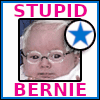|
sorry for the double-post, but I have a question of my own: in general, what's the minimum size of monitor that would support 1080p natively? alternatively, what's the minimum size of monitor that would use an HDMI or DisplayPort?
|
|
|
|

|
| # ? Apr 18, 2024 23:52 |
|
gradenko_2000 posted:sorry for the double-post, but I have a question of my own: I mean cell phones can do way higher resolution than 1080 so I don't think what your asking for is what you want? I've got some video equipment with 3" monitors built in that have HDMI and SDI connections. SmallHD is a field camera monitor that's actually quite large at 5" https://smallhd.com/products/502-sdi-on-camera-field-monitor And Blackmagic has a bunch of offerings including a 5" and 7" There are Dashcams with built in monitors that are waaaaay tinier than that but I don't know if those screens are available separately. There's also those tiny 3.5" touchscreens for Raspberry Pi that do 1280 over hdmi. https://www.amazon.com/OSOYOO-Screen-Monitor-Display-Raspberry/dp/B01N447AEY GnarlyCharlie4u fucked around with this message at 17:53 on Jun 10, 2020 |
|
|
|
gradenko_2000 posted:sorry for the double-post, but I have a question of my own: Screen size doesn't determine 1080p because you can make pixels in bigger or smaller sizes. My 50" plasma TV from 10 years ago is only 720p while the 5" Galaxy S4 is a 1080p phone.
|
|
|
|
Can someone tell me how to toggle the dang scroll lock on this Realforce keyboard? There's no function key or anything, the layout looks like this:
|
|
|
|
super floppy disk posted:Can someone tell me how to toggle the dang scroll lock on this Realforce keyboard? There's no function key or anything, the layout looks like this: Should be shift + numlock if it's the same as the one I've used before
|
|
|
|
super floppy disk posted:Can someone tell me how to toggle the dang scroll lock on this Realforce keyboard? There's no function key or anything, the layout looks like this: If there are switches on the underside of the keyboard, flip switch 3. Probably have to unplug/re-plug the keyboard to get it to work.
|
|
|
|
Thanks, shift+num lock did not work for me, I will try the switches on the bottom
|
|
|
|
I assume gradenko_2000 meant desktop monitors. I think there have have been 1080p's as small as 21", maybe even 19". Definitely plenty of 22".
|
|
|
|
Last night's post was dumb and bad and apparently I'm not using the right terminology so let's take another stab at it: I'm currently using an 18.5-inch monitor whose native resolution is 1366x768. I have a particular use-case where I want 1920x1080, but I was on a tight budget at the time I was buying parts for this desktop, and I wasn't sure if a larger monitor would fit on my desk, so I cheaped out. Right now, I'm using AMD's Virtual Super Resolution to force-through 1920x1080, but there are sometimes issues when the resolution changes and then the monitor refuses to display properly and I'm forced to restart and I'd rather avoid such incidents. The other issue is that this monitor only supports VGA input, whereas most GPUs only support HDMI or DisplayPort. I'm using a VGA-to-HDMI adapter to get around this, but I'd like to no longer need to, if possible. I'm now in a place where I could afford to buy a better monitor, so I'd like to ask, what general size of monitor should I be targeting that'll resolve both of these issues above? I'll still be looking closely at the specs, but I'd like a starting point.
|
|
|
|
I think a 22Ē or 24Ē monitor is ideal for 1080 FHD, any bigger and Iíd want a 1440 QHD resolution.
|
|
|
|
Yeah I had an ancient 24" budget model Benq, and now I have an equally ancient budget model HP and they both looked great. I can't make out individual pixels any farther than two feet away.
|
|
|
|
Somewhat...antiquated question I suppose. A month ago, I bought a ViewSonic P810 off a dude for use with older games. It worked perfectly fine until today, when I went to turn it on, and it made the normal loud *ping* noise followed by the fuzzy static noise, then abruptly turned off. I've found that if I unplug the power cable and plug it back in, I can replicate this. But I can't get it to go past that point. Anyone have any idea what's going on with it? Googling gives me a million different possibilities (mostly going back to power and the flyback transformer), but I'm afraid if I have to open this up and replace poo poo we're very quickly headed into "gently caress it, out with the garbage" territory. To add: I have used a different power cable and different inputs to no avail.
|
|
|
|
Shlomo Palestein posted:Somewhat...antiquated question I suppose. If it's a repeated sound that you can force to happen again and again it's not likely a popped capacitor which is about the only easy thing to replace in there. You probably shouldn't open it up and start poking at stuff because it could still be holding a fair bit of voltage from undamaged caps.
|
|
|
|
VelociBacon posted:If it's a repeated sound that you can force to happen again and again it's not likely a popped capacitor which is about the only easy thing to replace in there. You probably shouldn't open it up and start poking at stuff because it could still be holding a fair bit of voltage from undamaged caps. The sound when I turn it on is a quick degausse, from what I've been able to determine. The manual says not to turn it off/on too quickly and to wait 20 minutes (!) between the acts. I waited, turned it on, and...the same behavior occurs. This may be turning out to be a lesson in buying complex, heavy old equipment to improve the experience by 5% over using existing, less finicky poo poo. Thank god the town takes CRT's (as long as you call ahead).
|
|
|
|
The thing's almost 20 years old? Check. Is a CRT? Check. Depending how much of time it was actually on, it may have already lived a nice, long life.
|
|
|
|
Hello, thread. Got a quick question about my GPU setup. This is the readout from GPU-Z: The 'bus interface' box says it's only using x8 PCIE lanes. It's in the x16 slot, and it's also the only GPU in my system. Running the render test beside the box doesn't change anything. What gives? Is it supposed to be like this? I have an ASRock motherboard/UEFI BIOS (x470 Taichi) if that'll help point me toward how to rectify it. But also, is it something that needs changing in the first place? I don't know if this is what it's supposed to be or if changing it will increase my performance in any noticeable way. Edit: Okay, an update on my own question- I figured out how to set the motherboard to 1x16 mode instead of 2x8 mode in my BIOS, but... it just switches back to 2x8 when I save my changes and boot up my PC afterward. What could be causing that? CJacobs fucked around with this message at 13:00 on Jun 12, 2020 |
|
|
|
CJacobs posted:Hello, thread. Got a quick question about my GPU setup. This is the readout from GPU-Z: That probably doesn't have much effect on the GPU performance. What CPU do you have? AMD Ryzen Picasso or Raven Ridge seem to limit the top PCIe slot to x8 on that motherboard. Are you using the top slot?
|
|
|
|
I am using the top slot, yeah. My CPU is a Ryzen 3700X. edit: And yeah I figured it probably wouldn't affect performance at all, I'm just wondering if not being able to change it means something else somewhere which might is screwed up. CJacobs fucked around with this message at 14:33 on Jun 12, 2020 |
|
|
|
Hey guys, reached out to a friend but haven't heard back yet, debating btwn 2 $400 refurbished laptops, basically identical but for the processors, I think I know which is better but would like your opinions, thanks. Also is buying a 3rd gen processor smart or should I spend a few more bux, this is just for casual internet and streaming use, maybe if I can play old or ultra light games that would be cool too! https://cpu.userbenchmark.com/Compare/Intel-Core-i7-3720QM-vs-Intel-Core-i7-3520M/m1619vsm50
|
|
|
|
Michael Corleone posted:Hey guys, reached out to a friend but haven't heard back yet, debating btwn 2 $400 refurbished laptops, basically identical but for the processors, I think I know which is better but would like your opinions, thanks. Also is buying a 3rd gen processor smart or should I spend a few more bux, this is just for casual internet and streaming use, maybe if I can play old or ultra light games that would be cool too! I would post a bit more about these laptops in the Laptop Megathread. There's a lot more to laptops than just CPU performance (which will likely be limited by thermal constraints anyways) and for $400 you could do way better than an Ivy Bridge laptop.
|
|
|
|
FCKGW posted:I would post a bit more about these laptops in the Laptop Megathread. There's a lot more to laptops than just CPU performance (which will likely be limited by thermal constraints anyways) and for $400 you could do way better than an Ivy Bridge laptop. Thanks, I'll do some research, read the recs and post something tomorrow. Glad I asked, they both have 8GB (DDR3-bad?) and 512 GB SSDS and are MS certified. Thought they were a steal. Also noticed prices on Amazon are up kinda a lot since the last time I looked, is that supply, people spending more time inside, or stimulus bux, etc.?
|
|
|
|
Thereís not really a thing called MIcrosoft certified, I donít think that carries any weight. Iím guessing MS certified just means they arenít using a pirated version of Windows which is meaningless since Windows 10 is essentially free. The RAM and SSD are good but it sounds just some someone buying up super old laptops, upgrading the memory and disk and then charging a premium for them. My biggest concern on an Ivy Bridge era laptop is that the battery is going to be completely shot and unless wherever you are buying them from has explicitly said that is has a new battery then expect sub 2 hour battery life. Not to mention the horrendous screens of that era. $400 can buy you a decent AMD Lenovo or Acer laptop with warranty and 10+ hour battery life. Prices on Amazon are hosed because the droves of people working from home and kids distance learning has blown out inventory so itís all mainly 3rd party sellers filling in the gaps. Traditional retailers like Best Buy, Costco and Staples/Office Depot seem to have more stable inventory now. Or even just look at SA-Mart, this guy is selling a few laptops that are good deals and should serve you well. FCKGW fucked around with this message at 03:44 on Jun 14, 2020 |
|
|
|
Hello thread, I was taking out an HDD of an old Dell Inspiron laptop prior to recycling it, when I remembered it came with a 32gb SSD (mSATA, i want to say?) which the operating system/dell's crap is installed on. I can't find anything resembling a hard drive (other than the main HDD) in the laptop, so I have no clue either where it is or how to remove it. Is it safe to leave this thing in there? Is there going to be compromising data on it (windows surely has to have some identity stuff)? Thanks in advance.
|
|
|
|
Eau de MacGowan posted:Hello thread, I was taking out an HDD of an old Dell Inspiron laptop prior to recycling it, when I remembered it came with a 32gb SSD (mSATA, i want to say?) which the operating system/dell's crap is installed on. I can't find anything resembling a hard drive (other than the main HDD) in the laptop, so I have no clue either where it is or how to remove it. Is it safe to leave this thing in there? Is there going to be compromising data on it (windows surely has to have some identity stuff)? Do you know the model? It should be a small card, a little bigger than the WiFi card. Something they're actually underneath other circuit boards that need to be removed first.
|
|
|
|
FCKGW posted:Do you know the model? It should be a small card, a little bigger than the WiFi card. Something they're actually underneath other circuit boards that need to be removed first. Found it, you were right it was hidden away under a separate part of the frame. Didn't think SSDs could be that small, guess that's why they're getting popular. Thanks!
|
|
|
|
I guess this is the right place? Is there a VR thread around anywhere? I checked games and here and didn't see one. I haven't kept up with VR over the past few years and I just want to see where things currently stand. There is a new X-Wing game coming out which is supposed to have VR support and that's 100% my jam.
|
|
|
|
MarcusSA posted:I guess this is the right place? There certainly is! https://forums.somethingawful.com/showthread.php?threadid=3901021
|
|
|
|
Puddin posted:There certainly is! Amazing thank you! Time to blow some cash! 
|
|
|
|
I've started messing around with some streaming on my PC and I'm worried about the processor temperature. When streaming the system runs around 80-90 C, and spikes up to the mid 90s when doing some processor intensive stuff. Is that too hot? Should I get a new case/case fan or something? 4790k, GTX 1070, case has 2 fans and the processor has a water cooling system.
|
|
|
|
Hi Thread, I'm looking to build a new PC with a Ryzen 3700 and 2070 Super. I've got an old Seasonic SS-1050XP 80 Plus Platinum PSU I'd like to keep using. From what I can tell there shouldn't be any issues, but I thought I would check with the experts first. What do you think? Thanks in advance!
|
|
|
|
Mitosisfish posted:Hi Thread,
|
|
|
|
Mitosisfish posted:Hi Thread, If it's out of warranty and it fails and kills your CPU or GPU or both you'll receive nothing from seasonic. If it is under warranty all the other parts will be covered by a PSU failure that damages other things.
|
|
|
|
Stupid question because it turns out this is a section of tech I'm deeply ignorant about. I have a UPS coming today that I want to plug my modem and router into. It's exceptionally unlikely they have long enough cords to reach the UPS from where they are. Obviously, an extension cord is not an option. So can I replace their wall warts with ones with longer cables, and if so, what should I get and from where? From their spec sheets: Modem power supply:  Router power supply: AC Input : 110V~240V(50~60Hz) DC Output : 19 V with max. 1.75 A current
|
|
|
|
disaster pastor posted:Obviously, an extension cord is not an option. Why? They aren't pulling that much power. I'd probably just use a power strip and plug that into the UPS  Also I'm kinda confused as to why they couldn't reach the UPS... aren't they already plugged into the wall?
|
|
|
|
MarcusSA posted:Why? They aren't pulling that much power. They're plugged into a power strip right now. My understanding is plugging in an extension cord/power strip/surge protector/anything with multiple outlets risks making the UPS malfunction or suffer damage. I've always been told never to chain together any kind of multi-outlet solutions.  Am I even dumber than I thought?
|
|
|
|
disaster pastor posted:They're plugged into a power strip right now. My understanding is plugging in an extension cord/power strip/surge protector/anything with multiple outlets risks making the UPS malfunction or suffer damage. I've always been told never to chain together any kind of multi-outlet solutions. IMO if you are just plugging those two things into the UPS I don't see the issue as they are both pretty low draw. Like I wouldn't string my PC / Router / Whatever to one UPS outlet but like a modem and router shouldn't be an issue. If you were really worried about it you could just get two short pigtails. like these https://www.amazon.com/ClearMax-PWR...s%2C203&sr=8-16
|
|
|
|
Any suggestions for low noise 120mm case fans? Mine even with anti-vibration silicone gasket are making a lot of noise, and probably because of bad bearings or something.
|
|
|
|
MarcusSA posted:IMO if you are just plugging those two things into the UPS I don't see the issue as they are both pretty low draw. OK, cool. So something decently high quality like this should be fine to connect those two things? Or should I get two extension cords so they each have their own? (the UPS, if it matters)
|
|
|
|
joepinetree posted:Any suggestions for low noise 120mm case fans? Mine even with anti-vibration silicone gasket are making a lot of noise, and probably because of bad bearings or something. Noctua makes great fans that are practically silent. There are other options that move more air but they're louder. I'm happy with my array of NZXT fans.
|
|
|
|

|
| # ? Apr 18, 2024 23:52 |
|
GnarlyCharlie4u posted:Noctua makes great fans that are practically silent. There are other options that move more air but they're louder. I'll just chip in that Corsair fans are pretty good if you specifically get the ones you need for the application (SP/AF). I'm happy with my 140SP corsairs, extremely quiet.
|
|
|