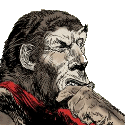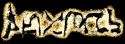|
astral posted:Seems to work for me - please post your SALR Redux + Firefox version#s. Sorry, I completely forgot about this. I just updated to FF v.73.0.1 (64-bit) and am on SALR v.2.1.8.13a15 I closed all my tabs and windows, started a new session, and it's still happening. Kbnav/gestures works when I first go to a forum, but if I click into a thread and back out it stops. This also happens if I go back to a previous page in the thread. Everything works fine if I don't hit the back button, so I'm trying not to obviously feller fucked around with this message at 20:28 on Feb 20, 2020 |
|
|
|

|
| # ? Apr 18, 2024 20:49 |
|
I recently switched from Firefox to Edge and noticed that Twitter doesn't embed on Edge. I disabled uBlock on SA. What am I missing?
|
|
|
|
yikes! posted:Sorry, I completely forgot about this. I just updated to FF v.73.0.1 (64-bit) and am on SALR v.2.1.8.13a15 I suspect some setting you have enabled (that I have disabled) is breaking SALR at some point during that process. Can you PM me your SALR config? (configure salr -> click the grenade) Endymion FRS MK1 posted:I recently switched from Firefox to Edge and noticed that Twitter doesn't embed on Edge. I disabled uBlock on SA. What am I missing? Twitter embeds are done by the forums, not SALR. astral fucked around with this message at 22:40 on Mar 14, 2020 |
|
|
|
Endymion FRS MK1 posted:I recently switched from Firefox to Edge and noticed that Twitter doesn't embed on Edge. I disabled uBlock on SA. What am I missing? Could be some kind of tracking protection built into Edge.
|
|
|
|
Kassad posted:Could be some kind of tracking protection built into Edge. Yep, that was it. Added an exception to SA and it worked. Thanks!
|
|
|
|
yikes! posted:Sorry, I completely forgot about this. I just updated to FF v.73.0.1 (64-bit) and am on SALR v.2.1.8.13a15 Thanks for sending me your config. I'll try to look into this when I get some time.
|
|
|
|
yikes! posted:Sorry, I completely forgot about this. I just updated to FF v.73.0.1 (64-bit) and am on SALR v.2.1.8.13a15 I see this happen too. My scenario where I see it is if I accidentally don't open a giant image/gif in a new tab so the whole page navigates to the image instead, and then I go back. Once I do that the page appears as normal, but keyboard navigation won't go to the next page. If I click the button to go to the next page it starts working fine again.
|
|
|
|
SALR 2.1.8.11 on Chrome 80.0.3987.132 (MacOS) - admin/moderator usernames are no longer being highlighted in threads, it would seem. I haven't changed anything on my end. Here's the json I'm using:code:Edit: It does seem to color them sometimes but not always? I don't know? It's definitely coloring them in the thread listings, but in threads themselves it's somewhat iffy. It seems to get some mods and admins but not others, I don't know. Edit 2: Maybe disregard this - outside of announcements, which everyone knows are a horrible mess, I can't seem to get it to reproduce it at this point. The thread link is still wrong though 
ssb fucked around with this message at 03:10 on Mar 20, 2020 |
|
|
|
Hi, I've got a question (possibly) concerning SALR - is it still possible to link youtube videos via text as opposed to embedding them into the post? It used to be possible to do an "url" tag with a youtube address for a link to the video, but as of now - and I am sadly not sure if this an SA or SALR thing, entering a youtube link converts the "url" tag into "video". Again, my apologies if this is not an SALR feature, but is there an option that can turn this off?
|
|
|
|
|
anilEhilated posted:Hi, I've got a question (possibly) concerning SALR - is it still possible to link youtube videos via text as opposed to embedding them into the post? It used to be possible to do an "url" tag with a youtube address for a link to the video, but as of now - and I am sadly not sure if this an SA or SALR thing, entering a youtube link converts the "url" tag into "video". Again, my apologies if this is not an SALR feature, but is there an option that can turn this off? There's a forums option (under thread view options) to disable embedded videos, and a separate SALR option (under thread options) to convert youtube links to an inline player.
|
|
|
Helter Skelter posted:There's a forums option (under thread view options) to disable embedded videos, and a separate SALR option (under thread options) to convert youtube links to an inline player.
|
|
|
|
|
I'm able to do it by not using quick reply and right click + paste, which may be a workaround at least. Like this Amp fucked around with this message at 14:04 on Apr 1, 2020 |
|
|
|
For some bizarre reason, video links format themselves differently depending upon whether you ctr-c/ctrl-v or by right clicking and pasting the link via the context menu. It looks like this in the post box: 
Megillah Gorilla fucked around with this message at 14:05 on Apr 1, 2020 |
|
|
|
Megillah Gorilla posted:For some bizarre reason, video links format themselves differently depending upon whether you ctr-c/ctrl-v or by right clicking and pasting the link via the context menu. the 'bizarre' reason is so that you can get the embed or not depending on if you want it or not
|
|
|
|
That solves the problem, thanks!
|
|
|
|
|
In Chrome SALR, is there (or could there be) an option to automatically expand timg into the full size (limited to whatever size wouldn't break tables, similar to how normal img tags work now? A lot of people timg stuff in the comic strip thread and it gets tedious to have to constantly click them. If there is an existing option for this, I apologize, but I can't find it!
|
|
|
|
shortspecialbus posted:In Chrome SALR, is there (or could there be) an option to automatically expand timg into the full size (limited to whatever size wouldn't break tables, similar to how normal img tags work now? A lot of people timg stuff in the comic strip thread and it gets tedious to have to constantly click them. I think someone posted a user stylesheet or script that does something like this before, though I don't remember which thread that may have been. It's not an SALR option.
|
|
|
|
shortspecialbus posted:In Chrome SALR, is there (or could there be) an option to automatically expand timg into the full size (limited to whatever size wouldn't break tables, similar to how normal img tags work now? A lot of people timg stuff in the comic strip thread and it gets tedious to have to constantly click them. The way I did it was to go to Stylus > Write new style for forums.somethingawful.com and then put this into the stylesheet: code:Unfortunately this breaks the ability to expand timg's in blockquotes, but if there's a way to do this with :not(blockquote) instead I couldn't figure it out. Everett False fucked around with this message at 20:02 on Apr 28, 2020 |
|
|
|
I just downloaded the firefox SALR and I'm glad to have it back. The old version used to let you hide forums you weren't interested in seeing from the dropdown. Is that an option anymore?
|
|
|
|
Crossposting from the Technical Thread, this seems to be a SALR issue: Stare-Out posted:Pasting (both CTRL+V and right click -> paste) a direct link to a playlist gives you this in the reply field It only seems to affect the quick reply box, though. Going to SA's own reply form formats the link as-is.
|
|
|
|
Stare-Out posted:Crossposting from the Technical Thread, this seems to be a SALR issue: SALR holds a copy of some of that functionality from the forums; it probably just needs some of the same updates that were applied to the main forums JS. This ends up being a little more annoying than it sounds because the forums JS at some point turned into a maintenance nightmare where edits were done directly to the minified code. Oddly, that feature doesn't seem to working on Firefox SALR to begin with despite having that option enabled so that's another bug to look into.
|
|
|
|
Okay, cool. I only noticed this issue fairly recently (and just chalked it up to somehting I was doing wrong) so it probably does have something to do with the changes to the forums themselves of late.
|
|
|
|
Stare-Out posted:Okay, cool. I only noticed this issue fairly recently (and just chalked it up to somehting I was doing wrong) so it probably does have something to do with the changes to the forums themselves of late. It's ultimately my own fault; I submitted some fixes for the forums JS youtube link parsing a while back, but I didn't remember that SALR held a copy and would need those fixes, too.
|
|
|
|
Hah, welp.
|
|
|
|
Stare-Out posted:Crossposting from the Technical Thread, this seems to be a SALR issue: This is fixed in Firefox SALR version 2.1.8.13a16 edit: And it's out! Here's a friendly reminder that things will break in opened SA tabs until you reload them. astral fucked around with this message at 06:51 on Jun 7, 2020 |
|
|
|
Sweet, thanks!
|
|
|
|
Version 2.1.8.14 is now out for Firefox!
|
|
|
|
astral posted:Version 2.1.8.14 is now out for Firefox! Nice! But the quick reply window's live preview doesn't work when quoting your message. The quote tags don't parse.
|
|
|
|
Nalin posted:Nice! But the quick reply window's live preview doesn't work when quoting your message. The quote tags don't parse. I'll test it with the old version a little later to see if it's a regression or just an older bug. I have no doubts the quick preview has a few of those still kicking around. e: Also, forgot to mention that a future improvement will eventually see about detecting IKs or the newer Super Moderator role; the admin/mod detection in threads was just a quick "why wasn't it detecting admins?!" type thing. astral fucked around with this message at 19:15 on Jun 16, 2020 |
|
|
|
Version 2.1.8.15 is now out for Firefox!
|
|
|
|
Is the Chrome version being worked on anymore?
|
|
|
|
Kheldarn posted:Is the Chrome version being worked on anymore? Yes! It's a shared codebase, and so far everything changed should be an improvement rather than a regression for the Chrome version. The Firefox version still has some issues like 'posted-in-thread-tracking is using a storage backend that exists in Chrome but not Firefox' and 'Firefox fundamentally loads content scripts differently so extension updates are extremely annoying', and that's part of why I had been calling it alpha-quality until recently, but I think we've reached the point of "whatever, that's just how it's been." If you'd like to test things before the next official release for Chrome, you can download the repository zip, unzip it somewhere, enable developer mode in Chrome's extensions tab, and then load the "extension" folder unpacked. Chrome will nag you about it each launch until you disable it, though.
|
|
|
|
OK. I wasn't sure since the last update was listed as being in 2016 on the Chrome Store Page, and I didn't want to report a bug if it wasn't being worked on. Under Header/Footer Link Display Options > Display Navigation menu links, I have Something Awful unchecked, but it still shows up. It's working right in Firefox, but in Chrome, the link to somethingawful.com still appears between SA Forums and Search the Forums.
|
|
|
|
Kheldarn posted:OK. I wasn't sure since the last update was listed as being in 2016 on the Chrome Store Page, and I didn't want to report a bug if it wasn't being worked on. Just tested Chrome against the github version and hiding the link to somethingawful.com works, so it looks like it's among the things that were fixed since the previous Chrome SALR release. Look forward to it working in the next Chrome SALR release.
|
|
|
|
astral posted:Just tested Chrome against the github version and hiding the link to somethingawful.com works, so it looks like it's among the things that were fixed since the previous Chrome SALR release. Look forward to it working in the next Chrome SALR release. Sounds good. Thanks for all the hard work on SALR!
|
|
|
|
New version submitted for review for Chrome. Going to spend some proper time this week trying to automate releases to both Chrome and Firefox channels to make it easier to keep things in-sync with each other.
|
|
|
|
Master_Odin posted:New version submitted for review for Chrome. Going to spend some proper time this week trying to automate releases to both Chrome and Firefox channels to make it easier to keep things in-sync with each other. Likewise submitted (and approved) for Firefox!  New in 2.2.0 for Firefox: super moderators will now be properly detected and highlighted by the moderator-highlighting option. New in 2.2.0 for Firefox: super moderators will now be properly detected and highlighted by the moderator-highlighting option.
|
|
|
|
Hum, the Something Awful Last Read Redux Button stopped working for me today. Gives me the message that I am supposed to visit a thread to populate the list.
|
|
|
|
Scuttle_SE posted:Hum, the Something Awful Last Read Redux Button stopped working for me today. Gives me the message that I am supposed to visit a thread to populate the list. If SALR (Chrome) updated to 2.2.0, you can uninstall the separate button extension and start using the button from SALR itself.
|
|
|
|

|
| # ? Apr 18, 2024 20:49 |
|
So with the default forums(no SALR) there is now a way to search smilies by tags, is that a function we could get added to the Quick Reply window?
|
|
|