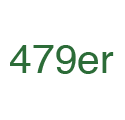|
namlosh posted:Look in the View part of the explorer menu ribbon. They actually made this easier in the latest version (2004). You used to have to go to “Folder Options” It's been there for a while; it's not new to 2004. Definitely convenient.
|
|
|
|

|
| # ? Apr 18, 2024 09:09 |
|
astral posted:It's been there for a while; it's not new to 2004. Definitely convenient. Shame they had to remove the "Map Network drive" stuff and made it context sensitive so that it only works in some places....
|
|
|
|
How does one disable the login screen in Windows 10 these days? After a fresh Windows 10 install, my User Accounts panel no longer has a checkbox for 'Users must enter a name and password to use this computer.'
|
|
|
|
GeorgieMordor posted:How does one disable the login screen in Windows 10 these days? Start then Run and type control userpasswords2 and hit enter.
|
|
|
|
GreenNight posted:Start then Run and type control userpasswords2 and hit enter. Hmm, thanks though this just opens the same User Accounts window, still without the 'Users must enter a name and password to use this computer.' checkbox. It's not grayed out / disabled either. It's just completely gone.
|
|
|
|
GeorgieMordor posted:How does one disable the login screen in Windows 10 these days? https://helpdeskgeek.com/windows-10/how-to-use-windows-without-a-user-password/ Is this what you're looking for? I can never remember how to bypass passwords on a new install so I always have to Google it
|
|
|
|
GeorgieMordor posted:Hmm, thanks though this just opens the same User Accounts window, still without the 'Users must enter a name and password to use this computer.' checkbox. I’m running 2004 and I get that so I have no idea. Are you running Home?
|
|
|
|
With 2004 you have to disable Windows Hello to get the checkbox for no password to show up on that control panel. Windows hello being their biometrics logon system. GreenNight must have already done that. Also this utility will turn on bypassing the logon screen entirely, if you have multiple user accounts but still want one of them to load immediately to desktop when you turn on the PC that's the best way.
|
|
|
|
Endymion FRS MK1 posted:https://helpdeskgeek.com/windows-10/how-to-use-windows-without-a-user-password/ I thought it was, but the steps about disabling the login are not present on my machine. I can give my account no password, though I still get a "Sign in" button in Windows on boot that I need to click to get to desktop. GreenNight posted:I’m running 2004 and I get that so I have no idea. Are you running Home? Yes, I'm running Home v2004. EDIT: Ok, so it's this: https://betanews.com/2019/11/28/no-microsoft-is-not-removing-autologin-from-windows-10-version-2004/ GeorgieMordor fucked around with this message at 19:13 on Jun 14, 2020 |
|
|
|
Is there any way to install WSL distros somewhere other than the C drive? I just got a new NVMe and now that I have a 256 GB SATA drive that is pretty much a spare I was wondering if I could make it a dedicated place for WSL poo poo e: it's WSL2 if that makes a difference i vomit kittens fucked around with this message at 05:17 on Jun 16, 2020 |
|
|
|
|
Does anyone know how to change the delay between the display turning off due to inactivity and Windows locking itself? I can set the inactivity delay before the screen turns off no problem, but no matter what I do Windows 10 will lock itself after a couple seconds of screen off, while in previous editions I could set it to say a minute. Trying to Google the issue just gives me a whole lot of junk from people who want to disable the inactivity lock entirely, which isn't what I'm looking for. I want Windows to lock itself, I just want more than a couple seconds to wake the screen before it locks if I happen to be spending time on my phone or something.
|
|
|
|
isndl posted:Does anyone know how to change the delay between the display turning off due to inactivity and Windows locking itself? I can set the inactivity delay before the screen turns off no problem, but no matter what I do Windows 10 will lock itself after a couple seconds of screen off, while in previous editions I could set it to say a minute. https://www.tenforums.com/tutorials/118314-automatically-lock-computer-when-idle-specified-time-windows-10-a.html
|
|
|
|
Klyith posted:https://www.tenforums.com/tutorials/118314-automatically-lock-computer-when-idle-specified-time-windows-10-a.html With my power plan set to screen off after 10 minutes of inactivity, Win10 still locks itself almost immediately despite that policy being set to 660 seconds. 
|
|
|
|
I think there's a separate setting *somewhere* that forces a lock when the screen turns off. e: poked around, and couldn't find it. might've been something from Win7 that has since vanished into the ether and made baseline Ofecks fucked around with this message at 15:32 on Jun 17, 2020 |
|
|
|
Start > type "sign in options" > Change the value of "Require sign-in" from "When PC wakes up from sleep" to "Never". Yes, your PC isn't going fully to sleep just from the screen turning off, but it's covered under the same setting. That will make it so just the screen turning off won't require a sign in. Then you should be able to separately configure your screen saver interval and configure the screen saver to require a sign in after it activates.
|
|
|
|
biznatchio posted:Start > type "sign in options" > Change the value of "Require sign-in" from "When PC wakes up from sleep" to "Never". Yes, your PC isn't going fully to sleep just from the screen turning off, but it's covered under the same setting. That's definitely not how it works. I have sign-in required when PC wakes from sleep, and the monitor power save alone never needs it. Default settings for this stuff are that you only have to log in after boot, actual PC sleep, or manually locking. But also, if someone has turned on the screensaver lock presumably they are in a situation where security of their PC matters. So disabling lock after sleep is a terrible idea. My suggestion since that link didn't work is to just raise the delay for the screen turning off. LED monitors are fairly power efficient. In the advanced settings of the power plans you can set it to arbitrary # of minutes, so if 10 is too short but 15 is too long you can do 12.
|
|
|
|
So a new patch installed the new Edge Chromium version tonight. It works nice, but I feel absolutely stupid. I can't seem to drag a tab out to a second screen. It just flashes at me and doesn't do anything. If I right click on the tab and select "Move tab to new window" it works just fine. Is my poo poo broke or is this expected behavior? I'm back to using Chrome again because I drag tabs all over the place. Edit: I just tried it now and it works. What the gently caress. Goddammit, Bill.
|
|
|
|
Just curious, what's the main reason for feature updates taking so long to install?
|
|
|
|
Rinkles posted:Just curious, what's the main reason for feature updates taking so long to install? In theory, they're running extra backups and verification to ensure you don't end up with a brick after rebooting. In practice, who the gently caress knows.
|
|
|
|
Because feature updates are essentially full reinstalls of Windows, not just updates to some existing files. Windows cycles through the whole setup process.
|
|
|
|
Fame Douglas posted:Because feature updates are essentially full reinstalls of Windows, not just updates to some existing files. Windows cycles through the whole setup process. mystes fucked around with this message at 11:58 on Jun 18, 2020 |
|
|
|
mystes posted:Didn't they say they were changing feature updates to make them faster or something? Did that never happen? It did happen, Windows now does most of the preparation work in the background before restarting, while the system is still running like normal and executing Windows Update. Before, Windows would do this after initiating a restart.
|
|
|
|
mystes posted:Didn't they say they were changing feature updates to make them faster or something? Did that never happen?
|
|
|
|
The v2004 update breaks Storage Spaces. I see that ditching QA keeps working out well.
|
|
|
|
There's also apparently a new heap manager in v2004, that's not yet enabled by default, except for a few key system processes, and Chromium Edge. It apparently allowed to cut memory usage by up to 27% on said Edge. Chrome is about to enable it via a manifest entry in its installation. You can enable it globally by setting a registry key, which I figure might be interesting, with what every second application being CEF/Electron nowadays.quote:HKEY_LOCAL_MACHINE\SYSTEM\CurrentControlSet\Control\ quote:Microsoft explains that the latest update for Windows 10 introduces a new “SegmentHeap” value for developers, which is a modern heap implementation that “will generally reduce your overall memory usage” on Windows 10 version 2004 or newer. The company has confirmed that it has already started using the new value in its Chromium-based Edge browser, with early tests showing a memory reduction of up to 27% on the Windows 10 May 2020 update. Apparently the old NT Heap shits itself with management structures over time, multiplied by the amount of logical CPU cores.
|
|
|
|
Combat Pretzel posted:The v2004 update breaks Storage Spaces. I see that ditching QA keeps working out well. Using storage spaces is a bad idea. From the very beginning even. Stablebit Drive Pool is where its at imo.
|
|
|
|
Bluetooth and 2004 seems not great. Once or 4 times a day my stuff will just stop working. Gotta shut off BT in windows, wait 2 minutes and then switch back on and magically everything is fine.
|
|
|
|
Thank all of you brave and noble testers.
|
|
|
|
Fame Douglas posted:Because feature updates are essentially full reinstalls of Windows, not just updates to some existing files. Windows cycles through the whole setup process. But full installs are actually pretty fast. isndl posted:In theory, they're running extra backups and verification to ensure you don't end up with a brick after rebooting. In practice, who the gently caress knows. It’s mainly this.
|
|
|
|
Combat Pretzel posted:There's also apparently a new heap manager in v2004, that's not yet enabled by default, except for a few key system processes, and Chromium Edge. It apparently allowed to cut memory usage by up to 27% on said Edge. Chrome is about to enable it via a manifest entry in its installation. You can enable it globally by setting a registry key, which I figure might be interesting, with what every second application being CEF/Electron nowadays. I want to try this. Am I understanding correctly that I add a dword value named "Enabled" to the key named Segment Heap?
|
|
|
|
Yeah. The key doesn't exist yet by default. I've enabled it, things haven't been crashing so far. Gonna do games tonight, we'll see then. I could swear Spotify and Discord use less RAM, tho.
|
|
|
|
Hipster_Doofus posted:But full installs are actually pretty fast. No, it's Windows creating a second full installation, reinstalling all drivers etc.
|
|
|
|
Has Microsoft changed how they roll out feature updates now? I'm still on 1903 and had no pushes to update to 1907, if I looked at windows update it was there with a note saying it was ready for me whenever I was ready for it. As past updates had been shitshows, I pretty much decided to ignore it until it was pushed on me. Except it never was, it's now showing that 2004 is available should I want it. So, is 2004 safe to install? I've heard nothing about it. I'm still getting updates for 1903, so maybe as it's still being supported that's why they aren't pushing feature updates.
|
|
|
|
2004 has been fine on all the computers I’ve updated. A half dozen or so. I’ve really never had a problem with any of the feature updates and I tend to do them day one.
|
|
|
|
Ran into the first program hatin' on the new heap allocator in Windows. Google Earth Pro locks up.
|
|
|
|
fwiw I haven't had any problems with 2004 so far, even on my supposedly incompatible desktop which I accidentally installed it on after putting a new hard drive in (Windows update said it was incompatible, but the USB installer I made had other plans)
i vomit kittens fucked around with this message at 07:50 on Jun 20, 2020 |
|
|
|
|
Helith posted:Has Microsoft changed how they roll out feature updates now? Support for 1903 ends in December.
|
|
|
|
I heard a rumor on the internet they're totally switching to Linux
|
|
|
|
Fame Douglas posted:Support for 1903 ends in December. I’ll set aside some time to update to 2004 this week then. The fact I’ve heard nothing about it means that there’s no major bugs associated with it.
|
|
|
|

|
| # ? Apr 18, 2024 09:09 |
|
Klyith posted:If both PCs are relatively modern, you can probably just move the HD over, or clone it with reflect, and it will work. Even going between Intel and AMD isn't a problem if you're using standard hardware & drivers. Problems generally only happen when you have something like a RAID setup or other storage that requires a special driver at boot. thankyou, i ended up just plugging the old hdd into the new everything else and it worked fine, so far. didnt have to transfer any key at least not yet, just had to re-enter my wifi password for some reason.
|
|
|