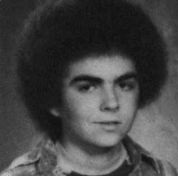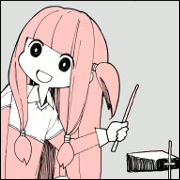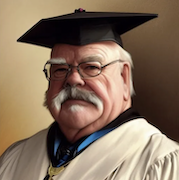|
I'm having a really hard time deciding on this LG 27GL83A. It's up on the very high end of what I'm willing to spend, and honestly I'd be looking for something closer to 200-300, I just wasn't sure if that was a viable price range for 1440p 144hz, or even 120hz. The main issue is that I see a lot of people complaining about the contrast issue, and I play a lot of games in the dark. Given that I'm not a competitive FPS player, that matters more to me than squeezing out every frame of performance, and $380 for the LG is a tough ask when it doesn't have what I'm looking for. I'm sure it would be much better than my existing monitor, but I'd rather not risk it on a monitor that I'll probably want to replace. Are there any other viable alternatives that don't have as much of an issue with brightness, contrast, and color?
Sailor Dave fucked around with this message at 23:16 on Jun 20, 2020 |
|
|
|

|
| # ? Apr 20, 2024 02:22 |
|
Sailor Dave posted:I'm having a really hard time deciding on this LG 27GL83A. It's up on the very high end of what I'm willing to spend, and honestly I'd be looking for something closer to 200-300, I just wasn't sure if that was a viable price range for 1440p 144hz, or even 120hz. The main issue is that I see a lot of people complaining about the contrast issue, and I play a lot of games in the dark. Given that I'm not a competitive FPS player, that matters more to me than squeezing out every frame of performance, and $380 for the LG is a tough ask when it doesn't have what I'm looking for. I'm sure it would be much better than my existing monitor, but I'd rather not risk it on a monitor that I'll probably want to replace. Are there any other viable alternatives that don't have as much of an issue with brightness, contrast, and color? Not at that price, no, unless you consider downgrading to 1080p screens or non-IPS panels.
|
|
|
|
There are other options, although availability is limited and prices are inflated right now. You could get a Nixeus EDG-27 for $325, which has an AUO panel with worse response times and sometimes questionable QA/QC, a worse stand, and a worse OSD, backlight bleed that is probably a wash, but better contrast. If you had asked 6 months ago, you might have wanted one of the various $300-330ish Innolux panel options, which perform slightly worse than the AUO panel and typically have fairly bad backlight consistency, but typically have better contrast, color, and build quality. Unfortunately I haven't seen them for sale recently. As far as color goes, the general tier list is LG > Innolux > AUO, but any IPS panel is going to absolutely blow the doors off a TN panel, especially an older one.
|
|
|
|
Are there any good budget monitors right now? Mostly going to be for gaming and the GPU in the computer I just got is pretty old(GTX 770 and then to a GTX 1070 in the near future). Hoping to keep to $200, but I'll go higher if that's not feasible.
|
|
|
|
Yeah, the monitor market looks even worse than a couple months ago, from a brief look. I feel really lucky I managed to grab the monitor I did when I did, because holy hell it's bad. Shopping for a GPU was almost as bad, but I eventually got one I'm happy with. Supply and demand balance has been thrown way the hell off by the pandemic.
|
|
|
|
Electric Phantasm posted:Are there any good budget monitors right now? Mostly going to be for gaming and the GPU in the computer I just got is pretty old(GTX 770 and then to a GTX 1070 in the near future). With some shopping around you might eventually find one of the 24" 1080p 144hz IPS Freesync monitors for $200, but honestly I wouldn't bother unless you absolutely need a monitor right now. The WFH push murdered the 1080p market, right now is a terrible time to buy anything at that resolution. If you desperately need a monitor I would start by looking at used monitors, there are still occasionally decent buys popping up.
|
|
|
|
After weeks I finally managed to snag the LG LG 27GL83A-B 27 Inch Ultragear QHD IPS 1ms NVIDIA G-SYNC Compatible Gaming Monitor, Black https://www.amazon.com/dp/B07YGZL8XF/ref=cm_sw_r_cp_api_i_Q-R7EbB3AV311 Still in stock if you hurry
|
|
|
|
Electric Phantasm posted:Are there any good budget monitors right now? Mostly going to be for gaming and the GPU in the computer I just got is pretty old(GTX 770 and then to a GTX 1070 in the near future). Set up a nowinstock alert on Amazon for the AOC 24G2 or the Asus VP249QGR. They are $180 and $160 respectively. The AOC has a better stand and warranty for the extra $20.
|
|
|
|
Looking to up the amount I spend on a monitor to around $450. Worked some OT this weekend and feel justified having a nicer setup at home. Currently, however, I'm using a Macbook Pro 15" (mid 2015) and was curious if that would limit the size of monitor I should be looking for. If I get a 4k monitor would I be able to utilize it with this laptop?
|
|
|
|
There are definitely resolution restrictions from some of the apple laptops, I'm not sure how old it has to be to worry about that.
|
|
|
|
I have 4 monitors connected to my first gen Touch Bar 15Ē MBP including the laptop screen and I havenít had any issues
|
|
|
|
FAT32 SHAMER posted:I have 4 monitors connected to my first gen Touch Bar 15” MBP including the laptop screen and I haven’t had any issues 4k?
|
|
|
|
Yeah 4x4k is the max the MBP can do (and thatís true 4k ie 4096x2304)
|
|
|
|
no, 4
|
|
|
|
Sagebrush posted:no, 4 k
|
|
|
|
How about this monitor then? https://www.amazon.com/dp/B07JXCR263/ref=dp_cerb_1 Seems relatively affordable for a 27" 4k monitor, though having an option for VESA mount would be nice.
|
|
|
|
K8.0 posted:If your focus is gaming, they aren't a great value. Those are both VA monitors and VA simply does not respond fast enough to consistently keep up with high framerates. You get really ugly smearing. If you are on a tight budget, given the current limited supply of monitors, I might consider waiting. With the current supply issues the only gaming monitor that's available at a good price that we're actually recommending right now is the LG 27GL83A, which pops up every couple weeks on Amazon for $375. If you want to try to get one, use NowInStock to set up an alert for it. Sounds like I dodged a bullet here either way - gonna wait a while. Cheers!
|
|
|
|
Does it matter whether I use HDMI or DP if I'm getting a 10' cable? The 5' one this monitor came with is too short.
|
|
|
|
ItBurns posted:Does it matter whether I use HDMI or DP if I'm getting a 10' cable? The 5' one this monitor came with is too short. It may or may not, depending on the monitor, resolution, refresh rate, VRR capability, and brand of GPU that you're using.
|
|
|
|
ItBurns posted:Does it matter whether I use HDMI or DP if I'm getting a 10' cable? The 5' one this monitor came with is too short. Paul MaudDib posted:It may or may not, depending on the monitor, resolution, refresh rate, VRR capability, and brand of GPU that you're using. This, and also a quick search suggests the DP specifications have a shorter maximum cable length than HDMI, at 9'.
|
|
|
|
CaptainSarcastic posted:This, and also a quick search suggests the DP specifications have a shorter maximum cable length than HDMI, at 9'. Technically it's 3 meters (9.8 feet) but most companies call it 10 feet. Also, connectivity is really touch-and-go at maximum cable length. It really comes down to the particular cable and how well it was made (and buying a "certified" one is no guarantee either). It's not uncommon to have problems with flickering/etc when running a high-bandwidth mode (high resolution + high refresh) and you just have to swap cables until you find one that works. HDMI has much longer range, but NVIDIA doesn't support Adaptive Sync over HDMI since that's a non-standard mode that AMD invented, and no monitor really supports HDMI VRR yet. And, depending on the monitor, it may not support HDMI 2.0, and HDMI 1.4 limits you to about 75 Hz at 1440p. Paul MaudDib fucked around with this message at 02:30 on Jun 22, 2020 |
|
|
|
Looks like i have 3x DP and 1x HDMI so I'll just roll the dice on the DP. It's the LG 27GL83A-B and a 2080 Ti so presumably it will work.
ItBurns fucked around with this message at 02:41 on Jun 22, 2020 |
|
|
|
I have a 10-foot DisplayPort cable running my 3440x1440x120hz and it's fine, fwiw. Not even a super expensive one; cost 12 dollars. Just make sure it's rated for DP1.4.
|
|
|
|
I'm looking to buy a gaming-I-guess monitor at 144+Hz with low input lag, the nicest color and picture quality possible, 24-27" and 1440p. Basically the specs of the LG that seems popular, but I think the low brightness and contrast really would bother me and I'm prepared to pay more. From reading what's good this year I found the Asus ROG STRIX XG279Q and I think that's in my budget at $600. Is there any reason that's stupid, or an obvious better choice without gaming LEDs on it? I don't have a good handle on the finer display specifications but IIRC my Dell U2412M was very good when I bought it forever ago, and I can see that the LG has lower numbers and the Asus is as good or better, but I'm not sure what "good" is in 2020. (For instance, some reviews still say that the Asus isn't that great in those features.) My only other concern is that the only place I see it in stock is Newegg, and I remember pulling my hair out the last time I bought from them but I can't remember why exactly. Are they really likely to have it in stock, or just quietly delay shipping into July?
|
|
|
|
I'm in the market for a new monitor, but it's been a while since I looked at displays so I don't know how to find what I need. I'm a web designer, so I need accurate RGB colors. I do some light gaming, maybe dabble in an FPS for a few weeks at a time, but nothing serious, so an eSports level display isn't necessary. Since I'm on the computer so much I do suffer from eye strain, so a good refresh rate, no backlight issues, and definitely no flickering is preferred. My current display is the LG-27MP38VQ-B.quote:27" IPS My budget is around $200. (Edit: Might have to rethink this price for what I want, huh?) I think I want a 27" monitor with 1ms response time and 144Hz, but other than that I'm unclear what's up with new monitors. Any suggestions to get started? LifeLynx fucked around with this message at 17:03 on Jun 22, 2020 |
|
|
|
Pitch posted:I'm looking to buy a gaming-I-guess monitor at 144+Hz with low input lag, the nicest color and picture quality possible, 24-27" and 1440p. Basically the specs of the LG that seems popular, but I think the low brightness and contrast really would bother me and I'm prepared to pay more. From reading what's good this year I found the Asus ROG STRIX XG279Q and I think that's in my budget at $600. Is there any reason that's stupid, or an obvious better choice without gaming LEDs on it? I don't have a good handle on the finer display specifications but IIRC my Dell U2412M was very good when I bought it forever ago, and I can see that the LG has lower numbers and the Asus is as good or better, but I'm not sure what "good" is in 2020. (For instance, some reviews still say that the Asus isn't that great in those features.) I stupidly paid for a 700 dollar Asus Rog strix gsync monitor like 4 years ago and while I don't think I would do it again it is probably the best gaming related purchase I've ever made. Even games at 30 fps feel amazingly smooth compared to 30 fps on a console/tv setup and being able to run everything with vsync off and still not have artifacting is amazing. Plus the swivel for vertical mode is excellent for video pinball but I bet that's something you could do easily on a much less expensive monitor also, I just considered that a bonus when I got it rather than a purchasing point. Oh and it's a TN panel but I have it nicely calibrated and it sits next to an IPS panel on my desk and I honestly can't really tell the difference in quality between them.
|
|
|
|
LifeLynx posted:I'm in the market for a new monitor, but it's been a while since I looked at displays so I don't know how to find what I need. I'm a web designer, so I need accurate RGB colors. I do some light gaming, maybe dabble in an FPS for a few weeks at a time, but nothing serious, so an eSports level display isn't necessary. Since I'm on the computer so much I do suffer from eye strain, so a good refresh rate, no backlight issues, and definitely no flickering is preferred. My current display is the LG-27MP38VQ-B. I'm in a similar boat (also a web developer and also looking for a new monitor) and for that price range there isn't much out there. We have these AOC monitors at work that are fairly solid, no complaints, though they seem similar to the one you already have. It seems like a fine budget for a solid web development monitor is around $300-$450, which opens up a lot of options including ultrawides for productivity and 4k monitors.
|
|
|
|
Pitch posted:I'm looking to buy a gaming-I-guess monitor at 144+Hz with low input lag, the nicest color and picture quality possible, 24-27" and 1440p. Basically the specs of the LG that seems popular, but I think the low brightness and contrast really would bother me and I'm prepared to pay more. From reading what's good this year I found the Asus ROG STRIX XG279Q and I think that's in my budget at $600. Is there any reason that's stupid, or an obvious better choice without gaming LEDs on it? I don't have a good handle on the finer display specifications but IIRC my Dell U2412M was very good when I bought it forever ago, and I can see that the LG has lower numbers and the Asus is as good or better, but I'm not sure what "good" is in 2020. (For instance, some reviews still say that the Asus isn't that great in those features.)
|
|
|
|
hey guys, need some help. the monitor that i have right now is a mere 720p, which i've learned makes it quite difficult viewing things in premiere, and after effects. so now i need suggestions for a good full HD monitor. also, i sit like 4 to 5 feet away from it (i don't have a desk and it's just the way my room is set up), so keep that detail in mind. this will be primarily for video editing. don't really care about gaming. oh and if possible, one with two hdmi ports.
|
|
|
|
For someone without much of a frame of reference: how does the a modern panel like the LG 27GL83A-B compare to the older Korean import IPS monitors from a while back? Specifically the q270.
|
|
|
|
Mr Interweb posted:hey guys, need some help. the monitor that i have right now is a mere 720p, which i've learned makes it quite difficult viewing things in premiere, and after effects. so now i need suggestions for a good full HD monitor. also, i sit like 4 to 5 feet away from it (i don't have a desk and it's just the way my room is set up), so keep that detail in mind. this will be primarily for video editing. don't really care about gaming. oh and if possible, one with two hdmi ports. I might consider a television for this use case.
|
|
|
|
Pitch posted:I'm looking to buy a gaming-I-guess monitor at 144+Hz with low input lag, the nicest color and picture quality possible, 24-27" and 1440p. Basically the specs of the LG that seems popular, but I think the low brightness and contrast really would bother me and I'm prepared to pay more. From reading what's good this year I found the Asus ROG STRIX XG279Q and I think that's in my budget at $600. Is there any reason that's stupid, or an obvious better choice without gaming LEDs on it? I don't have a good handle on the finer display specifications but IIRC my Dell U2412M was very good when I bought it forever ago, and I can see that the LG has lower numbers and the Asus is as good or better, but I'm not sure what "good" is in 2020. (For instance, some reviews still say that the Asus isn't that great in those features.) Theoretically it should be pretty good. I don't think there are any meaningful reviews yet so in reality we have no idea. If you're in a rush to buy it's probably fine, but you also may wind up having to wait so long that you may as well have waited for reviews/other products to be available/etc, idk. LifeLynx posted:I'm in the market for a new monitor, but it's been a while since I looked at displays so I don't know how to find what I need. I'm a web designer, so I need accurate RGB colors. I do some light gaming, maybe dabble in an FPS for a few weeks at a time, but nothing serious, so an eSports level display isn't necessary. Since I'm on the computer so much I do suffer from eye strain, so a good refresh rate, no backlight issues, and definitely no flickering is preferred. My current display is the LG-27MP38VQ-B. You're right that your budget is not realistic for a meaningful upgrade from what you have now. It depends on how much of a hurry you're in and how unsuitable your current display is, but I'd guess that you're in the "wait for now" category. Mr Interweb posted:hey guys, need some help. the monitor that i have right now is a mere 720p, which i've learned makes it quite difficult viewing things in premiere, and after effects. so now i need suggestions for a good full HD monitor. also, i sit like 4 to 5 feet away from it (i don't have a desk and it's just the way my room is set up), so keep that detail in mind. this will be primarily for video editing. don't really care about gaming. oh and if possible, one with two hdmi ports. We can't tell you too much without knowing how much you're willing to spend, but seconding that perhaps you should consider a TV. MixMasterMalaria posted:For someone without much of a frame of reference: how does the a modern panel like the LG 27GL83A-B compare to the older Korean import IPS monitors from a while back? Specifically the q270. Generally I'd say slightly worse contrast, less random BLB that is similar to a good korean monitor (so still not great by modern standards), better color calibration, and hugely better response times.
|
|
|
|
MixMasterMalaria posted:For someone without much of a frame of reference: how does the a modern panel like the LG 27GL83A-B compare to the older Korean import IPS monitors from a while back? Specifically the q270. ninjaedit I realize you were talking about a different panel, but I think people talk about the Nixeus as kind of sort of in the same conversation as the LGs, if with a less consistent panel manufacturer I bought a Nixeus Edg 27S to be my new main monitor and relegated my QNIX2710 as my secondary. It's better in every way. In short: - Variable refresh rate is much nicer - as frame rates fluctuate it's much less discernible on my Nixeus. - Color is better, but mostly because when I overclocked my QNIX's refresh rate to 96Hz it caused all the colors it to look much warmer. It's still better even when I drop the refresh rate to native 60 though - I couldn't quantify or qualify exactly how because I'm an idiot when it comes to these things, but I'd say they're better balanced (whites on QNIX are overly bright when compared to the Nixeus, Discord is extremely dark on the QNIX but steel gray on the Nixeus, which is more pleasant to me in a variety of lighting conditions) - Much better...clarity? eg. text is sharper, even though they're both 1440p. I'm not sure if this is a result of the aforementioned color balance, the fact that it's input is DisplayPort vs DVI, or something else. - Much smaller bezels. Half inch on each side maybe? That alone made me want to keep the first dead pixel'd panel I got from them, or maybe pick up a second. Thirst Mutilator fucked around with this message at 03:24 on Jun 23, 2020 |
|
|
|
MixMasterMalaria posted:I might consider a television for this use case. are you mocking me edit: K8.0 posted:We can't tell you too much without knowing how much you're willing to spend, but seconding that perhaps you should consider a TV. oh i guess it was serious then. my bad, my budget is no more than $300 if i absolutely need to. But would be preferably if i could get something around $200
|
|
|
|
Mr Interweb posted:are you mocking me https://slickdeals.net/f/14117120-t...earchBarV2Algo1 I would do this in your situation. 5 feet away is a lot for a 20-something inch screen. A TV will be a lot more comfortable to work on from that distance IMO. Thirst Mutilator posted:ninjaedit I realize you were talking about a different panel, but I think people talk about the Nixeus as kind of sort of in the same conversation as the LGs, if with a less consistent panel manufacturer Thank you (and the other poster who responded). This is great info. MixMasterMalaria fucked around with this message at 04:23 on Jun 23, 2020 |
|
|
|
MixMasterMalaria posted:https://slickdeals.net/f/14117120-t...earchBarV2Algo1 that's a 4k t.v. though. my computer can't go higher than 1080p for now. also i was thinking of something in the 32" range.
|
|
|
|
Ended up buying this LG Ultrawide monitor from Newegg for $320. It's cheaper than anywhere else I've seen by a wide margin, and they're planning to deliver it later this week, which is significantly faster than Amazon and other websites.
|
|
|
|
so i just received the highly touted 27GL83 and given that ive been using TN 1080p monitors for most of my life, i have to say the different is insane like the fact that i, a mostly colour blind or colour indifferent person, can notice a significant different between my three monitors is absolutely nutty
|
|
|
|
I'm looking to update my work from home setup. At home, I currently have a Dell U2410 (which I still consider a pretty nice monitor when it comes to color accuracy, viewing angles, etc) and a very cheap Dell 22" monitor that is just real bad. At the office, I've got a pair of Dell U2718Q which I would consider nice, but I also haven't worked with any other 4k screens. Most of my time is spent on server administration and PowerShell scripting, so things like refresh rates and color accuracy aren't hugely important for work, but I do play the occasional game on the weekends. It's honestly like Space Engineers and Supreme Commander more than Call of Duty (I'm sure that's clearly dating how long ago I played any games seriously) but you get the idea. I really-really notice the washed-out appearance of that cheap 22" screen, even after trying to get it calibrated as best I can. Would a casual gamer notice the difference between a 60Hz refresh rate and 144Hz like those LG panels can offer? This may be a moot point, but do the LG monitors have vesa mounts for my dual monitor desk-mount thing?
|
|
|
|

|
| # ? Apr 20, 2024 02:22 |
|
SopWATh posted:Would a casual gamer notice the difference between a 60Hz refresh rate and 144Hz like those LG panels can offer? yep it's immediately noticeable just dragging a window around on the desktop
|
|
|