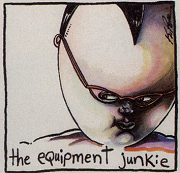|
Nalin posted:When you say "jumbobar" do you mean the URL bar growing larger when it is focused? You can only stop that with CSS hacks. This just prevents it from opening up its drop-down list when you click on it. It only opens the list when you start typing something. Ahh, makes sense. Thanks for the clarification. 
|
|
|
|

|
| # ? Apr 26, 2024 06:03 |
|
MikusR posted:Refreshing Firefox helped me. about :support -> Refresh Firefox That did the trick! Thank you. Any idea what caused it?
|
|
|
|
thehoodie posted:That did the trick! Thank you. Any idea what caused it? Mozilla. As I understand from comments by a dev of Reddit Enhancement Suite, the update either causes or exposes a corruption in extension storage (or something like that).
|
|
|
|
D. Ebdrup posted:uBlock Origin has the same kind of cosmetic filters that Adblock Plus and so on also supports, all the way to when they were called filterset.g around 2005. Thanks.
|
|
|
|
I'm on 77 and while I'm grudgingly okay with the address bar drop-down change, the list of suggestions seems to now only show one hit per domain. Does anyone know which setting in about:config can change that so that it shows multiple hits from the same domain, as it did previously? I had a few often-visited pages on the same sites that I always went to by clicking the arrow and finding them in the list, now half of those are gone. edit: Aha, disabling "Top Sites" in Options -> Home -> Firefox Home Content did it, now it just uses the history again to determine what to show. It's annoying that you can't easily click away the drop-down anymore. Sway Grunt fucked around with this message at 11:27 on Jun 3, 2020 |
|
|
|
Fabricated posted:Mine just updated and it completely busted ublock, which is annoying. Yeah, my firefox was hosed as well. Twitter would not just load at all. It would not send the request. This was in safe mode.
|
|
|
|
D. Ebdrup posted:Unfortunately there's a new form of UX design where everything is loaded as javascript and rendered as a DOM object by javascript to html, through software like REACT, which lets sites even change the nesting level per-view if they want to make it really difficult. Usually there is some fragment there to differentiate parts of the page. Like on twitter I was able to hide trends and follow suggestions by using the selectors code: . .
|
|
|
|
Okay and now if I reload Twitter normally, it shows this OOPSIE WOOPSIE!! Uwu We made a fucky wucky error: Shift-reload works. edit: allowing XHR globally in umatrix for twitter fixed this. Wheany fucked around with this message at 18:58 on Jun 3, 2020 |
|
|
|
I know uBlock can also block based on the contents of objects. Requires some advanced syntax editing. I unfortunately never bothered porting it from my old computer. But I'm pretty sure you could use that to block the parts even if their name changes.
|
|
|
|
MikusR posted:I had to reset Firefox because extensions stopped working (uBlock Origin was only showing menu without buttons) and some websites (Twitter and Raddit) refused to load even in safe mode. Interesting. I guess your issue was different from the more benign one I experienced.
|
|
|
|
Oh, that's neat. My browser history is completely gone. I certainly didn't blank it intentionally, and I can't even see the sites I've been to earlier today. This is presumably why the arsebar hasn't been showing me suggestions for several days.
|
|
|
|
 I'm about to click the button but you guys are making me worried, here. edit: Everything is fine! astral fucked around with this message at 23:25 on Jun 3, 2020 |
|
|
|
Folks, Simple Firefox Backup
|
|
|
|
Bieeanshee posted:Oh, that's neat. My browser history is completely gone. I certainly didn't blank it intentionally, and I can't even see the sites I've been to earlier today. This is presumably why the arsebar hasn't been showing me suggestions for several days. Maybe you ended up on a new profile. Does about :profiles show any others?
|
|
|
|
Applebees posted:Maybe you ended up on a new profile. Does about :profiles show any others? It's the same profile I've been using, but you prompted me to check a spare profile I've used for testing. That one is working properly. Looks like I've got a refresh to do.  Edit: Deleting places.sqlite did it. Bieeanshee fucked around with this message at 11:09 on Jun 4, 2020 |
|
|
|
Sir, I am a Firefox user. I would like my backup to be complicated.
|
|
|
|
Today fedora updated FF for me to version 77. The dropdown arrow button is gone and there's no way (that i can tell, baring some lovely extension) to bring it back. There are solutions for the other issues, but this one apparently is dead. After a few hours of trying to use it and trying to adjust to not have that thing there I think I'm done. I'll see if I can live with the issues Vivaldi has (not few either), but for now FF is unusable. I suppose 20 years was a good enough run.
|
|
|
|
Is there a simple way to display a link that got blocked by firefox social media tracking feature? I know I can disable tracking for the whole website or globally, but what do I do if I just want to look at that one link. example: https://forums.somethingawful.com/showthread.php?threadid=3897251&userid=0&perpage=40&pagenumber=643#post505465597
|
|
|
|
VictualSquid posted:Is there a simple way to display a link that got blocked by firefox social media tracking feature? That post has an embeded image not a link. Here are some options: click quote on the post to see the URL, press F12 and find the blocked URL in the console, or disable embeded images in the SA options at https://forums.somethingawful.com/member.php?action=editoptions.
|
|
|
|
Applebees posted:That post has an embeded image not a link. I also know that I can disable images for the whole of SA. But that is also an excessively wasteful option. That is why I was asking for a simple solution. Some way to show those blocked images as links while also showing unblocked images as images.
|
|
|
|
If you want finer-grained control, turn off Firefox's tracking protection for SA and manage it yourself with uBlock Origin in advanced mode or uMatrix or whatever. This still might not linkify those images for you, though. Maybe a user script could do that.
|
|
|
|
VictualSquid posted:That is why I was asking for a simple solution. Some way to show those blocked images as links while also showing unblocked images as images. It looks like FF leaves the img code there and just doesn't load the image. So a userscript that converted the pbs.twimg.com/media/ embed, and other stuff that tracking protection protection blocks would be do-able. Same as other types of scripts that convert links into embedded images, but in reverse. So, like, if you feel like learning javascript in service of keeping strict tracking protection on that is totes possible.
|
|
|
|
Did the forums just revert to the early 2000s design, or has my Firefox upadate borked massively? EDIT: Nope, opening Chrome and everything looks like old style. Must have been coincidence that it happened after I updated. Even the quote boxes are web 1.0  EDIT: QCS tells me the CSS file was 404ing, but everything's fine now. Megillah Gorilla fucked around with this message at 14:06 on Jun 8, 2020 |
|
|
|
Pikestaff posted:Anyway, back to twitterchat, I've found an addon that streamlines new twitter a bit and makes it less obnoxious to use overall, as much as it can. It also auto-sets you to latest tweets every time so you aren't constantly being forced into "top tweets". https://addons.mozilla.org/en-US/firefox/addon/tweak-new-twitter/ Bieeanshee posted:Holy poo poo, this is worse than useless on mine. My feed keeps bouncing up and down like it's jacking Jack off. Late reply but I figured out that it does this because by default it shuffles all the retweets into a separate "tab", however you can go into options and set Retweets to "Ignore" and it prevents this and also stops the jiggly feed.
|
|
|
|
Is there some way to make tweetdeck notify me of a new tweet in the browser tab?
|
|
|
|
The good part about Tweetdeck is that Twitter don't touch it.
|
|
|
|
|
Nalin posted:I ranted on reddit and somebody told me a solution: This solved the one problem for me, but I still have old search terms popping up in the URL bar when I start typing, which I know I've disabled in the past but can't figure out how to do now. Is that just a permanent "feature" after 78?
|
|
|
|
I'm trying to find out why firefox uses huge amounts of CPU. The about:performance tab shows that my tabs will just randomly start spiking up in CPU usage for long periods of time, regardless of if they are active tabs or not. Firefox commonly takes up 20% of my CPU but can spike up to 50% for 10-15 seconds at a time, causing lag/hitching in any games I happen to be playing at the time. Anyone have any ideas on what could be causing this?
|
|
|
|
In my experience, it's usually some combination of scripts somewhere. I use Google Docs a lot in multiple open windows and that'll do it. The biggest offender I've found was Dark Reader, an add-on that churned through all the colors on a web page and made them dark-friendly. Maybe it's my years as a broke dude with an old computer, but when I want to play a game, I usually close stuff like Firefox. doctorfrog fucked around with this message at 01:40 on Jun 23, 2020 |
|
|
|
Try running Firefox in safe mode without extensions (about:support -> Try Safe Mode). If it stops spiking your CPU then, go back to your regular profile, disable all your extensions, and re-enable them one at a time until the problem comes back.
|
|
|
Umbreon posted:I'm trying to find out why firefox uses huge amounts of CPU. The about :performance tab shows that my tabs will just randomly start spiking up in CPU usage for long periods of time, regardless of if they are active tabs or not. Firefox commonly takes up 20% of my CPU but can spike up to 50% for 10-15 seconds at a time, causing lag/hitching in any games I happen to be playing at the time.
|
|
|
|
|
Mostly I've found it's my hojillion open tabs, though closing Facebook and/or Twitter tends to offer a brief reprieve.
|
|
|
|
I'm just as guilty with a bajillion tabs myself, but the spikes and high usage start happening within minutes after a restart. Going to try safe mode at some point, but ironically I don't feel safe trying it because I don't like running around with no ad blocker or noscript
|
|
|
|
Adblock and noscript can definitely cause things like that because they might kill thing A that was meant to report back to thing B, so thing B keeps spinning.
|
|
|
|
If you've got an assload of tabs but they're saved from a previous session, they shouldn't have any performance because they stay unloaded until you focus on them.Umbreon posted:the spikes and high usage start happening within minutes after a restart. Going to try safe mode at some point, but ironically I don't feel safe trying it because I don't like running around with no ad blocker or noscript Do you have many addons besides ublock and noscript? It almost sounds like you've got a cryptominer which can happen if you have an extension that goes rogue. Mozilla tries to prevent that poo poo, but they pay the most attention to things with many users and only have automated scans for the rest. (Also FYI ublock can do the same script-blocking job as noscript but better, though it's way less intuitive to use when you start out.)
|
|
|
|
Don't use noscript, it's probably causing your issues. Use umatrix if you want more than what ublock origin has.
|
|
|
|
I used noscript for years and finally gave it up a few months ago. Thanks to all the things you can do with uBlock, I don't even miss it.
|
|
|
|
uBlock origin (or uMatrix, if you wanna get freaky) really is the one-stop-shop for blocking everything from cosmetic stuff like parts of a website that annoy you, to scripts and/or images, even all the way down to blocking background and/or asynchronous javascript calls. And more and more of it is getting implemented in webasm, which is possibly the only acceptable use of webasm.
|
|
|
|
|
Noted, I'll switch out noscript for umatrix(I'm already using ublock). Thanks guys.
|
|
|
|

|
| # ? Apr 26, 2024 06:03 |
|
For me, what killed noscript was having to enter forms and get partway through and having the whole thing break because the site would take you to another page with scripts that wouldn't run. So I'd have to allow those scripts and reload the page which would cause all the info I'd just entered to vanish. Yes, I could have turned off noscript before visiting the sites, but who remembers to do that?
|
|
|