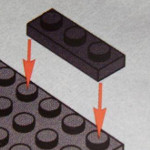|
cr0y posted:If my little homelab rack draws right around 105 watts under load, how do I calculate what size UPS I need to get about 15-20 minutes of runtime? APC has a calculator, but at 105 watts, just about anything over 500w/750va would be overkill and still in the lower end of pricing, with easier to find batteries, so do that.
|
|
|
|

|
| # ? Apr 19, 2024 20:54 |
|
cr0y posted:If my little homelab rack draws right around 105 watts under load, how do I calculate what size UPS I need to get about 15-20 minutes of runtime? https://www.apc.com/shop/ca/en/tools/ups_selector/home/load
|
|
|
|
If you have a desktop motherboard with Thunderbolt 3 on it, can the Thunderbolt 3 port carry video from a GPU plugged into that motherboard? Put another way, I'd like to plug my desktop into a Thunderbolt 3 dock, to use the dock as a sort of KVM switch. I don't think this is possible but maybe it is?
|
|
|
|
I have a bunch of video encoding jobs I need to run on my 3700. Will I damage the thing by running it constantly for a week or two? Stock cooler and the encoding job runs the CPU at 74-80C, 70-80% utilization, stock settings.
|
|
|
|
Virtue posted:I have a bunch of video encoding jobs I need to run on my 3700. Will I damage the thing by running it constantly for a week or two? Stock cooler and the encoding job runs the CPU at 74-80C, 70-80% utilization, stock settings. A CPU running at stock settings at below maximum operating temp (which 74-80 C is) can be expected to run fine practically forever with no appreciable damage. You'll be fine.
|
|
|
|
gradenko_2000 posted:A CPU running at stock settings at below maximum operating temp (which 74-80 C is) can be expected to run fine practically forever with no appreciable damage. Thanks. Figured I was worrying over nothing.
|
|
|
|
Question, I have this motherboard: https://www.newegg.com/gigabyte-b450-aorus-pro-wifi/p/N82E16813145082?Item=N82E16813145082 and my case has a USB 3.0 slot in front. I plugged the USB 3.0 blue pin that came with the case into the motherboard pins for 3.0, but the plug still doesn't pick up anything (also to note, the case has two USB 2.0 ports that work fine). I can't see anything in device manager that says my USB devices aren't working. I've tried making sure that the plug into the motherboard wasn't loose, and I don't see anything in the BIOS that "enables" it. Does Gigabyte require some software to make that work?
|
|
|
|
Anything in devmgr with a yellow exclamation point?
|
|
|
|
Is there a simple to understand explanation for how arm chips manage to be so much more power efficient than x86 cpus, whilst still being competitive at a lot of tasks?
|
|
|
|
Hipster_Doofus posted:Anything in devmgr with a yellow exclamation point? Nope. I'm wondering if the cable is dead but am unsure of a way to test it.
|
|
|
|
Check the cable at the far end, sometimes it connects to a PCB via a similar socket and plug. If it's soldered to the board check your case manufacturer's website, some sell replacement parts.
|
|
|
|
My 3TB Western Digital red is getting long in the tooth, I want to replace it. What's the most reliable large storage drive? WD red? Seagate? HGST?
|
|
|
|
Jaxyon posted:My 3TB Western Digital red is getting long in the tooth, I want to replace it. Probably a WD Red but make sure you buy 8TB or larger so it's not SMR (they secretly switched out 2-6TB reds for shingled drives which aren't good. Since that pisses off 100% of consumers they're adding CMR reds in that range as Red Plus, ugh https://blog.westerndigital.com/wd-red-nas-drives/ ). The easystore externals go on sale every month or so and you can get one for $120-130, and you can shuck them from their cases to use it as an internal if you want. Also, there's really no such thing as a reliable hard drive. Everything you want to back up should be stored in two places because hard drives just die.
|
|
|
|
Also only two companies make hard drives anymore.
|
|
|
|
But IBM Deathstar!
|
|
|
|
Rexxed posted:there's really no such thing as a reliable hard drive. This. I do a little freelance system building/etc for friends/family here and there and when it comes to backup solutions I always tell them there are two kinds of disks: Dead ones, and dying ones. That usually drives (lol) the point home pretty well. SSDs obviously are more trustworthy, although you generally don't get any warning signs and you can forget data recovery no matter how much you're willing to pay.
|
|
|
|
Rexxed posted:Probably a WD Red but make sure you buy 8TB or larger so it's not SMR (they secretly switched out 2-6TB reds for shingled drives which aren't good. Since that pisses off 100% of consumers they're adding CMR reds in that range as Red Plus, ugh https://blog.westerndigital.com/wd-red-nas-drives/ ). The easystore externals go on sale every month or so and you can get one for $120-130, and you can shuck them from their cases to use it as an internal if you want. Also, there's really no such thing as a reliable hard drive. Everything you want to back up should be stored in two places because hard drives just die. I have almost no idea what any of this means. I have been out of the game for a bit. SMR is I asssume a less reliable HD build-type? Also holy poo poo hard drives got cheap. 8TB for a $120 sounds great. The external drives are still 3.5" SATA drives on the inside? And yeah my important stuff is in multiple locations, my big red drive is mostly for media stuff for plex and nothing on there is irreplacable or hard to find. Though I may look at redundency. Jaxyon fucked around with this message at 01:40 on Jun 29, 2020 |
|
|
|
SMR is Shingled Magnetic Recording, or a tech that increases storage density and capacity at the cost of speed, compared to PMR, or Perpendicular Magnetic Recording. What they're saying is that WD Reds used to use PMR, but then they started using SMR so they could claim the same capacity for less cost, but people noticed and complained, so now you have to check specifically against the hard drive that you're buying, and aiming for PMR might incur a branding premium.
|
|
|
|
Thank you
|
|
|
|
Red was also specifically WD’s line for NAS drives, and SMR drives basically don’t work for that application.
|
|
|
|
This isn’t really a HARDWARE question so much as an accessories one, but the Laptop megathread doesn’t really seem to have an answer for it and there’s no other good thread to post it in, so... maybe y’all can help me. Crosspost from the Laptop megathread... I. M. Gei posted:Do y’all have any favorite carrying bags/cases for a 17” laptop? Something that offers some amount of protection, preferably checkpoint-friendly, with at least a shoulder strap and (I hope) a trolley strap.
|
|
|
|
Does anyone have any experience with the range of these one-size-fits-all Logitech wireless dongles? I'm trying to use a K540 from my couch and the range seems like it gets flaky as far as 6 feet away from where the USB dongle is physically plugged into my computer. Max distance I'm away from it is only like, 8 feet maybe. 10, tops. Are some wireless keyboards more responsive at a distance than others? I've got 2 devices paired with this dongle: - K540 Keyboard - M720 Mouse Mouse has no issues whatsoever. Just the keyboard.
|
|
|
|
In my experience, if the receiver is plugged in the back of the computer it might be flaky. If you use a USB extension cable to put it in line of sight, range gets way better.
|
|
|
|
GeorgieMordor posted:Does anyone have any experience with the range of these one-size-fits-all Logitech wireless dongles? I'm trying to use a K540 from my couch and the range seems like it gets flaky as far as 6 feet away from where the USB dongle is physically plugged into my computer. Max distance I'm away from it is only like, 8 feet maybe. 10, tops. Is that the unifying dongle (has a little orange star on it)? We have tons of those at work, they are standard issue for every employee and in our conference rooms. I just tested my M585 and it worked ~18 ft away, that's about as far as I can get and still see my screen. My home computer mouse uses their Lightspeed dongle and I believe has even further range, but these can't share dongles. It's 1 device per.
|
|
|
|
dont use it on a usb 3 slot
|
|
|
|
phosdex posted:Is that the unifying dongle (has a little orange star on it)? We have tons of those at work, they are standard issue for every employee and in our conference rooms. I just tested my M585 and it worked ~18 ft away, that's about as far as I can get and still see my screen. It is indeed the unifying dongle. Statutory Ape posted:dont use it on a usb 3 slot So far it's been plugged into a 3.0 slot, so I'll try it in a USB 2.0 slot and see if that helps. EDIT: In general what can you expect to be more reliable with wireless devices that support both: the dongle the hardware ships with, or Bluetooth? GeorgieMordor fucked around with this message at 20:31 on Jun 29, 2020 |
|
|
|
USB 3 causes terrible interference in the 2.4 GHz range, a short extension cable really helps if you don't have any USB 2.0 ports (and even then the proximity to USB 3 ports might still make a short USB 2.0 extension cable useful). In general, custom dongles are way more reliable than Bluetooth, but your kilometerage may vary. Fame Douglas fucked around with this message at 21:31 on Jun 29, 2020 |
|
|
|
Fame Douglas posted:USB 3 causes terrible interference in the 2.4 GHz range, a short extension cable really helps if you don't have any USB 2.0 ports (and even then the proximity to USB 3 ports might still make a short USB 2.0 extension cable useful). I did not know this -- that's helpful info. Moving it to a USB 2.0 slot didn't help though. Seems like I'm getting the same kind of flaky performance.
|
|
|
|
Hey so cooling Q: I ordered a Coolermaster 360mm ARGB AIO (ML360R) assuming I could install it in the top of my Corsair Carbide 275R, but it turns out it only LOOKS like it can fit a 360 up there - and it'll only fit in the front. Crap. So in turn, my plan of keeping the 2 140mm fans at the front as intake, and switching the rear fan to intake to cool the VRMs and create a positive pressure system while running the top radiator situation as exhaust are hosed, so I'm trying to figure out what to do next. Context: I'm running a Ryzen 2600, which I intend to try to push to 4.1-4.2 all core, a GTX980 G1 Gaming (Windforce twin fan cooler not a blower) and I currently have 120s in the top and rear, 240s in the front with the stock cooling. I don't really want to run the fans on the case side of the radiator in a push through set up, as I'd like to be able to actually see the ridiculous ARGB lightshow; and I'm not sure a suck-through setup would be that ideal either. I'm not all that keen on drawing hot air through the radiator and dumping it inside the case. Seems counter-intuitive. So I guess my question is, will running my top and rear fans as intake and the front radiator fans as exhaust totally suck for GPU temps, considering hot air rises and there will be nothing really feeding cool air directly to the GPU? Is this what other people who run stupidly large front mounted radiators do?
|
|
|
|
My UPS that I have in the basement powering 2 computers, 1 switch and a NAS has died on me for the second time in 3 months. Just in the morning (both times) I found it being off. Pushed the power button, it came back on just fine. Is it dying? Should I just go get another one before it kicks the bucket? From what I can tell it is less than half used (the power draw) most of the time so I don't think it gets overloaded, but then again I don't watch it all the time.
|
|
|
|
Volguus posted:My UPS that I have in the basement powering 2 computers, 1 switch and a NAS has died on me for the second time in 3 months. Just in the morning (both times) I found it being off. Pushed the power button, it came back on just fine. Is it dying? Should I just go get another one before it kicks the bucket? From what I can tell it is less than half used (the power draw) most of the time so I don't think it gets overloaded, but then again I don't watch it all the time. How old is the battery? Does your UPS have a self-test function? My UPS started shutting down when the battery would no longer hold a charge. A battery replacement fixed that.
|
|
|
|
MutantBlue posted:How old is the battery? Does your UPS have a self-test function? My UPS started shutting down when the battery would no longer hold a charge. A battery replacement fixed that. It has a few years (over 5). I'll check if it has a self-test function (it may), but the power didn't go down as far as I can tell. I would see the clocks around the house being reset if that would be the case (oven, microwave, etc.). So, if the battery cannot hold a charge, even if the power didn't go down, would it still shut off?
|
|
|
|
Yeah, after my CyberPower UPS shutdown the self-test kept turning it off. 5 years is a long time and hopefully you just have a worn out battery.
|
|
|
|
MutantBlue posted:Yeah, after my CyberPower UPS shutdown the self-test kept turning it off. 5 years is a long time and hopefully you just have a worn out battery. Yeah, it is a CyberPower UPS. Ok then, thanks. Probably the easiest thing is to just get another one, although probably the financially smart thing would be to replace the battery.
|
|
|
|
A battery is cheaper than a UPS and it's not some exotic part. My local Batteries Plus store has what I needed in stock.
|
|
|
|
Rexxed posted:Probably a WD Red but make sure you buy 8TB or larger so it's not SMR (they secretly switched out 2-6TB reds for shingled drives which aren't good. Since that pisses off 100% of consumers they're adding CMR reds in that range as Red Plus, ugh https://blog.westerndigital.com/wd-red-nas-drives/ ). The easystore externals go on sale every month or so and you can get one for $120-130, and you can shuck them from their cases to use it as an internal if you want. Also, there's really no such thing as a reliable hard drive. Everything you want to back up should be stored in two places because hard drives just die. So I got a 8tb drive from an easystore, but it wasn't a Red, it ended up being white, and now my computer won't boot. It appears to be a power voltage (3.3v) problem and all the solutions to it are fairly hacky. Cool. It's just a hard drive, why do they do this stuff? Jaxyon fucked around with this message at 20:54 on Jul 5, 2020 |
|
|
|
Jaxyon posted:So I got a 8tb drive from an easystore, but it wasn't a Red, it ended up being white, and now my computer won't boot. Actually, this appears to NOT be my problem, as it's seen in my BIOS with no issues, and apparently the 3.3v problem it won't appear. It's visible in the BIOS but the computer won't boot off my main (SSD) drive. Any ideas?
|
|
|
|
Jaxyon posted:Actually, this appears to NOT be my problem, as it's seen in my BIOS with no issues, and apparently the 3.3v problem it won't appear. A second disk shouldn't prevent the primary disk from booting. I'd double check the boot order in the bios. Did you previously have a hard disk in your system that was attached when you installed windows? Sometimes windows 10 likes to put the boot sector on a hard drive even if you installed the OS on a SSD.
|
|
|
|
Rexxed posted:A second disk shouldn't prevent the primary disk from booting. I'd double check the boot order in the bios. Did you previously have a hard disk in your system that was attached when you installed windows? Sometimes windows 10 likes to put the boot sector on a hard drive even if you installed the OS on a SSD. That's exactly it. Windows 10 was installed on an old 1TB drive, and then installed it on the new SSD. I still get an OS choice when I boot. I disconnected the 1TB so I could put the new drive in the same spot to transfer and it's not finding the boot sector. Thanks!
|
|
|
|

|
| # ? Apr 19, 2024 20:54 |
|
Jaxyon posted:So I got a 8tb drive from an easystore, but it wasn't a Red, it ended up being white, and now my computer won't boot. Power to the 3.3v line on some new enterprise drives puts in the drive in standby, as far as I understand it. Some new standard. Edit: oh, it was the all-time classic "bootloader installed on a random drive" issue. Recommendation is to disconnect all other drives when installing windows just in case HalloKitty fucked around with this message at 19:43 on Jul 6, 2020 |
|
|