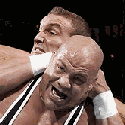|
2004 still isn't available for download on Surface, which does not speak well for Microsoft's confidence in their own product.
|
|
|
|

|
| # ? Apr 19, 2024 22:47 |
|
One thing I forgot to mention in my experience trying to get 2004 installed? My Windows install isn't even a month old. My existing install wasn't playing nice with my Oculus, so I nuked it and installed a fresh 1909 version (ISO from Microsoft).
|
|
|
|
I have a donor lined up for my old computer and I want to get them fully setup with a fresh Windows install. I have a new key for Windows 10 Home, but I'm wondering if I can install it all for them without having their email credentials. The person we're donating the computer to is someone we met through a food bank, so privacy is a concern. Is the best course of action just to create a local account?
|
|
|
|
Yes. Don't connect to the internet while installing so the option for a local account appears in the lower left corner.
|
|
|
|
Unless they snuck something in very recently, even a 1909 install will still allow you to make a local only account. No need to unplug your internet.
|
|
|
|
Koskun posted:Unless they snuck something in very recently, even a 1909 install will still allow you to make a local only account. No need to unplug your internet. It seems to be one of those A/B tests where sometimes it allows it and sometimes it does not.
|
|
|
|
I said this before but bears repeating, the best way to install win10 is to install enterprise and change to pro after install, the only metro app is the office installer and the local user option should always appear.
|
|
|
|
Koskun posted:I had the same thing. Went to install, ended up with a blank screen for 15 minutes, restart and it said it was working on it, then went into a boot loop. Couldn't even get it to boot from a USB, boot to Safe Mode, or get any of the recovery options to work. I pulled my nvme drive and now I'm waiting for thhhis 2004 iso to download so i can give it one last try, hopefully my files are ok, it's been a while since i backed up the stuff on there. Sadly I gave away my old video card and don't have onboard graphics, so if it's related to that, then I'm just hosed.
|
|
|
|
Doctor_Fruitbat posted:2004 still isn't available for download on Surface, which does not speak well for Microsoft's confidence in their own product. Closing all their stores also signals the death of their surface hardware business. With no way to demo it to consumers, nobody will pay the price premium, and big corps want a bunch of support MS doesnít offer.
|
|
|
|
2004 still allows you to install and create a local account only if you yank the internet first.
|
|
|
|
SwissArmyDruid posted:2004 still allows you to install and create a local account only if you yank the internet first. Hahahaha, A professional OS!
|
|
|
|
Perplx posted:I said this before but bears repeating, the best way to install win10 is to install enterprise and change to pro after install, the only metro app is the office installer and the local user option should always appear. Maybe helpful to some: If you don't connect to the network during installation and unpin all the apps from the start menu before connecting to the internet, it won't force-download Candy Crush etc. even on the regular versions.
|
|
|
|
SwissArmyDruid posted:2004 still allows you to install and create a local account only if you yank the internet first. You should also disable this option in System -> Notifications, otherwise Windows will bug the user about switching to a Microsoft account periodically by showing a full-screen prompt after login 
|
|
|
|
Fame Douglas posted:You should also disable this option in System -> Notifications, otherwise Windows will bug the user about switching to a Microsoft account periodically by showing a full-screen prompt after login ohh so this goddamn thing is happening. This is NOT COOL.
|
|
|
|
EoRaptor posted:Closing all their stores also signals the death of their surface hardware business. With no way to demo it to consumers, nobody will pay the price premium, and big corps want a bunch of support MS doesnít offer. Microsoft doesn't have the same kind of complete consumer ecosystem that Apple has, their stores didn't really make sense after the failures of Windows Phone and Windows MR. Surface and Xbox just don't really need the kind of product line specialist level attention the Apple Store model they were trying to copy is intended to provide.
|
|
|
|
if i was MS i would much rather best buy sell my stuff than my own people
|
|
|
|
i would love if the surface line died because then my boss would stop wasting money on them
|
|
|
|
Perplx posted:I said this before but bears repeating, the best way to install win10 is to install enterprise and change to pro after install, the only metro app is the office installer and the local user option should always appear. That is a really neat end-around that I will definitely use for any future 10 installs I do for myself or similar techy people that want a stripped no-MS win10. OTOH for the person upthread who is putting windows on a donation PC, I think that the standard install with the basic apps like email weather & paint are worht having, even if that comes at the cost of advertisement crap on the start menu. On the third hand, I've just noticed that the standard add user method in settings is now MS account only, meaning that a donation PC provided to a family that wants multiple accounts is pretty much forced into the MS account system. Either that or you include a note with instructions on how to use the unfriendly Computer Management screen to add users.
|
|
|
|
Klyith posted:That is a really neat end-around that I will definitely use for any future 10 installs I do for myself or similar techy people that want a stripped no-MS win10. I should have clarified, the normal metro apps are are still there. The office installer is the only junkware pinned to start menu.
|
|
|
|
Pretty much I have been having all sorts of problems with the Microsoft Store on Windows 1903. I tried patching one of the games I have from the Microsoft Store and the update wouldn't launch at all. Every time I clicked on the Upgrade button, the screen would flash and it wouldn't upgrade. Other upgrades I had from MS Store, ran fine, except that one. So I uninstalled the app, and when I tried to re-install it again it gave me installation problems, like not installing, etc. Since it was due to my annual re-install of Windows, I went ahead and prepared my Media Creation Tool thingy with a new version of Windows, and rebooted the PC. I did a full wipe and I re-installed Windows 10 Pro. When it finished setting up, I did the first batch up updates and before I proceeded to install drivers, I tried to launch the Microsoft Store, and the app didn't launch. Instead, I get this grey screen:  With the Code: 0x80131500 When you google that code you get the entire internet of solutions, that none of them work, but I tried them anyway. I have tried everything from: code:
|
|
|
|
Tempus Thales posted:To no avail. The store will simply not launch. In all the years using Windows 10, I have never had this issue, and I am out of ideas. Has anyone run into any of this and/or has something else I can do that I haven't tried before? I've had this type of issue multiple times (only once with the Store, but multiple times across all appx components). The one time that it was an easy fix, the problem was that I had disabled the firewall service. So if you've done that, turn it back on again. Every other time it either got resolved because a big bi-annual update came out and was effectively a reinstall, or because I got a new nvme drive and did a clean install. The one other potential troubleshooting step you can try is create a new user and see if the store works there. If that doesn't work, reinstall.
|
|
|
|
This is from the last page, but updates failing and boot loops were something that I dealt with in Windows 7, and in most cases it turned out that it was because Windows would freak out if it wasn't the boot drive. I habitually run dual-boots with multiple disk drives installed, and eventually figured out that if I manually selected the boot drive at start up to be the Windows drive then the updates would work. Ordinarily the Linux drive would be first and then I would select Windows from the GRUB bootloader, but for some of the updates this would make Windows just poo poo and fail the update. I have no idea if this might be behind some of the Windows 10 update failures, but I figured I'd mention it. Also, the 2004 update seems to be okay on my main desktop so far, but I think I did take a minor performance hit - it's benchmarking slightly lower after the May update than it did on 1909. I should remember to run it again to see if it is still coming in a bit low.
|
|
|
|
CaptainSarcastic posted:Also, the 2004 update seems to be okay on my main desktop so far, but I think I did take a minor performance hit - it's benchmarking slightly lower after the May update than it did on 1909. I should remember to run it again to see if it is still coming in a bit low. I'm trying to remember if you're the second person I've seen say this on SA or this is the second time I've read you post about it I want to say last week in the AMD thread maybe
|
|
|
|
Statutory Ape posted:I'm trying to remember if you're the second person I've seen say this on SA or this is the second time I've read you post about it I did post about it in the AMD thread a week or two ago, so it might have been the latter. I ran the benchmark again last night and CPU-Z still comes in a bit lower than when I was running 1909.
|
|
|
|
Klyith posted:I've had this type of issue multiple times (only once with the Store, but multiple times across all appx components). This is off a new installation of Windows, this is my third re-install. It doesn't launch. I'll try the user again... I haven't done that yet.
|
|
|
|
Tempus Thales posted:This is off a new installation of Windows, this is my third re-install. It doesn't launch. I'll try the user again... I haven't done that yet. I created a new 2nd account, and I used that new account to log into my PC, and then launched the Microsoft Store, and it worked perfectly. I then proceeded to log out the 2nd account, and I was able to log in with my primary account, and that also worked. I am talking to microsoft right now, and I am already up their Tier 2 support guy... why am I torturing myself like this is beyond me. I guess I want to find out why on earth its not working.
|
|
|
|
is there any particular reason why the microsoft account thing in win10 tells me it can't log on each and every week? i put in the right password, it accepts and saves it, then a week later it's like 'YOUR ACCOUNT NEEDS ATTENTION, LOG ON WITH THE RIGHT PASSWORD'. this can't be normal, can it?
|
|
|
|
I have the same problem... Except that I keep removing my MS account so it stops bugging me about the password, but if I reboot it comes back.
|
|
|
|
abelwingnut posted:is there any particular reason why the microsoft account thing in win10 tells me it can't log on each and every week? i put in the right password, it accepts and saves it, then a week later it's like 'YOUR ACCOUNT NEEDS ATTENTION, LOG ON WITH THE RIGHT PASSWORD'. this can't be normal, can it? This is the new normal thanks to Apple. You must FOLLOW PROPER SECURITY PRACTICES (Joke, its standard broke MS crap)
|
|
|
|
I'm relieved to hear it's only once a week. content: If you want to know what an elderly HAM operator does to maintain his Windows 7 PC, the forums at askwoody.com have you covered. It's also a news site that covers the latest in Microsoft patch issues, and they just published a short guide to Windows Update settings that I would have found helpful when I started using the OS in January. https://www.askwoody.com/newsletter/free-edition-a-win10-guide-for-windows-update-settings/ quote:o make the process of patching Windows and Office a bit easier, hereís a simple summary of Microsoftís updating system. This article isnít aimed at business users who have the support of IT departments. Itís dedicated to consumers and small-business owners who strive to keep their machines safe from malware, operating-system flaws, and other threats. The descriptions below apply to Windows 10 Versions 1903 and 1909. Iím still looking at the updating-process changes in the new Win10 2004.
|
|
|
|
So my computer is telling me Windows 10 is getting an end of service update to a whole brand new version of Windows 10 in the next 7 days. What does this mean for my programs and files? I feel like it wouldn't notify me like this if it was just a regular update, will I need to reinstall stuff?
|
|
|
|
Ccs posted:So my computer is telling me Windows 10 is getting an end of service update to a whole brand new version of Windows 10 in the next 7 days. What does this mean for my programs and files? I feel like it wouldn't notify me like this if it was just a regular update, will I need to reinstall stuff? Nope, it'll be cake and everything will migrate over. You won't lose anything.
|
|
|
|
Ccs posted:So my computer is telling me Windows 10 is getting an end of service update to a whole brand new version of Windows 10 in the next 7 days. What does this mean for my programs and files? I feel like it wouldn't notify me like this if it was just a regular update, will I need to reinstall stuff? Your programs and files will stay where they are. Windows 10 gets upgraded to a new version every 6 months, this is usually accompanied by a complete reinstall of Windows itself (which the updater will handle, your settings or how your programs are set up won't be affected). The main difference is that it takes a bit longer than usual and you'll gain a few nifty features.
|
|
|
|
GreenNight posted:Nope, it'll be cake and everything will migrate over. You won't lose anything. Fingers crossed!
|
|
|
|
always be backuping your stuff anyway, even if the File Backup thing is bad
|
|
|
|
Just got a new laptop for the wife and did a complete format and re-image with 10. Holy poo poo Microsoft is really going out of there way to make this the most annoying OS yet. If my wife didnt need/want a local copy of office I would've installed Mint or Ubuntu or something on it instead.
|
|
|
|
BaseballPCHiker posted:Just got a new laptop for the wife and did a complete format and re-image with 10. It's gotten pretty bad, but not quite Ubuntu or Mint bad yet.
|
|
|
|
unironically w10 is the best PC os ever, imho it has problems but lol
|
|
|
|
Statutory Ape posted:unironically w10 is the best PC os ever, imho lol
|
|
|
|

|
| # ? Apr 19, 2024 22:47 |
|
Last Chance posted:It's gotten pretty bad, but not quite Ubuntu or Mint bad yet. I'm not a gamer so I dont really need Windows 10 on my personal computer. I run Mint on my home laptop and its fantastic! That said you do have to have a certain mindset installing it and using it. I wouldnt want to support family/friends trying to use it full-time. Win 10 enterprise on my work laptop is at least still usable as we can disable all of these live tiles and other crap right out of the box.
|
|
|