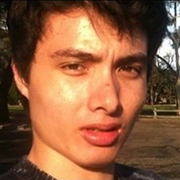|
FunOne posted:Everything other than my phone & computer password are random 10 digit things. I'm not going to memorize and type that poo poo in 2 dozen times a day, so if I have to login using my MSFT password its going to have to be "easy". But.. you don't have to login with the MS account password every time, you can use a 4-digit PIN to login to the computer instead? I don't understand what you're saying. How is typing in an "easy" password easier than typing a 4 digit PIN?
|
|
|
|

|
| # ? Apr 24, 2024 11:12 |
|
Uthor posted:Every time I go to update LibreOffice, I get a note saying "The automatic download of the update is currently not available" and I need to manually download and install the update. Is there something wrong with my setup and keeps the program from applying updates itself or is this just not a feature of LibreOffice? It's never worked. Use https://ninite.com/libreoffice
|
|
|
|
Last Chance posted:But.. you don't have to login with the MS account password every time, you can use a 4-digit PIN to login to the computer instead? I don't understand what you're saying. How is typing in an "easy" password easier than typing a 4 digit PIN? You don't see the difference in ease and security between a 5-8 character easy to remember password, a 4 digit PIN, and a 10 character fully random password? My original question though is am I required to have my Windows installation tied to a Microsoft account to restore my licensing if something breaks? And if so, what are my options for that account?
|
|
|
|
FunOne posted:You don't see the difference in ease and security between a 5-8 character easy to remember password, a 4 digit PIN, and a 10 character fully random password? Keep the password more secure and use the PIN day to day as was suggested. The PIN is unique to the machine it is set up on. You can also make the PIN more than 4 characters if you want, and I think it can even be alphanumeric.
|
|
|
|
FunOne posted:My original question though is am I required to have my Windows installation tied to a Microsoft account to restore my licensing if something breaks? Bear in mind you can get new keys from eBay at $5-$20, depending on how shady you want to tolerate them.
|
|
|
|
FunOne posted:You don't see the difference in ease and security between a 5-8 character easy to remember password, a 4 digit PIN, and a 10 character fully random password? Unless Iím behind the times, having a password and a device PIN is just fine. My iOS devices are protected by a PIN, for example. I donít type my Apple ID password each time I unlock my phone. That seems ideal to me.
|
|
|
|
FunOne posted:You don't see the difference in ease and security between a 5-8 character easy to remember password, a 4 digit PIN, and a 10 character fully random password? If you have a license key, an offline account will suffice. And when you reinstall without changing any relevant hardware, you don't even need to enter a key as a hash value of your system is stored on MS servers and will be used to reactivate even with offline accounts. Flipperwaldt posted:Afaik it is only necessary if the install you want to recover the license from is an upgrade from win 7 or 8 or if you have lost your original key. And then only if you're going to new hardware. Same hardware should reactivate automatically. In all other cases, having the key and maybe a phone call to the automated activation hotline should suffice. Windows 7, 8 and 8.1 keys work like regular Windows 10 keys. There's no need for MS account action.
|
|
|
|
I'm sure glad that keeping my Excel sheets in sync between my desktop and my iPad works so loving well in Office 365. As in not at all, every session wants to overwrite the other with its old version, and there isn't a way to force a version, e.g. by trying to restore, because the iPad keeps whining about someone still editing the sheet, even tho that's not the case. gently caress that poo poo.
|
|
|
|
FunOne posted:My original question though is am I required to have my Windows installation tied to a Microsoft account to restore my licensing if something breaks? For everything else including hardware changes, you can still just punch in old 7 & 8 keys. Only if in the future MS decides to turn that off, tying it to a MS account will be necessary. FunOne posted:And if so, what are my options for that account? The license stuff is per-machine, you don't have to turn your main user into MS account.
|
|
|
|
Fame Douglas posted:Windows 7, 8 and 8.1 keys work like regular Windows 10 keys. There's no need for MS account action.
|
|
|
|
They changed the calculator icon in windows 10 and I hate it.
|
|
|
|
The Lord Bude posted:They changed the calculator icon in windows 10 and I hate it. First thing I do on all my windows 10 installs is uninstall the calculator (along some other poo poo) and install the old windows 7 one. I feel like it uses space much more effectively than the 10 one.
|
|
|
|
The Windows 10 calculator feels like it was designed for touch screens. It's kind of annoying.
|
|
|
|
it's really good if your laptop has a touch screen.
|
|
|
|
Ghostlight posted:it's really good if your laptop has a touch screen. I'll be honest, I don't really ever use my laptops touchscreen. I bought a loving "convertible" laptop because I figured maybe I could start drawing but instead it gathers dust in a backpack for the most part.
|
|
|
|
99% of the time I have to say if I need a calculator I just grab my phone thatís next to me and use the app on that; even if Iím at my desktop. It better replicates the flow of using an actual calculator and it means you donít have to move between windows.
|
|
|
|
The Lord Bude posted:99% of the time I have to say if I need a calculator I just grab my phone thatís next to me and use the app on that; even if Iím at my desktop. It better replicates the flow of using an actual calculator and it means you donít have to move between windows. I do this too but sometimes I like the Microsoft calculator because I can copy values into the calculator and paste the result into whatever I need it for. But if Iím doing that then itís usually easier and better just to use excel.
|
|
|
|
I find it much easier to just press win key, write calcu, press enter and then do numpad magic for whatever myself. I don't even know where on my phone the calculator app is tbh. It's there somewhere I guess. But I also can't use touchscreen quickly to save my life.
|
|
|
organburner posted:I find it much easier to just press win key, write calcu, press enter and then do numpad magic for whatever myself. This but just entering the math right into the start menu.
|
|
|
|
|
organburner posted:I'll be honest, I don't really ever use my laptops touchscreen. I didn't realize the laptop I bought was a convertible until it arrived in the mail (it was so cheap, I didn't even bother to look). I mostly don't bother with the touchscreen, but I play cards with friends sometimes (http://playingcards.io/) and it's loving great for that!
|
|
|
|
Convertible laptops where it's just a normal laptop that flips back are good if you want a touch screen and/or stylus and they don't really have a downside if you don't except for typically having glossy screens. Convertible laptops that are tablets where the keyboard is removable generally suck.
|
|
|
|
mystes posted:Convertible laptops where it's just a normal laptop that flips back are good if you want a touch screen and/or stylus and they don't really have a downside The hinges on cheap convertibles that do the full 180 flip trick are frequently a weakness. So the main downside is that you need to baby them a bit.
|
|
|
|
The Lord Bude posted:99% of the time I have to say if I need a calculator I just grab my phone thatís next to me and use the app on that; even if Iím at my desktop. It better replicates the flow of using an actual calculator and it means you donít have to move between windows. If I need one I use Launchy, which I have a keyboard shortcut for. Edit: It seems Launchy is abandoned these days, but I don't care.. still using it
|
|
|
|
The new Edge looks really slick. The only 2 extensions I really need from Chrome are uBlock Origin (which is already in the Microsoft store) and Clean crxMouse gestures, which I just learned you can install from the Chrome store.
|
|
|
|
This is going to sound like a silly question, but is there a quick and easy and reliable way to back up hard drives nowadays? I really need to format for various reasons and I don't know how to avoid data loss, and holy gently caress I don't want to manually drag over a bunch of folders like I've been doing for the past however many years whenever I need to migrate files.
|
|
|
|
Irukandji Syndrome posted:This is going to sound like a silly question, but is there a quick and easy and reliable way to back up hard drives nowadays? I really need to format for various reasons and I don't know how to avoid data loss, and holy gently caress I don't want to manually drag over a bunch of folders like I've been doing for the past however many years whenever I need to migrate files. Depends how detailed you need it. Some people use hashes and stuff to make everything copied properly within their app. I generally don't bother, because I never found a cheap app that does that and also has a gui. I have two folders with the same structure inside - the data I want to back up from my local drive and then a similar folder on my backups drive. Then I use beyond compare to sync the two folders. Works on all operating systems too, if that's your thing. Sync toy was what I was using before, and if it's still around it's probably still free.
|
|
|
|
Irukandji Syndrome posted:This is going to sound like a silly question, but is there a quick and easy and reliable way to back up hard drives nowadays? I really need to format for various reasons and I don't know how to avoid data loss, and holy gently caress I don't want to manually drag over a bunch of folders like I've been doing for the past however many years whenever I need to migrate files. If you have a 2nd drive with enough spare space, you could just image the whole drive with macrium reflect -- even the free version will allow you to mount an image later so you can copy your stuff back. But your question also implies that you don't have a regular backup method in place when you aren't format and reinstalling, and you should fix that before you get bitten by data loss. So what you need is a real backup solution that you will use from now on. If you keep everything in the documents etc folders in your windows user folder, something basic like windows file history or the utility that comes with WD extrenal drives will work. If you have more extensive stuff you may want to pay for acronis or to ask in the backup thread.
|
|
|
|
+1 for Macrium Reflect. I liked it so much that I bought a pack of home licences, and I use it on my main PCs. It's flexible and easy to use.
|
|
|
|
HalloKitty posted:+1 for Macrium Reflect. +2 I used it recently to clone my SSD to move to a larger one and it couldnít have been easier.
|
|
|
|
How is the built in backup utility these days? The one described here. My plan was that to an NAS folder that gets synced with Glacier, but Iíve never actually used it before.
|
|
|
|
|
the_lion posted:
I love Synctoy, I've used it for like 20 years heh. It's not the easiest to set up for regular syncs (not but into the product so you have to set up a Windows task) but overall it has never let me down
|
|
|
|
Medullah posted:I love Synctoy, I've used it for like 20 years heh. It's not the easiest to set up for regular syncs (not but into the product so you have to set up a Windows task) but overall it has never let me down I can highly recommend FreeFileSync. I used Synctoy as well at one point, but it doesn't follow junction points, so I had to find something else. I use a combination of Macrium Reflect and FreeFileSync, actually, since I just copy Linux ISOs and the like with FreeFileSync, but take incremental system image backups and backups of my data drives with Macrium Reflect. As of course it's useful to have versioned backups of your documents and system, but not so necessary with media, and it can't really be compressed meaningfully anyway HalloKitty fucked around with this message at 21:19 on Jul 11, 2020 |
|
|
|
If the target can be another PC or even Raspberrypi and not a simple external drive, then Syncthing can be an option. Just enable simple file versioning. An added bonus is that it works even over internet.
|
|
|
|
what's the best benchmarking software nowadays? i manage the purchasing for an arch firm of around 90 people and i'm looking to see how photoshop, illustrator, revit, autocad, etc will perform on some new and existing machines (Lenovo computers, Surface Pro computers, etc). There's only so much i can glean from online reviews (they don't often compare the systems I'm comparing) and only so many personal tests I can do.
|
|
|
|
My wife has a 6 year old Dell Inspiron 5547 with an i5 and 8GB of RAM. It's never been speedy, but in the past couple weeks has been atrociously slow. Web pages take 30 seconds to render, system setting windows take a lot of time to come up, etc. I've done the usual checks: driver updates, Window updates, disk health, memory health, etc. Are there any less-common things I could check that goons recommend?
|
|
|
|
Ynglaur posted:My wife has a 6 year old Dell Inspiron 5547 with an i5 and 8GB of RAM. It's never been speedy, but in the past couple weeks has been atrociously slow. Web pages take 30 seconds to render, system setting windows take a lot of time to come up, etc. Is it on an SSD?
|
|
|
|
No. I've been on the fence buying thst upgrade vs just buying something new. I assume the disk is an old SATA of some flavor.
|
|
|
|
Adding an SSD will make it noticeably faster.
|
|
|
|
LODGE NORTH posted:Adding an SSD will make it noticeably faster. Yeah this. Also the mechanical disc could be on its way out too. Itís dead easy to replace and clone. You can get a 500 gig ssd for $50 or so these days.
|
|
|
|

|
| # ? Apr 24, 2024 11:12 |
|
So my pc is >10years old and still runs on Windows XP. Almost no software runs on it anymore since the world has abandoned my OS, and it has gotten too slow even for opening websites. I donít think anything is mechanically wrong, but maybe something is dying. I thought about trying some budget upgrades to the RAM, maybe new video card, but I was going to start by updating to Windows 10. I was trying to load 10, which failed, and then I read the only way to go from XP to 10 would require me to delete all my files which Iím not going to do. So should I just buy a new pc at this point, and start over? There was a time when I felt a little tech savvy and could do things for myself but now Iím just feeling very old and confused. My big concern with buying new is i canít justify the budget to get something very nice since we just had a baby. But if I go cheap I donít think Iím going to end up much better off than if Iíd just upgrade what I have.
|
|
|