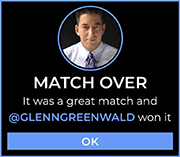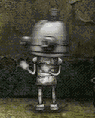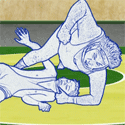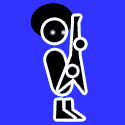|
Dumb/Repeat question: Can I move my existing Windows 10 install, games, etc to a new motherboard without needing to format the drive and reinstall everything?
|
|
|
|

|
| # ? Apr 25, 2024 15:06 |
|
denereal visease posted:Dumb/Repeat question: Can I move my existing Windows 10 install, games, etc to a new motherboard without needing to format the drive and reinstall everything? Yes, that generally works these days as long as you aren't doing anything unusual with the storage system (raided drives etc). You will need to re-activate windows, either by punching in the key again or by tying the license to a MS account. Martian posted:The questions I have with this: 1. Yeah on an ITX the increased IO of B550 is pretty useless. 2. If it's a high-traffic internet store I don't know if they'll do that. If you have any local PC shops in the area they may have the ability to flash for you. 3. You're good, that heatsink seems to be popular with SFF people. 4. The price they show in that guide doesn't seem to be the current price, which are higher and only $2 less this corsair 3200. Doesn't look like there's any 3600 at reasonable prices in the NL.
|
|
|
|
denereal visease posted:Dumb/Repeat question: Can I move my existing Windows 10 install, games, etc to a new motherboard without needing to format the drive and reinstall everything? Klyith posted:Yes, that generally works these days as long as you aren't doing anything unusual with the storage system (raided drives etc). The only fucky part is that I'd be moving from an ASRock X470 board to an Asus X570 board. Not sure if that will create issues with driver conflicts.
|
|
|
|
denereal visease posted:The only fucky part is that I'd be moving from an ASRock X470 board to an Asus X570 board. Not sure if that will create issues with driver conflicts. I went from an ASRock x570 to Aorus X570 without issue, fwiw. You could uninstall the chipset drivers first if you wanted.
|
|
|
|
So my new pc will just fail to sleep or shutdown maybe 1 out of 3 times. When it happens, the power light stays on, the fans stay on high, and the PC is unresponsive. It has to be hard shutdown. Is this something that could potentially be fixed by updating a chipset driver or something? The motherboard is a gigabyte aorus x570.
|
|
|
|
Does reusing the same key on a new mobo+system flag the key for invalidation by microsoft?
|
|
|
|
Kraftwerk posted:Does reusing the same key on a new mobo+system flag the key for invalidation by microsoft? Probably not. If it activates it activates. If it doesn't you might have to call them or spend $5 on another one.
|
|
|
|
denereal visease posted:The only fucky part is that I'd be moving from an ASRock X470 board to an Asus X570 board. Not sure if that will create issues with driver conflicts. Nah that'll be fine. These days Win10 can move from intel to AMD and generally handle it if both systems are vaguely modern. As long as the OS can boot, it handles changing out drivers just fine. That's why unusual storage is the main thing that stops it from working -- the storage driver has to load early in the process. But these days storage is very standardized so the generic MS storage drivers are normally the only thing you need. brap posted:So my new pc will just fail to sleep or shutdown maybe 1 out of 3 times. When it happens, the power light stays on, the fans stay on high, and the PC is unresponsive. It has to be hard shutdown. Is this something that could potentially be fixed by updating a chipset driver or something? Potentially. But also check the event log to see if windows is logging anything about why it isn't completing the shutdown.
|
|
|
|
Windows 10 can have all kinds of stupid bugs that cause your PC to not shut down properly, or to turn itself on for no discernible reason, or anything in-between. It could be the hardware but it's just as likely Microsoft is being dumb as poo poo.
|
|
|
|
Klyith posted:1. Yeah on an ITX the increased IO of B550 is pretty useless.
|
|
|
|
Fwoderwick posted:I'm building a PC with a Fractal Design Meshify C case, which says it can take a CPU cooler of max height 170mm. One CPU cooler I'm considering is the Noctua NH-U14S which is 165mm and that seems a bit... tight. Slightly late but I can confirm this combo works with some room to spare (5-10mm). Just did a build with a Meshify C, NH-U14S, and Aorus Master. I would recommend Twin 140mm intakes up front if you can swing it, easy upgrade for excellent thermals. Case comes with two decent 120mm you can then use for exhaust.
|
|
|
|
Bought a Tomahawk B450 Max to replace a mobo this weekend and installed 2 new 1TB SSDs. I put in a new SATA hard drive power adapter on my Corsair CX750M tonight I ordered from Amazon so my two brand new 1TB SSDs would be on their own power source instead of sharing. Instantly cooked both of them, burning smell and all. Also corrupted my Windows on my NVME drive but fresh install and it's fine. loving awesome. I'll play stupid at Best Buy for the drives tomorrow, but does anybody recommend a 6 Pin to a 2 or 3X 15 Pin SATA power cable that won't nuke my goddamn hard drives?
|
|
|
|
Tim Whatley posted:Bought a Tomahawk B450 Max to replace a mobo this weekend and installed 2 new 1TB SSDs. I put in a new SATA hard drive power adapter on my Corsair CX750M tonight I ordered from Amazon so my two brand new 1TB SSDs would be on their own power source instead of sharing. Instantly cooked both of them, burning smell and all. Also corrupted my Windows on my NVME drive but fresh install and it's fine. loving awesome. I'll play stupid at Best Buy for the drives tomorrow, but does anybody recommend a 6 Pin to a 2 or 3X 15 Pin SATA power cable that won't nuke my goddamn hard drives? Someone correct me if I'm wrong, but is there any reason to run SSDs on their own individual power cables? Since they use so little power relative to traditional spinning platter drives, I can't think of any reason to put them on their own power sources.
|
|
|
|
None that I can think of. What cable did you buy and what did you plug it into?
|
|
|
|
Tim Whatley posted:Bought a Tomahawk B450 Max to replace a mobo this weekend and installed 2 new 1TB SSDs. I put in a new SATA hard drive power adapter on my Corsair CX750M tonight I ordered from Amazon so my two brand new 1TB SSDs would be on their own power source instead of sharing. Instantly cooked both of them, burning smell and all. Also corrupted my Windows on my NVME drive but fresh install and it's fine. loving awesome. I'll play stupid at Best Buy for the drives tomorrow, but does anybody recommend a 6 Pin to a 2 or 3X 15 Pin SATA power cable that won't nuke my goddamn hard drives? Goddamn, ouch. Corsair sata cables are universal across all their models, so whoever sold you that one either mis-wired it or sent you a non-corsair cable. Link where you got the cable so we know which to avoid. Was it this one? As for replacement, you could get one direct from corsair, or more expensive paracord ones from newegg. Also since I'm looking at newegg PSU stuff, I notice that some PSUs are back in stock! Corsair CX550 (non-modular) $75 Seasonic Focus GM 550 $96 Seasonic Focus PX (platinum) 550 $120 Klyith fucked around with this message at 03:32 on Jun 30, 2020 |
|
|
|
Alright after some research I goofed hardcore and it's 100% my fault, but still I don't think the cables should be so specific. (I bought some random one on Amazon, wasn't that one) -My PSU is actually a EVGA 650 G3 Modular, not the Corsair I thought I had in there. So that's 1000% my bad. I'm guessing coincidentally the one I ordered was meant for Corsair PSUs in a similar situation, just not with any info presented. -There are a total of 5 hard drives (including one NVME) in the system. 2 are HDD on Sata 3 and 4 and working fine. These two now-dead SSDs were running fine on 1 and 2. -I had the 2 SSDs and a Corsair Lighting Node Pro all sharing the same 6 pin to 3x SATA Power. This is plugged into SATA 1 on the PSU. I had issues before this build and one issue this weekend with these drives where it briefly didn't detect the second SSD. I thought this might be do to too much power on one connector, so I decided to get a second one just dedicated to those. Both use brand new SATA cables I bought this weekend. E: Yeah, After examining the reviews for the cable, someone specifically mentions the cable is only for Corsair PSUs or it will fry your hard drives. Not sure why? In any case, maybe I just need to swap some things around? I also can't imagine two SSDs and a lighting node would cause that much power draw. Tim Whatley fucked around with this message at 03:39 on Jun 30, 2020 |
|
|
|
Pinouts on PSU cables aren't consistent from manufacturer to manufacturer, or as is my understanding even across product lines for a given manufacturer, so using the wrong cable can/will mean putting a lot of volts somewhere they were never intended to be. No one thinks this is a good idea, but there's not much that can be done.
|
|
|
|
Jeez, that's one thing I guess I never had to think about and massively overlooked. Thanks for the tip. I still think I don't need a dedicated second SATA 2 to power 2 SSDs, but I guess I'll hunt some EVGA Supernova cables if I ever need to do it.
|
|
|
|
Tim Whatley posted:-I had the 2 SSDs and a Corsair Lighting Node Pro all sharing the same 6 pin to 3x SATA Power. This is plugged into SATA 1 on the PSU. I had issues before this build and one issue this weekend with these drives where it briefly didn't detect the second SSD. I thought this might be do to too much power on one connector, so I decided to get a second one just dedicated to those. Both use brand new SATA cables I bought this weekend. They say it'll fry your hard drives if you use it with something else because that's exactly what it will do. The electrical connectors on modular PSUs are not standard, so it sent 12v to the 5V, or reversed voltage and ground, or something else that kills. If you are *lucky* using wrong-brand PSU cables will just bridge voltage and ground and your PSU pops it's circuit breaker without killing parts. That's the best outcome of that situation. There's a warning in bold all-caps in the OP about this for a reason. SSDs use next to zero power, and LED stuff likely doesn't use much either. Putting all that on one cable was fine. If you were having any issues it's more likely to be the data cable -- sata cables can be finnicky about bends or loose plugs.
|
|
|
|
Hi all! It's been about 10 years since I've built a computer from scratch. So I'll be reusing the case, which works fine and has a fan on the top and over the motherboard, and holding on to my SSD for the time being, but everything else is going to be new. I'd really just like something that I can use for 1080p games on my monitor, to tether an Oculus Quest to to play VR games, and to do some light video/audio editing for work. I do own a 4K TV and it'd be nice to be able to upgrade to a 4K friendly graphics card down the road when I have the money, so hopefully the motherboard/CPU can support that. How does this look? Do I need to beef up the CPU? My budget is probably £650 maximum. And I'm seeing all kinds of conflicting info on whether it's worth even buying PC components during the pandemic, or whether to hold out till later in the year (assuming things don't get worse). What do people in this thread think? Apologies if the above has been asked a ton of times. PCPartPicker Part List CPU: Intel Core i5-9400F 2.9 GHz 6-Core Processor (£147.54 @ CCL Computers) CPU Cooler: Cooler Master Hyper 212 EVO 82.9 CFM Sleeve Bearing CPU Cooler (£34.96 @ CCL Computers) Motherboard: *Gigabyte B365M DS3H Micro ATX LGA1151 Motherboard (£64.83 @ CCL Computers) Memory: *Patriot Viper 4 Blackout 16 GB (2 x 8 GB) DDR4-3200 CL16 Memory (£60.81 @ Ebuyer) Video Card: XFX Radeon RX 5600 XT 6 GB THICC III Ultra Video Card (£275.00 @ Amazon UK) Power Supply: Corsair TXM Gold 550 W 80+ Gold Certified Semi-modular ATX Power Supply (£64.99 @ Currys PC World) Total: £648.13
|
|
|
|
The Grumbles posted:Hi all! If you're buying an Intel CPU you should be looking at the 10-series (ex 10400F), or going with a Ryzen. The CPU you have there is terrible value. On the ryzen side you could look at: Ryzen 3300X MSI B450M Pro-VDH Max As far as pandemic stuff, the UK goons have generally said that things are not crazy with stock and prices over there. So the
|
|
|
|
Thank you! I've never really considered an AMD CPU before, I've always used Intel stuff in the past. Is there anything I need to be aware of with switching over? Is that CPU likely to be a bottleneck - is it worth looking at an Intel 10 series?
|
|
|
|
schizophrenic posted:Slightly late but I can confirm this combo works with some room to spare (5-10mm). Just did a build with a Meshify C, NH-U14S, and Aorus Master. Cheers for the first hand report, will definitely go with the U14 then, especially as it's a difference of £5 in the uk between that and the U12. Good call on the 140mm fans, maybe I'll go full beige and get Noctua there too.
|
|
|
|
Hi goons, I'm looking to upgrade my gaming PC that's getting pretty old now and I'm pretty out of date with my parts knowledge. Looking to replace everything except my case and monitor for now, although I'll probably get a new monitor in a few months time as my current one is just 60 Hz. I'm in the UK and my budget is around £1000. Here's what I've picked: PCPartPicker Part List CPU: AMD Ryzen 5 3600X 3.8 GHz 6-Core Processor (£186.54 @ Amazon UK) Motherboard: MSI MPG X570 GAMING PLUS ATX AM4 Motherboard (£169.98 @ CCL Computers) Memory: Corsair Vengeance RGB Pro 16 GB (2 x 8 GB) DDR4-3600 CL18 Memory (£104.98 @ Amazon UK) Storage: ADATA XPG SX8200 Pro 1 TB M.2-2280 NVME Solid State Drive (£129.99 @ CCL Computers) Video Card: Gigabyte GeForce RTX 2060 6 GB OC Video Card (£299.99 @ Amazon UK) Power Supply: Corsair RM (2019) 650 W 80+ Gold Certified Fully Modular ATX Power Supply (£110.40 @ Alza) Total: £1001.88 Is this all sensible or should I swap anything out for a different manufacturer/model? Octavion fucked around with this message at 21:09 on Jun 30, 2020 |
|
|
|
Does anyone else use Argus Monitor for a no-frills experience at controlling your PC fans? I really like the simplistic approach and it seems to have no limitations, in that you can control any fan and have a poo poo-ton of temperature sources to look at. I've only used it about 3 or 4 weeks but I think I'm willing to pay the 9 bucks a year or whatever. If I go for the 3 year value subscription, can I then register the same key on a different installation of Windows, when Windows inevitably fucks up to the point where reinstalling it is easier than trying to troubleshoot?
|
|
|
|
The Grumbles posted:Thank you! I've never really considered an AMD CPU before, I've always used Intel stuff in the past. Is there anything I need to be aware of with switching over? quote:Is that CPU likely to be a bottleneck - is it worth looking at an Intel 10 series? AMD CPUs are better than Intel at all price points below $250, and above that it's at best a tie. In the 10 years since you last built a PC, AMD spend a lot of time sucking so Intel took a 5 year nap. Now AMD is in the lead. I only suggested the 10400 in case you were an Intel-only person, which some people are because of a terrible AMD experience in like 1999 or something. The 3300X beats a 10400 in gaming performance easily despite being just £120, which on your tight budget might allow you to step to a better video card. The one potential downside of a 3300X is that it has only 4 cores / 8 threads, which may be a limitation in the future. (Next-gen consoles have 8 cores 16 threads.) But at your budget level I think it's better to go for good performance now. Ryzens have good upgrade options, so a drop-in replacement CPU a few years down the road can be done if needed. Octavion posted:Is this all sensible or should I swap anything out for a different manufacturer/model? MSI's X570s are not the best, even though their 400-series boards were great. The gigabyte Gaming X is better.
|
|
|
|
Am I right to think that a Noctua NH-U14S will mount just fine on a B550 board? PCpartpicker throws a warning that it might need a special mount, but the cooler's page shows AM4 as a supported CPU socket...
|
|
|
|
They originally didn't have AM4 mounting parts so people had to get those directly from Noctua (for free), but the newer SKU should ship with AM4 support out of the box. At least I think that's what PCPP is complaining about.
orcane fucked around with this message at 21:41 on Jun 30, 2020 |
|
|
|
Ok that makes sense, thanks. I'm helping a friend with a build and he's mostly copying my build from a few months ago, which had that Noctua cooler on a B450 (which is also AM4). Obviously I was able to mount it so they seem to have updated the included parts. E: I looked over my own build list and it shows the same warning, I guess I learned it wasn't a problem at some point and just forgot 
Cognac McCarthy fucked around with this message at 21:50 on Jun 30, 2020 |
|
|
|
It is extremely cruel to have everything for my PC arrive today, except the processor, which arrives Friday.
|
|
|
|
apropos man posted:Does anyone else use Argus Monitor for a no-frills experience at controlling your PC fans? The 3 year subscription only makes sense if you change your computer every year to brand new hardware that requires a new version to control. I would have gotten Argus Monitor myself after Speedfan stopped updating, but instead I found out my motherboard has two thermristor headers, so I stuck a thermristor plug in my water cooling loop and slaved the fans/pump speed to the coolant temperature. Most effective fan control ever and it is a stupidly simple linear curve in BIOS. Indiana_Krom fucked around with this message at 22:07 on Jun 30, 2020 |
|
|
|
Hmm/ You seem to be confident that my current installation of Windows will last three years without failing to the point of my burnimg a new stick with the Media Creation Tool and reinstalling. I'm willing to place a $50 bet on this, if you want. I'm a nice person, so I'm willing to donate my winnings to the institute for the dangerously optimistic. edit: I hope I didn't come across a totally patronising there. The aim was to make fun of Microsoft and (you know what?). I genuinely had to look up thw word "patronising" there. So I've inadvtentently reminded myself how stupid I can be sometimes. apropos man fucked around with this message at 22:43 on Jun 30, 2020 |
|
|
|
Need a good modular psu as my corsair tx750m failed after a loving year. Currently running my old tx750w but the cables are short and they have to route through specific holes to work.
|
|
|
|
The Grumbles posted:Thank you! I've never really considered an AMD CPU before, I've always used Intel stuff in the past. Is there anything I need to be aware of with switching over? Is that CPU likely to be a bottleneck - is it worth looking at an Intel 10 series? Ryzen 3600 only costs £150 these days. It's 6c/12t. I've just moved over to a 3950X after 14 years with Intel and everything went swimmingly.
|
|
|
|
Falken posted:Need a good modular psu as my corsair tx750m failed after a loving year. Currently running my old tx750w but the cables are short and they have to route through specific holes to work. Doesn't your Corsair have a 10 year warranty?
|
|
|
|
Klyith posted:
Cheers for the advice.
|
|
|
|
Rollie Fingers posted:Ryzen 3600 only costs £150 these days. It's 6c/12t. Currently hovering at around £159 - so that's a £40 jump - I've tried reading some comparisons of the two and it's all very confusing! The main thing I don't really get is people saying that the 3300x might actually be better for games due to higher speeds in certain areas, but other people saying that more cores is good for the next generation of games that'll be tied to new multi-core consoles. Also, the 3300x is out of stock everywhere and I'm not sure how willing I am to play the whole stock-chasing game. Put a pre-order in at Amazon, but no idea how long until they have stock. Will I actually lose anything by going for the 3600? It's an extra £40, which is keeping me on the fence. I would have preferred to get the 3300x and maybe upgrade down the road, but I've got no idea what to do now - it could be a month or so before there's any sign of stock?
|
|
|
|
£40, mostly. Any cases where the 3300X might have an advantage are going to be extremely niche and not substantial, but I really don't think buying a 4/8 CPU is a wise move at this point.
|
|
|
|
Looking to build a Ryzen 3600 micro ATX machine, don't want to spend more than £1000, how does this look: PCPartPicker Part List CPU: AMD Ryzen 5 3600 3.6 GHz 6-Core Processor (£147.90 @ Amazon UK) CPU Cooler: Cooler Master Hyper 212 EVO 82.9 CFM Sleeve Bearing CPU Cooler (£29.99 @ Amazon UK) Motherboard: MSI B450M MORTAR MAX Micro ATX AM4 Motherboard (£94.98 @ Amazon UK) Memory: Corsair Vengeance LPX 16 GB (2 x 8 GB) DDR4-3200 CL16 Memory (£60.98 @ Amazon UK) Storage: Western Digital Blue 1 TB M.2-2280 Solid State Drive (£106.47 @ Ebuyer) Video Card: Gigabyte GeForce GTX 1660 SUPER 6 GB OC Video Card (£220.00 @ Amazon UK) Case: Fractal Design Meshify C Mini MicroATX Mini Tower Case (£94.99 @ Amazon UK) Power Supply: Corsair RMx (2018) 650 W 80+ Gold Certified Fully Modular ATX Power Supply (£125.47 @ Scan.co.uk) Total: £880.78 Prices include shipping, taxes, and discounts when available Generated by PCPartPicker 2020-07-01 15:14 BST+0100
|
|
|
|

|
| # ? Apr 25, 2024 15:06 |
|
The Grumbles posted:Will I actually lose anything by going for the 3600? It's an extra £40, which is keeping me on the fence. I would have preferred to get the 3300x and maybe upgrade down the road, but I've got no idea what to do now - it could be a month or so before there's any sign of stock? 99% of the time in games, your CPU performance only matters as far as keeping up with the video card. If a 3600 can do 150 FPS at 1080p and a 3300X or 1060K can do 160 FPS, who cares when you're running a game at 1440p high detail and the GPU only does 100 FPS? So all you lose is £40. If you can push a bit of budget extra, get a 3600. Some Goon posted:but I really don't think buying a 4/8 CPU is a wise move at this point. Octavion posted:Cheers for the advice. Oh, also just noticed you have a 3600X. A 3600X is pretty much just a 3600 configured to push an extra 30 watts. Getting a regular 3600 and a $30 cooler is a better deal as it will be both quieter and, with PBO turned on to match the X's 95 watt target, equal performance. MZ posted:Looking to build a Ryzen 3600 micro ATX machine, don't want to spend more than £1000, how does this look: For under £10 more, upgrade the WD Blue to a SN550 to have a NVMe drive instead of a sata one.
|
|
|