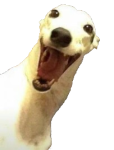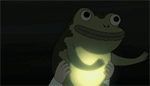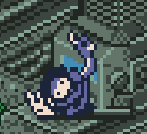|
MarcusSA posted:I feel like the computer isn’t the issue but there is something going on here Most likely. What transfer speeds is virtual desktop showing?
|
|
|
|

|
| # ? Apr 20, 2024 02:55 |
|
Been experimenting with Virtual desktop and Link. After doing some research, it's clear that the stock cable is woefully inadequate at 389Mbps when people are buying cables that get up to 2Gbps. So I did some experimenting with Virtual desktop and the lowest latency I manged to get was 86ms according to the desktop app. SteamVR still lags like hell and I didn't even try any games as it'll make me vomit with almost up to 1000ms (feels like it) delay. Since my ISP needs a proprietary router to work, I'm using my Asus AC1900 as an extender wired to my PC. I connected the Quest to that router, which is about 1m away. I dunno if the whole bridge thing is adding latency, but theoretically it should go directly from the PC to the quest I guess? It's about 40ms faster than connecting the ISP router. Theoretically it should be able to get up to 1300Gbps in 5ghz. Steam CR test thing gave my computer "max" marks, so shouldn't affect it.
|
|
|
|
MrOnBicycle posted:Been experimenting with Virtual desktop and Link. After doing some research, it's clear that the stock cable is woefully inadequate at 389Mbps when people are buying cables that get up to 2Gbps. Iím so glad I didnít get a Quest. Kudos to everyone that gets it to work right but drat this is just a mess Iím glad I donít have to deal with. Yeah though your PC is fine itís something else like you mentioned.
|
|
|
|
How much of a black box is the proprietary router? If I had to guess, your network topography is doing some goofy poo poo like, PC -> Asus -> Proprietary -> Asus -> VR Headset VD works great under ordinary circumstances; I was playing No Man's Sky the other day with no discernible lag on my Quest. Is the proprietary router like full-stop requirement? My ISP offers one, but also gives you the option to just buy your own dang modem (they're not expensive) and register it with their system.
|
|
|
|
MarcusSA posted:Iím so glad I didnít get a Quest. Kudos to everyone that gets it to work right but drat this is just a mess Iím glad I donít have to deal with. It's great and my wife is loving it and we've had tons of fun. I just want to unlock the full potential. deadly_pudding posted:How much of a black box is the proprietary router? Branded with the ISP name type of black box. Can't do anything with it. But yeah I considered that the network was doing goofy poo poo like that (but then again I get better latency). The proprietary router (which is more of a gateway for cable TV and internet) connects using a DOCSIS type system to the ISP network because the dumbass old people decided that instead of accessing the free market with fiber connection, it would be nicer to pay more and get TV-packages. Edit: It's pretty clear that I have a huge bottleneck in the setup though as I'm getting 30Mbit/s when I should be getting 100-200Mbit/s download speed. Time to redo the setup I think.
|
|
|
|
deadly_pudding posted:How much of a black box is the proprietary router? Does Quest<->Router2<->PC still work if the ISP router is temporarily powered off? That would at least help prove/disprove this possibility. I've not yet tried anything that is super timing-critical such as Beat Saber via wireless Quest-VD link, but stuff like Valve Lab, or VRChat has been performing really nice for me with no cables.
|
|
|
|
rage-saq posted:Alyx has dynamic supersampling / quality settings based on performance and Iím afraid a 1070 is going to be a little low end for an Index on that game. SirViver posted:Make sure you have your Render Resolution set to 100% in the settings. Start SteamVR, click on the three bars in the SteamVR desktop notification window thingy, open Settings and in there set the Render Resolution from "Auto" to "Custom" and drag the slider to 100%: Still having issues with blur on the Index with a 1070. - I have the resolution at 100% and tried 80hz and 90hz. - I set the IPD to what I measured my eyes at. - I looked at the Index fit instructions page, but I'm not so sure about the fit in general. It seems weird that I can see so much of the headset along the bottom and sides even though the FOV is all the way close to my face. I notice it the most in Alyx. Early on when a tooltip pops up saying to rummage around for ammo, I can't read that at all at about 10-15 feet away. I also opened the gate to the quarantine zone and looked up at all the ooze/goo corruption, but the sinewy stuff looks really blurry and jaggedy. I was in The Lab and I also noticed things were jittery as I stared straight out. Posters on the wall were moving slightly, as were the orbs. I assumed that's dropping frames or something so I put resolution back to Auto but that didn't fix it.
|
|
|
|
So I got about £70 of various cases/face mask/new head strap for the quest in a ali express basket but wondering if I should just chill the gently caress out til I get the lenses installed since theyíll make the biggest difference? Also robo recall looks fun, is it worth £22?
|
|
|
|
KingKapalone posted:Still having issues with blur on the Index with a 1070. stupid question, but is it blurry or is it pixely?
|
|
|
|
Inacio posted:stupid question, but is it blurry or is it pixely? I'd say blurry. The text on the ammo pickup popup is entirely illegible unless I'm up close, but the text even on the wall in the SteamVR home isn't nearly as sharp as how it would look on my monitor.
|
|
|
|
how uh... how do i start steam vr? Internet suggests it should just 'be there' hmmmm never mind! there are multiple 'steam vr' softwares, and only one actually installs the thing apparently. I was like what
|
|
|
|
Deanut Pancer posted:Does Quest<->Router2<->PC still work if the ISP router is temporarily powered off? That would at least help prove/disprove this possibility. I went gently caress it and drilled through the wall and now the computer is hard wired. I now get 193Mbit/s download speed instead of 30Mbit/s, which is very nice (and what I'm paying for). Still 80ms in Virtual desktop according to the launcher though. Hmm. Going to test if SteamVR lags as much now. According to VR app I'm at 866Mbps on the 5Ghz network, which is double what the Oculus app said that the stock charging USB-C cable does. So theoretically it should be better than the link experience... Edit: SteamVR is much better, but still a bit too slow to be enjoyable. I played The Lab and the bow game, and it's on the verge of being ok to play. Embarrassingly my shoulder is so weak that it starts shaking after the first wave lol.... I've disabled 2.4Ghz so it can't connect by mistake. I've tried putting it on AC and 40mhz (as I read that the Quest doesn't like 80Mhz), but I'll try 80Hz again and see if I get better speeds. The spliced option does a ton to reduce latency in SteamVR, so that has to be on. The bitrate settings don't seem to do anything to affect the latency, so I have them maxed. I play right next to the router. If I could get down to 40ms or so it should be very playable. Don't know what else to do. Interestingly VD now said I was at only 400Mbps. Hmm.. MrOnBicycle fucked around with this message at 16:40 on Jul 5, 2020 |
|
|
|
KingKapalone posted:I'd say blurry. The text on the ammo pickup popup is entirely illegible unless I'm up close, but the text even on the wall in the SteamVR home isn't nearly as sharp as how it would look on my monitor. It's not going to be as sharp as your monitor.
|
|
|
|
KingKapalone posted:I'd say blurry. The text on the ammo pickup popup is entirely illegible unless I'm up close, but the text even on the wall in the SteamVR home isn't nearly as sharp as how it would look on my monitor. it's not going to be as sharp as your monitor, ever, but in my experience it's not supposed to be blurry, just pixely/low-res. you dont have enough pixels for something that sits so close to your eye. try to close one eye, and with a loose fit on your HMD reposition it in your open eye. see if you can find a position where it's as clear as possible. that's what i do on my Rift S to find the sweetspot. it'll be sharp, but pixely/
|
|
|
|
RandomBlue posted:It's not going to be as sharp as your monitor. Yeah I know. Just seems weird that text seems pretty blurry. Maybe it's all the 1070? Text in Beat Saber menus doesn't seem as sharp as I'd expect so maybe it's just VR in general? The Boneworks lobby area was pretty rough. Looking at the scoreboard from the starting center spot was all jumbled. The blue corrugated steel on the wall near it looked like it was moving from the lagged lines going up and down it. I put the resolution up to 150% just to try it out, but that didn't help. Put it back down to 100% and now the headset is blacking out for a few seconds every 10 minutes or so.
|
|
|
|
Is it possible your starting point is set really far away from the content? That doesn't sound right at all, try redoing the room calibration stuff.
|
|
|
|
What VR game is easiest on the GPU, beat saber with everything turned off? I'm just trying to figure out if there's a game we can launch that is so easy to run that the graphics card can be ruled out as the issue. That's really the only thing that can be causing it besides a steam VR setting because you're having this issue in apparently every game. King, I know this is dumb but you've updated all the drivers you can, right? Mobo uefi/bios updates, gfx card updates, steam updates, maybe try the steam VR beta branch? Updating windows, etc. Feel free to slap me if you have this is strange behaviour. I used a 1070 with my Vive for the longest while and the detail was fine for most games, my only image quality "issue" being the actual resolution of the vive. I would imagine at the same sampling rate the image quality would be comparable on an index, but with many more pixels. Things should be legible and not blurry. KingKapalone posted:- I looked at the Index fit instructions page, but I'm not so sure about the fit in general. It seems weird that I can see so much of the headset along the bottom and sides even though the FOV is all the way close to my face. yo, maybe you don't have the headset put on correctly? Any index owners can chime in, but shouldn't there be less of a gap at the bottom of his headset? Like, I'm thinking he has the lenses maxed too close to his eyes, and because of that you're not seating the headset correctly - maybe adjust the lenses so they're deeper into the headset and then really try to crank it on. My vive, for best usage, is kinda tight on my head with the deluxe strap. It's not uncomfortable, but I don't want any headset jiggle if I'm doing quick 180's or shadow boxing. I know from experience people who aren't familiar with headsets put them on way too loose forest spirit fucked around with this message at 16:57 on Jul 5, 2020 |
|
|
|
Ok so apparently the Quest is limited to 866Mbps on WiFi according to ggodin (VD dev afaik). I'm getting that according to VD when using 80Hz. People claim to be able to play without problem in WiFi (some even like it more than Link) so there must be some setting or update that I'm missing.
|
|
|
MrOnBicycle posted:Ok so apparently the Quest is limited to 866Mbps on WiFi according to ggodin (VD dev afaik). I'm getting that according to VD when using 80Hz. People claim to be able to play without problem in WiFi (some even like it more than Link) so there must be some setting or update that I'm missing. I'm a big Virtual Desktop fan but Link just works (if you can deal with the cable.) I'm not sure you can get more quality from VD (I've heard the colors are nicer in VD due to their encoding process but that's it) and Link is definitely more stable.
|
|
|
|
|
I have an index and even I'm not sure I'm wearing it correctly.
|
|
|
|
lunar detritus posted:I'm a big Virtual Desktop fan but Link just works (if you can deal with the cable.) I'm not sure you can get more quality from VD (I've heard the colors are nicer in VD due to their encoding process but that's it) and Link is definitely more stable. VD is more stable for me, and from what I can tell the reports of quality is all over the place. Not sure if there is enough information yet to make a call on what causes the differences in the quests depending on pc/users.
|
|
|
|
I get about 30 ms in Virtual Desktop on my Quest, connected to a TP-Link Archer C80 (AC1900 5 Ghz). Everything is plugged into a gigabit switch. I just plugged everything in and it worked with no issues. No noticeable latency in game, even when I'm looking for it. Don't think I could go back to wired. pinarello dogman fucked around with this message at 19:06 on Jul 5, 2020 |
|
|
|
Nocheez posted:I have an index and even I'm not sure I'm wearing it correctly.  It has lots of flexibility in adjustment, which is absolutely great, but it feels like from one session to the next I'm never quite wearing it on the same place. Should the weight be on the top strap? The back? Around the entire skull? e: The main thing that bothers me about this fiddly adjustment however is that the lens spacing slider is very loose, and it'll change just from handling the headset. This almost feels defective compared to everything else on the headset. The one constant however is that those off the ear headphones are amazing. I thought I'd take them off after 5 minutes to replace them with my Bose headset, like I did with the Oculus Rift CV1's headphones, but I found the sound quality to be actually quite acceptable, and not having headphones pushing down on the ears on top of the headset makes a noticeable comfort difference. Jan fucked around with this message at 20:16 on Jul 5, 2020 |
|
|
Nocheez posted:I have an index and even I'm not sure I'm wearing it correctly. Iíve always wanted a direct-from-valve guide (video, document, whatever) on how to best fit your headset. Like, they could actually go into the intended fit and process and whatnot, itíd be really helpful.
|
|
|
|
|
What's crazy is my online friends tell me the index microphone is better than my normal headphone mic.
|
|
|
|
MrOnBicycle posted:I went gently caress it and drilled through the wall and now the computer is hard wired. I now get 193Mbit/s download speed instead of 30Mbit/s, which is very nice (and what I'm paying for). Still 80ms in Virtual desktop according to the launcher though. Hmm. Going to test if SteamVR lags as much now. According to VR app I'm at 866Mbps on the 5Ghz network, which is double what the Oculus app said that the stock charging USB-C cable does. So theoretically it should be better than the link experience... The limits you're running into with respect to latency and stuff are probably not mostly due to bandwidth; that's part of how they were able to get the Link to work with USB 2.0. You can check out this blog post that goes into a lot of detail: https://developer.oculus.com/blog/how-does-oculus-link-work-the-architecture-pipeline-and-aadt-explained/ The main reason you feel latency is not actually going to be as much from the headset itself; the speed you look at the way your head moves through space is going to line up pretty well. The issue, which is significantly, significantly worse for VD over wifi, is the controller pose is basically "old". The applications try to adjust for this as best they can, but it's not a way one trip from PC to quest, it's a consistent round trip. Hand is in one spot in one frame, then the PC sees it, renders the frame, but your hand has already moved, so it tries to predict where your hand will be, but with fast movements it's hard to get that right, and I'm not sure VD tries much at all. The best way to test that out is to just shake your hand really hard, on VD it'll move like crazy, way past where your hands actually are, on Link it'll flip out a significantly smaller amount. You can't get away from this no matter how good your setup is, for certain faster things VD is just not good enough to get a great experience. For me, Link is good enough for basically anything I want to do, but VD suffers from that latency too much.
|
|
|
|
Nocheez posted:Is it possible your starting point is set really far away from the content? That doesn't sound right at all, try redoing the room calibration stuff. I'm at the absolute minimum room size and the distances don't seem weird. Penpal posted:What VR game is easiest on the GPU, beat saber with everything turned off? I'm just trying to figure out if there's a game we can launch that is so easy to run that the graphics card can be ruled out as the issue. That's really the only thing that can be causing it besides a steam VR setting because you're having this issue in apparently every game. Everything is up to date. Are there any SteamVR video settings I should be messing with other than changing Render Resolution to Custom? Maybe it's just the resolution of the Index that I don't like? Can't imagine it's that though otherwise no one would like this thing. I followed this Valve guide on getting it fit https://support.steampowered.com/kb_article.php?ref=5523-WTGC-1875 The FOV knob is all the way towards me to maximize it. I can feel the plastic on the top of the lens up against just below my eyebrow. I have it tight enough without squeezing my brain. Nocheez posted:What's crazy is my online friends tell me the index microphone is better than my normal headphone mic. Mine also said the same thing.
|
|
|
|
Nocheez posted:What's crazy is my online friends tell me the index microphone is better than my normal headphone mic. Because it is. Without filters or anything, the index mic really is pretty insane.
|
|
|
|
Nocheez posted:I have an index and even I'm not sure I'm wearing it correctly. I obsess on ergonomics and already had CV1 for 2 years before getting my Index and it still took me months to figure out how to properly wear it. The magnet mod (stacking magnets at the upper attach points of the face gasket) was crucial to making it both look good as well as be comfortable. The only way it looked good was with the hmd tilted fwd but that made it dig into my cheeks, which seems a common issue. Putting a 200g weight on the back of the strap also went a long way towards making it be comfortable while looking good
|
|
|
|
Trip report 10ft of cable is just a bit too long. My machine can't make the bridge. Getting 6ft replacement. Hopefully that works, so I can get in the middle of my room. H3VR - requested refund. Neat tech demo but... not really a game? As much as an experience? I guess after an hour now I know how to load a bunch of guns where I'd never know in real life. Beat saber. Fine. FINE. Its fun. I'm a jedi at a rave and it's fun. Also a workout. Once I get 6 feet extension I'll go for Alyx, but I would also like to try sit down and drive/fly... what's your faves out there?
|
|
|
|
hhhat posted:H3VR - requested refund. Neat tech demo but... not really a game? As much as an experience? I guess after an hour now I know how to load a bunch of guns where I'd never know in real life. There's a ton of different "games" in H3VR - Wurstworld, Rise of the Rotweiners, Take & Hold, and Meat Fortress all come to mind, and all are getting semi-regular updates.
|
|
|
|
Taintrunner posted:There's a ton of different "games" in H3VR - Wurstworld, Rise of the Rotweiners, Take & Hold, and Meat Fortress all come to mind, and all are getting semi-regular updates. I tried a couple of them and they felt really empty... I think for a shooty game i'd prefer to be doing an on rails thing like the old school arcade games? just send waves of aliens or whatever my way and let me mow them down also having to do all the manual hold things on the weapons is kinda neat but not fun at all, just let me 'pick it up' without having to hold down a specific button and let me just clicky clicky the targets its still neat i just cant imagine playing it a bunch at all
|
|
|
|
Vr wishlist: Time Crisis Point Blank That is all
|
|
|
|
Bought a 10000mah Anker battery to strap to the ba k of my quest but I'm having weird charging issues. I should be able to plug on the battery, then charge the quest directly from mthe battery in one smooth motion right? I feel like it's not passing through a charge unless in actively running it. Seems that the quest is slowly discharging the whole battery of I just leave to all plugged in together
|
|
|
|
Fingerless Gloves posted:Vr wishlist: Have you played Crisis VRigade? https://www.youtube.com/watch?v=fyuQM3fNSmc
|
|
|
|
Crisis VRigade is fun but extremely brutal because unlike Time Crisis you get no indication that any given bullet is actually going to hit you. I guess the dev only really liked the first Time Crisis.
|
|
|
|
hhhat posted:I tried a couple of them and they felt really empty... I think for a shooty game i'd prefer to be doing an on rails thing like the old school arcade games? just send waves of aliens or whatever my way and let me mow them down Oddly enough, I liked all of that, but I couldn't stand any of the control schemes offered. Just clashed too hard with every other game's control scheme, at least with the Oculus.
|
|
|
|
Yeah that was it Just let me shoot my gun man, even the team fortress thing, while looking cool, was just a pain cause you have to manually load ammo. OK so beat saber mods... I'm about to look it up, but if anyone wants to lunk me
|
|
|
|
Goodguy3 posted:Crisis VRigade is fun but extremely brutal because unlike Time Crisis you get no indication that any given bullet is actually going to hit you. I guess the dev only really liked the first Time Crisis. New ones out. https://store.steampowered.com/app/1066180/Crisis_VRigade_2/ Im gonna play it tomorrow after some beat saber. Hoping its a bit more toned down. The first was REALLY tuned for co-op IMO. Heres to hoping the new one gets MP at some point.
|
|
|
|

|
| # ? Apr 20, 2024 02:55 |
|
hhhat posted:Yeah that was it https://bsaber.com/installing-the-mod-guide-necessary-for-any-custom-songs/
|
|
|