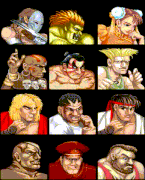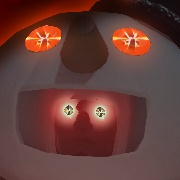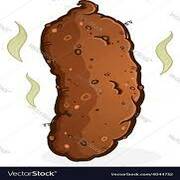|
Harry Lime posted:I've finally reached the breaking point where I don't think the i5 2500K processor in my current desktop can carry me any further. Given that I'm the type to have held onto my CPU/Motherboard for almost 9 years now is it fair to say it's worth the price premium to grab the Ryzen 7 3700x over the 3600? I know the gen threes are coming but basically every game I want to play at the moment either barely run or just straight up don't with the current CPU. The premium is about a full $110 (64%) for benchmarks that are definitely not 64% higher. You'd probably be better off getting the 3600 if you don't wait to wait. Could always resell it after upgrading later on, I imagine it'll still be in strong demand after the 4000s come out.
|
|
|
|

|
| # ? Apr 26, 2024 01:48 |
|
Harry Lime posted:I've been running it at a 4.2ghz overlock the entire time with a cooler. GPU is a Nvidia GTX 970 and I'm running stuff at 1920x1200. Things like Jedi Fallen Order I had to run with literally everything else closed otherwise I'd get stuttering due to the CPU maxing out. The 2500K has given me almost 9 years of good service and survived 2 cross Pacific moves, it's time for something new and it's just a question of what. In that case you're in almost exactly the same boat I'm in, except I have a slightly newer i5 iteration and a 1070 instead of a 970, so I've just been gritting my teeth trying to put off a new system until the part inventory/pricing situation is less stupid.  FWIW here's an example of a "more than the generic value 3600" build. PCPartPicker Part List CPU: AMD Ryzen 7 3700X 3.6 GHz 8-Core Processor ($279.99 @ Amazon) CPU Cooler: be quiet! Pure Rock 2 CPU Cooler ($39.90 @ Amazon) Motherboard: MSI B450 TOMAHAWK MAX ATX AM4 Motherboard ($124.99 @ Newegg) Memory: G.Skill Ripjaws V 16 GB (2 x 8 GB) DDR4-3600 CL16 Memory ($79.99 @ Newegg) Storage: ADATA XPG SX8200 Pro 1 TB M.2-2280 NVME Solid State Drive ($139.99 @ Amazon) Video Card: Gigabyte GeForce RTX 2070 SUPER 8 GB GAMING OC 3X Video Card ($524.99 @ Newegg) Case: Phanteks Eclipse P400A ATX Mid Tower Case ($80.98 @ Newegg) Power Supply: Antec High Current Gamer Gold 850 W 80+ Gold Certified Fully Modular ATX Power Supply ($127.98 @ Newegg) Total: $1398.81 Prices include shipping, taxes, and discounts when available Generated by PCPartPicker 2020-07-09 11:23 EDT-0400 Comments: Part availability is kookoo, so some of these choices are literally "what is actually available" FWIW, especially the power supply - 850W is overkill, but that was literally a better price than lower spec PSUs a second ago so I stuck it in there as a placeholder.' Some video card prices went up, just recently they had $499 2070 Supers in stock but not now. This isn't quite what i'm going to do myself, because I'm waiting for COVID poo poo to calm down, at which point Zen 3 and/or RTX 30 series are probably imminent anyway and B550 motherboards with pcie 4.0 and front panel USB-C will be in stock. I'm probably using the Meshify S2 case, which is bigger and has more fans stock and front panel usb-c but is more expensive. sean10mm fucked around with this message at 16:39 on Jul 9, 2020 |
|
|
|
Thanks everybody who gave me feedback. Sitting with my new build up and running now. Very jazzed up about all this
|
|
|
|
Kayvall posted:After reading through the recent pages of this thread and doing a bit of research, I'm thinking of going with MikeC's Flex 1080p build as linked in the OP. Since it was last updated 8 months ago, I just wanted to check if there are any changes to the build that would be recommended. Thank you for reading the OP! Gold star! No, the build is pretty much still the same thanks to Intel 10th gen still losing on the value proposition (as opposed to getting slaughtered) and AMD's speed refresh in the form of the 3rd gen "XT" chips being totally subpar on the value side of things as well. The only thing I would double check is to make sure the RAM is on the mobo's QVL, see if you can get an M.2 NvME drive since the price of those have come down close enough to SATA prices that you might as well get one if it isn't a big stretch. If you can find a 3700X for cheap it might be worth the leap although that is 100% speculative. If you don't need to buy right now though I would wait for the next gen GPUs (RTX 3xxx series / AMD 6xxx) since they are release soon (tm) with useable ray tracing built into the hardware. If you want to go Intel though and are willing to burn an extra 100-150 dollars for the privilege of being on team blue, they are not bad at all with a system based on the 10600k being the sweet spot.
|
|
|
|
PCPartPicker Part List CPU: AMD Ryzen 5 3600 3.6 GHz 6-Core Processor ($171.99 @ Amazon) CPU Cooler: Cooler Master Hyper 212 EVO 82.9 CFM Sleeve Bearing CPU Cooler ($34.97 @ Amazon) Motherboard: Asus ROG Strix X570-E Gaming ATX AM4 Motherboard ($299.99 @ Newegg) Memory: Corsair Vengeance LPX 16 GB (2 x 8 GB) DDR4-3600 CL20 Memory ($78.98 @ Amazon) Storage: Western Digital Blue 1 TB M.2-2280 Solid State Drive ($114.99 @ Newegg) Video Card: Asus GeForce GTX 1660 6 GB TUF OC Video Card ($226.98 @ Newegg) Case: Phanteks Enthoo Pro Tempered Glass ATX Full Tower Case ($109.99 @ Newegg) Power Supply: Corsair RM (2019) 750 W 80+ Gold Certified Fully Modular ATX Power Supply ($144.99 @ Best Buy) Total: $1182.88 Prices include shipping, taxes, and discounts when available Generated by PCPartPicker 2020-07-09 21:41 EDT-0400 So I'm looking at this build with some of the lessons from OP in mind plus some inspiration from Kayvall's list. It's been about a decade since I built anything so this is all crazy tech to my mind, and I'm wondering a couple things. * Am I better off with a cheaper M.2 interface SSD, or a brand-name 6gb SATA drive? I'm torn between a Samsung EVO that's SATA, or the WD M.2 drive * Are there any mid-tier GPUs that I should look in to versus the ASUS number? I've been using a Radeon R7 260X so anything will feel like an upgrade, but I'm not familiar with the GeForce ecosystem and what it means practically speaking * Is there anything glaringly wrong with this? Using pcpartpicker seems too easy and I feel like I'm forgetting something I was trying for a semi-budget-conscious gaming build but man, these current components really aren't any more affordable than they were in 2014.
|
|
|
|
There are plenty of good brands besides Samsung, at this point they're just using brand recognition from years ago to jack up the price without any increase in performance / durability over the competition. Which all they are I don't remember offhand but looking over thread recs should get you an idea. The 1660Super is a very good card for 1080p60+, the 1660 non-super performs a bit less well for normally $20 less so it's not generally thought to be worth the savings Don't buy a $300 Mobo for a mid-range build. Or ever. The MSI Tomahawk MAX is $115 when it's in stock and is a solid go-to, and the ASRock B450M is a reasonable budget board that might? have less supply issues. Overall its a really lovely time to buy, the trade war jacked up prices, then COVID jacked up prices further and made parts very hard to get ahold of.
|
|
|
|
chupacabron posted:PCPartPicker Part List That mobo is drastically overpriced for something that's just getting a 3600 stuck in it. The B450 Tomahawk will do the job for like $130. If you want x570 there are good ones under $200. Samsung's stuff is overpriced now, WD SN550 or 750 are good and not much of a markup over SATA. And shoot for like 3600 CL16, CL20 is kind of lovely.
|
|
|
|
Getting my parts into the case as they trickle in. Still waiting on PSU and GPU but I’m just really impressed with the quality of this Fractal Design Define Mini C. Everything fits together super well and the cable management is really great. Usually I cut my fingers a couple of times on cases (in the past) but there’s all these lovely rubber gaskets and little gaps to fit wires through. It works great. I do have 3 3.5” HDDs that I thought I’d be able to load into the case and it only seems to fit 2, but oh well! 8tb in the NAS and 5 in this computer will be enough. I also thought my SSD was 500gb but it’s only 250 so I ordered one of those crucial 1tb m.2 NVME drives for the main drive, glad I asked because it was actually cheaper than the sata option somehow.
|
|
|
|
|
The crucial nvme drives are qlc and not ideal for your main drive. It's fine but not great.
|
|
|
Mu Zeta posted:The crucial nvme drives are qlc and not ideal for your main drive. It's fine but not great. Oh poo poo I should have read up on that first. Shouldn’t be too big of an issue to use my 860 Evo for OS and related things* and the m.2 for pretty much everything else. Unless the QLC issue is like, it shortens the life of the device from 10 years to 7 or something. It’s not clear how severe the shortcomings are. I keep pretty careful backups so I’m not worried about sudden failures, even less about gradual ones. *I was thinking this would also include the page file or whatever windows uses these days, but anything else?
|
|
|
|
|
I don't think they've been around long enough to have hard data, but their write endurance is an order of magnitude lower than TLC. This, and the fact that they're slow as poo poo once their cache is full if you're working with very large files, make them ill-suited for write heavy applications. If you're mostly reading from them as most consumer workloads are they should be just as good. The lower endurance means their lifespan is probably shorter in an absolute sense, but I suspect not in a way that matters.
|
|
|
|
Might be the wrong thread, not sure, but.. USB hub vs expansion card? Hubs have better reviews and are cheaper, card would be tidy and I believe have better power management but have mixed reviews. Recommendation?
|
|
|
|
I would probably choose an expansion card if you have a decent amount of room in your case.
|
|
|
|
So after a month of waiting on my yet-unfinished RMA, I finally got an answer for which part of my new PC was faulty. Was it the RAM, which wasn't listed on the QVL? No. The RAM worked fine after they tested it. Was it the CPU, where the Mobo's boot LEDs would consistently freeze on? No. The CPU was fine out the package. Which leaves, of course, the Motherboard. Turns out something was hosed with its CPU slot on arrival. It did seem odd that it wouldn't even POWER ON with no CPU inserted even though nothing I've found stated the CPU is required to complete an electrical circuit. ASUS and Memory Express are taking their sweet time sending them back, but at least the issue was found and I shouldn't need to shell out any more money.
|
|
|
|
tuyop posted:Oh poo poo I should have read up on that first. Shouldn’t be too big of an issue to use my 860 Evo for OS and related things* and the m.2 for pretty much everything else. The main problem for QLC drives is that they start slowing down heavily the fuller they get. If you keep at least like 30% emtpy at all times I don't think you'll notice a difference. But when it gets full the performance will get close to a normal slow as ball spinning hard disk. I rather just pay the $15-20 premium for a TLC drive. Might as well since everything else you're buying is good quality.
|
|
|
|
tuyop posted:Unless the QLC issue is like, it shortens the life of the device from 10 years to 7 or something. It’s not clear how severe the shortcomings are. The shortcomings are severe when they happen, but for a normal desktop apps and video games user like most people ITT those occasions are rare. Don't worry about it too much, it's a thing we mostly try to get people not to buy because the price difference to a decent entry-level TLC drive is usually not very high. As Mu Zeta says, try not to fill the drive all the way up and you'll be fine. OTOH if you just got the P1 for the $105 sale price they've been on recently it's a full $25 cheaper than the next nvme drive I'd sat is totally superior. Some Goon posted:I don't think they've been around long enough to have hard data, but their write endurance is an order of magnitude lower than TLC. Which is fine, since TLC drives have about 4 orders of magnitude more write endurance than normal users need 
|
|
|
|
is there a safe way to test if a PSU works? i found an RM550x just sitting in my pile of stuff and it has the serial number of a psu I bought in 2016, but I'm not using it. im pretty sure it was defective and I forgot to RMA it, and now I'm wondering if I should just do that instead of buying a new one
|
|
|
|
Verviticus posted:is there a safe way to test if a PSU works? i found an RM550x just sitting in my pile of stuff and it has the serial number of a psu I bought in 2016, but I'm not using it. im pretty sure it was defective and I forgot to RMA it, and now I'm wondering if I should just do that instead of buying a new one You can jump the green wire on the 20 pin connector to any black connector to see if it fires up, but that will just show that it operates, not that it operates well. PSU testing is somewhat difficult since you have to put it under load to determine if it's working correctly unfortunately.
|
|
|
|
I’m aiming for a decent gaming PC to slot my still-working 1060 into, along with my menagerie of hard drives. How does this look? PCPartPicker Part List CPU: AMD Ryzen 5 3600 3.6 GHz 6-Core Processor (£156.97 @ Aria PC) Motherboard: *MSI X570-A PRO ATX AM4 Motherboard (£139.99 @ CCL Computers) Memory: *G.Skill Ripjaws V 16 GB (2 x 8 GB) DDR4-3600 CL16 Memory (£104.47 @ Newegg UK) Storage: *ADATA SU630 960 GB 2.5" Solid State Drive (£87.48 @ Ebuyer) Video Card: EVGA GeForce GTX 1060 6GB 6 GB SC GAMING Video Card Case: Thermaltake V200 RGB ATX Mid Tower Case (£69.01 @ Ebuyer) Power Supply: *Corsair TXM Gold 550 W 80+ Gold Certified Semi-modular ATX Power Supply (£69.99 @ Currys PC World) Total: £627.91 I’m wondering about the case- I’ve been using a Fractal Design Define case for the last 8 years, and it’s been nice and quiet. However, a Define 7 is almost twice the price- is the ThermalDesign a relatively loud case in comparison? The lovely drive caddies in the Fractal Design cases are very tempting... Only other question is whether it’s worth taking the motherboard down to a B450 to save £40. Would probably go for Crucial RAM too but this is what PCPartPicker suggested to avoid Amazon.
|
|
|
|
Verviticus posted:is there a safe way to test if a PSU works? i found an RM550x just sitting in my pile of stuff and it has the serial number of a psu I bought in 2016, but I'm not using it. im pretty sure it was defective and I forgot to RMA it, and now I'm wondering if I should just do that instead of buying a new one You can buy a PSU tester, they only do rudimentary voltage measurements on the pin-out. Here's literally the first link in a google search: https://www.amazon.com/Comprobador-...RT0SJJP8QVQEGGW
|
|
|
|
PSU came! Sigh of course it has a piercing blue light. I know blue LEDs are very useful in healthcare and poo poo but I wish the inventors could have somehow prevented the damage they cause in all these ridiculous applications. Like a red or white led would be awesome! Why blue!
|
|
|
|
|
SopWATh posted:You can buy a PSU tester, they only do rudimentary voltage measurements on the pin-out. I've used one of those and they do check voltage but they don't seem to load the PSU enough to make sure it's working well.
|
|
|
|
One of the problems a dying PSU can have is ripple going way out of spec, which is as bad or worse than regular voltage droop as far as causing crashes or damage. The average volts might still be fine, but if the ripple is +/-200mv that's bad news. Cheap PSU testers can't see that, nor the volt readouts on your hardware monitor app. You need an oscilloscope.
|
|
|
|
A look from the goon squad is appreciated. Please tear this apart. I don't mind spending money but I want to make sure I am spending it wisely and meeting my use case without going totally overboard. PCPartPicker Part List CPU: *AMD Ryzen 9 3900X 3.8 GHz 12-Core Processor ($418.99 @ Amazon) Motherboard: MSI MAG B550 TOMAHAWK ATX AM4 Motherboard ($179.99 @ Newegg) Memory: Corsair Vengeance LPX 32 GB (2 x 16 GB) DDR4-3600 CL18 Memory ($134.99 @ Newegg) Storage: Samsung 970 Evo Plus 1 TB M.2-2280 NVME Solid State Drive ($189.98 @ Amazon) Storage: *Seagate Barracuda Compute 2 TB 3.5" 7200RPM Internal Hard Drive ($54.99 @ Newegg) Video Card: *NVIDIA GeForce RTX 2080 SUPER 8 GB Video Card ($699.99 @ Best Buy) Case: Fractal Design Meshify C ATX Mid Tower Case ($98.98 @ Newegg) Power Supply: Corsair RM (2019) 850 W 80+ Gold Certified Fully Modular ATX Power Supply ($134.99 @ Best Buy) Monitor: LG 34GL750-B 34.0" 2560x1080 144 Hz Monitor ($721.99 @ Amazon) Total: $2634.89 Prices include shipping, taxes, and discounts when available *Lowest price parts chosen from parametric criteria Generated by PCPartPicker 2020-07-10 23:49 EDT-0400 Country: Will be sourcing parts from mail order form the US and locally in Japan. Due to my situation I do not have to worry about customs/import fees. Japan tends to have a large markup so I expect to mail order most of this. Purpose: Wanting to build out a gaming and overall For gaming specifically drooling over playing Cyberpunk 2077 playing as close to perfect as possible then an expectation that anything coming out in the next 5-7 years-ish will be able to be played on high or close to it. For resolution would also love monitor recommendations as well, threw one into the parts list as a starting point. Due to apartment setup this system will be in a shared main living area and I would very much appreciate this build not sounding like a jet engine. It doesn't need to be whisper quiet but noise should be a factor in evaluating this build. Budget: Trying to keep costs around 2000 USD ballpark. Old Parts: Would also like to cram an older WD Black 3TB HDD and Samsung 256GB SSD I have from my system that died in 2017 in there because why not. Other: I am comfortable with messing with PC components and have been building PCs for... drat... decades now, but I find no joy in staying up on the latest and greatest so I want a reliable stable build up front that will avoid needing to work around compatibility/stability issues and help me ride through the next 5-7 years without really having to think about upgrades. Monitor/speaker recommendations appreciated as well, but I can also hit up the other threads for that.
|
|
|
|
Spaceguns posted:A look from the goon squad is appreciated. Please tear this apart. I don't mind spending money but I want to make sure I am spending it wisely and meeting my use case without going totally overboard. A 3900X isn't really needed for a gaming machine, no games use 12 cores (and Cyberpunk won't either). The 3700X is a very good pick for gaming -- unless you are a competitive counterstrike player it easily stays ahead of the GPU in FPS. Samsung 970 Evos are overpriced compared to other excellent NVMe drives such as the WD SN750, Inland Premium, Adata SX8200 Pro, HP EX950. A 2080 Super is overqualified for your monitor, but also possibly not the wisest thing to spend big bucks on right now as the 3000 series is coming later this year. The 2080 may be poised to lose a lot of value very quickly. Personally I would go with a 2070 Super at most right now. Or if you really want a top-dollar video card, I'd buy a cheap one now and then splurge on whichever 30X0 is $700 in a few months. You don't need an 850 watt PSU, 650 is fine for any single-GPU system. The RMX is a good pick though. Spaceguns posted:Due to apartment setup this system will be in a shared main living area and I would very much appreciate this build not sounding like a jet engine. It doesn't need to be whisper quiet but noise should be a factor in evaluating this build. You definitely want a CPU heatsink then, I'd recommend a Noctua NH-U14S.
|
|
|
|
Klyith posted:You definitely want a CPU heatsink then, I'd recommend a Noctua NH-U14S. It's genuinely impressive how silent this heatsink is. I'm half deaf anyway, but even set to "performance mode" or whatever nonsense it may as well be silent, can't hear it at all.
|
|
|
|
BrainDance posted:It's genuinely impressive how silent this heatsink is. I'm half deaf anyway, but even set to "performance mode" or whatever nonsense it may as well be silent, can't hear it at all. That's always been Noctua's thing. While all the other companies that made coolers and fans were focused on RGB gamer styling, and fans that pushed more air, Noctua was putting a lot of time and money into R&D to develop fans that could push just as much air at much lower noise levels. At this point, now Noctua has the quietest and best coolers on the market, but no real RGB poo poo and outside of Chromax, their fans are still as rear end ugly as ever. I respect a company that has the right priorities.
|
|
|
|
Klyith posted:A 3900X isn't really needed for a gaming machine, no games use 12 cores (and Cyberpunk won't either). The 3700X is a very good pick for gaming -- unless you are a competitive counterstrike player it easily stays ahead of the GPU in FPS. That Noctura is an excellent suggestion and goes with my "I don't want a bunch of glowy blinky stuff" design choice. Looks like everyone else loves them as well. CPU - Not a competitive player by any means. The only thing I cold legitimately use all the cores for is the occasional multiprocessor programming project or running some VMs, which is an occasional hobby I can be flexible about the raw numbers on and not a professional requirement. I will talk to a few other folks and look at CPU downgrading if it will likely hold well for anything put out in the next 5 years. Same for the rest. For the video card I will look into the 3000 series. I have an old Sapphire HD 7850 (2GB) from the last system that I could throw into the build for now understanding that it will be massively under powered but it can be something until 3000 series comes out. While it won't be able to do modern games well that would at least let me get to work on the system itself and play something modern-ish while I wait for the 3000 series cards to release. Edit - Will hit up other thread later but you mentioned overqualified for the monitor. Do you have Monitor recommendations to pair with that video card or a 3000 series card when they come out? First time I am delving into the world of monitors in more than a "This big, looks good and it works" level of detail. Spaceguns fucked around with this message at 08:43 on Jul 11, 2020 |
|
|
|
BrainDance posted:It's genuinely impressive how silent this heatsink is. I'm half deaf anyway, but even set to "performance mode" or whatever nonsense it may as well be silent, can't hear it at all. Yeah, I can't hear mine at all from ~2-3 meters away
|
|
|
|
The Meshify C is good but you might want to spring for a 2nd front fan, I read that it helps cooling that case a lot. Not that it isn't fine stock. Or if you have room for a bigger case splurge on the Meshify S2 which has 3 140mm fans stock. E: not a big deal but there's a good chance you can get 3600 CL16 RAM on the mobo's QVL at near the price of the CL18 stuff if you shop around. sean10mm fucked around with this message at 11:39 on Jul 11, 2020 |
|
|
|
Thanks to all who gave their part picking advice a week or two ago. Everything's put together and working really nicely. Had some bad RAM that got RMA'd (as is custom with a new PC build...) but all good apart from that. I reused my old Samsung SATA 250gb SSD, but it filled up a lot quicker than I thought. I decided to get an NVMe 500GB SSD because it seemed cool as heck, and I've just thrown it in there. Is it worth me moving my windows install over to the NVMe? Or am I right in thinking that although it's faster in theory (and cool as heck. It's so tiny!) it won't make any difference in real terms because you'd only notice it with huge files?
|
|
|
|
Possibly a second, nothing perceptible. Linus did a video a while back where he put a SATA SSD in one computer and NVMe in two others and had his staff rank them by which they thought was fastest, and the SATA won.
|
|
|
|
This is a pretty open-ended question but hoping I might get some ideas from some folks' favorites here: are there any good recommendations for well built and functional cases that don't look too "gamer?" Starting a new build and will be planning the rest of my components around the case, but I've found a lot of the recommendations from google top 10 lists are big on either glass panels LED lighting everywhere, or oddly shaped fronts/tops (meshify and some phanteks/coolermaster fronts/tops come to mind). My last case was a silverstone case that was just a silver steel box with tons of ventilation and ports and worked great. I'm not worried about price (not necessarily looking for lowest budget), but would like something sturdy and well-built with good air cooling potential that looks sharp. edit: since it seems like almost every case has it now, clear panels/windows aren't a deal breaker, though I don't intend on going all-out with RGP/LEDs or color coordinated components. PageMaster fucked around with this message at 18:55 on Jul 11, 2020 |
|
|
|
PageMaster posted:This is a pretty open-ended question but hoping I might get some ideas from some folks' favorites here: are there any good recommendations for well built and functional cases that don't look too "gamer?" Starting a new build and will be planning the rest of my components around the case, but I've found a lot of the recommendations from google top 10 lists are big on either glass panels LED lighting everywhere, or oddly shaped fronts/tops (meshify and some phanteks/coolermaster fronts/tops come to mind). My last case was a silverstone case that was just a silver steel box with tons of ventilation and ports and worked great. I'm not worried about price (not necessarily looking for lowest budget), but would like something sturdy and well-built with good air cooling potential that looks sharp. Fractal Define cases are very good and not blingy at all. The Meshify is just a Define with the mesh front instead of the regular one. You give up some airflow for the more conservative look, but you can always open the front panel or just leave it off. E: Define cases are available windowless as well. sean10mm fucked around with this message at 19:46 on Jul 11, 2020 |
|
|
|
PageMaster posted:This is a pretty open-ended question but hoping I might get some ideas from some folks' favorites here: are there any good recommendations for well built and functional cases that don't look too "gamer?" Starting a new build and will be planning the rest of my components around the case, but I've found a lot of the recommendations from google top 10 lists are big on either glass panels LED lighting everywhere, or oddly shaped fronts/tops (meshify and some phanteks/coolermaster fronts/tops come to mind). My last case was a silverstone case that was just a silver steel box with tons of ventilation and ports and worked great. I'm not worried about price (not necessarily looking for lowest budget), but would like something sturdy and well-built with good air cooling potential that looks sharp. Corsair Obsidian 750D is a giant monolith with a nice brushed metal front, very clean design with no unicorn vomit modes. But it is a full tower, so its pretty bulky, but that also makes it really easy and nice to work in.
|
|
|
|
PageMaster posted:This is a pretty open-ended question but hoping I might get some ideas from some folks' favorites here: are there any good recommendations for well built and functional cases that don't look too "gamer?" Starting a new build and will be planning the rest of my components around the case, but I've found a lot of the recommendations from google top 10 lists are big on either glass panels LED lighting everywhere, or oddly shaped fronts/tops (meshify and some phanteks/coolermaster fronts/tops come to mind). My last case was a silverstone case that was just a silver steel box with tons of ventilation and ports and worked great. I'm not worried about price (not necessarily looking for lowest budget), but would like something sturdy and well-built with good air cooling potential that looks sharp. My exact type of case is low-profile, all black if possible. I use the Corsair 400C for my build, but I'm probably going to get the NZXT H710 when I upgrade and such. Only downside is that, yeah, they have the clear door on the side and then if you get a bunch of parts flooded with RGB, it can get pretty games-looking. If you wanted, it wouldn't be that costly to get the clear panel tinted to its max if you wanted to, but if all of your parts are RBG-less, it looks more tech than games - at least to me.
|
|
|
|
This is kinda off topic but does anyone have a recommended website for pre-built computers? My mom needs a new machine and she just wants to replace the box and keep all her old monitors + peripheries. She just goes online, no heavy usage. Is Dell still the king of this sort of thing?
|
|
|
|
Jinnigan posted:This is kinda off topic but does anyone have a recommended website for pre-built computers? My mom needs a new machine and she just wants to replace the box and keep all her old monitors + peripheries. She just goes online, no heavy usage. Is Dell still the king of this sort of thing? Dell has a whole sale going on right now https://deals.dell.com/en-us/category/desktops
|
|
|
|
I think I've decided for certain that I'm going to move my.build over to a Lian Li TU150 to get less awful airflow. I just want to make sure that this fan setup makes sense for good airflow with positive pressure, since I've never carefully planned air cooling before. I'm planning on using 3 Noctua S12B redux 1200 fans for intake (1 front, 2 bottom) and a single be quiet! SilentWings 120mm for the exhaust. Can I do better for intake fans under $20 each, either in terms of value or performance? Would a stronger exhaust fan be worthwhile?
|
|
|
|

|
| # ? Apr 26, 2024 01:48 |
|
PageMaster posted:This is a pretty open-ended question but hoping I might get some ideas from some folks' favorites here: are there any good recommendations for well built and functional cases that don't look too "gamer?" Starting a new build and will be planning the rest of my components around the case, but I've found a lot of the recommendations from google top 10 lists are big on either glass panels LED lighting everywhere, or oddly shaped fronts/tops (meshify and some phanteks/coolermaster fronts/tops come to mind). My last case was a silverstone case that was just a silver steel box with tons of ventilation and ports and worked great. I'm not worried about price (not necessarily looking for lowest budget), but would like something sturdy and well-built with good air cooling potential that looks sharp. https://www.fractal-design.com/products/cases/define/define-7-compact/black/ I got this on my new build and I love it.
|
|
|