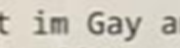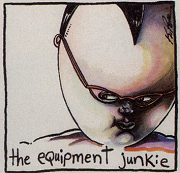|
gary oldmans diary posted:Using Javascript to implement CSS always feels wrong. I recall some concern about Stylish, but does it have a monitored for security alternative yet? Stylus, afaik.
|
|
|
|

|
| # ? Apr 16, 2024 23:24 |
|
gary oldmans diary posted:Using Javascript to implement CSS always feels wrong. Isn't that what Stylish/Stylus/whatever is doing under the hood anyway?
|
|
|
|
Toast Museum posted:Isn't that what Stylish/Stylus/whatever is doing under the hood anyway? Yup. You can see what it does in the Debugger in Developer Tools. Also, a reminder that Stylish is spyware. Use Stylus.
|
|
|
|
Thank you for the Stylus recommendation, this is perfect! I assumed something like Greasemonkey/etc... would be my only option hence the JS-centric framing of my question, but something CSS-focused like Stylus is what I was really wanted.
|
|
|
|
Klyith posted:The checkbox just makes it not light up. whatsNewPanel and whats-new-panel is some excellent naming convention standardising.
|
|
|
|
I can't help but wonder if there's a measurable difference between Stylus or (Tamper|Grease|Violent)Monkey in terms of actual performance? I would naively expect something like GreaseMonkey to be fastest since it's applied at DOM load and doesn't need a second pass of the stylesheet over the page, but that might be based on an erroneous understanding of the rendering engine (since I imagine it's changed quite a lot).
|
|
|
|
|
On slow webpages, I could have sworn the (outdated) Stylish was already in effect while the page was still loading and never saw the pre/post blink I had with Greasemonkey. I assumed it was nothing but a frontend for userContent.css.
|
|
|
|
Applebees posted:You could try messing around with C:\Users\[USER]\AppData\Roaming\Mozilla\Firefox\profiles.ini The tricky part will be writing a script to go change that line in the .ini file in every profile on the PC as part of the install package, but that's doable, just a pain.
|
|
|
|
Is there a way to force Firefox to open a link from the URL bar in a new tab, without using an addon? I was using an addon for this until this weekend, when it started getting in slapfights with facebook, and having to open a blank page to keep from overwriting whatever page I'm on is annoying.
|
|
|
|
Keyboard: Shift+Alt+Enter when the URL bar has focus (F6 to focus it at any time). Mouse: When the typed address changes, the go arrow is displayed. Middle-click it.
|
|
|
|
Bieeanshee posted:Is there a way to force Firefox to open a link from the URL bar in a new tab, without using an addon? I was using an addon for this until this weekend, when it started getting in slapfights with facebook, and having to open a blank page to keep from overwriting whatever page I'm on is annoying. Not sure I understand. Are you pasting in URLs in the same window or clicking links? Ctrl-click a link opens in new tab, but it doesn't always work because a click in a web app isn't always a new URL.
|
|
|
|
On the subject of keeping track of lots and lots of related tabs, I gotta say Tree Style Tab is an absolute must. We all have widescreen monitors, now, anyway. Oh and you can just right-click a tab and choose to duplicate it with it. Doubly on subject.
|
|
|
|
Bieeanshee posted:Is there a way to force Firefox to open a link from the URL bar in a new tab, without using an addon? I was using an addon for this until this weekend, when it started getting in slapfights with facebook, and having to open a blank page to keep from overwriting whatever page I'm on is annoying. If it's something you're picking from the suggestions, highlight it with the keyboard and press alt+enter.
|
|
|
|
gary oldmans diary posted:Keyboard: Shift+Alt+Enter when the URL bar has focus (F6 to focus it at any time). You can also use Alt+D to focus the address bar. I had no idea about F6 but I never much liked using the F keys for anything, especially if you're on a laptop and need to hold down the actual Fn key too.
|
|
|
|
poo poo, it's working properly on a mostly stock FF, but not my daily driver. Now I'm wondering which of my addons or bits of profile cruft is loving things up.
|
|
|
|
Sab669 posted:You can also use Alt+D to focus the address bar. I had no idea about F6 but I never much liked using the F keys for anything, especially if you're on a laptop and need to hold down the actual Fn key too. I've always been a Ctrl-L guy. Had no idea there were so many other shortcuts mapped to the same thing.
|
|
|
|
gary oldmans diary posted:We all have widescreen monitors, now, anyway. I run my browser in a window approximating 4:3 dimensions. 
|
|
|
|
gary oldmans diary posted:On the subject of keeping track of lots and lots of related tabs, I gotta say Tree Style Tab is an absolute must. We all have widescreen monitors, now, anyway. Oh and you can just right-click a tab and choose to duplicate it with it. Doubly on subject. I'll use tree-style if I have to, but I keep going back to multirow tabs. drat near every major Firefox update breaks it, but there's a Github for it which gets updated incredibly fast every time
|
|
|
|
Knormal posted:This turned out to work pretty well based on my initial testing, thanks. By changing this to 0 when you launch the new Firefox for the first time it brings up the profile list, which should only have the one existing profile in it. If you select that existing profile and tell Firefox not to ask again it'll use the old profile from then on without any more hassle. That's just one screenshot to send people, we'll still have some users mess it up of course but most should be able to follow it. Fortunately most of the computer-illiterate people don't even understand what browsers are anyway and still use IE/Edge, so won't care about their old Firefox profile. From what I read, Firefox will create a profile for each unique install location. The 32 bit version was installed in "Program Files (x86)". If you uninstall it and then install the 64 bit version, the new version will install to "Program Files" resulting in a new profile. Two other possible solutions: Don't uninstall the 32 bit version. Installing the 64 bit version should overwrite the 32 bit version in the same directory and then use the same profile according to https://bugzilla.mozilla.org/show_bug.cgi?id=1558320 You can also try setting this GPO to disable the different profile behaviour. https://github.com/mozilla/policy-templates#legacyprofiles
|
|
|
|
Unless you run Firefox with administrative privileges, it can't write anything to the Program Files folders (whether 32 or 64bit variants) - It's usually in C:\Users\<username>\AppData\Roaming - or sometimes ..\Local if the developers don't want the profile to transfer with AD/LDAP, if memory serves.
|
|
|
|
|
isndl posted:I run my browser in a window approximating 4:3 dimensions. I windows key - right arrow or left arrow to half size it then center it, I don't need 18+ inch lines of text. I could also rotate my monitor to portrait for manga or shmups!
|
|
|
|
Applebees posted:From what I read, Firefox will create a profile for each unique install location. The 32 bit version was installed in "Program Files (x86)". If you uninstall it and then install the 64 bit version, the new version will install to "Program Files" resulting in a new profile. D. Ebdrup posted:Unless you run Firefox with administrative privileges, it can't write anything to the Program Files folders (whether 32 or 64bit variants) - It's usually in C:\Users\<username>\AppData\Roaming - or sometimes ..\Local if the developers don't want the profile to transfer with AD/LDAP, if memory serves.
|
|
|
|
Can anyone else confirm that as of Today, Netflix have started blocking the picture in picture feature? It stopped working for me today. Edit: now it’s working again, nevermind. wooger fucked around with this message at 14:44 on Jul 15, 2020 |
|
|
|
The blue icon wasn't appearing for me a few days ago, but if I pressed Ctrl Shift ] it would pop the picture out.
|
|
|
|
wooger posted:Can anyone else confirm that as of Today, Netflix have started blocking the picture in picture feature? Web sites shouldn't be able to block the behaviour. There are some heuristics Firefox uses that will make it not show like size and whether there is sound. Firefox also has specific behaviour for a couple sites. It's supposed to be disabled on the Netflix browse menu you can see at https://github.com/mozilla-extensio...verrides.js#L32
|
|
|
Applebees posted:Web sites shouldn't be able to..
|
|
|
|
|
Yea I'm surprised Google hasn't found a way to make YouTube incompatible with it
|
|
|
|
Sab669 posted:Yea I'm surprised Google hasn't found a way to make YouTube incompatible with it It was a chrome feature for a while before it was a firefox feature. Google doesn't care how you watch youtubes as long as you're watching ads.
|
|
|
|
Klyith posted:It was a chrome feature for a while before it was a firefox feature. Google doesn't care how you watch youtubes as long as you're watching ads. It currently is a feature of Chrome. If you play youtube video a new icon of a note and three lines shows up near your profile icon, inside is a button for popup player.
|
|
|
|
Klyith posted:It was a chrome feature for a while before it was a firefox feature. Google doesn't care how you watch youtubes as long as you're watching ads. Unless you're on mobile.
|
|
|
|
Geemer posted:Unless you're on mobile. Then you can use Newpipe and not watch ads.
|
|
|
|
Does that help with keeping a video running in the background without paying for red, or whatever they call it now, though?
|
|
|
|
Lately, Firefox has been playing videos (YouTube, Facebook, Twitter, etc) at a crazy speed; any idea what's causing this? Seems random. I can fix it by messing with playback settings, but if I pause and replay, or even just go like 5 seconds forward/back, or change my spot in the video, the problem starts again and it is annoying
|
|
|
|
Artelier posted:Lately, Firefox has been playing videos (YouTube, Facebook, Twitter, etc) at a crazy speed; any idea what's causing this? Seems random. I can fix it by messing with playback settings, but if I pause and replay, or even just go like 5 seconds forward/back, or change my spot in the video, the problem starts again and it is annoying Have you started smoking a lot more weed recently?
|
|
|
|
Artelier posted:Lately, Firefox has been playing videos (YouTube, Facebook, Twitter, etc) at a crazy speed; any idea what's causing this? Seems random. I can fix it by messing with playback settings, but if I pause and replay, or even just go like 5 seconds forward/back, or change my spot in the video, the problem starts again and it is annoying Try wiping the site data.
|
|
|
|
Geemer posted:Does that help with keeping a video running in the background without paying for red, or whatever they call it now, though?
|
|
|
|
Flipperwaldt posted:Yes, NewPipe can do picture in picture or background play without a subscription or even being logged in.  I actually went and looked it up and dang that sounds good. E: To clarify, I figured it was just some adblocking proxy thing like Blokada, not a full youtube client replacement. Geemer fucked around with this message at 17:26 on Jul 16, 2020 |
|
|
|
Klyith posted:It was a chrome feature for a while before it was a firefox feature. Google doesn't care how you watch youtubes as long as you're watching ads. And they’re unable to stop that right now on both desktop & mobile, provided you use the website. They’ve made the ads so bad recently (midroll especially) that I just deleted the app and will deal with the slight clunkiness of mobile Safari.
|
|
|
|
Geemer posted:
I'll tolerate a lot of crap not to watch video ads.
|
|
|
|

|
| # ? Apr 16, 2024 23:24 |
|
Flipperwaldt posted:It can be a bit clunky and it will break sometimes if youtube changes something. I actually recommend installing the F-Droid open source app store and installing NewPipe through that, because you will get update notifications for it. The app'll also generate its own update notifications if you download the app directly from them.
|
|
|