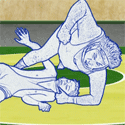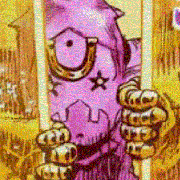|
UK and EU monitor prices are just garbage in general. Usually the cheapest thing is one of the Innolux-based monitors like the XV272UP or VG271UP or whatever the gently caress bullshit names Acer gives the ones you actually want to buy. Maybe one of the UK goons will drop in and help you out.
|
|
|
|

|
| # ? Apr 29, 2024 10:50 |
|
Kullik posted:I was excited about this but unfortunately the UK version is a fair bit more pricey The 27GL850-B and 27GL83A-B were around £380 recently, you could set up some deal alerts in case those prices come around again. https://www.hotukdeals.com/search?q=27GL850-B https://www.hotukdeals.com/search?q=27GL83A-B
|
|
|
|
Paul MaudDib posted:General alert: The thread-approved LG 27GL83A is back in stock on Amazon for $344. I see the little square thing for the stand, but do these have an actual VESA mount?
|
|
|
|
SopWATh posted:I see the little square thing for the stand, but do these have an actual VESA mount? Yeah, if you pop the stand off it has standard 100x100mm VESA mount holes underneath. You may need spacers, though, depending on what you're trying to connect it to.
|
|
|
|
When I type on my keyboard sometimes I notice my monitors are kind of jiggling. This happened when they were on their stands and now when they're on this dual arm gas mount I have. Might this be because my desk is just wobbly? If I grab the side my desk and wiggle, I can really get them shaking.
|
|
|
|
Entirely possible, yeah. If you're hitting the keys hard enough to wobble the desk, of course the monitors are going to wobble, too. Try seeing if the desk is unbalanced at all (one leg slightly shorter/longer than the rest), and fix that if you can. Same with the joints--check that all the screws are tight, and maybe add some glue if you know it won't need to come apart anytime soon. Some stands are also just weak/loose and will exacerbate any little instability in the desk. With the gas mount, ensure that the mount itself is tightly coupled to the desk. If you're just putting the monitors side by side, you may also be able to minimize the wobble by running some tape all up and down the joining edge between them so they're stuck together and can't move separately.
|
|
|
|
KingKapalone posted:When I type on my keyboard sometimes I notice my monitors are kind of jiggling. This happened when they were on their stands and now when they're on this dual arm gas mount I have. Might this be because my desk is just wobbly? If I grab the side my desk and wiggle, I can really get them shaking. Yes, your desk wobbles. I have a cheap IKEA desk and an even cheaper adjustable sit/stand thing like a veridesk at home and the monitors wiggle around a lot. My work desk cost something like $3k and has a motorized sit/stand thing but it's heavy as hell and doesn't wobble at all. EDIT: My dual monitor arm thing is the same at work and at home, it's a cheap monoprice thing: https://www.monoprice.com/product?p...b4aAv9fEALw_wcB SopWATh fucked around with this message at 22:07 on Jul 16, 2020 |
|
|
|
Maybe you can reinforce your desk. If it's a wobbly piece of poo poo it can't be worth anything, so it's not like you have much to lose by bracing the corners. Also, desks are probably one of the most frequently undervalued pieces of furniture, and good ones last forever. Keep your eyes open for opportunities. I got two desks with a combined worth well over 5k for helping someone for a few hours. He just wanted them gone. K8.0 fucked around with this message at 22:36 on Jul 16, 2020 |
|
|
|
We bought my wife a nice desk from crate and barrel when she went 100% wfh, partly due to monitor wobble and partly because she wanted more desk space and storage space, and it was well worth the money spent. The previous desk was some cheap crap off amazon.
|
|
|
|
I want to get an Ultrawide monitor that supports HDR, but it looks like there's few options available. The ones I'm look at are the LG 34GN850 https://www.amazon.com/gp/product/B086XLLG28?tag=rtings-mn-r-20&ie=UTF8 and the BENQ EX3501R https://www.amazon.com/BenQ-EX3501R-Multi-Tasking-Brightness-Technology/dp/B077P62F8X The LG got a better review on RTINGS and was labeled best ultrawide gaming monitor, yet they also say it has a lower contrast ratio, and good contrast is pretty important to me. The BENQ supposedly has a better contrast ratio. Plus the BENQ is cheaper. However I'm also hearing that the HDR isn't that great. Not sure of the quality of HDR for the LG. Anyone have experience with either monitor or has an idea which one would be better? Or if there's another ultrawide monitor with HDR that's superior? The other alternative I was thinking is getting a large 4K OLED TV with HDR and playing games in 21:9 resolution. Would that be a viable alternative?
|
|
|
|
HDR isn't really real unless you get an OLED, and all ultrawides have poor contrast/uniformity because of the way backlighting works on LCDs. Even VA ultrawides don't have really good, consistent black levels. Are you SURE you want an ultrawide? There are some games where it's great for immersion, but I would say that's about 1/3, with another 1/3 having issues and 1/3 not being worth even trying to play in ultrawide.
|
|
|
|
K8.0 posted:HDR isn't really real unless you get an OLED, and all ultrawides have poor contrast/uniformity because of the way backlighting works on LCDs. Even VA ultrawides don't have really good, consistent black levels. Are you SURE you want an ultrawide? There are some games where it's great for immersion, but I would say that's about 1/3, with another 1/3 having issues and 1/3 not being worth even trying to play in ultrawide. I actually have an Ultrawide and I can't imagine going back to a regular wide monitor. But I'm not as satisfied with the color richness and contrast so was looking for something better.
|
|
|
theblackw0lf posted:I want to get an Ultrawide monitor that supports HDR, but it looks like there's few options available. The ones I'm look at are the LG 34GN850 Don't get a computer monitor for HDR. To get "true" HDR with an LCD screen you need full array local dimming and the cheapest option that has that is the Acer Predator X27. HDR400 on stuff like the LG monitor you linked is basically useless because it just means that it'll accept an HDR signal and has good sRGB coverage. The problem with the BenQ monitor you listed is that it has a peak brightness of 300 nits, which is way below the HDR standard. theblackw0lf posted:The other alternative I was thinking is getting a large 4K OLED TV with HDR and playing games in 21:9 resolution. Would that be a viable alternative? This would be fine if you're not using it as a main monitor because of the risk of OLED image retention (burn in), especially for static things like your taskbar. Edit: This video talks about what to look for in an HDR monitor and the problems with current offerings. https://www.youtube.com/watch?v=hvMPeifY9sU
|
|
|
|
|
Hey all, back in early April you guys gave some really great advice on a monitor, and I ended up buying a 27in 1080p / 60hz IPS monitor, the ASUS VZ2-9H) from a friend of mine and it's been working great so far but I think I'm ready for a second monitor, mainly for gaming so I can have have maps and info up on the other screen. I'm also considering bumping up to a 144hz monitor as well and using my current monitor as the side one. I remember that there's some complexities with running separate monitors at different refresh rates, so is this gonna be feasible? Like I mentioned, my original monitor will mostly be up to have info, web browser and discord up while I game, while I'd use the new one as my gaming main screen so don't care about seamless transition or productivity. My other question is, I'll probably eventually upgrade my PC for 1440p gaming so should I consider buying a 1440p, 144hz monitor now in that eventuality or is there issues with running that monitor at a lower resolution until then? Current specs are AMD Ryzen 5, GeForce GTX 1660 Super Phoenix OC 6GB, 16GB RAM, ASRock B450 motherboard. I'm mostly playing FPS (really only Escape from Tarkov right now). Considering also bumping up to 32gb RAM because Tarkov has been getting RAM intensive on some maps Oysters Autobio fucked around with this message at 01:24 on Jul 17, 2020 |
|
|
|
Differing refresh rates on multiple monitors can cause idle problems with Nvidia GPUs, but with some effort you can find driver revisions that work, or sometimes the tool to force idling works well for people. The LG 27GL83A was in stock for $344 earlier today. You should add it to a nowinstock alert and buy one of those when it becomes available. Running 1080p on a 1440p monitor will look like absolute rear end, you don't want to do that. Tarkov is more CPU bound than GPU bound, so you can almost certainly get perfectly playable framerates on a 1660 Super at 1440p.
|
|
|
|
Oysters Autobio posted:Hey all, back in early April you guys gave some really great advice on a monitor, and I ended up buying a 27in 1080p / 60hz IPS monitor, the ASUS VZ2-9H) from a friend of mine and it's been working great so far but I think I'm ready for a second monitor, mainly for gaming so I can have have maps and info up on the other screen. I'll leave the rest to the experts here but can Confirm that windows is good with refresh rates in my experience and will just let you have 144 on one screen and 60 on the other without issues
|
|
|
|
I'm hoping someone here can help me figure out what the hell I'm doing, because I'm lost: I got the LG 27GL83A a few weeks ago and everything has been working great. G-Sync is excellent, and my only complaint is that it's sort of hard to see dark scenes in games. I knew it didn't have the best blacks but it's super fast and cheap, so no problem there. Tonight my power cut out, and when it came back on everything seemed unusually dark, but with very vivid colors. Like, the YouTube logo was suddenly hot pink. I fiddled around with the color settings and noticed that if I turned adaptive sync off in the monitor settings, everything suddenly looked good, maybe even better than I had ever noticed before. Suddenly I have control over the black saturation levels and I can really get good images. Turning adaptive sync back on reverts the picture to the dark/overly vibrant colors. If I'm understanding things correctly, adaptive sync is what allows G-Sync to do its thing. I like not having to worry about V-sync in games, so I'd like to keep that on. Is there a way to tweak the "Game Mode" profiles so I can fine tune the picture without needing to disable G-Sync? The built in Windows 10 color calibration wizard didn't really do anything, of course. E: I guess I can adjust settings in the Nvidia control panel, as long as I keep the monitor setting to "Standard" when adaptive sync is on. But I'm really just fiddling with sliders until it looks ok. Is there an easy calibration tool I should be using instead? I edit photos somewhat regularly and would like to be sure my display is relatively accurate, within reason. Cognac McCarthy fucked around with this message at 05:53 on Jul 17, 2020 |
|
|
|
First thing I'd check would be if HDR got enabled in windows somehow. Next I would look up how to factory reset the monitor. Weird, weird stuff can happen sometimes. I had a Dell monitor I swore was broken until I found out how to do a full factory reset on it.
|
|
|
|
K8.0 posted:The LG 27GL83A was in stock for $344 earlier today. You should add it to a nowinstock alert and buy one of those when it becomes available. it's back
|
|
|
|
K8.0 posted:First thing I'd check would be if HDR got enabled in windows somehow. Next I would look up how to factory reset the monitor. Weird, weird stuff can happen sometimes. I had a Dell monitor I swore was broken until I found out how to do a full factory reset on it. You were right, thank you! Windows has an "HD color" setting that was enabled all of a sudden. I turned it off and all the levels are much more reasonable. With the setting on, my G-Sync options were "dark as poo poo", "bright and way too vivid", or "bright but washed out". Now I can have G-Sync on without needing to claw my eyeballs out, thanks again.
|
|
|
|
Paul MaudDib posted:it's back Says it won't ship until 8/11, but Amazon will *say* something like that, and it ships in like 1-2 weeks, if not sooner.
|
|
|
|
So I just saw the Samsung Odyssey G9... 1440p super ultrawide with 240hz refresh rate? And real HDR1000? Someone talk me down because my AW3418DW is getting envious. I know that nothing can get close to 240hz on modern games but Jesus thatís a loving monitor.
|
|
|
|
tehinternet posted:So I just saw the Samsung Odyssey G9... 1440p super ultrawide with 240hz refresh rate? And real HDR1000? https://twitter.com/gouki201/status/1283739233178447872
|
|
|
|
tehinternet posted:So I just saw the Samsung Odyssey G9... 1440p super ultrawide with 240hz refresh rate? And real HDR1000? Panel Type: VA That's all the talkdown you may need if you want it for gaming. I'd wait for a TFTCentral review that actually checks for blur/smearing--at 240hz/"1ms", we may finally be getting to the point where VA panels aren't trash, but that has yet to be proven. Otherwise it looks like a real nice monitor.
|
|
|
|
DrDork posted:Panel Type: VA Oooooh. Disappointing. No way Iím paying that kind of money for a VA monitor. Donít know how I missed that, itís usually the first thing I look for.
|
|
|
|
repiv posted:The 27GL850-B and 27GL83A-B were around £380 recently, you could set up some deal alerts in case those prices come around again. Thanks man, the cheaper one went on sale just now so i grabbed it, thats a useful site ive somehow never used.
|
|
|
|
Samsung might be a big company, but never buy the first model of anything new they make. There have been some killer prices of late on the military exchange website for their 8K sets ($2299 for the 65"), but it's still a first generation Samsung product.
|
|
|
|
BIG HEADLINE posted:
Edited because I think it is a good rule of thumb in general. I might toe the line of early adopter, but I make it a point to not be on the bleeding edge. I don't really want to pay a premium to effectively be a beta tester. Just to Devil's Advocate myself, though, tech also has the potential for poo poo happening like a company putting out a good model or two and then slashing the specs while keeping the appearance of the same product. Linksys and the various versions of the identical-looking WRT54G routers come to mind. Versions 1-3 or so were good, 4 was iffy, and 5 was garbage to the point of warning people to avoid it at all costs.
|
|
|
|
CaptainSarcastic posted:Just to Devil's Advocate myself, though, tech also has the potential for poo poo happening like a company putting out a good model or two and then slashing the specs while keeping the appearance of the same product. Linksys and the various versions of the identical-looking WRT54G routers come to mind. Versions 1-3 or so were good, 4 was iffy, and 5 was garbage to the point of warning people to avoid it at all costs. That reminded me of discussion with coworkers about how you should buy the first revision of a console, since the subsequent revisons will probably remove features.
|
|
|
|
Saukkis posted:That reminded me of discussion with coworkers about how you should buy the first revision of a console, since the subsequent revisons will probably remove features. On the other hand the first revisions of consoles are nearly always hot and loud, and have the most reliability issues On the other other hand first revisions are usually the easiest to hack, and as you said sometimes the later versions cut corners (e.g. Vita going from OLED to LCD, PS3 losing back compat)
|
|
|
|
Yeah, grabbing a week 1 Switch turned out to be a fantastic long-term cost saving measure. It does sound like both camps are making backwards compatibility a priority this time around, so hopefully there won't be any surprises with v1.1 or whatever messing that up. Other than that (or running Linux on the PS3), I can't really think of any meaningful feature removal from a console. In fact, they've tended to add minor features.
|
|
|
|
DrDork posted:Panel Type: VA It's not the G9 but Techspot reviewed the G7 which feature a similar latest gen Samsung 240Hz VA panel: quote:Luckily, at 240Hz the Odyssey G7 delivers astonishingly good response times. Not just good for VA response times, but good for any monitor weíve tested, including TN panels. Sadly the monitor had a few other drawbacks like backlight bleed and a 1000r curvature they found a bit too curvy.
|
|
|
|
DrDork posted:Yeah, grabbing a week 1 Switch turned out to be a fantastic long-term cost saving measure. Consoles, especially Nintendo consoles, almost always get gimped over time to make it harder to hack them.
|
|
|
|
I'm planning to get a 24-inch/IPS/1440p/60hz monitor. I see the following monitors that fit the bill: - Lenovo L24q - $200 - BenQ BL2420PT - $230 - Dell P2418D - $230 - ViewSonic VG2455-2K - $280 Aside from price, is there anything I can really use to compare these? The price difference is small enough that I don't mind going with the expensive option if it's even a little better, but I'm not sure what to look for. Am I just picking my favorite stand and the littlest bezels at this point, or are there differences in visual quality or reliability or functionality between these? Thank you! surf rock fucked around with this message at 03:45 on Jul 19, 2020 |
|
|
|
Drakhoran posted:It's not the G9 but Techspot reviewed the G7 which feature a similar latest gen Samsung 240Hz VA panel: Yeah, I figure we all know VA at 60Hz is trash, but at 240Hz it might be ok. Still, I wouldn't trust a review from anyone short of TFTCentral on that point before I was ready to plunk down $1700 on a VA monitor.
|
|
|
|
surf rock posted:I'm planning to get a 24-inch/IPS/1440p/60hz monitor. I see the following monitors that fit the bill: Any reason you need a 24"? 27" is a sweet spot for 1440p but of course specific use cases exist for a smaller monitor. Just want to make sure you know that it's safe + good to move to 27" at the 1440p point.
|
|
|
|
VelociBacon posted:Any reason you need a 24"? 27" is a sweet spot for 1440p but of course specific use cases exist for a smaller monitor. Just want to make sure you know that it's safe + good to move to 27" at the 1440p point. Yes, I'm set on the specs that I listed; I have good reasons for them. The only thing I would change is a higher hz, but I don't think that really exists for the other specs and those aren't movable.
|
|
|
|
K8.0 posted:Consoles, especially Nintendo consoles, almost always get gimped over time to make it harder to hack them. True, but that's about the only "feature" I can think that's been removed since the PS3 days. Instead we've gotten slimmer, cooler, quieter refreshes with larger storage pools. Which part is more important to you would suggest when the "optimal" time to buy is.
|
|
|
|
Hey thread, so my boyfriend is looking to upgrade his ancient monitors to a pair of these. Primarily for the VESA mounts if I'm being honest, but also his are just real old at this point. Is there anything overly concerning about these or better options for 144hz at 1080? I know he wants QHD but I don't think his gpu can handle it. Use case is just primarily study and coding with a little bit of gaming. https://www.amazon.com.au/AOC-24G2-...KBZJTEMF9T58TQF
|
|
|
|

|
| # ? Apr 29, 2024 10:50 |
|
That L24q was on Slickdeals for 159 direct from Lenovo, see if that's still available. The stand is plastic tilt only but that price seems good for IPS. Iirc it's only 75hz.
|
|
|