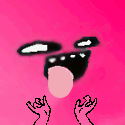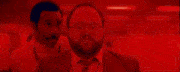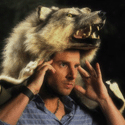|
Gear question I can't think of a better place to ask: I've got a pair of Sony action cams that I'm trying to use as part of a livestreaming setup. They're piped into a BlackMagic ATEM Mini. I just started playing around with angles today to find that both the action cams' outputs are a bit... flickery, for lack of a better term. Their output goes to black every few seconds. I've tried messing with settings on the cameras (thinking maybe it was a framerate discrepancy causing dropouts or something) to no avail. Best explanation I've got is the HDMI connection on the back. The cameras don't do have this problem when they're recording internally, it seems more pronounced when the cameras or cables are vibrating, and I can physically hold them in certain ways/angles that minimizes the output flickering. Now I'm hoping the problem is just a couple of cheap loose Amazon micro-HDMI cables, because otherwise (the actual outputs on the cameras being loose) I'm SOL here. They're for recording DJ sets, so naturally there's going to be quite a bit of vibration. Thoughts on this? Thanks! While I'm here, is there a livestreaming thread more appropriate for further questions on the matter?
|
|
|
|

|
| # ? Apr 18, 2024 01:31 |
|
Blackmagic just announced the Ursa Mini Pro 12K. Lawd. I mean no need for us to have it at the moment, but the current Ursa Mini Pro is a loving fantastic camera so it's just exciting to see. And it's only $10k.
|
|
|
|
Pretty interesting. Iím curious to see what the dynamic range winds up being like ó theyíre claiming a stop less than the 4.6k sensor. The USB-C port being moved to the back is nice and I wish there was a way I could get that on my 4.6k body. Really Iím glad they announced this as, while cool, itís not something Iím interested in so I donít have a camera purchase tempting me.
|
|
|
|
I'm sure you've seen it already but John Brawley dropped this demo: https://vimeo.com/436209544 Links to the 12K footage that you can grade yourself in Resolve https://downloads.blackmagicdesign.com/products/blackmagicursaminipro12k/raw/A0010_06050642_C043.braw.zip https://downloads.blackmagicdesign.com/products/blackmagicursaminipro12k/raw/A0015_06051026_C030.braw.zip https://downloads.blackmagicdesign.com/products/blackmagicursaminipro12k/raw/A0010_06050653_C048.braw.zip Yuns fucked around with this message at 04:48 on Jul 17, 2020 |
|
|
|
powderific posted:Pretty interesting. Iím curious to see what the dynamic range winds up being like ó theyíre claiming a stop less than the 4.6k sensor. The USB-C port being moved to the back is nice and I wish there was a way I could get that on my 4.6k body. Since it's a new sensor design that hasn't really been seen before in the wild, we'll have to wait for someone to do the actual over/under test. There's been talk that since it isn't a Bayer pattern design, BMD might actually be telling the truth about the dynamic range this time around (UMP G1 and G2 are really 13 stops of usable dynamic range). In any case, I'm not gonna get it. My UMP G1 is sufficient for me already and the new 12K doesn't shoot Prores, which is pretty drat important to me when I have to shoot corporate and docs.
|
|
|
|
Yeah, I donít have a use case for it and the 12k with new sensor is something thatís interesting but not exciting to me personally. The detail I get out of my G1 and G2 is great already I have the same issue of needing something not-raw for a lot of my work. A camera with better low light, more dynamic range, or a full frame sensor would have been more interesting for me. Where do people like to sell equipment? Iíd like to unload my G1 and Iím not sure what the best venue is. For stills gear Fred Miranda or Craigslists usually work best for me, but not sure either is a good fit for the ursa mini pro.
|
|
|
|
VoodooXT posted:Since it's a new sensor design that hasn't really been seen before in the wild, we'll have to wait for someone to do the actual over/under test. There's been talk that since it isn't a Bayer pattern design, BMD might actually be telling the truth about the dynamic range this time around (UMP G1 and G2 are really 13 stops of usable dynamic range). Can I ask why you shoot ProRes for documentary work? We shoot all of our doc stuff on BMPCC 4K and Ursa Mini Pros, would just like to hear your reasoning for shooting prores instead of BMRaw.
|
|
|
|
I can answer for me, and Iím sure youíll get the same answer from VoodooXT, and itís because the client requires it. Not all filming is something where the person driving the camera has gets to pick that kind of thing. And often youíll be getting put into a production where itís not just Ursa Mini Pros and the client does not have much reason to deal with it. Generally when Iím on as a freelancer the production company will require either ProRes 422 or 444 of varying resolution and framerates.
|
|
|
|
The Clap posted:Can I ask why you shoot ProRes for documentary work? We shoot all of our doc stuff on BMPCC 4K and Ursa Mini Pros, would just like to hear your reasoning for shooting prores instead of BMRaw. Essentially what powderific wrote. Some clients request it because it's what they've worked with before so they know it works, and they tend to edit with Adobe Creative Cloud so Prores will automatically work with it. Blackmagic Raw unfortunately won't work with Adobe CC right out of the box so clients tend to balk at that type of thing, and they balk even more when you tell them they have to buy the Autokroma plugin if they want to be able to ingest and roundtrip Braw correctly, especially if they have multiple instances of Adobe CC to work with so they'd have to buy multiple licenses. I've also been on a few shows where they specifically request you shoot footage with the 709 LUT burned into the footage because they don't want to have to deal with coloring it afterwards and the turnaround time might be super fast. While Braw can have the LUT appended to it as metadata, we'd come back around to the above reason: most clients just don't want to have to deal with Braw and the potential headaches.
|
|
|
|
You don't need Autokroma any more, BMD has their own free plug-in for both Premiere and Avid, released last September with the 1.5 update to .BRAW. I cant Ďt speak for Avid but its pretty seamless in Adobe, works better than Autokroma did.
|
|
|
|
I have an amateur-ish question about timecode and clock sources: What typically generates the clock on a film set? I have a background in audio post-production and we did a small unit on location sound; I seem to recall learning that the sound recordist's gear is usually what everything else is slaved (btw what are we changing this nomenclature to?) to, but I'm not sure. The reason I ask is that I've finally gotten off my rear end and learned the Timecode Systems wireless ecosystem. I've got a Zoom F8n recorder, a Denecke TS-C slate and an Atomos Ninja V monitor. The slate and recorder have TCS UltraSync Ones attached and the Ninja has the AtomX Sync module which operates in the TCS ecosystem. I got them all locked together last night, but... The slate is the master. I want to use the Ninja as the master (DJ livestreaming is all I'm really doing right now and I'm just using the slate/timecode to begin learning it and because it looks snazzy). This is fine for now - I think the slate is actually the most reliable clock I have - but it got me wondering how this could possibly work on a set, given that it's battery-operated and I don't think it has a backup while swapping packs of AAs. Does the slate stay on, running and generating clock or is it switched off after a take is marked? I understand the phrase 'jam sync' probably factors into the answer somewhere, and I get that it's generally OK to sync a few devices and let them run free as drift can be negligible until you start stacking up the hours, but I don't get how the re-synchronization would work. Thanks for your time!
|
|
|
|
i learned it as the sound mixer is the master clock, you jam the slate to the mixer, and you jam everything else to the slate. whenever you change batteries in the slate, you rejam that, and everything else gets jammed every 6 hours or so unless you notice it's off. the only major difference i ever saw was when you were using a dumb slate you'd jam the camera directly to the mixer, but those two cases covered everything i did. this was in the northwestern US, so i don't know if it varies by country.
|
|
|
|
Gunjin posted:You don't need Autokroma any more, BMD has their own free plug-in for both Premiere and Avid, released last September with the 1.5 update to .BRAW. I cant Ďt speak for Avid but its pretty seamless in Adobe, works better than Autokroma did. For the last while the Adobe plugin has been crashing on me when I try to get into the master clip settings to adjust raw. I havenít investigated it thoroughly yet as the only project Iím using Braw on isnít at a stage where it matters, and I may just go into Resolve for color anyway, but curious if youíve had any issues? Basically any clip I try to get into the master settings will crash Premiere on most recent version of Premiere and the plugin.
|
|
|
|
CaptainViolence posted:i learned it as the sound mixer is the master clock, you jam the slate to the mixer, and you jam everything else to the slate. whenever you change batteries in the slate, you rejam that, and everything else gets jammed every 6 hours or so unless you notice it's off. the only major difference i ever saw was when you were using a dumb slate you'd jam the camera directly to the mixer, but those two cases covered everything i did. this was in the northwestern US, so i don't know if it varies by country. Same in NY; the mixer hands out the synchronizers on their first day or tandems or w/e beaded on their cartís load out. This has been true on all the sets Iíve been on.
|
|
|
|
Gunjin posted:You don't need Autokroma any more, BMD has their own free plug-in for both Premiere and Avid, released last September with the 1.5 update to .BRAW. I cant Ďt speak for Avid but its pretty seamless in Adobe, works better than Autokroma did. The BMD plugin doesnít work if you need to roundtrip a project between Adobe and Resolve. The way Premiere handles timecode messes with the timecode in Braw files so you canít create XML/AAF files because the timecode extends donít match. EDIT: A mutual cinematographer friend, a colorist at Technicolor, and I figured that out when we couldnít get our XMLs to link up in Resolve. VoodooXT fucked around with this message at 05:00 on Jul 18, 2020 |
|
|
|
drat, Iíd had some issues with roundtripping but hadnít delved into it yet. If I have a project that already has stuff in it with the blackmagic plugin, is there any way to change it over to autokroma or am I basically stuck in Premiere unless I want to rebuild sequences?
|
|
|
|
powderific posted:drat, Iíd had some issues with roundtripping but hadnít delved into it yet. If I have a project that already has stuff in it with the blackmagic plugin, is there any way to change it over to autokroma or am I basically stuck in Premiere unless I want to rebuild sequences? No, just uninstall the Braw plugin and install Autokroma. No need to rebuild.
|
|
|
|
Nice, thatís a relief.
|
|
|
|
powderific posted:Nice, thatís a relief. Once you do that, thereís an option within the Autokroma plugin to export an XML with the corrected timecode.
|
|
|
|
powderific posted:For the last while the Adobe plugin has been crashing on me when I try to get into the master clip settings to adjust raw. I havenít investigated it thoroughly yet as the only project Iím using Braw on isnít at a stage where it matters, and I may just go into Resolve for color anyway, but curious if youíve had any issues? Basically any clip I try to get into the master settings will crash Premiere on most recent version of Premiere and the plugin. To be honest I hadn't noticed this because I do all those adjustments in Resolve, but I just tested and it crashes for me as well, I know it didn't do that when they first released the plug-in so one of the recent updates must have broken it. VoodooXT posted:The BMD plugin doesnít work if you need to roundtrip a project between Adobe and Resolve. The way Premiere handles timecode messes with the timecode in Braw files so you canít create XML/AAF files because the timecode extends donít match. What's it doing/not doing for you? I haven't had any issues with roundtripping myself, other than remembering to change the input scaling settings, but that's my failing not the software. I switched because the Autokroma plug-in would wreck the playback speed on my machine, I'd be getting like 12-15 fps on footage even dropping to 1/4, while the BMD plug-in plays back everything real time. Gunjin fucked around with this message at 16:36 on Jul 18, 2020 |
|
|
|
Gunjin posted:I switched because the Autokroma plug-in would wreck the playback speed on my machine, I'd be getting like 12-15 fps on footage even dropping to 1/4, while the BMD plug-in plays back everything real time. When outputting an XML or AAF to bring the project into Resolve, none of the footage with link because the timecode wasn't matching. Apparently it has to do with the way Adobe handles drop frame timecode and it tries to interpret the embedded timecode in Braw files as non-drop frame or something. It never got fixed AFAIK and it caused me a ton of headaches on several projects.
|
|
|
|
I had the same problem where nothing would be timed right, along with a weird issue where it would pull in clips from entirely different folders. In one project that was spread across 15 or so folders of original media, it would import timelines and use clips from a folder that didnít have any clips on that timeline. The clips even had different unique names so itís not a thing where there was a source folder mistake.
|
|
|
|
VoodooXT posted:When outputting an XML or AAF to bring the project into Resolve, none of the footage with link because the timecode wasn't matching. Apparently it has to do with the way Adobe handles drop frame timecode and it tries to interpret the embedded timecode in Braw files as non-drop frame or something. It never got fixed AFAIK and it caused me a ton of headaches on several projects. That might explain why I donít have an issue, for the work I do everything is 24 or very rarely 60 and I donít ever mess with drop frame, but I also get to control the whole process from start to finish which I acknowledge is not usual for most people. Hopefully itís something that gets fixed eventually. I have the Autokroma plug-in if I ever need it, but the performance hit was real noticeable.
|
|
|
|
CaptainViolence posted:timecode stuff theflyingexecutive posted:timecode stuff Awesome, thanks for clearing that up! I guess my next question is then, how come I can't seem to get the slate to receive TC? The Ultrasync Ones and Atomos unit are locked together no problem, the sound recorder and monitor both send and receive just fine, but the slate doesn't want to play ball unless it's the master. I THINK I have the issue down to an incorrect cable. When I got the Ultrasync Ones from Trew, I had them make up some adaptor cables, since their I/O is those tiny locking DIN 1.0/2.3 connectors but the other devices are either BNC or 5-pin Lemo. Now I'm not sure if this is a standardized thing, and maybe I asked and forgot, but these cables are colour-coded: Some have a red heatshrink collar, others have blue. If this is a standard thing, what is the significance beyond different pin configuration? The one connecting the slate to its Ultrasync One (LTC port on the sync unit) is red, and as I said it only seems to work if the slate is generating TC, I cannot find a setting on the slate that allows it to receive. Am I correct in having troubleshot this issue down to the wrong cable, do I need to get another one made up?
|
|
|
|
Gunjin posted:That might explain why I donít have an issue, for the work I do everything is 24 or very rarely 60 and I donít ever mess with drop frame, but I also get to control the whole process from start to finish which I acknowledge is not usual for most people. Is there a specific reason why you're shooting 24 and not 23.98? 23.98 is broadcast ready and you really only shoot 24 if you're planning on doing a film-out, which no one really does anymore because there's nothing to gain from shooting digital and printing on film. EDIT: But anyway, it's an Adobe problem because they don't read drop frame timecode correctly and they refuse to fix it.
|
|
|
|
Sorry, I was using 24 as shorthand, but non-drop code either way. Not really a big deal for me, nothing I do will ever see broadcast, it's all internal corporate work. Reading an update on the Autokroma page it says Adobe fixed the .BRAW timecode issues in the 14.3 update which was less than a month ago, so maybe it works now?
Gunjin fucked around with this message at 19:51 on Jul 18, 2020 |
|
|
|
Mister Speaker posted:Awesome, thanks for clearing that up! it's been a while since i used it (and whenever i used the smart slate it was already set up by whatever friend i rented gear from), but i remember using a lemo>1/4" to put tc into the slate and lemo>bnc to send timecode. i don't think the cables themselves actually matter assuming they fit your devices where they are expected, because there's a switch underneath the battery cover on the slate that tells it whether it's in send or receive mode. if you want to jam to the slate, you set it to "read" and if you want to send timecode you set it to "generate." CaptainViolence fucked around with this message at 18:55 on Jul 21, 2020 |
|
|
|
Yeah, I've tried all the settings on the smart slate (obvi the 'generate/read' switch, also the small clock-switch that changes generated TC rate) to no avail. Generates no problem, still doesn't want to play ball with any other clock source. But I haven't tried using the 1/4" input - Trew didn't give me a cable with a 1/4" terminal, just the DIN-to-Lemo one. I'll swing by them sometime this week with the slate and ask. Thanks for your help!
|
|
|
|
Mister Speaker posted:Yeah, I've tried all the settings on the smart slate (obvi the 'generate/read' switch, also the small clock-switch that changes generated TC rate) to no avail. Generates no problem, still doesn't want to play ball with any other clock source. But I haven't tried using the 1/4" input - Trew didn't give me a cable with a 1/4" terminal, just the DIN-to-Lemo one. I'll swing by them sometime this week with the slate and ask. Thanks for your help! Sometimes in the smart slate, there's a dial or switch in the battery compartment that tells the slate what frame rate you're syncing to. Did you check that and see if it's set correctly?
|
|
|
|
That's what I meant by this:Mister Speaker posted:also the small clock-switch that changes generated TC rate I forgot about the word 'dial', lol. In any case it has an effect on the clock the slate generates, but so far none on helping it receive external timecode.
|
|
|
|
yeah, that sounds super weird. the read/gen switch should do it, i would think. nobody dropped the slate, did they? i've never heard of this in particular happening, but a buddy of mine has all sorts of stories of trying to fix slates that got tossed around a set or dropped in mud or whatever. edit: i decided to rtfm, and apparently you need to close the sticks and press the brightness up button while it's being fed timecode, so if you haven't done that button maybe that's it? CaptainViolence fucked around with this message at 22:28 on Jul 23, 2020 |
|
|
|
I tried that, slate still doesn't seem to want to receive TC. It's pretty much brand-new. I've been putting off going to Trew to see what they have to say about the cable. Another Q for you guys regarding framerates: So as I think I mentioned, I'm using a trio of Sony action cams piped through an ATEM Mini into my laptop for streaming, and an Atomos recorder for... recording. The last DJ set I recorded went very well, but the recorder was rolling at 60fps (lol now I feel even sillier about these slate issues). It was HOT when I finished the recording, and the file size (about an hour) was like 193GB, lol. I can't seem to find a setting in the recorder to force it down to a more reasonable 25fps... If I'm reading this article correctly, this problem is actually something to do with the ATEM and the cameras. I can't really make heads or tails of it; all three cameras are set to 25p but they're still imaging and outputting at 60fps? I've looked in the ATEM software and all three camera framerates in the Cameras tab show 1/25, but no matter what I do the Atomos recorder still sees its input at 60. Mister Speaker fucked around with this message at 19:55 on Aug 4, 2020 |
|
|
|
Mister Speaker posted:I tried that, slate still doesn't seem to want to receive TC. It's pretty much brand-new. I've been putting off going to Trew to see what they have to say about the cable. It sounds like the cameras, while shooting at 25 fps, are probably outputting 59.94i with the 25fps pulled down.
|
|
|
|
VoodooXT posted:It sounds like the cameras, while shooting at 25 fps, are probably outputting 59.94i with the 25fps pulled down. That's what I gathered from the article but I'm having a hard time wrapping my head around it. Is there a fix, or will the recorder always be seeing 60fps (59.94i) as long as these cameras are connected to it? I solved my slate issue! It was, indeed, the cable. Red shrinkwrap denotes signal flowing from the Lemo connector to the mini-DIN; green indicates the other way around. The guy at Trew had a good laugh with me about how they should probably just use drat arrow symbols. Anyway they had one green cable so I went out and bought it, and I think it's the most expensive cable I've ever bought at $93 for 18". But it works!
|
|
|
|
Mister Speaker posted:That's what I gathered from the article but I'm having a hard time wrapping my head around it. Is there a fix, or will the recorder always be seeing 60fps (59.94i) as long as these cameras are connected to it? It's gonna record as 59.94i and in post, you can attempt to remove the pulldown. You might have some luck with Resolve since I was on a project that shot with a camcorder that shot 24p but with pulldown to get 59.94i and they managed to get it to pure 24p with Resolve.
|
|
|
|
VoodooXT posted:It's gonna record as 59.94i and in post, you can attempt to remove the pulldown. You might have some luck with Resolve since I was on a project that shot with a camcorder that shot 24p but with pulldown to get 59.94i and they managed to get it to pure 24p with Resolve. Hmm, OK. I wish this was something I could solve at the switcher or recorder level. The raw video at 60fps is huge but that's not too big an issue, I'm more concerned about damaging my gear from overheating - the SSD and recorder itself were quite warm, hot even, after an hour-long DJ set last Sunday. Should I be worried about this? As for removing the pulldown using something like Resolve, is this absolutely necessary? I'm relatively a layman (as I'm sure you can tell) but I didn't notice anything bad when I simply imported the 60fps file directly into Premiere Pro and set the export settings to a more reasonable framerate for the YouTube upload. Lastly - to tie this all together with the other TC issue I was having - what effect does this have on the timecode I'm actually seeing on the Ninja's screen and my slate (and any other connected devices)? I think it's still rolling at 25 or 30fps, but is there going to be a discrepancy created by the cameras' 69.94/25-pulldown that makes the TC I'm scrubbing through all out of whack? Sorry if I'm not wording this in concise or accurate terms, I'm still very amateur at this stuff. Thanks again for all your help.
|
|
|
|
Mister Speaker posted:Hmm, OK. I wish this was something I could solve at the switcher or recorder level. The raw video at 60fps is huge but that's not too big an issue, I'm more concerned about damaging my gear from overheating - the SSD and recorder itself were quite warm, hot even, after an hour-long DJ set last Sunday. Should I be worried about this? I mean, you can try to see if there's a setting in the recorder or in the cameras if there's a way to change the project frequency to 25 fps. I personally haven't done the Resolve thing myself so I can't comment on it, but my old Panasonic DVX100 does something similar where it records 24 fps with pulldown to record in 59.94i and there were ways back in 2006 to remove the extraneous frames (Sony Vegas used to be able to identify the flags on frames it needed to remove when the footage was recorded with 2:3:3:2). I think it's just a matter of importing the footage into Resolve, going into the file attributes, and setting "interpret footage" to 25 fps. As for the timecode, yeeeeaaaaaah, that might be an issue but I've never had to deal with this in over 15 years. I would definitely do some tests before the next time you shoot so that you can figure out the bugs and be prepared for it.
|
|
|
|
The Ronin SC Pro Combo was on sale for $320 today so I grabbed it. Iím working on a YouTube series about golf courses so thatís going to come in handy.
|
|
|
|
Can anyone tell me what this cursor icon in Premiere means? I'm guessing it's 'still loading media'. It appears when I try to drop some very sizeable video clips into the timeline. This one's about 97GB; it's 360 camera footage from a motorcycle ride. Should I wait this out or is it even feasible to work with clips this size?
|
|
|
|

|
| # ? Apr 18, 2024 01:31 |
|
thats the insert / overwrite icon, have a look at the buttons to the right of your play-button in the preview window. its not going away. any footage thats still being worked on will just show the yellow multilingual media en attente screen putting huge files in the timeline shouldnt be that big of a deal, tho id prefer to just clip the parts i actually need via three point editing
|
|
|