|
OhFunny posted:From MSI's B450 Tomahawk mobo support page. Try https://www.realtek.com/en/directly-download?downloadid=e325b30100aabb619ad0b3c753314131 Claims to be Win10 Auto Installation Program Version 10.042 from 2020/07/06, which appears to be newer than the one on MSI's page (10.38.1118.2019 / 2020-06-16).
|
|
|
|

|
| # ? Apr 25, 2024 22:49 |
|
After all these years.. THIS is a problem?! Leave it to Realtek I guess. [edit] Busted network cable? redeyes fucked around with this message at 04:03 on Jul 19, 2020 |
|
|
|
redeyes posted:edit] Busted network cable? Always a good thing to test, too.
|
|
|
|
I wonder, what would be slower, a spinny drive with 32gb ram, or a fast ssd with 1gb? E: I would find out for myself, but I don't have any sticks smaller than 4gb.
|
|
|
|
astral posted:Try https://www.realtek.com/en/directly-download?downloadid=e325b30100aabb619ad0b3c753314131 So I downloaded this driver, but same problem.   Everything is as fast as it should be. Then I sleep/reboot the machine and it resets to 100Mbps:  astral posted:Always a good thing to test, too. I'll see if I have a spare. Although I'm positive Windows 10 is the issue here. Since the Linux partition on the machine isn't experiencing the same issue. EDIT: I think I've figured it out. WOL & Shutdown Link Speed under advanced properties was set to 100Mbps instead of Not Speed Down. I believe that's why the speed was resetting every time the computer slept/shutdown/rebooted. OhFunny fucked around with this message at 04:31 on Jul 19, 2020 |
|
|
|
New edge rules and I'm curious how, specifically, Microsoft is stealing all my info. I use auto cookie delete, and the normal adblock poo poo. I'm sure they do something insidious but at this point I just have no idea what it is.
|
|
|
|
jokes posted:New edge rules and I'm curious how, specifically, Microsoft is stealing all my info. I use auto cookie delete, and the normal adblock poo poo. I'm sure they do something insidious but at this point I just have no idea what it is.
|
|
|
|
astral posted:Always a good thing to test, too. Last time I ran into this issue it turned out to be literally a 4 conductor ethernet cable.
|
|
|
|
At my previous place of residence (a shared rental property), they put in gigafiber in 2017, but didn't replace the ethernet jacks in the bedrooms until 2018. The jacks were originally wired up with landline capability, so even though the connection was Cat5 (the bare minimum needed for gigabit), only half of the twisted pairs were being utilized. The first year we were still limited to 100/100. When they finally fixed the jacks (which is what they should have done with the initial install), suddenly... woosh
|
|
|
|
my laptop now always shows the lock screen after waking from sleep (and then the sign in screen). it used to just resume straight back where i left it. is there an option i need to toggle to bring back that behavior? i don't use a password, btw. e:this is w/ 2004
|
|
|
|
2004 reset all the sharing options on my Plex server PC and changed literally nothing else. One of the more baffling changes I've run into in awhile. I was pulling my hair out trying to figure out why I couldn't access that PC on my network without it prompting me for a password (I would like to point out that the Plex server PC does not and has never required a user password).
|
|
|
|
netBuff posted:Is any third-party AV installed or are there traces of one? In that case, download the uninstallation tool from the third-party AV website. Yep manually forcing the 2004 update fixed the Defender issue. Took like 5 hours to install but everything seems to be working fine and maybe even better now.
|
|
|
|
mobby_6kl posted:Yep manually forcing the 2004 update fixed the Defender issue. Took like 5 hours to install but everything seems to be working fine and maybe even better now. That's great to hear! I've solved a surprising number of Windows problems (Windows Update no longer working, for example) by forcing an update to the latest version.
|
|
|
|
Captain Yossarian posted:2004 reset all the sharing options on my Plex server PC and changed literally nothing else. One of the more baffling changes I've run into in awhile. I was pulling my hair out trying to figure out why I couldn't access that PC on my network without it prompting me for a password (I would like to point out that the Plex server PC does not and has never required a user password). Kinda solved my own issue? This is at least partially related to Windows disabling SMB because turning it back on solved all my issues. I don't think I ever noticed the problem previously because before now all five of my PCs were on different windows 10 versions 🤷🏻♂️
|
|
|
|
netBuff posted:That's great to hear! I've solved a surprising number of Windows problems (Windows Update no longer working, for example) by forcing an update to the latest version. I suppose it makes sense when you consider that they're closer to fresh installs than Service Packs used to be, now. It's convenient in that sense at least.
|
|
|
|
Captain Yossarian posted:Kinda solved my own issue? This is at least partially related to Windows disabling SMB because turning it back on solved all my issues. I don't think I ever noticed the problem previously because before now all five of my PCs were on different windows 10 versions 🤷🏻♂️ SMBv1 gets disabled by windows updates for a very good reason, it is a gaping goatman-sized security hole. If you have devices that can't access your plex server without SMBv1, it's time to update or change those things.
|
|
|
|
Klyith posted:SMBv1 gets disabled by windows updates for a very good reason, it is a gaping goatman-sized security hole. If you have devices that can't access your plex server without SMBv1, it's time to update or change those things. If I'm using windows built in network share, these drives literally can't be accessed without it. All the machines are running windows 10 pro lol. I'm sure it's a security hole, I just don't have an alternative
|
|
|
|
Captain Yossarian posted:If I'm using windows built in network share, these drives literally can't be accessed without it. All the machines are running windows 10 pro lol. I'm sure it's a security hole, I just don't have an alternative Is this the thing you're turning back on? 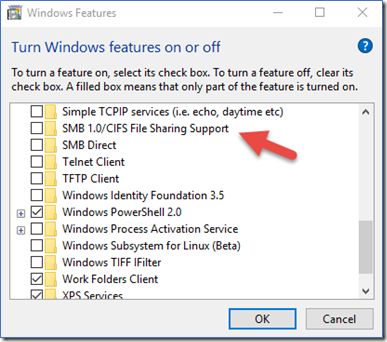 Or this? 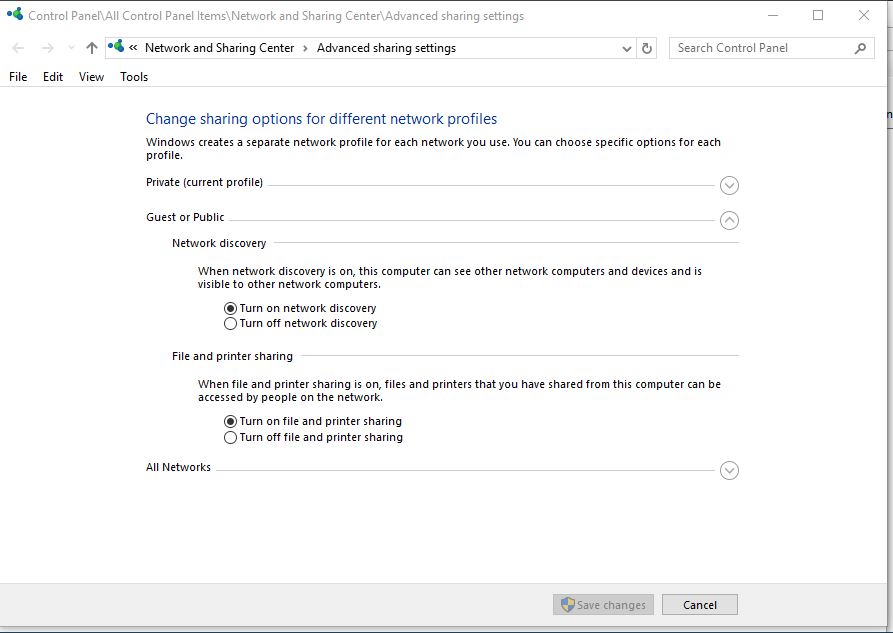 The first one is bad bad BAD and you should not have it checked ever, and if any software you use says "turn on SMBv1 to make this work" you should shitcan that software. The second is fine, if windows turned off file sharing in that area you probably got reset from a private network to a public one for some reason.
|
|
|
|
Windows file sharing on my network literally only works if the first is on lol. I wish I knew why Edit: I should add that this only occurred when the PC was updated to 2004. Prior to the upgrade, I didn't have to to any fiddling with any settings. Every PC is set to private network and file sharing is "on" on every PC Additional edit: looking online, I guess a ton of people are having this issue with 2004 so I guess I'm not alone Captain Yossarian fucked around with this message at 20:23 on Jul 23, 2020 |
|
|
|
Biannual "thank you" to the beta testers out there on 2004.
|
|
|
|
Captain Yossarian posted:Additional edit: looking online, I guess a ton of people are having this issue with 2004 so I guess I'm not alone  Captain Yossarian posted:Windows file sharing on my network literally only works if the first is on lol. I wish I knew why Well remember to try turning it off after monthly patches to see if it's fixed, because you really don't want to leave that on long term.
|
|
|
|
Captain Yossarian posted:Windows file sharing on my network literally only works if the first is on lol. I wish I knew why Having SMB1 enabled opens up a number of security holes you can drive a truck through, so you should really want to fix this properly. Turn SMBv1 off on both the client and the server you're testing from, then if it really still doesn't work open up Event Viewer and take a look at the following paths: Applications and Services Logs > Microsoft > Windows > SMBClient Applications and Services Logs > Microsoft > Windows > SMBServer Those logs should give you a good hint as to the actual problem. quote:Additional edit: looking online, I guess a ton of people are having this issue with 2004 so I guess I'm not alone
|
|
|
|
If there's anything you can do to avoid enabling SMBv1, like setting up a username/password for a share, you should do it. It's that bad.
|
|
|
|
E: totally misread the issue being discussed
Skarsnik fucked around with this message at 21:34 on Jul 23, 2020 |
|
|
|
FCKGW posted:I'm on a Dell XPS on 1903. Got an update for 2004, updated it and it cause the system to absolutely poo poo the bed when waking from sleep. Whole system just becomes unresponsive and needs a hard shutdown. This was from a while ago but it turns out it was MalwareBytes' fault with 2004. Uninstalling MWB using their uninstall tool, upgrading to 2004 and re-installing MWB from scratch fixed it.
|
|
|
|
Sometimes I'm glad I have almost no ambition regarding my home technology setup. 
|
|
|
|
wolrah posted:Are you using guest file shares? That has not worked reliably in my experience since 9x. Make sure both ends have the same user set up with the same password. No it doesn't even have anything to do with sharing or not as far as I can see. If I turn SMBv1 off on ANY computer I use, no network PCs show up at all and all mapped network drives disappear. If I turn on SMBv1, then every single PC shows up. I can go through my gaming PC, laptop, second laptop and the PC I use for Plex and it's repeatable across every single computer. It's simply "SMBv1 on, all networked computers are visible, smbv1 off, all network drives disappear"- this includes the external hard drive I have connected to my router and everything. It's extremely odd lol
|
|
|
|
FCKGW posted:This was from a while ago but it turns out it was MalwareBytes' fault with 2004. Uninstalling MWB using their uninstall tool, upgrading to 2004 and re-installing MWB from scratch fixed it. Why use MWB at all. That type of snake-oil software is always going to cause issues.
|
|
|
|
MWB is a poo poo show now. Its been causing a lot of problems and really slows stuff down. Typical
|
|
|
|
I thought people just used malwarebytes as a cleanup tool once you've been owned
|
|
|
|
I have a lifetime license so why not You can always just turn off real time scanning and leave scheduled scans on.
|
|
|
|
FCKGW posted:I have a lifetime license so why not FCKGW posted:This was from a while ago but it turns out it was MalwareBytes' fault with 2004. Uninstalling MWB using their uninstall tool, upgrading to 2004 and re-installing MWB from scratch fixed it.
|
|
|
|
baka kaba posted:I thought people just used malwarebytes as a cleanup tool once you've been owned If youíve been owned itís time to flatten everything and reinstall from scratch.
|
|
|
|
Malwarebytes somehow prevented by qbittorrent from working correctly my so now it is my sworn enemy
|
|
|
|
I started using the microsoft anti virus when it got released in like 2009 and never looked back.
|
|
|
|
Adding to my mystery of the SMB addled windows network, I have discovered that turning SMB v1 off does not actually prevent me from connecting to the drives if I use the direct network path, however the network drives disappear, and if I map them, they no longer work. I think it does relate to what the poster said about guest accounts because with SMB off it only appears to allow 1 person access at a time. A very strange problem, but at least I'm able to move stuff to my PC without needing smb v1 🤷🏻♂️
|
|
|
|
The fix is turning on some services:quote:Explorer Network Browsing There might be a couple other services I cant remember that need enabled.
|
|
|
|
I need to reinstall Windows 10, anyone have any luck with the Enterprise keys you can get from various places? I'd rather not have Pro. I do have Enterprise installed ( legit ) but I am not sure it has loaded the key into my bios.
|
|
|
|
It'll automatically be validated based on its hardware hash when it phones home.
|
|
|
|

|
| # ? Apr 25, 2024 22:49 |
|
Hipster_Doofus posted:It'll automatically be validated based on its hardware hash when it phones home. That's good to know. Thanks.
|
|
|




























