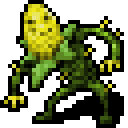|
Alright, this is probably a better place to ask than the laptop megathread:Lawson posted:So let's pretend for arguments sake that there is a Dell precision 7530 laptop less than a year old. The laptop has 8 GB single-channel, 2666 MHz RAM. And let's also pretend that somebody (not me) has acquired memory upgrades for it: Since that post I calmed down a bit, and now have the impression that although Dell doesn't sell their laptops with only 3 out of 4 RAM slots occupied, nothing catastrophic would happen if I were to just plug in all the modules I have, e.g. as 8+8 and 16+blank. How sorry am I going to be after trying this?
|
|
|
|

|
| # ? Apr 19, 2024 06:01 |
|
Lawson posted:Alright, this is probably a better place to ask than the laptop megathread: Probably not very. At best the laptop runs the 8 + 8 gb in dual channel mode and the 16 gb in single channel. At worst you get system instability and some blue screens. Options in between include running everything in single channel mode and just refusing to boot until you go back to what it expects. I'd give it a shot and let memtest run overnight to see if it picks up any errors.
|
|
|
|
hey, anyone have a recommendation for a good USB DVD-drive? I'd like one with a burner. Blu-ray too I suppose, but i mostly still have DVD and CD ROMs
|
|
|
|
Argue posted:I have a problem that's quite specific and I don't think it's something that I'll be able to find help for here or in the tech support subforum. What's the best place I can go to for a question about Nintendo Joycon interoperability with a Windows PC? Obviously Nintendo won't give support for that, and I'm using native Windows drivers (which works, save for aforementioned problem) so it's not really a question for one of the third party joycon driver authors. Get a Mayflash NS2
|
|
|
|
Probably an obvious question (and hopefully not too much for the thread) but I'd like to get an opinion before I open my PC back up. Just upgraded to a Ryzen 9 3900x from a Core i5-7600K. I'm using a nice AIO cooler that used to keep my old i5 at like, 30-35 degrees C idle. Same cooler but this is happening:  (this is from CAM but hwinfo and Ryzen Master report the same numbers, as well as the readout on my mobo, just not with a nice graph) The Ryzen sucks down more power than the Core i5 I know, and is going to run at least marginally hotter, but that sawtooth temperature graph has me uncomfortable. It hits 65, then drops down to 55 as the fans on my radiator pick up. Even doing a more aggressive fan curve has the same result. I put a load on it using Prime95 and it was hanging around 65-70 degrees, then it suddenly spiked to 95ish. I have a feeling that I probably put either not quite enough thermal paste on the processor or a smidge too much when I was putting it together. Worth redoing it, or should I focus on other troubleshooting? death cob for cutie fucked around with this message at 08:27 on Jul 31, 2020 |
|
|
|
I had this issue with my 3900X and I found that dropping the voltage to 1.05 dropped the idle temp from 45 to 32ish. Also have you got any random background stuff running. Corsairs iCue caused massive issues with heat spikes (which sucks as I kinda built the system around it)
|
|
|
|
|
Taima posted:It's just funny because I've probably installed Win10 like 50 times and never done this, and it was never an issue. 51st time the charm I guess. Yeah, it's not common, but when it does happen, it can be annoying.
|
|
|
|
Epsilon Plus posted:Probably an obvious question (and hopefully not too much for the thread) but I'd like to get an opinion before I open my PC back up. Everything is 100% fine, there's nothing to troubleshoot. Enjoy your system.
|
|
|
|
Epsilon Plus posted:Probably an obvious question (and hopefully not too much for the thread) but I'd like to get an opinion before I open my PC back up. Use Argus Monitor to control the fan on a 10 second average. This will flatten out the response to the normal Ryzen fluctuations.
|
|
|
|
I increased the fan step down time in the BIOS and set it to spin at a fixed speed up to 70į
|
|
|
|
Fame Douglas posted:Everything is 100% fine, there's nothing to troubleshoot. Enjoy your system. After doing some research I guess this is just what Zen chips do, huh? I didn't even think to look for info because I've never had a processor do this - the last time I had an AMD chip was back in like, 2005. It feels bizarre, but everyone else lives with it. I guess I'll fiddle with my fans or buy some quieter ones for my radiator. Thanks for the info.
|
|
|
|
Epsilon Plus posted:After doing some research I guess this is just what Zen chips do, huh? I didn't even think to look for info because I've never had a processor do this - the last time I had an AMD chip was back in like, 2005. It feels bizarre, but everyone else lives with it. I guess I'll fiddle with my fans or buy some quieter ones for my radiator. Thanks for the info. No, install fan control software that doesn't suck. The end. Even lazier, do what Fame Douglas said. There's no reason to buy more fans.
|
|
|
|
Epsilon Plus posted:Probably an obvious question (and hopefully not too much for the thread) but I'd like to get an opinion before I open my PC back up. What size is the AIO? My 3950x used to idle at 45c and hit 90c on load with a Dark Rock Pro 4. Your temps do seem high if your AIO is 240mm or larger. I changed my cooler to an Artic Liquid Freezer II 280 and now my processor idles at 35c and doesnít get above 75c on load even with an all-core overclock. Iím also using quiet mode for the fan curve. Too little thermal paste or a wonky coldplate could be the culprits if your AIO is decently sized
|
|
|
|
Geemer posted:Probably not very. At best the laptop runs the 8 + 8 gb in dual channel mode and the 16 gb in single channel. At worst you get system instability and some blue screens. Options in between include running everything in single channel mode and just refusing to boot until you go back to what it expects. Thanks man. I went ahead just now and so far nothing has blown up. I'll run memtest overnight for the added peace of mind. Man it's nice to be able to run matlab and webex at the same time.
|
|
|
|
I'm looking at purchasing a 4 or 5 TB external harddrive and was wondering if anyone had any thoughts as to the reliability of WD vs Seagate or others.
|
|
|
|
Weka posted:I'm looking at purchasing a 4 or 5 TB external harddrive and was wondering if anyone had any thoughts as to the reliability of WD vs Seagate or others. Buy a WD Easystore or Elements. Get 8TB to guarantee you're not getting a SMR disk. They go on sale once a month or so for about $120. Seagate uses almost entirely SMR disks for externals and WD has started sneaking in SMR disks in the 2-6TB range. Reliability is a factor but since you always keep all data that's important in at least 2 places it's not the main consideration for this purchase. We tend to post the latest sales in the Packrats Thread if you wanna keep an eye out for them. I don't see any 8's on sale right now but there's a 10TB Easystore for $170 at Best Buy. It's not the cheapest they've been but it's not too bad: https://www.bestbuy.com/site/wd-easystore-10tb-external-usb-3-0-hard-drive-black/6278208.p edit: I wouldn't recommend it but this 5TB portable easystore is $90 at BB right now. No idea what kind of disk is in it (probably a 2.5") or how reliable it'd be with a solid enclosure: https://www.bestbuy.com/site/wd-easystore-5tb-external-usb-3-0-portable-hard-drive-black/6406512.p Rexxed fucked around with this message at 02:19 on Aug 1, 2020 |
|
|
|
These dumb posts are me https://forums.somethingawful.com/showthread.php?threadid=3484126&pagenumber=1974&perpage=40#post506190117 I really thought it was my mobo. I really did. Asus says theres nothing wrong with it after an rma. The only parts that I haven't swapped out yet are my cpu and psu. I'm gonna try reseating my cpu one last time (once my thermal paste arrives) and I've also ordered a mobo speaker so I can hear some fuckin beeps. I can borrow a friend's psu. God damnit though. I guess I don't actually have a question to ask here, or maybe I just forgot it already. Sorry. I just needed to vent a little. I'll probably create a haus thread if I'm still hosed.
|
|
|
|
Rexxed posted:Buy a WD Easystore or Elements. Get 8TB to guarantee you're not getting a SMR disk. They go on sale once a month or so for about $120. Seagate uses almost entirely SMR disks for externals and WD has started sneaking in SMR disks in the 2-6TB range. Reliability is a factor but since you always keep all data that's important in at least 2 places it's not the main consideration for this purchase. We tend to post the latest sales in the Packrats Thread if you wanna keep an eye out for them. Thanks this has been really useful despite my foolishly failing to mention it has to be USB powered. Also, I live in New Zealand, so my options are limited. No best buy.
|
|
|
|
Weka posted:Thanks this has been really useful despite my foolishly failing to mention it has to be USB powered. The USB powered units are usually laptop drives inside since USB 3.0 ports can deliver around 10 watts. I've found they have similar failure rates between brands and (as far as I know) none of them are SMR, so you should be okay to buy whichever you can find cheapest.
|
|
|
|
MarcusSA posted:Why do you need an actively powered enclosure? I was troubleshooting an issue with loading GameCube backups on my Wii from the SSD. I ended up just moving away from the SSD entirely and now I load both Wii and GCN games from a single SD card. The access time is slower but once it loads the game list in WiiFlow, you can't notice the difference. Added bonus is that I don't have an external storage device hooked up to the Wii.
|
|
|
|
Rexxed posted:The USB powered units are usually laptop drives inside since USB 3.0 ports can deliver around 10 watts. I've found they have similar failure rates between brands and (as far as I know) none of them are SMR, so you should be okay to buy whichever you can find cheapest. Pretty much every external USB drive (and 2.5" drive in general) starting from 1 TB is SMR these days. I think only Toshiba still makes non-SMR 1 TB drives, and the larger capacities are guaranteed to be SMR.
|
|
|
|
Fame Douglas posted:Pretty much every external USB drive (and 2.5" drive in general) starting from 1 TB is SMR these days. I think only Toshiba still makes non-SMR 1 TB drives, and the larger capacities are guaranteed to be SMR. Ugh, I didn't know that, but there's not a lot of choice at that point, besides a huge expensive SSD, I guess!
|
|
|
|
yeah ok ok yeah posted:hey, anyone have a recommendation for a good USB DVD-drive? I'd like one with a burner. Blu-ray too I suppose, but i mostly still have DVD and CD ROMs pretty much anything Lenovo or LG branded has done right by me.
|
|
|
|
Thank you both!
|
|
|
|
Weka posted:Thank you both! If you don't want to use an external power supply then get something newer that has just the single USB port. For some reason early ones without external power REALLY sucked even when using the additional usb power adapter. You'll probably be fine if whatever you get has USB 3.0 support.
|
|
|
|
Ive been using a Dell USB 104-Key Mechanical Multimedia Keyboard w/Volume Knob SK-8135 (https://imgur.com/vuMFlH7) for years now, it was the standard one that came with a PC I got about 8 years ago so I am thinking Im about due an upgrade. I was looking around and it seems like the volume feature is either seperate these days or some sort of scroll bar I dont like the look of. I dont want to spend a fortune on some fancy gamer keyboard with lights and all that stuff and was wondering if Goons can suggest me something affordable and of a similar/same design? Im in the UK. Ive seen you can get media control knob on a seperate usb line but not sure I want that either.
|
|
|
|
That is a membrane keyboard, not a mechanical keyboard. If you do want a mechanical keyboard that isn't stupid with lights AND has a volume wheel, check out the Das Keyboard 4 Pro https://www.daskeyboard.com/daskeyboard-4-professional/
|
|
|
|
poo poo POST MALONE posted:That is a membrane keyboard, not a mechanical keyboard. Oh my bad. I thought it was mechanical. Its held up well over the years either way. Ive read a lot that membrane keyboards are worse, in peoples experience does it matter all that much? That keyboard is really nice. Its about £150-200 though, but Ill definitely short list it as its basically perfect except the price point (thought from looking around 100+ seems to be the price these days). Cheers. Touchdown Boy fucked around with this message at 19:10 on Aug 1, 2020 |
|
|
|
You can always post in the keyboard recommendations thread too https://forums.somethingawful.com/showthread.php?threadid=3825351&perpage=40&noseen=1&pagenumber=131
|
|
|
|
Touchdown Boy posted:Oh my bad. I thought it was mechanical. Its held up well over the years either way. Ive read a lot that membrane keyboards are worse, in peoples experience does it matter all that much? I use a razer deathadder (mouse) and have the sensitivity up/down buttons mapped to volume control and its way nicer than a seperate knob. Something to try maybe?
|
|
|
|
poo poo POST MALONE posted:You can always post in the keyboard recommendations thread too Noted, I didnt see that thread. I will check it out. Im actually thinking of going with your suggestion, but will check around just in case. Call me old, but I really dont want colourful crap around my keys. It helps I managed to find it at a more reasonable price (£120... still a lot, but as long as it lasts a few years Im game) VelociBacon posted:I use a razer deathadder (mouse) and have the sensitivity up/down buttons mapped to volume control and its way nicer than a seperate knob. Something to try maybe? Wow, now theres an idea. Ill take this on board too. Thanks.
|
|
|
|
Speaking of keyboards, I've got a laptop keyboard with dead keys. I've already replaced the keyboard but the issue persists. What else could it be?
|
|
|
|
Drink-Mix Man posted:Speaking of keyboards, I've got a laptop keyboard with dead keys. I've already replaced the keyboard but the issue persists. What else could it be? Is it a mac? Logic board?
|
|
|
|
VelociBacon posted:Is it a mac? Logic board? Not sure what a Logic board is. It's a Lenovo Ideapad.
|
|
|
|
Drink-Mix Man posted:Not sure what a Logic board is. It's a Lenovo Ideapad. Is the ribbon cable between the keyboard and the mainboard connected correctly? Does the 'plug' look undamaged, with the retaining bar/slip properly locking in to place? Any damage to the MB around the socket?
|
|
|
|
Best way to run diagnostics on a computer with a dead hard drive? I want to make sure everything else works before putting in a replacement.
|
|
|
|
Rinkles posted:Best way to run diagnostics on a computer with a dead hard drive? I want to make sure everything else works before putting in a replacement. Live CD or bootable USB key?
|
|
|
|
I always used to use https://www.ultimatebootcd.com/ I have no idea how up to date it is these days
|
|
|
|
Rinkles posted:Best way to run diagnostics on a computer with a dead hard drive? I want to make sure everything else works before putting in a replacement. Linux's Universal USB Installer tool is amazing; and I keep a Knoppix distro around just to check if things can boot. Its a barebones/simple/possibly outdated distro but the neat thing it does is preload a poo poo ton of drivers so its basically as compatable as possible with everything; no hunting for wi-fi. Since linux can read NTFS its also incredibly useful for simply copying files or doing backup/drive cloning too.
|
|
|
|

|
| # ? Apr 19, 2024 06:01 |
|
Is there a reason to hook a monitor up via display port vs using the HDMI port?
|
|
|




 .
.