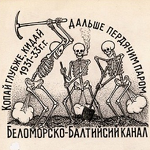|
Klyith posted:3600X has very little to gain versus a plain 3600. A non-X 3600 and a $30 heatsink plus PBO will have the same clocks at the X and be quieter. Otherwise, a 3700X is a true upgrade over the 3600. I updated my list with your suggestions. Changed the CPU to the 3700X since the price increase was not to big. Opted for the SN750 SSD and I'm going to wait on the graphics card. Regarding the windows suggestions: are you guys saying that I can use the key from the sticker on my current desktop?
|
|
|
|

|
| # ? Apr 24, 2024 04:54 |
|
UmOk posted:Regarding the windows suggestions: are you guys saying that I can use the key from the sticker on my current desktop? Yes, MS don't care. They want everyone on Win10 and have never turned off the free upgrades. (data harvesting has something to do with that, turn on the privacy options and install the os with the internet disconnected so you don't have to make a MS account.)
|
|
|
|
whats the best card possible i could fit on a i5 4430 without getting bottlenecks? So far the rx 570 is the best candidate
|
|
|
|
Klyith posted:The 14 is non-trivially better, but has case clearance issues in smaller cases (165mm height).  The U12S. The U12A is completely different and really good, but also very expensive. The U12S. The U12A is completely different and really good, but also very expensive.
orcane fucked around with this message at 08:13 on Aug 2, 2020 |
|
|
|
Klyith posted:Adding another 16GB is fine, but due to hidden changes in the Corsair product scheme you want to buy model CMK16GX4M2Z3200C16 (aka the "for Ryzen" model) for your additional sticks. The current version of the same model that you've got is less likely to work at 3200-C16 when you put 4 sticks in. Can you elaborate on the bolded part a bit more, as I already have 32GB of CMK16GX4M2B3200C16 in my current rig. Only like a year after buying did I realise that 32Gb was overkill for gaming. Tbh I think I'll just get a new rig and hand the current one down, I'm too wary of this upgrade business and putting a 4700x or whatever it might be on a mid-range board. School Nickname fucked around with this message at 12:58 on Aug 2, 2020 |
|
|
|
School Nickname posted:Can you elaborate on the bolded part a bit more, as I already have 32GB of CMK16GX4M2B3200C16 in my current rig. Only like a year after buying did I realise that 32Gb was overkill for gaming. Oh, nevermind, I interpreted that as asking about adding ram to get 32gb not that you already had 32gb. The explanation for the bolded part: Ryzen can be picky about ram, way moreso than intel. Corsair does a nasty thing where their model name like CMK16GX4M2B3200C16 also has a version number after it, and they change the ram chips on it from version to version. Different versions don't always make QVL, or maybe only pass with 2 sticks instead of 4 sticks. (4 sticks are harder on the memory controller than 2.) And then they've got the "for Ryzen" models that stick to better chips, which they sell for $10 more. School Nickname posted:I'm too wary of this upgrade business and putting a 4700x or whatever it might be on a mid-range board. The B450 tomahawk is a really good mid-range, and easily supports the power draw of current 3700X or even 3900X chips now. I doubt that the 4000s are going to increase very much there. The 2 main things a motherboard does these days is VRMs for power and quantity of IO. The tomahawk is good for VRMs (that's why it was the go-to B450 board), and having more IO than you need does nothing for your PC. For most people who have one GPU, a NVMe drive, and 1-2 sata drives the X570 is way surplus to requirements. If you've got a hand-down destination for the existing one then that's your decision, but a B450 will be fine for 4000s.
|
|
|
|
Klyith posted:Oh, nevermind, I interpreted that as asking about adding ram to get 32gb not that you already had 32gb. I'm in a similar situation (mine is 2D, not 2B Corsair memory), and didn't realize there might be some that might not work with Ryzen until your post. I found this link to Corsair data sheets and it turns out that the same RAM with different SKUs may or may not be'optimized' for Ryzen, which seems unnecessarily complicated. My 2D sticks are not optimized for Ryzen, but are on my motherboard QVL. Should I still be using them or just return them before even trying?
|
|
|
|
PageMaster posted:I'm in a similar situation (mine is 2D, not 2B Corsair memory), and didn't realize there might be some that might not work with Ryzen until your post. I found this link to Corsair data sheets and it turns out that the same RAM with different SKUs may or may not be'optimized' for Ryzen, which seems unnecessarily complicated. My 2D sticks are not optimized for Ryzen, but are on my motherboard QVL. Should I still be using them or just return them before even trying? Ugh it's really hard to have definite answers. If it's on mobo QVL it should be fine, at least with 2 sticks. With 4 sticks you might have a problem (or might not). And even then it will work, it just might not work with the easy XMP button for full speed. There are goons earlier ITT that have had problems with the non-ryzen corsair memory, and just manually tweaked memory settings in the bios until they got it running at reasonably good settings. But those were cases where the memory they got wasn't even QVL, because they had a 2000-series CPU. The QVL lists are different for zen 1 & zen 2 CPUs because the memory controller has been improved. So the answer depends on this flowchart: 1. Do you plan to add more memory later? If no, what you have is fine. 2. Are you ok with spending an afternoon learning about memory settings and tweaking them? If yes, use whatever because you can probably make it work at like 95% of the rated speed by spending a few hours to dial in stable settings.
|
|
|
|
Klyith posted:Ugh it's really hard to have definite answers. If it's on mobo QVL it should be fine, at least with 2 sticks. With 4 sticks you might have a problem (or might not). And even then it will work, it just might not work with the easy XMP button for full speed. Thanks! Sticking with 2 sticks and if needed I can do some tweaking on my own so I'll stick with for now, I'm just surprised since memory has always been something you can just plug in and switch out without having to really worry about anything on my past builds.
|
|
|
|
Are there any issues running a 9700k on a z370 mobo? Current specs - CPU - i5 8400 (did my build before non-z boards hit the market) Mobo - MSI Gaming AC z370 RAM - 32gb GPU - EVGA Black 2070 Super PSU - 550w Gold EVGA The 9700k is going for $300 at Micro Center and Iím looking to upgrade my system without needing to reinvest in other parts. I confirmed my mobo BIOS was updated to accept 9th gen CPUs but that doesnít always mean it can without some caveats.
|
|
|
|
Location: USA Budget: 150ish System use: Gaming Monitor: 1440p, 144 hz LG 27GL83A-B 27 Inch NVIDIA G-SYNC Compatible Gaming Monitor CPU: ryzen 3600 Mobo: Tomahawk Max with 16gb ram Video card: geforce 980 Other: 2 ssd, 2 hdd, 1 usb hub card, 2 external drives, 1 sound card Problem: my PSU is from 2013 and I want to buy a new Geforce 3070 or 3080 when it comes out. I want to make sure that my PSU is good enough. I know nobody knows what to get for sure, but I suppose I want to know: -Should I wait then ask for a reco? -Should I just get something big right now, like a 700 or 800 watt? -will there be a run on PSUs when the new cards are announced? -What would you recommend for my situation? Say... what PSU would I need if I had a 2080 super, for instance?
|
|
|
|
Wanted to say thank you to you guys, I took your advice and scaled some stuff down and managed to get a build that was a little more budget-efficient. It's up and running and it's amazing the performance difference over my old machine.
|
|
|
|
redreader posted:Problem: my PSU is from 2013 and I want to buy a new Geforce 3070 or 3080 when it comes out. I want to make sure that my PSU is good enough. I know nobody knows what to get for sure, but I suppose I want to know: The 3070 and 3080 aren't going to consume more than about 300 watts, maybe 350 at the outside. The only video card in history that went above 350 shipped with an AIO water cooler on it. Nvidia isn't going to kill their profits doing that. Who knows what the 3080 Ti might do, if that thing comes with a water cooler and costs used car money I'll be surprised but not shocked. So in my estimation a quality 650W PSU will be fine. PSUs are already in short supply due to pandemic shortages, I doubt it will get worse when new video cards launch. Waiting is more likely to improve things than tighten supply. If your PSU is from 2013 it's probably about time to replace it anyways, unless it's from one of a few models of that age that I'd call 10-year quality units.
|
|
|
|
Klyith posted:The 3070 and 3080 aren't going to consume more than about 300 watts, maybe 350 at the outside. The only video card in history that went above 350 shipped with an AIO water cooler on it. Nvidia isn't going to kill their profits doing that. Who knows what the 3080 Ti might do, if that thing comes with a water cooler and costs used car money I'll be surprised but not shocked. Thanks! What are top PSU brands?
|
|
|
|
redreader posted:Thanks! What are top PSU brands? All brands have quality units and mediocre units. My normal recommendations are any corsair & seasonic gold-efficiency units, which are all excellent. EVGA has both good and meh gold-rated units, the normal pattern is the model names of G[number] are better than G[letter]. For slightly more money, seasonic platinums are the same as their gold but better & more efficient. Corsair platinums are not my favorite as I think the extra features they have are extremely gimmicky. Also very good: FSP Hydro Bequiet Dark Power & Straight Power and many others
|
|
|
Klyith posted:Straight Power Extremely poorly chosen brand name.
|
|
|
|
|
So my new pc arrived, everything built and whatnot. Using it right now in fact. Hopefully we can troubleshoot the issue but I am going to try moving around the ram a bit to see if it's the stick or the slot first. Edit: Okay I tried moving around the sticks but now it doesn't want to detect either stick of ram in any combination of single or dual stick ~at all~ including the original configuration that was working. Edit 2: System working now. Now it IS detecting the ram in the A2 slot, but not detecting the ram in the B2 slot. SOLVED! Everything is a-okay! Turns out the ram just needed some elbow grease in the slots. Spacedad fucked around with this message at 09:18 on Aug 3, 2020 |
|
|
|
System builder poo poo always winds up like that. What was it, gamers nexus was like 0 for 4 on systems they ordered from system integrators where the system was properly configured and everything just worked and they didn't have to go in and initialize a hard drive or reseat something. Shipping is hell on PCs, so something likely got jostled. I mentioned initialize a hard drive because they had a system where the secondary hard drive wasn't even formatted, it was just plugged in and unpartitioned.
|
|
|
|
If this keeps should I just RMA the ram and MOBO. Edit: SUCCESS!!! Turns out these particular sticks are just a bit finicky so you really have to push them in. Both detected both now running in dual channel mode in the correct slots.  I edited my other post about this. Thanks again for all your help assembling this build with me! Everything seems to be running smoothly right now. CPU temps looking good and everything. Spacedad fucked around with this message at 09:19 on Aug 3, 2020 |
|
|
|
I work on video games, I am trying to build something that will allow me to quickly, efficiently do my job. Being able to play other video games is a nice bonus. I also sometimes like to work from the living room instead of my office, so I tried to get a very small PC so it could be easily moved. I went heavy on the cores for faster compile times, not game performance. I already have a 1TB hard drive sitting on my desk, so it's not listed. Have I done anything obviously stupid? PCPartPicker Part List CPU: AMD Ryzen 9 3900X 3.8 GHz 12-Core Processor ($429.00 @ Amazon) CPU Cooler: Cooler Master MasterLiquid ML240L RGB 66.7 CFM Liquid CPU Cooler ($74.99 @ B&H) Motherboard: Gigabyte B450M DS3H Micro ATX AM4 Motherboard ($72.99 @ Best Buy) Memory: G.Skill Ripjaws V 16 GB (2 x 8 GB) DDR4-3600 CL16 Memory ($76.99 @ Newegg) Video Card: Gigabyte GeForce RTX 2070 SUPER 8 GB WINDFORCE OC 3X Video Card ($499.99 @ Best Buy) Case: Cooler Master MasterBox Q300L MicroATX Mini Tower Case ($49.99 @ Amazon) Power Supply: Cooler Master MWE Gold 650 W 80+ Gold Certified Fully Modular ATX Power Supply ($99.99 @ Best Buy) Operating System: Microsoft Windows 10 Home OEM 64-bit ($108.78 @ Other World Computing) Total: $1412.72 Prices include shipping, taxes, and discounts when available Generated by PCPartPicker 2020-08-03 13:01 EDT-0400
|
|
|
|
theflyingorc posted:I work on video games, I am trying to build something that will allow me to quickly, efficiently do my job. Being able to play other video games is a nice bonus. Only thing I see is including the OEM Windows on there, just get a key from SA Mart for  or even just run unregistered, all you lose is the ability to change your desktop background and you have a watermark in the corner saying your unregistered. or even just run unregistered, all you lose is the ability to change your desktop background and you have a watermark in the corner saying your unregistered.
|
|
|
|
Get the Windows key from BT in SA-Mart for  instead instead
|
|
|
|
theflyingorc posted:I work on video games, I am trying to build something that will allow me to quickly, efficiently do my job. Being able to play other video games is a nice bonus. IMO micro-itx imo is not a good idea as it isn't that hard to move a medium tower around from room to room. (You will still be unplugging and replugging the same amount of cables, and possibly moving monitors and peripherals too.) Rather than sacrifice on case space and cooling I'd go for a mid-tower personally. With a medium tower, you won't be sacrificing on compile time performance due to potential compromises on efficient cooling. Micro-itx is imo better for builds you are going to be traveling with a lot (and thus can fit the build inside a carry case of some kind) or for low-profile builds. (Or for for-fun tinkering - micro itxs are fun to play with.) Also there might be some solutions people here can suggest that might let you use the same pc in different rooms of your house without having to move it around.
|
|
|
|
theflyingorc posted:I work on video games, I am trying to build something that will allow me to quickly, efficiently do my job. Being able to play other video games is a nice bonus. Is that "hard drive" a mechanical hard drive, or an SSD? If not you really need to have an SSD. What made you go with the 3900X over the 3700X? The 3700X is definitely a better value for most uses, but some software definitely benefits from 12 instead of 8 cores. With a 3900X especially I'd start to be tempted to move to something more robust power delivery for a motherboard. Like a B550M Aorus Pro or MAG B550M Bazooka. e: Also now is basically the worst possible time to buy an expensive video card with the RTX 3000 series about to come out. sean10mm fucked around with this message at 18:29 on Aug 3, 2020 |
|
|
|
theflyingorc posted:I work on video games, I am trying to build something that will allow me to quickly, efficiently do my job. Being able to play other video games is a nice bonus. 16 GBs enough for you to do your work? I have heard that you guys need a lot of that stuff unless you are doing mobile app games. Also depending on how large the files you are moving around will be, you may or may not be able to take advantage of PCIE Gen4 SSDs which would necessitate an X570 or B550 mobo.
|
|
|
|
Spacedad posted:IMO micro-itx imo is not a good idea as it isn't that hard to move a medium tower around from room to room. (You will still be unplugging and replugging the same amount of cables, and possibly moving monitors and peripherals too.) Rather than sacrifice on case space and cooling I'd go for a mid-tower personally. quote:Also there might be some solutions people here can suggest that might let you use the same pc in different rooms of your house without having to move it around. sean10mm posted:Is that "hard drive" a mechanical hard drive, or an SSD? If not you really need to have an SSD. quote:What made you go with the 3900X over the 3700X? The 3700X is definitely a better value for most uses, but some software definitely benefits from 12 instead of 8 cores. quote:With a 3900X especially I'd start to be tempted to move to something more robust power delivery for a motherboard. Like a B550M Aorus Pro or MAG B550M Bazooka. quote:e: Also now is basically the worst possible time to buy an expensive video card with the RTX 3000 series about to come out. MikeC posted:16 GBs enough for you to do your work? I have heard that you guys need a lot of that stuff unless you are doing mobile app games. Also depending on how large the files you are moving around will be, you may or may not be able to take advantage of PCIE Gen4 SSDs which would necessitate an X570 or B550 mobo. A coworker has just recommended that I go nuts on the RAM, actually. So I'll probably change that up, too
|
|
|
|
theflyingorc posted:Motherboard: Gigabyte B450M DS3H Micro ATX AM4 Motherboard ($72.99 @ Best Buy) That is not the mobo I'd pick for a 3900X. MATX B450s with good power for the beefiest CPUs are not common, in the US there's the Asrock B450M Pro4 and marginally some of the MSI ones. This is a build that I'd recommend moving to a B550: they're more expensive but the VRMs are far more capable all around. When you're compiling that's an effective all-core load that will actually stress a crappy board, and in a small MATX case with water cooling I wouldn't be happy about that. The MSI MAG B550M Bazooka has the same VRM as what was on the B450 Tomahawk, which was about the minimum for a 3900X without having to worry about airflow on the VRM. Going up from there, there's the B550M Mortar and the Gigabyte B550M Aorus Pro, both of which have big boy VRMs like their full ATX counterparts. I believe the Asus TUF B550M-Plus is also more than adequate. e:fb but I got links!
|
|
|
|
theflyingorc posted:
Long cables.  There's a lot of different solutions here but a big basic no-brainer one is mirror display on different displays in different areas so you don't have to lug a display around every time you want to change spots, long rear end cables/extensions, and long rear end powered USB hub for peripherals. Or if you have bluetooth keyboard/mouse/etc. and are in range, you can use those without having to deal with more wires. There's also poo poo like wireless USB hubs that let you use same periperals over the whole house wifi. I'd be interested in what solutions here people know of as I only know of the uneducated solutions I suggested above.
|
|
|
|
theflyingorc posted:Sure, I have no problem with that, and it makes a lot of sense. I'm just overreacting the the enormous case I have for my current machine. Forgot to add, I wouldn't bother liquid cooling a 3900X. Stick a big Noctua cooler on that thing like a U14S or D15 (assuming it fits in your case.)
|
|
|
|
Klyith posted:That is not the mobo I'd pick for a 3900X. MATX B450s with good power for the beefiest CPUs are not common, in the US there's the Asrock B450M Pro4 and marginally some of the MSI ones. This is a build that I'd recommend moving to a B550: they're more expensive but the VRMs are far more capable all around. When you're compiling that's an effective all-core load that will actually stress a crappy board, and in a small MATX case with water cooling I wouldn't be happy about that. According to Hardware Unboxed testing the MSI B550 Pro VDH WIFI has pretty much identical performance to the B450 Tomahawk. However, it's in the micro ATX form factor and about $15 more expensive. But hey it comes with wifi! https://www.microcenter.com/product/625050/msi-b550m-pro-vdh-(wifi)-amd-am4-matx-motherboard
|
|
|
|
sean10mm posted:Forgot to add, I wouldn't bother liquid cooling a 3900X. Stick a big Noctua cooler on that thing like a U14S or D15 (assuming it fits in your case.) In a Q300L those don't fit. That case + CPU combo is probably a decent reason to use an AIO, though the Q300L's extremely restrictive side panels are going to hurt its efficiency. Honestly a Meshify C Mini would be a much better choice for a system with this much gear in it, but it's several inches larger in all dimensions and twice as heavy. theflyingorc, if you're only going to be moving the system around once a week or so, you might consider the weight vs heat tradeoff. Mu Zeta posted:According to Hardware Unboxed testing the MSI B550 Pro VDH WIFI has pretty much identical performance to the B450 Tomahawk. However, it's in the micro ATX form factor and about $15 more expensive. But hey it comes with wifi! Ah, the 550 Pro-VDH probably has the same VRM as the Bazooka (and the 450 Tomahawk) then. Makes sense, the 450 Pro-VDH also had the same VRM as the gaming branded ones, just a smaller heatsink. Intel wifi chip too, nice on something so cheap.
|
|
|
|
sean10mm posted:Forgot to add, I wouldn't bother liquid cooling a 3900X. Stick a big Noctua cooler on that thing like a U14S or D15 (assuming it fits in your case.) On that note, my DH15 is working great for my just-built 3900x. The CPU is cool af even during intense games I've tested thus far. It probably won't get terribly toasty unless I'm doing heavy art app poo poo or if I get into overclocking at some point. Spacedad fucked around with this message at 19:14 on Aug 3, 2020 |
|
|
|
I built my PC in 2012 and I'm way overdue for an upgrade. In fact, I should probably build fresh--but if I can squeeze another few years out the old one I'd like to. What I have now: Motherboard: ASRock Z68 PRO3 GEN3 LGA 1155 Power Supply: Rosewill Hive Series 650W Modular Gaming Power Supply, 80 PLUS Bronze Certified Graphics Card: GTX 660ti Processor: Intel Core i5-2500 Sandy Bridge Quad-Core 3.3GHz Case: Rosewill Black Gaming ATX Mid Tower Computer Case RAM: CORSAIR 4GB DDR3 x 4 It's got two WD SSDs in there. My question is it worth throwing something like a GTX 1050 Ti and a new chip in there? Or am I going to be held back by my ancient MoBo and Power Supply? Time to start fresh? United States. Mainly use it for gaming, but my monitor only goes to 1680 x 1050 lol.
|
|
|
|
|
Quote posted:It's got two WD SSDs in there. My question is it worth throwing something like a GTX 1050 Ti and a new chip in there? Upgrading the CPU for that vintage of system is not worth it -- used 2600s and everything else with more threads or cores go for stupid prices on ebay, more than a new Ryzen 3600. The video card alone will make a range of games that don't care about more than 4 threads playable. So depending on your game preferences that might be enough. But for a number of current AAA games the 4 cores are a major hindrance and a full system upgrade is the only intelligent way to handle it.
|
|
|
|
OK, listening to all the feedback, I changed the build up to: 1. Have a medium case 2. Use a fan rather than liquid cooling 3. Switch to a better motherboard 4. Go nuts on RAM With the caveat that I should maybe wait for the next generation of cards to come up in September? I'm wondering if I can temporarily throw in a lower-quality card for like $100 to plug the interim - I'm not super concerned about my graphics being out of the park right now, I mostly care about compile times. PCPartPicker Part List CPU: AMD Ryzen 9 3900X 3.8 GHz 12-Core Processor ($429.99 @ Newegg) CPU Cooler: Noctua NH-U14S 82.52 CFM CPU Cooler ($74.99 @ Newegg) Motherboard: MSI B550M PRO-VDH WIFI Micro ATX AM4 Motherboard ($129.98 @ Newegg) Memory: G.Skill Ripjaws V Series 64 GB (4 x 16 GB) DDR4-3200 CL16 Memory ($219.99 @ Newegg) Video Card: Gigabyte GeForce RTX 2070 SUPER 8 GB WINDFORCE OC 3X Video Card ($499.99 @ Best Buy) Case: NZXT H510 ATX Mid Tower Case ($69.98 @ Amazon) Power Supply: Cooler Master MWE Gold 650 W 80+ Gold Certified Fully Modular ATX Power Supply ($99.99 @ Best Buy) Total: $1524.91 Prices include shipping, taxes, and discounts when available Generated by PCPartPicker 2020-08-03 15:50 EDT-0400
|
|
|
|
You could probably get a standard ATX board and that would give you more options for upgrading later. This is the one people suggested to me that I have now and is working great so far. It has built in bluetooth and wifi which also frees up slots for potential pci-e m.2 expansions or whatever other tools I might add. https://www.amazon.com/ASUS-TUF-X570-Plus-Motherboard-Lighting/dp/B07SXF8GY3 I too have a 3900x also. Oh and if you want to use a beefy noctua dh15 cpu cooler like me then you'll need the corsair lpx vengeance ram as they make clearance under the cooler. I got a kit of 2x16 gb ram so i could use dual channel for 32gb, and also have 2 slots open for if I need 2 more of the same for 64gb later. (Which I might for Blender animation stuff later.) NZXT cases aren't the best for cooling airflow also. You can ask around here about that for options of course. I went with meshify-C. Edit: Here's my parts list that I bought and built yesterday. (Working great!) The GPU is a gtx 1080 I already own. quote:PCPartPicker Part List: https://pcpartpicker.com/list/Pbvrk6 The WD black drive is the boot drive btw. And I went with a 7200rpm 6tb hard drive for bulk storage and backup instead of 5400rpm. The crucial I don't have and is just a placeholder for whatever additional m.2 drive I will get for the other slot later. Spacedad fucked around with this message at 21:14 on Aug 3, 2020 |
|
|
|
Is there a scenario where AIO liquid cooling is worth it? I haven't built a gaming PC in over a decade, but I'm considering diving back in when the 4th gen Ryzen and RTX 3080 arrive, and I'd like to put them in a midtower case and keep noise to a minimum. AIO wasn't really a thing last I dabbled, and I have no idea if these are a scam. I wonder if it might help the GPU breathe by freeing up internal volume that would otherwise be occupied by a big CPU cooler? But that's a total guess.
|
|
|
|
acksplode posted:Is there a scenario where AIO liquid cooling is worth it? I haven't built a gaming PC in over a decade, but I'm considering diving back in when the 4th gen Ryzen and RTX 3080 arrive, and I'd like to put them in a midtower case and keep noise to a minimum. AIO wasn't really a thing last I dabbled, and I have no idea if these are a scam. I wonder if it might help the GPU breathe by freeing up internal volume that would otherwise be occupied by a big CPU cooler? But that's a total guess. I personally would use an AIO in one of the two following extremes: 1) A small form factor PC where the airflow is poo poo and you can't even fit a decent CPU cooler otherwise. 2) Some monster devil CPU like a threadripper or an overclocked 10900K, using the biggest Arctic Liquid Freezer II AIO I could fit in a big fuckoff mesh case. But even then I might juse use a Noctua D15 instead. Otherwise just use air cooling with big, slow moving fans. sean10mm fucked around with this message at 21:42 on Aug 3, 2020 |
|
|
|
sean10mm posted:I personally would use an AIO in one of the two following extremes: Threadripper has a good tower cooler that Cooler Master makes IIRC (Wraith Ripper), its the size of a D15S, I think a 10900k pulls about the same power as a threadripper at full tilt tbh, so you should be able to air cool both, but it's gonna be a big cooler. Also, AIOs are a bad fit for Threadripper specifically in most cases, as the IHS is quite large on a Threadripper, and if the cold plate doesn't cover the entire area of the IHS, then you will wind up with a massive hot spot surrounding the cold plate, and your CPU will run hot as gently caress. Unless it specifically has a TR4 sized cold plate it should be a hard pass for anyone looking for cooling. orange juche fucked around with this message at 23:16 on Aug 3, 2020 |
|
|
|

|
| # ? Apr 24, 2024 04:54 |
|
orange juche posted:Threadripper has a good tower cooler that Cooler Master makes IIRC (Wraith Ripper Pro), its the size of a D15S, I think a 10900k pulls about the same power as a threadripper at full tilt tbh, so you should be able to air cool both, but it's gonna be a big cooler. Feels weird to have to specify "get a cooler with a base that fits the CPU in question" but yes, you should use a TR4 specific cooler (be it air or liquid) on a threadripper.
|
|
|