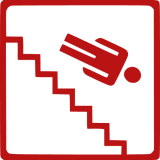Klyith posted:Upgrading the CPU for that vintage of system is not worth it -- used 2600s and everything else with more threads or cores go for stupid prices on ebay, more than a new Ryzen 3600. Thanks for the confirmation! Will probably reroute the funds to a PS5 and keep this old beast around to play Indies and ToME.
|
|
|
|
|

|
| # ? Apr 16, 2024 04:58 |
|
I kinda want to see how that thermosiphon that IceGiant is making pans out.
|
|
|
|
Not sure if this is the appropriate place to post this but Gamersnexus made a video on MSIs unethical business practices. Specifically how they bully and bribe reviewers to withhold reviews or post positive things. Apparently they even target amazon reviews by end users. Must be annoying to shop for anything when a lot of the reviewers are basically being treated as contract employees by the manufacturers. https://youtu.be/O6BXwCJtaZE
|
|
|
|
acksplode posted:Is there a scenario where AIO liquid cooling is worth it? I haven't built a gaming PC in over a decade, but I'm considering diving back in when the 4th gen Ryzen and RTX 3080 arrive, and I'd like to put them in a midtower case and keep noise to a minimum. AIO wasn't really a thing last I dabbled, and I have no idea if these are a scam. I wonder if it might help the GPU breathe by freeing up internal volume that would otherwise be occupied by a big CPU cooler? But that's a total guess. AIOs are great for compact builds where a 120mm rad will fit but a u12 or something won't, or if for some reason you have the space for 360mm+ of radiator and don't want to make your own loop. I don't fully understand why 240s exist when a noctua D15 is quieter than most of them, but people like the aesthetics I suppose.
|
|
|
|
sean10mm posted:I personally would use an AIO in one of the two following extremes: Dr. Fishopolis posted:AIOs are great for compact builds where a 120mm rad will fit but a u12 or something won't, or if for some reason you have the space for 360mm+ of radiator and don't want to make your own loop. I don't fully understand why 240s exist when a noctua D15 is quieter than most of them, but people like the aesthetics I suppose. Thanks folks. Looks like I can squeeze a D15 into a Define 7 Compact case with 5mm to spare, so I'll probably go with that.
|
|
|
|
Any RAM manufacturers to avoid?
|
|
|
|
Rinkles posted:Any RAM manufacturers to avoid? All ram comes from Samsung, SK Hynix, or Micron iirc, beyond that it's just who makes the PCB and sticks the ram on it. You also have no idea who made the ICs on your particular RAM, though you can kinda tell based on timings who made it.
|
|
|
|
Rinkles posted:Any RAM manufacturers to avoid? Not really unless you are into overclocking and stuff. Like PSUs, RAM chips are made by like 4 companies and they are packaged on sticks and branded, then sold. For a while, Samsung had some binned chips that were really good at overclocking (B die I think). So your trick then is to find out what chip a particular stick is using. But in general for every day use, any reputable brand will do. They test them and package them at rated speeds and latency. If you can't hit those speeds on their sticks you can get replacements.
|
|
|
|
What country are you in? USA What are you using the system for? Single player gaming, programming What's your budget? ??? If you're gaming, what is your monitor resolution / refresh rate? How fancy do you want your graphics, from “it runs” to “Ultra preset as fast as possible”? Don't have a display yet, but I want a 4k display, I want good-ish graphics but I don't care about >60 fps I write Mac software for a living and don't currently have a Windows PC, though I've been wanting to get one for gaming, and quarantine boredom is pushing me over the edge. I don't need portability but I have very limited space, so I want something compact. I don't want anything under the desk because I hate tripping on poo poo and worry about the dog knocking things over. Plus I just don't like it. So it needs to fit on a desk that's already somewhat crowded with various macs, a RAID enclosure, a printer, etc. This is what I'm currently thinking: PCPartPicker Part List CPU: AMD Ryzen 7 3700X 3.6 GHz 8-Core Processor ($279.99 @ Amazon) CPU Cooler: NZXT Kraken X63 98.17 CFM Liquid CPU Cooler ($149.99 @ Best Buy) Motherboard: Asus ROG STRIX B550-I GAMING Mini ITX AM4 Motherboard ($229.99 @ Newegg) Memory: Corsair Vengeance LPX 16 GB (2 x 8 GB) DDR4-3200 CL16 Memory ($68.98 @ Amazon) Storage: Corsair MP600 Force Series Gen4 2 TB M.2-2280 NVME Solid State Drive ($379.99 @ Amazon) Video Card: MSI GeForce RTX 2070 SUPER 8 GB VENTUS OC Video Card Case: Cooler Master MasterBox NR200 Mini ITX Desktop Case ($79.99 @ B&H) Power Supply: SeaSonic FOCUS SGX 650 W 80+ Gold Certified Fully Modular SFX Power Supply ($136.69 @ Amazon) Total: $1325.62 Prices include shipping, taxes, and discounts when available Generated by PCPartPicker 2020-08-04 00:38 EDT-0400 Have I made any mistakes? The last time I screwed around with PC poo poo was 20 years ago. (What's the deal with neon lights and see through windows on everything? I tried to pick components that do *not* have a bunch of blinking lights, which was rather hard.) I have the above items sitting in an Amazon list ready to click buy, but this is giving me pause: MikeC posted:If you are in the market for this kind of performance, you should wait till September or October and go all-in on next-gen. RTX 3000 series and AMD 6000 series will offer major performance boosts over the 2080 Super/Ti for much less. Whatever those guys ship this year is going to cost a fortune, right? That's if you can even get your hands on it. I think I can just go with the above and think about next-gen in a year or two. Also, I'm looking for recommendations on a monitor. I want something that I can share between the Windows PC and my MacBook Pro (so USB-C and DisplayPort inputs). This is what I'm currently looking at: https://www.amazon.com/dp/B078GVTD9N/
|
|
|
|
Taima posted:What PSU would be a good choice for a future 3080Ti / Zen 3 build? Money is not really an object but I'm not trying to be wasteful either in these trying times. Hey so no one answered this, which makes sense, it's a very niche question and we don't even know exactly what the power draw will be on the 3080Ti / Zen 3. I did the research and will share what I decided on: The Antec 1000w Titanium Signature Series. https://www.newegg.com/antec-signat...&quicklink=true Newegg is selling it for the actual MSRP of $279.99. this PSU was directly available at my time of buying (yesterday afternoon) but now seems to be out of stock. There is a very positive review of the unit here: https://www.techpowerup.com/review/antec-signature-titanium-1000w/ Hopefully this helps someone in a similar situation, see ya. Taima fucked around with this message at 07:49 on Aug 4, 2020 |
|
|
|
I built one PC and I want to build another one already. poo poo's fun. I kinda want to look into micro-atx and other small form factor builds for the future for portable art workstation type stuff. Or gently caress around with a low-spec tinkering build. Maybe I can talk my RL friends who are in the market for new art/animation/gaming/streaming pcs into letting me help assemble their poo poo. Spacedad fucked around with this message at 09:00 on Aug 4, 2020 |
|
|
|
Kinda like when modding becomes the pursuit in itself. The RGB stuff is popular for a reason.
|
|
|
|
I went with a professional looking no/minimal RGB look as an aesthetic choice and am happy with it. Chromax products + meshify c is a fantastic looking combo. It looks great as-is but I might add in some LED strips or a single RGB fan for a point of interest later if I really want. I'd definitely be interested in going for particular themed build looks of different types and purposes. Be they RGB or not. But I did like the idea of making a statement by not including RGB flash and it turned out real nice. As for getting a chance to build more PCs - I have a lot of friends who are art streamers who would be into figuring out aesthetics - i.e. for their pcs that appear on their webcams that fits their 'stream theme' color scheme and aesthetic branding. Helping problem solve and put that stuff together would be pretty fun. Spacedad fucked around with this message at 09:41 on Aug 4, 2020 |
|
|
|
Family Values posted:Have I made any mistakes? The last time I screwed around with PC poo poo was 20 years ago. (What's the deal with neon lights and see through windows on everything? I tried to pick components that do *not* have a bunch of blinking lights, which was rather hard.) I'm nowhere near as knowledgeable as many people itt but I'll give you a few answers and I'm sure someone else will be in to expound upon them before long. RGB poo poo: I'm with you, I don't like it either. You can either buy the stuff that comes without (which is usually a bit cheaper because of that) or just turn it off. Regarding your build, yes there are a few glaring issues. For your use case I would say the CPU is slight overkill and the liquid cooling expensive and unnecessary. Your storage is a big issue, you don't need to spend $380 on a 2TB NVME. Buy two 1TB sticks instead and save around $150, which would be much better invested in a GPU to satisfy your stated 4k gaming desires. The new nvidia cards will likely be priced to replace the current ones, so yes while the absolute highest end Super or Ti or whatever will be super expensive (as now), the standard 3080 will likely be similarly priced to the current 2080. Your choice of a 2070 Super is already $500+, which would immediately lose a lot of its value when the new cards come out. Waiting and spending a couple hundred extra dollars on the GPU would likely get you a 3080 and give you much better performance for your dollar. This is without considering whatever AMD will have to offer. And here is a better place for your monitor questions
|
|
|
|
Looks like I landed right into RGB talk.  So through sheer luck I managed to get my hands on a Deepcool castle 240 RGB AIO and a Deepcool 3x CF120 fan kit for a steal. Unfortunately my motherboard does not have an ARGB header and I am not a fan of the preset colors and effects (too bright and effects are annoying). https://www.newegg.com/p/13C-002K-000F8 I've been looking for a USB controller such as: https://www.coolermaster.com/catalog/coolers/rgb-accessories/argb-led-controller/ or even this as I only need two outputs https://www.coolermaster.com/catalog/coolers/rgb-accessories/argb-led-small-controller/ So... would that allow me to customize the colors on the deepcool fans and cooler or will this only work with coolermaster products? I know I have to use the coolermaster software. I've been out of the loop for a while and all this ARGB stuff is  edit - linked to the wrong product Nowher fucked around with this message at 13:16 on Aug 4, 2020 |
|
|
|
Family Values posted:Have I made any mistakes? The last time I screwed around with PC poo poo was 20 years ago. (What's the deal with neon lights and see through windows on everything? I tried to pick components that do *not* have a bunch of blinking lights, which was rather hard.) RGB is the poo poo these days, it is cheaper to make a single RGB line than to make both an RGB and non-RGB line so most manufacturers just have the one style unless it is like RAM or something. Your components are all on the pricey side and normally I'd advise people to cut back on the luxuries like the NvME 2TB SSD and friends and get a better GPU but I think it is not a good time to buy into old tech. Yes, it will be a bit of a premium at launch but I also expect 2080s performance at or around current 2070S prices (maybe an early adopter scalper tax to go with it) with actual working ray tracing that doesn't destroy your FPS or force you to use DLSS if the game supports it. It might be hard to find, you might have to wait a bit after a launch to secure one but RDNA 2.0 is also launching at or a bit after Ampere with AMD's own implementation of ray tracing and ~50% improvement on the 5700XT at the sameish price point. If you want to buy it now, then buy it now. I personally wouldn't unless you are desperate. You can probably always just flip the 2070S on the used market to recover some cost.
|
|
|
|
Butterfly Valley posted:Regarding your build, yes there are a few glaring issues. For your use case I would say the CPU is slight overkill and the liquid cooling expensive and unnecessary. Your storage is a big issue, you don't need to spend $380 on a 2TB NVME. Buy two 1TB sticks instead and save around $150, which would be much better invested in a GPU to satisfy your stated 4k gaming desires. A 3700X is a reasonable choice for a gaming system that's going to stick around for a long time, and the prices they're selling for these days are amazing. Personally I'm also on the anti-water cooling side, but the NR200 is set up very nicely for it. The case has size limitations for heatsinks, both from vertical height limited to 158mm and air clearance in front of the cooler from the PSU box. A noctua U12S would fit, as would a scythe Mugen 5. I think the bequiet Dark Rock 4 would fit if you keep the top plate off. Those are all good cooling solutions for a 3700X, but in the cramped box the AIO is going to be quieter under load. 100% agreed on the Gen4 NVMe drive being a lot of money for zero current benefit and very questionable future benefit. A WD SN750 or HP EX950 are a whole lot less money. Taima posted:Hey so no one answered this, which makes sense, it's a very niche question and we don't even know exactly what the power draw will be on the 3080Ti / Zen 3. The 3080Ti is not going to need a 1000 watt PSU. It's not possible to cool something as small as a GPU chip outputting 500 watts with conventional cooling, even water. The reporting that took the new power connector as evidence that everyone would need new high-wattage PSUs was stupid and extremely irresponsible.
|
|
|
|
 B550 Motherboard Effortpost and Hot Takes Zone B550 Motherboard Effortpost and Hot Takes Zone  I have spent entirely too much time reading up on B550 motherboards, and now I have some Hot Takes. I used to think these boards were just kind of stupid, but now I kind of don't! Mostly! Question: Should I buy a B550 board? Answer: Maybe? Nothing has really happened to supplant the MSI B450 Tomahawk MAX as the generic bang for the buck suggestion for an ATX board at $125, and B550 doesn't actually replace X570 at the XTREME high end either. BUT! That doesn't mean B550 is bad. There are a couple of niches where it's a good to even great choice. Niche #1: You're building a mATX gaming system - or just want a good board and don't care that it's mATX instead of ATX If we're using the Tomahawk MAX as our baseline, the little B450 boards kind of don't cut it, while the MSI B550 Pro VDH WIFI and MSI MAG B550M Bazooka are on par with the Tomahawk MAX for VRMs and the B550M Mortar and the Gigabyte B550M Aorus Pro are even beefier. These little B550 boards also often come with higher specs in general than the little B450s, like better LAN, bios flashback and/or front panel USB-C. B550 is kind of great for mATX because moving to ATX just adds more slots/ports that the B550 chipset can't fully support anyway. It's almost like it was made for mATX, and the nicer B550 mATX boards seem to bear this out. In fact, if you are just in the market for "A bit more than the Tomahawk MAX" the MSI B550M Mortar and especially the $130 (!) Gigabyte B550M Aorus Pro start to look like really good choices even if you are just going to stick it in an ATX case.. The Mortar's main advantage is front panel USB-C, which is rare under $200 for any chipset. Niche #2: You're looking for a specific feature set on an ATX board <$200 "But I can buy X570 for that money!" is the outcry here, and it's accurate. HOWEVER... 1) Almost nobody needs more than one PCIe 4.0 x16 slot for the video card, and one PCIe 4.0 x4 M.2 slot for the SSD, and in that respect B550 is exactly equal to X570 and performs identically. Needing a board to drive mutliple PCIe cards, multiple M.2 drives AND 6-8 SATA devices simultaneously is an extreme edge case, and that's the only area where X570 is better IRL than B550. And in that case, spending $200+ for a motherboard is like the least of your worries (or expenses.) 2) B550 boards at this price point are often literally identical in terms of VRMs/PCBs to the X570 boards. LIke 12+2 phase VRMs and 6 layer PCBs are commonplace in this B550 price point. The reviews/testing I've seen bear this out - functionally B550 IS X570 for any plausible configuration for most users, including for overclocking. 3) B550 boards at the $180-190 price point often have features X570 in the same bracket doesn't offer - most notably BIOS flashback, but also 2.5g ethernet, newer/nicer onboard audio solutions and sometimes front panel USB-C connectors, things that don't show up on X570 boards until you start going over $200. Annoyingly, Asus seems to be the only company making a $180-190 B550 board that DOESN'T do some stupid fussy bullshit juggling its limited PCIe 3.0 bandwidth with the ROG Strix B550-F Gaming. Using the second M.2 slot disables 2 SATA ports (leaving 4 active) and that M.2 slot always runs at PCie 3.0 x4 speed. Nice and simple. It also offers Intel 2.5 gigabit Ethernet instead of generic Realtek, and BIOS flashback, which good luck finding both of those on an X570 board near its price. It's not a slam dunk, but if you want an ATX board that's built like a tank, gives you some PCIe 4.0 support and has extras the lower-tier X570 boards don't offer then it's a viable option. For $10 less you can get the MSI MAG B550 Tomahawk, which is mostly real good and adds USB-C front panel support, and has dual LAN because Gigabyte also makes a structurally good B550 Aorus Pro, but the configuration is just loving stupid as poo poo. It has THREE PCIe x16 slots, the PCIe 4.0 x16 one you'll actually use for your video card... and one that shares bandwidth with your second M.2 slot... and one that steals SATA ports? Just... get the gently caress out with this. This doesn't make it a bad board but... just WHY? ASrock is maybe the dumbest of all with the B550 Steel Legend and Extreme4: they always gimp the second M.2 slot to PCIe 3.0 x2. This is buried in the small print that a bunch of reviewers didn't notice apparently. I'd put them firmly in the DO NOT BUY category for that alone.
|
|
|
|
I'm genuinely curious if the 4000 series ryzens will be a decent enough IPC gain over Zen+ that it would be worth upgrading, or if I should just wait until AMD drops the successor to the AM4 socket.
|
|
|
|
MikeC posted:Yes, it will be a bit of a premium at launch but I also expect 2080s performance at or around current 2070S prices (maybe an early adopter scalper tax to go with it) with actual working ray tracing that doesn't destroy your FPS or force you to use DLSS if the game supports it. It might be hard to find, you might have to wait a bit after a launch to secure one but RDNA 2.0 is also launching at or a bit after Ampere with AMD's own implementation of ray tracing and ~50% improvement on the 5700XT at the sameish price point. Interesting, I was expecting the new stuff to be $1k top-end monsters initially, but if I can get something in the same price range as what I was planning maybe I will wait.
|
|
|
|
sean10mm posted:
Excellent  post! post!Honestly even though a lot of B550s do weird poo poo with PCIe lanes, and in much more random ways than the B450s which were mostly consistent, I don't regard it as that much of a problem. It's only an issue when you start putting way more expansion junk in a PC than most people will ever need. It does make a good case for the "just get the MATX Mortar" suggestion though. Even if you're putting it into a full ATX case, there's nothing wrong with that. I've had full-ATX regret the recent times I've repurposed old gear into a secondary PC or hand-me-down: this would be easier and cheaper if I'd been using MATX mobos and could make a smaller desktop out of them. Now there's a really good MATX board it makes a lot of sense. Family Values posted:Interesting, I was expecting the new stuff to be $1k top-end monsters initially, but if I can get something in the same price range as what I was planning maybe I will wait. Nvidia will launch the 3070 at same time as the top-end ones, but there's no guarantee they won't set prices higher than the 2070. I think it depends on whether AMD's Big Navi competes well against the 3000s.
|
|
|
|
Are there any good sites that will take a game’s requirements and spit out the cheapest parts that can run it? I’d like to build a gaming pc but it’s been probably ten years since I’ve done so, and I don’t know what anything means anymore. I mostly just like to play map games on my computer, so it doesn’t have to be crazy, but I’m super pumped for CK3 and it’s about time I got back into building anyway. My laptop is on its last legs.
|
|
|
|
a fatguy baldspot posted:Are there any good sites that will take a game’s requirements and spit out the cheapest parts that can run it? I’d like to build a gaming pc but it’s been probably ten years since I’ve done so, and I don’t know what anything means anymore. I mostly just like to play map games on my computer, so it doesn’t have to be crazy, but I’m super pumped for CK3 and it’s about time I got back into building anyway. My laptop is on its last legs. You can look up "[game name] benchmarks" to see how it performs on different hardware and go from there.
|
|
|
|
Some Goon posted:You can look up "[game name] benchmarks" to see how it performs on different hardware and go from there. Thanks. For the record I'm in the US, my budget is around 600, and these are the requirements I'd mostly like to meet/exceed: CPU: Intel® iCore™ i5-750 or Intel® iCore™ i3-2120, or AMD® Phenom™ II X6 1055T. OS: Windows® 8.1 64 bit or Windows® 10 Home 64 bit. VIDEO CARD: Nvidia® GeForce™ GTX 460, or AMD® Radeon™ R7 260X or AMD® Radeon™ HD 6970, or Intel® Iris Pro™ 580.
|
|
|
|
a fatguy baldspot posted:Thanks. For the record I'm in the US, my budget is around 600, and these are the requirements I'd mostly like to meet/exceed: Basically anything, those parts are all 10+ years old, except the Iris pro which is an iGPU. You could go with a 3400g and use the iGPU, or pick up a dirt cheap used GPU from the last decade and pair it with a 3100 or 3300. PCPP sucks on a phone, if someone hasn't come up with a spec list by then I'll throw something together this evening.
|
|
|
|
a fatguy baldspot posted:Thanks. For the record I'm in the US, my budget is around 600, and these are the requirements I'd mostly like to meet/exceed: Maybe something like this? It should absolutely crush those system requirements. PCPartPicker Part List CPU: AMD Ryzen 3 3100 3.6 GHz Quad-Core Processor ($99.00 @ Amazon) Motherboard: ASRock B450M PRO4 Micro ATX AM4 Motherboard ($82.99 @ Newegg) Memory: G.Skill Ripjaws V Series 16 GB (2 x 8 GB) DDR4-3200 CL16 Memory ($58.99 @ Newegg) Storage: Western Digital Blue SN550 500 GB M.2-2280 NVME Solid State Drive ($69.98 @ Amazon) Video Card: ASRock Radeon RX 570 4 GB Phantom Gaming D Video Card ($129.99 @ Newegg) Case: Phanteks Eclipse P400A ATX Mid Tower Case ($79.98 @ Newegg) Power Supply: Antec Earthwatts Gold Pro 550 W 80+ Gold Certified Semi-modular ATX Power Supply ($86.49 @ Amazon) Total: $607.42 Prices include shipping, taxes, and discounts when available Generated by PCPartPicker 2020-08-04 12:03 EDT-0400 If you can spare a few bucks, moving up to the 1TB SN550 would be worth it unless you just don't need much storage. e: Also just get a dirt cheap Windows 10 key from SA Mart. sean10mm fucked around with this message at 17:09 on Aug 4, 2020 |
|
|
|
Klyith posted:The 3080Ti is not going to need a 1000 watt PSU. It's not possible to cool something as small as a GPU chip outputting 500 watts with conventional cooling, even water. That's completely fair. While I will definitely be getting the 12 pin FE 3080 Ti (3090? Whatever), I agree that 1k is probably overkill for pretty much anything. Here's why I went with this PSU: 1) The build quality and stats are best in class. 2) The lower wattage market is ridiculously slippery and seemingly almost always inflated from the original MSRP. I can only speak to my experience but paying for the 1000w was actually not much more expensive than other top-end options at lower wattage due to this weird dynamic. Though admittedly this is partially self-inflicted since I am pretty set on a titanium PSU. I live in an area with really expensive electricity and use my PC for 10-12 hours a day (as I'm now permanent WFH for pandemic reasons, combined with being a gamer). So getting something super reliable and a bit cheaper to run to boot seemed like it would pay for itself over the decade warrantied life of the unit, especially since I plan to be overclocked & gaming at 4K/120. That makes me sound like a sedentary piece of poo poo but I'm active and healthy, not that anyone asked (more a general piece of poo poo rather than a sedentary one). 3) I'm really hoping to use this PSU for a full 7-10 years that it's warrantied for. That might be unrealistic - a lot can change in a decade - but that's the hope. I don't know where system building will go, but having already established that budget is not a huge concern, I wanted to get something that would be useful and powerful for as long as possible. In practice, getting a titanium PSU at a lower wattage bracket would be a small financial difference... maybe 20% of the total cost of the unit given price inflation and also stocking concerns of actually finding one. Hopefully this isn't coming off as defensive, I'm just in a really boring meeting and wanted to explain my thought process. Taima fucked around with this message at 18:30 on Aug 4, 2020 |
|
|
|
I am not a PSU guru but IIRC you lose efficiency if the PSU is rated way higher than the actual power draw.
|
|
|
|
Something reminded me: are discrete audio cards still a thing? I remember getting a Sound Blaster Audigy something like 20 years ago and it sounded soooo goooood...
|
|
|
|
sean10mm posted:I am not a PSU guru but IIRC you lose efficiency if the PSU is rated way higher than the actual power draw. Only at the extremes, and only so much. Titanium PSUs are rated down to 10% load. Klyith posted:The power efficiency curve of a good gold-rated PSU looks something like this:
|
|
|
|
Toxic Fart Syndrome posted:Something reminded me: are discrete audio cards still a thing? I remember getting a Sound Blaster Audigy something like 20 years ago and it sounded soooo goooood... Not really. Onboard sound is good enough for most people. If it's not they get an external DAC.
|
|
|
|
Toxic Fart Syndrome posted:Something reminded me: are discrete audio cards still a thing? I remember getting a Sound Blaster Audigy something like 20 years ago and it sounded soooo goooood... Yeah I'm old enough to remember when onboard audio, if it existed at all, was trash. I think at one point they even claimed onboard audio hurt game performance it was so lovely!
|
|
|
|
There were absolutely the win-modem equivalent in sound cards, where all processing was offloaded from the sound card to the CPU instead of the other way around
|
|
|
|
sean10mm posted:Maybe something like this? It should absolutely crush those system requirements. Thanks, that looks pretty close to perfect. What would you guys recommend I do for a monitor? These things never take that into account for some reason.
|
|
|
|
a fatguy baldspot posted:Thanks, that looks pretty close to perfect. What would you guys recommend I do for a monitor? These things never take that into account for some reason. 1080p60 monitors are commodity items. Buy an IPS for around $100.
|
|
|
|
Some Goon posted:1080p60 monitors are commodity items. Buy an IPS for around $100. I’m not sure what commodity item means in this context. But that’s another hundred bucks over my budget, so I guess I should’ve said I have a 500 dollar budget?
|
|
|
|
I know the trendy budget thing to do is to get a cheap used office PC and stick a modern gpu into it. Sounds like it'd be enough for your requirements. Is that something that might interest you?
|
|
|
|
a fatguy baldspot posted:I’m not sure what commodity item means in this context. But that’s another hundred bucks over my budget, so I guess I should’ve said I have a 500 dollar budget? Commodity as in they're all the same, either nothing meaningfully differentiates them besides panel type, or no one is paying close enough attention to them to figure out what does.
|
|
|
|
Rinkles posted:I know the trendy budget thing to do is to get a cheap used office PC and stick a modern gpu into it. Sounds like it'd be enough for your requirements. Yeah, I’m open to anything really. How would I go about doing this?
|
|
|
|

|
| # ? Apr 16, 2024 04:58 |
|
a fatguy baldspot posted:Thanks, that looks pretty close to perfect. What would you guys recommend I do for a monitor? These things never take that into account for some reason. Monitors are a whole other topic (with its own really good SA thread), and people usually keep them across multiple systems which is why they're usually not included in builds. Rinkles posted:I know the trendy budget thing to do is to get a cheap used office PC and stick a modern gpu into it. Sounds like it'd be enough for your requirements. This might actually be a better plan to be honest if we're trying to get system + monitor around $600.
|
|
|