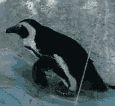|
Problem description: I helped a friend build a computer recently and unfortunately it keeps randomly restarting. No warning and no BSoD. It just cuts off then boots up normally. It does this 2-3 times per week randomly. Playing a game or idling doesn't matter. Attempted fixes: Checked temperatures. They're normal. Replaced the PSU. Reinstalled Windows and started from scratch. Reinstalled drivers. Made sure nothing was overclocked. Removed cable extensions. Recent changes: New build -- Operating system: Windows 10 Home System specs: Motherboard: Asrock B550M Steel Legend CPU: Ryzen5 3600 GPU: EVGA KO Ultra Gaming NVIDIA RTX 2060 Memory: CORSAIR Vengeance RGB PRO 16GB (2x8GB) DDR4 3600 (PC4-28800) C18 Desktop Memory – White, Model Number: CMW16GX4M2D3600C18W Hard Drive: ADATA SU760 1TB 3D NAND 2.5 Inch SATA III Internal SSD (ASU760SS-1TT-C) Wifi: EDUP PCIe WiFi 6 Card Bluetooth 5.0 AX 3000 Mbps AX200 Dual Band 5.GHz/2.4GHz PCI-E Wireless WiFi Network Adapter Card for Desktop Windows 10 64-bit PSU: Corsair CX750M 750W 80+ Bronze Location: USA I have Googled and read the FAQ: Yes One thing I noticed is that her RAM is not on the qualified vendors list. Could that be the problem? I've seen a billion threads like this on Google, but none of the answers helped. My first thought was a short or a temperature problem, but that doesn't seem to be the problem. Update: Ran Memtest for an hour and a half. No errors. Also just swapped out the graphics card to see if that could be the problem. Travic fucked around with this message at 22:45 on Aug 8, 2020 |
|
|
|

|
| # ? Apr 25, 2024 00:59 |
|
Travic posted:Update: Ran Memtest for an hour and a half. No errors. Also just swapped out the graphics card to see if that could be the problem. It's best to let Memtest run overnight. Using onboard video would be another way to narrow the issue down more.
|
|
|
|
You have the board set right on the case? You could be shorting something, if you skipped screws installing the board and you have a good pushing down it could be occasionally shorting now and then.
|
|
|
|
These problems are notoriously difficult to track down, there are countless causes. You've hit on most of them, so let me offer a very obscure one that happened to a coworker. The guy was always plugging in different USB devices into his system all the time, microphones, drives, phones, headsets, etc. Eventually after his constant random reboots were putting us in a place where we were ready to scrap the PC, we went through his device manager, selected "view -> show hidden devices" and just removed about 20 grayed-out disconnected USB devices from over the months. It hasn't happened since. I guess the one headset he did have plugged in wasn't playing nice with whatever leftover scraps of device manager USB poo poo it was trying to sit next to. I've got an external CD-ROM drive that wouldn't even draw power until I cleared a Samsung Galaxy entry out of the device manager that I'd plugged in weeks earlier. The USB driver stack is still not flawless, and they can and will cause reboots with no warning or event log entries if they go sideways.
|
|
|
|
Zogo posted:It's best to let Memtest run overnight. Ok I'll try that. Lockback posted:You have the board set right on the case? You could be shorting something, if you skipped screws installing the board and you have a good pushing down it could be occasionally shorting now and then. No it's sitting on the offsets. Screwed in normally. Would I hear a pop or see burn marks if its shorting? Scruffpuff posted:These problems are notoriously difficult to track down, there are countless causes. You've hit on most of them, so let me offer a very obscure one that happened to a coworker. The guy was always plugging in different USB devices into his system all the time, microphones, drives, phones, headsets, etc. Eventually after his constant random reboots were putting us in a place where we were ready to scrap the PC, we went through his device manager, selected "view -> show hidden devices" and just removed about 20 grayed-out disconnected USB devices from over the months. It hasn't happened since. I guess the one headset he did have plugged in wasn't playing nice with whatever leftover scraps of device manager USB poo poo it was trying to sit next to. I'll have a look for strange devices.
|
|
|
|

|
| # ? Apr 25, 2024 00:59 |
|
Travic posted:
Not necessarily. If you feel like you did the right thing you're probably fine, that's more common when people skipped screws or something because they assumed it wasn't important. I'd agree with the memtest and maybe try some things to see if there's anything that can reliably reproduce it. To go off the "maybe something is physically not setup right" try carefully moving the case while it running to see if that reproduces it.
|
|
|