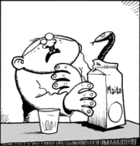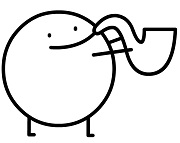|
I'm reading through this thread and trying to figure out which monitor would be best for my needs, and can't quite tell. Uses: Typical web use, and office-type work. Gaming for sure, but definitely nothing competitive. I don't need 160fps in the latest COD, but when I play Destiny 2 or Remnant with my pals in Discord it would be great if it looked excellent and ran smoothly. The casual gaming is certainly my driving feature. Notably, I do no video/photo editing, or even really any video watching. (Couldn't tell you the last time I watched a movie in my office.) System: AMD 3600, Radeon 5700 gpu, U2412M Notes: My office gets a lot of natural light, so something that can handle that reasonably well would be appreciated. No pitch-black gaming caves here. Additionally, I sit fairly close - 2' maybe? I can just about reach out and touch my monitor from my chair if I sit up straight. I might be able to move it back a few inches if I play with my monitor arm; I haven't tried. At the moment I'd like the following features, and I'm not eager to pay for much beyond these benchmarks: 140hz 1440p No TN Freesync The closer to $400 (or under) I can get, the happier I'd be. Here's the model numbers that have popped up for me. All show up on "best of" lists. LG 27GL83A-B (https://www.amazon.com/LG-27GL83A-B-Ultragear-Compatible-Monitor/dp/B07YGZL8XF) LG 27GL850-B (https://www.rtings.com/monitor/reviews/lg/27gl850-b) Dell S3220DGF (https://www.bestbuy.com/site/dell-32-led-curved-qhd-freesync-monitor-with-hdr/6375331.p?skuId=6375331) AORUS FI27Q (https://www.newegg.com/black-gigabyte-aorus-fi27q-sa-27/p/N82E16824012010) AORUS CV27Q-SA (https://www.newegg.com/p/N82E16824012009) Given that I've got a room with some bountiful natural light and sit relatively close, does that push me towards any of those specifically? Or something else entirely? The Wonder Weapon fucked around with this message at 14:00 on Aug 18, 2020 |
|
|
|

|
| # ? May 10, 2024 17:12 |
|
v1ld posted:My brother's looking to get a 34-38" Ultrawide monitor for work and netflix, absolutely no gaming at all. Most of the use will be text-based apps / spreadsheets for work and as a Netflix display when he's using the workout machines from a 4-6 feet away. FYI, A fair amount of 16:9 TV content will be black barred on a 21:9 Ultrawide and he should know that going into it ó honestly in his shoes Iíd
|
|
|
|
Just popping in to say that I got my 27GL850 today and I'm really happy with it so far.
|
|
|
|
Former Human posted:Sup U2412 buddy. People think I'm weird for preferring a 16:10 ratio but Asus, Acer, and LG still make them. I absolutely love 16:10, you can fit the taskbar and full screen a video! It is perfect for Netflix off monitor! I find more and more games force 16:9 with black borders. 16:10 support used to be a given in PC titles.
|
|
|
|
Loezi posted:Just popping in to say that I got my 27GL850 today and I'm really happy with it so far. I ended up ordering the same after reading this thread and going through other places obsessively. Should be delivered soon, can't wait! Still have to choose if I want to keep two monitor setup or maybe switch to 3 monitors and have one of them turned upwards with pivot. I tried it out for a bit and its actually pretty great for web browser use (excluding videos).
|
|
|
|
DeadlyHalibut posted:I ended up ordering the same after reading this thread and going through other places obsessively. Should be delivered soon, can't wait! An ergonomics heads up, the stand included with the monitor, while completely adequate, is not quite as good as my old trusty Dell U2412M's stand was. First, the lowest the monitor will go is still about 12cm (a bit under 5", measured from table to bottom edge of the panel) from the table which means the "two-thirds-up" point of the monitor is about 32cm (12Ĺ") from the table. This is significantly higher than the lowest the U2412M's stand goes. It's not a problem if you are sitting as the ergonomy people suggest, but if you are doing the goon slouch with your feet on the table, it might be a bit high. Second, the stand is surprisingly deep, taking up 24cm of space (~9Ĺ") front-to-back. It's also a weird boomerang shape, so you can have stuff closer to the monitor at its center, but towards the edges you have these two arms poking out 6cm (~2Ĺ") in front of the monitor. I'm looking at buying one of those gas arm things anyways, but if you were planning to use the default stand on a very small desk, take some measurements first and check how it aligns with your keyboard and mouse setup. Those poking-out-bits might well be exactly where you'd like to have your keyboard. E: Also, I didn't notice it when looking at the spec, but the stand doesn't do the "left side back, right side forwards" motion (I can never remember the English terminology, it's not my first language) which is kinda  for a monitor of this cost. for a monitor of this cost. E2: It works super well as a dual-use monitor with a laptop! It's connected with DP to my desktop and I have a HDMI cable that I attach to my laptop. Loezi fucked around with this message at 16:15 on Aug 18, 2020 |
|
|
|
I haven't been keeping up with monitors lately -- what's the latest panel that best matches my old ASUS ROG PG279Q (VRR/G-Sync compatible, 27", IPS, 1440p)? Hopefully at a much saner price point with better longterm reliability so that I don't have to fight against stuck pixels and burn-in. I'd settle for a simple VRR instead of G-Sync if that means it won't break the bank.
|
|
|
|
So I bought a 4k and 1440p LG to test, Why does the 4K look more yellow, or is it darker? Both settings are the same. Also, using remote desktop, it seems the 4k one is slightly laggier, is this just in my head? I think I will keep the 1440p, thank you for the recommendation.
|
|
|
|
exquisite tea posted:I haven't been keeping up with monitors lately -- what's the latest panel that best matches my old ASUS ROG PG279Q (VRR/G-Sync compatible, 27", IPS, 1440p)? Hopefully at a much saner price point with better longterm reliability so that I don't have to fight against stuck pixels and burn-in. I'd settle for a simple VRR instead of G-Sync if that means it won't break the bank. My personal recommendation is the LG 27GL850, I got that a few days ago on the recommendation of this very thread's general consensus and it is absolutely worth every penny. 1440p144 27 inch, incredibly fast response times (4ms on the standard fast mode) with Gsync compatibility and full-fledged freesync support as well. Runs like a dream with my 1080ti. It's considered the budget king at the moment.
|
|
|
|
exquisite tea posted:I haven't been keeping up with monitors lately -- what's the latest panel that best matches my old ASUS ROG PG279Q (VRR/G-Sync compatible, 27", IPS, 1440p)? Hopefully at a much saner price point with better longterm reliability so that I don't have to fight against stuck pixels and burn-in. I'd settle for a simple VRR instead of G-Sync if that means it won't break the bank. What do you want this monitor for? Did your PG279Q break or something? 2nd monitor? Other PC? etc. But yeah the LG 27GL83A or the 27GL850 if you're in a region where the 27GL83A isn't available tends to be the best all-around option for the category you're looking at.
|
|
|
|
Itís got some dead/stuck pixels in some unfortunately conspicuous areas of the screen and has developed some greyish burn-in at the top left, now a year past warranty. Overall Iím unsatisfied with paying as much money as I did and want a safer option now that gsync is far more widespread.
|
|
|
|
I assume the dead pixel thing has always been there? Those AUO panels definitely had terrible QC for the first several years, but developing dead pixels over time is a new one to me. TFTs in general and specifically IPS panels really don't burn in. They can have image retention, but that usually goes away if they're powered off for a bit, or if you run something that exercises the pixels. It's possible that you're seeing some kind of backlight issue though.
|
|
|
|
It's apparently a known issue with this particular monitor, horizontal streaks that appear after the monitor comes back from being powered off and gradually fade over time. Except mine seems to stay there for hours.
|
|
|
|
K8.0 posted:
In the UK they're both available and are the same price. I just bought the 850-B as it seemed marginally higher spec with some USB ports and something about a higher colour range? And some marketing sounding stuff involving the word nano. Did I make the right choice?
|
|
|
|
GTO posted:In the UK they're both available and are the same price. I just bought the 850-B as it seemed marginally higher spec with some USB ports and something about a higher colour range? And some marketing sounding stuff involving the word nano. Yeah, they're virtually identical except for the USB hub. https://www.rtings.com/monitor/tools/compare/lg-27gl850-vs-lg-27gl83a-b/912/1627 Literally if you can get the 83A, buy that instead as it's cheaper. (not sure why the 83A is the same price in the UK, it should be cheaper)
|
|
|
|
Zedsdeadbaby posted:Yeah, they're virtually identical except for the USB hub. Everything normally costs way more over here so maybe its the 83 being more expensive than it should be. Its rare we ever get a 'good deal' in the UK! Here are the links for reference - the 850 seems to be semi-exclusive to a few retailers. https://www.amazon.co.uk/dp/B07XLDLZPF/ref=cm_sw_r_cp_apa_i_UevpFb81933T2 https://www.currys.co.uk/gbuk/compu...204170-pdt.html
|
|
|
|
I got mine from OCUK for 440 so that's about right yeah. It's worth noting the 27GL850's RRP in the UK is 500, the current price of 440 seems to be a special/limited time deal so we both picked a good time to get it. That also explains its current parity with the 83A.
|
|
|
|
Been using the LG C9 as a gaming monitor. Its loving incredible. 1440p @ 120hz with real HDR and contrast, can't wait for new gpus to come out so I can game at 4K @ 120hz and use g sync. Might even use it as a monitor with dynamic wallpaper and hidden desktop icons. Highly recommend anyone thinking about a TV monitor the 48" CX it will literally check all the boxes for everything you want if have the deskspace or enjoy pc from the couch. LG will normally discount as new models come out so I'd wait.
|
|
|
|
Paul MaudDib posted:the 850 is a nice monitor too but in practical terms the only thing you get for $50 more is a built-in USB hub. Other than the USB hub it's the same panel but with a different backlight or something like that. What about HDR 400 on VA panels?
|
|
|
|
Zedsdeadbaby posted:Yeah, they're virtually identical except for the USB hub. The comparison literally shows the color space difference. The 27GL850 has a wider SDR gamut/volume. Not something most users care about but it does exist. Their tests do show the 27GL83A having a slightly wider HDR color gamut but even if that's consistently the case, ain't nobody using HDR on those monitors.
|
|
|
|
Zedsdeadbaby posted:I got mine from OCUK for 440 so that's about right yeah. Amazon and Currys both had them for £380 last month
|
|
|
|
K8.0 posted:The comparison literally shows the color space difference. The 27GL850 has a wider SDR gamut/volume. Not something most users care about but it does exist. Their tests do show the 27GL83A having a slightly wider HDR color gamut but even if that's consistently the case, ain't nobody using HDR on those monitors. The differences RTings got between the two are panel variance. They both use the exact same panel inside (LM270WQA-SSA1) confirmed by people tearing theirs apart all over the internet, they both use the same driver board, the same housing, the same stand, the same driver in windows. They are the same monitors, but one has a USB hub (and the ability to update the firmware theoretically someday). You can also get the same panel in the Lenovo Y27q-20, ViewSonic XG270QG, or the AOC AG273QXP. Or you can buy the panel alone yourself off of Aliexpress for $160, lol.
|
|
|
Femur posted:So I bought a 4k and 1440p LG to test, Why does the 4K look more yellow, or is it darker? Both settings are the same. Itís probably laggier because of the amount of pixels itís working with. You could try running it at 1440p to see if that changes anything.
|
|
|
|
|
The Wonder Weapon posted:I'm reading through this thread and trying to figure out which monitor would be best for my needs, and can't quite tell. Related, but is it possible to get a monitor that's 100hz+, has good hdr, and is less than $800? Seems like you get to pick two of those, but not all three.
|
|
|
|
Does anyone here have thoughts on bias lighting kits? I have a dell U3415w at home and I love it but since we rearranged the room its in the light in that area isnt as strong. I was thinking of picking up a kit to help with eye strain but most of the things I read are either focused on people who want RGB lights synced with the ones in their case or more TV focused. My brief search has me considering something like this kit but Im not sure if its the right thing for me. The monitor is fairly close to a wall, maybe 6 inches out.
|
|
|
|
The Wonder Weapon posted:I'm still curious if having my computer in a room with a lot of natural light should meaningfully impact my monitor choice. Maybe. That is one of the downsides of the 27GL83A, it's not super bright and if you're going to use it in a VERY bright location and prefer your monitors on the bright side it might not satisfy you. Hard to say though. The Wonder Weapon posted:Related, but is it possible to get a monitor that's 100hz+, has good hdr, and is less than $800? Seems like you get to pick two of those, but not all three. No. HDR is a joke on PC though, so there is no reason to actually want HDR. Monitors are already way too bright at the distances you sit, so the thing you'd need would be deeper blacks, and LCDs can't do that. PC HDR won't be meaningful until OLED/MicroLED/whatever is a mainstream thing on the desktop. Grundma posted:Does anyone here have thoughts on bias lighting kits? I have a dell U3415w at home and I love it but since we rearranged the room its in the light in that area isnt as strong. I was thinking of picking up a kit to help with eye strain but most of the things I read are either focused on people who want RGB lights synced with the ones in their case or more TV focused. My brief search has me considering something like this kit but Im not sure if its the right thing for me. The monitor is fairly close to a wall, maybe 6 inches out. Looks like someone took one of the five billion LED strip kits you can buy on Amazon and marked it up 200%. K8.0 fucked around with this message at 21:05 on Aug 19, 2020 |
|
|
|
tuyop posted:Itís probably laggier because of the amount of pixels itís working with. You could try running it at 1440p to see if that changes anything. That did improve it, thank you. I also figured out the yellow thing. It is because I changed to 4:4:4 in the nvidia control panel. Switched back to default, and its more similar now. the 1440p seems to not be affected either way.
|
|
|
|
K8.0 posted:Maybe. That is one of the downsides of the 27GL83A, it's not super bright and if you're going to use it in a VERY bright location and prefer your monitors on the bright side it might not satisfy you. Hard to say though. K8.0 posted:No. HDR is a joke on PC though, so there is no reason to actually want HDR. Monitors are already way too bright at the distances you sit, so the thing you'd need would be deeper blacks, and LCDs can't do that. PC HDR won't be meaningful until OLED/MicroLED/whatever is a mainstream thing on the desktop.
|
|
|
|
Green Gloves posted:Been using the LG C9 as a gaming monitor. Its loving incredible. 1440p @ 120hz with real HDR and contrast, can't wait for new gpus to come out so I can game at 4K @ 120hz and use g sync. just wondering what your desktop layout looks like to use something that big as a monitor. i've been considering using a (cheaper) tv myself.
|
|
|
|
Rinkles posted:just wondering what your desktop layout looks like to use something that big as a monitor. i've been considering using a (cheaper) tv myself. Its way too big at 55" for desk use. My layout is pretty typical I have zoom at 150%. Primarily use is on the couch with a lapdesk. Puts the ultrawide to shame.
|
|
|
|
My LG 27GL83A-B came in the mail and I gotta say: this is a helluva improvement over a six year-old Dell monitor. I am constantly impressed with how much more visual real estate a simple jump from 24" to 27" actually is
|
|
|
|
Jinnigan posted:My LG 27GL83A-B came in the mail and I gotta say: this is a helluva improvement over a six year-old Dell monitor. I am constantly impressed with how much more visual real estate a simple jump from 24" to 27" actually is Yeah, mine arrived a couple weeks ago, upgrading a 10 year old Dell 2311. I'd say the difference was... stark. Cygni posted:RTings measured the 83A having a wider color space than their 850, funny enough. I have an 83A and some friends have bought em too. I've run an Xrite i1 colorimeter on 3 of em so far and i saw the same thing. Wide color gamuts in all of em, even though LG doesn't advertise it. Were the calibrated settings on those fairly consistent? If so, can you share them? I know given the variance that they won't be perfect, but there's not much info out there for this model and something should be better than nothing.
|
|
|
|
Thinking of investing in a VESA arm monitor mount, for ADJUSTMENT AND SWIVEL fun times (and also so I can angle it towards my bed for movies). Anything i should be aware of when shopping? Never bought one before Got an LG27 GL850 if that matters
|
|
|
|
I just got an arm swivel mount from Monoprice, which was nice. I ended up having to drill a hole into my desk since my original plan of just clamping it on was prevented by ... well, the shape of my desk. So definitely look into that. Also I need to add like ~2 feet to my HDMI/displayport wires since they were just dropping down to my computer instead of running along the swivel for cable management. Just something to consider.
|
|
|
|
I got my LG 27GL850 and it's pretty great! The monitor stand is questionable but its not as bad as I thought, once you set it up you can pretty much ignore it. Do I benefit something from keeping the LG software (onscreen control) on and do I need to update it regularly? DeadlyHalibut fucked around with this message at 18:06 on Aug 20, 2020 |
|
|
|
DeadlyHalibut posted:I got my LG 27GL850 and it's pretty great! The monitor stand is questionable but its not as bad as I thought, once you set it up you can pretty much ignore it. If you want to control the monitor inside windows keep it otherwise it's unnecessary
|
|
|
|
Malcolm XML posted:If you want to control the monitor inside windows keep it otherwise it's unnecessary Aight, thanks
|
|
|
|
Is this the new monitor hotness that everyone is recommending? For some reason it's $150 cheaper to me than anywhere else I look (besides having to wait until October to get it shipped).
|
|
|
|
exquisite tea posted:Is this the new monitor hotness that everyone is recommending? For some reason it's $150 cheaper to me than anywhere else I look (besides having to wait until October to get it shipped). yup, that's the one also it'll probably ship before October, Amazon's delivery estimates are usually pessimistic. So be prepared for it to hit your card at some point here.
|
|
|
|

|
| # ? May 10, 2024 17:12 |
|
exquisite tea posted:Is this the new monitor hotness that everyone is recommending? For some reason it's $150 cheaper to me than anywhere else I look (besides having to wait until October to get it shipped). That's the one, go for it if you can. I'd see if you can find it from elsewhere for a similar price though, that seems like an awful long time to wait.
|
|
|