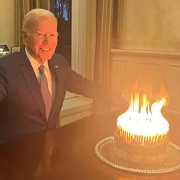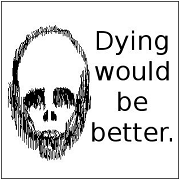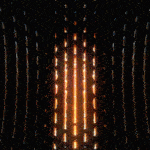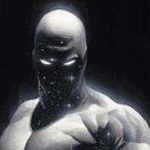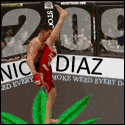|
Cheers everyone. This may sound stupid but I'm starting to realize I've internalized Drawing on the Right Side of the Brain to a point where I feel like that's the only correct way to draw and I should always aim for hyperrealism, which I guess is a pretty unhelpful attitude for drawing. I'm currently giving that plant a shot, fairly certain I'll make a mess, but that's a story for the doodle thread 
|
|
|
|

|
| # ? Apr 26, 2024 18:06 |
|
hey, where do folks find those hi-rez images of old sexist advertisements? I'm browsing the Library of Congress to no avail, everywhere else just hosts the same handful of hypercompressed images in slideshows and i need them downloaded to my machine, preferrably as uncompressed as possible. The stuff here is great: http://www.loc.gov/pictures/search/?q=advertisements%201950-1960&sg=true but all of the pictures are very very small? please advise.
|
|
|
|
This might be the wrong thread, but I couldn't find a "photoshop" thread even though this is a Gimp question. Anyone know how to keep the original size of a image when pasting to a new one? For example I have an image that's 35mm but when pasted as a new layer on a new image it shrinks to 8mm for some reason. I didn't see a setting that would cause this.
|
|
|
|
Springfield Fatts posted:This might be the wrong thread, but I couldn't find a "photoshop" thread even though this is a Gimp question. match the 'dpi' value across the photos
|
|
|
|
Another "photoshop" question although I only have GiMP and Paint.net available to me: I have a scan of a faint tracing (graphite pencil on white tracing paper) that's reasonably detailed in spots but very faint overall. Is there a way for one of those tools to I've fooled around with various edge detect + colour invert methods but I have no idea whether that's the best way to go about it.
|
|
|
|
Have you tried increasing the contrast? That's my go-to for enhancing dim lines. If it causes problems with the background, then once you get the lines dark enough, you can use the "select by color" option in GIMP to select the lines, invert the selection, then delete the background back to white. (By the way, I recommend getting Glimpse, which is basically GIMP with a name that isn't atrocious)
|
|
|
|
Thanks! I'll give that a shot 
|
|
|
|
Really stupid question. A local art museum has a solicitation for a community art exhibit. I'm going to submit a photo I'm printing at home on a pigment-based inkjet. I think the best option is "other" for the sub category, but I'm not sure if I'm missing something obvious from the others, or if I should be looking in "2-dimensional Wall Art > Prints" instead. Category 2-dimensional Wall Art > Photography sub categories: Chromogenic Dauguerrotype Digital C Print Dye Transfer Gelatin Silver Mixed Media Photogravure Platinum Other BetterLekNextTime fucked around with this message at 05:33 on Jun 3, 2020 |
|
|
|
I think you should be looking in prints.
|
|
|
|
VelociBacon posted:I think you should be looking in prints. Thanks! So probably ">Digital Pigment based" out of these --- Aquatint: Digital Pigment-Based: Engraving: Etching: Linocut/Linoleum cut: Mezzotint: Mixed Media: Monotype/Monoprint: Photogravure: Screenprint/Serigraph/Silkscreen: Wood Engraving: Woodcut: Other:
|
|
|
|
What thread would be the most appropriate to post some world building stuff/gather feedback? (Sorry if there's a world building thread already, I couldn't see it!) I like writing the little histories and details of a place but not quite sure where it would fit. Thanks!
|
|
|
|
BetterLekNextTime posted:Thanks! So probably ">Digital Pigment based" out of these Yes for sure 👍
|
|
|
|
devilmonk posted:Yes for sure 👍 Thanks for that! One more stupid question. When submitting an image of the artwork to a gallery, it's probably ok to submit the appropriate size/resolution version of only the photo, right? As opposed to taking a photo of the framed/matted final physical version.
|
|
|
|
Hey, I have this rather derpy idea that I want to make an "Atlas" of old grid-based dungeon crawler computer games. My question is, is there a service online or otherwise where I can print atlas-sized images? The material and colors would be the cheapest possible, but I can't really find any place that would do this cheaply. I mean, on a consumer level anything requiring paper that size also seems to come with a lot of high-quality options I don't need but can't omit.
|
|
|
|
What is 'atlas-sized'? Generally, yeah, large format printing costs a lot, and there isn't much call to use cheap materials at that size - it's mostly used for posters and art prints where you want really good quality. The good news is that most artist-focused printshops are used to weird requests, so if you contact them with the specs they might be able to offer things that aren't on the menu. Or you might have some luck with places that do blueprint printing. Other option is to split the image into a load of standard-print-sized images and tape them together, you can get surprisingly good results with that method.
|
|
|
|
|
When I say "atlas-sized" I guess I'm just meaning some vague dimensions of paper that are much larger than normal but not so big that they're meant to be displayed like a poster or something. So, like, as an example, I can go to a local craft store and buy a huge amount of newsprint that's like three feet by five feet for almost nothing. It's very cheap material.... I was hoping there might be a similar kind of thing but in the world of print. Like, if there was a place that could put really low-quality color on low-quality material for cheap. The blueprint idea might actually serve this purpose better than my original, though!
|
|
|
|
I'm using Photoshop CS5 and want to edit a gif file. When I download the gif it opens in browsers and image viewers no problem, but when I open it in PS it is missing lots of visual info from the layers. I am just using the normal 'File > Open' option, there is a 'Import > Video Frames to Layers' option as well but it tells me that it's only available in the 32 bit version (not even sure if that option would have helped). Work safe - https://i.imgur.com/YGepo1V.gif - original https://i.imgur.com/g6RZVWq.gif - after opening This happens with pretty much every gif I download from the internet, once I open them in PS they are suddenly missing data. I can make my own gifs and use Save For Web with no issues, though.
|
|
|
|
TheMostFrench posted:I'm using Photoshop CS5 and want to edit a gif file. When I download the gif it opens in browsers and image viewers no problem, but when I open it in PS it is missing lots of visual info from the layers. I am just using the normal 'File > Open' option, there is a 'Import > Video Frames to Layers' option as well but it tells me that it's only available in the 32 bit version (not even sure if that option would have helped). I'm using Photoshop CS5.5, and I have the same problem. I looked at it a bit more closely and it seems like it's not actually missing any data. It's just a method of gif compression that only includes the difference between previous pixels on each frame. I haven't seen this before, but if you say it keeps happening, maybe there's a software package or website out there that encodes gifs in this way. To re-export the gif without any missing data, first open the timeline with Window > Timeline. This will show all the frames in the gif (as you can see, all of them except the first frame appear to be missing data). Then, click through each frame of the animation, and for each frame selected, go over to your layers panel and unhide all the layers BELOW the active layer in the stack. This will make sure that frame also includes the image data from all the previous frames. Do this for every frame in the animation, and you get a clean export. I've re-exported the gif here. It appears to open correctly for me. Unfortunately I don't have a faster method for you than this. https://imgur.com/a/fqwGzaj
|
|
|
|
y'all got a discord
|
|
|
|
I'm trying to decorate a new place I moved into, and I was hoping to get some advice on how to mount art. I've got a series of posters and maps I want to put on walls but I'm not sure what a good way to mount them is. Some of them needs to be properly framed but a others would look weird framed. I was thinking mounting it to things like foam core but I don't know if that works well. Are there any bulk sheet options like that I can use that will be durable and look decent long term?
|
|
|
|
oXDemosthenesXo posted:I'm trying to decorate a new place I moved into, and I was hoping to get some advice on how to mount art. I think if you saw those pieces in the right frames you might change your mind. I'm no arbiter of taste or anything but unframed art screams dorm room to me, the exception being some stretched canvases without outer frames.
|
|
|
|
500 posted:I'm using Photoshop CS5.5, and I have the same problem. drat that's tedious. I wasn't really sure if it would work because it looked like the layers were actually missing data, but yeah once you start revealing the ones beneath it for each frame it becomes clear again. God help me if I miss a frame or a layer, or both.
|
|
|
|
BonerGhost posted:I think if you saw those pieces in the right frames you might change your mind. I'm no arbiter of taste or anything but unframed art screams dorm room to me, the exception being some stretched canvases without outer frames. The specific thing I want a backing piece for is a 3 panel map, vertically stacked. It'd look best with minimal gaps between the panels, and when assembled the set is within a fraction of an inch of floor to ceiling. Any frame around the perimeter would force me to trim them and there's very little border to work with.
|
|
|
|
TheMostFrench posted:drat that's tedious. Is this something you have to do regularly? You could always write a script, or maybe even a photoshop action, that could complete the task for you.
|
|
|
|
I'm making an iRacing paint scheme. I have a PSD where I do the things, which I then have to save as a TGA to test how it looks on the car. I want to make this save-as action a one-click process. I tried recording an action with clicking 'Save As' and selecting the file type, folder and filename, TGA options, and overwriting the current file. But when I play the action it just opens the 'save as' window with TGA as file type selected. But not with the correct folder or filename. Is it possible to make this really one-click? edit: nm, solved, I had turned the 'show dialogs' option on in the actions panel uXs fucked around with this message at 15:17 on Jun 30, 2020 |
|
|
|
Apologies if this isn't the right place to ask, but - what is the easiest way to change the color of sand for art purposes?
|
|
|
|
off the wall question, been into the habit of doing more gesture/life drawings for warmup recently and croquis/quickposes can only go so much without being stagnant. i have a shitload of sets and stuff i gathered throughout the years, does anyone here know if there's a simple free slideshow function or app that i can use to replicate that stuff? XNView has a function but can only go up to 100 seconds per slide when I would like some more freedom to go to 5 or 10 minutes to do longer poses. I don't really expect much, but are htere any other fellow artists that have found a viable solution?
|
|
|
|
What's this digital art style called?  Looks like some type of comic-book inspired look. I want to learn more about it and how I can start learning it.
|
|
|
|
Not sure that it has a name, but the artist who did those images is named Tyler Stout. http://www.tstout.com/
|
|
|
|
Probably if you search pop art line drawing or something similar you will find more examples
|
|
|
|
oXDemosthenesXo posted:I'm trying to decorate a new place I moved into, and I was hoping to get some advice on how to mount art. I have framed my own original work and prints I've bought in Blick black metal gallery frames. Measure your artwork and get the next size up. Visit a frame shop and have them cut mats to the sizes that you need. You can buy artist's tape and mount the artwork to the mat and then frame them. The Blick metal gallery frames are Nielsen frames, so if you find those at an art supply store, they're the same thing. They come with a plexiglass window and you just have to peel the plastic film off of them. They also come with a hanger that's in the frame. You can remove it when you disassemble the frame to center it and position it for the orientation of your artwork. You just need a flathead screwdriver to take apart the frame. If you're up to it, you can also drill holes into the frame's back so you can put in holes to use a hanging wire instead. Never get a different color of frame, even if the other color matches the artwork. Black is a neutral color and goes with anything. If you have a wood frame, either paint it black or leave it the natural color of the wood. Also only use either black or off-white for your mats.
|
|
|
|
Is there a rug tufting/latch hook thread here or any sort of good community/forums? I tried searching but couldn't find much.
|
|
|
|
I have a basic image editing question, hope this is the right place to post it. Essentially, on a different forum, users can submit subnational flags to be added as an option to profile settings. I want to add this flag: 64 x 64 64 x 64 24 x 24 24 x 24 16 x 16 16 x 16Problem is it needs to 'aesthetically match' the existing flags. For example:    You can see that they have some sort of pop-out/faux-3D effect, with the color gradually becoming darker from top to bottom. My question is, how can I edit my flag so that it resembles the existing template in style? It doesn't need to be an exact match, just needs to 'fit'. Thanks for the advice/help.
|
|
|
|
easiest way is to apply a bevel/emboss layer style to the image. if you play with the sliders you'll be able to dial in the angle and whatnot to get that slim highlight on top and subtle border all around. alternately, add a layer on top, fill it with a white-to-tranparent gradient, and then reduce that layer's opacity till it looks right. you'll also need to add a drop shadow to the flag that's close with a bit of spread. it won't be exactly the same, but it'll be close. that should get you the results you want, but if you need more detailed steps, we'd have to know what program you use. i really only know photoshop, unfortunately, so i'm not sure about gimp or paintnet or anything
|
|
|
|
Thanks. I don't use a program at all and have no experience whatsoever editing images lol. They kind of put me on the spot. I assume this is something I can do online, which site would you recommend?
|
|
|
|
ah, gotcha! i don't know of any browser based image editors, but gimp is free so i think that's probably your best bet. i googled it, and it looks like you may need to download a plugin to enable bevel & emboss, but if you just look up "gimp layer styles" or "gimp bevel emboss" there should be instructions for how to get it up and running. sorry i can't be more help, i haven't used gimp in 15 years so i'm just as lost as you beyond that 
|
|
|
|
Using GIMP now but now there's an extra challenge of everything being in Dutch I managed this so far:  Honestly, I think that's pretty close, it just doesn't have the gradual top-down color change.  I'm going to submit it, maybe the color thing is acceptable. Stay tuned.
|
|
|
|
Phlegmish posted:Using GIMP now but now there's an extra challenge of everything being in Dutch GIMP definitely has english language support.
|
|
|
|
Phlegmish posted:Using GIMP now but now there's an extra challenge of everything being in Dutch   
|
|
|
|

|
| # ? Apr 26, 2024 18:06 |
|
armorer posted:GIMP definitely has english language support. Yeah, but they installed it in Dutch, presumably since that's the language of my OS. Thanks! I just submitted these instead. If this doesn't get accepted they're just trolling me.
|
|
|