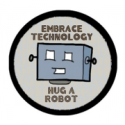|
Combat Pretzel posted:Err, what? I'm using myself as an average user example, not like a power user example. I don't do anything with that involves large amounts of data like edit videos or whatever, all my productivity is with MB writes not GB. Main source of writes is probably installing games. (Which I guess might be below average even for that now that I think about it, I play more indies than AAA these days so the GB/game is pretty modest.) If you do work that exercises your drives with significant writes that's totally a thing to keep in mind, but does make you unusual. Combat Pretzel posted:(I also have an older 840 Pro, but Magician says it's not supposed (anymore), so not sure how much that one racked up. It's just standing by with a spare Linux install.) CrystalDisk is good as a drive stats & quality check-up program. Ignore the anime.
|
|
|
|

|
| # ? Apr 18, 2024 23:06 |
|
Klyith posted:I'm using myself as an average user example, not like a power user example. I don't do anything with that involves large amounts of data like edit videos or whatever, all my productivity is with MB writes not GB. Main source of writes is probably installing games. (Which I guess might be below average even for that now that I think about it, I play more indies than AAA these days so the GB/game is pretty modest.) The 970 at 1TB is rated 600TBW, so there's still quite some headroom. The 850 at 1TB is surprisingly only rated 150TBW.
|
|
|
|
Combat Pretzel posted:The 970 at 1TB is rated 600TBW, so there's still quite some headroom. The 850 at 1TB is surprisingly only rated 150TBW. Weird. But after looking, I think it's just weird beancounter fuckery in how they wrote the 850 EVO specs, not a reflection of how long it'll actually last. 120GB: 75 TBW (625 drive writes) 250GB: 75 TBW (300 drive writes) 500GB: 150 TBW (300 drive writes) 1024GB: 150 TBW (146 drive writes) 2048GB: 300 TBW (146 drive writes) 4096GB: 300 TBW (73 drive writes) There's absolutely no way the 120GB model was built with the very highest grade flash and the 4TB model with absolute poo poo tier flash (1/8th the erase cycle lifespan?!). If there are any differences you'd expect the curve to go the other way, since high-cap SSDs are usually priced with higher $/byte than low-capacity models. In reality they probably used the same grade all the way across the line, so every 850 EVO should be capable of lasting at least 625 drive writes. I looked at the 860 EVO too, and it's specced for 600 drive writes across all capacities.
|
|
|
|
Klyith posted:Yeah, the 660P is a QLC drive that's totally fine. Awesome, thanks for the recommendation! I went ahead and pulled the trigger on that Inland drive. It'll be nice to be able to have more then a handful of games installed at a time.
|
|
|
|
This discussion about write amounts made me curious about my own SSD. I downloaded Crystal Disk as suggested, and here's what it shows me: Anything here I should be concerned about? I'm not sure how best to interpret some of those attribute numbers - are they too high or low? Space is starting to get tight for the latest games, so I'm considering picking up a 1TB M2 drive to replace this. Then I'll probably dedicate the samsung to becoming an extra steam drive (mostly for stuff like MS Flightsim). Which are the brands to look for or avoid nowadays? (I'm not in the US, if that makes a difference) My MB is an ASUS PRIME-X370-PRO
|
|
|
|
Deanut Pancer posted:This discussion about write amounts made me curious about my own SSD. I downloaded Crystal Disk as suggested, and here's what it shows me: Health 92% is based on the wear leveling indicator, and can only go down as you use the write endurance. In as long as you've used the drive, you've only used 8% of the spec endurance. However, SSDs are known to far exceed their spec. Deanut Pancer posted:Space is starting to get tight for the latest games, so I'm considering picking up a 1TB M2 drive to replace this. Then I'll probably dedicate the samsung to becoming an extra steam drive (mostly for stuff like MS Flightsim). My usual recommendations for NVMe in the US are Cheap but good: WD SN550 is dramless but TLC, a fine system drive sold at excellent prices Next tier up: WD SN750, Adata SX8200 Pro, Inland Premium, HP EX920 Outside of the US I believe Samsung isn't as overpriced, and you can't get some brands like Inland (microcenter house brand). So it quite depends on your location, there are lots of good brands -- making NVMe drives is not difficult.
|
|
|
|
Deanut Pancer posted:This discussion about write amounts made me curious about my own SSD. I downloaded Crystal Disk as suggested, and here's what it shows me: This had me curious:  Main desktop computer, sized up from a 256 GB Samsung 840. I swear by Samsung drives (I know, I know — my tribalism just moved to solid state from spinny disks) after getting hosed by a few other brands in the early days, so I'm that guy that pays "extra" for 970s, and almost exclusively use 970 EVOs at work since everything I own at home is too old to have M.2 slots. I have a PM1725A that I'm really curious to get up and running in my NAS and see how stupid fast it can be.
|
|
|
|
BIG HEADLINE posted:SKHynix has been busy - if you're in the market for a 500GB or 1TB NVMe drive, might want to give this a look: https://www.storagereview.com/review/sk-hynix-gold-p31-ssd-review Am I going to find a better deal than this on 1TB nvme under $150?
|
|
|
|
mango sentinel posted:Am I going to find a better deal than this on 1TB nvme under $150? If you can find it on sale anywhere, maybe? PC Part Picker doesn't list it at all. e: Actually Amazon has them, I guess PCPP is just running behind. e2: I don't know that the IRL performance will be any better than a similarly priced SN750 or whatever, but it looks better on paper for the same price. sean10mm fucked around with this message at 15:20 on Aug 26, 2020 |
|
|
|
movax posted:This had me curious: I had a 850 Pro develop bad sectors. I did a secure erase and its been excellent after that. I have my main Intel 750 400GB NVMe drive which has been in constant use since it came out 6ish years ago. SMART says 53TB Written, Wear level of 82. I guess I'll burn it out in around 24 more years. redeyes fucked around with this message at 15:25 on Aug 26, 2020 |
|
|
|
Some of these ideas of what an "average user" is doing to their computer seem kind of warped, if I'm looking at these numbers  My system drive that also keeps my currently played open world games and MMOs is a Samsung 860 that has 5.1 TB written after about 10700 power-on hours (about 1.2 years).
|
|
|
|
sean10mm posted:If you can find it on sale anywhere, maybe? PC Part Picker doesn't list it at all. Yeah I don't care so much for specs I just want a 1tb for games since I'm currently juggling space on a 250gb 860 evo and it's tiresome. I just want the sweet spot for $150 and that was the first thing I saw going a page or two back. Might get a SN750 instead just for the black PCB tho 😅
|
|
|
|
mango sentinel posted:Yeah I don't care so much for specs I just want a 1tb for games since I'm currently juggling space on a 250gb 860 evo and it's tiresome. I just want the sweet spot for $150 and that was the first thing I saw going a page or two back. Might get a SN750 instead just for the black PCB tho 😅 For a games drive a WD SN550 is just dandy, or even a QLC drive. I'd get the SN550 over a QLC as you might want to put your OS on it over the small 860 at some point. The SN550 is better for general purpose than a QLC. SN550s are only $105 right now. They're not quite as fast as that sk hynix, but sequential reads are over 3000 mb/s at 1TB which is plenty for games. Games are just not a mega-difficult workload. So looking at the benchmarks that StorageReview does, which are intense server-level read+write loads, is really just not that relevant to most people.
|
|
|
|
I tried every game on my EX920 1TB and none peaked over 200MB/s during loading. Also SN550 over any QLC drive any day of the week, one less QLC sold makes the SSD market one bit better for us all.
|
|
|
|
So it seems there IS a flaw with the SKHynix NVMe drive. ...it shares a *very* similar box graphic with their new S31 SATA drive, so you stand a decent chance of getting *that* instead of the P31 NVMe drive you ordered. 
BIG HEADLINE fucked around with this message at 09:10 on Aug 29, 2020 |
|
|
|
Anandtech just reviewed the SK hynix nvme drive, and besides confirming that it's a fast drive, the interesting thing they found was that it is super power efficient. As in, re-running tests and calibrating their drive power sensor equipment because they didn't believe the results at first efficient. The P31 uses less power than some sata drives! Headline is "The Best NVMe SSD for Laptops and Notebooks" and I can easily see why. Not that it makes any real impact for most people ITT using desktops, because even a power-hungry nvme drive uses a trivial amount of power by desktop standards. But in a laptop every watt counts for battery life. Palladium posted:I tried every game on my EX920 1TB and none peaked over 200MB/s during loading. Yeah, games are still made for the world of HDDs and even spinny plastic. Everything is arranged to cope with limited read speeds, and little work as yet has gone into optimizing the other direction. New consoles going full nvme is a giant shift, but even with that it's gonna take a while before the whole industry changes over. Especially when loading is one of those things where it's easy to say "good enough" and move on to performance issues that are far more pressing. As long as your game's loading times aren't obnoxiously bad by the standard of the competition it's not something you get dinged for.
|
|
|
|
Klyith posted:Not that it makes any real impact for most people ITT using desktops, because even a power-hungry nvme drive uses a trivial amount of power by desktop standards. But in a laptop every watt counts for battery life. Would less power also translate to less heat, and thus less chance of throttling under heavy use? That might still be useful for a desktop if so.
|
|
|
|
FuturePastNow posted:Would less power also translate to less heat, and thus less chance of throttling under heavy use? That might still be useful for a desktop if so. It would if throttling was of any real concern with NVMe drives in general, but it just isn't. Even on hot drives like the 970, the "heavy" use you need to do to make it throttle is multiple minutes of sustained, maxed-out IO. That's not a realistic scenario for a single-user desktop, even for some sort of high end use. Basically if an nvme drive is throttling it's one of these 3 things: 1. the system has no airflow and extremely high ambient temps 2. you are running an intense benchmark 3. this is a very non-desktop load that is already performance limited by single drive IO, why are you running an enterprise-scale database on a desktop? all of which have better solutions than "add heatsinks" or using a lower-heat drive. tl;dr throttling is a boogieman spread by benchmark enthusiasts and companies that sell m.2 heatsinks
|
|
|
|
Klyith posted:3. this is a very non-desktop load that is already performance limited by single drive IO, why are you running an enterprise-scale database on a desktop? Because we needed to build a new box to run the DB but boss-man said we only had like $1,000 in the budget for it and yes this is a mission-critical application, no he does not see why that should justify buying a $1,500 enterprise-grade SSD and also we're gonna throw in some 2080Ti's for ML instead of buying Titans because they're 98% as good and much cheaper. Also we won't be going with redundant PSUs because you can't get those on a the desktop workstation he'll be ordering for this from Dell because they've got a sale going on. Next question.
|
|
|
|
DrDork posted:Because we needed to build a new box to run the DB but boss-man said we only had like $1,000 in the budget for it and yes this is a mission-critical application, no he does not see why that should justify buying a $1,500 enterprise-grade SSD and also we're gonna throw in some 2080Ti's for ML instead of buying Titans because they're 98% as good and much cheaper. Sounds like my old boss. Bought the rackable precision workstations for “fast” servers Bro just buy a power edge you’re not even using the GPU (at least you guys are)
|
|
|
|
So I just plugged in an 80GB X25-M from 2010-2011 and it has readable data with no discernible corruption. Nearest I can figure, it's been unplugged since about January 2011.
|
|
|
|
I had some old 60GB crucial ssd that sat in a closet for years. I pulled it out, ran a format, copied some large files to it, and was unable to read back some of them. It's a fun experiment but please don't try to use them afterwards
|
|
|
|
I've been curious how much drives (both varieties) deteriorate when not in use.
|
|
|
|
Are there actually any NVMe to SATA adapters? Over here at work, we'd like to get some old rear end development tools installed, which take some specific tinkering to do so, and the IT department hasn't figured it out (it's one loving Google search away). So eventually they figured to clone the drive of my coworker. However, his older laptop has a SATA SSD while mine, a newer one, has an NVMe SSD. So that's a roadblock. My coworker talked to IT, and now they want to get hardware to enable the cloning, which made me scratch my head. You'd figure the IT department would have a spare computer somewhere that has an NVMe slot and surely still a free SATA port. But apparently they're looking for an adapter. Doing my own search, there's only adapters for SATA M.2 sticks to a 2.5" caddy with regular SATA connectors. NVMe to SATA there's not, right? So I can tell them to gently caress off and finally give me admin rights to my laptop? --edit: I guess maybe a PCIe slot adapter. Considering how long ago it's been, I'm not sure what's the hold up. You can get that poo poo from Amazon within a day, shouldn't take that much longer if you're using a B2B supplier. Still, my coworker made it sound like they're looking for a SATA adapter. And there's still the point of spare M2 slots in a computer. If you need to open it up to install and pull back out a PCIe card, you can aswell install it into a spare slot. Combat Pretzel fucked around with this message at 09:54 on Aug 30, 2020 |
|
|
|
You could simply image the drive contents to an external USB drive or even network drive using Macrium Reflect and restore to your new computer. You don't need to clone in a single step.
|
|
|
|
I have no idea about drive cloning, I hate it out of principle, at least in a home setting. You'd figure the IT department ought to know about these things. Especially since they're also doing things like maintaining an iSeries mainframe. Which I'd figure needs some basic skills. I don't even want that cloned drive, because it's filesystem that's old as gently caress and went through upgrades from Windows 7 to 8 to 10 (it was already cloned once from a desktop to his laptop). (I found within two minutes of Google what the issue was, while on the crapper, with installing the Visual Studio 6 apps into Windows 10, and then later replicated and confirmed it in a VM at home. I'd rather not have these idiots gently caress up a perfectly nice system.)
|
|
|
|
Combat Pretzel posted:Are there actually any NVMe to SATA adapters? There's no such thing as SATA-to-NVME as far as I know. If I were trying to clone a SATA disk to a NVME disk and couldn't do it while leaving the NVME drive in situ, I'd buy something like this: https://www.amazon.com/Plugable-Too...8781966&sr=8-13 But what I'd really try first is Clonezilla. It's been a while since I used it, but if I'm remembering its capabilities, you ought to be able to boot each laptop from a clonezilla live USB and clone one to the other over a network connection. No need to remove either drive from either machine.
|
|
|
|
Combat Pretzel posted:I have no idea about drive cloning, I hate it out of principle, at least in a home setting. You'd figure the IT department ought to know about these things. Especially since they're also doing things like maintaining an iSeries mainframe. Which I'd figure needs some basic skills. Why don't you just send them the link with the installation instructions?
|
|
|
|
ConanTheLibrarian posted:Why don't you just send them the link with the installation instructions? Also, it was implied they tend to hold a grudge if you're considered being a smartass. Sending instructions that any idiot can google probably falls under that category (it's removing an .ini entry and unchecking a checkbox). --edit: vvv v  v v
Combat Pretzel fucked around with this message at 12:49 on Aug 30, 2020 |
|
|
|
For cloning, there's really no need for a SATA to NVMe adapter, the only thing to need is a USB pendrive with Macrium Reflect created on the system you're trying to clone to. Reflect can adjust partition sizes and everything. Your IT department should be able to provide that, at least.
Fame Douglas fucked around with this message at 12:15 on Aug 30, 2020 |
|
|
|
DrDork posted:Because we needed to build a new box to run the DB but boss-man said we only had like $1,000 in the budget for it and yes this is a mission-critical application, no he does not see why that should justify buying a $1,500 enterprise-grade SSD and also we're gonna throw in some 2080Ti's for ML instead of buying Titans because they're 98% as good and much cheaper. Running intense ML workload into which you've invested "some 2080Tis" without gaining the benefits of a mesh cache sever CPU and an enterprise / data science storage backbone is a cost analysis malpractice and I'm sorry your boss is bad 
|
|
|
|
You can attach somewhat sizable fins to the processor of an NVMe drive If I were you though, I would look at getting one of the consumer versions of Enterprise drives that come with relatively sizable and well-designed heat sinks and thermal paste an old Intel 750, for example, does a pretty good job with this I hate it when mandates try to pinch pennies with SMB/enterprise/scientific workloads. there is no success story, only a succession of delayed failures. Potato Salad fucked around with this message at 14:37 on Aug 30, 2020 |
|
|
|
triple posting, but depending on the size of your working set, you might benefit from an optane drive I've met a lot of success using 3dxpoint memory behind gigantic, sparse models that can't fit on a 4TB ram system
|
|
|
|
Combat Pretzel posted:--edit: I guess maybe a PCIe slot adapter. Considering how long ago it's been, I'm not sure what's the hold up. You can get that poo poo from Amazon within a day, shouldn't take that much longer if you're using a B2B supplier. Still, my coworker made it sound like they're looking for a SATA adapter. And there's still the point of spare M2 slots in a computer. If you need to open it up to install and pull back out a PCIe card, you can aswell install it into a spare slot. Clone the drive to a SATA drive over usb The pcie adapters work well but if you have an older machine you won’t be able to boot from it
|
|
|
|
Rinkles posted:I've been curious how much drives (both varieties) deteriorate when not in use. Data on HDDs doesn't deteriorate at all when not in use, the bits on the platter will last forever when stored at normal temperatures. Something like the motor bearing or actuator arm bearing might eventually dry out after a few centuries, but yeah. Data on an unpowered SSD will degrade and have errors in finite time. They work by shoving electrons into a silicon trap; the electrons don't want to be there and will eventually quantum tunnel their way out. I feel like the research on how long this takes is more theoretical than practical experiments. And it's different for SSD types & generations. Fewer bits per cell means the charge levels for each 1 and 0 are further apart so it would take longer for them to fuzz out. Bigger physical cells means a higher barrier to tunnel through. The drive to get if you want to see the fastest data loss would be one of the last pre-3d types, which had 2d 12nm TLC. An older SSD like BIG HEADLINE's XM-25 had 50nm MLC, it's actually going to hold up a lot better than many more recent ones. But note that the drive having a readable filesystem with some spot-checks showing apparently intact data is a pretty low bar for data integrity. Potato Salad posted:triple posting, but depending on the size of your working set, you might benefit from an optane drive I think DrDork was sarcastic posting
|
|
|
|
I recently mentioned having a pair of SU650/655 480 GB SSDs develop bad sectors seemingly all of a sudden. One of the drives was more obviously failing, in retrospect, because some files were unreadable, and then eventually the drive would hang and have to be disconnected. The other was apparently fine until I did a full drive scan as a precaution. I removed both drives from service, and also doing a "repair" scan in HD Sentinel recovered nearly 100% of the files on that first drive (which was in a USB enclosure attached to a laptop; the 2nd drive was in my gaming desktop.) Anyways, fast forward to about a week ago; I woke up to an alarm, which was my UPS reporting a bad battery (one of the two is fine, but the other was bad, measuring ~8.5-9 V instead of 12.5 V open-circuit, and both have now been replaced.) I don't think that's relevant but I'm mentioning it anyways. I silenced the alarm and noticed my desktop was rebooting, which was odd because it wasn't left on in the first place and isn't configured to boot upon power restoration. It failed to boot into Windows at that point. I did a bunch of troubleshooting, and eventually restored the system by booting into safe mode and running a drive scan & repair. After getting a full Windows boot, I noticed in HD Sentinel that it reported "0% drive health" although CDI reported "Good, 100%" despite the "Available Spare" value now being 0 (from 100.) So maybe a whole NAND flash package failed or something? This is in the aforementioned gaming desktop (with the other SU650 that failed) with only ~20% drive usage at any time, so it does indeed seem like a fairly catastrophic failure that wasn't worse because most of the capacity was unused. This drive was an Adata SX8200 480 GB. I replaced it with a spare SX8200 Pro 512 GB. I mention all this because, up until this point, I haven't had any notable SSD failures, and now I've discovered 3 within a short period of time, all from Adata. I don't think there's any relation; the two SU650 drives were purchased as a pair and might just have been from a bad lot, and the two different Adata drives in the same system (with several other drives) might have been coincidental. That being said, I'm wary of buying any more Adata drives for a while, especially because there are plenty of other solid options (Crucial, WD, Samsung, Intel, etc.) And now that SK hynix Gold S31 is currently $61 for the 500 GB and $104 for the 1 TB with great reviews?  I'll take a shot! I'll take a shot!WhyteRyce posted:I had some old 60GB crucial ssd that sat in a closet for years. I pulled it out, ran a format, copied some large files to it, and was unable to read back some of them. It's a fun experiment but please don't try to use them afterwards Try a full drive scan with HD Sentinel as above; there are a few read/write multi-pass tests that can identify and block off any bad sectors. You'd still be wary of using the drive for anything important, but you'll at least get an idea of the drive's true state after all these years.
|
|
|
|
Atomizer posted:And now that SK hynix Gold S31 is currently $61 for the 500 GB and $104 for the 1 TB with great reviews? The S31 is a sata drive, you want the P31 for the recently released nvme drive with great reviews. Atomizer posted:I did a bunch of troubleshooting, and eventually restored the system by booting into safe mode and running a drive scan & repair. After getting a full Windows boot, I noticed in HD Sentinel that it reported "0% drive health" although CDI reported "Good, 100%" despite the "Available Spare" value now being 0 (from 100.) So maybe a whole NAND flash package failed or something? This is in the aforementioned gaming desktop (with the other SU650 that failed) with only ~20% drive usage at any time, so it does indeed seem like a fairly catastrophic failure that wasn't worse because most of the capacity was unused. If a whole flash package, or even just one wafer in a multi-chip package, failed I think you'd lose a lot more than just the available spare. With 2 drives dead in a short window in one PC and your issues also being coincident around power weirdness, I'd also wonder if there were deeper issues. If I were you I'd be testing your UPS and PSU both individually and together. But it could just be that adata isn't as reliable as we thought -- you've been bullish on them ITT, how many adata drives do you have total?
|
|
|
|
Klyith posted:The S31 is a sata drive, you want the P31 for the recently released nvme drive with great reviews. Yeah, even SKHynix is loving this up. I'm not the only one to get an S31 when I ordered a P31. That being said, they quickly shipped my P31 and haven't explicitly told me I have to send back the 1TB S31... >.>
|
|
|
|
Klyith posted:The S31 is a sata drive, you want the P31 for the recently released nvme drive with great reviews. Good catch, my Goone Sire!  I'm not going to buy another drive soon, but I've updated my wish list item for the P31. And actually, I wouldn't even be averse to those S31 drives. SATA is still fine for any of my applications. I'm not going to buy another drive soon, but I've updated my wish list item for the P31. And actually, I wouldn't even be averse to those S31 drives. SATA is still fine for any of my applications.Klyith posted:If a whole flash package, or even just one wafer in a multi-chip package, failed I think you'd lose a lot more than just the available spare. I don't think the available spare capacity was lost (or rather, directly compromised;) instead, I'm assuming that at least a wafer was affected and the entire spare area was consumed in response. There are 2-4 packages on the board if I recall. My point was that with ~20% capacity used, a significant amount of the hardware capacity could be compromised without hitting user data, and although some system files were indeed corrupted which caused the boot failure, a recovery was possible using intact storage area. Klyith posted:With 2 drives dead in a short window in one PC and your issues also being coincident around power weirdness, I'd also wonder if there were deeper issues. If I were you I'd be testing your UPS and PSU both individually and together. But it could just be that adata isn't as reliable as we thought -- you've been bullish on them ITT, how many adata drives do you have total? This UPS has been reliable (it's like 12-13 years old, an APS RS 1500 LCD) and gone through ~4 battery changes. This is the only kind of drive failures I've experienced, and the other 4 drives in the system are fine. Frankly I think that maybe the NAND flash Adata used, at least on these two models, is just faulty. The SU650 is an entry-level DRAMless line, and although the SX8200 has been considered a respectable higher-end NVMe SSD, Adata is nevertheless still considered a 2nd-tier brand and it wouldn't surprise me if they've simply used lower-binned flash chips. The controllers, considered the primary component vulnerable to sudden failure, are fine; all of the drives discussed are still accessible, just with a huge red flag regarding flash integrity. I have several other Adata SSDs, including some SU650 960 GB 2.5" drives that passed multiple full scans, SU800s including one in my secondary Plex server, and more of those previous-gen SX8200, but not in active use, so I'm going to have to keep an eye on them. Again, this might be related to a bad batch of NAND flash, but there are many SSD options nowadays. As I said I'd try buying a different brand like SK hynix should I need new drives, but I wouldn't hesitate to use existing known-good Adata SSDs especially in non-critical applications (e.g. HDD replacement on an old laptop, secondary desktop use where other systems are available should SSD replacement be necessary down the line, etc.)
|
|
|
|

|
| # ? Apr 18, 2024 23:06 |
|
Question before I bone myself - I just cloned an SSD to a new NVMe drive of the same size. I've confirmed that the new drive is the boot drive and can disable the older drive with no ill effects, but I'd like to keep it around for storage. I was going to reformat the drive to clear it out, but Windows is warning me that it has processes in use. Is it safe to ignore the message, or is there a better way to go about cleaning it out?
|
|
|