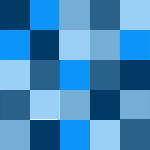|
It looks like at least the reference coolers for the RTX 3000s are thicker on the backside, which might make them a tight fit for the 140mm wide tower coolers like the U14S and D15, which can already get reallllllly close to touching the backside of the graphics card depending on the specific motherboard. I'm toying with spending a little extra vs. the U14S for the D15S, which is offset away from the PCIe slots and setting up the inside of a Meshify C something like this on my next build. It would be massive overkill, but eh why not. Plus if I upgrade to a hotter CPU later it won't matter because with a 2nd fan that thing will cool the loving sun lol. e: I'd use the cheaper Redux versions of those Noctua PWM case fans, which a) perform the same and b) aren't poo brown. sean10mm fucked around with this message at 19:31 on Aug 31, 2020 |
|
|
|

|
| # ? Apr 19, 2024 21:16 |
|
Chimp_On_Stilts posted:I see these as either out of stock or $40 each (incl. when sold in 3 packs) on Amazon and Newegg. What's up with that? Is there a shortage that drove the price up, or have they always been this expensive?
|
|
|
|
Hey all, I haven't built a PC since 2011 so would love some insight on this beefy rig I'm putting together. I'm going to pair this with a 3080/3090/Big Navi in the next couple months. My budget is high, as long as the performance justifies price. I'll be doing VR sim racing in the Reverb G2 and playing AAA games at at least 1440p. Obviously I want everything to run as high as possible, although I will temper my expectations for running VR games completely maxed out. I do some work in Adobe as well. PCPartPicker Part List CPU: AMD Ryzen 9 3900X 3.8 GHz 12-Core Processor ($429.99 @ Amazon) CPU Cooler: Scythe FUMA 2 51.17 CFM CPU Cooler ($59.99 @ Amazon) Motherboard: Gigabyte X570 AORUS PRO ATX AM4 Motherboard ($249.99 @ Newegg) Memory: Corsair Vengeance RGB Pro 32 GB (2 x 16 GB) DDR4-3200 CL16 Memory ($129.99 @ Amazon) Storage: ADATA Swordfish 2 TB M.2-2280 NVME Solid State Drive ($219.99 @ Amazon) Case: Cooler Master MasterCase H500 ATX Mid Tower Case ($107.99 @ Amazon) Power Supply: Corsair RM (2019) 750 W 80+ Gold Certified Fully Modular ATX Power Supply ($139.99 @ Best Buy) Total: $1337.93 Prices include shipping, taxes, and discounts when available Generated by PCPartPicker 2020-08-31 15:25 EDT-0400 Also, I'm likely getting a 32" monitor. Maybe this Dell 32" 1440p. How's this all look? Also, is it worth splurging for a 4K monitor at this point? I sit about 22-24" away. Thanks PC goons! Edit: Also, is it worth waiting till Black Friday/Cyber Monday to buy this rig? If it's only like $100 in savings I might not wait. Shogunner fucked around with this message at 20:41 on Aug 31, 2020 |
|
|
|
sean10mm posted:It looks like at least the reference coolers for the RTX 3000s are thicker on the backside, which might make them a tight fit for the 140mm wide tower coolers like the U14S and D15, which can already get reallllllly close to touching the backside of the graphics card depending on the specific motherboard. I have the exact set up you're describing in my recent build:  There's still about 1/2 an inch between the cooler and backplate with a D15S, it should more than enough space even if they add extra thickness behind the actual slot. Also, anyone thinking of using this just be aware that it can been kind of a pain in the rear end to plug/unplug stuff with so much cooler in the way. 
|
|
|
|
Also the fins are sharp so you might cut your fingers on it - except on the part of the cooler which is closed off.
|
|
|
|
Neo_Crimson posted:I have the exact set up you're describing in my recent build: Looks nice! And yeah, those bigass tower coolers can be a pain in the rear end. Vir posted:Also the fins are sharp so you might cut your fingers on it - except on the part of the cooler which is closed off. Or hands.  On the other hand, I always regret whenever I don't go bigger on the CPU cooler, either due to noise or thermals or both. I've got enough flexibility on the budget this time to just go gently caress IT GIVE ME THE ABSOLUTE UNIT I also look forward to finally building in a case that has nice cable management and doesn't have drive cages riveted in the path of the font fans.
|
|
|
|
Does anybody need 3x Corsair LL120 RGB fans? for some reason Amazon sent me 4 of them (I ordered a single one from Newegg?  ) presumably amazon does fulfillment for newegg sometimes or something? ) presumably amazon does fulfillment for newegg sometimes or something?at any rate, I don't need 3 of them and they're new in box. Happy to put them up in SA-Mart for any interested party: https://www.newegg.com/corsair-co-9...1-132-_-Product
|
|
|
|
Hey y'all. Looking to build a new gaming PC for myself since the general use case I put together a few years ago isn't cutting it anymore, but I'm feeling pretty overwhelmed with options right now, and need some advice. I'll start with what I'm looking to get out of my build. The main games I've been playing these days are Final Fantasy XIV and various types of racing sims (iRacing, Automobilista 2, Assetto Corsa Competizione, and the like); I'm looking to play these at 2560x1440@144Hz. I'm looking at using a 3700X or 3900X as the CPU, and I'm planning on picking up one of the 3xxx cards when those hit the market (if I fail to get one when they're first available, I'll likely fall back on the 1660 Ti I have in the current rig), and I'm planning on going for 32 gigs of RAM (the aforementioned car sims can get pretty RAM hungry at times). This is about as much as my brain has been able to plan out on its own, as the various types of motherboards and the differing types of SSDs out there have my head spinning. Outside of the 1660 Ti fallback, the only thing I'm currently planning to bring over from the old PC is the Samsung SSD 860 EVO 1TB I'm using as a game drive right now, although depending on what happens with the old rig, I may throw the Seagate ST2000DM001-1ER164 HDD I'm using for storage in there as well (although maybe it's better if I just copy over some of the more valuable files on there to a newer storage device and just leave it be). Budget isn't too much of a concern, although I'm aiming for $2000 as a soft maximum. Thanks in advance!
|
|
|
|
NuclearPotato posted:Hey y'all. Looking to build a new gaming PC for myself since the general use case I put together a few years ago isn't cutting it anymore, but I'm feeling pretty overwhelmed with options right now, and need some advice. PCPartPicker Part List CPU: AMD Ryzen 9 3900X 3.8 GHz 12-Core Processor ($429.99 @ Amazon) CPU Cooler: Noctua NH-D15S 82.52 CFM CPU Cooler ($79.90 @ Amazon) Motherboard: Asus TUF GAMING X570-PLUS ATX AM4 Motherboard ($159.99 @ B&H) Memory: Crucial Ballistix 32 GB (2 x 16 GB) DDR4-3600 CL16 Memory ($149.99 @ B&H) Storage: ADATA XPG SX8200 Pro 1 TB M.2-2280 NVME Solid State Drive ($119.99 @ Best Buy) Video Card: EVGA GeForce RTX 2070 SUPER 8 GB BLACK GAMING Video Card ($598.85 @ Amazon) Case: Fractal Design Meshify C ATX Mid Tower Case ($98.98 @ Newegg) Power Supply: Fractal Design Ion+ 760 W 80+ Platinum Certified Fully Modular ATX Power Supply ($129.99 @ Newegg) Case Fan: Noctua NF-P14s redux-1200 PWM 64.92 CFM 140 mm Fan ($14.95 @ Amazon) Case Fan: Noctua NF-P14s redux-1200 PWM 64.92 CFM 140 mm Fan ($14.95 @ Amazon) Total: $1797.58 Prices include shipping, taxes, and discounts when available Generated by PCPartPicker 2020-08-31 18:47 EDT-0400 This is actually overdone a bit and still didn't hit $2000. Details: In terms of mobo you could go to a B550M Bazooka for $130 and be just fine for everything up to a stock 3950X (and lets you move to a mATX case if you want), but the TUF X570-Plus is a stupidly good deal now at $159.99. If it's ever in stock the $220 MAG X570 Tomahawk WiFi is basically everything you could even theoretically use in an X570 mobo if you want to spend more for front panel USB-C/WiFi/whatever. Compared to B450 it's way harder to find a bad B550, so you can kind of just get whatever looks cool there and probably be just fine unless you need like 2x PCIe 4.0 x4 M.2 drives, multiple PCIe 4.0 expansion cards, and 6-8 SATA drives plugged up at once, in which case spring for X570 you maniac.  The CPU cooler I put there is overkill, you could also just use a NH-U14S or even the stock cooler, but for your budget I don't see why you shouldn't spring for something with more cooling power & less noise than stock. "Ideal" RAM for Zen 2 is 3600 CL16, but the real difference between that and 3200 CL16 is uh barely detectable IRL. But it's also not that big a markup to go to 3600 so meh.  Video card is a placeholder. Actually buy a RTX 3070 Video card is a placeholder. Actually buy a RTX 3070  Case is a matter of taste/size/etc., I like Meshify C because it has high airflow but doesn't look blingy, if you love RGB there are plenty of other choices, buy whatever GamersNexus says is rad. Extra fans aren't necessary but do help cooling vs. just having one 120mm up front. SSD you can honestly skip if you don't need more storage. M.2 drives are theoretically faster but IRL the difference for now is limited. That goes double for PCIe 4.0 M.2 drives, which are not remotely worth it IMO. The 8200 Pro looks way cheaper than normal, the SN750 or the new SK Hynix Gold P31 are all in the same ballpark too, and even "only" the SN550 is perfectly good. sean10mm fucked around with this message at 00:05 on Sep 1, 2020 |
|
|
|
I finally got a nowinstock alert for the Phanteks P500A cases, as they've been out of stock for a week or two now and it looks like they're going to be shipping in...October. Glad I broke down several days ago and switched stuff around to get a Meshify C instead. Just waiting on the motherboard to get here tomorrow, and then I'll be ready to build.
|
|
|
|
sean10mm posted:Massive help All of this looks pretty solid in my (admittedly inexperienced/rusty) eyes; thanks! One question to ask before I plunk down money for everything: WiFi capabilities are a big point for me, since I've been having to split my Ethernet cable with my work computer since the lockdown started. Should I hold out for a while and wait for the MAG X570 Tomahawk WiFi to come back in stock (whenever that would be), or should I look into getting a wireless card to go with this? I think I'm also going to look into an external storage drive for some of the stuff on my HDD, so any suggestions on that from anyone would also be appreciated. Thanks again!
|
|
|
|
NuclearPotato posted:All of this looks pretty solid in my (admittedly inexperienced/rusty) eyes; thanks! One question to ask before I plunk down money for everything: WiFi capabilities are a big point for me, since I've been having to split my Ethernet cable with my work computer since the lockdown started. Should I hold out for a while and wait for the MAG X570 Tomahawk WiFi to come back in stock (whenever that would be), or should I look into getting a wireless card to go with this? I think I'm also going to look into an external storage drive for some of the stuff on my HDD, so any suggestions on that from anyone would also be appreciated. Thanks again! I honestly don't have an idea how a wifi card compares to the onboard solutions they use now. There's a wifi version of the TUF X570 and B550-F and some others under $200.
|
|
|
|
NuclearPotato posted:All of this looks pretty solid in my (admittedly inexperienced/rusty) eyes; thanks! One question to ask before I plunk down money for everything: WiFi capabilities are a big point for me, since I've been having to split my Ethernet cable with my work computer since the lockdown started. Should I hold out for a while and wait for the MAG X570 Tomahawk WiFi to come back in stock (whenever that would be), or should I look into getting a wireless card to go with this? I think I'm also going to look into an external storage drive for some of the stuff on my HDD, so any suggestions on that from anyone would also be appreciated. Thanks again! Ifn the positioning and outlets work out you can get an Ethernet switch for like $20.
|
|
|
|
Looking at things, I'm thinking I'll stick with the WiFi version of the X570 Plus, since it isn't too much more than the non-WiFi version (though sadly not on sale like that one). Hopefully I'll be able to snag the 3070 as soon as it's available, though I'm sure demand will be through the roof.
|
|
|
|
NuclearPotato posted:All of this looks pretty solid in my (admittedly inexperienced/rusty) eyes; thanks! One question to ask before I plunk down money for everything: WiFi capabilities are a big point for me, since I've been having to split my Ethernet cable with my work computer since the lockdown started. Should I hold out for a while and wait for the MAG X570 Tomahawk WiFi to come back in stock (whenever that would be), or should I look into getting a wireless card to go with this? I think I'm also going to look into an external storage drive for some of the stuff on my HDD, so any suggestions on that from anyone would also be appreciated. Thanks again! After looking at things for an earlier poster, the ASRock X570 Steel Legend AX has the best wifi in a circa-$200 AMD mobo. Because the asrock jokers put an extra m.2 socket on the board and stuck an intel AX200 laptop wifi module in it, which is what a good laptop has. Not the best x570 in some other respects -- I wouldn't recommend it for a 3950X or someone who wants bigtime OCing -- but getting a full laptop card is pretty nifty. You could upgrade it, or take the module and use it in something else. OTOH I'm with SomeGoon, an ethernet switch is cheap and wires are always better than wireless.
|
|
|
|
It's always a good time when you’ve got everything put together, all the peripherals plugged in, power on, fans start spinning... and nothing appears on-screen. Turns out my ATX 12V power connector wasn’t seated properly and so the CPU wasn’t booting.
|
|
|
|
Thinking about building a new machine, my current one was built in 2011. I'll be bringing over the power supply and the graphics card (Nvidia 1070) from the old machine, so all I need is CPU/mobo, RAM, and I want a bigger SSD and a new case, so I took one of the suggested default builds and upped the CPU to a 3700x: PCPartPicker Part List CPU: *AMD Ryzen 7 3700X 3.6 GHz 8-Core Processor ($289.99 @ Amazon) Motherboard: MSI B450 TOMAHAWK MAX ATX AM4 Motherboard ($125.99 @ Newegg) Memory: Team T-FORCE VULCAN Z 16 GB (2 x 8 GB) DDR4-3200 CL16 Memory ($54.99 @ Newegg) Storage: Crucial P1 1 TB M.2-2280 NVME Solid State Drive ($104.99 @ Adorama) Case: Phanteks Eclipse P400A ATX Mid Tower Case ($79.98 @ Newegg) Total: $655.94 Prices include shipping, taxes, and discounts when available *Lowest price parts chosen from parametric criteria Generated by PCPartPicker 2020-09-01 01:01 EDT-0400 Any thoughts/comments/concerns?
|
|
|
|
I haven't done this in ~12 years and the new technology baffles and angers me. I have an ASRock B550 PRO4 and a Radeon RX 5700 XT. Which slot do I put the graphics card in for best performance?
|
|
|
|
GWBBQ posted:I haven't done this in ~12 years and the new technology baffles and angers me. I have an ASRock B550 PRO4 and a Radeon RX 5700 XT. Which slot do I put the graphics card in for best performance? The top one. The reason it looks different is that it's a reinforced slot to help with the added weight of larger GPUs.
|
|
|
|
GWBBQ posted:I haven't done this in ~12 years and the new technology baffles and angers me. I have an ASRock B550 PRO4 and a Radeon RX 5700 XT. Which slot do I put the graphics card in for best performance? It's upside down  I've got the micro version of this board coming so let me know how it goes.
|
|
|
|
WampaLord posted:Thinking about building a new machine, my current one was built in 2011. I'll be bringing over the power supply and the graphics card (Nvidia 1070) from the old machine... How old is the PSU? The rule of thumb is to not use those past the warranty in a machine you actually give a poo poo about, so if it's the same age as the rest of your machine, it's probably out of warranty by now and you should consider getting a new one.
|
|
|
|
jkyuusai posted:How old is the PSU? The rule of thumb is to not use those past the warranty in a machine you actually give a poo poo about, so if it's the same age as the rest of your machine, it's probably out of warranty by now and you should consider getting a new one. Yeah, it's as old as the rest of the machine, so probably a good idea to spring for a new one. I'll add it to the list. Thanks!
|
|
|
|
sean10mm posted:Whatever board you go with, check the QVL and buy some RAM listed on that. 3600 CL16 is optimal but 3200 CL16 is going to be almost the same performance IRL. Yeah, I'll go a B550M Bazooka. Where do I find the QVL list for ram for that, though? sean10mm posted:I love Noctua coolers, but if you want to shave a few buck off an Arctic Freezer 34 CO is plenty for a 3600 and quite a bit cheaper. Hmm. What would you go with if you happened to be limited to this. 
MikeJF fucked around with this message at 07:49 on Sep 1, 2020 |
|
|
|
MikeJF posted:Yeah, I'll go a B550M Bazooka. Where do I find the QVL list for ram for that, though? On MSI's product website for the B550M Bazooka it's under Specifications -> Detail -> Memory -> See supported memory and click on the memory button. It didn't work yesterday, but it works again today. Direct link: https://www.msi.com/Motherboard/support/MAG-B550M-BAZOOKA#support-mem-3 then select "Memory by RX-3X00". Vir fucked around with this message at 14:57 on Sep 5, 2020 |
|
|
|
Note that some of these lists don't have the whole part # because they leave off the part of the code that's just the color, so if you cttl+f for the whole thing you might not find it if they left the -BLK off for the black heat spreader version or whatever.
|
|
|
|
Finally getting around to finalizing by build list, looking for input: What country are you in? - USA What are you using the system for? - This is my first new build in ~7 years. I plan on doing a lot more gaming on it, not a lot of multiplayer, but I want to run the games I do play at 1440p and sniff 4K if possible. I will be overclocking it. As built, it is probably overkill, but I want expandability if, after getting a new computer, I end up doing a lot more FPS and online gaming than I currently do. What's your budget? I am aiming for <$3,000, but that is a soft cap. This is a present to myself and I have the disposable funds. If you’re doing professional work, what software do you need to use? I do Lightroom and Photoshop editing on large RAW files (Canon 5D Mk 3). If you're gaming, what is your monitor resolution / refresh rate? I have a Dell UltraSharp 27" at 2560x1440 60hz. I mainly play RPGs, strategy games, and some FPS, but have never had a problem with refresh at 60hz. Maybe my eyes are broken. I mainly want the highest visual settings I can get. Below is my tentative final build, and I'm open to all input. I have 2x 2TB M.2 drives, one for the OS and one strictly for photo editing. I will also have 2x 8TB HDDs for storage/backup, as well as a leftover 256GB Samsung 950 EVO drive. I decided that I will be getting the 3080 when I can to complete the build (pending the NVidia announcement later today). I can't foresee a need for the 3090. When the new Ryzen chips come out later this year/early 2021, I may upgrade the processor. I was debating getting the 3900XT for this build, but I'll probably just wait and get the top-ish end chip with the new release. I flirted with 4x16GB memory, but doubt the practical improvement it will give since I am not doing any video editing. I included 2x be quiet! case fans to replace the ones that come with the case, as I am not sure of the quality of the fans in the Phanteks case. PCPartPicker Part List CPU: AMD Ryzen 7 3700X 3.6 GHz 8-Core Processor ($289.99 @ Amazon) CPU Cooler: Noctua NH-D15 CHROMAX.BLACK 82.52 CFM CPU Cooler ($99.95 @ Amazon) Motherboard: MSI MEG X570 UNIFY ATX AM4 Motherboard ($299.99 @ B&H) Memory: Crucial Ballistix 32 GB (2 x 16 GB) DDR4-3600 CL16 Memory ($149.99 @ B&H) Storage: ADATA XPG SX8200 Pro 2 TB M.2-2280 NVME Solid State Drive ($229.99 @ Best Buy) Storage: ADATA XPG SX8200 Pro 2 TB M.2-2280 NVME Solid State Drive ($229.99 @ Best Buy) Case: Phanteks Eclipse P600S ATX Mid Tower Case ($149.99 @ Newegg) Power Supply: SeaSonic FOCUS PX 850 W 80+ Platinum Certified Fully Modular ATX Power Supply Case Fan: be quiet! Pure Wings 2 140 61.2 CFM 140 mm Fan ($16.57 @ Amazon) Case Fan: be quiet! Pure Wings 2 140 61.2 CFM 140 mm Fan ($16.57 @ Amazon) Custom: NVidia 3080 ($800.00) Total: $2283.03 Prices include shipping, taxes, and discounts when available Generated by PCPartPicker 2020-09-01 08:32 EDT-0400
|
|
|
|
Samadhi posted:Finally getting around to finalizing by build list, looking for input: What made you chose a $300 motherboard? It goes in and out of stock but the MAG X570 Tomahawk WiFi kind of has everything for $220. Heck, it's hard to find situations IRL so XTREME that a $165 TUF X570 or even $130 MAG B550M Bazooka/Mortar can't really deal with it. Unless you need three M.2 slots or something. You MIGHT want to go with a D15S instead of a D15, those huge tower heat sinks can be a tight fit with graphics cards already, and some of the RTX 30xx leaks look kind of thick on the backside (The S is offset away from the PCIe slots, you can still put a 2nd or even 3rd fan on it down the line like a regular D15 and functionally it's identical. It's also cheaper by about the price difference between 1 and 2 fans.) But yeah, even a D15S with just one fan is massive overkill for a 3700X. A U14S is more than enough. I say that as somebody who might get a D15S overkill monster heatsink in part because... I just want a huge heat sink.
|
|
|
|
sean10mm posted:What made you chose a $300 motherboard? It goes in and out of stock but the MAG X570 Tomahawk WiFi kind of has everything for $220. Heck, it's hard to find situations IRL so XTREME that a $165 TUF X570 or even $130 MAG B550M Bazooka/Mortar can't really deal with it. Unless you need three M.2 slots or something. I do want 3x M.2 slots, as I plan on adding a third M.2 drive eventually. The Unify has some features I'd like, such as on-board power and reset buttons (and reset buttons on the back panel), and I generally like the aesthetic; idgaf about RGB. What do you think about the be quiet! Dark Rock/Dark Rock Pro 4 coolers? Same issue as the D15? I'd prefer no brown colored fans in the case, but the D15S does look like a better fit in the case. I'm also open to other coolers, just with good cooling, relatively quiet performance, and a black/white aesthetic.
|
|
|
|
MikeJF posted:Hmm. What would you go with if you happened to be limited to this. Ugh that's a pretty weak list. The hyper 212 is fine for a 3600, but the 212X version is an older one with the lovely mounting style. You'd also need to confirm that it comes with the AM4 mounting kit. The noctuas are hella overpriced relative to current USD prices, but I'd take the noctua U14S from that selection if you have the budget. Samadhi posted:What do you think about the be quiet! Dark Rock/Dark Rock Pro 4 coolers? Same issue as the D15? I'd prefer no brown colored fans in the case, but the D15S does look like a better fit in the case. I'm also open to other coolers, just with good cooling, relatively quiet performance, and a black/white aesthetic. They're not quite as good as the equivalent noctuas, but if you want a blacked out cooler they're better priced than noctua's chromax line. The Dark Rock is more or less the same as a U14S, and the pro is similar to a D15. They're a tiny bit more compact. Klyith fucked around with this message at 14:55 on Sep 1, 2020 |
|
|
|
Gonna ask a dumb question: I have a ROG STRIX Z390-E GAMING motherboard. On the board specs it has listed: 2 x M.2 Socket 3 ‧ 1 x Type 2242-2280, supports SATA & PCIe 3.0 x4 modes ‧ 1 x Type 2242-22110, supports PCIe 3.0 x4 mode That's a dual headed socket, right? Like I could slap two of these in there and be fine? https://www.microcenter.com/product/513534/crucial-p1-1tb-ssd-3d-qlc-nand-m2-2280-pcie-nvme-30-x4-internal-solid-state-drive It's covered by a shield and I am working so I don't have access to pull the shield off and take a look, but I'm just curious. I also realized that I have a bunch of SATA internal connections I wasn't aware of (they're kinda hidden by my massive video card) so when I previously thought this machine was lacking in SATA for internal SSDs, I was wrong. What I get for not building this thing myself (got it from a buddy).
|
|
|
|
Tensokuu posted:Gonna ask a dumb question: There's one m.2 slot above the GPU, one on the bottom of the board. Here's the manual.
|
|
|
|
Now that nvidia's 30xx series is official, my 550w power supply doesn't seem like it's going to cut it. Are the seasonic focus pluses the goto recommendation? My main requirements are fully modular and, well that's it. I apologize if this question has already been asked repeatedly, but I haven't been keeping up with the thread.
|
|
|
|
Now that they've announced them, how do I go about getting one and making sure the other stuff in my build is compatible (I haven't bought any of the parts yet)?
|
|
|
|
3090 - September 24th 3080 - September 17th 3070 - October Any new cards are still several weeks away, and that may just be the Founder's Edition (direct from Nvidia) cards. Historically, those weren't the best value. If at all possible, at least wait for a few of the regular cards to get announced and reviewed to make sure you don't buy a dud/overspend on an FE. What that means is you're probably still close to a month out at absolute best case scenario from getting anything. And then you're going to be fighting with probably a large group of people too. edit: Also, I don't think they actually covered power stuff at all in the event, so I don't think it's clear yet what the power reqs are. The rumors for the prices wound up being almost completely wrong, so the power rumors may not be true either. We'll need to wait for some reviews to come in to actually get a good picture on the PSU front imo. jkyuusai fucked around with this message at 18:18 on Sep 1, 2020 |
|
|
|
The full specs are out on https://www.nvidia.com/en-us/geforce/graphics-cards/30-series/compare/ Wattage wise the Founders Edition 3090 will pull 350W, the 3080 320W and they recommend a 750W PSU The 3070 pulls 220W and a 650W PSU is recommended 
|
|
|
|
Note that that's with a i9-10900K which has a TDP of 125W, which is nearly double the TDP of something like the Ryzen 3700x (65W). But also, there's the spec sheet, and then there's whatever the cards actually pull when running games. So that number could go up or down, heh. jkyuusai fucked around with this message at 18:33 on Sep 1, 2020 |
|
|
|
I last built a PC in 2011. Going to do it again soon I think. Is there any reason not to just pick a build someone else made that is popular on PC Parts Picker?
|
|
|
|
blue squares posted:I last built a PC in 2011. Going to do it again soon I think. PC Part Picker builds vary wildlly in quality. Give us your budget and any specific needs/wants/etc. and we can suggest better.
|
|
|
|
sean10mm posted:PC Part Picker builds vary wildlly in quality. Oh, cool. I didn't want to come into this thread and just be demanding. I already have all the peripherals, though my monitor is very budget. I just want something that is going to look about as good as a PS5, but I'll probably mostly use it to play games that only come out on PC like Crusader Kings 3 and indie stuff on Steam, aside from stuff like RPGs that you can mod a lot. I'll still be a primarily PS4/PS5 gamer. Wi-Fi compatible is important. I doubt I will do something like overclocking since back in 2011 when I made my last computer it sounded complicated and somewhat dangerous if you do it wrong. Not sure if that is still (or ever was) true. Favorite games are RPGs, story-driven single player stuff, strategy games. Budget is up to $1000, but I don't want to spend $1k just for the sake of it. If I can play my games and have them look great at $700 then I'm a happy man. I am fascinated by VR stuff and it would be cool to have a computer that could run it, but not if I have to spend several hundred additional dollars just to get that working (in addition to the cost of VR equipment). Not sure if 4K technology is at the point in gaming where I should get a system that can run in 4K and a 4K monitor. Probably not while staying in my budget, I'd guess? edit: What country are you in? USA What are you using the system for? Gaming What's your budget? $1000 If you're gaming, what is your monitor resolution / refresh rate?: 60HZ, 1920x1080. Is that ok? How fancy do you want your graphics, from “it runs” to “Ultra preset as fast as possible”?: Pretty good but I don't need the best possible poo poo edit2: Oh and I saved my HDD and SSD from my last PC so I'm good there! My SSD is sadly only 250GB but they both still work. Both almost 10 years old though blue squares fucked around with this message at 19:03 on Sep 1, 2020 |
|
|
|

|
| # ? Apr 19, 2024 21:16 |
|
Also, things in general are very interchangeable, yes? So when I am going to buy, if the motherboard I wanted is out of stock, I can simply pick a similar one that is in stock and I am good? Or would I need to verify that nothing becomes incompatible? I ask since I don’t know if COVID has disrupted supply of parts
|
|
|