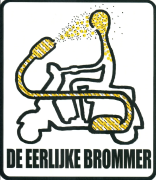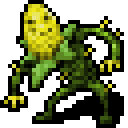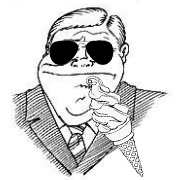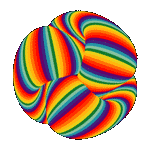|
Iíve been looking at upgrading my stock AMD wraith prism CPU cooler with an enclosed water setup and have decided to hold off and just get a better (and quieter) CPU air cooler. Iím on a b450m ds3h (AM4) micro atx in a CoolerMaster q300L, any brands or models that should immediately jump out at me? Iím currently looking at a few by Noctua. Budget is about 100 bones. Edit: 157mm height is my absolute max. Edit2: current contender is the Noctua NHU9S Rolo fucked around with this message at 16:10 on Sep 3, 2020 |
|
|
|

|
| # ? Apr 28, 2024 09:37 |
|
Typical goon recommendation for that would be the Arctic Freezer 34 CO https://pcpartpicker.com/product/Tjm323/arctic-freezer-34-co-cpu-cooler-acfre00051a Depends where you are and the prices.
|
|
|
|
what's the best way to make it easy to switch a keyboard, mouse and two monitors between a laptop and a desktop? I have to use the laptop for work, and the desktop's for personal stuff and gaming.
|
|
|
|
Do you need HDMI 2.0, USB-C or DisplayPort montior switching; if the latter what bandwidth do you need? (As in, do you need high framerates/variable framerates.) 
Vir fucked around with this message at 17:08 on Sep 3, 2020 |
|
|
|
oh god is this like a charger cable for your phone? I guess hdmi 2.0
|
|
|
|
 plug it into whichever you're using e:ah missed the double monitors
|
|
|
|
Rolo posted:Edit2: current contender is the Noctua NHU9S I put this in a relatively compact system and it's a dream. Just as quiet as it promises and no issues so far, with the caveat that it's not my main system so it sees less frequent use.
|
|
|
|
I've always been told that those thin surge protector strips won't do anything if your house gets struck by lightning. As such, I've always unplugged my computer devices during a thunderstorm. A friend of mine recently told me surge protectors make it unnecessary to unplug anything. Who is right?
|
|
|
|
What sort of surge is the device rated to and how much of a surge in voltage does a lightning strike produce? Isn't a strike w/o any resistance like 6000V?
|
|
|
|
Sarcastro posted:I put this in a relatively compact system and it's a dream. Just as quiet as it promises and no issues so far, with the caveat that it's not my main system so it sees less frequent use. I didnít think my system was that compact until I looked at the specs and realized I have a 157mm tolerance. I wanted the big mama jama 
|
|
|
|
Rolo posted:I didnít think my system was that compact until I looked at the specs and realized I have a 157mm tolerance. This made me curious, so I looked at the specs for my case in question, and the tolerance is 160. So close!
|
|
|
|
Bioshuffle posted:I've always been told that those thin surge protector strips won't do anything if your house gets struck by lightning. As such, I've always unplugged my computer devices during a thunderstorm. A friend of mine recently told me surge protectors make it unnecessary to unplug anything. Surge protectors are built to withstand some power surges, but they're no guarantee of stopping any power surge. They have different joule ratings for how much they can withstand, and they need to be replaced after withstanding surges. Most of the good ones come with an attached equipment protection money guarantee but I've honestly never heard of anyone making a claim on that. I don't disconnect my stuff but my power is so bad that I've got like 10 UPSes. I started buying them after hurricane Isabel in 2003 took out two computer power supplies and a TV. So, I would say there's no harm in unplugging stuff to be certain but assuming your surge protectors are good ones you might be okay with them.
|
|
|
|
Bioshuffle posted:I've always been told that those thin surge protector strips won't do anything if your house gets struck by lightning. As such, I've always unplugged my computer devices during a thunderstorm. A friend of mine recently told me surge protectors make it unnecessary to unplug anything. Surge protectors won't do poo poo if a lightning bolt makes it into your power lines, even if they blow a fuse it'll just jump the gap. Fortunately your house and the power system have safeguards to stop that from happening; if it hits your house directly the lightning rods will just shunt it directly to ground, and the power system has components in place to stop such massive surges across the lines so a very specific combination of things all outside your control need to happen for lightning strikes to have a chance to damage anything. I still unplug my things in especially nasty storms but that's mostly habit.
|
|
|
|
Fairly certain this is a hardware/driver issue I have a GTX 750ti with the latest drivers, connected to an Onkyo TX-NR828 connected to a LG 43UJ6300. Since moving from an Onkyo TX-NR609 to what I have now, changing nothing else aside from the resolution from 1080p to 4k, My TV will occasionally go to static. I switched from the Onkyo 609 to the 828 because I got a good deal on a used one, as well as it let me go from 1080p to 4K. Nothing else in my system changed. When I am outputting 4k, occasionally when starting a new video, my TV will output nothing but static. This will also happen frequently on video streaming sites with background autoplay, particularly Hulu. To fix this, I change my receiver from the main output to another then back again, and everything is normal. That is, until I change video sources on the computer again, at which point I roll the dice again on whether the AV system will work perfectly or go to static and make me do the input dance again. This seems to happen most frequently with streaming services that autoplay content within the menu., such as Hulu and Netflix. This almost never happens with Youtube. This does not happen no matter what I do when I am using the Xbox, which is the only other device plugged into the reciever. I have the latest driver from nvidia, as well as the most current update fror my TV. What could be causing this? When I set everything to 1080p, this does not happen. Am I just at the limits of my graphics card, and it freaks out about differing video resolutions?
|
|
|
|
intheflesh posted:Fairly certain this is a hardware/driver issue This happens infrequently with my Xbox and LG TV. Turning it off and on fixes it. Not sure what causes it. Same thing with the HDR flag not being set right.
|
|
|
|
what is an easy way to run some thermal comparisons on a computer? i just use it for gaming and i want see how its thermaling E: i guess ideally if theres a program that would track temperatures over a time span that would be good enough for me to see Worf fucked around with this message at 15:26 on Sep 4, 2020 |
|
|
|
Statutory Ape posted:what is an easy way to run some thermal comparisons on a computer? i just use it for gaming and i want see how its thermaling Hwinfo64
|
|
|
|
dirby posted:I have a 550W Seasonic power supply and a GTX 1060. They worked well together, and then my computer started randomly shutting down immediately, and then often not booting up beyond an initial fan spin and the light near the power switch coming on. Removing the GTX from the system seems to have solved the issue... ufarn posted:Is there anything between the PSU and the power socket in the wall that could be acting as a bottleneck? Thanks for the suggestion. There was a power strip in between, but that wasn't a significant factor. Replacing the power supply with a similar one did solve the problem.
|
|
|
|
Sarcastro posted:I put this in a relatively compact system and it's a dream. Just as quiet as it promises and no issues so far, with the caveat that it's not my main system so it sees less frequent use. Cool, thanks! My stock AMD Prism does fine for cooling but it really gets loud. Another question! What hardware is my windows license tied to, if any? I ask because I may be upgrading my motherboard soon.
|
|
|
|
Bioshuffle posted:I've always been told that those thin surge protector strips won't do anything if your house gets struck by lightning. As such, I've always unplugged my computer devices during a thunderstorm. A friend of mine recently told me surge protectors make it unnecessary to unplug anything. A direct lightning strike that somehow hits a close overhead power line could bridge across pretty much anything in a small surge protector, sacrificial MOV be damned However, the chance of that isn't all that high, I would wager. That said, if you don't need to use your computer during the storm anyway, it's surely safer to unplug it than not
|
|
|
|
There are lightning protection systems which are built to work even during direct lightning strikes, but that's a comedy option unless you're designing broadcast towers or critical infrastructure. There are some amateur radio operators who have that kind of gear, because they have club repeaters co-located on actual broadcast towers or have built their own towers. All of them generally ground and/or disconnect everything in their home station whenever they're not on using it though. Fake edit: Great timing, my lightning strike alert just went off. Real edit: Thunder shaking my house right now. Vir fucked around with this message at 19:12 on Sep 4, 2020 |
|
|
|
Question: What is a "Basic Data Partition"? One of the hard drives in my PC is listed in diskmgmt as a "Basic Data Partition" instead of a "Primary Partition" and google's not being very helpful in telling me what exactly the difference is.
|
|
|
|
Sounds like a non-dynamic, non-bootable partition.
|
|
|
|
this one's just out of curiosity: i found my old audigy 2 sound card in a drawer somewhere. if i were to plug this into a modern pc, would it work? would it do anything useful at all or just eat up resources? i remember that it was pretty good back in the day and it still looks cool with the forest of capacitors, but i'm guessing it's probably not useful anymore right?
|
|
|
|
First thing to find out would be whether it has compatible drivers (which may be already included in Windows).
|
|
|
|
TITTIEKISSER69 posted:Sounds like a non-dynamic, non-bootable partition. So basically there's nothing wrong with it then, it's just a different type of partition? I was mostly worried that it'd be slowed down or inefficient or something like that.
|
|
|
|
Rolo posted:Cool, thanks! My stock AMD Prism does fine for cooling but it really gets loud. It's tied to a combination of components, not just the motherboard. If you're just swapping out the mobo you're probably fine but if you're making a significant change in components then you may need to reactivate.
|
|
|
|
CJacobs posted:So basically there's nothing wrong with it then, it's just a different type of partition? I was mostly worried that it'd be slowed down or inefficient or something like that. Nothing ostensibly wrong, I'm guessing it's probably just a place to store files, sans OS.
|
|
|
|
Bioshuffle posted:I've always been told that those thin surge protector strips won't do anything if your house gets struck by lightning. As such, I've always unplugged my computer devices during a thunderstorm. A friend of mine recently told me surge protectors make it unnecessary to unplug anything. A while back (like 10 years, I doubt the technology has improved massively since then) a friend's house took a direct hit from a lightning bolt. Some of their surge protectors held, although they obviously died in the attempt. A few failed and killed the stuff connected to them. Two of them caught fire and melted into the carpet. I unplug stuff if there's storms.
|
|
|
|
Vir posted:Real edit: Thunder shaking my house right now.
|
|
|
|
I'm trying to recover data from a hard drive on a laptop that recently died and intend to buy an affordable hard drive enclosure to attempt this. My question is: how do I identify the correct category of enclosure to buy? my google search results are all for people who are expanding storage on a new computer etc.
|
|
|
|
I bought an Arctic Accelero Xtreme IV to put on a RTX 2080. The 2080 has two fan connectors on it; a black one and a white one. The Accelero Xtreme has only one fan connector. Does it matter which one I use?
|
|
|
|
Fuzzy McDoom posted:I'm trying to recover data from a hard drive on a laptop that recently died and intend to buy an affordable hard drive enclosure to attempt this. My question is: how do I identify the correct category of enclosure to buy? my google search results are all for people who are expanding storage on a new computer etc. Remove the drive from the dead laptop and identify what type it is, then instead of buying an "enclosure", buy an "adapter" with the appropriate type. Personally I have one of these: https://www.amazon.com/dp/B00D76J1KO and it has never failed to spin up a drive for me.
|
|
|
|
VelociBacon posted:Hwinfo64 ty for this!
|
|
|
|
What are the more reputable gaming pre-built PC vendors out there in 2020? I'm looking for an upgrade since my 2017 HP Omen, which has worked pretty well for me actually, but could use a refresher when the GTX 3080 comes out and stops being sold out. Is there one that stands out above the rest? I'm not really interested in extreme customization or a cool case, I just want the latest 2020 internals for gaming. iBuyPower? Alienware? HP? CyberPowerPC? Acer? Corsair? Tons of options out there.
|
|
|
|
DreadCthulhu posted:What are the more reputable gaming pre-built PC vendors out there in 2020? I'm looking for an upgrade since my 2017 HP Omen, which has worked pretty well for me actually, but could use a refresher when the GTX 3080 comes out and stops being sold out. Is there one that stands out above the rest? I'm not really interested in extreme customization or a cool case, I just want the latest 2020 internals for gaming. iBuyPower? Alienware? HP? CyberPowerPC? Acer? Corsair? Tons of options out there. Just wondering, why not just buy the gpu upgrade?
|
|
|
|
DreadCthulhu posted:What are the more reputable gaming pre-built PC vendors out there in 2020? I'm looking for an upgrade since my 2017 HP Omen, which has worked pretty well for me actually, but could use a refresher when the GTX 3080 comes out and stops being sold out. Is there one that stands out above the rest? I'm not really interested in extreme customization or a cool case, I just want the latest 2020 internals for gaming. iBuyPower? Alienware? HP? CyberPowerPC? Acer? Corsair? Tons of options out there. It's all commodity hardware, as long as it's not some weird-rear end case that kills thermals. But also what the guy above said.
|
|
|
|
Rinkles posted:Just wondering, why not just buy the gpu upgrade? It is a good question. I honestly assumed that the motherboard specs and power supply might no longer be sufficient to keep the GTX 3080 happy, but I could be off. It's an HP OMEN 870 model that's not for sale anymore, but I managed to dig up the specs: quote:Processor: Intel Core i7-7700K Quad Core (4.2-4.5GHz TurboBoost, 8MB Cache) No clue if that'd work? There's also no information about the exact motherboard model
|
|
|
|
DreadCthulhu posted:It is a good question. I honestly assumed that the motherboard specs and power supply might no longer be sufficient to keep the GTX 3080 happy, but I could be off. It's an HP OMEN 870 model that's not for sale anymore, but I managed to dig up the specs: You MB is fine but you would need to upgrade the Power supply. They recommend a 750w one.
|
|
|
|

|
| # ? Apr 28, 2024 09:37 |
|
Second question, given that prebuilts always come with some unfortunate shortcomings (in the case of the above, slow ram, sub-par storage [though more forgivable in 2017] and a mediocre PSU.), why not spend the 1-2 hours to build one and actually get the latest and greatest, or more likely pay a local pc shop to put the components together? As long as it's a standard ATX PSU & Mobo, I don't know if HP does the Dell/Alienware fuckery on that front, you should be able to upgrade in place, possibly with a new psu. It's a common opinion that the 750w rec from Nvidia is a worst case thing on the psu front, but there are no benchmarks yet. By the time of general availability we'll know for sure what's needed. If you live near a Microcenter, their on-house PowerSpec line of prebuilts are quality things using better parts than most and with a smaller markup. Most any name brand prebuilt is going to be limited to some degree by cost cutting measures they expect people who aren't parts nerds not to pick up on.
|
|
|