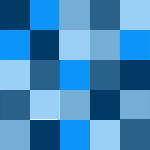|
Vasler posted:I'm not doing very good googling here but is possible to get a 1440p 144 Hz ips panel? If so, what's a good one? The ones recommended in the first post don't seem to exist anymore. There's lots of them at 27", but they're not all created equal.
|
|
|
|

|
| # ? Apr 26, 2024 04:43 |
|
Martian Manfucker posted:The LG 27GL83A is the one you want, most likely. Thanks! Unfortunately, this model doesn't seem to exist for purchase in Canada. Is there a more modern alternative? Or maybe this one is too new to find yet? Thanks as well, Encrypted. I do have a question about VA panels - how good are the colours going to be compared to IPS? This might seem like a weird thing to fixate on but when I tried a G Sync TN panel and had it next to my IPS panel, well, I couldn't deal with how washed out everything looked.
|
|
|
|
The LG 27GL850 is basically the same monitor (only difference is the 850 has a USB hub and the 83A doesn't) and is available in Canada Seems pricey though, not sure if there's a better value option there https://www.amazon.ca/LG-27GL850-B-Ultragear-Compatible-Monitor/dp/B07TD94TQF
|
|
|
|
When the LG was out of stock constantly in March the thread was going with the Pixio PX7 Prime https://www.amazon.com/Pixio-FreeSync-Certified-Warranty-Compatible/dp/B07WGXXV55 Very happy with it, and it does 165hz.
|
|
|
|
Vasler posted:Thanks! Unfortunately, this model doesn't seem to exist for purchase in Canada. Is there a more modern alternative? Or maybe this one is too new to find yet? I'm in Canada as well and managed to pick one up after a week or two of waiting. Stock goes fast but it shows up pretty often here. If you can't wait the ViewSonic VX2758-2KP-MHD (the 2KP is important, the non-2KP is 1080p IIRC) is a decent budget option. It has better colours than the LG, according to reviews, with some response time and QOL (the OSD and the buttons suck) sacrifices. The stand also sucks. I ended up keeping it as a second monitor after the LG came and I'm happy with it. If you've got the money to burn than the 27GL850 is the same as the 83A but it's a $200 CAD premium for a USB hub and (I think?) Nano IPS.
|
|
|
|
Hello thread! I was directed here from the PC building thread. I'm looking to replace my dying monitor with something a little nicer. It's an old Samsung SyncMaster 906 (1440x900 @ 75Hz). It has served me well, but the screen is getting all old and fucky, so it's most definitely time for something new. I'm having trouble deciding on what level of monitor to get, and how much to spend. I'm definitely looking to upgrade from 1440x900, and to something that uses HDMI. I plan on retiring my current PC soon and moving it out to the living room, and building a new main computer for my room. So I'm looking for a decent mid-tier monitor to hold me over until I build my new PC, and then serve long-term as my secondary PC's monitor. Usage will be a split between gaming, streaming, browsing, and general home media. I'm trying to decide on resolution (1080 vs 1440) and refresh rate (75 vs 144). Better resolution would be nice, but I'm wondering how much I'll appreciate it on an occasional-use PC. But I also don't mind paying more for a genuinely superior product, and I'm looking for a quality multi-media monitor that will last me for years. What are some bang-for-your-buck monitors at each price range? The Acer SB220Q (1080 @ 75Hz) for $90 seems like a deal, but perhaps a bit anemic for long-term use. An increased refresh rate doesn't seem too worth it on a 1080 monitor, and all the decent 1440 monitors are $360+.
|
|
|
|
|
Should I trust the refresh rate reported by my monitor with the built in tool? It's an Asus 1440p 144hz monitor. I am playing Witcher 3 and running around Touissant. I rarely get above 60 frames, which I found surprising.
|
|
|
|
blue squares posted:Should I trust the refresh rate reported by my monitor with the built in tool? It's an Asus 1440p 144hz monitor. I am playing Witcher 3 and running around Touissant. I rarely get above 60 frames, which I found surprising. If it's VRR the refresh rate displayed by your monitor's OSD will reflect that.
|
|
|
|
Zedsdeadbaby posted:If it's VRR the refresh rate displayed by your monitor's OSD will reflect that. Gotcha. Gysnc is a format of VRR, and that's what I have, so then it should be accurate.
|
|
|
|
Also if you have GEFORCE EXPERIENCE installed you can put up the overlay and put up nvidia's frame counter if you don't trust the monitor one.
|
|
|
|
literally this big posted:Hello thread! I was directed here from the PC building thread. It's hard to tell you much with just this information. I guess the first question is what kind of gaming are you doing/do you plan on doing, and with what hardware, budget, long-term plans, etc? It doesn't usually make sense to overspend in one area and underspend in another, so more information could help. You say occasional use, so depending on your other hardware and what you're doing with it a cheap 1080p monitor may indeed be the best buy for you.
|
|
|
|
I just got my LG 27GL83A-B 27! Does the HDR mode on the monitor actually ~do~ anything or is it one of those fake HDR implementations that make everything look way blown out?
|
|
|
|
exquisite tea posted:I just got my LG 27GL83A-B 27! Does the HDR mode on the monitor actually ~do~ anything or is it one of those fake HDR implementations that make everything look way blown out? I don't know about fake or not but on my equivalent GL850 it is WAY BLOWN OUT
|
|
|
|
exquisite tea posted:I just got my LG 27GL83A-B 27! Does the HDR mode on the monitor actually ~do~ anything or is it one of those fake HDR implementations that make everything look way blown out? Doesn't do anything of substance. It doesn't have a wide enough color gamut to actually display HDR. It'll accept HDR inputs and display them but you won't get any of the benefits of it. At best the entire image at once will be slightly brighter with less accurate colors as a result. Leave it off.
|
|
|
|
In that case, what are the preferred display modes that people are using?
|
|
|
|
Look just up the thread where people gave good information to my dumb posts. I got mine on Wednesday so it wasn't that long ago.
|
|
|
|
exquisite tea posted:In that case, what are the preferred display modes that people are using? It's good out of the factory. By default it's already VRR on, HDR off, response time set to 'fast'. You don't want them on any other setting. The color settings you can leave alone, there are sites like rtings that have calibrated for accuracy but it's literally just them changing RGB and contrast by a miniscule amount.
|
|
|
|
Do you guys have any recommendations for dual-monitor stands? My desk is somewhat two-tiered with a metal top tier, so clamping or drilling holes isn't possible. I'm leaning toward the Vivo dual-monitor stand - does anybody have experience with them? I would be mounting a 27GL83A-B (27") and U2312HM (23").
|
|
|
|
See if you can find one where each arm is independently height adjustable. Otherwise you're stuck with wherever the monitors end up due to the positioning of the mounting pattern on the back.
|
|
|
|
Looking at photos of the desk, you could probably clamp from one side, in front of the leg.
|
|
|
|
I was catching up on the GPU thread today and someone posted this monstrosity:DrDork posted:May I then kindly interest you in the utterly silly 49" LG ultrawide? It's a shame it's only 60Hz. I hope by next year there are monitors of similar size that are worth getting, since I have the desk space for it and I'd rather have one big gently caress-off screen than multiple, even if it means I have to pay more up-front for it. Well, assuming I can even ninja a 30-series card before they fly out of stock...
|
|
|
|
https://www.amazon.com/gp/product/B07YLGH9Q5/ref=ppx_yo_dt_b_asin_title_o07_s00?ie=UTF8&psc=1 i bought this a few months ago and i'm happy with it.
|
|
|
|
Thanks for the advice! I've done some (I think) reasonably extensive searching and haven't seen any free-standing mounts with dual independent arms - they're all the cross-shaped type with only one height adjustment. If I were to clamp from the side (good catch!), I'd probably need one single-monitor clamp on each side, right?
|
|
|
|
I'm shopping for a new monitor, and availability for the 27GL83A-B doesn't seem so hot at the moment so I've been looking at some of the alternatives. All of them have a wide color gamut, and I've been reading mixed impressions on that, most notably reports of reds and greens appearing very over saturated. The 27GL850-B has an sRGB mode, but the HP Omen 27i and Dell S2721DGF do not. So what's the scoop on wide color gamut? Something worth being concerned about? Any time I've read into color space poo poo it gets really confusing really fast.
|
|
|
|
I could use some advice on what to buy for the spouse and me. We haven't bought monitors in years, so we're out of date on tech. What I have: Dell monitor U2311H. GTX 1060 3GB. AMD Ryzen 5 2600 What she has: Mac laptop What we need: -Spouse wants a monitor for her Mac laptop. Needs to be HDMI-compatible, bigger than the laptop screen (13 in?). 22 in+ would be fine -I would like a new primary monitor for gaming with a modern/higher refresh rate, i.e. > 60 Hz, assuming that my graphics card could support that. Budget: New gaming monitor: <$500. Recommendation seems to be LG 27GL83A-B. Generic monitor for her: <$200? more is fine, if it works well and has a long shelf life. Used is a possibility as well. Questions: -Would the GTX 1060 support the higher refresh rate of the LG 27GL83A-B? I think the answer is yes, but asking anyway if someone has personal experience. -Suggestions on generic monitor for browsing / business-use for her Mac? -Would using the LG 27GL83A-B as the primary monitor and the U2311H as the secondary monitor affect gaming performance (refresh rate), assuming that only the LG was used for gaming (and the U2311H just showed the desktop, etc)? If so, do people normally turn off the secondary monitor before gaming?
|
|
|
|
logis posted:I could use some advice on what to buy for the spouse and me. We haven't bought monitors in years, so we're out of date on tech. Is using the old Dell monitor not a workable solution for your wife to have a second display? It seems like an adapter cable would be easier than any other solution there. For gaming I think your 1060 3GB is going to be a bottleneck at 1440p - that's not a lot of VRAM and the 3GBs weren't as powerful as the 6GBs to begin with. What kind of games do you play, and how important is graphics detail and refresh rate? Is two monitors something you see a need for, or were you just thinking about it as an option if you had a spare monitor?
|
|
|
|
CaptainSarcastic posted:Is using the old Dell monitor not a workable solution for your wife to have a second display? It seems like an adapter cable would be easier than any other solution there. Dell could be an option for her with adapter cable, yes. It doesnt natively support HDMI, but I use a converter from HDMI to something else already, so... Only game that I really play and care about performance for is Natural Selection 2, which is a few years old at this point. Targeting medium to low-level detail and high refresh rate. The second monitor is more for working, as two monitors >> one monitor when it comes to productivity. Currently, I actually have a laptop as one "screen" and a desktop as the second screen.
|
|
|
|
It's subjective, but I find that with the 27GL850/83-A cleartype in windows looks slightly worse, disabling it makes text looks slightly clearer/more defined. May be worth taking a look. windows+R opens command window, put in shell:fonts and adjust cleartype from there.
|
|
|
|
Zedsdeadbaby posted:It's subjective, but I find that with the 27GL850/83-A cleartype in windows looks slightly worse, disabling it makes text looks slightly clearer/more defined. May be worth taking a look. windows+R opens command window, put in shell:fonts and adjust cleartype from there. I had the same problem with ClearType and realized it was due to the sharpness being set too high on the 83A. I was used to cranking it to 70+ on other monitors, but lowering it to 50 made things look a lot better for me. Somethin to try!
|
|
|
|
I'm having trouble finding the LG 27GL83A in stock and right now Newegg has the Aorus FI27Q on sale for $420 after a mail in rebate. Planning a PC upgrade soon and would mostly be using for gaming and some design/photography work. Any big objections to snagging the Aorus now while it's on sale?
|
|
|
|
With LG 27GL83A-B not delivering until the middle of October, is the BenQ EX2780Q 27" basically the same level of performance? It's currently only 20 dollars more at https://www.microcenter.com/product/625481/benq-ex2780q-27-wqhd-144hz-hdmi-dp-freesync-hdr10-ips-led-gaming-monitor and can pick it up in person.
|
|
|
|
I'm currently running a 4 year old 27" 1440p ips g-sync Asus PG279Q. Kicking around the idea of picking up an ultrawide of similar specs to replace it. Any thread favorites?
|
|
|
|
LG 34GN850 or 38GL950G. They're the clear best choices among ultrawides. I will say that as an ultrawide user, IMO they are completely not worth the extreme price premium and in fact are generally not advantageous at all. If I were in your position, I'd be waiting for 4k144 monitors that are worth buying instead, as they should be available in a similar sort of price range within maybe 6 months. If you're using productivity apps that have ultrawide-friendly UIs or are a serious player of one of the few competitive games that allows ultrawide advantages, or if one of your primary uses is watching movies with aspect ratios close to 21:9, it might be worth it. Otherwise, meh. bigmeech posted:I'm having trouble finding the LG 27GL83A in stock and right now Newegg has the Aorus FI27Q on sale for $420 after a mail in rebate. Planning a PC upgrade soon and would mostly be using for gaming and some design/photography work. Any big objections to snagging the Aorus now while it's on sale? The FI27Q is alright but I don't think I'd pay that price premium for a monitor with slower response times, although the contrast is notably better which is the Innolux panel tradeoff. The shipping delays on the 27GL83A are generally not as long as Amazon is portraying them - someone just a few posts up got one ~17 days after ordering despite the alleged delay at the time being ~6 weeks. It's worth considering that Newegg's return policies suck an awful lot for monitors, and being an item that you'll use for years you generally want a good return policy. Frankenfinger posted:With LG 27GL83A-B not delivering until the middle of October, is the BenQ EX2780Q 27" basically the same level of performance? It's currently only 20 dollars more at https://www.microcenter.com/product/625481/benq-ex2780q-27-wqhd-144hz-hdmi-dp-freesync-hdr10-ips-led-gaming-monitor and can pick it up in person. If you wanna pay $20 more to get a monitor now instead of a couple weeks from now, maybe a slightly more convenient return process, and trade some response time for some contrast, it's not the worst idea ever.
|
|
|
|
Cool thanks, I think I'll probably just order the LG then since I'm not in a huge rush.
|
|
|
|
K8.0 posted:LG 34GN850 or 38GL950G. They're the clear best choices among ultrawides. I just bought a nice ultrawide display (AW3420DW) and while I like it well enough, I agree with this advice. If I'd known how big a leap NVIDIA was going to make, I would have probably held out half a year longer and gone with a great 4K144/HDMI2.1 display.
|
|
|
|
And I never want to give up my ultrawide. Hell, if I thought games were going to support it I would get one of those Samsung super ultrawides. I just can't go back to two or three monitors with bezels. With two, they are too offset if you have one monitor in the middle and one to the side. Or, a bezel in the middle if you're a monster. Three monitors is just excessive for home use. I love being able to go between a very immersive screen for gaming and then to being able to snap a window on each side for productivity.
|
|
|
|
Cooler heads have prevailed, thanks for the advice. I'll ride this monitor for another gen at least.
|
|
|
|
Internet Explorer posted:And I never want to give up my ultrawide. Hell, if I thought games were going to support it I would get one of those Samsung super ultrawides. I just can't go back to two or three monitors with bezels. With two, they are too offset if you have one monitor in the middle and one to the side. Or, a bezel in the middle if you're a monster. Three monitors is just excessive for home use. A friend of mine has a 49" ultrawide, it's insane in FS2020 
|
|
|
|
Zedsdeadbaby posted:It's good out of the factory. By default it's already VRR on, HDR off, response time set to 'fast'. You don't want them on any other setting. How low do you have Black Stabilizer set on your screen? At the default 70 all the blacks seem to look really washed out. I have it around 45 and it seems a lot nicer.
|
|
|
|

|
| # ? Apr 26, 2024 04:43 |
|
Martian Manfucker posted:The LG 27GL83A is the one you want, most likely. To clarify, does the LG 27GL83A do both Freesync and G-Sync? I don't want to be locked in to a certain brand of video card like I am now. Also how is the sound?
|
|
|