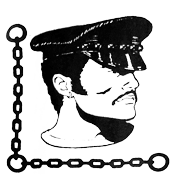|
albany academy posted:i want massive amounts of storage in a windows desktop. some of the seagate stuff caught my eye on pcpartpicker https://pcpartpicker.com/product/ccCD4D/seagate-ironwolf-12tb-35-7200rpm-internal-hard-drive-st12000vn0007 I have IronWolf Pro drives in my desktop, the only downside is the motors are a bit noisy. (Reason for going with the Pros was the longer warranty.) End of the day, its a SATA hard drive that is good for big dumb sequential files.
|
|
|
|

|
| # ? Apr 19, 2024 03:12 |
|
I'm coming around to the idea that maybe it's time to finally update my i5-2500k...I have a recent ATX case, 550w PSU, 1070 GPU and old SSDs (850 Samsung Evo 1tb OS, a WD 1tb HDD media/storage and a 250gb 840 evo that I'm not even using) that would transfer over to the new build for the moment. What country are you in? Murica What are you using the system for? Web and Office? Gaming? Video or photo editing? Professional creative or scientific computing? games and office use What's your budget? We usually specify for just the computer itself (plus Windows), but if you also need monitor/mouse/whatever, just say so. <$5-600 but flexible. Cheaper is better but I want something to last a long time if possible, though don't expect 9 years again  If you’re doing professional work, what software do you need to use? What’s your typical project size and complexity? If you use multiple pieces of software, what’s your workflow? NA If you're gaming, what is your monitor resolution / refresh rate? How fancy do you want your graphics, from “it runs” to “Ultra preset as fast as possible”? 1440p/144hz. Ultra would be nice but I'm fine passing over my 1070 for now and update the other stuff then buy a new GPU as they're available if I deem this setup to be inadequate. Not sure how big of a bottleneck the current CPU is but it's probably the biggest constraint currently. Most older games are fine but newer games can chug a bit even on lower settings. Do I need a CPU cooler? Looks like the AMD comes with one but if it's lovely then I'm fine spending more and upgrading to something quieter/better. Is windows 10 going to be easy to transfer over assuming I keep the same HDs from my current PC? Or will I have to buy it again? Is it worth buying a $100 NVM-e SSD for my OS drive or will the difference not be huge? Anything look out of place? Oh and there's a Microcenter nearby but I haven't checked on what they've got. PCPartPicker Part List CPU: AMD Ryzen 7 3700X 3.6 GHz 8-Core Processor ($289.99 @ B&H) Motherboard: ASRock B550 Extreme4 ATX AM4 Motherboard ($169.99 @ Newegg) Memory: G.Skill Ripjaws V 16 GB (2 x 8 GB) DDR4-3600 CL16 Memory ($75.98 @ Newegg) Total: $535.96 Prices include shipping, taxes, and discounts when available Generated by PCPartPicker 2020-09-06 13:56 EDT-0400 Suburban Dad fucked around with this message at 19:06 on Sep 6, 2020 |
|
|
|
tater_salad posted:Have you tried flashing the bios / updating to most recent version? Actually, let me rephrase just saying 'Yes'. I think I flashed both the main and backup bios to the most recent version. At least, when I select either the backup or the main BIOS (with a switch on the mobo), and then boot into the BIOS, it shows the most recent version. Problem is, when I then exit the bios and reboot, it doesn't boot. The debug led code says 'D0' and the status led for the CPU is also lit. (I just figured this out, I first thought it said '00' which isn't in the list of codes.) So when I reboot from the BIOS, the CPU doesn't initialize. It doesn't seem to matter if I restart with or without saving, and with or without changing anything. (I tried switching XMP on a few times.) I can eventually get it to boot by turning the system completely off, shutting down the power supply, and waiting a bit. Switching from backup to main bios or back seemed to help until it didn't. I now think just waiting matters, it's just that flipping some switches takes some time and that's why I thought that helped. Anyway, as far as I know the bios memory loss is still there + I now discovered that rebooting from bios just doesn't work. I don't know what else it could be, apart from the boot issues the system has been a dream.
|
|
|
|
albany academy posted:i want massive amounts of storage in a windows desktop. some of the seagate stuff caught my eye on pcpartpicker https://pcpartpicker.com/product/ccCD4D/seagate-ironwolf-12tb-35-7200rpm-internal-hard-drive-st12000vn0007 I have a 7200 toshiba NAS drive (8TB) and while it is loud as gently caress when writing or reading, it works wonderfully. As far as if you should get one, it probably depends on your use case. Even though I use mine as Plex server space, I only picked the NAS drive cause it was the best 7200rpm drive at $/GB at the time. For most cases (including my own) 7200 probably isn’t even needed.
|
|
|
|
Have been helping a friend build his first PC. I had him buy an MSI B550M PRO-VDH WIFI and a Ryzen 5 3600. The whole thing was a complete shitshow. Computer wouldn't POST and kept throwing a CPU error. I had him take every component out, put everything together outside the case to rule out shorts, check the cpu for bent pins, nothing. Turns out that it's a known issue with the board. If you're lucky, flashing the BIOS will solve it but it's not a sure thing. He got a Gigabyte Aorus and stuff is working fine now. Figured I'd give a heads for anyone with a similar issue since I've seen the board in several people's builds.
|
|
|
|
albany academy posted:i want massive amounts of storage in a windows desktop. some of the seagate stuff caught my eye on pcpartpicker https://pcpartpicker.com/product/ccCD4D/seagate-ironwolf-12tb-35-7200rpm-internal-hard-drive-st12000vn0007 NAS drives in a single-drive system, IE one where you aren't doing some sort of RAID, have no benefit over a non-NAS branded drive of the same capacity & tech. The thing that makes it "NAS" is firmware specialized for NAS & RAID applications, which mainly involve less error retries than a normal drive. (The idea being you're using a NAS drive with some sort of redundancy, so the drive shouldn't spend 10 seconds trying heroically to read a bad sector while the rest of the system hangs. Report a read error, mark the sector bad, and move on. The raid controller or zfs will deal with it.) Now a NAS branded drive might have some other benefit like being CMR instead of SMR (not WD though). Or for that seagate they just don't make a 12tb consumer drive, it's either NAS or enterprise. But don't buy "NAS" because you get the impression that they're better or more reliable. Suburban Dad posted:Do I need a CPU cooler? Looks like the AMD comes with one but if it's lovely then I'm fine spending more and upgrading to something quieter/better. Is windows 10 going to be easy to transfer over assuming I keep the same HDs from my current PC? Or will I have to buy it again? Is it worth buying a $100 NVM-e SSD for my OS drive or will the difference not be huge? Anything look out of place? Oh and there's a Microcenter nearby but I haven't checked on what they've got. AMD stock coolers are adequate but loud. They're better than intel stock coolers (which are inadequate and loud) but if you like a quiet PC a $30 120mm heatpipe cooler is recommended. Cheap air towers will keep a 3700X near-silent at idle and only a moderate whoosh at load. Expensive air coolers like a noctua will be quiet even at load. Win10 will generally more from one system to another just fine, including a jump from intel to amd. The only thing that can cause problems is if you use special storage drivers like a raid. You will need to reactivate it, which you can do either the normal phone call to the MS yes-men, or the new-fangled MS Account method where you tie your win10 license to an MS Account. (The second option is faster, and can be done without tying your main local account into the MS online system.) On NVMe drives: First thing, that WD Blue isn't a NVMe drive. It's a sata M.2 drive. Not everything in that gumstick form factor is NVMe. The cheap and cheerful WD NVMe drive is the SN550. Second, are they worth it. Right now, not really. Game loading times are very small to zero speedup, and most things the difference between a good sata SSD are imperceptible. However, the nextgen consoles have fast NVMe type storage so that may change in the future. If you are buying a SSD anyways a NVMe drive is a "might as well" thing now, SN550 isn't any extra expense. But if you already have a SSD for your OS + main games I'd say skip it until next year. Microcenter generally has good deals on buying a CPU + mobo.
|
|
|
|
Blah blah blah, RTX 3070/3080 and Cyberpunk, you know the drill. My current build is 5 years old and the upcoming RTX 3070/3080's gave me an boner so here I am. What country are you in? UK What are you using the system for? Gaming What's your budget? Uhh, around £600-700 before GPU sounds reasonable? I'm willing to stretch if it's really worth it. If you're gaming, what is your monitor resolution / refresh rate? 4k/60Hz, and I wanna max stuff out. Current situation: Fractal Design Define R5 Asus Z170-K i5 6600K NH-U14S Noctua Corsair 16GB DDR4 3000 C15 GTX 970 (used to be a 980Ti but it died a noble death) Corsair RMX650 1TB SSD OS Drive 1TB HDD 4TB HDD I think I need more cores/threads to do the GPU justice. Currently I'm thinking of keeping the case and storage and getting a new mobo/cpu. Also one of them NVMe thingy's if it worth it over an SSD. Initially putting in the GTX 970 but replacing it when the RTX 3080 is released. I'm not sure about the RAM, I could get new 2x8GB 3600 for the primary and then put both the current 2x8GB 3000 DDR4 in the secondary slots? Newer sticks and more overhead would be nice. Also I suspect I need a new PSU considering mine is 5 years old at this point. Would make me feel better anyway. Here's my current speculated shopping list. PCPartPicker Part List CPU: AMD Ryzen 5 3600 3.6 GHz 6-Core Processor (£171.95 @ AWD-IT) Motherboard: MSI MPG B550 GAMING PLUS ATX AM4 Motherboard (£139.98 @ CCL Computers) Memory: Corsair Vengeance LPX 16 GB (2 x 8 GB) DDR4-3600 CL18 Memory (£65.11 @ CCL Computers) Storage: Samsung 970 Evo 1 TB M.2-2280 NVME Solid State Drive (£138.40 @ Alza) Power Supply: Corsair RM (2019) 750 W 80+ Gold Certified Fully Modular ATX Power Supply (£102.62 @ Amazon UK) Total: £618.06 Prices include shipping, taxes, and discounts when available Does this sound reasonable? Any concerns or recommendations? Edit: RTX not GTX Xachariah fucked around with this message at 21:12 on Sep 6, 2020 |
|
|
|
Xachariah posted:Blah blah blah, GTX 3070/3080 and Cyberpunk, you know the drill. My current build is 5 years old and the upcoming GTX 3070/3080's gave me an boner so here I am. PC Building Megathread - GTX 3080’s gave me an boner
|
|
|
|
Until you quoted me I forgot they were called RTX now.
|
|
|
|
Klyith posted:NAS drives in a single-drive system, IE one where you aren't doing some sort of RAID, have no benefit over a non-NAS branded drive of the same capacity & tech. The thing that makes it "NAS" is firmware specialized for NAS & RAID applications, which mainly involve less error retries than a normal drive. (The idea being you're using a NAS drive with some sort of redundancy, so the drive shouldn't spend 10 seconds trying heroically to read a bad sector while the rest of the system hangs. Report a read error, mark the sector bad, and move on. The raid controller or zfs will deal with it.) ty. same with another poster above, it'd be mostly for plex, but i also want more space for music editing stuff so i dont have to delete or back up working files every couple of months. was mostly interested because it seems above 6TB and with high speed its all NAS drives
|
|
|
|
Klyith posted:
|
|
|
|
Xachariah posted:Does this sound reasonable? Any concerns or recommendations? 2) If you ARE going for a new SSD, right now you can tend to get better value by avoiding Samsung. The Sabrent Rocket is probably a better value if you care about that level of read/write speeds, or something more modest like the WD Blue SN550 is great value in the 'not quite as fast but still several times as fast as SATA' tier. 3) 650 W would probably be fine for a 3080 if it's a high-quality 80+ gold PSU, but everyone's at the mercy of availability on this front. FreeKillB fucked around with this message at 21:40 on Sep 6, 2020 |
|
|
|
FreeKillB posted:1) You say that you're considering a new NVMe drive over a standard SATA SSD if it's worth it. Right now my understanding is that for gaming the speed advantage is basically not noticeable, and going for NVMe might only be more of a long-term play for when games built for consoles might potentially take advantage of those read/write speeds. Thing is that entry-level NVMe's have reached almost if not actual price parity with SATA SSD's, so it's an easy recommendation for a new build, but a lot more questionable if you already have a 1TB ssd on hand OK good to know, thanks! I think then I could put the NVMe on the backburner for a future upgrade when games start to take advantage of that then. Do you think the age of the PSU would not be a point of concern then? It is indeed a 80+ Gold rated PSU. I haven't had any issues so far I just wanted to get ahead of any issues. If 650w will suffice then I could keep that for the refresh build. Saves me about £240 if I can put those two upgrades off for a future date so that's nice.
|
|
|
|
Xachariah posted:I think I need more cores/threads to do the GPU justice. Currently I'm thinking of keeping the case and storage and getting a new mobo/cpu. Also one of them NVMe thingy's if it worth it over an SSD. Initially putting in the GTX 970 but replacing it when the RTX 3080 is released. Another thing you can keep is the noctua heatsink. You can get an AM4 kit from noctua for free if you still have a proof of purchase and are patient, or just buy it for $8 If you re-use the DDR4-3000 ram, it's pointless to buy anything faster for the other slots. Ram only works at one speed and that is the lowest speed that all modules support. Otherwise, Crucial Ballistix is the go-to premium ram for ryzen. You don't need a new PSU, the RMX you have should have either a 7 or 10 year warranty and I'd easily feel comfortable re-using it for another 4-5 years. 650 watts is good for a 3070 or the spec version 3080 (maybe marginal for some super OC 3080). Xachariah posted:Storage: Samsung 970 Evo 1 TB M.2-2280 NVME Solid State Drive (£138.40 @ Alza) In the UK Samsung drives aren't as overpriced -- the comparable WD SN750 is also £140 -- but you can save some cash with a WD SN550. Suburban Dad posted:Great feedback, thanks for taking the time to write it all out. Any recommended coolers? I have a 212 whatever on my sandy bridge, is that line still decent? I'm ok with it not being whisper quiet since case fans and gpu are probably already not top tier. Do I need to buy thermal paste or do most include that nowadays? The new version 212 is as good as ever and has a better, less frustrating mounting system as well. Pretty much everything comes with paste, either pre-applied or a one-use packet. Other good cheap coolers are the Arctic freezer 33 & 34 in various flavors. Another cheap-as-chips cooler is the deepcool gammax 400. Klyith fucked around with this message at 21:52 on Sep 6, 2020 |
|
|
|
That RMX650 appears to have a ten-year warranty, so I would not recommend using it past that point. Since you're replacing such a large proportion of your build with new parts (once the new GPUs come out), I will say that investing in a new high-quality power supply out of an abundance of caution is not a bad idea per se.
|
|
|
|
Klyith posted:Another thing you can keep is the noctua heatsink. You can get an AM4 kit from noctua for free if you still have a proof of purchase and are patient, or just buy it for $8 https://www.amazon.co.uk/Noctua-NM-...octja+am&sr=8-1
|
|
|
|
FreeKillB posted:That RMX650 appears to have a ten-year warranty, so I would not recommend using it past that point. Using PSUs past their warranty period by a few years is absolutely fine. How long you want to go somewhat depends on your use of it. If you're a person who leaves your PC turned on 24/7/365 with no power saving, or the PSU has to deal with high temperatures often, it'll have a shorter life and you might replace it within a year of warranty end. If you only use the PC ~2-3 hours a day and it's off or asleep elsewhen, a good PSU could easily last 15 years. I might recommend upgrading a PSU that was on year 9 out of 10 because the PC might be in use for another 5 years if the user doesn't change things often, but that's not the case here. The entire point of investing in a high-quality PSU like the RMX is so you don't have to replace them every time you upgrade. So yeah I think it's a bad idea in that wasting money and throwing away usable things is bad. e: Yeah saw that, but "Dispatched from and sold by Amazon US" and the shipping is as much as the bracket.
|
|
|
|
Klyith posted:Another thing you can keep is the noctua heatsink. You can get an AM4 kit from noctua for free if you still have a proof of purchase and are patient, or just buy it for $8 from amazon or newegg. Oh that's good to know about the heatsink, thanks! It seems like I'm not in any particular rush to upgrade to NVMe or replace the PSU. So rather than doing that or recycling the DDR4-3000 I will instead just roll some of the savings from those into 2x16GB of DDR4-3600 Crucial Ballistix RAM. (16GB would probably suffice but I do like to have additional programs running on other monitors... like Chrome and movies). I'm also considering stepping up to a Ryzen 7 as well, with the new console generation having 8 cores it may be good to have the beefier octo-core CPU. So to recap a bit (for my own benefit), things I can recycle: Fractal Design Define R5 Case NH-U14S Noctua heatsink Corsair RMX650 PSU Samsung 1TB SSD OS Drive WD 1TB HDD WD 4TB HDD Shopping list of shiny new stuff: CPU: AMD Ryzen 7 3700X 3.6 GHz 8-Core Processor (£272.98 @ Laptops Direct) Motherboard: MSI MPG B550 GAMING PLUS ATX AM4 Motherboard (£139.98 @ CCL Computers) Memory: Crucial Ballistix 32 GB (2 x 16 GB) DDR4-3600 CL16 Memory (£183.99 @ Amazon UK) Additional: AM4 mounting kit, thermal paste, rubbing alcohol (about £20) Total: £616.95 Prices include shipping, taxes, and discounts when available
|
|
|
|
Klyith posted:Yeah saw that, but "Dispatched from and sold by Amazon US" and the shipping is as much as the bracket. There's 6 UK based sellers offering the kit for ~£12 and free shipping, which is what it defaulted to showing me with my UK address. Maybe it knows you're American so defaulted to the US shop or sth
|
|
|
|
For the included case fans for the Fractal Meshify C, what is the type of screw head used? I'm having a lot of trouble figuring out.
|
|
|
|
Maigius posted:For the included case fans for the Fractal Meshify C, what is the type of screw head used? I'm having a lot of trouble figuring out. I can't answer your question, but I will say they include extra screws if you want to add more fans. Fan screws are pretty universal, I assume, since the screws that came with the Noctua fans I use fit just fine into my Meshify C. Neo_Crimson fucked around with this message at 00:44 on Sep 7, 2020 |
|
|
|
Neo_Crimson posted:I can't answer your question, but I will say they include extra screws if you want to add more fans. Fan screws are pretty universal, I assume, since the screws that came with the Noctua fans I use fit just fine into my Meshify C. I was going at it from the wrong direction like a complete dumbass. I'm now a bit baffled on how to remove the front panel of the Fractal Meshify C.
|
|
|
|
Maigius posted:I was going at it from the wrong direction like a complete dumbass. You can easily pop the mesh panel only to get to the fan screws: https://www.youtube.com/watch?v=Y-6RkrId2l8 The plastic surround bezel can also be removed as well, you have to give it a hard yank. Most non-glass front panels these days air stuck on with plastic retaining pins that are just a very stiff friction fit.
|
|
|
|
Klyith posted:You can easily pop the mesh panel only to get to the fan screws: I will say, that video makes it look way easier than it is. You need a significant amount of force to get it out the first couple times.
|
|
|
|
I didn't even know you could do that, I've just been yanking the whole thing off and awkwardly swinging it to the side.
|
|
|
|
Cooler question: I currently have a pre-built computer from Dell that I haven't made any modifications to. The noise can be a little bit loud sometimes (10 second bursts that are caused by I don't know what), but otherwise it hasn't bothered me much the entire time I've had it. I'm building a new PC and got a Ryzen 7 3700x, which comes with a stock cooler. I'm assuming the one on my PC now is at the very least not going to be better than the new stock cooler, so if that's true am I fine just using the stock cooler? Or would y'all still recommend getting a better one?
|
|
|
|
Butterfly Valley posted:There's 6 UK based sellers offering the kit for ~£12 and free shipping, which is what it defaulted to showing me with my UK address. Maybe it knows you're American so defaulted to the US shop or sth But why? Noctua will literally send you the bracket for free. I got an NH-AM4 bracket for my D15S for free. It's one of the reasons you buy a Noctua in the first place, Noctua actually seems to give a poo poo about customer service. It took a week from me sending them the info to them shipping the part, so it's not like it even takes a long time
|
|
|
|
RTX boner crew checking in. I haven't built a computer in a long while and will be starting from scratch, although I do already have a decent gaming monitor. Planning to head to MicroCenter tomorrow to pick up everything listed below, but another set of eyes and feedback would be awesome. What country are you in? America What are you using the system for? Web and Office? Gaming? Video or photo editing? Professional creative or scientific computing? Games, Office, some 3d modeling What's your budget? We usually specify for just the computer itself (plus Windows), but if you also need monitor/mouse/whatever, just say so. Ideally around $1200, max $1500. If I can get away with lower then great. If you’re doing professional work, what software do you need to use? What’s your typical project size and complexity? If you use multiple pieces of software, what’s your workflow? NA If you're gaming, what is your monitor resolution / refresh rate? How fancy do you want your graphics, from “it runs” to “Ultra preset as fast as possible”? 1440p/120Hz, I'm not chasing ultra settings forever, but something that can run most current games at high graphics quality and that I can use without upgrading for 3-5 years would be awesome. Note the GPU in the list is just a cheap stand-in while I wait for the 3070 to come out. PCPartPicker Part List CPU: AMD Ryzen 5 3600X 3.8 GHz 6-Core Processor ($208.99 @ B&H) CPU Cooler: ARCTIC Freezer 34 eSports DUO CPU Cooler ($44.99 @ Amazon) Thermal Compound: Arctic Silver 5 High-Density Polysynthetic Silver 3.5 g Thermal Paste ($6.99 @ Amazon) Motherboard: Asus TUF GAMING X570-PLUS (WI-FI) ATX AM4 Motherboard ($189.99 @ B&H) Memory: G.Skill Ripjaws V 16 GB (2 x 8 GB) DDR4-3600 CL16 Memory ($75.98 @ Newegg) Storage: Crucial P1 1 TB M.2-2280 NVME Solid State Drive ($104.99 @ Adorama) Storage: Western Digital Caviar Blue 1 TB 3.5" 7200RPM Internal Hard Drive ($44.99 @ Adorama) Video Card: VisionTek Radeon HD 5450 1 GB Video Card ($37.99 @ Amazon) Case: Lian Li Lancool II Mesh ATX Mid Tower Case ($109.99 @ B&H) Power Supply: Thermaltake Toughpower GOLD 750 W 80+ Gold Certified Semi-modular ATX Power Supply ($102.99 @ Adorama) Total: $927.89 Prices include shipping, taxes, and discounts when available Generated by PCPartPicker 2020-09-07 01:01 EDT-0400
|
|
|
|
nnnotime posted:For a new build, does anybody have a good suggestion for a large tower-case that has the following characteristics: Look at the Phanteks Enthoo series. Covers basically all your requirements although they're not exactly light-weight. Might have to reposition drive cages for the GPU but they're modular.
|
|
|
|
My 'gaming laptop' is about to die please help. I don't usually play the latest and greatest and have been gaming on a Latitude 5550 for the last few years. Time to get a real desktop for my gaming needs. I'm looking for a solid system without breaking the bank, I've skimped on a GPU (1660 super) given anything actually for sale outside of ebay will destroy my current 830m and in a couple of years I'll pick up one of those fancy new 3000 or even whatever comes next. Can anyone give it a sense check for 1) Places I'm wasting money where I don't need to 2) Any compatibility issues and 3) Anywhere I've chosen a debatable/dumb component when there is better performance in the same range What country are you in? UK What are you using the system for? Web and Office? Gaming? Video or photo editing? Professional creative or scientific computing? Games What's your budget? We usually specify for just the computer itself (plus Windows), but if you also need monitor/mouse/whatever, just say so. About £1k - will need a new monitor too If you’re doing professional work, what software do you need to use? What’s your typical project size and complexity? If you use multiple pieces of software, what’s your workflow? NA If you're gaming, what is your monitor resolution / refresh rate? How fancy do you want your graphics, from “it runs” to “Ultra preset as fast as possible”? I'm buying a monitor with it, but 1080p @ 60fps is utterly fine for me, I'm not a performance junky and my eyesight isn't good enough to tell the difference. I tend towards strategy type games but they are increasingly going 3D these days, I'd like to be able to stop worrying about specs for a few years. PCPartPicker Part List CPU: *AMD Ryzen 5 3600 3.6 GHz 6-Core Processor (£171.95 @ AWD-IT) Motherboard: MSI B450 TOMAHAWK MAX ATX AM4 Motherboard (£105.36 @ More Computers) Memory: Corsair Vengeance LPX 16 GB (2 x 8 GB) DDR4-3200 CL16 Memory (£54.98 @ Amazon UK) Storage: Samsung 860 Evo 1 TB 2.5" Solid State Drive (£118.99 @ Amazon UK) Video Card: MSI GeForce GTX 1660 SUPER 6 GB VENTUS XS OC Video Card (£206.50 @ CCL Computers) Case: Corsair SPEC-DELTA RGB ATX Mid Tower Case (£59.99 @ Amazon UK) Power Supply: Corsair TXM Gold 550 W 80+ Gold Certified Semi-modular ATX Power Supply (£69.98 @ Amazon UK) Monitor: AOC C24G1 24.0" 1920x1080 144 Hz Monitor (£187.09 @ CCL Computers) Total: £974.84 Prices include shipping, taxes, and discounts when available *Lowest price parts chosen from parametric criteria Generated by PCPartPicker 2020-09-07 09:01 BST+0100
|
|
|
|
HalloKitty posted:But why? Noctua will literally send you the bracket for free. I got an NH-AM4 bracket for my D15S for free. It's one of the reasons you buy a Noctua in the first place, Noctua actually seems to give a poo poo about customer service. Yeah I know; I linked the page on their site to do just that, but then another poster was discussing the availability of the kit on amazon in case the original poster didn't have their proof of purchase anymore.
|
|
|
|
Mikey Purp posted:RTX boner crew checking in. I haven't built a computer in a long while and will be starting from scratch, although I do already have a decent gaming monitor. Planning to head to MicroCenter tomorrow to pick up everything listed below, but another set of eyes and feedback would be awesome. A couple things: the Ryzen 3600X is in a bit of a no man's land between the 3600 and the 3700X. The 3600 used to be the default mid range recommendation, and still is, except in the US where they bumped the price up $40 recently. There's nothing wrong with the 3600X but if I had your budget and use case I'd spend a little more for the 3700X, which is a better version of the CPU in the new consoles so will keep you relevant for at least as long as they are. You also mentioned doing 3D modelling so some extra processing power wouldn't hurt there too. I don't think you need thermal paste separately, you'll get whatever you need with the fan. You can get Crucial Ballistix RAM for the same price, which performs better with Ryzen processors. And the last important thing is that NVME drive is not ideal as your main OS drive because it's QLC, meaning it gets slower as it gets fuller. The best cheap alternative is the WD SN550.
|
|
|
|
Cast_No_Shadow posted:My 'gaming laptop' is about to die please help. For your use case I'd say your picks are pretty good, I've made a couple of modifications which I'll explain: You mentioned wanting the potential to upgrade in a few years, for that reason I think you should get a B550 chipset mobo instead of the B450. For the same reason, although the power supply you picked out is fine for the build as is, if you're planning to drop a 30x series card in in a couple of years, it could struggle. And lastly I've swapped over the SSD to the cheapest good NVME drive because Samsung are overpriced. Also do you need some kind of WiFi card or is ethernet ok? Butterfly Valley fucked around with this message at 11:11 on Sep 7, 2020 |
|
|
|
Butterfly Valley posted:For your use case I'd say your picks are pretty good, I've made a couple of modifications which I'll explain: Thanks for the updates! Wifi card will be needed, good shout! I get it through a google home mesh if that makes a difference to any recommendations (assuming you have any)
|
|
|
|
I don't know what difference the mesh would make but I'm not a networking expert by any stretch of the imagination, but with that caveat I would move to the mortar wifi board, because it has inbuilt wifi 6 which would otherwise cost you ~£50 for a separate card.
|
|
|
|
Butterfly Valley posted:You can get Crucial Ballistix RAM for the same price, which performs better with Ryzen processors. Is the difference that great? I'm looking to pick up some stuff at microcenter this week and it looks like they have DDR4 3600 in both Ballistix and Ripjaws V (god these loving names, it's bad when you feel nerdy even having to type this poo poo) which I thought was also supposed to be decent. It's only a couple bucks more for the Crucial but I'm curious more for academic reasons now.
|
|
|
|
There's other way more knowledgable people itt who are much better qualified to answer that question, I just collate and repeat the consensus recommendations to take a bit of the load off. With that said, I think generally the advice is it's worth it if it's a small difference in price but not worth bothering beyond that. Hopefully someone else will be along to give you the academic answer; I tried searching the last couple of pages of the thread because this question comes up quite frequently but couldn't find anything.
|
|
|
|
No worries. Guessing the answer is just "they performed well in some benchmark on the internet"
|
|
|
|
Suburban Dad posted:Is the difference that great? I'm looking to pick up some stuff at microcenter this week and it looks like they have DDR4 3600 in both Ballistix and Ripjaws V (god these loving names, it's bad when you feel nerdy even having to type this poo poo) which I thought was also supposed to be decent. It's only a couple bucks more for the Crucial but I'm curious more for academic reasons now. If they have identical specs (both 3600-CL16 for example) they'll be identical. The performance difference between 3600-CL16 and 3600-CL18 is the tiniest sliver and not worth paying for. Never notice it IRL. The main reason to buy the Ballistix is if you are buying 2x8GB now, because there is a decent chance you'll want to add another 2 during the life of the system. Running 4 sticks is harder than 2 and Ryzen has a not-great memory controller, so the better ram is more likely to work at full speed with no issues. I think that 16GB->32GB scenario will be fairly common for people building PCs this year, so I've been pointing to Ballistix frequently when the price makes sense. If you're buying 2x16GB now you are unlikely to need more, so get the cheaper sticks. Though if the price difference is in cup-of-coffee range I might just do the Ballistix anyways.
|
|
|
|

|
| # ? Apr 19, 2024 03:12 |
|
Butterfly Valley posted:A couple things: the Ryzen 3600X is in a bit of a no man's land between the 3600 and the 3700X. The 3600 used to be the default mid range recommendation, and still is, except in the US where they bumped the price up $40 recently. There's nothing wrong with the 3600X but if I had your budget and use case I'd spend a little more for the 3700X, which is a better version of the CPU in the new consoles so will keep you relevant for at least as long as they are. You also mentioned doing 3D modelling so some extra processing power wouldn't hurt there too. Thanks for the advice! I chose the 3600X mostly because MicroCenter is doing a promo which makes it essentially the same price as the 3600 when you bundle it with a mobo, although you make good points about the 3700x. I'll take a closer look at that. One thing that's kind of confusing to me about the G.skill vs Ballistix thing is that on paper these particular G.skill have identical specs than the Ballistix (Ddr-3600 CL 16), although most of the other G.skill at the same price point have slightly different specs (CL 18 I believe). In any case, if it's not a typo and those specs are actually identical is there still an advantage to paying slightly more for the Ballistix? Mikey Purp fucked around with this message at 15:40 on Sep 7, 2020 |
|
|