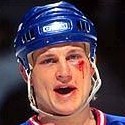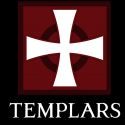|
Hi there! Needing a recommendation a really good chair, Gaming or otherwise so long as it doesn't turn your back into jelly and is super comfortable. Wanna help out a friend of mine who is using a loving 30 dollar walmart office chair vEDIT: poo poo! My bad, Thanks for pointing me in the right direction. Fargin Icehole fucked around with this message at 15:37 on Aug 17, 2020 |
|
|
|

|
| # ? Apr 19, 2024 20:58 |
|
there's a chair thread, check it out. Just be sure to include a budget because chairs range in price a lot. https://forums.somethingawful.com/showthread.php?threadid=3383243&pagenumber=89#lastpost There's decent IKEA ones as a basic choice, FLINTAN and the fancier MARKUS are decent.
|
|
|
|
I'm looking for an under desk PC mount to go with my standing desk that can fit my fat rear end Lian-Li 011 Dynamic. It's 10.7" wide and I've only seen ones that go up to 10" width. Any one else have one?
|
|
|
|
KingKapalone posted:I'm looking for an under desk PC mount to go with my standing desk that can fit my fat rear end Lian-Li 011 Dynamic. It's 10.7" wide and I've only seen ones that go up to 10" width. Any one else have one? Not the prettiest, but it reports to supports a case of that size - 1home Economical CPU Holder Under-Desk.
|
|
|
|
Koskun posted:Not the prettiest, but it reports to supports a case of that size - 1home Economical CPU Holder Under-Desk. drat, that one is wide enough but it wouldn't be able to attach to most desks because of the frame.
|
|
|
|
Anyone have some recommendations for this mess? Length doesn't really matter much; I can move stuff around. Just looking for something with a top I can put the printer/scanner on, and some drawers I can throw all the random poo poo in. I guess I could just get a cheap dresser, but I was wondering if any of you goons had a better recommendation.
|
|
|
|
chocolateTHUNDER posted:Anyone have some recommendations for this mess? Yeah, cheap dresser or pantry cupboard off Craigslist. I guess if you want to look ~modern~, then look into Ikea Kallax. (Or knockoff.)
|
|
|
|
I like Ikea's Alex range for office storage. Lots of shallower drawers is easier to keep organised compared to deeper drawers that end up filled with jumble.
Pablo Bluth fucked around with this message at 15:11 on Aug 30, 2020 |
|
|
|
I recently moved and I now have the space/authority/$ to experiment compared to my old 550sqft bedroom/office setup: Which was nice, but not 10+ hours-a-day-nice, because I'll be working from home until the sun explodes at this rate. Are there any complexities to buying a clamp on multi-monitor stand? I've never used or bought one before. All I can think of is to make sure the mount dimensions match my monitor's (300x200mm, whatev.) and whether or not it needs to screw into my desk/wall vs. a friction fit? Is there a term or feature that has customizable preset locations for standing/sitting or movie/game positions? That would be a nice option. Is there anything I should consider or avoid? I assume my 60"x30"x1" desk can handle whatever is out there, right?
|
|
|
|
A Humanscale M2 arm has a bolt you can run through a cable hole and secure it that way, I imagine comparable products are the same.
|
|
|
|
|
Roumba posted:I recently moved and I now have the space/authority/$ to experiment compared to my old 550sqft bedroom/office setup: You shouldn't have any issues with that desk and the weight of a monitor arm. The key things to look at are width to accommodate the monitors you want, and that it can support the weight of the monitors. There are some that do clamp to the desktop, and those usually have some sort of non-slip mat in them, which also helps to not mar up the desktop surface. There are others that as skooma512 mentioned, bolt through a desk top. Some offer an option for both. In my experience, something that actually attaches to the surface, whether it is a bolt through the desk, or screws into the desk surface (sometimes screw holes are there on clamp ones), are less prone to wobble than ones that just clamp on. I say this as I have 3 monitor's on 2 different types of arms. My center monitor is on what I was using for a dual setup, but since it's a 32" ultrawide it takes up the entire thing now. I got a couple of clamp on ones from a used computer store for the other two monitors, and while they are well built and clamp to the desk very well, they wobble if the desk is bumped. The center monitor takes a lot for it to move. This may be something you want to take note of if you plan on adjusting the desk height often. Preset positions isn't something I've really heard of as an option on a monitor stand honestly. Mine are set and there they stay, but they make ones that allow you to move them rather freely on an arm or on the mounting point (the vesa mount), so that style might be what you want rather than a set arm type. Some quick searching got me these two: Vivo model Mount-It model
|
|
|
|
I mean, at work (lol no idea when I'm actually going back to work) they use clamp-on arms and they work fine. The Vivo brand arm I got for my home desk had both options and I just went with the clamp. It's pretty solid.
|
|
|
|
 My current setup, I like it. Big screen at 1080p to see better and the chair is comfortable. Trackball for ease of mousing and the keyboard is nice and light, I put it on my lap.
|
|
|
|
Is that an rpi in a case?
|
|
|
|
poo poo POST MALONE posted:Is that an rpi in a case? That is definitely a Pi or Pi-like.
|
|
|
|
The Vivo dual monitor arm is sturdy, easy to setup, and offers a pretty long height to adjust along. You can also get attachments to extend the vertical adjustment range of the mounts.
|
|
|
|
poo poo POST MALONE posted:Is that an rpi in a case? Yep sure is, 4gb pi 4 in https://www.amazon.com/gp/product/B086KTMZLX/ref=ppx_yo_dt_b_asin_title_o08_s00?ie=UTF8&psc=1 The smaller form Ice Tower heat sink + the nice aluminum case. But is my linux mini-itx is right behind the tv. I switch back and forth between inputs. The RP just has a Retropi on it.
|
|
|
|
excellent bird guy posted:
What keyboard is that?
|
|
|
|
Weaponized Autism posted:What keyboard is that? looks like an Aukey KM-G9
|
|
|
|
Not sure if this is the best place to ask, but I'm looking for more keys for my current home setup. I don't want to reassign keys on my keyboard, I want an entirely distinct set of keys that I can assign specific commands to. One example is I want a dedicated key for push-to-talk. Currently I'm using option + ` and it causes a lot of issues where, if I push to talk on a text field (often the case since I'm a software developer) I end up putting a bunch of tildes in my code. I want keys that aren't already affiliated with anything. Not sure what to search for online with this, but if anyone has ideas or recommendations I'd greatly appreciate it!
|
|
|
|
You probably want a macro pad, or maybe an external numpad where you remap the buttons to button combos you don't use. Pair it with autohotkey as well for more functionality! I got the DIY version of this and it's worked pretty well, but that's the term to Google to find other options afaik. E: these are almost certainly better options unless you also actively want to get into this dumb keyboard hobby vv foutre fucked around with this message at 16:49 on Sep 4, 2020 |
|
|
|
Iirc there are also function keys beyond what normally appear on a keyboard you can map to things if you have a programmable board / autohotkey script.
|
|
|
|
Verisimilidude posted:Not sure if this is the best place to ask, but I'm looking for more keys for my current home setup. I don't want to reassign keys on my keyboard, I want an entirely distinct set of keys that I can assign specific commands to. One example is I want a dedicated key for push-to-talk. Currently I'm using option + ` and it causes a lot of issues where, if I push to talk on a text field (often the case since I'm a software developer) I end up putting a bunch of tildes in my code. I want keys that aren't already affiliated with anything. Not sure what to search for online with this, but if anyone has ideas or recommendations I'd greatly appreciate it! How handy are you, and what software are you trying to control? A button box is a fairly simple electronics project using a microcontroller like a Teensy that does keyboard/mouse/gamepad emulation. It also depends on what inputs software would detect. For example, on Discord you can assign PTT to a gamepad button, but other software you might have to assign buttons to keyboard macros... but then you'll still run into the same issue of conflicting keyboard inputs. If you aren't willing to make one yourself, I think your options are limited. The only commercial button box I know of is Stream Deck but I think their software is tailored specifically to streaming.
|
|
|
|
If a mouse with an extra thumb button or two isn't acceptable for push-to-talk in your case because you are primarily working with both hands on the keyboard and if voice activation will not work for you (bad mix, noise, privacy, etc.), maybe instead of a new keyboard you could try to get a cheap foot switch or pedal for PTT? But, if your voice chat program does not natively recognize JOYBUTTON23 or whatever it is as a legit input and you'd have to macro it into some other accepted key/button. I've never done it myself, but I have heard of others doing it online, ages ago.
|
|
|
|
Thanks for the responses! I'm not particularly interested in buying something to build, but if that's my only option I'll see what I can do. I'm also on a Mac which seems to bring up some issues of compatibility. I found a way to program a button on my mouse for push to talk via mouse 3, so hopefully that doesn't conflict with anything too gravely. The only functionality I can think of that it might conflict with is closing tabs, but I can be careful with that.
|
|
|
|
Finally finished redoing my work area. I think I'm finally happy with it... for now. Not pictured: Mess of an electronics work area Custom painted case 
|
|
|
|
Elucidarius posted:Finally finished redoing my work area. I think I'm finally happy with it... for now. What's the numpad? And is it mechanical?
|
|
|
|
poo poo POST MALONE posted:I need a 6' work bench that is sturdy and will look decent inside of my house. What kind of work are you going to do on the bench?
|
|
|
|
VostokProgram posted:What's the numpad? And is it mechanical? Yeah it's mechanical. It's a combination of two things: Macropad 3D printed stand
|
|
|
|
GEMorris posted:What kind of work are you going to do on the bench? Computing and soldering
|
|
|
|
poo poo POST MALONE posted:Computing and soldering Yeah then the husky metal frame with wood top benches at home depot someone else linked should do you fine for the budget. If it was for woodworking I'd have opinions man
|
|
|
|
got a new house so moved my office out of the basement.   
|
|
|
|
I like the setup! The wall is pretty neat as well. Did you do that?
|
|
|
|
Can't wait to dust my walls.
|
|
|
|
Hed posted:I like the setup! The wall is pretty neat as well. Did you do that? yeah. a few boxes of 3d Tiles off amazon. i’m a remote worker (even before COVID) so thought it would be a cool background on meetings.
|
|
|
|
Hey, sup 3D wall buddy. You've inspired me to finally post (really bad) pictures of my setup. Room lights on:  Just desk lights: 
|
|
|
|
Which JBL's are those and what wall mounts did you use?
|
|
|
|
Photex posted:Which JBL's are those and what wall mounts did you use? 306 MkIIs held up by these: https://www.amazon.com/gp/product/B000X9O8SI/ref=ppx_yo_dt_b_search_asin_title?ie=UTF8&psc=1 It's hard to see in the pictures but there's a Monoprice Stage Right 10" sub opposite the tower as well.
|
|
|
|
WTFBEES posted:306 MkIIs held up by these: Perfect I have the same JBLs was wondering if anyone ever mounted them, did you use the hardware into a stud or just buy some toggle bolts
|
|
|
|

|
| # ? Apr 19, 2024 20:58 |
|
Photex posted:Perfect I have the same JBLs was wondering if anyone ever mounted them, did you use the hardware into a stud or just buy some toggle bolts Everything you see there is mounted straight into 1/2" plywood (backed by 2x4s) that acts as a façade to run cables behind. Otherwise I used the included hardware. I think they may have included drywall anchors and the like, but I don't think I'd trust them with speakers this heavy. The mounts are nicer than expected for $30 though. Can easily recommend them.
|
|
|