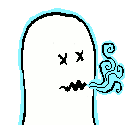|
bull3964 posted:To be fair, until recently literally no one gave a poo poo about computer webcams. I honestly don't use webcams even when I had a laptop with a normal top bezel webcam since most people I know have ipad/iphones for Facetime calls.
|
|
|
|

|
| # ? Apr 18, 2024 04:55 |
|
Hadlock posted:Strong agree, however, on the off chance that guy attempts to save some money by buying last year's refurbished model, Fair point. Friends don't let friends buy nose-cams.
|
|
|
|
etalian posted:I honestly don't use webcams even when I had a laptop with a normal top bezel webcam since most people I know have ipad/iphones for Facetime calls. thereís been this relatively recent world news event that has resulted in a lot of people doing video meetings for work that hadnít before 
|
|
|
|
Thanks again for all the advice but I did mostly want pop in here one more time just to say that I did see someone today with a cracked camera lens that looked like someone smeared it with Vaseline so at least I no longer have the worst webcam.
|
|
|
|
FCKGW posted:The bright side is that everyone else in the zoom meeting is using the same crappy laptop cameras too
|
|
|
|
Pablo Bluth posted:The one thing you can do is add light. A lot. Then some more. Yes. If you add enough light, preferably from behind you, your camera can't see you anymore and you get the bonus of blinding everyone else in the meeting! A win all around!
|
|
|
|
I'm in the market for a new laptop after not having a computer for several years. I'd like to spend less than $800-$1000 if possible. My use case is scanning and color correcting artwork and images in general, creating relatively simple vector images, and dabbling in digital illustration in photoshop or some analog as i don't feel like paying for the stupid adobe subscription. I dont really need it to play games, but it'd be a nice bonus to run some older stuff/strategy games i guess. The HP Envy X360 w/ Ryzen 7 looks like it fits the bill, but is integrated graphics only. I don't know how well that does or doesn't affect image processing software these days. Beyond that I'm not really even sure what i should be looking for.
|
|
|
|
dog nougat posted:My use case is scanning and color correcting artwork and images in general, creating relatively simple vector images, and dabbling in digital illustration in photoshop or some analog as i don't feel like paying for the stupid adobe subscription. I don't know why you would need anything more than integrated graphics for image manipulation, unless you're a heavy user of guassian blur or something XPS 13 refurb, and Macbook Air are the only two laptops I can think of off the top of my head that can be bought with a color accurate screen also with a color gamut wide enough capable of color correcting work. Refurb XPS 13 should run you $800, I think edu discount (you know someone with a .edu email right?) on a macbook air is $799 Otherwise that HP envy should be fine so long as you plug it into a dell ultrasharp or whatever that comes with a color calibration certificate, but I wouldn't trust the screen on the HP for anything beside color correcting your nephew's preschool crayon drawings
|
|
|
|
Hadlock posted:I don't know why you would need anything more than integrated graphics for image manipulation, unless you're a heavy user of guassian blur or something Yeah in general for a new sub-$1000 laptop there always tend to be compromises to reach the price point especially for the more expensive parts such as LCD panel quality. Places that reviewed the x360 found panel measurements such color accuracy to be average. Not surprising since besides the price the whole envy line is the more consumer value product line at HP. https://www.digitaltrends.com/laptop-reviews/hp-envy-x360-13-ryzen-review/ It's good advice on how you intend to use the laptop, if you are planning use it with a full size monitor then issues like color accuracy are not going to be deal breakers. etalian fucked around with this message at 14:34 on Sep 4, 2020 |
|
|
|
Hadlock posted:Edit: please be enjoy the gooniest looking journalist working for ars Technica i think he's no longer employed due to... uh... some legal issues...
|
|
|
|
Phone posted:i think he's no longer employed due to... uh... some legal issues... Do tell
|
|
|
|
Isn't that the pedo guy that posted about "cheese pizza" on twitter?
|
|
|
|
Does anyone have any better suggestion that what I've come up with for the following. Wife has been a MacBook fan for years but her 2013 15" is giving up the ghost and refuses to pay £2k+ for a new one. Shes not super attached to staying with a MacBook anymore. She does the following: Photo and video editing (not heavy usage) Playing the Sims Browsing So far the best I've come up with that suits her needs is the XPS 15" but wondering if anyone has any other suggestions.
|
|
|
|
|
I have a thinkpad yoga 12. The caps lock key is going nuts, turning on and off at random. When it is on, the trackpad doesn't work. Also the wsx column don't work with the shift key pressed. Anyone know what could be causing this? The cable.looks fine, but this looks like a pretty PITA replacenent (and a new KB is like 3 times the price of most thinkpad KBs) so if I can avoid that I would like to. I couldn't see anything obviously.wrong when I popped the cap off, but I couldn't see how to get the plastic clip thingy off, so I am not sure there isn't something stuck under the dome or.something.
|
|
|
|
CyberPingu posted:Does anyone have any better suggestion that what I've come up with for the following. $0,999 2020 macbook air ought to blow the doors off her $1,999 2013 macbook, particularly for the tasks presented Do you want a new laptop, or does she? What laptop do you need we can suggest something on the $1,001 balance, probably
|
|
|
Hadlock posted:$0,999 2020 macbook air ought to blow the doors off her $1,999 2013 macbook, particularly for the tasks presented She wants a new one, this has nothing to do with me so not sure where you are getting that from. I have a good laptop already. Also the specs on the £999 Airs are gash, 8GB and 256GB of storage aren't great for someone who's dumping a lot of video files and photos. I'm trying my best to get her to use our NAS box but she is slow on the uptake of that stuff. After upgrading the storage and RAM you are left at the same slightly worse specs than the XPS is, trading the GPU for a better screen, though for an extra £100 you can get a 4k screen on the XPS I looked at the Airs but wasn't sure if the integrated graphics would hold up. Considering I see them struggling at work quite a bit with fairly mundane tasks. CyberPingu fucked around with this message at 10:37 on Sep 5, 2020 |
|
|
|
|
Integrated graphics got really good with haswell (2014), they've more than doubled in performance since then. Macbook Air 2020 baseline edition is absolute bare minimum double the performance of the i7 edition of her current laptop, if it were me buying my wife a new laptop I'd buy her that (me personally, I think I have at least one, probably two more years left on her laptop) The XPS is a great laptop but the sleep settings suck, hard, and the chassis is never gonna be as good as an apple, speaking as an XPS 15 owner Maybe order both, figure out which she likes, then return the bad one. Macbook Air for an existing Macbook owner just seems like an absolute slam dunk That said, if you're willing to drag your significant other over broken glass to Windows, then yeah she might begrudgingly accept your meager offering. Best of luck sir 
|
|
|
Hadlock posted:Integrated graphics got really good with haswell (2014), they've more than doubled in performance since then. Macbook Air 2020 baseline edition is absolute bare minimum double the performance of the i7 edition of her current laptop, if it were me buying my wife a new laptop I'd buy her that (me personally, I think I have at least one, probably two more years left on her laptop) I don't get why you keep giving these backhanded comments like I'm trying to force her into something. It's kinda weird. The baseline specs for the Air sucks. And I know that because I'm a MacAdmin as a day job and we don't buy the baseline models because they struggle. Personally I don't get buying anything with less than 16GB in it anymore as even browsers are so resource heavy right now. Edit. I mentioned and showed her the air and she thinks the 13" screen is too small apparently. Which would have been useful previously I guess. CyberPingu fucked around with this message at 11:14 on Sep 5, 2020 |
|
|
|
|
CyberPingu posted:I don't get why you keep giving these backhanded comments like I'm trying to force her into something. It's kinda weird. It's super late US time you take what comes to you, I guess. I'll bow out here and see what else the peanut gallery has to say I'm a power user, 8gb is fine for me, but maybe in my old age I'm getting weak with my power user game
|
|
|
BleedingPhoenix posted:So I want to get a new laptop as I pursue a career in cybersecurity. The laptop I've got rn is fine, but if I'm gonna run the big boy stuff like Kali Linux, I want some really good hardware that can run what I need with ease. It's been mentioned but a Thinkpad is your best option. I also probably wouldn't run Kali as your main driver. It's not super stable or meant for that. I've found Kali needs to be torn down and rebuilt from scratch a lot which means it's probably better running it out of a VM. I've not tested Parrot OS but it's meant to be a good sustainable daily driver that is Kali-like.
|
|
|
|
|
How long is the lag between a new line of NVidia desktop cards and their laptop counterparts coming out? Hoping to replace my laptop next summer but thatís something Iíd like to do with a 3000 series GPU/whatever 1600 line type thing they do for the 3000 series.
|
|
|
|
Historically the mobile chipsets come out about 4 months after their desktop counterparts. I think having a rtx 3000 series card by next summer is a safe bet, but itís going to come at a premium.
|
|
|
|
Ugly In The Morning posted:How long is the lag between a new line of NVidia desktop cards and their laptop counterparts coming out? Hoping to replace my laptop next summer but that’s something I’d like to do with a 3000 series GPU/whatever 1600 line type thing they do for the 3000 series. A considerable amount of time. 6+ months, I'd guess in this case. They're not gonna be able to slam even a 3070 into a laptop that doesn't weigh 8+lbs, and the 3060 on down probably won't be out until like Feb, then they'll need a MaxQ version, plus integration and whatnot. Next summer would be a realistic time to expect to be able to start picking up Ampere laptops, yeah.
|
|
|
|
DrDork posted:Next summer would be a realistic time to expect to be able to start picking up Ampere laptops, yeah. so what you're saying is, two years out of an xps15 and or x1e is a great time to sell while it has value and upgrade E; its gonna be neat when i can trace back years old posts day dreaming about performance:form factor on a laptop that fits the description of my day-dream posting
|
|
|
|
Sure, as long as you can deal without a laptop for the next 6 months. I do love me some X1E, though. I got a Gen2 and it was lovely right up until I stopped leaving my house at all.
|
|
|
|
Instead of Ampere I'd be interested if they figured out a way to maintain 1660 Ti performance while running cooler and longer battery life. I'm perfectly happy with 1080p gaming on laptops.
|
|
|
|
Mu Zeta posted:Instead of Ampere I'd be interested if they figured out a way to maintain 1660 Ti performance while running cooler and longer battery life. I'm perfectly happy with 1080p gaming on laptops. Same here. I prefer smaller laptops and not having to deal with Windows DPI scaling so 1080p is the sweet spot. I'd love around 1660ti performance with DLSS and lower power usage, you'd be able to make some awesome 13-14inch gaming laptops with that.
|
|
|
|
CFox posted:Same here. I prefer smaller laptops and not having to deal with Windows DPI scaling so 1080p is the sweet spot. I'd love around 1660ti performance with DLSS and lower power usage, you'd be able to make some awesome 13-14inch gaming laptops with that. This is pretty much the dream, except please make it happen in a dell or lenovo that looks sleek I forget if I posted the article ITT or not, but some of the recent news on the next gen of integrated intel graphics is very exciting to me even. Battlefield 5 at decent framerates, to say nothing of the quality of the game itself. If you give me integrated graphics that can play call of duty for 3 years (with compromises in settings and resolution) I will strongly consider that as an option. Worf fucked around with this message at 18:47 on Sep 5, 2020 |
|
|
|
dog nougat posted:I'm in the market for a new laptop after not having a computer for several years. I saw this model today which is meant to come out around October and might fit the bill. Acer ConceptD 3, comes in 14" and 15.6", good screen for a cheaper laptop, mid-range-ish specs including a mid-range discrete graphics card, meant to retail for around $1000, maybe a little higher. If you want to wait around a month to see how the reviews for it look, it might suit you? There's always going to be compromises at a lower pricepoint, but it does look as if Acer is prioritising the needs of a customer looking to do content-creation work. Also if you don't want to pay a subscription fee for Adobe, Clipstudio Paint is a very good alternative software for digital art and it's 50% off for a permanent license until Sept 8th. Pro (for painting and drawing single images) is $25 and EX (for animation and creating multiple-page PDFs, comics etc) is $109.
|
|
|
|
Mu Zeta posted:Instead of Ampere I'd be interested if they figured out a way to maintain 1660 Ti performance while running cooler and longer battery life. I'm perfectly happy with 1080p gaming on laptops. In that Ampere is apparently considerably better in perf-per-watt than Turing, yeah, you do want Ampere if that's what you're looking for. Except it'll be called a 3050 or something.
|
|
|
|
I have a Acer Predator Helios 300 PH315-51-78NP Specs: 8th Generation Intel Core i7-8750H Processor 2.2GHz with Turbo Boost Technology up to 4.1GHz (9MB Smart cache), Windows 10 Home, 15.6" Full HD (1920 x 1080) widescreen LED-backlit IPS display, 144Hz Refresh Rate, 300nit Brightness, 16:9 aspect ratio, 72% NTSC, NVIDIA GeForce GTX 1060 Overclockable Graphics with 6 GB of dedicated GDDR5 VRAM, 16GB DDR4 2666MHz Memory, 256GB PCIe NVMe SSD I am looking to supplement the included SSD and add another SSD in the M.2 slot. What steps do I have to take to do this? First, buy a compatible hard drive. I believe that it is an M.2 2.5" type. Is that correct? Some answers on Acer's community page say that I need to get a SSD/HD installation kit from them, but others don't. In this YouTube video this guy just opens the bottom of the unit, installs the SSD, closes it up, and then formats the drive - no kit needed. Just looking for some help.
|
|
|
|
Bored As gently caress posted:I have a Acer Predator Helios 300 PH315-51-78NP Having a previous generation Helios I figured I'd chime in. The installation kit is included in the box. If it's still like the 7th gen model it's a single door to access the slot. Put the bracket on the drive and then connect cable, and lock into place. Takes about ten minutes. RAM bay is accessible in the same fashion. The drive that will fit is a 2.5" SATA SSD (not m.2).
|
|
|
|
So the 2.5" SSD will fit without any trouble? I just checked the box the laptop came in, and there is no kit at all - just 4 screws. Do you have any recommendations for where I can get the kit, and then a video guide? Bored As Fuck fucked around with this message at 01:30 on Sep 7, 2020 |
|
|
|
Bored As gently caress posted:So the 2.5" SSD will fit without any trouble? I just checked the box the laptop came in, and there is no kit at all - just 4 screws. The mounting bracket is inside the door. Open up, unscrew the bracket and mount the drive in the correct orientation. (use the cable as your guide, as it will only fit one way. You're going to attach the drive to the bracket using the baggy of screws that came with the laptop and then use the screws you removed from the laptop the mount the drive/bracket. Make sure to plug in the drive first to doublecheck that you got it in the right way. No guide is really needed, but you can check Acer's support site, it's fairly decent with info. I found that I didn't need a guide and it worked fine right first shot.
|
|
|
|
Nulldevice posted:The mounting bracket is inside the door. Open up, unscrew the bracket and mount the drive in the correct orientation. (use the cable as your guide, as it will only fit one way. You're going to attach the drive to the bracket using the baggy of screws that came with the laptop and then use the screws you removed from the laptop the mount the drive/bracket. Make sure to plug in the drive first to doublecheck that you got it in the right way. No guide is really needed, but you can check Acer's support site, it's fairly decent with info. I found that I didn't need a guide and it worked fine right first shot. That's great, thanks!
|
|
|
|
Due to kids, I have not built a computer in 10 years, and I'm finally looking at upgrading from an i5 750/Hd 5850 build. I'm looking to get a gaming laptop for games like CK3, recent total wars and rpgs. If I play any new shooters it won't be competively and medium settings will probably look great compared to what I am used to. I'd like to get something I can play on my lap, as my desk has moved to the basement since I'm working from home now. The HP Omen 15 looks like it runs cool for a gaming laptop, so I am looking at those at Best Buy. I am considering 2 models at similar price points: One has a Ryzen 4800H and GTX 1660Ti (and only 8 gigs of RAM, but I'm comfortable upgrading that if it's an issue), 144hz 1080p The other is an i7 10750H and RTX 2060. I think the screen is 300hz rather than 144. Other than gaming I'll only use it for MS Office and the like, no heavy workloads. Am I better off with the superior processor in the Ryzen or the better GPU?
|
|
|
|
I don't really recommend literally putting any laptop with those dGPUs on your lap, 150F is fine for laptops but bad and probably unhealthy for humans, even outside of comfort considerations. A $25-35 2-3 fan USB cooling pad is probably the dumbest looking, but most useful accessory for a laptop to game on. Your usecase seems somewhat similar to one i had when I bought a similar (different brand) gaming laptop. The 2060 is poised to be considerably better and last a lot longer than any iteration of the 1660. The RTX component opens it up to technologies the lesser cards cant. I think 8GB of ram is going to be low for something like the Total War series right? Potentially even CK3? I don't play those games but I play Battletech and some other games that are kinda sloggy sometimes on a system. You'll almost certainly be upgrading it. Have you given any consideration to something like this? https://www.bestbuy.com/site/asus-r...p?skuId=6403816 I think you'd be much happier with it e: I do have a laptop with almost the same Intel processor, I would be happy to try and help you benchmark a game. CK3 is included in MS Game Pass, so, i mean, if for whatever reason I were forced to download another game to my laptop to help somebody, that wouldnt be the end of the world Worf fucked around with this message at 13:43 on Sep 7, 2020 |
|
|
|
I'm also thinking about buying a new laptop to play CK3. And to replace my 7 year old Dell inspiron, because it has seen better days. Other than CK3 and football manager, I mainly use my laptop to browse the web and watch YouTube. So I don't really need a special gaming laptop imo. Just enough RAM and a dedicated graphics card I think? I'd rather not spend more than 800€ on the laptop, so that probably limits my options a ton. Any recommendations? Here are the CK3 system requirements, maybe those are helpful, idk: Min Requirements posted:CPU: Intel® iCore™ i5-750 or Intel® iCore™ i3-2120, or AMD® Phenom™ II X6 1055T Recommended Requirements posted:CPU: Intel® iCore™ i5- 4670K or AMD® Ryzen™ 5 2400G
|
|
|
|
McTeetotaler posted:
Definitely go with the 2060, itíll last longer between packing a bit more oomph than the 1660 and the possibility of DLSS. I have last yearís Omen 15 and upgrading the ram was trivial, getting the case open was super easy. Thereís no clips or anything to give you any fuss. You may want to also grab a 2.5ĒSSD to add while youíre in there.
|
|
|
|

|
| # ? Apr 18, 2024 04:55 |
|
I opened my 470s and it wasn't responding, although it was powered on. Then I noticed a tipped over cup a few feet away. It was sitting in a very shallow puddle of water. I powered it off, opened it up, and it's currently air-drying. There was some moisture inside although not as much as I feared. How long should I let it dry before trying to power it on? What are the odds it survives?
|
|
|