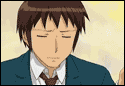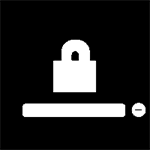|
axeil posted:To clarify, does the LG 27GL83A do both Freesync and G-Sync? I don't want to be locked in to a certain brand of video card like I am now. Also how is the sound? Yeah it does both It's a monitor not a speaker 
|
|
|
|

|
| # ? Apr 20, 2024 02:06 |
|
Zedsdeadbaby posted:Yeah it does both Ah, so I'd need separate audio? My old Asus and AOC monitors have speakers in them (the AOC ones are horrible though)
|
|
|
|
axeil posted:Ah, so I'd need separate audio? My old Asus and AOC monitors have speakers in them (the AOC ones are horrible though) Oh man, even $10 headphones plugged into your machine are going to be better than any monitor speakers.
|
|
|
|
My Acer has speakers that I use for general browsing and are fine for just providing the bare minimum of sound, but they aren't what I call suitable for games or music - those I've been using headphones for.
|
|
|
|
The speakers on my fancy Acer monitor are so bad that I can get better sound quality by putting my headphones down on the desk and turning the volume up really loud
|
|
|
|
If you're serious enough about gaming to buy a high refresh monitor, you're serious enough to buy a half decent pair of headphones or even a $20 pair of canalphones that will provide pretty drat good sound quality.
|
|
|
|
Or you could pick up an amp, and some box speakers with a nice sub if that's more your thing.
|
|
|
|
I game mostly at night and have to be careful about sound levels since other people are asleep, so have been using headphones for several years. I've gotten used to using a decent pair of Bluetooth headphones so I don't have to worry about a cable, and can walk around the entire house while still remaining connected. That does remind me that I need to see if I can replace the earpads on my headphones - after a few years the seams have split and the padding is exposed. Still sound great and keep a charge, though.
|
|
|
|
axeil posted:Ah, so I'd need separate audio? My old Asus and AOC monitors have speakers in them (the AOC ones are horrible though) Yeah. Monitor speakers are pretty much out of fashion now. There are virtually no monitors with speakers at the mid-to-high end. The 27GL850/83 has a headphone jack in the back. For other audio solutions you hook them up to your PC.
|
|
|
|
So I recently swapped out my Acer Nitro VG271U (the one with the occasional flickering problem) for an ASUS XG279Q and while it's a definite upgrade, the ASUS is kinda... quirky. When it powers down (incl. standby) Windows seems to think it's entirely disconnected and so it moves all my icons and windows over to my secondary screen, which is a lower resolution, and there's a good 50/50 shot as to whether or not it'll snap everything back into place properly when the monitor is turned back on. This also triggers occasionally scaling the entire UI up or down to reset everything as it'll arbitrarily activate zoom on some programs but not others. Tangentially related, I have my monitors set to power down after not being used for a while, but this ASUS just won't stay on standby and keeps waking itself up, leading to the aforementioned shifting/zoom issues. I love this screen but I'm getting rid of the Acer because the flickering was a QoL annoyance, so trading one annoying behavior for another is, well, annoying. Is there a workaround for either of these?
GFBeach fucked around with this message at 01:32 on Sep 8, 2020 |
|
|
|
GFBeach posted:So I recently swapped out my Acer Nitro VG271U (the one with the occasional flickering problem) for an ASUS XG279Q and while it's a definite upgrade, the ASUS is kinda... quirky. When it powers down (incl. standby) Windows seems to think it's entirely disconnected and so it moves all my icons and windows over to my secondary screen, which is a lower resolution, and there's a good 50/50 shot as to whether or not it'll snap everything back into place properly when the monitor is turned back on. This also triggers occasionally scaling the entire UI up or down to reset everything as it'll arbitrarily activate zoom on some programs but not others. Tangentially related, I have my monitors set to power down after not being used for a while, but this ASUS just won't stay on standby and keeps waking itself up, leading to the aforementioned shifting/zoom issues. I love this screen but I'm getting rid of the Acer because the flickering was a QoL annoyance, so trading one annoying behavior for another is, well, annoying. Is there a workaround for either of these? At least in my Asus monitor, pull up the OSD controls: Scroll to the bottom of System Setup: Uncheck DisplayPort Deep Sleep Uncheck HDMI Deep Sleep It should resolve much of this behavior assuming yours has the same settings available.
|
|
|
|
Indiana_Krom posted:At least in my Asus monitor, pull up the OSD controls: Mine doesn't seem to have any options for that, and I can't find any mention of those with the XG279Q.
|
|
|
|
Hello thread, Im out of the loop regarding monitors and currently orientating to get a new one. If I'm an fps player who is looking for 1440p@ 120/144hz gsync panels, where should I start looking and what should I absolutely avoid?
|
|
|
|
Mindblast posted:Hello thread, Im out of the loop regarding monitors and currently orientating to get a new one. If I'm an fps player who is looking for 1440p@ 120/144hz gsync panels, where should I start looking and what should I absolutely avoid? 27GL850 or 27GL83A (same monitor but the former has a USB hub and the latter can be found slightly cheaper)
|
|
|
|
Is there a recommended IPS 1080p 240hz monitor that has decent gsync support? As much as I love the Dell S2417dg I find it is really strains my eyes when I am playing games and doing work on it for a longer period of time. I don't know if it is a TN thing or something but I can use my work IPS monitor all day without any issues at all. 1440p isn't a requirement because I didn't do my research when I bought the monitor 3 years.
|
|
|
|
|
Try starting by turning your brightness way the hell down. Most monitors are way, way too bright by default.
|
|
|
|
Whiskey A Go Go! posted:Is there a recommended IPS 1080p 240hz monitor that has decent gsync support? As much as I love the Dell S2417dg I find it is really strains my eyes when I am playing games and doing work on it for a longer period of time. I don't know if it is a TN thing or something but I can use my work IPS monitor all day without any issues at all. 1440p isn't a requirement because I didn't do my research when I bought the monitor 3 years. the first 240 hz IPS panels are here. Generally the response time is not quite there for a full 240 hz, the IPS is really only doing about 200 hz worth of motion response, but it's pretty solid by historical IPS standards. here's PCPartPicker's listings, that TUF for $348 is GSync Compatible so it should be a decent enough implementation. Native GSync might have a marginal benefit here because of the variable overdrive but probably not worth the wait/cost (Predator XB273/XB3 Xbmiprzx has one but they don't seem to be in stock anywhere, but note that acer naming hell means there is also a 4K monitor and a gsync compatible monitor that share those part names, you need the "Xbmiprzx" bit). Note that newer Native GSync monitors support Adaptive Sync input, so you can drive them on AMD with full VRR now, this is no longer a brand lock-in. if you just want something now, the TUF or whatever is fine, with the current situation you could be waiting for a while before those specific monitors get restocked. Monitor supply chains are godawful at the best of times and computer gear is getting hit hard in general, monitors are a big friction point that is unlikely to resolve anytime soon. There are also 27" versions available but I would recommend against 1080p at 27". edit: actually the cheapest listing for the TUF that's actually in stock is $429, the MSI Optix below it is available at $380 on adorama. Paul MaudDib fucked around with this message at 20:08 on Sep 8, 2020 |
|
|
K8.0 posted:Try starting by turning your brightness way the hell down. Most monitors are way, way too bright by default. That makes sense! I just set it to FPS Preset settings and never changed it. Is it better to set the brightness to 200cd/m2, 120cd/m2 or it's one of those personal preference things? Paul MaudDib posted:the first 240 hz IPS panels are here. Generally the response time is not quite there for a full 240 hz, the IPS is really only doing about 200 hz worth of motion response, but it's pretty solid by historical IPS standards. Dell had a alienware 27 inch on sale but I stayed away from it since I am not far away from the monitor to get any benefit of the bigger screen. The screen-door effect at 2 feet away is terrible on that monitor that it made me change my mind on going 27 inch 1080p. TacticalHoodie fucked around with this message at 20:04 on Sep 8, 2020 |
|
|
|
|
it's a little better in games than in UI type stuff but yeah, 1080p just is not enough resolution for 27". If you're a happy 27" 1080p owner then by all means, you do you, but I think it looks terrible, you really need at least 1440p for 27". there's even 32"+ 1080p monitors and that's just lol, unless you're using it at TV distances. It's like the computer version of large-print books for seniors. Paul MaudDib fucked around with this message at 20:13 on Sep 8, 2020 |
|
|
|
Hey thread, I wanna built a new rig next year around the LG 27GL850 and was toying with the idea of getting the monitor earlier. My current monitor is garbage that I inherited from a friend and I think having the new monitor would motivate me to save up to build the rig next year. But, I was curious if there is anything on the horizon between now and Q2 2021 that looks to dethrone the GL850? Since my current GPU won't take advantage of the high refresh rate, my gut tells me it's better to wait just in case a better monitor comes out before next year when I plan to build.
|
|
|
|
Quick question regarding FreeSync displays, just for reassurance. I've used an LG 32GK850F 144Hz FreeSync display and am now using an Acer XV240Y 165Hz FreeSync display. When I was using the LG display, it was paired up with an RX 580 and was using FreeSync. Right now I'm using the Acer with a GTX 1660 Ti and G-Sync works fine despite the display not being officially labeled as "G-Sync compatible" by Nvidia (confirmed that FreeSync/G-Sync works using the G-Sync Indicator option). I noticed that with both of those monitors, when FreeSync is enabled, the backlight flickers momentarily every now and then. It doesn't like, go full black or anything, just a real quick flicker, almost like the display drops the brightness a hair for a split second (it's super fast), and then goes back to normal. I never notice it while in-game though, or when watching a video. It's only really noticeable when I'm browsing the web and doing general desktop PC things. Quick google search says FreeSync/G-Sync flickering is a thing, but with the LG/Acer displays I've never experienced the kind of flickers most other people have that I've readótheir poo poo goes like straight black when gaming for a few seconds then comes back. Though, some do say desktop flickering is normal for any high refresh rate FreeSync/G-Sync displays and you can't really get rid of it, you can only make it less noticeable if it's really bad. Is that true? [edit] All that said, the flickering I'm experiencing isn't horrible or anything, just want to know if that's actually thing others here might have experienced as well. teagone fucked around with this message at 03:13 on Sep 9, 2020 |
|
|
|
K8.0 posted:38GL950G The 38GN950 is probably a safer bet now unless you're OK with fan noise. The difference between the 38GL and 38GN: 38GL950G - native G-Sync (module with small fans) 38GN950 - G-sync compatible (just as good as native G-sync on this model AFAIK) - HDR600 with backlight dimming (not much of an improvement over the HDR400) The 38GL also seems to have firmware issues with deep sleep due to the G-sync module.
|
|
|
|
teagone posted:I noticed that with both of those monitors, when FreeSync is enabled, the backlight flickers momentarily every now and then. It doesn't like, go full black or anything, just a real quick flicker, almost like the display drops the brightness a hair for a split second (it's super fast), and then goes back to normal. I never notice it while in-game though, or when watching a video. It's only really noticeable when I'm browsing the web and doing general desktop PC things. Quick google search says FreeSync/G-Sync flickering is a thing, but with the LG/Acer displays I've never experienced the kind of flickers most other people have that I've readótheir poo poo goes like straight black when gaming for a few seconds then comes back. Though, some do say desktop flickering is normal for any high refresh rate FreeSync/G-Sync displays and you can't really get rid of it, you can only make it less noticeable if it's really bad. Is that true? I think this can happen when the framerate doubling kicks in. Itís not quiiiite the exact same brightness at 120 Hz as it is at 60 Hz, so when it goes off the bottom end and kicks in doubling it gets darker for an instant. Jeff Fatwood posted:The 38GN950 is probably a safer bet now unless you're OK with fan noise. 38GN950 has a slower max refresh rate, it only goes up to 160 Hz, the GSync version goes up to 175 Hz. Itís like $200 cheaper but itís also a worse panel. Paul MaudDib fucked around with this message at 12:13 on Sep 9, 2020 |
|
|
|
Paul MaudDib posted:I think this can happen when the framerate doubling kicks in. Itís not quiiiite the exact same brightness at 120 Hz as it is at 60 Hz, so when it goes off the bottom end and kicks in doubling it gets darker for an instant. It's the same panel. 175hz OC uses chroma subsampling on the LG because it lacks DSC. 160hz is full 8-bit RGB HDR both displays.
|
|
|
|
Zedsdeadbaby posted:27GL850 or 27GL83A (same monitor but the former has a USB hub and the latter can be found slightly cheaper) These look nice. Im currently on a 240hz dell thats about 23 inches and within arm's length. Is that still far enough for 27 inch?
|
|
|
|
Do any of the typically recommended monitors do black frame insertion or strobing? After reading a bit too much stuff on motion clarity and now I feel like I must have this in any future monitors.
|
|
|
|
Jeff Fatwood posted:The 38GN950 is probably a safer bet now unless you're OK with fan noise. Just wanted to say thanks for this post. The 38GL950G was more than I wanted to spend, but with better HDR and no fan, I think I can justify the 38GN950. Had no idea it existed, even if it doesn't seem like you can buy it in the US yet. Paul MaudDib posted:I think this can happen when the framerate doubling kicks in. Itís not quiiiite the exact same brightness at 120 Hz as it is at 60 Hz, so when it goes off the bottom end and kicks in doubling it gets darker for an instant. It's a worse panel in which ways? Reviews seem to be happy with the quality. Just the difference between refresh rates? [Edit: Actually, looks like it's on sale for $200 off on Costco's site until 9/22. Comes out to $1,400. That's pretty nice. Might need to get a Costco card just for that.] [Edit2: vvv Thank you! vvv] Internet Explorer fucked around with this message at 15:20 on Sep 9, 2020 |
|
|
|
Internet Explorer posted:Just wanted to say thanks for this post. The 38GL950G was more than I wanted to spend, but with better HDR and no fan, I think I can justify the 38GN950. Had no idea it existed, even if it doesn't seem like you can buy it in the US yet. I guess so. I didn't realize the 38GL950G could only do 175 Hz with chroma subsampling, if it's 160 at normal chroma then I guess you might as well get the 38GN950. Costco actually has the GN version for $1400 if you have a membership, I was eyeing that and wishing it was the GL version.
|
|
|
|
In regards to the LG 27GL83A, I've been reading the power cord is extremely short, something like only 2 or 3 feet. I need to run the power cord up and over a backsplash on my desk and that won't be long enough. Is there a power cord extender for it? Does the version with the USB hub (LG 27GL850) have a normal length power cord? Can't believe this is an issue in 2020 but here we are.
|
|
|
|
Assuming itís got a power brick, I would assume itís just got a normal kettle plug or Mickey Mouse plug and you can buy however long a cable you want.
|
|
|
|
So my 4-year-old Asus pg279q developed a permanent vertical blue line last week. It used to disappear with a good whack to the panel but now is persistent. I ordered a LG 34GK950F-B because a few days ago Amazon showed not having the LG 34GN850 in stock until mid-October. Of course today they show shipping next week so....I bought that one, too. I'm excited for the GK950 but it's probably going back for....reasons. I guess if I'm perfectly happy with it, win the panel lottery, etc, I might keep it. Hard to justify when the new refresh is virtually the same price.
|
|
|
|
axeil posted:In regards to the LG 27GL83A, I've been reading the power cord is extremely short, something like only 2 or 3 feet. I need to run the power cord up and over a backsplash on my desk and that won't be long enough. Such as...an extension cord? I just looked at mine and it's probably 3-4 feet but I didn't measure it.
|
|
|
|
Suburban Dad posted:Such as...an extension cord? I just looked at mine and it's probably 3-4 feet but I didn't measure it. Ah, you can just use a normal extension cord on the plug? Just want to make sure so I don't fry my monitor or burn my house down. The cord in the LG 27GL83A:  The cord in the LG 27GL850:  The second one looks longer/more sane. Not sure an extension cord would work with the power brick on the plug either. Also won't take up a ton of space on a power strip. I'm just not sure if it's worth the extra $$$. axeil fucked around with this message at 18:04 on Sep 9, 2020 |
|
|
|
Looking at the specs it says 54W max. Assuming a 120V outlet and Voltage x Amps = Watts calculates about half an amp. Which is near nothing for any extension cord. Googled another site about extension cords: Uses: lamps, clocks, and other light-duty electrical devices drawing up to 7 amps Cord length up to 25 feet: use 18 AWG wire Cord length up to 50 feet: use 16 AWG wire Cord length up to 100 feet: use 14 AWG wire TLDR: It's an LED monitor and consumes very little power. Pretty much any cord will be fine just make sure it's a grounded cord. Suburban Dad fucked around with this message at 19:14 on Sep 9, 2020 |
|
|
|
axeil posted:Ah, you can just use a normal extension cord on the plug? Just want to make sure so I don't fry my monitor or burn my house down. lmao, this guy's really going to pay another $150 for his monitor because he can't buy himself a $3 mickey mouse plug cord off ebay (the official name is C5/C6 btw) Paul MaudDib fucked around with this message at 19:20 on Sep 9, 2020 |
|
|
|
Also transformers and plugs are 100% generic. You could buy a 27GL83A, look at what voltage/amperage it's putting out and what plug it has + polarity, and buy literally any transformer with the same voltage, connector, and polarity as long as it's at least the same amperage and it will work fine. You could eve make or get someone to make you one with a 50' long cord, it wouldn't loving matter. You never in your life will find a consumer electrical device that can't be plugged into an extension cord. Even stuff that tells you not to is completely fine, unless you're plugging it into a special high-amperage outlet that won't pop a breaker if too much current is drawn. VVVV sure that's true sometimes, but I've seen plenty of situations where a device is at the back of a desk and too high up for the cord to reach down, so either you leave it dangling in the air until something breaks, find a way to mount it, or just buy a transformer with a longer cord. K8.0 fucked around with this message at 19:22 on Sep 9, 2020 |
|
|
|
he doesn't even need a new transformer he just needs a longer power cord that goes from the wall to the brick, he's fretting over a $2 generic cord
|
|
|
|
If it's actually the mickey mouse plug going into that power brick (looks like it could be) you want to search for a C5 cable of however many feet you need.
|
|
|
|
mobby_6kl posted:Do any of the typically recommended monitors do black frame insertion or strobing? After reading a bit too much stuff on motion clarity and now I feel like I must have this in any future monitors. BFI is incredible, but there are zero monitors that properly support it with VRR. It's really a shame because sample and hold really damages motion clarity, but there just aren't any good options yet and probably won't be any time soon. It would require modulating both the timing and brightness of the backlight pulses and no display has done that yet. For OLED it would be easier - just make the pixels light up for a very short time, but much brighter - but the problem is that brightness is the thing that burns out OLEDs, so doing it well would make an OLED display have a dramatically shorter lifetime. There are some monitors with halfassed support like the VG27AQ, but none of them are great options. It's just one of those things we're stuck with for now.
|
|
|
|

|
| # ? Apr 20, 2024 02:06 |
|
Paul MaudDib posted:lmao, this guy's really going to pay another $150 for his monitor because he can't buy himself a $3 mickey mouse plug cord off ebay He should go with this for his computer power cable too https://www.highfidelitycables.com/power/double-helix-signature/ quote:The Ultimate Reference Double Helix Signature offers an unrivaled experience with ultra-low noise, precision, and refinement in which those who seek the absolute best audio reproduction will enjoy!
|
|
|