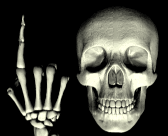|
2nd floor IDF for when I do exterior cameras. For now the second floor AP just gets patched down to the main switch - exactly why I ran 4 Ethernet in addition to the fiber.
|
|
|
|

|
| # ? Apr 23, 2024 17:13 |
|
I feel embarrassed about my home setup after seeing these pictures. I need to do something about it eventually. My racks at work are immaculate; an epitome of cable management. Whereas at home I don't even have a rack. My pfSense box, a 5 port switch, and Unifi power injector are sitting in a rats nest pile on the shelf over my washer. Right next to the ISP provided UPS and Ethernet termination.
|
|
|
|
stevewm posted:Welcome to the new Frontier. Interesting. Any protips for this? Frontier keeps telling my MIL that the fastest they can get is that same 6mbps as two bonded 3mbps DSL channels. They live 2.4mi away driving, 1.34mi straight line, same city. Verizon (the horsefuckers) promised us fiber everywhere then said "welp we did the first rollout good luck" and sold it to frontier (the horsefuckers). I'm wondering if there is vdsl as an option for them as they are never getting fiber strung along their pole for the like 3 houses it would service. stevewm posted:My racks at work are immaculate; an epitome of cable management. My racks at work are left as a warning to others not to allow me to cable things. My home network is worse. It's currently pushed/wedged behind a kallax unit in the living room because the baby pushes them there. It's a tivo, roku, er-x, and nanohd. My office is barely better because it's not pushed down into the cavity behind the kallax it lives on. It's all a rats nest. And the nanohd is actually ceiling mounted!
|
|
|
|
H110Hawk posted:Interesting. Any protips for this? Frontier keeps telling my MIL that the fastest they can get is that same 6mbps as two bonded 3mbps DSL channels. They live 2.4mi away driving, 1.34mi straight line, same city. Verizon (the horsefuckers) promised us fiber everywhere then said "welp we did the first rollout good luck" and sold it to frontier (the horsefuckers). I'm wondering if there is vdsl as an option for them as they are never getting fiber strung along their pole for the like 3 houses it would service. I spent many hours on the phone with Frontier for my parents trying to get the problem resolved. They just kept sending out techs to replace the modem, completely ignoring what I was telling them. My parents' neighbors had the higher speeds, so I knew it was available. I also knew my parents where in an area under Connect America Fund eligibility, which requires greater than 10Mb connectivity. Just got lucky that during one of these replacements the tech was smart enough to know what the problem was! My parents are in an area served by Fiber To The Node. This is a system Frontier calls "Frontier Vantage". It is fiber to the node with VDSL from the node to the customer. They used this technology primarily in areas funded/built with money from the Connect America Fund. Use this map:https://data.usac.org/publicreports/caf-map/ and see if your MIL's house is in one of the light blue shaded zones. If so, the incumbent provider is eligible for money to wire up these zones with broadband tech greater than 10Mb. It will also show dark blue dots on residences that have been wired up using money from this fund. If her house is in one of the CAF zones, Frontier may very well still be upgrading the local infrastructure. On the other hand, Frontier has also left many areas they acquired left to rot.. My home town and its surrounding areas are still stuck with the ancient 3Mb max ADSL system left over from the GTE/Verizon days. It is quite possible your MIL might be out of luck if she is in such an area.
|
|
|
|
Edit: oh, poo poo, i thought i was in the home BUYING thread, not the home NETWORKING thread. it's an easy mixup, okay? Deviant fucked around with this message at 18:00 on Sep 11, 2020 |
|
|
|
haha hi also closing monday pal, but mine is up in Port Orchard, WA that said, I've got gbit fiber coming so i did a little networking prep ahead of time  i cant wait lol edge side for internet/other-network facing, unfii for wireless APs and security cams off that 150w PoE switch on the bottom
|
|
|
|
Sniep posted:haha hi also closing monday pal, but mine is up in Port Orchard, WA Happy to see someone else 
|
|
|
|
Can I please get a recommendation for a router for a large house which can support two teleworking parents and three kids doing online school at the same time? I would like to spend under $200 if it is possible to get something good for that cost. Right now I am using an older ASUS RT-N66U.
|
|
|
|
What is your ISP? what speed are you paying for? What speeds are you getting? All wifi? Wired? How many floors? Budget? Are you willing to run cable? *Insert more details here*
|
|
|
|
LRADIKAL posted:What is your ISP? Thanks - sorry for not providing this. What is your ISP? Verizon FIOS what speed are you paying for? 100/100 What speeds are you getting? At the moment, with three kids streaming school, me and my wife teleworking via VPN: 30Mbps down, 36Mbps up. Checked via fast.com All wifi? Wired? All wi-fi currently. How many floors? 2. Router is upstairs. Budget? I prefer something under $200 Are you willing to run cable? We currently rent so my options are fairly limited if I'm not running cables on the floor. Next year we'll be buying a house so I'll have more freedom in how things are set up. Other info: We are a cordcutting family so we stream a lot.
|
|
|
|
me your dad posted:Thanks - sorry for not providing this. Did you verify your speed wired vs wireless?
|
|
|
|
CommieGIR posted:Did you verify your speed wired vs wireless? The figure I stated above is wireless. I haven't measured wired in some time so I am not sure. I can try to find an ethernet cable to check if that is an important part of the decision.
|
|
|
|
me your dad posted:The figure I stated above is wireless. I haven't measured wired in some time so I am not sure. I can try to find an ethernet cable to check if that is an important part of the decision. It helps answer if your wifi sucks or your router sucks. Honestly it's likely that your router is failing.
|
|
|
|
H110Hawk posted:It helps answer if your wifi sucks or your router sucks. Honestly it's likely that your router is failing. I have a feeling our router is crapping out. We lose our connections multiple times throughout the day. I'm pretty ignorant about these things, but if I were to test the speed, would I run the cable direct from the FIOS entry point to our house, or can I connect the cable to the router and then to my computer?
|
|
|
|
me your dad posted:I have a feeling our router is crapping out. We lose our connections multiple times throughout the day. Do you know roughly how many sq ft your house is? How spread out is everyone during the day? Yeah, check your wired to make sure, wireless isn't gonna give you good results. You likely do need a new router, but the recommendation is going to make more sense once we know if you actually have the speed plus how much we have to cover.
|
|
|
|
Our house is roughly 2,300 sq ft. My workspace is within 20 feet of our kids workspaces. When we're streaming TV we're usually in one room. Our workspaces are upstairs but the TV is downstairs. The router is upstairs at a central point in the house near the stairs. I just hooked my computer up to my router via Ethernet and it reached 92Mbps down. It was 30 on wi-fi.
|
|
|
|
me your dad posted:Our house is roughly 2,300 sq ft. My workspace is within 20 feet of our kids workspaces. When we're streaming TV we're usually in one room. That's good, it means you don't need to talk to frontier. 2300 sq ft is a reach for any wifi system, but literally just buying a new one should get you going. Those old Asus routers are all making GBS threads the bed. I would go with a mesh system like Eero or Google Wifi and setup several pucks around your house. If you have a cluster of currently-wifi devices which could be wired, such as your TV and streaming boxes, and your mesh system supports it (google does for example), then you can slap a cheapo switch on there and wire them up, removing several wifi devices from your network. (The fewer things "talking" on the wifi network the better. So even though they would be backhauled via wifi, the fact that there aren't 3 more clients on the network improves things.)
|
|
|
|
me your dad posted:Our house is roughly 2,300 sq ft. I just hooked my computer up to my router via Ethernet and it reached 92Mbps down. It was 30 on wi-fi. That sounds a little more reasonable. So yeah, you've got two floors and 2,300 to cover. If you've been happy with Asus, as most people seem to be, you might consider getting a newer one and setting up your old one as a Mesh node to help increase coverage. Moving from N to AC via a newer model 66U: https://www.amazon.com/Asus-Rt-Ac66u-Router-Delivers-802-11Ac/dp/B01N08LPPP/ref=sr_1_5?dchild=1&keywords=Asus+router&qid=1599840103&sr=8-5 Another option is powerline adapters to allow you to setup two access points: https://www.amazon.com/TP-LINK-Powe...99840208&sr=8-3 H110Hawk posted:That's good, it means you don't need to talk to frontier. 2300 sq ft is a reach for any wifi system, but literally just buying a new one should get you going. Those old Asus routers are all making GBS threads the bed. I would go with a mesh system like Eero or Google Wifi and setup several pucks around your house. If you have a cluster of currently-wifi devices which could be wired, such as your TV and streaming boxes, and your mesh system supports it (google does for example), then you can slap a cheapo switch on there and wire them up, removing several wifi devices from your network. (The fewer things "talking" on the wifi network the better. So even though they would be backhauled via wifi, the fact that there aren't 3 more clients on the network improves things.) This is also a good option.
|
|
|
|
Thank you all very much. I'll look into these options.
|
|
|
|
CommieGIR posted:https://www.amazon.com/Asus-Rt-Ac66u-Router-Delivers-802-11Ac/dp/B01N08LPPP/ref=sr_1_5?dchild=1&keywords=Asus+router&qid=1599840103&sr=8-5 Is the AiProtection advertised there something tangible or just a marketing gimmick? I saw the Zenwifi XT8 are on sale today and was wondering if they're a decent option.
|
|
|
|
Incessant Excess posted:Is the AiProtection advertised there something tangible or just a marketing gimmick? I saw the Zenwifi XT8 are on sale today and was wondering if they're a decent option. Its still a marketing gimmick, its largely a very loose IDS that just does a lookup from a Threat Intel list to id bad IPs. It has its uses, but its not magic. The Threat Intel list is maintained by Trendmicro.
|
|
|
|
movax posted:Happy to see someone else the  key rack thing is a bit obscene but in for a penny in for a pound and all... key rack thing is a bit obscene but in for a penny in for a pound and all...i don't Get why it needs to have active components in it, but im gonna use the clod key for cam storage so having it nice and hidden behind a RU panel is nice
|
|
|
|
I'd have just zip tied it to a shelf but whatever. The adjustable rack kit for the newest EdgeRouter range is good though, and cheap.
|
|
|
|
Cleaned up the AP runs on the patch panels, I was out of keystone jacks until today. You may also note port 12, which is an rj-25 hijacking existing house cat-3 wiring to the kitchen. I already have a SIP DID provider set up with e911 registered to our address, Iím just waiting on the ATA adapter to arrive this afternoon.  
|
|
|
|
Whatís that black thing on the wall used for?
|
|
|
|
MarcusSA posted:What’s that black thing on the wall used for? Landlines are still best for 911. Just gotta paint that bad boy red and get a glass dome to cover it
|
|
|
|
MarcusSA posted:Whatís that black thing on the wall used for? Leaving my children home alone before they have cell phones.
|
|
|
|
Anyone know the maximum upload speed of the Netgear R7000 on current stock firmware? Anecdotal Googling indicates around 300-350mbps.
|
|
|
|
I'm getting ready to move into a new place and I'm getting a gigabit connection from my ISP (Rogers). Since I'm assuming I won't want to use the router half of the combo modem/router they'll provide, will this tp-link router allow me to get the most out of my connection, or should I spend more money on an AX router? I'm planning on having a gaming PC and a pi-based NAS plugged into the router, plus a laptop that isn't likely to do anything more intensive than stream video and make Zoom calls. It's a 600ft² apartment so range shouldn't be an issue.
|
|
|
|
I'm thinking about getting some powerline adapters to connect my PS4 and PC a little more reliably (and possibly get better Wi-Fi upstairs). The way it's setup I think I'd need three different adapters, but is that possible? Or do I need another pair for something like that? I could pass on the improved Wi-Fi really, but I figure if I'm going to spend money on it, it'd be a nice perk. I've drawn what I've got going on if that helps:  Maybe something like this: https://www.tp-link.com/us/home-networking/powerline/tl-wpa8630-kit/ But with another adapter if that's possible (though them not being sold individually leads me to think it might not). nitsuga fucked around with this message at 21:14 on Sep 12, 2020 |
|
|
|
I know this is an oddly specific question, but xfinity support is even harder to get a hold of these days than normal and didn't know a better place to ask. I've had a 300/10 plan that the promo pricing has expired on ($70->$100), and was looking at other options to reduce my bill below the non-promo price. I can jump on a 600/15 for $10 less than I had been paying, but I only have an Arris SB6183 modem, which isn't rated for those speeds (it currently accomplished around 325/12 on my current plan, and supposedly tops out at 375). Does anyone know if I were to upgrade my plan to 600 down, would my modem continue to work, just at less than the 600 Mbps rated plan? Would my current speed actually go down because of how the total bandwidth would be distributed across the channels my modem can operate on? Or would it cease working altogether because it isn't DOCSIS 3.1 and I'd be totally SOL? Thanks in advance. edit: also, what does IDS/IPS cap out at for a USG-4-PRO? It hasn't slowed me down yet at 325, but I assume if I did upgrade to a SB8200, it couldn't push all the way to 600Mbps? It's not a big deal either way - I never gotten a hit on anything that didn't turn out to be explainable so I'd just turn it off it was limiting - just curious. ROJO fucked around with this message at 21:27 on Sep 12, 2020 |
|
|
|
ROJO posted:Does anyone know if I were to upgrade my plan to 600 down, would my modem continue to work, just at less than the 600 Mbps rated plan? Yes, it will work but will be limited by the 16 downstream channels on the SB6183 until you upgrade your modem.
|
|
|
|
Losing my goddamned mind here. Our wifi seems to cycle frequently on all devices that are on wifi, for lack of a better term. We have a handful of devices that are only detecting the router on the appropriate band. Basically, it leads to constant mini-outages that are a massive headache. I've tried a bunch of stuff...factory reset, rolling back the firmware on the router (NETGEAR forums indicate this is a pretty common problem), cycling the modem and router, and nothing seems to work. Open to buying new equipment (particularly if that is the issue), but would rather fix the problem as the router is around six months old and the modem probably about a year. The modem is only capable of speeds lower than what I can get for what I pay for at the moment. Was holding off on upgrading, but might not be an option at this point. What is your ISP? Comcast Equipment? NETGEAR CM600, NETGEAR Nighthawk R6700v3 AC1750 what speed are you paying for? Download speeds up to 600 Mbps What speeds are you getting? 490 - 500 Mbps wired, 200 Mbps wireless same room as router (router located in the most central room of the apartment), 120-130 Mbps towards front of the apartment on wifi, single digits toward the back of the apartment on wifi. All tests conducted within 5 minutes. All wifi? Wired? See above. How many floors? First floor apartment of a three flat. Two bedrooms one bathroom. Budget? Don't worry about it. Are you willing to run cable? Can't really.
|
|
|
|
Sashimi posted:I'm getting ready to move into a new place and I'm getting a gigabit connection from my ISP (Rogers). Since I'm assuming I won't want to use the router half of the combo modem/router they'll provide, will this tp-link router allow me to get the most out of my connection, or should I spend more money on an AX router? I'm planning on having a gaming PC and a pi-based NAS plugged into the router, plus a laptop that isn't likely to do anything more intensive than stream video and make Zoom calls. It's a 600ft² apartment so range shouldn't be an issue. The AX10 was on sale for 10 bucks cheaper lately, and has Wifi6. Just as well to have it now if you are buying
|
|
|
|
Hot Diggity! posted:Losing my goddamned mind here. Our wifi seems to cycle frequently on all devices that are on wifi, for lack of a better term. We have a handful of devices that are only detecting the router on the appropriate band. Basically, it leads to constant mini-outages that are a massive headache. I've tried a bunch of stuff...factory reset, rolling back the firmware on the router (NETGEAR forums indicate this is a pretty common problem), cycling the modem and router, and nothing seems to work. Open to buying new equipment (particularly if that is the issue), but would rather fix the problem as the router is around six months old and the modem probably about a year. Does the wired connection go down? How many SSIDs are you serving and are they named the same? Is the router inside warranty? Is the router in a well ventilated place? Did you update the router? Consider buying a mesh network product, turn off the WiFi on the router. Eero, Google, ubiquti and plume all make easy to manage mesh setups. Should give you better speed in the back of the house.
|
|
|
|
Not "home" networking but can anyone recommend a travel router? I like to use my Chromecast when in a hotel but most are moving to wide open networks now and I don't want to expose my device to other users. So I'm looking for something small, but could also run its own guest network or support VLANs
|
|
|
|
The TP Link TL-WR902AC is a decent box.
|
|
|
|
Bonzo posted:Not "home" networking but can anyone recommend a travel router? GL.iNet routers: I have and like the GL-AR300M and think the world of it, but I see good things about the GL-AR750S too. Lots of built in support for things we discuss here, including router level wireguard/openvpn. Most handy situation so far (of many): Turning it into a repeater, powered off an external battery, when the guest bedroom was just out of reach of the AP in the kitchen at my parent's place.
|
|
|
|
Is there/what is a good free ad blocking DNS I can set up from my router rather than on all devices individually?
|
|
|
|

|
| # ? Apr 23, 2024 17:13 |
|
codo27 posted:Is there/what is a good free ad blocking DNS I can set up from my router rather than on all devices individually? Set up a pi-hole and then direct your router to use that IP address for its DNS on the DHCP server.
|
|
|