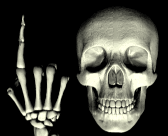|
I made great progress on the big 2020 TraderStav re-wiring / re-networking project this weekend. Pulled over 700 feet of new Cat-6 to replace god knows what crappy cable I had in the walls. Still haven't purchased any new networking equipment but getting to the point where I need to start making decisions. A couple of quick generic questions for now regarding APs, specifically UniFi: - Is there a any issue with mounting it vertically instead of horizontally? I have seen that the best location is on ceilings, but that may be a challenge for me as I think I have a fire block in the way from where I have cable run to. - I CAN mount it horizontally on the ceiling of a coat closet, any input or feedback on putting the AP inside the coat closet? This is a wood construction home. Late 90s Pulte, so pretty generic / not extravagant/exotic materials being used. - Am I reading this correctly, the UniFi APs (or at least the Pro) don't require a standalone power adapter if I am using a switch with PoE? I am intending to get the 24-port UniFi switch that has PoE so I may not need to make sure to get electrical into that closet?
|
|
|
|

|
| # ? Apr 19, 2024 08:27 |
|
TraderStav posted:I made great progress on the big 2020 TraderStav re-wiring / re-networking project this weekend. Pulled over 700 feet of new Cat-6 to replace god knows what crappy cable I had in the walls. Still haven't purchased any new networking equipment but getting to the point where I need to start making decisions. 1. Not really, but remember that the propagation pattern is basically the hemisphere that the pretty side of the AP sees. Any client on the back side of the AP on the wall will have little to zero coverage. 2. Probably okay 3. Yes, you're fine. Additionally if you didn't have PoE switches, you could inject PoE at the switch gear side, not at the AP side to still only have to run one cable
|
|
|
|
codo27 posted:Is there/what is a good free ad blocking DNS I can set up from my router rather than on all devices individually? Or, if you don't feel like setting up and managing another device, you could set your router to use AdGuard's DNS server. They have a couple of options (just ads / ads + porn) to choose from. You can't add your own custom blocks but it does a pretty good job for standard ad blocking. https://adguard.com/en/adguard-dns/overview.html
|
|
|
|
codo27 posted:Is there/what is a good free ad blocking DNS I can set up from my router rather than on all devices individually? If you're running pfsense then pfblocker is very good
|
|
|
|
codo27 posted:Is there/what is a good free ad blocking DNS I can set up from my router rather than on all devices individually? PiHole is free if you have a spare device and don't mind the admin. I'm trying NextDNS as a remotely hosted generous free tier service, but just paid the $2/mo
|
|
|
|
Is a router's interface determined by the firmware or is it on the chip? I bought an ASUS AX-3000 (in Japan) and there is no option in the interface to change the language (despite what is shown in all documentation, including the Japanese language manual) and updating to the firmware off the US support site didn't change anything. ASUS support is loving useless.
|
|
|
|
I haven't tried it for about a year so I'm curious, does PiHole do a better job of not completely breaking web sites now? My wife ran into way too many issues so I had to give up after a couple of weeks even though none the sites/services I used were affected.
|
|
|
|
Charles Mansion posted:I haven't tried it for about a year so I'm curious, does PiHole do a better job of not completely breaking web sites now? My wife ran into way too many issues so I had to give up after a couple of weeks even though none the sites/services I used were affected. It sounds like PiHole was doing its job when you tried it.
|
|
|
|
Tuxedo Gin posted:Is a router's interface determined by the firmware or is it on the chip? I bought an ASUS AX-3000 (in Japan) and there is no option in the interface to change the language (despite what is shown in all documentation, including the Japanese language manual) and updating to the firmware off the US support site didn't change anything. ASUS support is loving useless. Implementation would vary, so if it doesn't let you change it there might not be anything you can do about switching that specific hardware to English
|
|
|
|
Charles Mansion posted:I haven't tried it for about a year so I'm curious, does PiHole do a better job of not completely breaking web sites now? My wife ran into way too many issues so I had to give up after a couple of weeks even though none the sites/services I used were affected. My wife has no problems that I know of. Twitter links bounce. But if you try it again it avoids Twitter tracking and goes through.
|
|
|
|
I've been experiencing short internet outages every day or two on my PC. Internet Connectivity Monitor reported one today that lasted about 25 seconds. My router, a Medialink AC1200, didn't report an internet outage in the logs. I know it's capable of reporting them because it told me about a planned outage earlier today when my modem was powered down. I'm not sure if the real one was just too short for it to notice or what. How can I find out what component is failing here (modem, router, network card or other)? I've got a laptop I can hook up to the wifi with internet activity monitor on that might help, but I'd prefer not to do that because it's a hassle and uses extra power.
|
|
|
|
I've got a ~50ft run of CAT5 that has a short on one of the pairs. It looks like I probably have to pull a new cable. Are these things usually stapled to studs through the wall or anchored in any way? There shouldn't be TOO many turns, but would still probably be a total pain in the rear end to pull even if it isn't anchored.
Henrik Zetterberg fucked around with this message at 17:34 on Sep 14, 2020 |
|
|
|
See if you can borrow a proper tester from someone, that will be able to tell you where the short is, which might help if you have an idea of the route the cable takes. You can probably work out the location yourself if you have a multimeter and do some maths. As to the staple question - that could likely be the cause of the short. If the cable was run during the construction then it's most likely been stapled along with your power, coax etc. If it was retrofitted by dropping it down inside walls or coming up from the basement then it won't be.
|
|
|
|
I'm assuming it hasn't been touched since the construction of the house in 99, much like the pool filter I did some math based on the measured 2.4-Ohms line resistance for 24AWG and it came out to 40-45 feet, so probably 5-10 feet before the wall panel, assuming my multi-meter has the proper accuracy. Resistance measurement was done by twisting a pair together in my son's room and measuring it off the same pair in the kitchen. ~100ft run.
|
|
|
|
Charles Mansion posted:I haven't tried it for about a year so I'm curious, does PiHole do a better job of not completely breaking web sites now? My wife ran into way too many issues so I had to give up after a couple of weeks even though none the sites/services I used were affected. I added a little iPhone shortcut with home page buttons to temporarily toggle the pihole on and off as needed, it helps with that sort of issue nicely. The toggle even has options for a 1 minute or 5 minute bypass where you donít need to remember to turn it back on.
|
|
|
|
Henrik Zetterberg posted:I'm assuming it hasn't been touched since the construction of the house in 99, much like the pool filter Check the resistance from both ends of the shorted pair so at least if the numbers are wildly off you will know, but at least you're getting a reading that makes sense. I've no idea how common data cabling in houses was in the US, and it depends on how high end the construction was and what people thought home automation was going to provide, but a 1999 build was still during the dial-up era so if it wasn't an obviously luxury build I'd be surprised if it's original. Thanks Ants fucked around with this message at 18:10 on Sep 14, 2020 |
|
|
|
smax posted:I added a little iPhone shortcut with home page buttons to temporarily toggle the pihole on and off as needed, it helps with that sort of issue nicely. The toggle even has options for a 1 minute or 5 minute bypass where you donít need to remember to turn it back on. That's a great idea, tyvm!
|
|
|
|
Charles Mansion posted:That's a great idea, tyvm! Do a search for ďpi-hole quick toggleĒ and it should come up.
|
|
|
|
I'm out of my element when it comes to PoE and switches, I'm hoping someone can help! Firstly, if I get a Ubiquiti Unifi AP does it make sense to go whole-hog on Ubiquiti? I got burned by the UDM but I'm still hopeful their reputation will hold up. I also don't care that much and I'm happy to go with anything reliable. I essentially need 3 4-port switches for a couple of rooms (PoE powered is necessary), and then I'll have a central switch (8-ports with PoE) and central AP for now. Having them manageable would be nice. The Ubiquiti 8-port 150W switch is a big piece of my overall budget, not to mention the $40 USW Flex Minis... the latter is exactly what i need in terms of form factor though. I know the US-8-60W exists but it seems like it's an older PoE standard. Is there an equivalent setup available from Netgear, TP Link, Cisco? And am I correct to assume that I don't want to mix Flex Minis with some other switch just to save $100? My other issue is the upstairs - in terms of big-picture planning, I need to get wired connections to a few locations on the second floor, which will get distributed through the attic - I live in Canada and we have very cold winters. I have two options - run a bundle of cables or run a single cable and put in a switch with PoE on the second floor. We all know that running a bundle is ideal, but due to problems with fishing cables in my 100+ year old house that may not be practical. So my question is - if I can't run cables up from the basement, are there any pitfalls to running a single cable to a switch? The obvious one is that it'll be a minor PITA to get power to the best out-of-the-way location in my closet, and then I'll have to figure out how to get the cables to run into the attic without creating a giant leaky hole in my ceiling (i'm assuming i can't put the switch into my attic). But due to some pre-existing millwork and limited personal time it may be the only option.
|
|
|
|
Guitarchitect posted:I'm out of my element when it comes to PoE and switches, I'm hoping someone can help! re: UDM, the UDM is definitely their most unpolished product so far, with the biggest spread of quality as you experienced. I've also seen people on reddit with absolutely no issues. The rackmount UDM-PRO seems to be overall more stable than the homepod UDM but ymmv. The older Unifi stuff is pretty solid. US-8-60W, that's still current 803.2af PoE, not their super old and dumb 24v passive PoE, so if you don't need 8 PoE ports or the more than double wattage budget, you could save a bunch by switching to the US-8-60W. (looking at your numbers though I don't know if that 3 4-port number is including your upstairs switch or not, if it is then unless you can fit a PoE injector somewhere [AP might be your best point of injection] you'd have to upgrade to the USW-8-150W) -- this also depends on the choices you make for the attic switch If you're not expecting there to be more than 1Gbps peak traffic over everything you're running off that attic switch, then realistically you won't have an issue. Switches will switch at line speed. At the power problem, the US-8 (not US-8-60W/150W) can be run off of PoE, so that would mean you'd only need a single cable getting to that switch, but that would probably push you into needing the US-8-150W as your main switch to give you the PoE budget you need.
|
|
|
|
Buff Hardback posted:re: UDM, the UDM is definitely their most unpolished product so far, with the biggest spread of quality as you experienced. I've also seen people on reddit with absolutely no issues. The rackmount UDM-PRO seems to be overall more stable than the homepod UDM but ymmv. The older Unifi stuff is pretty solid. Hmm, if I understand it correctly the max passthrough power (over one port) is only 12W, correct? I think at most I'd be powering two PoE cameras and an AP, the AP would be the bulk of that... and then i'd have to sort out the PoE for the cameras, since the one port would be taken up. Maybe it just means i need two of the US-8-60W? But the good news is I probably don't need more than the 60W for now, it'll handle all of my PoE needs which is just the 3 USW Flex Minis and the LR AP. I also discovered that I have a CAT5E cable already in my office! It's a non-terminated loop that was hidden inside the wall box behind a RJ12/Coax plate. I discovered an unterminated network cable in my basement wall next to my electrical panel when I cut a hole in the wall last month, but couldn't see if it was actually connected to anything, or where it went in the house. Today I decided to figure it out, so I popped the plate off all the RJ12 jacks in the house hoping my dreams would come true, and they did! So at least I can avoid needing to pull cables up to the second floor - we might do a renovation in a few years so the near-future solution will just be to pull the cables up through a non-exterior stud wall and I think I will terminate them in the office with a multi-jack wall plate. I can add the second US-8-60W (or whatever is good) at that time, and for now just plug my computer into the wall jack. Now I just have to figure out how to get the unterminated loop in the basement over to the future switch location!
|
|
|
|
Guitarchitect posted:Hmm, if I understand it correctly the max passthrough power (over one port) is only 12W, correct? I think at most I'd be powering two PoE cameras and an AP, the AP would be the bulk of that... and then i'd have to sort out the PoE for the cameras, since the one port would be taken up. Maybe it just means i need two of the US-8-60W? But the good news is I probably don't need more than the 60W for now, it'll handle all of my PoE needs which is just the 3 USW Flex Minis and the LR AP. Remember that the US-8-60W cannot be powered via PoE, so you'd have to sort out power for that switch separately if you went the 2 US-8-60W route
|
|
|
|
rufius posted:Comparison test with another piece of hardware. Dirty power is real and can gently caress up SOHO appliances. This, and reading the UDM manual, made me buy a Line Interactive UPS for my incoming UDM. Been meaning to buy a UPS for the network anyway for a while and since I'm full WfH it's a tax writeoff.
|
|
|
|
More of a NAS question, but Iím not sure the throttling element isnít at the networking level. Iíve got one of those prosumer styled Sony cameras and throw up the jpgs/raws onto a NFS/smb share on my home server. Viewing/curating these photos is a bit of an affair and Iíd like to get to be a bit snappier and less of a pain. Iím planning to move things over to a proper NAS setup at a point in the future (and to swap over to SATA from USB 3.0 until then), but until then would it be of any use to swap out the two Archer C7 v2 routers to something a bit more modern?
|
|
|
|
Warbird posted:Iím planning to move things over to a proper NAS setup at a point in the future (and to swap over to SATA from USB 3.0 until then), but until then would it be of any use to swap out the two Archer C7 v2 routers to something a bit more modern? I'd switch to hard wired before upgrading if you haven't already. Once their wired any reasonably new switch is going to be line speed, so then you gotta look at more bandwidth.
|
|
|
|
Yeah everything's wired up to the point of the client if it's a phone or the like. Granted I'm not sure which flavor of CAT I've got in the walls as this place is a ~2007 build, but I assume I'm peaking at CAT5e for the most part as that's what I had lying around. (I really should go buy a spool of the good stuff and start making my own.) Windows Explorer actually does a half decent job compared to iOS/OSX's file browsers, but that's also hard wired to the LAN so it's probably mostly that aspect. That said this is also the case for non-photo file browsing as well. IDK. Warbird fucked around with this message at 16:24 on Sep 16, 2020 |
|
|
|
LRADIKAL posted:Does the wired connection go down? In order: No, unless there's a Comcast outage. Not sure how many, would have to check out of work hours. Not totally sure on this either. Gotta find the packaging. Yes, sits on my desk. After a lot of time on the Netgar forums where a ton of people seem to have similar problems I rolled back the firmware a bit and, like many others, saw a performance increase. Mesh is worth considering. It's absolutely baffling that we're talking virtually no signal 20 feet away down a hallway from the router, but ONLY in the back of the apartment. The front of the apartment, which is obstructed by walls, gets significantly better performance.
|
|
|
|
UBNT controller upgrade to 6.0 trassssshed my network. I don't run VLANs, but apparently it ADDED a control VLAN to my config, leading to a full on broadcast storm. I've got one AP back up and running, but the one that caused the storm is still stuck adopting. I'm going to give it a few to see if it comes around, then I guess I have to climb up on a ladder to reset it? I've forced my controller's IP address in the controller setting and I still can't get it to adopt. Any ideas? Cut the power, "forgot" the device, then re-adopted it. PITA, but we're back online. FunOne fucked around with this message at 23:53 on Sep 16, 2020 |
|
|
|
FunOne posted:UBNT controller upgrade to 6.0 trassssshed my network. I don't run VLANs, but apparently it ADDED a control VLAN to my config, leading to a full on broadcast storm. I saw some traffic on this on the forums and Reddit... holy poo poo, what the gently caress was Ubiquiti thinking?
|
|
|
|
I just barely let my controller upgrade to 5.13.x. 5.14.x is in the future. 6.x is, uh, have fun beta testing it. That sounds horrifying. e: correction
|
|
|
|
movax posted:I saw some traffic on this on the forums and Reddit... holy poo poo, what the gently caress was Ubiquiti thinking? Good thread title right there.
|
|
|
|
Are there any good poe powered hubs/switches? My parents had someone wire their house during construction but the wires were all pulled someplace with no spare power really, so I was thinking if I could just wall mount a poe switch and slap an injector someplace more reasonable it'd be good enough for their needs
|
|
|
|
Azhais posted:Are there any good poe powered hubs/switches? My parents had someone wire their house during construction but the wires were all pulled someplace with no spare power really, so I was thinking if I could just wall mount a poe switch and slap an injector someplace more reasonable it'd be good enough for their needs Current darling: https://store.ui.com/collections/unifi-network-routing-switching/products/usw-flex-mini Others: https://www.ui.com/unifi-switching/unifi-switch-8/ https://www.ui.com/accessories/nanoswitch/
|
|
|
|
Heners_UK posted:Current darling: https://store.ui.com/collections/unifi-network-routing-switching/products/usw-flex-mini Yeah, I should have mentioned it was 8 wires, so that switch-8 seems like a good choice. Thanks much
|
|
|
|
If you power it with an 802.3at PoE injector then you get to use the PoE ports as well.
|
|
|
|
Glad the upgrade fuckery happened before I set up my own ubiquiti stack tho lol Hopefully they got done whatever bullshit they were trying to do
|
|
|
|
They've got until Monday when my UDM turns up to fix it.
|
|
|
|
Yeah no UDM here just edgerouter+edgeswitch and unifi stuff with the clod key gen2+ The UDM didn't have PoE ports so i'd have to get the unifi poe switch anyway, just seemed dumb at that point
|
|
|
|
I had split my 5g and 2g networks. The new version told me I had a wifi conflict and removed my overrides..i assume that I need to create two networks rather than have an override now. Pretty annoying.
|
|
|
|

|
| # ? Apr 19, 2024 08:27 |
|
Hot Diggity! posted:In order: Is performance still unacceptable? You can also move the router and antennas around and see if you can get around an obstacle. Microwaves, water tanks, plumbing, certain wall materials can have a real bad effect.
|
|
|