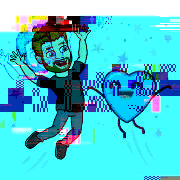|
nitsuga posted:Any recommendations for an mATX case with a bay for an optical drive? There's also the Silverstone PS16.
|
|
|
|

|
| # ? Apr 19, 2024 19:34 |
|
nitsuga posted:Any recommendations for an mATX case with a bay for an optical drive? It's old now, and hasn't seen an update, but I still like the fractal design define mini Edit: huh, is it discontinued? Lame So, the Nanoxia Deep Silence 4 Double edit: unless that's discontinued too, balls HalloKitty fucked around with this message at 13:37 on Sep 14, 2020 |
|
|
|
nitsuga posted:Any recommendations for an mATX case with a bay for an optical drive? If you do games, the Antec P5 will probably need the door open while playing them. With the door closed the front fan has minimal draw. But the fact that you can open the door makes it far superior to the 88R, which has terrible ventilation all the time.
|
|
|
|
nitsuga posted:Any recommendations for an mATX case with a bay for an optical drive? How often do you use the optical drive? If it's just occasionally you can just get an external USB one instead.
|
|
|
|
sean10mm posted:How often do you use the optical drive? If it's just occasionally you can just get an external USB one instead. Yeah, I thought about that too. It might be a long go of it while I rip my CD's and maybe DVD's, but after that I wouldn't need it that frequently. This is a computer I would be gaming with too, so cooling is somewhat of a concern, but I'd be looking at 1-2 hours a day usually. Fairly low-intensity games (Firewatch, Team Fortress 2, et cetera), but I am running an i5 3570K and GTX 970 to give you an idea on thermals.
|
|
|
|
Speaking of frontal drive bays, I found out that Valve software uses the Enthoo Pro case extensively in their offices. The reason why they use that case is because it has four front modular drive bays. They use those drive bays for a built-in encrypted NAS storage system on each employee workstation PC that keeps the data on the system secure, and can easily hotswap a faulty drive on the front of the system. There's other uses for frontal drive bays than just hard drives and disk drives of course. There's LED touchscreen fan controllers, rgb controllers, & temp monitors for example. Or i/o expansion slots. I'm kind of hoping modular front-facing bays make a comeback in the future. They have so many good uses.
|
|
|
|
Disk drives are hella slow, so there's no downside to an external one, other than the space. Probably more than worth it for the options in cases it opens up.
|
|
|
|
hello just wanted to check and in and say thanks again for all the help. I finally installed ryzen master do I just let it do its thing? I have it set to auto oc rn.
|
|
|
|
iamjohnsalt posted:hello just wanted to check and in and say thanks again for all the help. I finally installed ryzen master do I just let it do its thing? I have it set to auto oc rn. A full rundown on Auto OC & Precision Boost Overdrive is here: https://www.gamersnexus.net/guides/3491-explaining-precision-boost-overdrive-benchmarks-auto-oc tl,dr is that they actually don't do much vs. just leaving it alone. "AMD intends PBO and AutoOC to be used in conjunction with each other, with the AutoOC offset benefitting single-core boost and PBO benefitting multi-core loads that bump up against power limits. Hereís the thing: In our testing, none of this helps. At least not much, and certainly not for us." "We failed to find a single game where enabling PBO and AutoOC made a significant difference, and PBO + AutoOC is intended to improve gaming performance." You're probably better off using neither feature and just letting the default Precision Boost 2 (which is different from PBO, confusingly) just do its thing.
|
|
|
|
Drive bay add-on fan controllers suck compared to the integrated PWM control in mobos these days. Hot-swap bays are cool if you've got a use case for them like Valve. But for most people if you're enough of a digital packrat to need it, just get a separate NAS machine. More USB ports is a thing, but IMO the better answer is for more case makers to stop being so tight and put a full set of USBs on the front panel. The Define 7s are the only decent option if you want 2x USB2, 2x 3, and a C. The USB 2 stuff costs very little, and is still practical for a lot of everyday uses.
|
|
|
|
Thanks for the help, so far I've got this: PCPartPicker Part List CPU: AMD Ryzen 7 3700X 3.6 GHz 8-Core Processor ($299.99 @ Amazon) CPU Cooler: Cooler Master Hyper 212 EVO 82.9 CFM Sleeve Bearing CPU Cooler ($34.99 @ Amazon) Motherboard: Asus TUF GAMING B550M-PLUS (WI-FI) Micro ATX AM4 Motherboard ($179.99 @ Amazon) Memory: G.Skill Ripjaws V 32 GB (2 x 16 GB) DDR4-3600 CL16 Memory ($138.99 @ Newegg) Storage: HP EX950 2 TB M.2-2280 NVME Solid State Drive ($249.99 @ Newegg) Storage: Seagate Barracuda Compute 8 TB 3.5" 5400RPM Internal Hard Drive ($154.99 @ Amazon) Case: Fractal Design Meshify C ATX Mid Tower Case ($98.98 @ Newegg) Operating System: Microsoft Windows 10 Home OEM 64-bit ($108.78 @ Other World Computing) Total: $1266.70 Generated by PCPartPicker 2020-09-14 11:55 EDT-0400 I feel like I could save $20-80 on each part by downgrading to something slightly lesser (Ryzen 5 CPU, cheaper mobo, CL18 RAM, 1TB SSD), but I also don't know if I want to sacrifice performance for the life of the computer to save ~$250 on a one-time build cost. That just leaves with the video card, the power supply, and monitor, right? Those are gonna cost as must as the rest of the PC combined.
|
|
|
|
|
Do we know what time of day on the 17th the 3080 cards will go on sale? I asked in the GPU thread but they're busy arguing refresh times and benchmarks
|
|
|
|
literally this big posted:Thanks for the help, so far I've got this: Buy windows from SA mart for $5. Youíll regret slower memory later. The saving isnít worth it, especially at these prices. Follow r/buildapcsales for a good PSU deal. Check out the monitor thread for monitor. I wouldnít go any less that 1440p 144 as your system will be very capable of that.
|
|
|
|
Samadhi posted:Do we know what time of day on the 17th the 3080 cards will go on sale? I asked in the GPU thread but they're busy arguing refresh times and benchmarks Looks like it's 9am EDT. No idea about in-store times. It's likely there still be a few sites that jump the gun on that time, so I'd start watching as early as possible if you really want one.
|
|
|
Kingnothing posted:Buy windows from SA mart for $5. quote:Youíll regret slower memory later. The saving isnít worth it, especially at these prices. quote:Check out the monitor thread for monitor. I wouldnít go any less that 1440p 144 as your system will be very capable of that.
|
|
|
|
|
literally this big posted:I was going to look into this later, but I'll check it out now. That's an easy way to save $100, thanks. You can get under 2k with a nice monitor and GPU (and PSU), but youíll be shaving somewhere. $500 3070 ~$300 1440p 144hz monitor (although youíll compromise a little at this price with non-IPS or other stuff if you want IPS) ~ $130 PSU It really all depends on where you want to compromise (cost, GPU, monitor, storage) If I were you, Iíd compromise now on the SSD and HDD. Those are two easy to replace components, that almost always go down in cost over time with minimal benefit loss. Iíd go like 2-4TB HDD and 1TB NVMe so I could get a 3080 with that budget. You could also get a 3600x if you wanna shave nearly $100 off. The difference isnít huge between the 3700x and the 3600x, but it is there.
|
|
|
|
Kingnothing posted:Youíll regret slower memory later. The saving isnít worth it, especially at these prices. [citation needed] Here are three reviews of memory performance on ryzen. The first one shows what memory performance will be like for most people ITT, who will plug in the stick, press the XMP button, and go. Ram makes a difference, but once you're above 3200 the differences are not that exciting. The second shows that lower-latency memory makes a difference in games to slow frames, but also that performance of the same kits varies on different motherboards. That variation can be much bigger than the average difference between one step in speeds. This is why looking at QVL is good. The third shows that manual tuning of a slow kit can bring it into competitive performance of a fast kit. (And all the tests show that pushing the IF clock above 1800 is good, but many CPUs won't do that or need extra voltage to do it.) tl;dr: Fast memory IMO is one of the things a person is least likely to regret not having, because the differences are quite small. Now, current prices being what they are, it's also not a big savings either. So I generally haven't tried to talk people out of buying nicer memory, sometimes even recommending it when they have ample budget. But it's a pretty minor contributor to anything you will notice on the other side of the screen. VVV edit fixed, thanks Klyith fucked around with this message at 19:16 on Sep 14, 2020 |
|
|
|
Your second link is broken.
|
|
|
|
Klyith posted:[citation needed] Iíll concede to Klyith for sure on this. But really youíll save like $20 max and for $20 that small gain is probably worth it on a $1.7k build
|
|
|
Kingnothing posted:It really all depends on where you want to compromise  Which leads me to ask, what sort of discount could I expect to get for Black Friday / holiday sales? Some folks mentioned earlier about some CPU/GPU announcements that would be made in a month or two, and while I don't want to delay building this PC for some announcements, it still might be a better deal to buy at a holiday discount a little while from now. Which leads me to ask, what sort of discount could I expect to get for Black Friday / holiday sales? Some folks mentioned earlier about some CPU/GPU announcements that would be made in a month or two, and while I don't want to delay building this PC for some announcements, it still might be a better deal to buy at a holiday discount a little while from now.
|
|
|
|
|
I set up my new motherboard/CPU and swapped over everything else to it. Everything went well, no major issues so far! I'm using the stock cooler for now but I did apply for a free AM4 mounting kit from Noctua and that's on the way. Planning to install that when I'm putting in the 30 series GPU whenever I can get one. Thanks for letting me know about that! Also, there's a nice surprising feature I didn't realise the ASUS ROG motherboards had 'til I set it all up. There's a game overlay thing called Sonic Radar you can use to show the directions of sounds. That's always been a problem for me in games like CoD/PUBG. I have to use mono sound due to my hearing aid/implant. It remains to be seen how useful it is in practise but it's quite nice to have an an option. I kind of like having the extra deaf friendly features available so I'm glad I paid a little bit extra there!
|
|
|
|
literally this big posted:But I don't want to compromise. Sadly thereíll always be compromise when you budget the system and donít spend unlimited bux. Black Friday/holiday last year was pretty bad and this year due to covid inventory issues and likely serious limits on discretionary spending, I donít really think weíll see much good. I could be 100% wrong as Iím mostly talking out my rear end, but thatís what Iíd expect based on how the last few months have gone. Thereís new AMD cpu announcements which may drive some prices down on CPU (or tempt you to spend even more on the newer gen tech depending on your will), but I wouldnít expect anything drastic enough to make a dent in your budget. GPU announcements are a gamble. Nvidia likely has some idea whatís coming from AMD, and the current 30x0 card pricing is likely a direct counter to it (meaning weíll probably see similar or barely lower price/$ from them). You could delay and hope for a good deal. But it might not pan out and some stuff might get more expensive. In your case what Iíd probably do is set must haves vs wants. Budget for your must haves and wait for deals to pop up on them. Only buy them if a deal comes or if everything else gets bought via method below. Then for everything else pay attention to deal feeds (r/buildapcsales, slickdeals, etc) and just wait for a good deal to pop on a component and just pull the trigger. Itíll take a few months this way, and youíll have parts sitting around, but itíll likely get you the cheapest prices on stuff.
|
|
|
|
So does anyone know what time we'll need to start
|
|
|
Thanks for the info.Kingnothing posted:Thereís new AMD cpu announcements which may drive some prices down on CPU (or tempt you to spend even more on the newer gen tech depending on your will), but I wouldnít expect anything drastic enough to make a dent in your budget. quote:GPU announcements are a gamble. Nvidia likely has some idea whatís coming from AMD, and the current 30x0 card pricing is likely a direct counter to it (meaning weíll probably see similar or barely lower price/$ from them). quote:Then for everything else pay attention to deal feeds (r/buildapcsales, slickdeals, etc) and just wait for a good deal to pop on a component and just pull the trigger. Itíll take a few months this way, and youíll have parts sitting around, but itíll likely get you the cheapest prices on stuff.
|
|
|
|
|
literally this big posted:Thanks for the info. If you're building a serious gaming rig you basically HAVE TO wait for the RTX 3080 or 3070, the jump in performance per dollar is too big. A 3070 is $500 MSRP to get $1,200+ 2080Ti power.
|
|
|
|
Sab669 posted:So does anyone know what time we'll need to start I've read that the 3080 FE is released 17 Sept at 6am PST / 9am EST / 1pm GMT / 2pm BST. Reviews embargo ends 16 Sept at the same time. EDIT: Fixed, getting hosed up by daylight savings. Xachariah fucked around with this message at 19:50 on Sep 14, 2020 |
|
|
|
literally this big posted:Thanks for the info. Unless your buying used, yes. Nvidia claims the 3070 ($500) is equal to the 2080Ti and benchmark leaks seem to mostly confirm it. If itís a gaming rig, unless you can score a used 2080ti at significantly less than $500 (you lose out on warranty time, card could have been badly OCíd or mined on), a 3070 is for sure worth it. A 3080 ($700) is supposed to be about a 20% improvement over the 3070. Probably everything current gen will run 144 1440p near max settings on both cards. Things in the future may skew slightly down in image settings to get to target FPS, but unless your intent is MAX FPS AT MAX SETTINGS ALWAYS a 3070 is probably fine.
|
|
|
|
sean10mm posted:If you're building a serious gaming rig you basically HAVE TO wait for the RTX 3080 or 3070, the jump in performance per dollar is too big. A 3070 is $500 MSRP to get $1,200+ 2080Ti power. Apparently the mythical "Big Navi" Radeon GPUs are better than 3070 performance, and close to leaked 3080 benchmarks in rasterization performance. They don't have the RTX ON secret sauce though, but according to the steam hardware survey, nobody used it, even folks who had RTX cards. So when pricing comes out for those it will be interesting to see where they stack up. May see a drat 3070/3080 Super quicker than you think.
|
|
|
|
orange juche posted:Apparently the mythical "Big Navi" Radeon GPUs are better than 3070 performance, and close to leaked 3080 benchmarks in rasterization performance. They don't have the RTX ON secret sauce though, but according to the steam hardware survey, nobody used it, even folks who had RTX cards. So when pricing comes out for those it will be interesting to see where they stack up. May see a drat 3070/3080 Super quicker than you think. Pretty sure Big Navi will have RTX since the next gen consoles have it. What it won't have is anything like DLSS 2.0. The potential performance gain from that is just too big to ignore IMO. Also I assume the AMD drivers will be buggy pig poo poo until proven otherwise.
|
|
|
|
sean10mm posted:Pretty sure Big Navi will have RTX since the next gen consoles have it. I was too lazy to type that, but I fully agree.
|
|
|
sean10mm posted:If you're building a serious gaming rig you basically HAVE TO wait for the RTX 3080 or 3070, the jump in performance per dollar is too big. A 3070 is $500 MSRP to get $1,200+ 2080Ti power. Kingnothing posted:Nvidia claims the 3070 ($500) is equal to the 2080Ti and benchmark leaks seem to mostly confirm it.
|
|
|
|
|
Kingnothing posted:I was too lazy to type that, but I fully agree. To be clear, I would love it if Big Navi turned out to be a great product that can compete with nvidia. I just don't expect it to actually happen this time around. Like watch it dominate some DX11 benchmarks or something while eating poo poo if you run newer games like Control with RTX on.
|
|
|
|
sean10mm posted:To be clear, I would love it if Big Navi turned out to be a great product that can compete with nvidia. I just don't expect it to actually happen this time around. It would be really nice, but while yeah Big Navi will have ray tracing (RTX is an nvidia term for their ray tracing stack), no DLSS is gonna hurt it. Considering developers have figured out that DLSS is essential to getting good frame rates out of ray tracing, and I doubt AMD is going to put the effort into the AI algorithms required for DLSS to work, their card is likely to drag rear end in games that use ray tracing. On the other hand if you are a mythical Linux gamer, Big Navi is your only hope, because RTX doesn't work on Linux (or didn't last time I checked a couple months ago), and the Radeon drivers on Linux are a hell of a lot more polished than the Nvidia ones.
|
|
|
|
I'd assume that the majority of next-gen games that use ray tracing will target it to the consoles, and therefore Big Navi will be equally competent with whatever tricks are used to make it perform well. (Even if you don't have DLSS you can do things with checkerboard rendering etc.) My bet is that there will be PC games that have even more ray tracing on RTX*, but these will mostly be ones that do deals with nvidia. Nvidia just bought ARM for $40 billion, they got money to  at devs. at devs.*assuming RTX is far superior to AMD's solution, which I think is a safe bet but could of course be wrong
|
|
|
|
literally this big posted:Thanks for the help, so far I've got this: From reading your posts here and the monitor thread, if I were you and were trying to save money budgeting a monitor and everything for <$2k, I would drop down to 16GB ram total (trivial to add and can always upgrade later for a pittance, unless you really NEED 32gb right now which from the sounds of things maybe not?), remove the CPU cooler (3700x comes with one but supposedly loud. Can always swap out later if it bugs you), and drop your drive size down to 1TB for the SSD. Those little changes bring down the price about $250, plus the cheap windows 10 key others have already mentioned for even more savings. Then you could potentially squeak in a 3080 (lol actually getting one) and the LG monitor for right around $2k. Or save a couple bucks with the 3070. A nice monitor is going to make a huge difference and you shouldn't cheap out on one for other things IMO. I just bought the LG one everybody suggests and it's awesome. It would be silly to have a really nice PC and a poor panel that doesn't do it justice.
|
|
|
|
I didn't realize the R7 came with it's own cooler, that saves me $35. It would make sense to drop the RAM to 2x8GB, so long as I can expand to 32GB when games really start utilizing it. My mobo has 4x RAM slots so we're good there. That saves me about $100 right there, plus a cheap copy of Windows saves me another $100. I'm hesitant to downgrade the SSD at all. 2TB is certainly more than I'll need for a while, but I don't want to have to replace my main SSD drive later, and I'm not sure if there's even any point to having two NVMe drives? $500 for a 3070 sounds ideal. Will it be difficult to get one of these? And to cross-post form the monitor thread: How's this Viewsonic VX2758 for $300? It seems to check all the boxes. 1440p, 144Hz, IPS, HDMI 2.0 / Display Port, VESA compatible.
|
|
|
|
|
literally this big posted:I didn't realize the R7 came with it's own cooler, that saves me $35. It would make sense to drop the RAM to 2x8GB, so long as I can expand to 32GB when games really start utilizing it. My mobo has 4x RAM slots so we're good there. That saves me about $100 right there, plus a cheap copy of Windows saves me another $100. 3070 is If the cost makes sense, no reason not to have two separate NVMe drives if your board supports it. Question for the thread. Iím moving cases tonight, but not changing motherboard or CPU cooler. Is it worth taking off the cooler and reapplying thermal paste? Build is almost three years old, but the cooler is a bitch and a half to get on and off. Wasnít sure if itís worth the effort. Pilfered Pallbearers fucked around with this message at 21:48 on Sep 14, 2020 |
|
|
|
Kingnothing posted:3070 is Isn't the 3080 released Thursday and the 3070 on 15th of October? Seems they're doing the old "release the expensive ones first and see whose patience can last a month" trick.
|
|
|
|
Any mistakes on this list? CPU/GPU are placeholders for "Wait until October" selections; PSU is a placeholder for "watch buildapcsales and find something that doesn't suck and isn't just gouged to hell" ( ). Monitor I already have, just listed to give an idea of what I'm driving. My main questions are: ). Monitor I already have, just listed to give an idea of what I'm driving. My main questions are:Would the tubes on the cooler be long enough to go around the GPU for a top mount on this case? If it's potentially a problem, (or even if it isn't) would I be better off getting the 120 version and mounting that rad/fan on the rear as an exhaust setup? Is there any value of going with ram faster than 3600? The extra cost isn't huge (20 bucks I think?) to go to 4000 or whatever, but I find a lot of conflicting info on what the right call is there. Any other gotchas that I'm missing here? PCPartPicker Part List CPU: AMD Ryzen 5 3600 3.6 GHz 6-Core Processor ($199.99 @ Amazon) CPU Cooler: ARCTIC Liquid Freezer II 240 56.3 CFM Liquid CPU Cooler ($99.99 @ Amazon) Motherboard: Asus TUF GAMING B550M-PLUS (WI-FI) Micro ATX AM4 Motherboard ($179.99 @ Amazon) Memory: G.Skill Ripjaws V 16 GB (2 x 8 GB) DDR4-3600 CL16 Memory ($74.99 @ Newegg) Storage: Western Digital Blue SN550 1 TB M.2-2280 NVME Solid State Drive ($104.99 @ Newegg) Storage: Seagate Barracuda Compute 2 TB 3.5" 7200RPM Internal Hard Drive ($54.99 @ Newegg) Video Card: MSI GeForce RTX 3070 8 GB VENTUS 3X Video Card Case: Silverstone RL08BW-RGB MicroATX Mini Tower Case ($131.22 @ Amazon) Power Supply: SeaSonic FOCUS Plus Gold 750 W 80+ Gold Certified Fully Modular ATX Power Supply ($167.95 @ Amazon) Monitor: Philips 346B1C 34.0" 3440x1440 100 Hz Monitor (Purchased For $0.00) Total: $1014.11 Prices include shipping, taxes, and discounts when available Generated by PCPartPicker 2020-09-14 16:39 EDT-0400
|
|
|
|

|
| # ? Apr 19, 2024 19:34 |
|
literally this big posted:I didn't realize the R7 came with it's own cooler, that saves me $35. It would make sense to drop the RAM to 2x8GB, so long as I can expand to 32GB when games really start utilizing it. My mobo has 4x RAM slots so we're good there. That saves me about $100 right there, plus a cheap copy of Windows saves me another $100. R7 comes with a pretty beefy stock cooler, and it's even overclock capable, but it is louder than a larger tower cooler will be. Since the Wraith Prism is a 92mm fan it has to spin faster, any tower cooler is going to be between 120mm and 150mm. Up to you if it's worth upgrading to a tower cooler. Can't give any advice on monitor chat, I bought a fuckoff huge 34 inch Ultrawide 21:9 monitor, and am utterly disappointed how poorly ultrawide is supported in gaming. I will say B&H does stupid poo poo with their stock counter where they will say "in stock" but its really 1 monitor and they just throw you on a 3 week long backorder list.
|
|
|