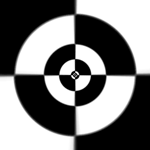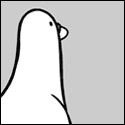|
SO DEMANDING posted:RE: Dell S2721DGF Hmm thanks! In my region the Dell is almost 100$ cheaper than the LG27GL850. Both have a 3 year warranty but I think Dell's generally covers more. I put a tentative order in for the Dell and will think about it for a few days. I mentioned earlier in the thread but I won't be building a new rig until next year to take full advantage of the high refresh. MY current machine has a GTX1060 which struggles with 1440p 60 in modern games. The Dell isn't due to ship for another week or two so I hope some more information comes out before then.
|
|
|
|

|
| # ? Apr 19, 2024 01:17 |
|
RTINGS has a S2721DGF in for review so we'll have a proper deep dive pretty soon It's a good deal cheaper than the LG here in the UK too, on Dells own store the code DAILYMAIL8 gets it down to £358
|
|
|
K8.0 posted:No. Gsync is stupid expensive because it involves a hardware module, it's not worth considering on a budget. The next step up that makes sense would be $160ish 1080p 144hz IPS Freesync monitors (which have full proper Freesync support) and then $350-400ish 1440p 144hz 27" IPS Freesync monitors which are pretty much the sweet spot for value for gaming. Yeah I’ve been on a MBP as my main computer for years as well, we’re well equipped for TB3 and USB-C dongles and stuff.  That always seemed like a price premium that exceeded the dongle it replaces but if it’s the same price we may go that way.
|
|
|
|
K8.0 posted:It doesn't matter, "Gsync compatible" is just an Nvidia Freesync certification, it still requires a 10 series or newer GPU to function. Also that's a VA panel which (aside from a few very new and expensive Samsung panels) are not great for gaming, because they respond quite slowly. Also I don't think it's an actual "G-Sync compatible" AKA certified by Nvidia monitor, not that that matters but the marketing is weird like that. I'll need to pick a 2560x1440 for my new computer next.
|
|
|
|
|
literally this big posted:How about the VIOTEK GFV22CB? It seems to fit the bill, has Gsync compatibility, I've already mentioned earlier, you can't do it, your 780 won't work with 'g-sync compatible monitors', they need to be full gsync which is out of your stated price range.
|
|
|
|
repiv posted:RTINGS has a S2721DGF in for review so we'll have a proper deep dive pretty soon Even better, code HSDBIGSALE brings it down to £331 now
|
|
|
|
I'm trying to run a dual monitor setup and I can't find a specific answer to this before I start buying cables. I have an RTX 2080 and two LG 34GK950F-B monitors. Currently I'm running one monitor through Displayport and it took a bit of messing around with the settings to make sure the monitor was always recognized. Now that I wan tto add a second monitor to the mix, am I able to run them both through DisplayPort, or do I need to run one monitor over HDMI and one over Displayport to get both to show? Basically I want to be able to run the main monitor for games (fullscreen borderless) while still being able to use the second monitor for browsing, etc. Or just simply use both monitors for work/browsing. I just don't know which cables I'll need to make it work without too much fiddling with settings.
|
|
|
|
You want DP for both. Also they come with DP cables. Why are you buying cables?
|
|
|
|
It always makes sense to have a cable in reserve. I'd imagine a good number of perfectly functional monitors get RMAed every year simply because people assume the *monitor* hosed up and didn't have a spare cable on hand to rule that out.
|
|
|
|
what's the amazon watcher website so i can watch for the LG 27" 144hz i got last time? i need to get two more since ive now gotten hooked on it e; NowInStock.net FAT32 SHAMER fucked around with this message at 03:51 on Sep 14, 2020 |
|
|
|
BIG HEADLINE posted:It always makes sense to have a cable in reserve. I'd imagine a good number of perfectly functional monitors get RMAed every year simply because people assume the *monitor* hosed up and didn't have a spare cable on hand to rule that out. this is a turbonerd comment but I encourage you to keep one or two of every cable in reserve. You never know when you're going to break a USB cable, or an audio cable, or a display cable, and it's super helpful to just be able to pull out your spare and then hop on ebay to order whatever is cheap that might take a week or two to be delivered. I suppose that goes double with the shitstorm that the post office is nowadays (and international shipping was completely hosed up before that). Display cables just happen to be extremely susceptible to damage, they are fairly fragile cables and the connectors aren't designed for thousands of plug/unplug cycles. This is a foreign idea in the consumer world but I have SFP and QSFP cables for my network that have a little circle logo with arrows going around it and a "10" or "20" inside indicating it's really only intended to be unplugged that many times and after that you should discard it. Display cables are more like SFP/QSFP than a normal cable, they carry a lot of bandwidth and aren't intended to be treated like a USB, maybe a couple dozen cycles and that's it.
|
|
|
|
The first of these two monitors I bought, the cable it came with didn't work, so I've been bitten once before. The reason I'm buying an extra cable for this one is the cable it comes with is juuuuuust too short considering where I have it mounted on the wall vs where the box is. So I'm just buying a longer cable, really. Thanks for the confirmation that DP/DP should work in this use case.
|
|
|
|
looks cool https://twitter.com/VideoCardz/status/1305460221150744576?s=20
|
|
|
|
$1200 for an Innolux panel though, aren't they usually pretty mediocre? Anyway it shows that there's a HDMI 2.1 freesync controller out there now
|
|
|
|
Y’all seen this? https://evedevices.com/pages/spectrum/ $699 for a 27” IPS 1ms 4K 144hz panel with a ton of connection options. I’ve been looking for something that would work well for work connected to my MacBook over USB-C and also for gaming with my 1080ti over DP. Seems like I could run this at 1440@144 for gaming, and at 4K for work.
|
|
|
|
Jealous Cow posted:Y’all seen this? https://evedevices.com/pages/spectrum/ It might be good, it might be terrible. It might not ever ship in volume. It looks like they're a tiny company that has never made a monitor before, so wait for reviews at a minimum. Pre-ordering seems crazy to me.
|
|
|
|
^^^ Plus I don't know if I'd trust Eve nerds to design a monitor over professional engineers Why can't you make it 32" you fuuuucks repiv posted:$1200 for an Innolux panel though, aren't they usually pretty mediocre?
|
|
|
|
the eve monitor smells like vaporware, or at best they're going to have a protracted development process and by the time they launch most of those features that look cool and forward-looking now will have been implemented by the mainstream monitor manufacturers
|
|
|
|
When the fundamental determinant of monitor performance is the panel used, a rebranded panel from a no-name manufacturer doesn’t exactly inspire confidence that it’ll be better than a monitor I can buy when I need it, instead of pre-ordering and hoping.
|
|
|
|
mobby_6kl posted:Why can't you make it 32" you fuuuucks Same. I’d want a 4K Monitor to start at no less than 30”.
|
|
|
|
Welp, I ordered the 38GN950 from Costco. Wish me luck.
|
|
|
|
Gabriel S. posted:Same. I’d want a 4K Monitor to start at no less than 30”. I really like 30 1440p but had to settle with a 27 because there is a pretty big premium on a monitor that big (or was in March). I'd really like a bright 4k actual HDR 32 IPS that you can feel the heat coming off it.
|
|
|
|
I’ve been looking to get a gaming monitor that can run at 144 Hz refresh rate. Saw this at my local Micro Center, is it a good buy?
|
|
|
|
SgtSteel91 posted:I’ve been looking to get a gaming monitor that can run at 144 Hz refresh rate. Saw this at my local Micro Center, is it a good buy? VA panels tend to have ghosting/motion blur due to slower response times, not something you want for gaming. Here's a review of that monitor I found that mentions that: https://www.rtings.com/monitor/reviews/aoc/cq27g2
|
|
|
|
Oh, okay I’m trying to find a gaming monitor like that though: runs at 144 Hz, 27”, $300 range Are there any recommendations for something like that?
|
|
|
|
SgtSteel91 posted:Oh, okay LG 27GL83A, wait for it to come back in stock. https://www.amazon.com/LG-27GL83A-B-Ultragear-Compatible-Monitor/dp/B07YGZL8XF or I see Nixeus actually has EDG27v2 back on newegg (sold by Nixcen so you don't have to worry about newegg's lovely dead pixel policy). Stand isn't as nice but it's a good monitor. https://www.newegg.com/black-nixeus-nx-edg27-v2-27/p/3D4-000B-00003 there used to be some options at $300 but right now $350 is about the best you can do on those. TN isn't significantly cheaper anymore either, the market is still all screwed up from COVID and everybody building home offices.
|
|
|
I think I'm looking for the same thing. 2560x1440 @ 120+Hz for a new gaming computer.Paul MaudDib posted:there used to be some options at $300 but right now $350 is about the best you can do on those. TN isn't significantly cheaper anymore either, the market is still all screwed up from COVID and everybody building home offices.
|
|
|
|
|
Paul MaudDib posted:LG 27GL83A, wait for it to come back in stock. Would this work? https://www.microcenter.com/product/620956/lg-ultragear-27gn750-27-fhd-240hz-hdmi-dp-freesync-hdr-pre-calibrated-ips-led-gaming-monitor
|
|
|
|
literally this big posted:I think I'm looking for the same thing. 2560x1440 @ 120+Hz for a new gaming computer. Modern IPS panels are nearly as fast as TN and have dramatically better color and off-angle performance. Unless you are making money playing Overwatch or CSGO, there is no good reason to consider a TN monitor. Now even some of the very newest VA panels are good (right now only the super-expensive Samsung Odyssey G7 and G9, but this may change over time). Also, overdrive tuning matters a LOT for what response time actually turns out to be, and TN panels generally being budget monitors only these days don't tend to have exceptional tuning. The exceptions are just as expensive as IPS monitors. The answer to all of you is to just buy a 27GL83A off amazon, set up a nowinstock alert and it won't take that long to get. That or wait six months and see what comes around, new monitors are usually announced around January and available around late Feb/early March. K8.0 fucked around with this message at 19:56 on Sep 14, 2020 |
|
|
|
SgtSteel91 posted:Would this work? FHD = 1080p QHD = 1440p / WQHD = Ultrawide 1440p UHD = 2160p (a.k.a. 4k) So if you're looking for 1440p, you don't want FHD. BIG HEADLINE fucked around with this message at 20:03 on Sep 14, 2020 |
|
|
|
literally this big posted:I think I'm looking for the same thing. 2560x1440 @ 120+Hz for a new gaming computer. IPS has better color range, better viewing angles (27" is really getting a bit large for TN, you can notice some color shift as you move your head around), and marginally slower response times (about 5ms vs TN doing about 3ms) but fast enough. I suppose that's fine, I think the extra $60 is worth it but the TN isn't a bad monitor.
|
|
|
|
BIG HEADLINE posted:FHD = 1080p Ooh, that really helps, thank you!
|
|
|
K8.0 posted:The answer to all of you is to just buy a 27GL83A off amazon, set up a nowinstock alert and it won't take that long to get. That or wait six months and see what comes around, new monitors are usually announced around January and available around late Feb/early March. Paul MaudDib posted:IPS has better color range, better viewing angles (27" is really getting a bit large for TN, you can notice some color shift as you move your head around), and marginally slower response times (about 5ms vs TN doing about 3ms) but fast enough.
|
|
|
|
|
Also, for those tempted by the Nixeus, it's been as low as $289 in the past on Newegg, so if you're willing to spend $340-350 for it, seriously, just get the LG.
|
|
|
|
literally this big posted:Fair enough. And I'll be watching a lot of stuff from various parts of my room, so an IPS could be worth it. But $500 is just a bit too much for a monitor if I can help it. How's this Viewsonic IPS for $300? It's a perfectly good monitor. It's an Innolux panel so it responds slower than the LG panel, but it does have better contrast. For $300 right now it's a very reasonable buy.
|
|
|
|
Had an LG 34GN850 delivered today and it's going back. Intermittent horizontal band flickering, happens with freesync on or off, 144Hz and160Hz, tested with multiple cables. I'm a sad panda. No dead pixels and BLB was fine. 
|
|
|
|
I currently have one of these and am thinking about picking up a second monitor for my wfh setup. Is a 27" 1440p 147hz monitor going to provide a noticeable enough performance increase over my existing monitor for gaming to justify the extra cost, or should l just save some money and go with a basic office panel for the extra desktop space and continue gaming off of the MP?
Mikey Purp fucked around with this message at 05:20 on Sep 15, 2020 |
|
|
|
First proper review of a 360hz IPS: https://www.techspot.com/review/2097-asus-rog-swift-pg259qn/ "In offering nearly a 2ms grey to grey average, the Asus PG259QN is the fastest monitor we’ve ever tested."
|
|
|
|
Wanted to pop in here and say that I purchased a Gigabyte G27Q which has the same panel as thread darling the LG 27GL83A. It's 1440p with a 144 Hz refresh rate and it looks absolutely phenomenal. It really stood out when I placed it side by side with the gaming laptop I've been using with its lovely bottom of the barrel screen. Played some Portal 2 at 288 FPS and whipped the loving mouse around like a lunatic. No ghosting whatsoever. Did some Deus Ex: Mankind Divided at 90FPS or so and had the same experience. Just a great looking monitor if you need an alternative to the LG that uses the same panel. The built in software for quickly changing color profiles , input source, and refresh rate is really nice as well. Would definitely recommend. edit: be aware that there's also a curved version of this monitor which IS NOT IPS so look out.
|
|
|
|
|

|
| # ? Apr 19, 2024 01:17 |
|
Mikey Purp posted:I currently have one of these and am thinking about picking up a second monitor for my wfh setup. Is a 27" 1440p 147hz monitor going to provide a noticeable enough performance increase over my existing monitor for gaming to justify the extra cost, or should l just save some money and go with a basic office panel for the extra desktop space and continue gaming off of the MP? I don't think there is a single good answer to this question, but maybe I can give you some stuff to think about. Your monitor is a VA panel and the refresh rate isn't blinding, so a good 1440p IPS monitor will definitely outperform it enough to be noticeable to most people. On the other hand, you'd be giving up ultrawide, even if you don't value the aspect ratio itself it's a resolution downgrade, and the upgrade isn't necessarily THAT big depending on the type of gaming you're doing on it. If you hardly ever play any games where you're doing whip pans and it's mostly slow paced/high immersion games and you play a lot of management type games, maybe moving to a 16:9 monitor would be a straight downgrade for your gaming experience. On the other hand if you're playing a lot of Overwatch and League it would be a huge upgrade, both because of the performance and the AR. I think your plans for the future also play in - if you see yourself upgrading to a 4k144 monitor when they become reasonably priced a few years down the road, that would probably push me slightly in the direction of a 4k60 secondary to have matched when that comes along. Also on a value front, I think 4k60 secondary monitors are some of the best buys right now. They're relatively cheap and will retain their relevance and value for a very long time. Quote posted:Played some Portal 2 at 288 FPS and whipped the loving mouse around like a lunatic. Cap ya drat framerates. VRR does not work unless frames are coming in moire slowly than your monitor can handle, so you always want framerate caps with a high refresh VRR monitor so you minimize latency. Set a 140 FPS cap in the Nvidia control panel, then create profiles for games with good in-game limiters that disable the Nvidia limiter so you can use the in-game one instead. Low latency without tearing feels so drat good in the exact sorts of situations you're talking about here.
|
|
|