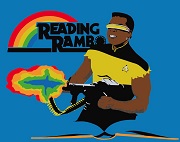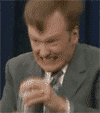|
Kingnothing posted:I'll have to check this out then. If it's like my old define r4 then if you have it hooked up to the fan controller instead of the motherboard then you only have control over the speed via a switch on the case somewhere. The reason your other fan isn't doing it is because the motherboard is controlling it.
|
|
|
|

|
| # ? Apr 19, 2024 10:14 |
|
IMO if you're using Noctua PWM fans they should be plugged into the mobo and controlled by the mobo directly. If you want to change their speed edit the fan curves in the BIOS.
|
|
|
|
Tyro posted:Yeah I'm just thinking forward for when Cyberpunk comes out, I don't really have an issue currently. Guess I'll deal with that when it happens, if it becomes a problem. Troubling if true, but most likely an errant sensor. I haven't dug much into the extended readings personally though.
|
|
|
|
sean10mm posted:IMO if you're using Noctua PWM fans they should be plugged into the mobo and controlled by the mobo directly. If you want to change their speed edit the fan curves in the BIOS. Yeah this is the conclusion I've come to. The controller is 3 PWM + 6 3-pin, but it seems from some research it sucks. There's no software control or anything, and there's no physical switch to change the RPM that I can see. I have 3 Notcua PWM and 3 3-pin Fractal fans. My board only has 4 4-pin chassis fan pinouts. Can I use the CPU Opt for one of my PWM or 3 pin fans? If I can do that I can probably use a Noctua splitter for my two intakes. I have a ASUS Maximus Gene VIII
|
|
|
|
sean10mm posted:IMO if you're using Noctua PWM fans they should be plugged into the mobo and controlled by the mobo directly. If you want to change their speed edit the fan curves in the BIOS. I've got a Lian Li Mesh II Performance that has the fan hub BUT it should be able to accept a PWM signal from the mobo. In this case, I think plugging all my fans into the hub is just fine, right? gamersnexus posted:The hub it’s connected to has six four-pin PWM connectors and three speed settings, as well as an “auto” setting that controls fan speed based on a PWM signal from the motherboard. We prefer to connect individual fans to individual motherboard headers, and we always do so for case testing, but as far as fan hubs go, this one is pleasantly minimalistic. I guess the upside to plugging directly into motherboard is individual fan control vs. grouped fan control? But does that really happen with case fans? What other benefit is there to direct connection to mobo (other than hub failure, etc.)?
|
|
|
|
Kingnothing posted:Can anyone recommend a good fan control and temp monitoring software? Argus monitor for sure
|
|
|
|
totalnewbie posted:I've got a Lian Li Mesh II Performance that has the fan hub BUT it should be able to accept a PWM signal from the mobo. In this case, I think plugging all my fans into the hub is just fine, right? If your hub actually works it probably doesn't matter.
|
|
|
|
I am looking at building a new rig and some input would be welcome. I am looking at going for a 3080 when they release, and if successful in getting the card in the first round I was thinking of getting a x570 motherboard for the PCIe 4 availability and an AMD Ryzen 3600. The thinking here being that I can go for a cheap cpu that will be an upgrade from my current 7700K i7 with the goal of eventually replacing it fairly shortly when the AMD Ryzen 4000 series is released (and thus why x570 as well). From here what I would like some pointers for is what RAM I should be looking at, I've heard I need at least 3200 mhz memory for Ryzen, and a case and cooling solution. I'm thinking here probably an AIO liquid cooler for the CPU with enough tubing to allow me to mount it such that the hoses coming from the rad will be coming from the bottom rather than the top and then going up to the CPU to ensure any air or eventual drainage does not introduce non liquid to the pump. So, any suggestions for case, ram, and cooler; and any thoughts on my plan for the short term cpu replacement for when amd 4000 series comes out?
|
|
|
|
totalnewbie posted:I've got a Lian Li Mesh II Performance that has the fan hub BUT it should be able to accept a PWM signal from the mobo. In this case, I think plugging all my fans into the hub is just fine, right? The very small upside to having individual control is you can have different speeds for locations that product more or less directly audible noise. Like, the rear fan is probably the least audible, while fans in front or the top may have a straight path to your ears and so be effectively louder. In my case I have fans in the front, rear, and top rear. The PC is under my desk so the 2 rear fans are relatively insulated for sound. So I have the front set low and doesn't ramp up until the system temp is getting uncomfortably warm, while the rear fans start out a bit higher and ramp up earlier. Tyro posted:Running HWmonitor while running around in Witcher 3 at 1440/Ultra and Monster Hunter World just now, @1440/highest, maybe 30 minutes total, the GPU hit 72 C and CPU hit 74 C. That wasn't very stressful on the machine, is there a better way to check this? A benchmark program I can run or something? I have the legs to raise it up, I'd be interested to do a before/after comparison. It's not a realistic load, so if your stuff hits the upper 80s or something while running it don't think that you need lots more fans. Your current results say that you've got adequate cooling -- SFF systems are warm, that's kinda how it is.
|
|
|
|
Klyith posted:The very small upside to having individual control is you can have different speeds for locations that product more or less directly audible noise. Like, the rear fan is probably the least audible, while fans in front or the top may have a straight path to your ears and so be effectively louder. Ah yeah that's a good point. I usually don't consider the noise aspect as much as it's not as important to me. Thanks very much.
|
|
|
|
Does anyone know if the default fans that come with the meshify c are pwm or not? Is there an optimal configuration? The mb I got only has 2 case headers. Do extra fans normally come with splitters or is that something you should buy separately?
|
|
|
|
lemonadesweetheart posted:Does anyone know if the default fans that come with the meshify c are pwm or not? Is there an optimal configuration? The mb I got only has 2 case headers. Do extra fans normally come with splitters or is that something you should buy separately? 2x140 front 1x120 exhaust is optimal, they come with 2x120 non PWM IIRC sean10mm fucked around with this message at 23:42 on Sep 15, 2020 |
|
|
|
Do non-pmw need to into the mb headers or could you just put them into the psu directly. Is there a benefit either way?
|
|
|
|
lemonadesweetheart posted:Do extra fans normally come with splitters or is that something you should buy separately? No. noctua includes splitters with their beige-and-brown fans but not the cheaper redux line, and they're the only one I know that do. also you can control fan speed without PWM, mobos have the option to switch to DC mode where they vary the voltage. PWM is just better at it.
|
|
|
|
replace an i5 4430 with an used Xeon E3 1246V3 for 40 bucks yes or no
|
|
|
|
sean10mm posted:IMO if you're using Noctua PWM fans they should be plugged into the mobo and controlled by the mobo directly. If you want to change their speed edit the fan curves in the BIOS. What’s a good fan curve to use? They’re pretty loud even at 20% on the 1500 redux. It sounds like a low “wooosh” and definitely moves a lot of air. Not that I’m complaining or anything. These fans are definitely much better than the DC fans I had from Corsair before. I just think I could set the curves better on the mobo.
|
|
|
|
Zeta Acosta posted:replace an i5 4430 with an used Xeon E3 1246V3 for 40 bucks yes or no Yeah, I think, hyperthreading and a reasonable clock bump. It's not going to knock your socks off, but it should keep it going a while longer.
|
|
|
|
Klyith posted:CPUID makes a utility called powerMax that generates heavy CPU and GPU load at the same time. So if you just want an easy before & after comparison that would work. Hey thanks. I assume this targets the CPU more than the GPU based on my numbers but it was helpful for comparison. Baseline, my CPU hit 90 degrees and GPU 68, after one minute of that. After installing the feet to improve airflow to the GPU and running again, it went down to 84/64. So while not perfectly representative of anything, I think it's fair to say that's a noticable improvement for almost no effort or cost.
|
|
|
|
sean10mm posted:2x140 front 1x120 exhaust is optimal, they come with 2x120 non PWM IIRC Is this like a general rule of thumb, or does it depend on the case? I've installed 6 fans in my Lian Li Lancool 2 Mesh and idle temp is around 30, so I think the cooling is in great shape, but it would be cool if there was a resource to help me figure out the "definitive" install config.
|
|
|
|
Mikey Purp posted:Is this like a general rule of thumb, or does it depend on the case? I've installed 6 fans in my Lian Li Lancool 2 Mesh and idle temp is around 30, so I think the cooling is in great shape, but it would be cool if there was a resource to help me figure out the "definitive" install config. Just a general guide. People have gotten good results on some cases doing "wierd" fan layouts too.
|
|
|
|
Ah balls. The direct from NVidia 3070 isn't coming to Oz, just the 3080 and 3090. I wanted that cool design and double fan. The specs for the 3070 list a 650W PSU. That's what I have at the moment - will that be all right with my current setup (3600, 2 platters, SSD) MikeJF fucked around with this message at 04:36 on Sep 16, 2020 |
|
|
|
Mikey Purp posted:Is this like a general rule of thumb, or does it depend on the case? I've installed 6 fans in my Lian Li Lancool 2 Mesh and idle temp is around 30, so I think the cooling is in great shape, but it would be cool if there was a resource to help me figure out the "definitive" install config. It's a great config for mesh-front cases like the fractal meshify, lian li lancool mesh, bequiet 500DX, etc. (It'd also be good for the phanteks 300A/400A, but those come with a full set of fans out of the box so you don't need to change anything.) 140mm fans are great because they move a lot of air, but running at slower speed they generate less pressure. That's a fine tradeoff in a mesh case because there's low resistance from the mesh. In other cases that aren't as open, it may or may not be optimal. Kraftwerk posted:What’s a good fan curve to use? They’re pretty loud even at 20% on the 1500 redux. It sounds like a low “wooosh” and definitely moves a lot of air. Not that I’m complaining or anything. These fans are definitely much better than the DC fans I had from Corsair before. I just think I could set the curves better on the mobo. You might not be getting any reduction out of a setting as low as 20%, because PWM fans generally have a minimum speed. But the P14S redux fans have a spec minimum speed of 450 RPM which should be drat near silent. Do you have them hooked up to the mobo such that you can get RPM readings out of hwinfo64?
|
|
|
|
Mikey Purp posted:Is this like a general rule of thumb, or does it depend on the case? I've installed 6 fans in my Lian Li Lancool 2 Mesh and idle temp is around 30, so I think the cooling is in great shape, but it would be cool if there was a resource to help me figure out the "definitive" install config. RGB or Performance? I got the Performance and I'm just planning to add a 120mm intake above the PSU (rear slot) and 140mm exhaust in the rear top slot. How did you do your fans?
|
|
|
|
I've got the RGB which comes with 3x 120mm intake fans in front instead of the 2x 140mm PWMs. I just bought another 3pack of 120mm RGB fans and installed 2 on the top and one in the back panel, all as exhaust.
|
|
|
|
For me in my meshify i'm runing 2x140mm front, and the back and top back 120mm (mostly to keep the rough airflow in and out positive but closer to balanced). The main "Trap" is adding a front top fan as it will suck out air before it reaches your CPU cooler. For curves i've kept things simple (on a 3700x) bottom 140mm configured to PCIE 1, rest configured to CPU. Flat 50% speed until 55 degrees, then ramp up slowly to 70% at 75, then ramp up hard to 100% at 85. Because motherboards are very bad at measuring ryzen core temps and tend to react to spikes, you set the ramp up delay to max (0.7s for me) but that's why I went flat curve to 55, just means my fan speed dosent change much. It's not silent but it's quiet enough I can tune it otu even with no sound going on, and avoids the speed tuning up/down
|
|
|
|
Klyith posted:No. noctua includes splitters with their beige-and-brown fans but not the cheaper redux line, and they're the only one I know that do. Side note: I really like the accessories that come with every brown Noctua, it's handy to always have a bunch of splitters, extensions and resistors on hand for any random fan related task
|
|
|
|
How are the stock fans on the Lancool Mesh 2? It's priced pretty well in my region. I was originally planning to build into a Meshify C and purchase two 140mm Noctua redux fans, but it works out to roughly the same price as the RGB Lancool Mesh 2. The Performance model is even cheaper. However I feel like if I'm building in an ATX case I will probably spend more on a full sized motherboard.
|
|
|
|
Reviews I read said the stock fans were fantastic. Still waiting for my psu so I can't say myself.
|
|
|
|
Pegnose Pete posted:How are the stock fans on the Lancool Mesh 2? It's priced pretty well in my region. Buy a case for the case, not the fans. If you like the look of the lian li over the fractal, go with that. Note however that the lian li is a lot bigger than the meshify C, and much heavier, if that makes a difference to you. quote:However I feel like if I'm building in an ATX case I will probably spend more on a full sized motherboard.
|
|
|
|
Klyith posted:Note however that the lian li is a lot bigger than the meshify C, and much heavier, if that makes a difference to you. I hadn't realized that Lian Li started making steel cases with the Lancool I and was unpleasantly surprised this case is steel. But, I'm not moving it anywhere soon so I decided I could live with it. Would have paid more for aluminium but, well, I guess spending less is not a bad thing.
|
|
|
|
Klyith posted:It's a great config for mesh-front cases like the fractal meshify, lian li lancool mesh, bequiet 500DX, etc. (It'd also be good for the phanteks 300A/400A, but those come with a full set of fans out of the box so you don't need to change anything.)  At current RPMs the system sounds really good. I'm happy with the noise levels. My fans will not speed up until case temps exceed 40 degrees.
|
|
|
|
My PC is getting really long in the tooth, and is starting to crash a little more often. So I figured it was time to build a new system and take advantage of things like SSDs that are supposed to make a huge difference in performance. I figured I had a budget of roughly $1500 for the case and everything inside, but that is a bit flexible. I am hoping to have this PC last a good long while. Being able to play some AAA games now would be nice, as it is easier to get some time to myself on the PC as opposed to on the tv with a console. I was going to start with an AMD list on PCPartPicker, and tweak it slightly for my tastes. Bigger SSD (probably want a 2GB to avoid shuffling games), more RAM (as it’s cheap), etc. It would appear that I would really want to wait for one of the new GForce 3070 cards. Since it sounds like those may be hard to find for awhile after release, is there any benefit to opening my budget up the extra $200ish and looking for a 3080 card? With the same processor, motherboard, And RAM, will I see any extra performance? My little bit of reading indicates that I would want a slightly higher rated power supply for the 3080 card, but that doesn’t look to be too expensive. Just want to make sure I am not just paying a $200 premium for a card sooner. If I get gains out of it, it can be worth it to me. As you can tell, I haven’t been following PC components at all. I can wait a bit to build my new PC, but I want to have some ideas in place in case my current PC completely fails. Also, I tend to get a bit impatient once I have made a decision to spend money, but I also will not pay scalpers for stuff.
|
|
|
|
Kraftwerk posted:Here is the current snapshot. Is there anything I can improve on here? Again the CPU cooler seems really hot compared to case temp and I touched the U14S heatsink and it felt cool to the touch. Do I need to reseat my CPU cooler? If the max temp on the chart was from running prime95 or some other CPU load then you're totally fine. The 39C idle is higher than I'd expect from a U14S, unless you either are overclocking or have your windows power settings in "High Performance" mode. If you're using high performance mode a high idle temp is normal, because the CPU doesn't downclock. I would recommend balanced or AMD's ryzen balanced instead, running the CPU at 100% all the time doesn't gain anything. The far end of a heatsink will generally be cool to the touch because not much heat makes it all the way out to the end. Your system fans *should* be able to spin slower -- the specs for the noctua P14 redux say minimum 450 RPM. Dunno what's up with that.
|
|
|
|
Zeta Acosta posted:replace an i5 4430 with an used Xeon E3 1246V3 for 40 bucks yes or no I did something similar recently, replacing an i5 4570 with an i7 4770 in my gaming PC and am happy with the slight bump in performance.
|
|
|
|
Klyith posted:If the max temp on the chart was from running prime95 or some other CPU load then you're totally fine. The 39C idle is higher than I'd expect from a U14S, unless you either are overclocking or have your windows power settings in "High Performance" mode. If you're using high performance mode a high idle temp is normal, because the CPU doesn't downclock. I would recommend balanced or AMD's ryzen balanced instead, running the CPU at 100% all the time doesn't gain anything. See this is why I'm worried. I have it running on the 1usmus universal balanced plan. Everything in the bios is set to default with the exception of the settings required to get there. I have not been running any weird prime95 thing or anything else. Just steam, some low intensity games, netflix and Microsoft Edge. My system fans are spinning that quickly because I set them that way since I don't mind the way my system sounds at those settings. I wanted more airflow because of my concerns about cooling. I think when I was trying to install the CPU cooler I may have created hotspots because it would constantly move around while I tried to get the screws to connect, maybe an air bubble or pocket formed on the paste or maybe the noctua paste just sucks... I don't know. EDIT: From what I can tell my CPU core utilization bounces between 3.83GHZ and 4.13GHZ due to a constant 1%-0% fluctuation in utilization. So perhaps the fact that my CPU never downclocks to 3.6GHZ is the main reason for these problems. EDIT2: This system is also running on a fresh install so other than hwinfo and other stuff theres nothing on it. Kraftwerk fucked around with this message at 18:07 on Sep 16, 2020 |
|
|
|
Orvin posted:My PC is getting really long in the tooth, and is starting to crash a little more often. So I figured it was time to build a new system and take advantage of things like SSDs that are supposed to make a huge difference in performance. 3070 versus 3080 depends a lot on your monitor and what you play. Since I have a 2560 x 1440 display that runs at 144 Hz I’m going for the 3080. If you have a lower resolution or lower refresh rate monitor then you might find that your monitor limits what your graphics card can do anyway and a 3070 is fine.
|
|
|
|
Right now I'm running a 4-core Intel i5 3.50 mhz with 8 gigs of DDR3 ram and a GTX 760. This is, obviously, a computer I've had for a while. My question is, let's say I add a bunch more ram and buy a new video card. To what degree is the processor and DDR3-ness of the RAM going to bottleneck me?
|
|
|
|
FYI for anyone who might be trying to buy a Phanteks P400A: Amazon says they're not shipping until November 2 but I bought one Monday and it shipped today.
|
|
|
|
If a 3070 is equivalent to a 2080ti how is it going to struggle at 144Hz at 1440?
|
|
|
|

|
| # ? Apr 19, 2024 10:14 |
|
lemonadesweetheart posted:If a 3070 is equivalent to a 2080ti how is it going to struggle at 144Hz at 1440? It's not.
|
|
|