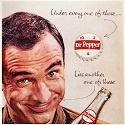|
Kraftwerk posted:I have it running on the 1usmus universal balanced plan. Try switching to just the standard windows balanced plan for a bit and see what that's like. Also, actually run a test load to see how your heatsink is doing. If those are in the 80s or something, yes your U14S is having a problem. Idle temperatures are just not a great representation of anything with the heatsink because it's so much more influenced by other factors. Kraftwerk posted:I think when I was trying to install the CPU cooler I may have created hotspots because it would constantly move around while I tried to get the screws to connect, maybe an air bubble or pocket formed on the paste or maybe the noctua paste just sucks... I don't know. Air bubbles are really not a thing that happens on standard size CPUs. If you used enough thermal paste some wiggling around while installing is not an issue, because you should have a generous amount on there and smearing it around is no problem. Noctua's paste is afaik nothing special but all paste is pretty much the same. I would make sure the screws on the heatsink are all fully tightened, poor contact force is the easiest thing to wreck heatsink performance. As the manual says, don't use heavy force but make sure they go until they stop.
|
|
|
|

|
| # ? Apr 16, 2024 06:49 |
|
sean10mm posted:It's not. It depends on your game and the setting you hope to run. The main game my wife likes to play with me is borderlands 3 which is loving difficult to run. https://www.google.com/amp/s/www.techspot.com/amp/review/1912-borderlands-3-benchmarks/ 2080 Ti canít even crack 100 FPS at 1440p extreme. I donít expect to 3080 to keep 144 Hz thatís why I have a G-sync display, but I would love extreme settings and fps over 100. Then again if we kept only playing overwatch we probably will not be shopping for GPUs at all and holding onto the 1070s. The Important thing to remember is that you buy the hardware for what youíre doing and what you plan to do in the immediate future. I actually bought the 1070s after the 20 series came out because we used to be into world of warcraft mostly with 60hz displays.
|
|
|
|
spunkshui posted:It depends on your game and the setting you hope to run. The problem is you made a blanket statement of "Since I have a 2560 x 1440 display that runs at 144 Hz Iím going for the 3080" when you actually meant you were talking about one specific game that was prompting you to go with the 3080. Like for most people I'm pretty sure the existence of one game that "only" gets 90 FPS average at 1440p isn't going to be interpreted as MY 1440p144 MONITOR IS RUINED FOREVER or something. Especially since hardly anybody has the 2080 Ti in the first place. e: B3 also looks like one of those games where you do "Ultra with a couple things turned down you can't even see did anything" and get huge FPS gains. sean10mm fucked around with this message at 18:41 on Sep 16, 2020 |
|
|
|
sean10mm posted:The problem is you made a blanket statement of "Since I have a 2560 x 1440 display that runs at 144 Hz Iím going for the 3080" when you actually meant you were talking about one specific game that was prompting you to go with the 3080. Yeah fine I agree with you. I should have mentioned the GPU choice is also heavily game dependent these days when some people only play Rocket League while others cry in that flight sim game. I will still argue that if you have 2560x1440 and 144hz you have a much better chance at actually benefiting from the horsepower of a 3080 vs a 60fps display or a 1080p 144hz.
|
|
|
|
Klyith posted:Try switching to just the standard windows balanced plan for a bit and see what that's like. I ran the stress test for about 10-15 minutes. The results are encouraging. The temperature maxed out at 67.5, stabilized at 60 and spent the first half of the test at 57. As soon as I stopped the temps plunged immediately back down to 40 degrees. So... working as intended?
|
|
|
|
I've been asked to spec computers for my nephews (let's say ages... 6? and 16???) to play fortnite on. Both have crappy computers, the older an all in one (presumably with integrated graphics) bought without consulting me, and the younger a ~5 year old intel NUC I built from parts (it worked for fortnite, somehow). Turnkey whole system purchase would be nice, otherwise I'll probably have to build them and I live ~4 hours away. They are very close to a Microcenter and Frys (is Frys still alive?). I came up with this build https://pcpartpicker.com/list/CdXHV7 Which will probably be more than they (my combined two sisters, mother, and grandmother) want to spend for christmas presents. This is based vaguely on what I'd build for myself, but I haven't built a gaming PC in 5 years or so My questions: Which is the best budget CPU and is it worth the savings over a Ryzen 5 3600 How cheap can I go on the motherboard? What graphics card should I aim for? How much ram? 16 or 32? Is 500gb enough storage? What are the current favorite brands? In the past I've had great luck with Corsair and EVGA for most things like gpu, power supplies, memory. Displays will probably be some sort of 1080p $100-150.
|
|
|
|
Kraftwerk posted:I ran the stress test for about 10-15 minutes. I'm guessing yes. A max of 67.5 is hilariously low (in a good way.) Prime95 has multiple tests, small fft is the real CPU burner, but even the "easy" prime95 tests are harder than like any real scenario. The temps will bounce around some in Prime95.
|
|
|
|
sean10mm posted:I'm guessing yes. A max of 67.5 is hilariously low (in a good way.) Prime95 has multiple tests, small fft is the real CPU burner, but even the "easy" prime95 tests are harder than like any real scenario. I am a total Noctua convert. At 1000 RPM these fans sound like a gentle breeze. I want all my cooling solutions to be 100% noctua forever now.
|
|
|
|
Aquila posted:I've been asked to spec computers for my nephews (let's say ages... 6? and 16???) to play fortnite on. Both have crappy computers, the older an all in one (presumably with integrated graphics) bought without consulting me, and the younger a ~5 year old intel NUC I built from parts (it worked for fortnite, somehow). Turnkey whole system purchase would be nice, otherwise I'll probably have to build them and I live ~4 hours away. They are very close to a Microcenter and Frys (is Frys still alive?). Is it just fortnite? A decent B450 board for ~80 bucks and Ryzen 3 3100s for roughly a hundred bucks should do just fine, and if they ever want to run more CPU limited stuff, that board will take up to a Zen 3 (forthcoming) Ryzen as a drop in upgrade. Graphics card you will probably do better on used market but if you don't want to gently caress about a roughly $130 Radeon RX580 or something is way more than enough video card.
|
|
|
|
Aquila posted:I've been asked to spec computers for my nephews (let's say ages... 6? and 16???) to play fortnite on. Both have crappy computers, the older an all in one (presumably with integrated graphics) bought without consulting me, and the younger a ~5 year old intel NUC I built from parts (it worked for fortnite, somehow). Turnkey whole system purchase would be nice, otherwise I'll probably have to build them and I live ~4 hours away. They are very close to a Microcenter and Frys (is Frys still alive?). If it's just for Fortnite, you really don't need very high specs. This exceeds all the recommended specs by a good amount and shaves off like $350. Recommended System Requirements Video Card: NVIDIA GeForce GTX 660 or AMD Radeon HD 7870 or equivalent DX11 GPU Video Memory: 2 GB VRAM Processor: Core i5-7300U 3.5 GHz Memory: 8 GB RAM PCPartPicker Part List CPU: AMD Ryzen 3 3100 3.6 GHz Quad-Core Processor ($114.99 @ Newegg) Motherboard: ASRock B450M PRO4 Micro ATX AM4 Motherboard ($82.99 @ Newegg) Memory: G.Skill Ripjaws V Series 16 GB (2 x 8 GB) DDR4-3200 CL16 Memory ($58.99 @ Amazon) Storage: Western Digital Blue SN550 1 TB M.2-2280 NVME Solid State Drive ($104.99 @ Newegg) Video Card: MSI GeForce GTX 1650 4 GB GAMING X Video Card ($154.99 @ B&H) Case: Cooler Master MasterBox Q300L MicroATX Mini Tower Case ($48.99 @ Amazon) Power Supply: Corsair CXM (2015) 450 W 80+ Bronze Certified Semi-modular ATX Power Supply ($69.93 @ Newegg) Total: $635.87 Prices include shipping, taxes, and discounts when available Generated by PCPartPicker 2020-09-16 14:20 EDT-0400 The 3100 is drastically better than the recommended i5-7300U. Even UserBenchmark, which has a huge pro-Intel bias baked into their numbers, rates the 3100 as drastically better than the 7300U. The 1660 Super is massive overkill for Fortnite. The 1650 (non-super) is already drastically faster than the recommended GTX 660. You can bump up to the 1650 Super if you really want for a bit more. But even this is arguably too much. 8 GB is recommended, 16 is plenty, and this ram is much better than the one you picked (3200 vs 2400 speed) Samsung SSDs are a ripoff now. An SN550 is plenty for this. Everybody's favorite cheap PSU is the Corsair CXM, plus it's semi-modular for less cable clutter. Cases are kind of whatever but for cheap boxes with decent airflow that look like a kid would like it I picked this one. You can get a CPU cooler if you want, but I wouldn't spring for a Noctua for a kid's Fortnite box. Stick to stock or use a Hyper 212/AC 34CO or something like $35 at most. e: You can shave even more off by dropping to 8 GB of RAM and using a smaller SSD, I doubt they need 1 TB and a cheaper 500ish GB SATA SSD would be cheaper still. Find some used graphics cards if you really want to shave off more money. sean10mm fucked around with this message at 19:33 on Sep 16, 2020 |
|
|
|
Honestly for a fortnite box you don't even need a GPU, as demonstrated by the NUC being able to play it. You could go with integrated on a 3400G and get there. If this need to be two computers so they each have one for themselves, you may be looking to save every dime. So here's the cheap box. PCPartPicker Part List CPU: AMD Ryzen 5 3400G 3.7 GHz Quad-Core Processor ($144.99 @ Newegg) CPU Cooler: Deepcool GAMMAXX 400 Blue 74.34 CFM CPU Cooler ($24.99 @ Amazon) <-- optional Motherboard: Gigabyte B450M DS3H Micro ATX AM4 Motherboard ($74.98 @ Amazon) Memory: G.Skill Ripjaws V 16 GB (2 x 8 GB) DDR4-3600 CL18 Memory ($59.58 @ Newegg) Storage: Western Digital Blue SN550 500 GB M.2-2280 NVME Solid State Drive ($59.99 @ Amazon) Case: Cooler Master MasterBox Q300L MicroATX Mini Tower Case ($48.99 @ Amazon) Power Supply: Corsair CX (2017) 550 W 80+ Bronze Certified ATX Power Supply ($74.99 @ Corsair) Total: $488.51 Prices include shipping, taxes, and discounts when available Generated by PCPartPicker 2020-09-16 14:34 EDT-0400 Then there's the option for the 16 year old that if they want to play other games than fortnite, you can make some suggestions about mowing lawns / shoveling snow or whatever teens do for money these days. I wish GPUs had existed back when I was 16. I went door to door shoveling snow all winter and spend it all of loving magic cards. Also if this is a christmas present, AMD may have the new CPUs with integrated graphics out by then, which would be even better for probably about the same price.
|
|
|
|
CapnAndy posted:Right now I'm running a 4-core Intel i5 3.50 mhz with 8 gigs of DDR3 ram and a GTX 760. This is, obviously, a computer I've had for a while. Your machine sounds mostly like the one I just replaced, and it was about 9 years old. I had upgraded to a 1070 a few years ago. Playing Control showed me my system's age, so I just did a new build a few weeks ago and brought the card over. I went from taking about 20 seconds to load into a Control save to about 4 seconds, and the game is so much more responsive. Same with Overwatch. It was stuttering so bad and I didn't realize it. You'll probably see a big improvement from bumping up to something like a 1070/1080, but you'll also absolutely be bottlenecking it with the CPU. That machine is old enough where you need to be very very selective about spending money on upgrades for it.
|
|
|
|
jkyuusai posted:That machine is old enough where you need to be very very selective about spending money on upgrades for it. I was idly thinking about throwing in a new graphics card too because any <$100 budget option I could find would still kick the 760's rear end, but I also kinda think that'd be a waste of money.
|
|
|
|
Aquila posted:I've been asked to spec computers for my nephews (let's say ages... 6? and 16???) to play fortnite on. Both have crappy computers, the older an all in one (presumably with integrated graphics) bought without consulting me, and the younger a ~5 year old intel NUC I built from parts (it worked for fortnite, somehow). Turnkey whole system purchase would be nice, otherwise I'll probably have to build them and I live ~4 hours away. They are very close to a Microcenter and Frys (is Frys still alive?). I know this is the PC thread, and I really don't want to start a big discussion, but if they aren't going to use the PCs for much else, it might be worth it for them to just get one of the new Xbox S's for like $25/mo for two years. Tons of games included with that price, and likely better performance at that all-in price point. If they need to do PC stuff they can get a cheap laptop or use the NUC or something.
|
|
|
|
Kraftwerk posted:I ran the stress test for about 10-15 minutes. If you've got a Ryzen CPU they wake from sleep very aggressively, as they spend most of their time in the lowest power state where the cores are literally shut off and effectively have a 0mhz clock speed. The only software that can actually accurately measure the CPUs clock speed is Ryzen Master. Anything else will send a wake from sleep poll, which will wake all the cores and they will ramp up to accomplish the "work" of responding to the utilization/temperature request, which will cause the temperature to spike since all the cores ramped to max clock to report their status to hwinfo or whatever. Also, 67.5c is perfectly fine for a CPU.
|
|
|
|
Gearman posted:I know this is the PC thread, and I really don't want to start a big discussion, but if they aren't going to use the PCs for much else, it might be worth it for them to just get one of the new Xbox S's for like $25/mo for two years. Tons of games included with that price, and likely better performance at that all-in price point. If they need to do PC stuff they can get a cheap laptop or use the NUC or something. This is a really good idea. My only concern is getting one by christmas.
|
|
|
|
My PSU got delayed from tomorrow arrival to Friday But I got itchy and started putting it together anyway. I discovered that with my ASUS TUF motherboard and the Noctua U14S, even though the instructions said to use the grey spacers for AM4 socket, I had to use the taller white spacers else the screws just would not catch. Switched out spacers, installed no problem.
|
|
|
|
Aquila posted:This is a really good idea. My only concern is getting one by christmas. Definitely a valid concern. Stock for electronics in general is pretty low right now.
|
|
|
|
So I'm trying to remove some stripped/difficult-to-remove Phillips screws from my case. What would be the best thing to get to achieve this? It seems like I have to get screw extractors and a drill? I dunno.
|
|
|
|
space marine todd posted:So I'm trying to remove some stripped/difficult-to-remove Phillips screws from my case. What would be the best thing to get to achieve this? It seems like I have to get screw extractors and a drill? I dunno. Depends on how stripped and where theyíre located. Keep in mind anything you do could make it worse. First think you try is a larger philips driver if you have one. Try to get it into a position where you can put as much downward pressure as possible onto the driver without bending anything, and spin while keeping the pressure. If you have a driver that has a little spinny bit at the end of handle use that, itís easier to have good pressure and spin. If that doesnít work, if itís in a safe place and you have a Dremmel you can notch out a flathead groove and do that. Just be careful of debris , you donít want a piece to cause a short. Outside of that, or if itís in a sensitive place, an extractor kit is likely it.
|
|
|
|
I've heard putting a rubber band into the stripped head can help, but I didn't have one when I needed it so I can't say if it works.
|
|
|
|
Some Goon posted:I've heard putting a rubber band into the stripped head can help, but I didn't have one when I needed it so I can't say if it works. It almost never works.
|
|
|
|
hey my cpu appears to be dying so i guess ima build a new pc. i dont know anything about computer hard ware really but i can put things together and take them apart just fine country: canada use: gaming budget: idk like $1700 cad. if theres things that will actually make a difference i can go higher i guess. wanting a new monitor as well have a samsung 850 evo ssd that seems to be in working order so i would keep that if theres nothing too much better. the suggested build post seems to say i should be waiting for some new hardware releases i guess thats possible. jsoh fucked around with this message at 04:20 on Sep 17, 2020 |
|
|
|
Some Goon posted:
oh poo poo I wish I read this earlier. I was trying to plug in an extra hard drive a few days ago and needed another modular cable to give SATA power to the drive. I plucked out an old cable from a Seasonic brand from years ago and it didn't work when I set it up. The PC just wouldn't power on when I hit the power button. I searched around and found another EVGA cable from my 750w G2 set (from my previous rig) and it works with my EVGA 1300w G2 set (on my current rig). Glad nothing fried.
|
|
|
|
space marine todd posted:So I'm trying to remove some stripped/difficult-to-remove Phillips screws from my case. What would be the best thing to get to achieve this? It seems like I have to get screw extractors and a drill? I dunno.
|
|
|
|
CapnAndy posted:loving with magnets is dangerous, but a magnetic screwdriver might help. Magnetic screwdrivers aren't powerful enough to gently caress up modern electronics. Especially if the PC is turned off.
|
|
|
|
Grabbed all of the following at microcenter and am having some issues getting any signal to my display: Msi Mag b550 tomahawk Ryzen 3700x with that stock cooler 2x16gb 3200mhz crucial ballistix ram EVGA rtx 2070 super xc Thing is, for now the only display I have is an LG oled C7. So I assembled everything, and it's pretty much problem free. I plug everything in, hit power, get immediate lights, no beeps and the debug LEDs go through what seemed like a sequence then all remained off (good). Only problem is at no point did my display pick up a signal to display even the POST. I went through all the usual troubleshooting, double checked every connection and tried with each stick individually, even flashed the latest bios with the bios flash button. Same outcome. So is there something about a TV that's just not working, or is there something broken and what is it?
|
|
|
|
Thanks! I'll try a rubberband first and then a drill + extractor if the rubberband doesn't work.Revitalized posted:oh poo poo I wish I read this earlier. I was trying to plug in an extra hard drive a few days ago and needed another modular cable to give SATA power to the drive. I plucked out an old cable from a Seasonic brand from years ago and it didn't work when I set it up. The PC just wouldn't power on when I hit the power button. I searched around and found another EVGA cable from my 750w G2 set (from my previous rig) and it works with my EVGA 1300w G2 set (on my current rig). Ha, I just switched from an EVGA T2 850W to an EVGA T2 1600W and kept the cables in and everything works. I think the issue really is when the pin outs are different due to different manufacturers or even same manufacturer+different generation.
|
|
|
|
Sextro posted:Grabbed all of the following at microcenter and am having some issues getting any signal to my display: If there are other video ports on the card try those. Also try unplugging and plugging into the other video ports after boot attempt. I didnít look if that board/cpu has integrated video, but if it does try that.
|
|
|
|
Kingnothing posted:If there are other video ports on the card try those. No cables to test the display ports with unfortunately. No integrated video either.
|
|
|
|
Sextro posted:Grabbed all of the following at microcenter and am having some issues getting any signal to my display: Might be silly to ask, but do the GPU fans spin up when you turn the computer on? Did you plug in all the video card connectors power supply? Do you have another monitor to test with?
|
|
|
|
Also lookup what button on the keyboard is bios setup and just mash it and see if you get an image. Itís possible your tv just isnít initializing during post and itís going past.
|
|
|
|
Anyone see a 3080 ready PSU in stock at normal price? Preferably a focus, G3, or RM? SAE A 650 RM on Amazon available on 10/3 but sold out upon refresh.
|
|
|
|
No other monitors to test with. I haven't settled on a model yet and was going to just make do with the tv while I shopped around. The gpu fans and lights turn on, but the fans spin down pretty quickly.
|
|
|
|
Kingnothing posted:Also lookup what button on the keyboard is bios setup and just mash it and see if you get an image. Gamers nexus used a neat trick in the "pc repair race" recently to prevent missing the chance to enter the bios. He unplugged the CPU fan connector which makes it refused to load an OS until you tell it the error is ok or plug the fan back in.
|
|
|
|
Iím having a fan problem. Iíve got three Noctua NF-A14 PWM fans in my case. Two in front on intake, connected via included splitter to one MB 4 pin, and one exhaust connected to MB 4 pin. Theyíre all held in with the included screws. My front fans are humming like crazy. My rear fan sounds great. Wtf is happening. I did try loosening the screws on the front fans but that didnít help. Donít wanna tear apart if I donít have to. Videos were taken with fan identifier software so they ramp to full speed with other fans shut off. Front jet engine fans https://i.imgur.com/f6T2UEG.mp4 Normal exhaust fan https://i.imgur.com/JtI38R4.mp4
|
|
|
|
Kingnothing posted:Iím having a fan problem. Does removing one change anything? Maybe they are bumping together and while the rubber keeps them from vibrating your case they are able to hit each other? I hum by having my lips together while vibrating vocal chords, its what gave me the idea haha. Your fans might be lips.
|
|
|
|
spunkshui posted:Does removing one change anything? Maybe they are bumping together and while the rubber keeps them from vibrating your case they are able to hit each other? Iíve got three 140mm there, so theyíre all against each other. That could be it. Iíll have to check. I donít really wanna give up one of the fans though cause this build is gonna run pretty hot.
|
|
|
|
Kingnothing posted:Iíve got three 140mm there, so theyíre all against each other. That could be it. Iíll have to check. I donít really wanna give up one of the fans though cause this build is gonna run pretty hot. You just need a tiny gap between them so they cant touch and then make sure the screws are tight so the top one doesn't slide down. Removing one fan would hopefully just to be a problem checking step. spunkshui fucked around with this message at 07:48 on Sep 17, 2020 |
|
|
|

|
| # ? Apr 16, 2024 06:49 |
|
I posted the other day about upgrading my pc, I saw that the suggestion was wait for the amd announcement in early october but I saw that the R5 3600 is down to like 199 on amazon. is it really going to get that much cheaper after the announcement? I have no interest in building some monster PC, I just want to play games and have them look half decent and a decent frame rate nearing 60. keeping with that thought, I was building a possible list on pcpartpicker and it made me look at monitors. Am I going to get a noticable jump in quality from something like this https://pcpartpicker.com/product/B9rYcf/samsung-cr500-269-1920x1080-60-hz-monitor-lc27r500fhnxza to something like https://pcpartpicker.com/product/DjH8TW/viewsonic-vx2758-2kp-mhd-270-2560x1440-144-hz-monitor-vx2758-2kp-mhd ?
|
|
|