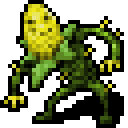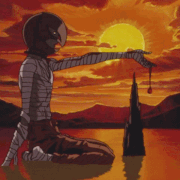|
Is it possible to change the label of a USB drive as it is displayed in the BIOS? If I have two identical thumb drives, theyíll show up in the BIOS as, say, ďSANDISK 32GBĒ. If I am leaving them both plugged in with different live distros, can I change the name? Or do I have to buy different drives and memorize which is which?
|
|
|
|

|
| # ? Apr 18, 2024 12:12 |
|
Tuxedo Gin posted:Is it possible to change the label of a USB drive as it is displayed in the BIOS? If I have two identical thumb drives, theyíll show up in the BIOS as, say, ďSANDISK 32GBĒ. If I am leaving them both plugged in with different live distros, can I change the name? Or do I have to buy different drives and memorize which is which? Does it boot to windows? You can do it from the disk manager or you can do it from the command line, like "label H: Poop" to change it to Poop. e: Or maybe you don't see those values in BIOS. Not sure!
|
|
|
|
VelociBacon posted:Does it boot to windows? You can do it from the disk manager or you can do it from the command line, like "label H: Poop" to change it to Poop. It doesnít boot to anything other than the live distros on the USB drives in question. But, even renaming the drives in Windows on another system doesnít change how they show up in the BIOS. BIOS displays what Iím assuming is the manufacturer info on the chip rather than the drive label.
|
|
|
|
Tuxedo Gin posted:It doesnít boot to anything other than the live distros on the USB drives in question. But, even renaming the drives in Windows on another system doesnít change how they show up in the BIOS. BIOS displays what Iím assuming is the manufacturer info on the chip rather than the drive label. Yeah you were probably right then that it can't be changed, apparently it's the device ID that the system decodes to the text you're seeing (https://usb-ids.gowdy.us/read/UD/).
|
|
|
|
e: meant to put this in the home networking thread
Azhais fucked around with this message at 00:27 on Sep 17, 2020 |
|
|
|
Hey, so I just built my new PC and itís running without issue on the first try! I feel like my CPU is idling too hot, though. All the fans are on, but it seems to be idling at 50+ C and even installing the bios update right now itís 42C. Iíve seen it go as high as 63 and I havenít done anything but setup my plex server and install programs. My office is currently 88 F so that doesnít help, but still seems high. Ryzen 3700x and Noctua NH-U14S Thanks!
|
|
|
|
DarkestLite posted:My office is currently 88 F so that doesnít help, but still seems high. That's a pretty warm ambient room temp, lol. Ryzen runs hot too, and you'll typically see core temp spikes even when installing programs. Is the 50C a sustained temperature when idle? Or does it jump around? And by idle I mean not doing anything on the PC other than just having something like HWMonitor or Afterburner open to monitor temps.
|
|
|
|
teagone posted:That's a pretty warm ambient room temp, lol. Ryzen runs hot too, and you'll typically see core temp spikes even when installing programs. Is the 50C a sustained temperature when idle? Or does it jump around? And by idle I mean not doing anything on the PC other than just having something like HWMonitor or Afterburner open to monitor temps. Does HWMonitor not have a graph function? Regardless, I walked away and when I came back the CPU looked like it was jumping between 39 and 44, though the second I moved my mouse it went to 52  If this is normal for the Ryzen line, I'll be fine with it. I've only ever had intel and I'm normally a worrier about temps anyway since my office gets so drat hot (CA Apartment with no A/C, sun sets and bakes on the wall all afternoon)
|
|
|
|
It's normal for the Ryzen CPUs to boost pretty agressively when something is happening. AMD has made some updates to their power plans, so updating the Ryzen chipset drivers, Bios/UEFI and the operating system might improve things. 1usmus also reccomends thatquote:Global C-state Control, CPPC Preferred Cores, and AMD Cool'n'Quiet should always be set to "Enabled". If your CPU fans are a bit agressive in ramping up and down, you might have a hysterisis setting in the Bios/UEFI or in your motherboard fan control software which gives you a delay on ramp-down in particular, so that the fan speed doesn't change so rapidly. Edit: Or you can make the fan curve a bit flatter, so speed changes aren't so noticeable. Vir fucked around with this message at 06:23 on Sep 17, 2020 |
|
|
|
Vir posted:It's normal for the Ryzen CPUs to boost pretty agressively when something is happening. AMD has made some updates to their power plans, so updating the Ryzen chipset drivers, Bios/UEFI and the operating system might improve things. 1usmus also reccomends that I couldn't find AMD Cool'n'Quiet, but I enabled the C-State and CCPC Preferred and installed the custom power profile. Temp is still sitting at 55C while just web browsing in Chrome. I guess I won't worry until I play a game and see it spike dangerously or something. It does seem to drop down to 38-40ish when I'm not at the PC.
|
|
|
|
DarkestLite posted:Does HWMonitor not have a graph function? Yeah, that's normal for Ryzen to overcompensate from what I've been told. I experienced the same concerns when I put together a build for my brother using a Ryzen 2700X. In fact, here is the relevant post I made and the reply in the AMD thread regarding that specific case! teagone posted:Just for further reassurance before I hand off this PC to my brother, it's normal to see constant fluctuations in idle temps like this for Zen+ CPUs, right? Klyith posted:Yeah, zen+ and 2 go over-board about boosting up to max single-core clock for any amount of work, including wiggling the mouse around or just running a regular temperature query. "Hey ryzen, how hot are you?" "Oh gently caress better get that answer fast, ludicrous speed GO!!!"
|
|
|
|
DarkestLite posted:Hey, so I just built my new PC and it’s running without issue on the first try! I feel like my CPU is idling too hot, though. All the fans are on, but it seems to be idling at 50+ C and even installing the bios update right now it’s 42C. I’ve seen it go as high as 63 and I haven’t done anything but setup my plex server and install programs. This is 100% normal for your CPU, everything is working fine.
|
|
|
|
My first post in this thread was about my Ryzen temps and as as someone who's had it for a few months now: yep, that's how it is. Mine was going between 50 to 60 degrees in a sawtooth pattern. Redoing my thermal paste got it to 45-55 degrees at idle. In Linux I see temps more like 35-45. It's really weird if you're not used to it, but it's normal.
|
|
|
|
Epsilon Plus posted:My first post in this thread was about my Ryzen temps and as as someone who's had it for a few months now: yep, that's how it is. Mine was going between 50 to 60 degrees in a sawtooth pattern. Redoing my thermal paste got it to 45-55 degrees at idle. In Linux I see temps more like 35-45. It's really weird if you're not used to it, but it's normal. The key for me (that I learned here) is to just see where it sits when youíre stressing it and set your fan curves accordingly to ignore the idle bumps. My 3700x cooler was very annoying until I did that.
|
|
|
|
I have a loose 3.5 hdd. I want to get an enclosure for it that doesn't require me to have an external power supply. Is there an option out there that allows me to use usb-c or thunderbolt 3 to for my data transfer and power delivery (I'm unsure if usb-c will deliver enough power tbh)?
|
|
|
|
USB C can deliver 12 volt power, but I've never seen an enclosure for 3.5 inch drives which use it to power the drive. Selling something like that would be a frustrating experience, since so many customers would plug it into their laptop and expect it to be able to power the enclosure. That would be just as terrible as trying to plug in a string of MacBooks into each other and expect one charger to power them all. Maybe you can use something like this instead: https://www.amazon.com/4-Pin-Molex-Connector-5-5mm-2-1mm/dp/B0121QHR2E
|
|
|
|
Ah ok, guess I'll just have to use a regular drive enclosure then. Thanks!
|
|
|
|
There is no difference between an 8 pin CPU cable and a 6+2 pin GPU cable, correct? The 6+2 cables that came with my PSU have multiple ugly heads I donít need. Edit: wait poo poo these are different now that I look closer at them. Edit2: building in this Fractal case was such a nice experience. Iíve never had a pc look this clean. Rolo fucked around with this message at 00:11 on Sep 18, 2020 |
|
|
|
Hey, I've got some memory issues, which is causing games to crash and Windows to BSOD. It looks like it might not be the sticks individually but the sticks running together causing memory issues (each stick can hold its own in Memtest86 without error yet), but when I try to run it on both it fails pretty much immediately). What does this mean? Bad CPU, bad motherboard, bad memory, or too hard to tell still? Here's what I'm running: i5 3570K Intel DH67CF Crucial Ballistix 2x4GB DDR3 3200 Gigabyte GTX 970 Crucial MX500 SSD Thermaltake Smart 750W Two other things I'll share is that it's failing on Prime95 and HCI Memtest, and that I'm little unsure of the power plug for the motherboard. My PSU has an 8-pin plug, but my motherboard only has a 4-pin port. I think I did it right, but I'm not 100% sure. If it's a more appropriate venue, I started a thread earlier about it here: https://forums.somethingawful.com/showthread.php?threadid=3940096&pagenumber=1#lastpost
|
|
|
|
nitsuga posted:Hey, I've got some memory issues, which is causing games to crash and Windows to BSOD. It looks like it might not be the sticks individually but the sticks running together causing memory issues (each stick can hold its own in Memtest86 without error yet), but when I try to run it on both it fails pretty much immediately). What does this mean? Bad CPU, bad motherboard, bad memory, or too hard to tell still? Here's what I'm running: It's likely the motherboard failing if the ram tests okay individually and in different slots. Finding a replacement will be challenging except for used models on ebay. You might try giving the RAM a little extra voltage (0.1V maybe) in the bios to see if it helps, but I wouldn't think it would be likely. Also are you sure about that RAM speed? DDR3 was usually 1333 or 1600 stock mhz in the 2nd/3rd gen core CPUs. I'm not sure they made DDR3 that goes quite that fast.
|
|
|
|
Rexxed posted:It's likely the motherboard failing if the ram tests okay individually and in different slots. Finding a replacement will be challenging except for used models on ebay. You might try giving the RAM a little extra voltage (0.1V maybe) in the bios to see if it helps, but I wouldn't think it would be likely. Also are you sure about that RAM speed? DDR3 was usually 1333 or 1600 stock mhz in the 2nd/3rd gen core CPUs. I'm not sure they made DDR3 that goes quite that fast. Ah, yes. It is 1600 MHz. I guess Iíll weigh my options for just a bit, but it looks like I might still be able to get a motherboard in the same form factor and everything too. With that though, can anyone confirm that an H61 motherboard should work with my CPU?
|
|
|
|
an i5-3570K uses the LGA1155 socket the H61 chipset was made for the LGA1155 socket, so yes, an H61 chipset motherboard should support that CPU double-check the support page for any motherboard you've identified before buying
|
|
|
|
Is there a good thread for speakers etc, I couldn't see it. Just wondering what are the recommendations for new PC speakers now, looking to update my old Logitech THX 2.1 z2300s setup for a newer one. Its been good but is kinda battered now and not sure what people recommend for the money now - I'm in the UK so think my options differ slightly from US.
|
|
|
|
Blackfyre posted:Is there a good thread for speakers etc, I couldn't see it. Just wondering what are the recommendations for new PC speakers now, looking to update my old Logitech THX 2.1 z2300s setup for a newer one. Its been good but is kinda battered now and not sure what people recommend for the money now - I'm in the UK so think my options differ slightly from US. https://forums.somethingawful.com/showthread.php?threadid=3444077
|
|
|
|
Thank you
|
|
|
|
Posting this in the hardware thread because my build is so new I wonder if a part is the cause. I came back to my PC and noticed that everything was either frozen or freezing. Right clicking the desktop would go through but could take seconds, task manager opened once and my RAM and CPU were both at ~20% usage so not like anything was spiking, and after closing task manager I couldn't open it again. Even restarting via the Start menu didn't work and I had to manually shut down the PC. HWMonitor works sometimes but does lock up constantly (Did while trying this post), CPU-Z installed without issue but won't open and I got these error messages. 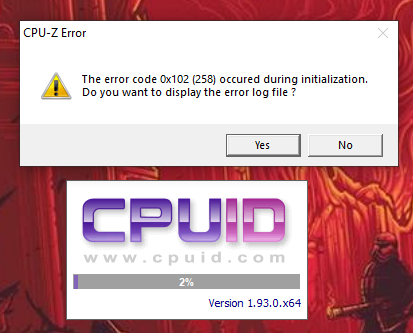  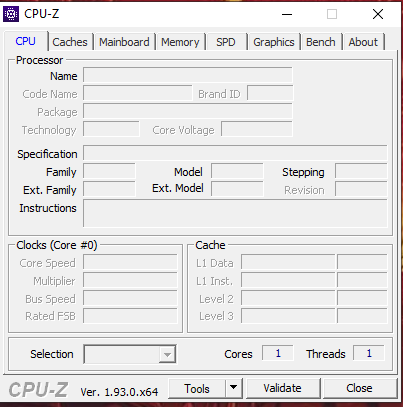 Here's the error log quote:[bInitDriver] path = C:\Windows\temp HWMonitor locks up and has to be force quit either randomly, or every time when I try and save monitoring data. Both programs (HWMonitor and CPU-Z) are slow to start up despite them and my whole OS being installed on a 2TB NVMe SSD. Is there something wrong with my SSD? I honestly am completely dumbfounded but can't think of much else this could be. The only other stuff I've tried (Monster Train, 5 minutes of FFXIV, Plex server, multiple game store apps, discord, chrome) have been fine and seem to have no noticeable issues. It takes ~30-40 seconds to boot to windows from a powered off desktop which seems slow for an NVMe but if I'm wrong it's not an actual issue. Ryzen 3700x 32gb 3600 DDR4 GTX 1070 DarkestLite fucked around with this message at 01:49 on Sep 19, 2020 |
|
|
|
So I have two low-amperage PWM fans and 1 header. The correct soldering is to splice the 12v, GND, and PWM signal, leaving the tach wire just going to one fan, right? I don't want to buy a splitter, I can do this kinda stuff pretty easily and I don't want the extra cables.DarkestLite posted:Posting this in the hardware thread because my build is so new I wonder if a part is the cause. Try running those softwares (CPU-Z and HWinfo64) as administrator and see if that helps. What SSD are you using exactly? You're on win10 right? Have you updated/installed the mobo drivers? VelociBacon fucked around with this message at 11:51 on Sep 19, 2020 |
|
|
|
VelociBacon posted:So I have two low-amperage PWM fans and 1 header. The correct soldering is to splice the 12v, GND, and PWM signal, leaving the tach wire just going to one fan, right? I don't want to buy a splitter, I can do this kinda stuff pretty easily and I don't want the extra cables. Yeah that's how its usually done, should be fine.
|
|
|
|
DarkestLite posted:It takes ~30-40 seconds to boot to windows from a powered off desktop which seems slow for an NVMe but if I'm wrong it's not an actual issue. Not terribly unusual even for NVMe, faster should be possible but lots of things can slow down the boot process unrelated to I/O performance. However, it can't hurt to install Crystal Disk Info and see what it says on the SMART status of the drive. Usually SSDs either work perfectly or don't work at all, but I do have a Samsung 850 Pro / 1 TB SATA SSD secondary drive in my system that developed one bad sector after a few years and only about 9 TB of accumulated writes (while never being more than ~60% full) so it isn't impossible.
|
|
|
|
VelociBacon posted:Try running those softwares (CPU-Z and HWinfo64) as administrator and see if that helps. Admin worked for CPU-Z without error, though it still took close to 2 minutes for the program to open. It was almost instant on my old PC. I have a 2TB Mushkin Pilot-E and yes on Win10. Mobo drivers are have been updated. Indiana_Krom posted:Not terribly unusual even for NVMe, faster should be possible but lots of things can slow down the boot process unrelated to I/O performance. However, it can't hurt to install Crystal Disk Info and see what it says on the SMART status of the drive. Usually SSDs either work perfectly or don't work at all, but I do have a Samsung 850 Pro / 1 TB SATA SSD secondary drive in my system that developed one bad sector after a few years and only about 9 TB of accumulated writes (while never being more than ~60% full) so it isn't impossible.  All my other drives show Current / Worst / Threshold. Should I be concerned that this one doesn't?
|
|
|
|
DarkestLite posted:
Perhaps what is holding up CPU-Z is that you have a bunch of disks connected that aren't assigned drive letters, so windows isn't accessing them regularly which means they are probably going in to power save mode and shutting off their motors. CPU-Z does a brief look at the disks on startup and in the case of my computer it sometimes takes it 30 seconds to finish because it takes that long for my mechanical hard disks to spin up one at a time in sequence if they are sleeping. Same for a lot of monitoring and informational utilities like hwinfo, crystal disk info, or even task manager that poll disk status, even to read the SMART status which is all recorded in the firmware a mechanical hard drive usually has to be spun up first and that can add a big delay.
|
|
|
|
Indiana_Krom posted:It may be a quirk of that SSD model, but it still reads as 100% healthy so I wouldn't be concerned.
|
|
|
|
DarkestLite posted:While I donít deny this could be an issue, this is 100% identical to the PC I had running 5 days ago and I never had these issues. (Though I didnít have HWMonitor at that point, but I did have CPU-Z and Crystaldiskinfo) The drives are pooled together using Stablebit Drivepool and the pools have a letter assigned to them. New build means new windows install means default power plan. See what happens if you change it to never turn off the hard disks.
|
|
|
|
Indiana_Krom posted:New build means new windows install means default power plan. See what happens if you change it to never turn off the hard disks. I did download the power plan referenced below when I was worried about Ryzen temps but Iíll see what it specifically says about HDDs Vir posted:It's normal for the Ryzen CPUs to boost pretty agressively when something is happening. AMD has made some updates to their power plans, so updating the Ryzen chipset drivers, Bios/UEFI and the operating system might improve things. 1usmus also reccomends that
|
|
|
|
I vaguely remember there was a program years ago that could log your boot and tell you how much time each step was taking up so you could see what was dragging it out. fake edit: Something like https://answers.microsoft.com/en-us/windows/forum/windows_10-update/windows-performance-recorder/a1648e8c-50c7-4243-9f1d-4216385c7ff3 might help you track down what is taking so long?
|
|
|
|
Gromit posted:I vaguely remember there was a program years ago that could log your boot and tell you how much time each step was taking up so you could see what was dragging it out. Iíll check this out when Iím at home! I donít have an issue with the PC taking up to a minute to boot up, I just remember reading about NVMes and how a PC running off one could boot in under 15 seconds. Itís more I donít know why my 75% brand new PC (using the 1070 until I get a 3080) froze up and either canít open certain apps or is having issues with others.
|
|
|
|
If you open task manager and switch to the startup tab it'll tell you how long your computer spent going through the bios. Seeing double digits there is apparently normal with DDR4. Which really kinda disappointed me, coming from DDR3. I remember MSI posting a very proud blog post about how their latest bios update took it down to just 22 seconds, a while ago. That is just bios time, not even boot to desktop. My computer reports around 16 seconds of bios time on the latest bios for my motherboard. As for your other issues, I got no clue. Are you on the latest bios/drivers/Windows/SSD firmware?
|
|
|
|
Geemer posted:Are you on the latest bios/drivers/Windows/SSD firmware? Yes/yes/yes/not sure? I couldnít find drivers for my specific NVMe (Mushkin Pilot-E). I tried the windows way through device manager but that didnít do anything.
|
|
|
|
Geemer posted:I remember MSI posting a very proud blog post about how their latest bios update took it down to just 22 seconds, a while ago. That is just bios time, not even boot to desktop. My MSI board has a 14 second BIOS time (according to Task Manager) in UEFI mode (which does accelerate the booting process).
|
|
|
|

|
| # ? Apr 18, 2024 12:12 |
|
Fame Douglas posted:My MSI board has a 14 second BIOS time (according to Task Manager) in UEFI mode (which does accelerate the booting process). I got a couple mechanical drives that spin up in sequence, those are probably responsible for a second or two. Also I was phoneposting and my actual readout from the last boot is 14.9 seconds. Either way, my point was that the BIOS time is too dang long on these modern motherboards what the gently caress why is it so slow that MSI proudly posted this poo poo last October:  Once it gets past that, it's blazing fast. It's just that my old build booted to desktop in the same amount of time on Windows 7 with a SATA SSD and no UEFI mode as my new Windows 10 on NVME with UEFI.
|
|
|