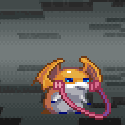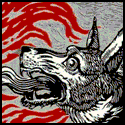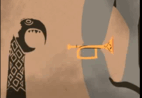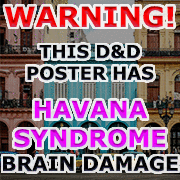|
CaptainCrunch posted:It’s probably your easiest option if you already own a compatible iPad. You could save a few bucks maybe with one of the newer 3rd party styluses, but 2nd gen Pencil is basically 0 effort to pair and worth it. 2nd gen pencil only works with 3rd and 4th gen iPad Pros iirc
|
|
|
|

|
| # ? Apr 24, 2024 05:42 |
|
TVGM posted:2nd gen pencil only works with 3rd and 4th gen iPad Pros iirc Yeah, I looked into getting one for my 2nd gen ipad pro and it wouldn't work with it. All the reviews I read say that they are for all intents and purposes the same, despite the design change.
|
|
|
|
TVGM posted:2nd gen pencil only works with 3rd and 4th gen iPad Pros iirc Ah that sucks, wonder why it only works for those. So my options would be third party then?
|
|
|
|
TVGM posted:2nd gen pencil only works with 3rd and 4th gen iPad Pros iirc Doah! My bad, sorry about that.
|
|
|
|
Kingtheninja posted:Ah that sucks, wonder why it only works for those. So my options would be third party then? You can still buy the first gen Apple Pencil, itís recommended for the non pro iPads.
|
|
|
|
Kingtheninja posted:Ah that sucks, wonder why it only works for those. So my options would be third party then? Entirely different charging mechanism that's build into the new Pros (magnetic as opposed to sticking it in the Lightning port  ). ).
|
|
|
|
So I finally decided to take the plunge and get one of these things. I have an Intuos Pro now but for some reason Gimp 2.10.20 isn't detecting the input device. Windows is recognizing it fine. Google isn't especially helpful, and the most I can get from the Gimp site is that they're having trouble with GTK+, whatever that means. Does anyone have any suggestions I can try? Maybe an older version of the drivers or software?
|
|
|
|
Anybody know anything about XP-Pen? https://www.xp-pen.com/ Unless I missed something, I don't think I've seen them discussed in this thread. Wondering if they're any good.
|
|
|
|
I bought an XP-Pen Artist 24 Pro about a month ago based entirely on this review:https://www.youtube.com/watch?v=HJud2Y5XNxQ It took just under a week to arrive from Hong Kong and because they launched a sale the day after it arrived, upon request, they refunded me the $ over the sale price I had paid. So far I am absolutely loving it. The lack of a laminated screen isn't really distracting me, the size with the QHD screen lets me work in photoshop and keep my various pallets open along the sides without it feeling crowded. The only issues I have is the driver drops from memory if I turn off the display and let my Mac sleep. Running the control panel again gets it working without a reboot (the Huion I had would take 2-3 reboots to reconnect the sensor.) The pressure sensitivity is finicky at the low end. I'm still tweaking the pressure settings so I can just dab down some color without having to apply pressure too much.
|
|
|
|
Listerine posted:Anybody know anything about XP-Pen? A lot of the YouTube reviewers like Brad Colbow are talking about them a lot, he's reviewed at least 5 I think. He's probably one of the better reviewers in my opinion.
|
|
|
|
Listerine posted:Anybody know anything about XP-Pen? I got one of these like a year ago and I really like it. Way more affordable and performs just as well as any wacom tablet I've had, only things that have really bothered me is getting it set up and the button mapping with the pen. Once I got those figured out it's been a pretty smooth experience.
|
|
|
|
I have a general question. Got a kid who has been serious about art for a while, and she's turning 12 and I think it's the right time to invest in a reasonable beginner digital setup and get her some photoshop classes. I'm leaning towards a beginner wacom tablet and a cheap PC setup with a photoshop subscription. I'm sure she'd rather have an iPad Pro, because you can do so many cool things that are not art with it. I'm worried about loss or theft of the device though. What you guys recommend that the tablet + PC option for a young artist? How beefy a PC do I need for this? Should I go with a laptop instead? Should I forget the whole thing and we go with an iPad?
|
|
|
|
FYI you don't have to get an iPad pro to use the apple pencil. You can go with a much cheaper model while she's still young. Just double check on their website which iPads work with which generation of apple pencil! Alternatively a cheap tablet and a laptop combo has just as much or more functionality. But the mid-range iPad route would be much cheaper.
|
|
|
|
cloudy posted:FYI you don't have to get an iPad pro to use the apple pencil. You can go with a much cheaper model while she's still young. Just double check on their website which iPads work with which generation of apple pencil! There's also the issue of whether the kid is more interested in just art or whether they want to learn Photoshop as a part of learning how to do art. There are a TON of amazing art programs out there that work better than Photoshop for drawing or painting. I think the iPad is the best option- it has a screen but isn't as expensive as a lot of other choices and you get loving PROCREATE, something that I'm jealous of even with a much more expensive Surface. I'll also argue that the quality of life upgrade to a tablet with a screen is well worth the price tag. You can even get a refurb regular iPad if you want, it doesn't have to be the latest iPad Pro that just rolled off the assembly line. I can guarantee the kid is absolutely going to lose her mind when she sees what Procreate can do, regardless of how new or fancy the iPad is.
|
|
|
|
I would also recommend Affinity Photo over Photoshop for a kid just starting out, it's got a ton of the same features and is a one time $49.99 purchase. If it turns out she doesn't like it, you're only out the one time payment instead of however months' worth of rental payments. Transitioning to Photoshop once you know all the tools isn't hard if for some reason later you just have to have Photoshop to do something.
|
|
|
|
For 49.99, if your kid is doing digital painting and not photo editing, you can get Clip Studio Paint instead. It is way more geared towards digital art than Photoshop. It's missing a few features, but nothing your kid will miss if they're entirely new to digital painting. If you wait for one of their sales, you might even be able to get the EX version for relatively cheap! Unfortunately a sale just finished so it'll probably be a few months before the next one. The desktop version is a one time payment, but sadly I don't recommend the iPad version unless you're serious about art, because the latter is subscription-based.
|
|
|
|
The sub for clip studio on iPad is kinda a bummer but if you pay for a whole year at a time itís only like $25/year which is low enough I canít get that mad, especially since if I remember right the iPad Clip is closer to the ex version than the regular/pro version Also procreate is like $6 and by far the most intuitive feeling app for sketching/drawing imo so if sheís trending towards that rather than like editing/graphic design it feels like a no brainer
|
|
|
|
I've been using an app called Infinite Painter on my iPad recently, I find it blows even Procreate out of the water. It's cheap and great.
|
|
|
|
Neon Noodle posted:I've been using an app called Infinite Painter on my iPad recently, I find it blows even Procreate out of the water. It's cheap and great. I was pleasantly surprised to find that you get the full feature set for 7 days and... yoooo this is really great! I already like it better than Procreate! I just wish I could import some Procreate brushes over and I'd be all set.
|
|
|
|
Neon Noodle posted:I've been using an app called Infinite Painter on my iPad recently, I find it blows even Procreate out of the water. It's cheap and great. This is my go to app on Android for painting. It's pretty good for free!
|
|
|
|
Some really good suggestions in here. Thanks everyone. I think I'll go with the regular old ipad and a compatible pencil, or maybe one of the old ipad pro models w/ pencil if I can find one cheap for some reason. When it comes to apps I personally use procreate and have used photoshop in the past (I'm a hobbiest ONLY). To my mind, Procreate is intuitive enough that you don't really need classes to grasp the technical concepts, you can just kind of toodle along and learn as you go. I was thinking I could get her some photoshop classes because I'd like to give her the opportunity to really dig into some of the more digitial art specific technical concepts, and I figured photoshop classes would be the easiest ones to schedule for her. Personally I like some of the other apps like clipstudio better than photoshop just for the cost, but mostly I was making a choice based on the options for getting instruction. Might be the best option is to go with Ipad + procreate and let her get used to that, then I can look into a more techically geared art app and classes in a year or two when she's ready for the next step.
|
|
|
|
Gameko posted:Some really good suggestions in here. Thanks everyone. I think I'll go with the regular old ipad and a compatible pencil, or maybe one of the old ipad pro models w/ pencil if I can find one cheap for some reason. The problem with getting her into Photoshop classes is it's only going to work if she really wants to learn Photoshop. It's not as good at painting as painting programs and there's just so loving much of it. I'd let her tinker with it for a few days, talk about some of the things it can do and its importance as a skillset, and ask if she wants to go all in on it.
|
|
|
|
Dogwood Fleet posted:The problem with getting her into Photoshop classes is it's only going to work if she really wants to learn Photoshop. It's not as good at painting as painting programs and there's just so loving much of it. I'd let her tinker with it for a few days, talk about some of the things it can do and its importance as a skillset, and ask if she wants to go all in on it. Yeah to second on this, Photoshop isnít really the be all or even that important to painters/illustrators these days. I hire freelance artists a lot for my work, PS is still good to know but for digital art itís been overtaken in a lot of ways. If youíre doing photobashing concept stuff or 3D texture prototyping, sure, but just learning to draw/paint digitally itís almost a bad option now.
|
|
|
|
Help! I'm a hobbyist and would like to budget about $100 for a tablet (used on local classifieds, most likely, but not against new) and software. I want the ability to digitize my pen and ink sketches into high-resolution image files for getting stuff like stickers, t-shirts, stencils, and prints made. Sometimes I like to trace stuff out of my photography, and I've been drawing bold tattoo flash style stuff lately. My graphic artist niece let me use her Wacom Intuos paired with Illustrator, and she and I both think a similar medium-sized tablet paired with Photoshop would be ample for my needs. I will most likely do all this on a Dell laptop and an iMac desktop. I've read a bunch of this thread and think a used Wacom Intuos would be fine, but if I'm buying new I'm leaning toward a Huion. Please correct me, verify my ideas, or nudge me in better directions. I learn software pretty quickly, but moving to digital art is an entirely new thing for me and I only have these kind of vague ideas about how to jump in.
|
|
|
|
If you don't already have an adobe subscription, what you plan on doing sounds like it could easily be accomplished with one of many free or one-time paid programs-- just a heads up, if you don't wanna get sucked into the adobe sinkhole. If you're starting from zero you might as well invest the time in learning the program that is best for you. But otherwise your tablet plan sounds perfectly suitable!
|
|
|
|
Is there a drawing tablet I can get on a ~$300 budget that will actually mimic the tactile feel/friction of pen & paper drawing? I do a lot of pen drawings (fineliner, sharpie, gel pen, acrylic paint pen) and would love to move to something more digital but I've struggled with tablets I tried in the ancient past not feeling enough like actual paper. Ideally if I can really mash my drat stylus into the thing to draw thick lines without damaging it that would be rad If there's noting that's a real winner in paper-feel I suppose I'll go with a Huion too e: A friend told me to just get any tablet and stick a piece of paper on top of it, does that actually work? deep dish peat moss fucked around with this message at 04:56 on Sep 27, 2020 |
|
|
|
deep dish peat moss posted:Is there a drawing tablet I can get on a ~$300 budget that will actually mimic the tactile feel/friction of pen & paper drawing? I do a lot of pen drawings (fineliner, sharpie, gel pen, acrylic paint pen) and would love to move to something more digital but I've struggled with tablets I tried in the ancient past not feeling enough like actual paper. Ideally if I can really mash my drat stylus into the thing to draw thick lines without damaging it that would be rad intuos rides on that paper surface feeling, either that or buy just any other tablet and idk, a paperlike2 meant for an ipad but just slap it onto the tablet instead lol. that poo poo is The Best paper-like sheet ever. the actual paper taped over a tablet sounds like it would work but for me it always just buckled instantly and idk something about putting paper on top of a hard rigid surface and using a tablet nib on it makes the wires cross horribly for me.
|
|
|
|
I did paper on top of my wacom tablet when I was young, and it worked fine. However, I don't think I was SUPER heavy-handed, so ymmv. But yeah using the matte screen protectors might be more durable of a solution.
|
|
|
|
Matte screen protectors are pretty much a must. They're oddly hard to come by, though, especially now. Well, if you live in a first world country maybe it'll be easy, but I couldn't find them at all here in the Philippines and had to special order them from abroad. Heck, I couldn't even find any off the shelves on a trip to London last year, so maybe it's not just us.
|
|
|
|
Thanks y'all, I got the Intuos Pro and a paper feel screen protector to double down. I have no clue how to use a tablet yet but it seems cool
|
|
|
|
Neon Noodle posted:I've been using an app called Infinite Painter on my iPad recently, I find it blows even Procreate out of the water. It's cheap and great. Urgh... having been using it on and off for a few weeks now, I do still think it's a better experience than Procreate in terms of my workflow and the default brushes, but it also just randomly erased an entire layer of lineart upon me opening a piece and now I can't get it back. And then I opened another old one and the brushes started behaving weird, resizing to like 50% of what was appearing during my stroke immediately after completing my stroke. Edit: it seems this is a common problem and has been for a while. I think the only solution is to back it up by saving to my Google Drive when I hit something that I consider a milestone. Edit 2: Since I posted this, it's corrupted yet another of my drawings, but thankfully just a 10 minute one. I'm going to have to retract my previous comment about how awesome it is because corrupting random files that you haven't even touched in a long time is completely unacceptable in, like, any program. It's a shame because the process of drawing is the best I've had on the iPad. Argue fucked around with this message at 11:59 on Oct 19, 2020 |
|
|
|
Anyone know how the microsoft sufaces are for digital drawing and painting or any other brand equivalent? I need something that I can take around with me that can use photoshop/clip studio and other non tablet app programs. I'm just looking for something I can easily lug around with me that works with a stylus that is atleast as good as older model wacom pens, if not as good as the modern ones.
Macksy fucked around with this message at 01:47 on Nov 5, 2020 |
|
|
|
My only hands on with the surface was the surface 3 where it literally lockstepped my strokes and reviews at the time mentioned this and said it was nbd so I never looked at it ever again If you can stomach a full tablet tablet, there is no better choice than an iPad pro
|
|
|
|
Check out Brad Colbow's website and youtube. He reviews everything and you can see his pen marks on the Surface. I had the SP3, and they did (and still do) prioritize palm rejection over line quality, which resulted in some jittery lines. I loved having a full windows OS though. My newest buy was an ipad, and while the drawing experience is incredible.... I still almost regret not buying a 2-in1 for the full day-to-day functionality. I think I just miss having a laptop, and I hate ipadOS. So it's kinda one of those things you have to weigh your own personal pros and cons.
|
|
|
|
Macksy posted:Anyone know how the microsoft sufaces are for digital drawing and painting or any other brand equivalent? I need something that I can take around with me that can use photoshop/clip studio and other non tablet app programs. I'm just looking for something I can easily lug around with me that works with a stylus that is atleast as good as older model wacom pens, if not as good as the modern ones. I love my surface but let me tell you- I've had mine replaced under warranty 6 times. Then I looked at the stats for that : if you google around, 25% are faulty in the first year. Not good odds if you ask me. I'm running Photoshop, zbrush and Blender. I've owned the 2,3,4 and 5. Like I said, great product when it works, faulty manufacturing at best. the_lion fucked around with this message at 07:22 on Nov 5, 2020 |
|
|
|
So what's a good choice for a Windows tablet? I've got a Surface and it works well enough, but I've also noticed some jitter. My work laptop is a Lenovo and the line quality is outstanding, but no-one really talks about good brands for Windows devices other than Surface.
|
|
|
|
That's kinda the problem. There aren't really any perfect ones. They all make compromises to benefit the average consumer, not artists. (It's such a niche market, I would imagine). And I bet most of us in this thread aren't willing to experiment too much with our purchases, and prefer to err on the side of "most popular." But Brad Colbow does prefer a Samsung machine over the surface, which is interesting! https://brad.site/reviews/windows-tablets.html
|
|
|
|
Macksy posted:Anyone know how the microsoft sufaces are for digital drawing and painting or any other brand equivalent? I need something that I can take around with me that can use photoshop/clip studio and other non tablet app programs. I'm just looking for something I can easily lug around with me that works with a stylus that is atleast as good as older model wacom pens, if not as good as the modern ones. As someone who's used several generations of Microsoft Surface (1st, 4th, and 7th) as well as several generations of their pen (Wacom, 2nd Gen N-Trig, and 3rd Gen N-Trig/MPP), the latest Surface Pro with the latest pen on up-to-date firmware is easily the best Surface drawing experience and some of the best all-in-one computing for the price. The line jitter that plagued earlier generations is almost completely gone now, and while I still have to turn on line stabilization from time to time I'm honestly surprised at just how much work I've been able to do without it, and how much improved the performance is in general over my Surface Pro 4. If you do decide to go with a Surface Pro I'd strongly recommend one of the Core i7 models. The Core i3 and i5 models have decent performance on paper, but they use passive cooling which suffers huge performance drops when the system heats up under load. The Surface Pro X also has performance issues related to its use of an ARM based CPU which, while much better this generation, still struggles to run most x86/x64 based illustration software. Alternatively, if you're not married to Windows you might look into the newest models of iPad. I've only spent a little time with them but the drawing experience is also extremely good for a non-Wacom product. Jacobus Spades fucked around with this message at 09:43 on Nov 7, 2020 |
|
|
|
Just get an iPad. The surface experience is miserable.
|
|
|
|

|
| # ? Apr 24, 2024 05:42 |
|
e: you know what gently caress it, I've just ordered an iPad plus pencil, and I'm eBaying my Surface. Sometimes you just know in your heart what you'd rather have in your life.
Doctor_Fruitbat fucked around with this message at 17:35 on Nov 9, 2020 |
|
|