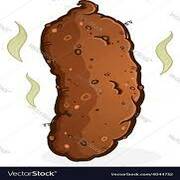|
Belbos Computer posted:Hopefully someone can help because this is driving me crazy and has been happening since I upgraded to 2004. Are you sure you don't have any mouse software/driver where you have that feature disabled?
|
|
|
|

|
| # ? Apr 17, 2024 00:10 |
|
TIL you can increase the update pause period by spamming the pause button
|
|
|
|
Does anyone know how to turn off this poo poo? It happens on multiple monitor setups and single displays. If I am doing fullscreen apps like VLC these lines will show through. Just like the very tiny white line at the bottom if you hide your start menu.
|
|
|
|
ghostinmyshell posted:Does anyone know how to turn off this poo poo? It happens on multiple monitor setups and single displays. If I am doing fullscreen apps like VLC these lines will show through. Just like the very tiny white line at the bottom if you hide your start menu. What program is that on the right-hand monitor? I think it's overdraw from that bar, not the taskbar. 
|
|
|
|
Klyith posted:What program is that on the right-hand monitor? I think it's overdraw from that bar, not the taskbar. That's Teams, and you're right the symptom is some kind of overdraw depending on what is fullscreen on the second monitor. It's the easiest way I can show what's happening. However this still happens on another single display windows 10 computer at home.
|
|
|
|
ghostinmyshell posted:That's Teams, and you're right the symptom is some kind of overdraw depending on what is fullscreen on the second monitor. It's the easiest way I can show what's happening. Weird. I've had multi-monitor setups for a long time, and haven't seen that type of thing since like the XP days. Do you use DPI scaling? (Display settings, scale and layout, anything other than 100%?) Scaling does weird things sometimes and is generally badly supported. If this happens across *all* fullscreen apps it's probably not VLC, and I'd suggest updating your video drivers and moving the two screens around in display settings to reset the positioning. If it's just VLC, try using MPC-HC instead.
|
|
|
|
I was lately having issues of USB devices not being recognized when plugged in, only showing up either when manually refreshing in the device manager or waiting a while for them to come up on their own eventually. Seems like USB Selective Suspend was the issue. When I disabled it, devices come up immediately after plugging in. I think the setting was enabled by default in the past, so gently caress knows what Microsoft changed/broke this time.
|
|
|
|
From what I can find, apparently doing a fresh install (from the Microsoft "make a usb stick" tool) of Windows 10 but using a Win7 key apparently works to have a copy of Win10 (for some reason). Realistically, this may not be the case; if Win10 bitches at me for using the Win7 key, would I have a few weeks of use before locking me out so I'd have time to get another key?
|
|
|
|
DelphiAegis posted:From what I can find, apparently doing a fresh install (from the Microsoft "make a usb stick" tool) of Windows 10 but using a Win7 key apparently works to have a copy of Win10 (for some reason). If you don't mind the watermark it occasionally shows and are fine with the default personalization options (or willing to use any other program that can set wallpapers instead of the settings menu), you can use unregistered Windows 10 indefinitely. You also still get updates like anyone else. But, a Windows 7 key will do you fine.
|
|
|
|
ghostinmyshell posted:That's Teams, and you're right the symptom is some kind of overdraw depending on what is fullscreen on the second monitor. It's the easiest way I can show what's happening. Is Teams an electron app, because the overdraw happens with Discord and another electron garbage pile I use and it drives me nuts.
|
|
|
|
DelphiAegis posted:From what I can find, apparently doing a fresh install (from the Microsoft "make a usb stick" tool) of Windows 10 but using a Win7 key apparently works to have a copy of Win10 (for some reason). Nope, it's a real full win 10 license (or "digital entitlement" whatever the gently caress that means). MS has said that they were stopping the free upgrades as recently as 2018, and several times before that, but never have. Every win10 install I've done has been with a recycled 7 key. The story behind the scenes is MS has decided that it's better for everyone to be on win10, getting frequent security updates, than it is for them to squeeze $100 out of people who really don't want to pay it. Because when their ecosystem is full of machines running XP or unpatched warez copies of 7, the malware spreads like wildfire. And also, the default settings for 10 collect data from you. Set telemetry to basic.
|
|
|
|
ghostinmyshell posted:That's Teams, and you're right the symptom is some kind of overdraw depending on what is fullscreen on the second monitor. It's the easiest way I can show what's happening. Electron apps are always super weird with multi monitor support.
|
|
|
|
I bought a gray market Windows 10 Pro license when I built a new machine and it cost me $54.99. My other installs were on machines that had Windows 7 keys one way or another and they all went fine. If I had an extra Windows 7 key around I would have used that on my new build, but since I didn't have a spare I went the cheaper route. It's also nice to have Pro instead of Home, so I've been pretty happy with it. Paying $120 to Microsoft for a digital download of an OS just feels like too much.
|
|
|
|
I bought Windows from that dude in SAmart and I donít regret it for a second.
|
|
|
|
Klyith posted:What program is that on the right-hand monitor? I think it's overdraw from that bar, not the taskbar. I get the same thing on a single monitor. It's the highlight of the currently active program on the taskbar, and it really should stay hidden with the rest of the taskbar.
|
|
|
|
kirbysuperstar posted:Is Teams an electron app, because the overdraw happens with Discord and another electron garbage pile I use and it drives me nuts. Yes. Pure poo poo
|
|
|
|
nielsm posted:Wait, if I upgrade now, then replace my motherboard in 2 months, will my license be invalid? just for reference, i just upgraded from windows 7 to windows 10, and then two hours later moved the SSD from one computer to a freshly built one with a new motherboard. once it booted it said windows 10 was not activated, and the troubleshoot feature didn't work, so i just said ok i have a product key and put in my win7 key and it activated for my question: is there a way to move the notification bar to my secondary monitor? i want my discord notifications popping up where my taskbar is (on the right monitor), but my default monitor is the left one because that one is slightly better for gaming
|
|
|
|
Verviticus posted:just for reference, i just upgraded from windows 7 to windows 10, and then two hours later moved the SSD from one computer to a freshly built one with a new motherboard. once it booted it said windows 10 was not activated, and the troubleshoot feature didn't work, so i just said ok i have a product key and put in my win7 key and it activated Windows 10 will always take Windows 7, 8 and 8.1 keys, by the way - you don't need to upgrade from an existing old Windows installation. And pretty sure your only option is changing the default monitor. Most games have an option where you can select which monitor they appear on.
|
|
|
|
yeah, i just figured if i was going from one mobo to another that it would get angry but it didnt ah ok. some games dont really want to let you do it so i guess ill just deal with discord notifications on the wrong window
|
|
|
|
Geemer posted:If you don't mind the watermark it occasionally shows and are fine with the default personalization options (or willing to use any other program that can set wallpapers instead of the settings menu), you can use unregistered Windows 10 indefinitely. You also still get updates like anyone else. Klyith posted:Nope, it's a real full win 10 license (or "digital entitlement" whatever the gently caress that means). MS has said that they were stopping the free upgrades as recently as 2018, and several times before that, but never have. Every win10 install I've done has been with a recycled 7 key. Thanks for the reassurance. Honestly I think this Win7 install is an "upgrade" install from an XP, because Thanks for the tip on telemetry.
|
|
|
|
jokes posted:I bought Windows from that dude in SAmart and I donít regret it for a second.
|
|
|
|
nielsm posted:For gaming, DirectX 12 would be the main draw. But there probably isn't much reason for you to upgrade right now, especially not seeing some people still have trouble with graphics drivers. Windows 10 is pretty decent if you get pro and turn off/delete unneeded bs. Fact I'd say faster.. for every day crap. For games, likely not much benifit. But you can certainly delete a poo poo-ton of crap from Windows 10 and get it super minimal and game worthy.
|
|
|
|
is there a way to make windows stop moving all of my windows from my secondary monitor to my primary one when i turn them off at night? this didnt happen in win7 and ive been trying to find a setting for it, but everything that might help is for what seems to be a different, better version of windows 10 that has been destroyed
|
|
|
|
Verviticus posted:is there a way to make windows stop moving all of my windows from my secondary monitor to my primary one when i turn them off at night? this didnt happen in win7 and ive been trying to find a setting for it, but everything that might help is for what seems to be a different, better version of windows 10 that has been destroyed Its actually the monitor's fault. Its disconnecting itself before turning off. Well it's also windows fault for being crappy about this for literally 15 years.
|
|
|
|
redeyes posted:Its actually the monitor's fault. Its disconnecting itself before turning off. Well it's also windows fault for being crappy about this for literally 15 years. Windows handles this poorly by default, so it really depends on how the graphics card driver handles things. I've had this issue with the same monitors on a PC with integrated Intel graphics, but not Nvidia cards.
|
|
|
|
netBuff posted:Windows handles this poorly by default, so it really depends on how the graphics card driver handles things. I've had this issue with the same monitors on a PC with integrated Intel graphics, but not Nvidia cards. This drove me so insane I ditched my multimonitor and got a big 4k TV which fixed everything.
|
|
|
|
netBuff posted:Windows handles this poorly by default, so it really depends on how the graphics card driver handles things. I've had this issue with the same monitors on a PC with integrated Intel graphics, but not Nvidia cards. My nvidia card does it so I canít say itís limited to integrated.
|
|
|
|
This is not a windows problem, and it's not the monitor's fault: it's problem with displayport itself. DP, unlike HDMI and DVI, has an active connection signal. When you turn the monitor off the active signal is off, which is the same as being unplugged to the computer. So if the problem is only happening when you turn the monitor off: don't do that. The windows lock screen will power save the monitors after 1 minute, so press win+L if you leave the PC on 24/7. OTOH some monitors lose active connection more often. Mine randomly does when it's power saved, about once every two days. I wrote an autohotkey script to catch and restore window positions when it happens, but it's not very good. (Like, it works fine for me but wouldn't work for anyone who wasn't using 2 displays of the exact res I have.) There are other utilities around that can save window layouts which work for this situation.
|
|
|
|
Verviticus posted:is there a way to make windows stop moving all of my windows from my secondary monitor to my primary one when i turn them off at night? this didnt happen in win7 and ive been trying to find a setting for it, but everything that might help is for what seems to be a different, better version of windows 10 that has been destroyed Have you checked your monitor hardware settings to see if you can turn off any power saving modes?
|
|
|
|
just use windows to turn off the monitor, instead of turning off the monitor itself.
|
|
|
|
It happens when Windows turns off the monitors as well on some system. It absolutely is a Windows/driver issue. On my Thinkcentre, it will happen every time the monitors go to sleep. I even had to increase the default virtual desktop size in the registry because all Windows would be reduced to a tiny size; now they only get moved to the default monitor. On my custom-built desktop with an Nvidia card, on the other hand, the same monitors will never get lost even when I turn them off manually. Fame Douglas fucked around with this message at 10:29 on Sep 27, 2020 |
|
|
|
It's really a Windows problem and a videocard problem and a monitor problem and a Displayport problem. The problem, as mentioned, is in the DisplayPort signal it transmits when it goes to sleep. It essentially tells the video card "hey, this monitor ID has been unplugged", which the video card then passes to Windows which says "well, that monitor no longer exists" and reflows all your stuff. The issue is that older monitors tended to not send the hotplug signal, for the obvious reason that going to sleep isn't unplugging, even though the standard said they should - so a lot of people got used to the 'wrong' behaviour and then became mad when it started happening. Some DP cables even don't include the wire that carries this signal. It can also be blocked by some videocard drivers that don't pass the signal down to Windows on the assumption that the monitor has, indeed, gone to sleep. Additionally, Windows doesn't give you an option to configure any of this behaviour to compensate for all of the parts actually working as they are intended to. It's just a huge clusterfuck and the worst thing is that the monitor disappearing from existence any time it goes to sleep is the intended behaviour because the Displayport standard says you should send the signal on sleep and the Windows standards say when it receives that signal it must assume the monitor has been unplugged.
|
|
|
|
Verviticus posted:is there a way to make windows stop moving all of my windows from my secondary monitor to my primary one when i turn them off at night? this didnt happen in win7 and ive been trying to find a setting for it, but everything that might help is for what seems to be a different, better version of windows 10 that has been destroyed Don't turn the monitors off manually, set a timeout. Also, don't use DisplayPort, unless you need some of its features; HDMI will probably not cause this issue
|
|
|
|
HalloKitty posted:Don't turn the monitors off manually, set a timeout. Also, don't use DisplayPort, unless you need some of its features; HDMI will probably not cause this issue I used to have my TV connected via HDMI to watch videos on, but I had to disconnect it because it'd briefly disconnect while turning on and gently caress everything up on both screens.
|
|
|
|
HalloKitty posted:Don't turn the monitors off manually, set a timeout. Also, don't use DisplayPort, unless you need some of its features; HDMI will probably not cause this issue HDMI or DP doesn't make a difference, both have this issue. I've seen the option to disable "deep sleep" on some Asus monitors, which alleviates the problem.
|
|
|
|
Klyith posted:I generally believe they wouldn't add cracks to the malware signatures just because they're MS cracks if it didn't have malware. However, cracks work on a lot of the same principles as malware -- modifying other executable files, hacking system memory, etc -- so they're good candidates for false detection based on heuristics. usually, cracks use the same free executable packing algorithms as virus executables do, that's why they sometimes get hit by defender, in my limited experience. microsoft has, however, added kmspico and similar tools used for microsoft products specifically as malware to defender, lmao Truga fucked around with this message at 12:41 on Sep 27, 2020 |
|
|
|
Fame Douglas posted:HDMI or DP doesn't make a difference, both have this issue. I know it wasn't a certainty. I have experienced differences with DVI and DP though, in terms of display detection. HDMI could go either way. HalloKitty fucked around with this message at 13:38 on Sep 27, 2020 |
|
|
|
Truga posted:
*raises hand*
|
|
|
|
Fame Douglas posted:HDMI or DP doesn't make a difference, both have this issue. i switched to HDMI to test this and it does not have the issue. unfortunately, maybe because i have a 970, i can get at most 100hz out of HDMI HalloKitty posted:Don't turn the monitors off manually, set a timeout. Also, don't use DisplayPort, unless you need some of its features; HDMI will probably not cause this issue Klyith posted:So if the problem is only happening when you turn the monitor off: don't do that. The windows lock screen will power save the monitors after 1 minute, so press win+L if you leave the PC on 24/7. for some reason, no matter what i do or how i change the power saving plans, i can't get windows to put the monitors to sleep over any period of time. if i put the entire computer to sleep by just pressing the button on my keyboard that does it, so maybe thats what i'll do edit: tried closing every program in case one of them was keeping it awake, tried disconnecting my mouse Verviticus fucked around with this message at 22:38 on Sep 28, 2020 |
|
|
|

|
| # ? Apr 17, 2024 00:10 |
|
Verviticus posted:for some reason, no matter what i do or how i change the power saving plans, i can't get windows to put the monitors to sleep over any period of time. if i put the entire computer to sleep by just pressing the button on my keyboard that does it, so maybe thats what i'll do There's a powercfg parameter to see which process(es) are keeping your computer wake locked. Don't remember it offhand though.
|
|
|