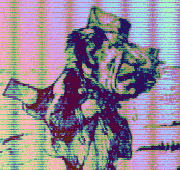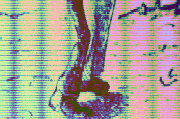|
I haven't seen any general ergonomics thread, so I guess this goes here. I've been having wrist issues (discomfort, but not quite pain yet) since about june this year. I've had the same desk setup at home for four years prior to this, and even longer with an unchanged office setup at work. I changed my mouse somewhat earlier this year, to one that was smaller that what I'd been using for the last few years - but the same size as the mouse I had before that. I've tried the Logitech MX Vertical. It helps with the wrist, but I've started to notice fatigue/discomfort in the shoulder recently, particulary after I made the same switch at the office. I've also tried a trackball - the kind with the ball on the thumb side - and found that to be uncomfortable pretty quickly, in addtition to having issues with moving the cursor up/down without moving my entire arm (which kinda goes against the purpose of a trackball). I eventually got around to googling to see if changing something else about my setup might help. Ended up here: https://ergo-plus.com/office-ergonomics-computer-mouse/ and the linked guidelines: http://ergo.human.cornell.edu/cumousetips.html One of the takeaways from this is that the mouse should apprently be as near the edge of the desk as possible? I've usually had a bit of my arm beyond the wrist on the desk (5-15 cm, posture varies a bit). Having the mouse that close to edge seems like it easily results in the edge of the desk being against the part of the wrist right behind the palm once you move the mouse up just a little bit, and that sounds like one of the worst things you can do. At the office, I've got a curved desk, and I've been sitting in such a way that I'm resting almost my entire forearm on the desk. Apparently that's really bad? I had a straight desk at home, but after a few weeks of the office feeling better than at home I actually switched to a similar setup at home. Still have the old desk - should I consider switching back? I'm also wondering what this means for armrests on office chairs - should I avoid using those as well? They usually result is resting my elbow about 10cm away from my side - and also slightly raised compared to resting shoulders, which goes against the advice of having you arm hanging straight down when possible. It also results in somewhat locking my elbow in place, since it doesn't feel comfortable to move it to either side. There's also a suggestion of having the mouse on a platform above the the keyboard - but that setup seem to either require a mouse far above what is recommended height, or an extremely low keyboard. I've ended up buing a tablet in an attempt to alleviate some of the mouse use when I'm just reading stuff on the internet, but when I think about it that might actually result in more wrist movement due to how scrolling works. Is that a possible concern, or is it different enough that it's not worth considering?
|
|
|
|

|
| # ? Apr 18, 2024 07:21 |
|
I am not an expert at all, but if the goal of all the font use armrests stuff is to make it less likely you use your wrist, it seems like you could also just lower your mouse sensitivity by a lot. This would be annoying, but would force you to use your arm for movements instead of your wrist, since the wrist just canít make movements which are as large as required to get around the desktop with lower sens.
|
|
|
|
Anyone got a recommendations for an all-rounder with 2-4 thumb buttons and software that isn't poo poo? I've been using a Deathadder for many years now because it feels nice to use without an overload of features, but the wheel click is prone to failure and they get unreliable after 1-2 years. My most recent purchase just started glitching on middle clicks so it's time to replace and it seems like I should see what else is out there. In a first, the right button has started spazzing out too. I guess I ADS too hard. I like the look of the logitech G604 or MX518 but half the reviews are raging about the software (which surprises me, I thought it was a settled issue that the razer software was the worst). I especially like the mouse wheel on the G604.. I do a lot of flicking while I work and having a beefy metal wheel seems nice. But it's getting to that threshold of too many buttons.
|
|
|
|
I have the 694 and like it a lot. I use the additional buttons don't get in the way of you don't use them all, or use them irregularly. It us a big mouse, though, and not as solid feeling as, say, an MX Performance.
|
|
|
|
xzzy posted:Anyone got a recommendations for an all-rounder with 2-4 thumb buttons and software that isn't poo poo? ASUS ROG Gladius has a similar form factor to the deathadder. I can't speak to its longevity as I have still been using my last deathadder (a warranty replacement) which has refused to die for the last five years - though it may have received less use as I went through periods of trying a left-handed mouse, a trackball, and playing games with a controller instead of a mouse where possible/reasonable.
|
|
|
|
Nostalgamus posted:I haven't seen any general ergonomics thread, so I guess this goes here. Once again I'll recommend trying Allsop's Wrist Assist. It slides around with your arm.
|
|
|
|
xzzy posted:Anyone got a recommendations for an all-rounder with 2-4 thumb buttons and software that isn't poo poo? The logi G102 imported from asia is the best value $20 mouse I know of right now. I disassembled it to install a 3d printed ultralight shell, and it's shockingly robust for the amount of money it costs. The side buttons have mechanical microswitches on a daughterboard, the same type of switch the primary left/right buttons have. I haven't really had a problem with the software but I basically expect it to be garbage.
|
|
|
|
xzzy posted:Anyone got a recommendations for an all-rounder with 2-4 thumb buttons and software that isn't poo poo? https://www.amazon.com/Microsoft-Pro-Intellimouse-Dark-Shadow/dp/B07RPBXBMV
|
|
|
|
The Joe Man posted:The new MS Intellimouse Pro. Same shape as those gaming mice and it's legit comparable performance-wise to a gaming mouse plus quality build-quality. Assuming it never gets discontinued, I'm never buying a different mouse again. That looks like a really good option, as it has that little concave shape around the thumb that makes lifting the mouse super fast. How do the side buttons program? The MS page says you have to do it through the Windows control panel, which knowing Microsoft there's going to be a dropdown of 20 predetermined options and that's it. Or does it let you map to any keyboard button? The G103 ticks some other boxes, like the scroll wheel is big and fat and it has that extra button behind the wheel. But the shape of it seems like it would make pinching annoying. But I'm probably overanalyzing and it's fine. And the Asus option looks like good hardware with trash software. Such is life. But thanks for the suggestions, I got plenty to choose from now.
|
|
|
|
xzzy posted:That looks like a really good option, as it has that little concave shape around the thumb that makes lifting the mouse super fast. How do the side buttons program? The MS page says you have to do it through the Windows control panel, which knowing Microsoft there's going to be a dropdown of 20 predetermined options and that's it. Or does it let you map to any keyboard button?
|
|
|
|
I'm gonna say just buy a Viper Ultimate or some other Razer mouse with optical switches because every over mouse right now has the same loving problem with the same mechanical switches being used outside of spec and failing early as a result. Ironically for the first time in history Razer might be the only company making actually reliable mice.
|
|
|
|
K8.0 posted:Ironically for the first time in history Razer might be the only company making actually reliable mice. You say that but Razer is the only brand whose wheels stopped working correctly for me. 
|
|
|
|
Do Razer mice have a "feature" that affects dragging windows between monitors? It is smooth using my old mouse, but with my new Razer Viper, if I am not going fast enough the window "stops" at the screen edge and I can't move to the second screen. I have to be going fast enough - which is annoying because I drag slow. Is it possible to turn this off? It is only when dragging a window/tab.
|
|
|
|
That's a function of Windows, not the mouse. The purpose is to be able to snap your windows to the edge of a monitor.
|
|
|
|
Canine Blues Arooo posted:That's a function of Windows, not the mouse. The purpose is to be able to snap your windows to the edge of a monitor. Why doesn't that happen with my Logitech wireless mouse? I can drag windows slowly between my two monitors. With the Razor it stops it to "snap". I can even test them side by side and only the Razer mouse does it. The Logitech can snap but it doesn't stop me from dragging windows between the screens.
|
|
|
|
Different DPI settings?
|
|
|
|
astral posted:Different DPI settings? Guess I have some reading to do. I honestly have no idea how mice work.
|
|
|
|
Tuxedo Gin posted:Guess I have some reading to do. I honestly have no idea how mice work.
|
|
|
|
Tuxedo Gin posted:Guess I have some reading to do. I honestly have no idea how mice work. Assuming windows 10, go to Settings > System > Multitasking and try turning off some of this stuff 
|
|
|
|
the wireless Deathadder with optical switches is out. https://www.razer.com/gaming-mice/razer-deathadder-v2-pro/RZ01-03350100-R3U1
|
|
|
|
do they finally have a bare plastic finish? I hated the rubberized coating that always wore off
|
|
|
|
Where did the gamer aesthetic even come from, where everything is black and lights up, even the logo, especially the logo? In keyboard world there's a full gamut, from over the top to minimalist in both features and design. You can even get otherwise clean, minimalist designs that also light up like they were puked on by an anime unicorn. But it seems like the more features you want in a mouse, the more the styling converges on, well, the Razer look. I'm not trying to start poo poo here; I'm just wondering if there's a section of the market I haven't seen, or some angle I haven't considered that makes the strategy obviously the correct one.
|
|
|
|
The Viper Ultimate and the G Pro Wireless are the two best mice you can buy today and they're two of the most nondescript mice around when RGB is turned off. Not sure what you're talking about.
|
|
|
|
A lot of early mice had really bright (in the visible spectrum) red lights. I think IR LEDs progressed to the point where mice could be completely dark but an acceptance and even expectation that mice would glow had developed. As I recall a lot of Razer mice would glow green only, and a few mice would have versions with different but fixed colors. When it became affordable to replace these with RGB and match every conceivable case mod or BATTLESTATION aesthetic, well, why not? And as far as shape design goes, all I can say is that things are better than the Saitek RAT era. But there are still designs that make me go "ew gross" even from big name vendors.
|
|
|
|
I've been using an MX518 for like six years. It still works great. I just got a Nightsword for $60 because I have long hands and I liked the idea of the thumbrest. So far I like it, if I change my mind within the return period, then it's probably time to spend twice as much on a Viper, though wirelessness doesn't actually do very much for me. So far I really like the grip. I also like RGB nonsense, though, y'all would probably call me a fuckboi or something if you saw how much RGB I have. poo poo, our kitchen chandelier and ceiling lights have tunable RGB bulbs in them. RGB life. I can control the Nightsword RGB from the same software I control my keyboard RGB with!! Cabbages and Kings fucked around with this message at 18:13 on Sep 30, 2020 |
|
|
|
whats a good mouse for browsing/development/"productivity" on mac? the magic mouse was the worst peace of poo poo ive ever used. looking at an mx 3 master but heard the scrolling was a little funky on it. am interested in the g pro wireless but $60-100 price point seems a lot more palatable than $150. I would prefer wireless but it doesn't have to be. The MS Intellimouse Pro mentioned in this thread also looks cool but Im wondering how programmable the buttons would be on Mac? I bought the mx 3 master. seems good. post hole digger fucked around with this message at 23:13 on Oct 2, 2020 |
|
|
|
My Logitech G703 is acting up and I think it's dropping inputs. Every once in a while the mouse cursor "teleports" around the screen. At first I thought it was a low battery thing but it seems to have this behaviour even when connected to a wire. Is there something I can do or is my mouse on its last legs? I considered that maybe it sends signals to the wireless dongle even while wired up, but my room has been the same for like a few years so...that's probably not it?
|
|
|
|
kaschei posted:A lot of early mice had really bright (in the visible spectrum) red lights. I think IR LEDs progressed to the point where mice could be completely dark but an acceptance and even expectation that mice would glow had developed. God, I'd forgotten about the rat. It really puts the stupid widows peak on the viper in perspective.
|
|
|
|
Artelier posted:My Logitech G703 is acting up and I think it's dropping inputs. Every once in a while the mouse cursor "teleports" around the screen. At first I thought it was a low battery thing but it seems to have this behaviour even when connected to a wire. Is there something I can do or is my mouse on its last legs? It does kind of sound like a wireless interference issue, but not if it's happening during a wired connection. My next guess would be that the system is being taxed heavily, which can lead to input issues; a PC that is struggling to run a game can exhibit input latency, for example. I've also seen this happen on the Chromebook that I regularly use; when it's CPU is maxed out the cursor lags, and also it's passively cooled so all it can do is clock down to reduce heat generation which exacerbates the issue. Does that sound like it might apply to your situation? Other than that, I use a G703 daily and have only had an issue with the switches as described previously in this thread, with no hint of any performance issues like you've described.
|
|
|
|
Artelier posted:My Logitech G703 is acting up and I think it's dropping inputs. Every once in a while the mouse cursor "teleports" around the screen. At first I thought it was a low battery thing but it seems to have this behaviour even when connected to a wire. Is there something I can do or is my mouse on its last legs? I had this problem on and off for more than 6 years and randomly found the solution a few weeks ago ... it's caused by usb drives, possibly by other usb devices. Certain ones like the WD external usb drive I owned for years is known to interfere with wireless mice and keyboards. But thumbdrives can randomly cause the issue too which is how I figured it out. In my case the mouse cursor would freeze for a split second which seemed like it was teleporting around the screen. It may also get jittery or stutter, and may affect wireless keyboards. If you have any usb devices, especially drives, unplug them and see if the problem stops. Sometimes for me the problem starts after transferring or deleting files from a usb drive and the only fix is a reboot. No idea why it happens. edit; brand of mouse doesn't matter, it's not the mouse but the usb system that becomes flaky. edit2; you may have to log out/back in after disconnecting the usb or even reboot. wormil fucked around with this message at 04:43 on Oct 5, 2020 |
|
|
|
This is a bit of a long shot, but I was wondering if anyone could recommend me a mouse based on some fairly specific ergonomic needs. I've been using a Zowie EC1A, but I'm trying to move away from it since the heavy clicks and prominent hump are straining my forearm. I'm planning to use the mouse primarily for basic internet browsing + strategy game stuff. So what I need is a mouse with - fairly decent width and length for my ~19cm hand size - toned-down hump or generally low profile (easy to palm with the whole hand) - very light buttons - preferably right-handed asymmetrical and light So far, I've tried a bunch of mice but so far each one fails at something. Some mice I did like were the Razer Viper and Sensei Ten, though they're both symmetrical, and in the case of the Viper, a little too small. I think the FK1 could also work, but it's also symmetrical and it has heavy clicks like all Zowie mice. I also liked holding the G502, but it has dumbass gamer buttons in awkward places and it has that weird thumb shelf thing. I did order a G403 to see if it has similar ergonomics to the G502 but without the gamer buttons, but I'm out of ideas if that doesn't work out. I guess I could cut my losses and get one of the decent symmetrical mice. The Sensei Ten did feel good, but the Rocket Jump Ninja guy thinks it's bad so I don't know.
|
|
|
|
As I was reading your post I was thinking "Razer Viper" then I saw you didn't like the Viper. It's what I've been using, I have big hands and love it.
|
|
|
|
SalTheBard posted:As I was reading your post I was thinking "Razer Viper" then I saw you didn't like the Viper. It's what I've been using, I have big hands and love it. I had one for a while and I liked using it, but I figured I might find something like it, only right-handed asymmetrical and with a bit more surface area. However, it's not looking like I'll find anything better, so it's likely I'll just get a Viper (again). I guess it won't be so bad since the mouse being small doesn't really hurt while I do casual internet browsing, and I can always use the EC1-A if I need a bulkier mouse for more intense use.
|
|
|
|
Iím looking for a new gaming mouse, wondering if the combo below exists: No lights or lights that can be turned off permanently (was originally looking at a Corsair mouse, but apparently it reverts to default lighting when the pc is turned off). Fits a medium to small hand, so not too big Some thumb buttons that arenít spongey. Mouse wheel that clicks left and right is nice.
|
|
|
|
I also really hate mice that are tall or have a huge hump. I use a Razer Lancehead but it is symmetrical too.
|
|
|
|
funkymonks posted:I also really hate mice that are tall or have a huge hump. I use a Razer Lancehead but it is symmetrical too. Yeah that looks good, and I assume it has those lighter Razer clicks too. Might get one unless I find a similar one that is also asymmetrical.
|
|
|
|
Do the newer Razer mice (such as the Basilisk wireless) work okay with a Mac? I don't need to have full access to every custom profile I just need the buttons to mostly work on OS X as well as windows. I just want to use one mouse with both of my computers, and I remember the death adder I bought and returned once that literally could not right click on OS X without razers terrible software.
|
|
|
|
CaptainPsyko posted:Do the newer Razer mice (such as the Basilisk wireless) work okay with a Mac? I don't need to have full access to every custom profile I just need the buttons to mostly work on OS X as well as windows. I just want to use one mouse with both of my computers, and I remember the death adder I bought and returned once that literally could not right click on OS X without razers terrible software. I totally agree with you. I need to run their dumb software. I think they have some mice that have onboard memory to store stuff but I couldn't tell you which ones.
|
|
|
|
funkymonks posted:I totally agree with you. I need to run their dumb software. I think they have some mice that have onboard memory to store stuff but I couldn't tell you which ones. They also stopped releasing updates to their dumb software for OS X, so any mice newer than a certain date literally won't work as far as I can tell. Would love to be told I'm wrong because I really like the Basilisk's feel in-hand as the closest thing to my dying g700s that needs replacing.
|
|
|
|

|
| # ? Apr 18, 2024 07:21 |
|
Fruits of the sea posted:Iím looking for a new gaming mouse, wondering if the combo below exists: You are looking for the Razer Viper. The Razer logo is RGB but that can be turned off in Synapse, and if you don't want to use synapse your hand literally covers the logo. Also if your PC is powered down the logo is not lit up.
|
|
|