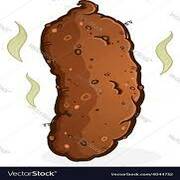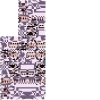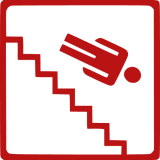|
Stan Taylor posted:Starting to feel like my PC is finally beginning to show it's age lately so I'm itching for a new build. Built this on in 2014 and it's been stellar so far, but now that next gen consoles are coming out, system requirements are finally catching up to me. Youíre going to struggle with a 1070 for 1440@144 without a good amount of setting compromise. Especially if you intend to go another year or two. You didnít talk about any of the other parts you currently have so I dunno what youíre working with and whatís worth keeping/upgrading.
|
|
|
|

|
| # ? Apr 27, 2024 01:55 |
|
Kingnothing posted:Youíre going to struggle with a 1070 for 1440@144 without a good amount of setting compromise. Especially if you intend to go another year or two. Yeah, I have a 1070 myself (until I can get an RTX 3070 Most ATX mid towers are actually fine with RTX 3080 cards outside the biggest triple fan ones though you have to check the case specs vs. the card size of that specific model. sean10mm fucked around with this message at 21:43 on Oct 3, 2020 |
|
|
|
Stan Taylor posted:Usage: Lots of gaming, a little bit of hobbyist music production The GPU. You want to spend like at least half on your gpu. Kingnothing posted:Youíre going to struggle with a 1070 for 1440@144 without a good amount of setting compromise. Especially if you intend to go another year or two. This. Every $100 saved and put towards the GPU is a big difference. Maybe you don't need a new case? My case came out in 2014 and it will hold any 3090 gpu after moving the hard drive cage. Most people with a 1070 are looking to upgrade pretty badly if they have that kind of monitor.
|
|
|
|
i bought a 1440/144 monitor because its on a months long back order but right now im running it on a 970 (waiting for a 3070) and the games that it can accomplish this on that were released this year are uh, spelunky 2 and hades and thats it lol and even then im sure hades has some slow downs in some areas but i havent really felt it
|
|
|
|
Again, I am perfectly happy with the 1070 on this monitor right now. I want to get new everything else. I guess I didnít word my original post clearly, I tend to ramble. E: For clarityís sake I am fine not hitting 144 at max setting on all games currently. It runs stuff like apex and titanfall at high frame rates as is, I donít really mind hanging out in the 60 FPS range especially for single player stuff. As long as it looks smooth I am fine. Stan Taylor fucked around with this message at 23:16 on Oct 3, 2020 |
|
|
|
Stan Taylor posted:Again, I am perfectly happy with the 1070 on this monitor right now. I want to get new everything else. I guess I didnít word my original post clearly, I tend to ramble. We still need to know everything else you have. And what you want. Also to be clear, youíre not hitting 144 on max for basically anything with a 1070. You can probably barely scrape 144@1440p with everything dumped as low as possible on modern stuff, and youíll barely make 60fps on medium settings with something like doom eternal at 1440p.
|
|
|
|
Kingnothing posted:We still need to know everything else you have. And what you want. Overwatch can do it with most settings on extreme but yeah only esports titles. Basically the reason keep asking is because it takes a while for the cpu/ram to be old enough the really be problem in games. Your GPU might already be the bottleneck, upgrading other parts will do nothing. Unless your plan is to do a new gpu in like 3 months and you have $500 earmarked for a 3070 we don't know about.
|
|
|
|
I'm using my 2500k til it dies and look forward to pairing it with a 3070
|
|
|
|
E: USA, Monitor 75 hertz 2560 x 1440 How is this build? Purpose is general computing, running multiple instances of Linux VMs without too much stuttering. and running any game I actually want to play easily (nothing super intensive, like Kenshi) without me having to close my 30 browser tabs. Basically just going overkill on RAM so I can run all those VMs, probably instances of Kali, Metaspoiltable and Ubuntu concurrently. Itís basically a premade build with more RAM and storage that seems to match advice from the OP. Should I upgrade the power supply? Anything I could do better or more cheaply? Budget is under 1k. https://pcpartpicker.com/list/nxRscT Butter Activities fucked around with this message at 13:08 on Oct 4, 2020 |
|
|
|
Kingnothing posted:We still need to know everything else you have. And what you want. Not sure of the exact stuff in this pc but the cpu is an i5-4570 and I have 8 gigs of ram. OS is on a small ssd and most of my games are on hdds. may pop one of those in the new build for media storage. I really am totally fine with the 1070, I promise you guys. I already played through Doom Eternal on this build. It looked great and was smooth as hell. I'm interested in replacing everything else but I really have no clue how to compare one mobo over another for example, so I just need like a little push in the right direction for a baseline. Every VR game i've played so far runs great, except for alyx and squadrons, both of which my cpu falls under min spec, but my gpu is above or is just straight up listed as the recommended one.
|
|
|
|
https://pcpartpicker.com/list/Wy6hPV v2 of the planned build, based off of some advice from elsewhere. Tried to make sure i have a motherboard that has all of the header options I was looking for, for the case I was looking at, and RAM that was on the Ryzen-Compatible Memory list. Was told the AMD stock fan likely would be fine with my needs, but still interested in considering an AIO that might be quieter. Any additional feedback to consider? Lorak fucked around with this message at 07:08 on Oct 4, 2020 |
|
|
|
Lorak posted:https://pcpartpicker.com/list/Wy6hPV Non-stock air coolers are generally quieter that AIOs. Itís just the stock coolers are loud as gently caress.
|
|
|
|
Kingnothing posted:Non-stock air coolers are generally quieter that AIOs. Itís just the stock coolers are loud as gently caress. Gotcha. Would the ID-COOLING SE-224-XT Basic 76.16 CFM CPU Cooler be worth considering? Things seem favorable for it from the small amount of research I've done.
|
|
|
|
Finally built my system and spent a bunch a time with cable management, except the cable bend ratios blow. Any third party modular cables with L-bends that won't blow my board, power supply or video card?
|
|
|
|
Stan Taylor posted:Not sure of the exact stuff in this pc but the cpu is an i5-4570 and I have 8 gigs of ram. OS is on a small ssd and most of my games are on hdds. may pop one of those in the new build for media storage. I can't speak to the wisdom of upgrading your CPU ahead of your GPU in this case (I'm pulling my 1060 for a 3070, paired with a 6600k for what its worth), but I'll give you a friendly reminder that you should try to swap out your spinning drives. My HDD started going click a few months back and I said gently caress it and paid for a big SSD, and the faster loading makes games surprisingly more enjoyable.
|
|
|
|
Also my followup to anyone who can look at my build- Iím curious why the monitor refresh rate and resolution is so important? Is there some graphics card compatibility issue? Graphics are my least concern when running games so long as itís not full potato. E: This is the monitor that I already ordered for other reasons, I could probably return it still if I act real fast. Is there some factor I'm missing? https://www.amazon.com/gp/product/B088BC5HMM/ref=ppx_yo_dt_b_asin_title_o01_s00?ie=UTF8&psc=1 75hz refresh rate, 2560 x 1440 https://pcpartpicker.com/list/nxRscT Butter Activities fucked around with this message at 13:14 on Oct 4, 2020 |
|
|
|
SpaceSDoorGunner posted:Also my followup to anyone who can look at my build- I’m curious why the monitor refresh rate and resolution is so important? Is there some graphics card compatibility issue? Graphics are my least concern when running games so long as it’s not full potato. I'd look for something with a 144hz refresh rate if you intend to game. Not sure on recommendations as I'm in Canada but general reviews on that have it as more of a graphic design, art monitor. May get some chop/delay while gaming.
|
|
|
|
m.hache posted:I'd look for something with a 144hz refresh rate if you intend to game. Not sure on recommendations as I'm in Canada but general reviews on that have it as more of a graphic design, art monitor. May get some chop/delay while gaming. Oh gotcha, so the issue isn't compatibility but just the monitor's ability to keep up with the computer.
|
|
|
|
SpaceSDoorGunner posted:Also my followup to anyone who can look at my build- Iím curious why the monitor refresh rate and resolution is so important? Is there some graphics card compatibility issue? Graphics are my least concern when running games so long as itís not full potato. It takes X (graphics card} to run Y (resolution @ refresh rate) WELL in modern games. You are getting advice based on that. Also people tend to give advice with the idea of having some headroom, so if a 10% more taxing game comes out tomorrow you suddenly aren't eating poo poo. For monitor advice go to the monitor thread, but 75hz is real slow for a 1440p monitor in 2020.
|
|
|
|
SpaceSDoorGunner posted:Also my followup to anyone who can look at my build- I’m curious why the monitor refresh rate and resolution is so important? Is there some graphics card compatibility issue? Graphics are my least concern when running games so long as it’s not full potato. A couple things I can think of: 1. That's an IPS monitor with highly accurate color representation for sRGB and rec 709. If you're an artist, those things are very important to you. If you're not doing highly color-accurate art, then you're paying more than you really need to be for a monitor. A TN-type monitor would work just as well if you're just doing some gaming, while saving you at least $50. 2. Your 1660 Super will average around 65 fps at that monitor's resolution (2560x1440). The monitor has an option to run at a refresh rate of 65 hz, which you would only really want to use if your fps was consistently above 65fps. Here again, you could be paying more for something you are likely not going to be using effectively. If you wanted to save ~$60 for effectively the same monitor I'd recommend this Dell one: https://www.amazon.com/dp/B08G8SH4QJ/ref=cm_sw_r_cp_apa_i_KqCEFb5B40V22 Edit: If you're not picky about monitor size, but still want high performance, this monitor would be a great fit for your graphics card, while saving you $100. It's 24", 1080p, but 165hz: https://www.amazon.com/dp/B07TNM8L6S/ref=cm_sw_r_cp_apa_i_4xCEFb9XTWQVH Gearman fucked around with this message at 13:55 on Oct 4, 2020 |
|
|
|
SpaceSDoorGunner posted:Also my followup to anyone who can look at my build- Iím curious why the monitor refresh rate and resolution is so important? Resolution is important because higher resolution = more work for the GPU in games. Though you can also just turn down the game resolution. Some people absolutely refuse to play at lower than native resolution. From an image quality standpoint, GPU-based scalers and high DPI screens mean non-native resolution is way less bad than it used to be. OTOH it means you have to play in fullscreen rather than borderless windowed, which makes alt-tabbing suck. High refresh rate means you can have more than 60 FPS which is nice in action games. But also it means that even at lower framerate, you have a smoother experience. With a 144hz monitor the frames that aren't ready have a much lower wait until the next monitor refresh. You don't have to max out 144 FPS for a 144hz monitor to be real nice. Gearman posted:A TN-type monitor would work just as well if you're just doing some gaming, while saving you at least $50. Unless I did *nothing* but game on a PC, a TN monitor is not what I want in front of me.
|
|
|
|
Klyith posted:
TNs are much better now that they used to be, especially with improved backlight. You can still get really bad ones, but most are pretty good these days, especially once they're color-calibrated (which most people still don't do, even though they should). I do highly-accurate color work professionally, and have had to use some TN panels in a pinch -- for most web content they're just fine. If you're using it as a primary monitor, directly in front of you, then you really don't see much of the off-angle issues either. If you've never used an IPS, and don't really care about high-contrast quality, then a TN is perfectly fine given how much you can save by going TN over IPS.
|
|
|
|
Stan Taylor posted:Not sure of the exact stuff in this pc but the cpu is an i5-4570 and I have 8 gigs of ram. OS is on a small ssd and most of my games are on hdds. may pop one of those in the new build for media storage. Right but what is your power supply, what is your case. Are we buying this too? Would you like to save $200 on not rebuying them since PSUs suck rear end to find right now?
|
|
|
|
I truly donít understand what the issue everyone seems to have with my posting about this. I would like to get some help building a computer for the reasons I listed previously, but I am not planning on buying a new gpu right now. Iím going to keep the old build and slot in my old gpu to keep around for general use for the gf to play Minecraft and the Sims. I will be bringing nothing else forward. I really appreciate the responses but I do not get how I could be more clear with my goals here.
|
|
|
|
Stan Taylor posted:I truly don’t understand what the issue everyone seems to have with my posting about this. I would like to get some help building a computer for the reasons I listed previously, but I am not planning on buying a new gpu right now. I’m going to keep the old build and slot in my old gpu to keep around for general use for the gf to play Minecraft and the Sims. I will be bringing nothing else forward. https://pcpartpicker.com/list/pyPhyk Bring your own video card. It'll work with 3 series AMD chips.
|
|
|
|
Stan Taylor posted:I truly donít understand what the issue everyone seems to have with my posting about this. I would like to get some help building a computer for the reasons I listed previously, but I am not planning on buying a new gpu right now. Iím going to keep the old build and slot in my old gpu to keep around for general use for the gf to play Minecraft and the Sims. I will be bringing nothing else forward. The questions are because we care. When power supplies are like $150 instead of $75 like they were a year ago it helps a ton to know what you currently have. You goal should also definitely be to avoid buying a case down the road because a metal box with fans is just a metal box with fans. Hell if you go cheap on a "new" case it wont have USBC anyway and might as well be from 2014. Now that we know you want to keep the old build as hand me down. That's fine, but you should toss 8 more gigs of ram in it. Whoever said get games on a SSDs is right, spend enough to put your top few games on a SSD for both computers, have the OS on another SSD or M.2 Drive. I would but waiting for AMDs new CPUs if I was looking to buy a computer but didn't need it today.
|
|
|
|
I've been thinking that if we get a second stimulus check I would like to use at least $1000 of that to build a new machine. My current PC is as follows: Intel Core I5-8600k overclocked to 5ghz (6 cores 6 threads) 16 Gig of DDR4 - 3200 G.Skill Trident Z Ram Asus ROG Strix Z370-1 ITX Motherboard CS650M 80 watt plus gold semi modular PSU MSI GT 1070 Graphics Card NZXT H200I Case 2 TB WD Blue SSD 4 TB WD Blue HDD NZXT Kraken x52 water AIO While I'm generally happy with the performance of my PC with games like Star Wars Squadrons, Cyberpunk 2077, and many new games coming down the pipe, I would like to upgrade. Now here is my idea: Upgrade processer to a 9900k Upgrade to an ATX Motherboard Upgrade to an ATX Case (have been thinking about the Lian Li O11 Dynamic) Upgrade to an 30 series graphics card (Probably the 80 this time instead of the 70. I have always regretted buying the 1070 and not spending the $200 or however much it was at the time for the 1080) Upgrade to a new power supply (probably 750+) Does this make sense or if I'm going to upgrade the Mobo and Processor should I just upgrade to something that will fit the 10 series Intel chips? Of course this is all not a big deal if we don't get stimulus checks, but just something I'm thinking about. I will probably stick with 1080p right now. I recently bought a new monitor so I have dual 1080p monitors. I think a 30 series card is probably WAYYY overkill for 1080p but I'm also thinking of "Hey maybe I get a 4k monitor down the road)
|
|
|
|
SalTheBard posted:I've been thinking that if we get a second stimulus check I would like to use at least $1000 of that to build a new machine. My current PC is as follows: AMD has been putting out stellar chips and they are about to announce a new series within the week. May be something worth looking at price wise. The last few releases from Intel have been way more expensive than their AMD counterparts without any performance improvements. I just bought a system yesterday and it'll come to $2600 CAD after taxes with a 3080. (Ryzen 3700x, 32GB Ram, Asus TUF x570 as a base).
|
|
|
|
The main reason I was wanting to stick with intel was so I could reuse my Kraken. I'm not 100% sure I still have the AMD bracket :-D
|
|
|
|
SalTheBard posted:The main reason I was wanting to stick with intel was so I could reuse my Kraken. I'm not 100% sure I still have the AMD bracket :-D Truthfully the cost variance between the Intel and the AMD may very well pay for a new one. At the very least you may be able to buy a new bracket. Was there a specific 10 series you were looking at? If so toss it into a benchmark and find the closest amd equivalent. Compare prices and you may be surprised.
|
|
|
|
m.hache posted:Truthfully the cost variance between the Intel and the AMD may very well pay for a new one. At the very least you may be able to buy a new bracket. This, especially if the new AMD chips are genuinely good. Depending on the other parts a 650w PSU might be fine even with a 3080, but thatís dependent on everything else. The cpu matters a lot more at 1080p.
|
|
|
|
SalTheBard posted:I've been thinking that if we get a second stimulus check I would like to use at least $1000 of that to build a new machine. My current PC is as follows: Nope, you should put the money in savings and wait. That OCed cpu is not nearly close to being overwhelmed yet. SalTheBard posted:Upgrade processer to a 9900k Are you 144hz on your gamming display? I would put the money there and then upgrade the gpu when it cant handle the games you want. current case GPU Clearance: Up to 325mm
|
|
|
|
SalTheBard posted:I've been thinking that if we get a second stimulus check I would like to use at least $1000 of that to build a new machine. My current PC is as follows: Just get a new video card IMO, the rest of that system is going to be plenty as-is for a while probably. The only CPUs that are really starting to lag in new games are older 4 core/4 thread i5s and similar. If you want a baller new PC for the sake of it, wait for the Zen 3 to come out at the end of October and dump intel for a Ryzen 5800X.
|
|
|
|
SalTheBard posted:The main reason I was wanting to stick with intel was so I could reuse my Kraken. I'm not 100% sure I still have the AMD bracket :-D The brackets are mostly a standard part. You can almost certainly just get a new one.
|
|
|
|
Thank you all for the monitor device, I didn't realize that was something I even needed to research! I canceled my order and I'll find a more suitable one. If someone is able to get in the weeds on my proposed build. Don't mean to spam it but I want to make sure I'm not doing anything dumb since other than putting together a raspberry pi I have no experience with this stuff. Country- USA Use-Compsci, work, and gaming Budget- Under 1k, ideally under 800 but I don't want to comprise on not having 32GB of ram Software- Virtualbox will probably be the most intensive program. 32GB plus six cores should come out to 5 linux machines running well if I want. Running more than one for any length of time crashes my macbook so this is new territory for me. Monitor- Figuring that out. Smooth is a lot more important than pretty to me for games, I'm used to playing on an old mac. Probably around 27 inches since it will double as my living room tv and a 144hz. What the difference between a "Gold" and "Bronze" power supply in this context? The pc parts website doesn't use Gold power supplies for any of the cheaper builds. Should I switch this, and if so, any recommendations? https://pcpartpicker.com/list/nxRscT AMD Ryzen 5 3600 3.6 GHz 6-Core Processor MSI B450M PRO-VDH MAX Micro ATX AM4 Motherboard (I think I'll be maxing this out with two sticks, right?) Crucial Ballistix 16 GB (2 x 8 GB) DDR4-3600 CL16 Memory, x 2 Team MP34 1 TB M.2-2280 NVME Solid State Drive (May downgrade this) Asus GeForce GTX 1660 SUPER 6 GB DUAL EVO OC Video Card Cougar MX330-G ATX Mid Tower Case Thermaltake Smart BX1 650 W 80+ Bronze Certified ATX Power Supply (Obviously this isn't gold, like the OP recommends. Should I upgrade?) Swap with this: EVGA SuperNOVA G3 550 W 80+ Gold Certified Fully Modular ATX Power Supply? Thank you! Butter Activities fucked around with this message at 22:16 on Oct 4, 2020 |
|
|
|
SpaceSDoorGunner posted:What the difference between a "Gold" and "Bronze" power supply in this context? The pc parts website doesn't use Gold power supplies for any of the cheaper builds. Should I switch this, and if so, any recommendations? Strictly speaking, the only thing the 80 Plus ratings (bronze, gold, platinum etc) mean is how efficient they are at converting AC to DC. A Bronze PSU will waste 15-20% of the electricity, while a Gold one will waste 10-13%. That's it. By itself, that would not be worth paying extra for. Over the course of a year that might save you like a dollar in electric costs. However, gold PSUs are generally pretty high quality. The cost of the components that are required to be that efficient with power means that the unit has a certain minimum price, and so you can't really cut costs and make a complete lemon. Gold units, for now at least, mean you get something of at least above-average quality. For a good budget build power supply, I very much like the non-modular Corsair CX. For your build a 550 watt model would be totally sufficient. But for $30 extra you can get gold units with 10 year warranty like that EVGA, a seasonic focus GX, or a corsair TXM or RM.
|
|
|
|
SpaceSDoorGunner posted:Thank you all for the monitor device, I didn't realize that was something I even needed to research! I canceled my order and I'll find a more suitable one. PSUs are difficult to get right now, and high in price. I wouldnít get lower than gold, and I would wait for a good deal if you can wait. If you canít, Iíll let someone else recommend something good. EVGA PSUs are generally good though. Iíd probably buy used on the GPU if I were you. Again if you canít wait till the 3070 is out I bet there will be a shitload of good deals on stuff in your price range. Ask in the monitor thread for monitors. Iíd honest recommend trying to find a 2x16gb ram kit rather than buy 4x8. 2x16 tends to clock to 3600mhz more stable, and it gives you headroom to upgrade to 4x16 later without chucking what you currently have. It should be around the same price. If you live near a micro center, you can probably get a really good open box deal on the ram
|
|
|
|
SalTheBard posted:I've been thinking that if we get a second stimulus check I would like to use at least $1000 of that to build a new machine. My current PC is as follows: I feel like you would get the most bang for your buck by just getting a 3080 and letting the rest ride. I don't think you will see any performance increase worth spending the money. And honestly, if you aren't upgrading to VR or 4k in the near future and staying at 1080p, the 1070 is more than enough for the next 6 months. My advice: wait for prices to stabilize and grab a new GPU in the winter/spring.
|
|
|
|
Australian summer is coming and I'm trying to optimise the cooling in my Meshify C build especially as my GPU is running a bit hot. - Will moving my AIO from a front intake to a top exhaust improve GPU cooling? My CPU temps are fine and I figure the more cool air the GPU can get the better. - My case fans curves are set to System temperature, would it help if I tied them to the GPU temperature instead? - Should I run my AIO pump on a curve or just set it to a 100%? I keep reading conflicting reports about this.
|
|
|
|

|
| # ? Apr 27, 2024 01:55 |
|
Nowher posted:Australian summer is coming and I'm trying to optimise the cooling in my Meshify C build especially as my GPU is running a bit hot. Not to any degree worth the effort of moving the rad. The air doesn't increase in temperature that dramatically while going through a heatsink or radiator (because air is really really lovely at absorbing heat). And if you did move the rad to the top, you'd want to add a front fan to blow air back to the GPu area. A GPU being in a zone of stagnant air that it's just recirculating through itself over and over is *way* worse for GPU temps than slightly warmer rad air. But instead, just bumping up the fan speed should accomplish the same thing. quote:- My case fans curves are set to System temperature, would it help if I tied them to the GPU temperature instead? That generally won't be an option on bios-controlled fan speeds, but if you're using a special controller or software-controlled fans it's an interesting idea to look at. quote:- Should I run my AIO pump on a curve or just set it to a 100%? I keep reading conflicting reports about this. Check your AIO manual because this is different depending on the pump. Some can do voltage-controlled speed, some want to just stay static 12V.
|
|
|