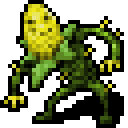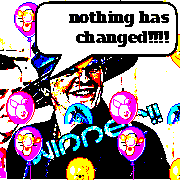|
Geemer posted:Is it right up next to the computer case? You might get better results if there isn't a huge metal box of interference right up next to it. it's right next to it, it's a tiny usb dongle, as small as they come, and it doesn't have an antenna sticking out
|
|
|
|

|
| # ? Apr 19, 2024 11:48 |
|
Filthy Hans posted:it's right next to it, it's a tiny usb dongle, as small as they come, and it doesn't have an antenna sticking out Try seeing if you get better results by putting it on a usb extension cord, even a short one can make a big difference.
|
|
|
|
Filthy Hans posted:it's right next to it, it's a tiny usb dongle, as small as they come, and it doesn't have an antenna sticking out assuming it's 802.11n, 150mbps is the best real-world speed you can get and that's insanely optimistic - that's like, a house in the middle of nowhere, nothing serious or solid between the two devices, nice antennas, nothing else on the spectrum, etc. if the body of your case is inbetween the adapter and your access point, that'll cut your speed. hell, just depending where it is in the house - I remember helping a guy with a smart TV in his basement once that wouldn't connect to wi-fi. as a last-ditch troubleshooting method we moved it to a spot like 6 feet away and it was fine - there was a big cluster of copper and iron pipes in the basement ceiling, probably casting a shadow. as mentioned above, getting a USB extension cable and just like, taping it to the wall above the case may seriously help.
|
|
|
|
150 Mb is the maximum rate, you'll never get even close to that with WiFi even in optimal conditions. If you're getting more than half of that in real-world usage, you're lucky.
|
|
|
|
The ridiculous thing is that USB 3 devices - if not properly shielded - emit interference in frequencies very close to 2.4 GHz Wifi and Bluetooth frequencies. Some wireless mouse and keyboard dongles also operate in this frequency. 5 GHz is around the 2nd harmonic of 2.4 GHz. So if there weren't enough problems with devices using the 2.4 GHz and 5 GHz unlicensed bands, USB 3.0 comes in there and emits interference in those same bands. External USB 3.0 devices should be shielded and have ferrite beads on their wires to dampen the emissions. So if you have an external USB 3.0 drive, it might emit a lot of interference. I've seem some plastic enclosures be problem free, but others have been noisemakers. A full metal enclosure is usually better. Your USB 2.0 cables or any other wires coming out of your case might be emitting that USB 3.0 radiation. So first try unplugging everything that doesn't need to be plugged in and slap some ferrite beads on the wires and see if that might solve the issue.
|
|
|
|
Is there a preferred or least hated vendor for prebuilt/custom gaming PCs? Like among the cybertrons and ibuypowers of the world?
|
|
|
|
Danknificent posted:Is there a preferred or least hated vendor for prebuilt/custom gaming PCs? Like among the cybertrons and ibuypowers of the world? Not really, it's still way better to build one, and not that hard. Depends on if you're doing it for yourself I guess.
|
|
|
|
Danknificent posted:Is there a preferred or least hated vendor for prebuilt/custom gaming PCs? Like among the cybertrons and ibuypowers of the world? Linus tech tips did a secret shopper comparison of the various big prebuilt vendors last year. They had their part time accountant place all the orders so they wouldn't get cherry picked review machines https://youtu.be/rzpYkpZX8qw That's part 1/4. Might be of help
|
|
|
|
Unless you find a killer sale, and they do happen, you'll be paying a couple hundred bucks over parts cost and will have to deal with less flashy items like the mobo and psu being cheaped out on across the board. Microcenters house brand PowerSpec often has a much more reasonable markup, but you have to be near one and still lose out on the benefits of component selection. Better just to do it yourself; buy a nice roomy case and you'll have dealt with the hardest part.
|
|
|
|
Azhais posted:Linus tech tips did a secret shopper comparison of the various big prebuilt vendors last year. They had their part time accountant place all the orders so they wouldn't get cherry picked review machines Thanks I enjoyed that. Iíd never even heard of Maingear. Iíve built my own in the past but I donít like doing it. I know itís more expensive to go prebuilt but itís worth it to me. Right now I have a prebuilt from 2016 with like a 1070 in it (from I think cyberpower?) and itís honestly been great. Iíve never had a problem with it and 1600-1700 bucks for 3+ years of solid gaming seems reasonable to me. I was thinking Iíd spend about 2k on a new one around Black Friday, maybe something with a big ssd and probably some kind of 2070. I donít need the cutting edge, just a decent step up from what I have. Iím thinking about stepping up to one of these 1440 monitors. Anyway, I know all the prebuilt options are sub optimal, but I thought Iíd ask in case there was a scrappy one that people didnít hate.
|
|
|
|
Getting a funny little clicking or rattling noise from my computer on boot, which seems to go away when under significant load. I think it's fan related, as it sounds rotational. I have a couple of ancient case fans and think it's probably one of those. Is there a good utility that allows me to power down specific fans to test? I could just buy new fans but it seems wasteful if most of the old ones are still working.
|
|
|
|
KYOON GRIFFEY JR posted:Getting a funny little clicking or rattling noise from my computer on boot, which seems to go away when under significant load. I think it's fan related, as it sounds rotational. I have a couple of ancient case fans and think it's probably one of those. Is there a good utility that allows me to power down specific fans to test? I could just buy new fans but it seems wasteful if most of the old ones are still working. Gently stick a plastic thing, like a zip tie, into the spinning fan to slow it down to a stop for a second. Obviously don't jam it in so it catches and stalls instantly. That'll let you check them one by one. If they're all accessible from the outside, you won't even need to open the case to do it.
|
|
|
|
I'm having a bit of a headscratcher moment regarding Fan placement in a case. I have a Fractal Design R4 - pictured below is the handbook picture over fan placement (with letters added by me).  Currently, I have 2x140mm PWM Noctua fans on slots A and F, and a Fractal fan that came with the chassi on E controlled by a manual 3-step slider on the front panel. So 2 intake fans, 1 outtake fan. I'm thinking of replacing the Fractal fan with another Noctua PWM fan, but I'm wondering - What's the optimal configuration? Should I keep the "static" Fractal fan and have 4 fans? If so, should I move it to H/G? The slots B/C/D/I are currently covered by metal, and removing that would probably make more noise leak out of the case. While nothing is running dangerously hot during use (the nvidia 1080 asus strix GPU at the very highest goes to around 70'C), if having 4 fans make the GPU run cooler and make less noise, that could be a worthwhile trade.
|
|
|
|
Lamquin posted:I'm having a bit of a headscratcher moment regarding Fan placement in a case. It probably won't make a difference to be honest to your GPU temps, your current setup is moving enough air. I recommend if that fractal fan is PWM (or even if it isn't) to move it onto a motherboard header so you can control it better. Three-way fan speed switches were great 20 years ago when we didn't have BIOS control or PWM fans. You can also likely set up all 3 chassis fans that way to scale their RPM with your GPU or CPU temp (I still think it won't make a difference besides making your PC a little louder when the GPU/CPU temps pick up). I'm pretty sure that: Your GPU can top out probably around 80-85C. It will scale it's performance based on the heat so cooling it more will just have it increase it's voltage and clock speed and you'll end up at the same temp with higher clocks.
|
|
|
|
Yep. You could also adjust the fan curve on the GPU to be flatter, and reduce the power target just slightly, if you're willing to sacrifice a tiny bit of performance for lower noise. If you want to put in more fans, I'd put it at H, but I'd adjust the fans first.
|
|
|
|
Geemer posted:Gently stick a plastic thing, like a zip tie, into the spinning fan to slow it down to a stop for a second. Obviously don't jam it in so it catches and stalls instantly. cheers, simpler is better! my fans are very much not all accessible from the outside
|
|
|
|
I'm not sure if this would be the right thread or not, so please let me know. I have a used Cisco UCS c240 m3 with HDDs for the hosted phone system we used to use. Our 3rd party telecom guy has expressed interest in it since we no longer need it. (We went to a cloud based system). I don't really just want to give it to him if there's any company value, but I have zero idea how much it would be worth. It looks like it's got 16 15k 300 GB drives in it. I've been trying to price it out myself but it's just too variable. If it's worth a decent amount, I may have to go an official route. If it's not worth a lot I may just let him take it. Any ideas/comments?
|
|
|
|
Comfortador posted:Cisco UCS c240 m3 with HDDs Vir fucked around with this message at 15:43 on Oct 1, 2020 |
|
|
|
Epsilon Plus posted:assuming it's 802.11n, 150mbps is the best real-world speed you can get and that's insanely optimistic - that's like, a house in the middle of nowhere, nothing serious or solid between the two devices, nice antennas, nothing else on the spectrum, etc. if the body of your case is inbetween the adapter and your access point, that'll cut your speed. hell, just depending where it is in the house - I remember helping a guy with a smart TV in his basement once that wouldn't connect to wi-fi. as a last-ditch troubleshooting method we moved it to a spot like 6 feet away and it was fine - there was a big cluster of copper and iron pipes in the basement ceiling, probably casting a shadow. I moved the usb wifi to one of the front ports on the pc and my speed boosted up to 41 mbps download and 10 mbps upload. Thanks for the advice. I may try doing the extension cable in the future but I don't have one handy right now.
|
|
|
|
Are there any recommended manufacturers/manufacturers to avoid when it comes to USB-A/3.5mm adapters?
|
|
|
|
Argus Zant posted:Are there any recommended manufacturers/manufacturers to avoid when it comes to USB-A/3.5mm adapters? With USB soundcards, you get what you're paying for. But for regular needs (listening to music and Zoom calls), I have this one and am very happy with it: https://www.amazon.com/DuKabel-ProS...01888832&sr=8-3 (or, alternatively, https://www.amazon.com/Adapter-Head...01888832&sr=8-4) Works better than the internal laptop audio chip.
|
|
|
|
Vir posted:A lot of diskless c240 m3 servers were recently sold on ebay for about USD 40 in Germany and a diskless C240 M3 S2 (dual CPU) went for about USD 350 in the UK. If there's no passwords, company info or personal data on the drives, then the drives might make it worth more than that. I would check what your company's asset handoff policy is, and if there's some value cutoff for what is considered e-waste vs. what is sold off. (e: Securely erasing harddrives takes time and a bit of expertise, so sending the harddrives to be grind down or degaussed might be a better use of company resources.) That is EXACTLY what I needed. Thanks!
|
|
|
|
How do I tell which is the centre Noctua Chromax D15, assuming that matters? Only distinction is the code on the sides: 190322DF 190316DF
|
|
|
|
I have a question regarding sleeved psu cable extensions if anyone has any experience with them. I am rebuilding my PC into an O11-Dynamic shortly when my 3080 arrives (hopefully within the week), and because the card I ordered requires 3 seperate PCIE power cables, I am strongly considering buying some sleeved cable extentions like the ones linked below to make the build look neater, and so that I dont have unsightly daisy chained connectors dangling down from the card unused. https://www.amazon.co.uk/LINKUP-Ext...33SDP4ND8A&th=1 My questions is, does anyone have any experience with these sorts of extensions, and are they safe? Some people seem to be of the opinion that they will eventually lead to your system setting on fire, and others say they are fine and have no issues. Any input would be greatly appreciated!
|
|
|
|
Amazon is in a weird place these days where you sometimes end up with some weird counterfeit products so I'd consider buying directly from a non-Amazon store when it comes to not setting your house on fire fwiw. Whatever you end up buying, I'd try installing the extensions component by component starting what you find the least important and work your way through it. Maybe use some benchmarks to increase power draw.
|
|
|
|
Adding more wire leads to more voltage drop, depending on power draw and wire gauge. Extensions don't help, but PCIe cables are also rather over-specced, as in they carry less power than what the cable physically can draw. Since you'll be drawing only half of what each cable is rated for anyway, those sleeves should be fine. Personally I would have gone for custom sleeved cables made for the modular power supply, but then again I have a tighter case to work with and don't mind looks.
|
|
|
|
Didnít we have a desktop speaker thread at some point? My new monitor comes today and Iím losing the built in speakers of my old one. I just need a passable 2 speaker system for message beeps and YouTube. Anything nicer than that goes to my TV sound system or headphones.
|
|
|
|
Rolo posted:Didnít we have a desktop speaker thread at some point? https://forums.somethingawful.com/showthread.php?threadid=3444077
|
|
|
|
Didnít think to check IYG, thanks!
|
|
|
|
Rolo posted:Didnít think to check IYG, thanks! the stationary/exercise bike thread is in the Outdoor forum sometimes you just gotta ask where things are because lol
|
|
|
|
Since I've update my case to a Fractal Meshify and replaced my CPU cooler with a Corsair H100, my GTX970 temps are way higher. It seems to top out at 80C, but that's where MSI afterburner tells me it's starting to throttle too. Ambient temps are in the 70s, so I'm worried about hot days. The attached picture is blue arrows for cold air and red arrows for hot. Having all the case fans at 100% seems to make no difference, nor does the cpu fans being intake or exhaust. I initially had the psu flipped, but having it be an exhaust for the case made no change either. It seems the next option is better 120mm front fans, or switch to 140mm fans, but I don't know if it really would. Only other thing is new thermal paste, but that's only a few degrees at best.
|
|
|
|
Deceptor101 posted:Since I've update my case to a Fractal Meshify and replaced my CPU cooler with a Corsair H100, my GTX970 temps are way higher. It seems to top out at 80C, but that's where MSI afterburner tells me it's starting to throttle too. Ambient temps are in the 70s, so I'm worried about hot days. The attached picture is blue arrows for cold air and red arrows for hot. Having all the case fans at 100% seems to make no difference, nor does the cpu fans being intake or exhaust. I initially had the psu flipped, but having it be an exhaust for the case made no change either. Did you adjust your CPU or GPU clocks/overclocks/power target when you did that stuff? If your CPU is running cooler now and you've increased the OC maybe your GPU isn't throttled by the previous CPU clock anymore. If you're using something like MSI afterburner the GPU will always top out around the same amount (with max power and target power limit or w/e set to max) if it's not throttled by the CPU and isn't hitting max framerate.
|
|
|
|
Deceptor101 posted:Only other thing is new thermal paste, but that's only a few degrees at best. If messing with the case and rad fans haven't made any difference, I'd try re-pasting it. The GPU cooler may not have good contact with the die, either from not enough paste or a mounting issue.
|
|
|
|
I didn't adjust clocks at all, everything is factory clocks/auto fan settings etc. As for redoing the paste, it's not hard to do, but it seems weird to suddenly be a thing (or it isn't suddenly a thing, I wasn't looking at temps much before).
|
|
|
|
Deceptor101 posted:I didn't adjust clocks at all, everything is factory clocks/auto fan settings etc. Maybe benchmark your GPU with 3dmark and see if you get a reasonable result for your hardware. Or, what GPU clock speed are you getting at 80C? I would expect if you have a compromised paste situation that you'd have very low clocks at that temp. I really don't think that's the problem and I very, very much don't think you should repaste your GPU. If you haven't done it before, it's much more involved than repasting a CPU cooler. There are a lot of tiny bolts, a lot of thermal pads that will rip and get stuck to poo poo and can't be reused, and if you don't paste it properly you can immediately gently caress your GPU since that's actually the die not the spreader and areas of die not making proper contact will overheat and possibly crack. I've swapped to an AIO cooler on my card and I can tell you it was a massive pain and I would 100% next time just buy the hybrid cards from the vendor.
|
|
|
|
Comedy option: Flip the fans on the radiator and make your case comically positive pressure.
|
|
|
|
I tried 3dmark, the score didn't tell me much, and I could tell the test didn't run long enough to really heatsoak anything. During the loading screens I could watch the gpu drop to the ~40-50C Idle temp, so it didn't have much chance to throttle. The radiator actually recommended that it be an intake, so I initially tried that, outside of the fact that it got to 80-82C, I couldn't tell you much. That was also with the PSU flipped so it wasn't an exhaust either, so that was ridiculous. I mostly play Destiny 2 which if it struggles from GPU throttling, I can't really tell. I'm working on a single monitor now, so I can't play the normal 1440p and watch the clock speeds on the other monitor, but at 1080p in windowed mode it would hover at 80C and occasionally throttle from 1328mhz to 1250mhz. Not terrible, but not great. The only thing I could think is switching the front fans to 140mm, which may line them up better with the gpu, and push the air farther, but that's a ~$60 test. The temps drop fast when it's off-load, does that suggest the paste is fine, or does it not really say anything. I did watch a video on GTX 970s and they at least don't have thermal pads in theory, so it would be just paste and 4 screws (in theory).
|
|
|
|
Do a test run with an open case and a desk fan pointed into it; that should tell you if it's a case airflow issue or a GPU heatsink/thermal paste issue.
|
|
|
|
Deceptor101 posted:The only thing I could think is switching the front fans to 140mm, which may line them up better with the gpu, and push the air farther, but that's a ~$60 test. The temps drop fast when it's off-load, does that suggest the paste is fine, or does it not really say anything. Yeah if it's dropping quickly that would illustrate to me that it's not a paste problem. A quick google shows that your clock speeds are about what you'd expect. I'd say your card is working normally. If you want to have it run less hot (80C is not too hot) you can open MSI afterburner and set a lower temp limit. Things like OCCT and afterburner itself have a graph for GPU temp so you could play in fullscreen windowed and tab out and look at the temps but nothing seems wrong to me. I absolutely would keep the rads pointed out of the case as you have it now.
|
|
|
|

|
| # ? Apr 19, 2024 11:48 |
|
The fan I had on hand is an 8" space heater with a fan mode, but even with that basically next to the GPU, it hit 80C (maybe slightly slower? Still within a minute) and dipping only when I tabbed out to look at afterburner. The game doesn't seem to suffer from whatever throttling it's doing, but it does indicate a problem to me, as it didn't used to do this, and while right now the ambient temp is in the 70s (F), my apt doesn't have AC so sometimes it will be in the 90s (F). I would imagine it would be throttling a lot more then. I checked and i purchased it Jan 2015, so it's certainly had time for the thermal paste to age, I'll take a look at it this weekend. I suppose that i used to have the I5 4690k and now am using a 4790k, so there's less CPU bottleneck and more usage of the GPU, but considering I have an *airflow* case and a card with a pretty good cooler, I would think it would be lower.
|
|
|