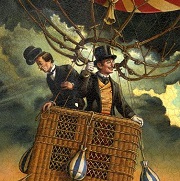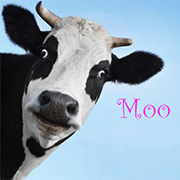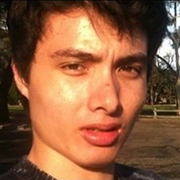|
How do I get rid of the windows shortcut symbol on desktop shortcuts?
|
|
|
|

|
| # ? Apr 23, 2024 12:35 |
|
Guitarchitect posted:TL;WR: can I migrate an installation of windows from one NvME drive to another? Didn't work the first time... just let macrium move all the partitions over and resize them to fill the new drive the partitions don't technically have to be there I don't think but they should already exist on the original drive, so just let macrium move them. the other thing you can do is buy a $10 PCIe-to-NVMe adapter card off amazon, put the new drive on that, and then just let Macrium clone the drive directly over, then swap the NVMe off the card and onto your mobo.
|
|
|
|
One of those partitions is the EFI bootloader, and not including it would definitely be a problem.
|
|
|
|
Thanks for all the feedback, upon evaluation of my capacity Iíll try AHK and then a BT number pad and AHK if needed!
|
|
|
|
|
Jinnigan posted:How do I get rid of the windows shortcut symbol on desktop shortcuts? Search for "Windows shortcut arrow" or use Winaero Tweaker or similar.
|
|
|
Klyith posted:If you're using autohotkey you don't even need a separate pad, you can assign key combos that are totally unique and don't step on any other program. So I recorded the function keys I'm looking to configure with AHK. Currently I have a script for ctrl+alt+space and the arrow keys and it works great. This is the output of those function keys when I just record presses with the keyboard hook and key history: code:code:
|
|
|
|
|
tuyop posted:So I recorded the function keys I'm looking to configure with AHK. Currently I have a script for ctrl+alt+space and the arrow keys and it works great. The function keys you pressed were F7, F8, and F9? You do F7:: like your other hotkeys, with any of the modifiers you want. The VK and SC columns are for Virtual Key and Scan Code, alternate ways that windows recognizes & uses input. They're useful because some keys don't map cleanly to the AHK standard list, those you can define hotkeys with the VK or SC value. One I encountered was a US keyboard that never the less had an AltGr. Turned out to be useful because I could make different hotkeys using that alt with the SC## it used. VKeys & ScanCodes are also something you can play around with in the windows keyboard map. Rebinding capslock to control is a common thing you can find instructions for online, but I rebound mine to F14. It's my dedicated PTT key in games and a utility macro elsewhere.
|
|
|
|
Windows locked up on me, and I lost all my unsaved images again. No, I will never learn / change my habits. Is there a better art program than Paint.NET with autosaving? The text tool is pretty annoying in Paint.NET too so I was trying to switch anyway. I looked at GIMP, but even drawing a rectangle is like 3 hoops you have to jump through. And Photoshop costs $12 a second to use. I miss Fireworks...
|
|
|
|
Shadow0 posted:Windows locked up on me, and I lost all my unsaved images again. For free/open source, I've not really used it but heard good things about Krita, and for vector stuff Inkscape is pretty good. If you're willing to pay a bit, I can recommend the Affinity suite (Photo, Designer, Publisher) as replacements for Photoshop, Illustrator and InDesign. They might not have all the features of the Adobe products, but depending on your uses they can be pretty close. In the UK they're £50 a pop. Not sure about autosaving, however.
|
|
|
|
Shadow0 posted:Windows locked up on me, and I lost all my unsaved images again. Humble Bundle has a Paintshop Pro 2020 bundle right now, $30 gets you a ton of digital art programs.
|
|
|
|
big fan of affinity photo here. like all photoshop replacements it has the odd thing here and there that's weird and unintuitive (because adobe patented the sensible way i assume) but it's well worth the money. if i did vector stuff i would also buy affinity designer without thinking twice
|
|
|
Klyith posted:The function keys you pressed were F7, F8, and F9? You do F7:: like your other hotkeys, with any of the modifiers you want. So it's weird, if I remap those keys to just F7-F9, it doesn't work because logitech's useless media keys are the default action for those keys. I have to hold fn to get them to work. I do use some of the other keys so I don't want to just turn off the function stuff.
|
|
|
|
|
Noticed that my 9900k doesn't seem to idle and stay idle anymore even when I gave it 20min of chilling. Task manager shows less than 5% usage from various stuff. It's definitely not under a lot of load but I'm surprised I don't see cores idling like I could swear I used to. I tend to have a lot of things running in the taskbar but didn't think that would be a huge problem in a pc like mine: PC is properly set in balanced mode and individual cores will bounce down to 800MHz frequently before coming back to 5.0GHz so it's not like c-states aren't enabled or something. I wanted to make sure I didn't have a miner somehow installed so I used malwarebytes which didn't detect anything. Is this still the preferred software for this? Any other ideas? 9900k 32gb RAM Win10 pro
|
|
|
|

|
|
|
|
|
|
|
|
Even when I close those I still have the same issue. How could that be the problem anyways with a 4% load?
|
|
|
|
Let's play a game: (I've added in a couple of easy ones to get started) 1 Malware Bytes 2 3 NVIDIA Settings 4 5 6 7 8 9 10 11 Steam 12 13 14 Dropbox 15 16 17 18 19 Windows Security 20
|
|
|
|
Whoever can guess 20 is a hero!
|
|
|
|
4 Discord 10 MSI Afterburner 13 Battle.net 14 Dropbox? 15 Spotify 18 looks like the Razer logo edit: fixed numbers (again)
|
|
|
|
Moo the cow posted:Let's play a game: My additions in bold. Not sure if #18 is synapse or one of the other razer utilities.
|
|
|
|
12 HWinfo 8 some kinda display settings app? HWInfo was responsible for some kinda issues with my video card a couple months back that let to a bunch of system freezes and crashes. But I have a 7 year old budget video card, with a number thousands less than the number the OP put up there.
|
|
|
|
doctorfrog posted:12 HWinfo I didn't include the video card, it's a 2080ti but I don't think it has anything to do with the CPU clocks.
|
|
|
|
5 is slack
|
|
|
|
VelociBacon posted:I didn't include the video card, it's a 2080ti but I don't think it has anything to do with the CPU clocks. Yep, I know jack-all about computer hardware
|
|
|
|
Paul MaudDib posted:just let macrium move all the partitions over and resize them to fill the new drive Toast Museum posted:One of those partitions is the EFI bootloader, and not including it would definitely be a problem. Yep I included all of them... what I read was that Windows needs to specifically create one of those partitions for m.2 / NvME drives and that's why my image wasn't working, but perhaps I'll just file a support ticket with Macrium and see if they can help. Since it's not appearing as a boot device when I install it and go into my BIOS, maybe it's related to that!
|
|
|
|
GigaFuzz posted:For free/open source, I've not really used it but heard good things about Krita, and for vector stuff Inkscape is pretty good. Krita seems really nice. I'm liking it so far (the past 5 minutes). Except the text tool doesn't support aliasing, which I need for this particular long-running project (translating a MS Paint webcomic). Inkscape does though, so I might just use Krita for clearing the pages, and then Inkscape for slapping down / editing the text. Both support autosaving, so I'm very happy. Krita is open-source, so maybe I'll use my immense freetime to try to help them out. Medullah posted:Humble Bundle has a Paintshop Pro 2020 bundle right now, $30 gets you a ton of digital art programs. These look cool too, but I think most of that software would be wasted on me, haha. Thanks!
|
|
|
|
Shadow0 posted:Krita is open-source, so maybe I'll use my immense freetime to try to help them out. Inkscape as well, by the way. Both are excellent, but with a different focus.
|
|
|
|
Shadow0 posted:
I bought the similar 2019 bundle and it's been fun learning Paintshop. I've never tried any type of Photoshop or image editing so I decided during my 2020 quarantine I'd learn it a bit. For my first picture attempt I put my dog with a bunch of alligators and sent it to my parents, my mom called me immediately freaking out.
|
|
|
|
Medullah posted:I bought the similar 2019 bundle and it's been fun learning Paintshop. I've never tried any type of Photoshop or image editing so I decided during my 2020 quarantine I'd learn it a bit. For my first picture attempt I put my dog with a bunch of alligators and sent it to my parents, my mom called me immediately freaking out. Well, now you've convinced me I need this.  Maybe dumb question but, is it mostly for photo-editing or for painting? I mean it is called PaintShop. That was my problem with GIMP though. (Also the name.) I don't really edit photos much, but I do occasionally do some bad art. I want to get better at art one day. I'm not sure I have a spare $30 though.
|
|
|
|
Shadow0 posted:Well, now you've convinced me I need this. mystes fucked around with this message at 12:30 on Oct 11, 2020 |
|
|
|
I've got an issue where my PC is registering a right click on the mouse frequently when I left click. My assumption was that the mouse was dirty/defective, so I went out and bought a new one. Well...the issue is still happening. Is there some way to log and see where inputs are coming from? It's driving me nuts.
|
|
|
|
There is an event log under Windows Administrative Tools in your start menu, but I don't think it would help with that unless the system is registering a driver or hardware error occuring. If you just want to know what inputs are being sent and when, you could install the Autohotkey software and run it in the tray. It has an input log that you can set up with a simple script, just a file called log.ahk that contains the following lines:quote:#persistent Run that through the Autohotkey executable and it will start logging things for you. Hope it helps.
|
|
|
|
Cardiovorax posted:There is an event log under Windows Administrative Tools in your start menu, but I don't think it would help with that unless the system is registering a driver or hardware error occuring. If you just want to know what inputs are being sent and when, you could install the Autohotkey software and run it in the tray. It has an input log that you can set up with a simple script, just a file called log.ahk that contains the following lines: Thanks, I use AHK so I'll give that a shot (Was actually looking to see if I had any scripts running as you posted this)
|
|
|
|
I've had a weird issue where my video player takes 15 seconds to start up. I reached out to the devs and they provided me with a debug version of their app and it tracked the issue down to a problem with audio devices. A Windows API was taking 15 seconds to enumerate audio devices, and I experienced the same issue even when opening the Sounds settings - the exact same delay. I have 2.0 speakers and a USB connection for a headset, but that's all. So I downloaded the audio drivers for my motherboard and reinstalled them - no change. I have a bad feeling I'll have to reinstall Windows if I want this to go away (no restore points go back far enough), so I'm all ears if there are any suggestions! edit to add: if this were the only issue I'd probably just put up with it, but my Shadowplay recordings now have broken audio, and my Nvidia Shield has stopped allowing me to stream games from my PC. I have a feeling this is all stemming from the same issue. Gromit fucked around with this message at 07:02 on Oct 13, 2020 |
|
|
|
Issues trying to set up an IMAP email on my phone's outlook app. One of our work emails refuses to connect properly to my address. I keep getting an "email server certificate is invalid" error anytime i try to connect and tapping Login Anyway does nothing. I've tried connecting to other email servers at the office and I've had no trouble, and I've managed to connect to this server via POP3 with no issues, but the slow sync rate for the POP3 connection means its kind of useless for keeping on top of new emails. I'm guessing the problem lies with this particular email server but I dont know where to look on the office computer Outlook to find the server certificate. Its been causing me a great headache all day. Its not the first time this has happened. I managed a bootleg solution last time by making a dummy outlook account that managed to connect with the IMAP account but that trick didn't work a second time. It just seems to hate connecting my phone email with the work email.
|
|
|
|
Is there any way to switch user accounts on Windows without interactively entering a password? Basically my partner and I have a media PC that boots up and logs into the main account, but for Steam occasionally I want to log into my own account and back into the main account when done. Right now I pull out a wireless keyboard to do this which is fine but is there some way to allow passwordless user switching?
|
|
|
|
Less Fat Luke posted:Is there any way to switch user accounts on Windows without interactively entering a password? Basically my partner and I have a media PC that boots up and logs into the main account, but for Steam occasionally I want to log into my own account and back into the main account when done. Right now I pull out a wireless keyboard to do this which is fine but is there some way to allow passwordless user switching?
|
|
|
|
mystes posted:If you aren't using RDP or file sharing and you're using local accounts you could probably just not use passwords? I had thought of that but it seems like the latest (or recent) versions of Windows 10 have removed the checkbox labelled "Users must enter a username and password to use this computer"
|
|
|
|
If both accounts are local accounts you should be able to log into either without a pw but you'll still have to type in the username I'm pretty sure.
|
|
|
|

|
| # ? Apr 23, 2024 12:35 |
|
Less Fat Luke posted:I had thought of that but it seems like the latest (or recent) versions of Windows 10 have removed the checkbox labelled "Users must enter a username and password to use this computer" If it's not available in the Settings UI, you can still set blank passwords in PowerShell. Posting from my phone, but look up Set-LocalUser
|
|
|