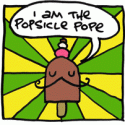|
Chumbawumba4ever97 posted:I really appreciate the help! The purpose of DrivePool is to combine many physical drives into a single, larger, virtual drive. In this case it is functioning as intended by storing approximately half your files across each drive. Why donít you go into the Windows partition settings and disable the drive letters for your O and Z drives? Your X drive is the only one you need to use from here on out, and when you browse that drive it will of course appear as if all of your TV shows are on that drive, as you prefer it. Edit: Also, your initial file move did not need to take 2 days. In the future, follow StableBitís steps to seed a pool: https://wiki.covecube.com/StableBit_DrivePool_Q4142489 bobfather fucked around with this message at 21:57 on Oct 11, 2020 |
|
|
|

|
| # ? Apr 19, 2024 19:31 |
|
Deal today: WD 12TB Elements - $175 $175 from Amazon (Prime Day) $175 from NewEgg $175 from B&H BestBuy has a new easystore 12TB SKU for $175, different from the old one.
|
|
|
|
madsushi posted:Deal today: WD 12TB Elements - $175 Nice, was considering holding out until Black Friday in hopes that it's a milestone where the 14TB move into the price range as the current 12TB but unsure if that's going to happen. <$15/TB is still damned good. Have an older drive I'd like to start moving data off of. Thanks for posting.
|
|
|
|
Can't see anything good on Canadian Amazon yet ... Anyone spotted anything?
|
|
|
|
Heners_UK posted:Can't see anything good on Canadian Amazon yet ... Anyone spotted anything? 16TBs are down to 400$.
|
|
|
|
Less Fat Luke posted:16TBs are down to 400$. CAD25/TB Was hoping for below CAD20/TB Best I've had was CAD16.25/TB ($130 for an 8TB WD Elements last year) Edit: Here's what Less Fat Luke found and refers to: https://www.amazon.ca/dp/B088S9PWNM/ref=cm_sw_r_cp_apa_fab_MiBHFbF611MN6 Thanks to Less Fat Luke Rooted Vegetable fucked around with this message at 14:58 on Oct 13, 2020 |
|
|
|
madsushi posted:Deal today: WD 12TB Elements - $175 Are the drives inside the same as the standard 5400rpm desktop drives on these (shuckable)? I was looking at getting 2x 8TB Seagate drives for storage on a new desktop, but this would be much better
|
|
|
|
bobfather posted:Why donít you go into the Windows partition settings and disable the drive letters for your O and Z drives? Because I'm an old-school Windows user (started in the 3.1 days) and I'm worried about not being able to see the individual drives in case I need to access them for some reason. If I disable the drive letters, can I still individually see the contents of each drive? Furthermore, I have a batch command that runs every Monday that looks like this: code:
|
|
|
|
Chumbawumba4ever97 posted:Because I'm an old-school Windows user (started in the 3.1 days) and I'm worried about not being able to see the individual drives in case I need to access them for some reason. If I disable the drive letters, can I still individually see the contents of each drive? I just did this command for one of my network drives on my NAS dir \\Tower.local\Movies /b /s >c:\temp\Movies.txt It created a text file with every Directory and then every file. If there was a way to modify this to exclude files and only show Directories I'd be happier. Also, want to run this on a batch script every week or something! Figured that part out! Now it's this: dir \\Tower.local\Movies /b /s /A:d >D:\"Google Drive"\!Movies.txt It also overwrites without prompting. I'll create a batch file and then find a way to schedule it so I have in the cloud the list of my files. In the event of a catastrophic failure of some kind I'll at least know what I HAD.... TraderStav fucked around with this message at 15:30 on Oct 13, 2020 |
|
|
|
TraderStav posted:I just did this command for one of my network drives on my NAS Hey text document buddy! I made an individual txt document for each hard drive, and one "master" bat file that runs all the other bat files for each drive letter. If you want my "code" so you can use it too, let me know! Anyway what would I type in to do it for a specific drive? Lets say I remove the E: and F: what would I type? dir \\Tower.local\ sounds like your server's name is "Tower" I'm guessing. But what drive is it doing it for? How does your script know? Sorry if this is a dumb question. I've been using Windows and drive letters since I was in middle school so this is all a bit new/scary to me!
|
|
|
|
Chumbawumba4ever97 posted:Because I'm an old-school Windows user (started in the 3.1 days) and I'm worried about not being able to see the individual drives in case I need to access them for some reason. If I disable the drive letters, can I still individually see the contents of each drive? TURN THE DRIVE LETTERS OFF DUDE. LOL! The data will not vanish.
|
|
|
|
Chumbawumba4ever97 posted:Hey text document buddy! Right, my server name is Tower, but Windows resolves it as Tower.local. There is no drive, it's a network drive and putting it in just like that works
|
|
|
|
redeyes posted:TURN THE DRIVE LETTERS OFF DUDE. LOL! The data will not vanish. No I know. I just don't know how I will be able to reference the local drives in stuff like my batch file? TraderStav posted:Right, my server name is Tower, but Windows resolves it as Tower.local. There is no drive, it's a network drive and putting it in just like that works Ah, okay. All my drives are local. If they don't have a drive letter, how are they differentiated in Windows? If I remove the drive letter for my G:, but lets say I wanted to run a file on my drive previously named G: but through the command prompt, what would I be putting in instead of G:? I hope I am making sense.
|
|
|
|
Can't you just reference the drive pool letter with your batch file?
|
|
|
|
Chumbawumba4ever97 posted:No I know. I just don't know how I will be able to reference the local drives in stuff like my batch file? You're making sense, I'm not sure there's any other designation that you would use. I think what redeyes was saying is don't assign a network drive a letter, but if these are local drives then it makes sense. I just set up my batch file and this is working more brilliantly than I imagined. Get this bad boy on a cron job and I'll be able to (slowly) recreate my library in the event of a total and complete failure. Which would mean that my UnRaid array was unable to be saved. Looking to put my irrecoverable stuff on Backblaze.
|
|
|
|
redeyes posted:Can't you just reference the drive pool letter with your batch file? Well in my scenario I would need to know which drive has which files on it in case one dies. I was just wondering how I could get a weekly file list dump of a drive with no letter associated to it. So if one of the drives in my TV show DrivePool shits the bed, I can easily figure out what went missing. I am really braindead when it comes to using Windows without drive letters, so I apologize if these are stupid questions.
|
|
|
|
Chumbawumba4ever97 posted:Well in my scenario I would need to know which drive has which files on it in case one dies. I was just wondering how I could get a weekly file list dump of a drive with no letter associated to it. Oh ok. You can mount the drives in a subfolder but there is no point. Just do what you are doing.
|
|
|
|
Samadhi posted:Are the drives inside the same as the standard 5400rpm desktop drives on these (shuckable)? I was looking at getting 2x 8TB Seagate drives for storage on a new desktop, but this would be much better Yes, these are the shuckable ones (albeit might need the voltage / SATA power fix, depending). WD Reds inside, big enough to not be SMR.
|
|
|
|
Anyone shucked one of the new-looking Easystores? I wonder if it's any different
|
|
|
|
Okay so I removed the drive letter for the hard drive with most of my TV shows. To access the drive, from now on I have to go to the Run window, type this: "\\?\Volume{5d62ece9-892f-4342-ad6e-68bbb128c9ea}\ ", and then it will show me that drive's contents. But is there any way to use that drive from a command prompt? For example, my script is: code:code:Chumbawumba4ever97 fucked around with this message at 17:18 on Oct 13, 2020 |
|
|
|
Chumbawumba4ever97 posted:
|
|
|
|
Flipperwaldt posted:Here it says to double the trailing backslash. Seems to work on my end. Wow, simply adding a backslash to the end worked! Thanks a billion!
|
|
|
|
Character escaping is endless amounts of fun, right up until it loses you data - so be careful.
|
|
|
|
|
Had a HGST Deskstar NAS 4TB 7200rpm from 2015 fail over the weekend. Synology did its part and started repairing to the hotspare. I'm left with a conundrum: do I grab another 4TB equivalent from Seagate/WD or do something else? The storage group that drive was in is for my general share which is comprised of 4 4TB drives with 8TB usable and only 2TB is used currently. I'm apt find a equivalent drive instead of trying to do a big uplift to something like 12TB shucks.
|
|
|
|
one of my 10 terabyte drives just died on my ZFS system. thought I could replace one of them with another vDev out of temporary array of four terabyte drives (until the replacement comes in) but I found out you couldn't just add the pool as a drive. Found a really dirty way to do it* which I actually did when first setting up the original pool and would be much better if zfs could see the pool as a drive by itself. *used truncate to create a single 11tb file on the new zpool and then replaced the bad drive with it.
|
|
|
|
EVIL Gibson posted:one of my 10 terabyte drives just died on my ZFS system. thought I could replace one of them with another vDev out of temporary array of four terabyte drives (until the replacement comes in) but I found out you couldn't just add the pool as a drive. As someone with a lot of drive bays, a lot of 3TB drives, and a habit of abusing the hell out of ZFS... I loving love this. How hosed is performance?
|
|
|
|
EVIL Gibson posted:*used truncate to create a single 11tb file on the new zpool and then replaced the bad drive with it. <chanting mantra>In *nix, everything is a file</chanting>
|
|
|
|
Synology DS920+ is $440 today on Amazon. I've been eying it for a home Plex server/NAS for a while, but I'd rather wait if deals like this come up regularly. Also if it's a bad idea to do this for other reasons. Any feelings one way or the other?
|
|
|
|
I'm just saving up enough money in my bullshit budget to pick one up, a synology. I've grown to hate a lot of online streaming services and would rather just archive my own stuff locally.
|
|
|
|
Tricky Ed posted:Synology DS920+ is $440 today on Amazon. I've been eying it for a home Plex server/NAS for a while, but I'd rather wait if deals like this come up regularly. Also if it's a bad idea to do this for other reasons. Any feelings one way or the other? That is a new model, so not a lot of price history. You can see Amazon hasn't been lower than $550 before: https://camelcamelcamel.com/product/B087Z34F3R
|
|
|
|
I grabbed a few of those Easystores. They'll be shucked and put in my freenas server: a Supermicro case with a SAS2 backplane. Is there any way to know if I need to tape the pin before I slam the drives in?
|
|
|
|
The Diddler posted:I grabbed a few of those Easystores. They'll be shucked and put in my freenas server: a Supermicro case with a SAS2 backplane. Is there any way to know if I need to tape the pin before I slam the drives in? Taping won't hurt anything so you might as well.
|
|
|
|
The Diddler posted:I grabbed a few of those Easystores. They'll be shucked and put in my freenas server: a Supermicro case with a SAS2 backplane. Is there any way to know if I need to tape the pin before I slam the drives in? But some Y adapters because they never include that pin. I found placing the tape properly to be almost impossible.
|
|
|
|
Or you can go chaotic neutral like me and just rip the pin off with an x-acto knife.
|
|
|
|
The Diddler posted:a Supermicro case with a SAS2 backplane. Would be very surprised if you needed to tape if you're using this.
|
|
|
|
IOwnCalculus posted:As someone with a lot of drive bays, a lot of 3TB drives, and a habit of abusing the hell out of ZFS... I loving love this. code: ) is a raid0; like I said, the drive is coming in today and I just didn't want to risk losing a second drive and lose parity. ) is a raid0; like I said, the drive is coming in today and I just didn't want to risk losing a second drive and lose parity. The resliver process for replacing the drive was super fast to the three drive array , but as you can see in the above, the data split turned out to be heavily favoring the third disk storing 1.6TB compared to the other disks. Not complaining or anything, just interesting.
|
|
|
|
Grabbed that Synology NAS thatís on sale for PD and a couple of 12TB Easystore drives to shuck. Iím more executed than I should be. Any recommendations on methods to import and manage these files? Best practices and so forth. Iím fine striping our existing permissions as I 777íd the entire drat thing. Also how big of a m.2 should I look at for caching purposes?
|
|
|
|
Does anybody know an external USB enclosure for a 3.5" that synology will actually read? None of the poo poo on their compatible list seems to exist anymore. It's for a DS218+
|
|
|
|
Charles posted:Does anybody know an external USB enclosure for a 3.5" that synology will actually read? None of the poo poo on their compatible list seems to exist anymore. It's for a DS218+ I didn't know there was a compatibility list. I think that list just might be a list of products they actually physically confirmed it worked. My synology has a random external dock I use as the cache drive for sonarr/radarr and it is not slow at all.
|
|
|
|

|
| # ? Apr 19, 2024 19:31 |
|
Taping's not so bad since you can cover up those last 3 pins, you don't have to just get the one.
|
|
|