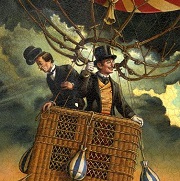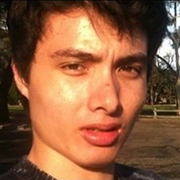|
VelociBacon posted:If both accounts are local accounts you should be able to log into either without a pw but you'll still have to type in the username I'm pretty sure.
|
|
|
|

|
| # ? Apr 24, 2024 15:43 |
|
Is there a software that will tell you the state of things that may be USB-C PD charging off your laptop?
|
|
|
|
Fame Douglas posted:Inkscape as well, by the way. Both are excellent, but with a different focus. Well, it turns out neither Krita nor Inkscape support non-anti-aliased text. So frustrating. I'll just have to stick with Paint.NET for this project or maybe try helping out with Krita. I need the aliased text to match the original author's style, which is MS Paint-y. Unless maybe there's some kind of pixel art program or something.
|
|
|
|
~Coxy posted:Is there a software that will tell you the state of things that may be USB-C PD charging off your laptop? What information are you interested in? What I'm getting from searches so far is that the USB specification doesn't include a way for the host to measure device power consumption, if that's the sort of thing you're after. Depending on the devices and your actual goal, there might be other ways to get what you're after, e.g. getting notified when your phone is fully charged.
|
|
|
|
Voltage and amperage would be nice so that I know things are actually charging at the rate they're supposed to. But I just worked out that this USB-PD power bank won't charge off a laptop (or even a TB3 dock) so the point is a bit moot unless it can actually "kick" devices into working...
|
|
|
|
Shadow0 posted:Well, it turns out neither Krita nor Inkscape support non-anti-aliased text. So frustrating. I'll just have to stick with Paint.NET for this project or maybe try helping out with Krita. I need the aliased text to match the original author's style, which is MS Paint-y. Unless maybe there's some kind of pixel art program or something. There's a lot of free art apps that may work, Brad Colbow on YouTube had a good review of them. Maybe Medibang might work? Haven't used it personally.
|
|
|
|
Shadow0 posted:Well, it turns out neither Krita nor Inkscape support non-anti-aliased text. So frustrating. I'll just have to stick with Paint.NET for this project or maybe try helping out with Krita. I need the aliased text to match the original author's style, which is MS Paint-y. Unless maybe there's some kind of pixel art program or something.
|
|
|
|
Whatís the current recommendation for checking temperatures and FPS on a computer? Iím setting up a new laptop and just want to test how it copes under load.
|
|
|
|
If you don't need the tool itself to do stress testing, then MSI Afterburner is a pretty good hardware monitor for CPU, GPU and HD temperatures, fan speeds, etc. that also allows you to do some fine-tuning. It comes with an installable utility for an FPS overlay as well.
|
|
|
|
I use HWMonitor for temperature and fan data and the Windows Game bar (Win + G) for FPS/CPU/RAM etc.
|
|
|
|
Hwinfo64 is by far the best if you're just trying to monitor stuff IMO.
|
|
|
|
Cardiovorax posted:Try GIMP, it's a image editor in the style of Photoshop and has a native Windows installer. It might be more able to produce what you need, although it probably would need some manual copying and pasting because, well, normally un-antialiased and pixelly text is something a good graphics editor is specifically supposed to avoid.
|
|
|
|
Sorry, must've missed that. Yeah, GIMP's UI is kinda rear end. I've used it a few times now and I can still barely find what I need.
|
|
|
|
Cardiovorax posted:Sorry, must've missed that. Yeah, GIMP's UI is kinda rear end. I've used it a few times now and I can still barely find what I need. Not only is the UI bad but its dependencies can and will get broken which means you get all the joy of repairing linux poo poo in windows.
|
|
|
|
Why? Isn't it just a single installer that contains everything?
|
|
|
|
VelociBacon posted:Hwinfo64 is by far the best if you're just trying to monitor stuff IMO. Thank you, the logging is nice and it gives a ton of feedback.
|
|
|
|
Fruits of the sea posted:Thank you, the logging is nice and it gives a ton of feedback. First thing to do is remove the 'Average' column and hide the stuff you don't care about. It's a great price of software.
|
|
|
|
Is there a way to boost the loudness of a device in Windows 10? My headphones on my work machine are super quiet for some reason. Googling pointed to all kinds of dodgy looking adware. Any advice?
|
|
|
|
the_lion posted:Is there a way to boost the loudness of a device in Windows 10? My headphones on my work machine are super quiet for some reason. Googling pointed to all kinds of dodgy looking adware. The only actual way to boost the maximum volume without reducing quality or dynamic range is buying a USB soundcard that has a higher maximum volume level (cards designed for high-impedance headphones, for example). The Sharkoon Gaming Dac Pro S is super loud and cheap, for example - very happy with it: https://en.sharkoon.com/product/27415 
|
|
|
|
Yeah, if your headphones aren't loud enough when connected to a standard audio jack, you need an amplifier. A USB audio converter like that Sharkoon one is made for exactly that.
|
|
|
|
the_lion posted:Is there a way to boost the loudness of a device in Windows 10? My headphones on my work machine are super quiet for some reason. Googling pointed to all kinds of dodgy looking adware. Make sure you have the latest drivers but yeah maybe try plugging them into the mobo directly if you're using the front ports.
|
|
|
|
the_lion posted:There's a lot of free art apps that may work, Brad Colbow on YouTube had a good review of them. Oh cool, I'll take a look at that then, thanks. Cardiovorax posted:Try GIMP, it's a image editor in the style of Photoshop and has a native Windows installer. It might be more able to produce what you need, although it probably would need some manual copying and pasting because, well, normally un-antialiased and pixelly text is something a good graphics editor is specifically supposed to avoid. I tried GIMP for a bit. It's rather frustrating. Even drawing a rectangle is complicated. If you look up how to do it, it even warns you "GIMP is not designed for drawing." It also doesn't have autosave, which was the whole reason I wanted to move away from Paint.NET in the first place. (Also the UI doesn't like the high DPI scaling thing, and I haven't figured out how to fix it. I've got someone else who is also working on this project with me, but they've been MIA for a while. I'll ask them what they are using whenever they return. Hopefully not a Mac program or something... For everything else though, Krita is looking pretty good.
|
|
|
|
I sometimes create a blank text document on my desktop, open it in Notepad, type in sensitive information for temporary recall, close it without saving, and delete it. Is there a way to access that information afterwards? assuming I'm not being actively spied on by the CIA with a worm installed on my computer I sometimes need to write down passwords when dicking around in LastPass and find it the easiest way to do so and I'm less worried about autosaving than if I did it in Word or Google Docs or taking a photo on my phone. Now that I think about it, I can create secure notes within LastPass and that's probably a more secure way of doing this...
|
|
|
|
Notepad caches unsaved text files as per this explanation:quote:To be honest, it is nearly impossible to recover a Notepad file that is unsaved because the file is not written to your computer's disk and there is nothing to recover from. But since the contents of the Notepad file has been saved in the computer memory temporarily, there is still faint hope that you can recover the unsaved Notepad documents from temporary files. Best thing to do would be to check there, I guess.
|
|
|
|
Encrypt your system with Bitlocker so you don't have to worry about this kind of scenario.
|
|
|
|
I know my laptop is, I don't think my desktop nor my mom's are. I'm a bit more concerned about OneDrive or my online backup software leaking something, tbh. I'll just be more careful about it. Remembering to use LastPass's built in notepad will solve the issue for me. I was typing drafts into Gmail for a while until I realize Wtf I was doing! Thanks, all.
|
|
|
|
That's the first time I've ever heard about plain windows notepad.exe doing file caching, and using process monitor I see no evidence of it. So I think that guy you quoted has no idea what he's talking about, unless he's talking about notepad++ or something. Using notepad produces some activity in C:\Users\USERNAME\AppData\Local\Microsoft\Windows\Caches\, but that's not file caching. That's where windows stores recent files activity and some stuff related to start menu tiles or something. It's definitely not making a cache of the file you opened in notepad -- opening a 15mb file doesn't produce a 15mb file in that cache directory. So I'd say that unsaved notepad.exe text is thoroughly gone once you close the program. But I'll also add that if you get owned to the level that someone is poking around in unsaved word documents, they're probably also installing keyloggers and memory dump stuff to watch you while you type your notes.
|
|
|
|
Alright, sorry then. It was an article about how to potentially recover unsaved Notepad documents and the included screenshots seemed convincing enough, so I didn't test it myself.
|
|
|
|
I don't think Google cares about your passwords.
|
|
|
|
How can I completely nuke an SD card and reformat it properly? I guess I used this one before for Raspberry or a live Linux setup or something because it has an ext2 partition among other garbage and nothing can get rid of it. The Disk Management snap-in and diskpart don't do anything (the latter pretends like it does but doesn't actually accomplish anything). Cameras and other devices fail to format it too.
|
|
|
|
mobby_6kl posted:How can I completely nuke an SD card and reformat it properly? I guess I used this one before for Raspberry or a live Linux setup or something because it has an ext2 partition among other garbage and nothing can get rid of it. The Disk Management snap-in and diskpart don't do anything (the latter pretends like it does but doesn't actually accomplish anything). Cameras and other devices fail to format it too. diskpart list disk select disk # clean
|
|
|
|
They specifically said diskpart doesn't work The official SD card formatter tends to work in cases where Windows doesn't in my experience https://www.sdcard.org/downloads/formatter/
|
|
|
|
Yeah, but sounds like they were trying to format using diskpart. Clean and writing a new boot record using Disk Management after usually does work in these cases. Another alternative would be to write a new boot record using gparted (it's a one of the menu options)
|
|
|
|
Is there any good free or try for 30 days general hardware diagnostic software? Selling a laptop and want to include diagnostic data but I'm also super lazy since I worked at Geek Squad and had their all in one diag tools
|
|
|
|
yeah diskpart doesn't do poo poo.code:
|
|
|
|
Have you tried : Delete partition 1 ? And so on? Edit: I know clean should work, but Iím positive I had this same issue with a card I used for my raspberry pi. So it was either fixed by using delete partition manually, or I found a single partition image and wrote that to the card using Etcher. I think Iíve done both at different times. hambeet fucked around with this message at 22:44 on Oct 19, 2020 |
|
|
|
Are you sure your SD card isn't write locked with the slider on the side (although that doesn't seem to be the issue here) Gparted should work, but I guess we'll see.
|
|
|
|
All right. I must be missing a step. I got a new 2TB drive to replace my 970 Evo, which is great, but only 250GB. I cloned it through Macrium, expanding the main partition, connected to a PCIe adapter. I then swapped positions so that the new drive is on the MoBo and the Evo is in the PCI. Tt will "boot" to the new drive, as long as the 970 is still attached, but not if I disconnect it. What step am I missing to make it so that the system sees the new drive as the bootable disk?
|
|
|
|
AlexDeGruven posted:All right. Have you already tried: Disconnect Evo. Leave new drive connected. Use the boot repair feature on windows installer media.
|
|
|
|

|
| # ? Apr 24, 2024 15:43 |
|
AlexDeGruven posted:All right. You cloned all 3 partitions from the old drive to the new one, right? There's a 100MB partition labeled EFI, that is the UEFI booting partition. If that's good I'd look in your BIOS settings to see if it's picking up the new drive in the boot menu. ^^^ edit: yeah and if the EFI partition wasn't cloned or the BIOS doesn't see it, try boot repair.
|
|
|